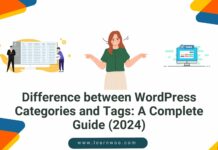Last updated - May 30, 2024
Are you experiencing a decline in sales? Worry not, a good plugin on WooCommerce Dynamic Pricing can save your day. Good offers and special and dynamic pricing conditions can guarantee assurance of good sales, provided all the other factors are in line.
Choosing the right from the plethora of options available might be a task and once done, you will have a hard time keeping up with that surge in sales.
But before downloading that plugin, let’s learn and understand more about WooCommerce Dynamic Pricing, its benefits, and some of the various discount scenarios it can cater to.
What is WooCommerce Dynamic Pricing?
WooCommerce Dynamic Pricing gives you the edge and helps you amp up your sales with the help of many rules, restrictions, and conditions on pricing strategies. Aligning the adjustments to your product and sales strategy can bring the best results.
You can set the discounting scenarios in cases like product-based, category-based, Buy One Get One, etc. Analyse and understand which suits you best and adopt that into your pricing strategy.
Benefits of having WooCommerce Dynamic Pricing-related plugins
To Boost Sales and Revenue
Indeed, the prime reason for adopting dynamic pricing for WooCommerce is in order to get that leverage to have higher and exclusive sales. A good competitor analysis from your end can help you understand the best strategy and accordingly what rule or condition under the dynamic pricing for WooCommerce can be taken for implementation.
To Beat Competition
Competition is an inherent part of business and therefore having the best pricing plan for your products can be a game changer. The insights that you garner from your competitors can help you define the plan of action concerning your product prices. Using the plugin attributes in the right way can help you become one of the top runners within your sector.
To understand market positioning
Once you implement the proposed plan, you will start learning how your brand is viable to your targeted customers. You can effectively evaluate the purchase behavior and capacity of your consumers with the help of WooCommerce pricing dynamics.
Help manage inventory
Putting low-sale stocks at better prices and discounts is possible, which helps liquidate slow-moving products easily. Such offers can also help your ecommerce business gain that visibility, which will eventually result in better sales and profits.
Different Types of Discount Scenarios with WooCommerce Dynamic Pricing
- Category-Based Discounts: The discount under this type of scenario will be based on different product categories. For example, 10% off on all shirts.
- Product Attribute-Based Discount: The admin can set discounts can based on various product attributes like size, color, material, etc.
- Tiered Pricing: Tiered or bulk pricing is where the discount applies when the customer purchases a higher number of products in a sale.
- Next-Buy Bonus: This is nothing but an appreciation and an urge for the customer to come and buy again. The provision of discount is based on the previous order completion by the customer.
- BOGO rule: This is as simple as it can get. When the consumer purchases one product, they can get another product for free or at a lower price.
- User Role-based: The business curates discounts based on the different roles. The discounts are different for previous users, new users, premium members, etc.
- Date and time conditions: The conditions concerning date and time prevail for discounts if you want the offer to be valid only for a certain period or from a certain date.
- Product Bundling: When you want to provide two products in a bundle and add an offer with the same, then you can use this scenario.
- Checkout-based: This scenario gives the consumers a peek at the discount offers right when they are about to checkout. The offer may look like something like a last-minute deal.
- Coupon-Based: Just like how discounts are offered in the above scenarios, businesses can also make coupons for the customers similarly.
- Cart-Based: These discounts will be on the cart quantity, the total cart price, product weight, or product quantity.
- Exclude Matched items: When items and categories come under the discount purview, the admin of the platform might be required to exclude some products from it.
- Gift Products: The admin can choose to provide gifts for any individual product or set of products as deemed fit.
- Flat and percentage discounts: These are the basic way to give discounts. The discount can either be a flat cut-off or a percentage of the sale price.
- Usage limits: As many discounts are working within an ecommerce store at a time, it becomes a requisite to put forth some usage limits, and this scenario helps you do just that.
- Global discount: During a sale day, the admin can put the entire store on a discount, and customers worldwide can take advantage of this discount.
WooCommerce Dynamic Pricing: A detailed overview of discounting scenarios with different plugins
To understand and learn more about dynamic pricing for WooCommerce, it is better to learn the same through different plugins and how they help. Let’s dig deeper into WooCommerce Dynamic Pricing.
How to use Category-Based Discount Scenario?
Plugin in Reference: ELEX WooCommerce Dynamic Pricing and Discounts Plugin
The discount is on the category “clothing” for 20% for a minimum purchase of a price of 10 and a maximum price of 500.
- Once you download the plugin, turn on the toggle for the Category Rules
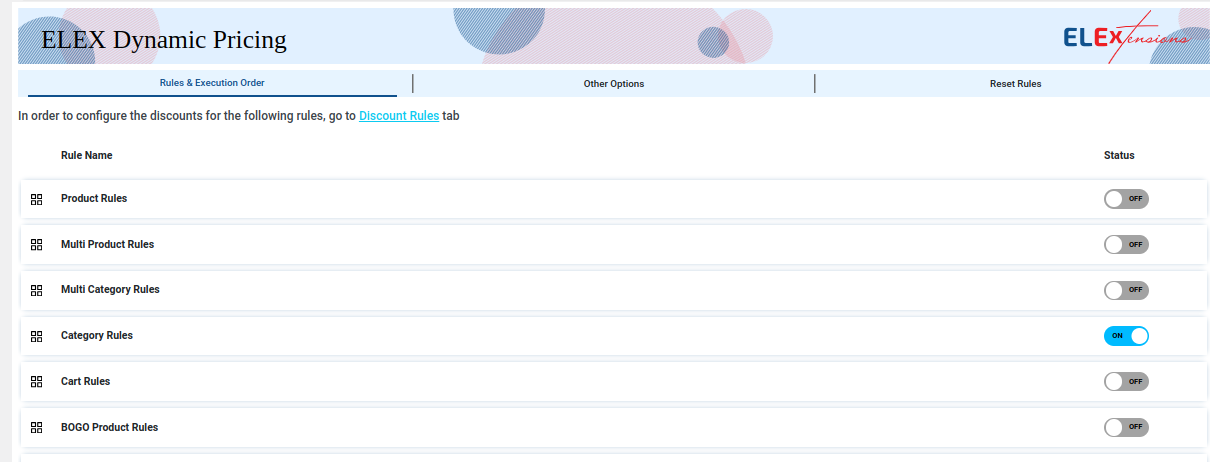
- Once that is done, you land on the below page:
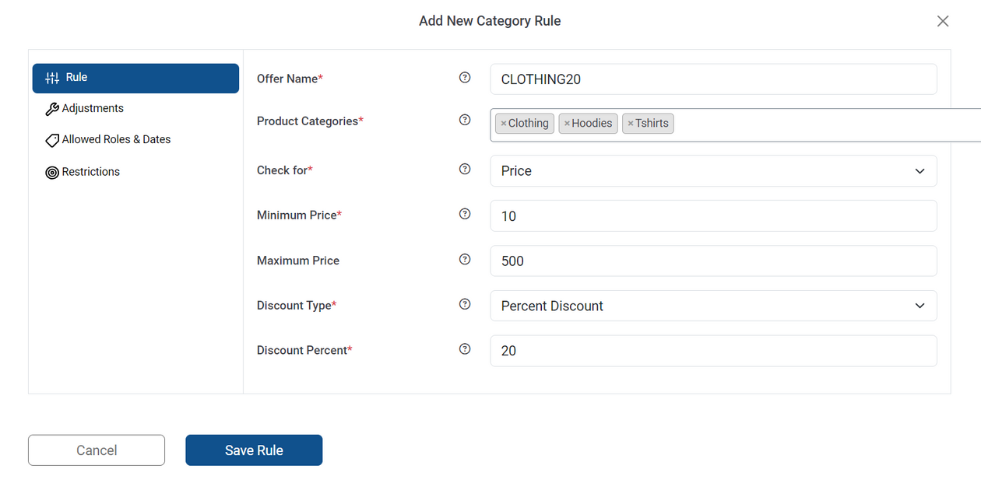
- Fill in the details under the Offer Name, Product Categories you want the discount to reflect, minimum price, maximum price, type of discount, etc.
How to use Flat and Percentage Discount Scenario?
Plugin in Reference: WISDM Customer Specific Pricing for WooCommerce
The discount strategy is the basic one and part of most of the discount scenarios.
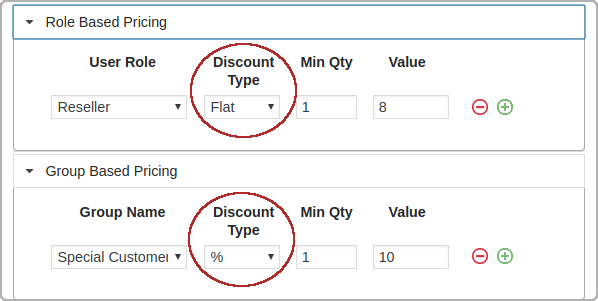
How to use a Product Attribute-based Discount Scenario?
Plugin in Reference: WooCommerce Dynamic Pricing & Discounts with AI
Discount strategy, which focuses on the attribute “size”.
- Click on the “Discount Rules” tab
- Then, click on “Attribute Rule”
- And choose “Add New Rule”
- Fill in all necessary fields: rules, restrictions, validity.
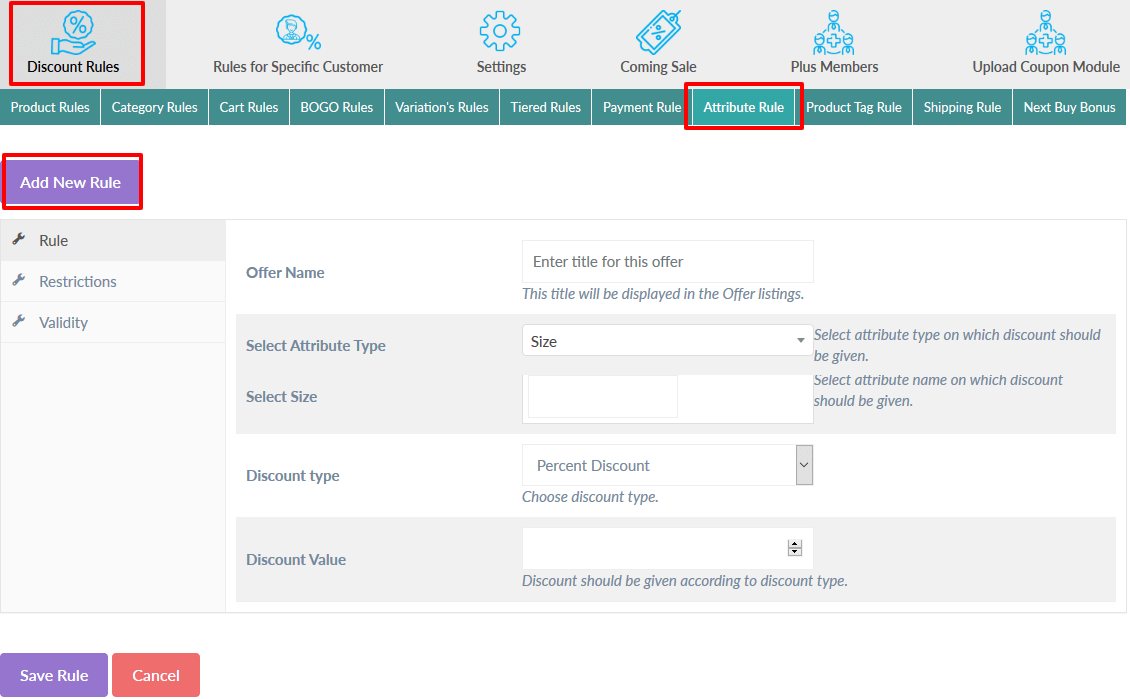
- Once you fill and save the fields, you will land in the below window:
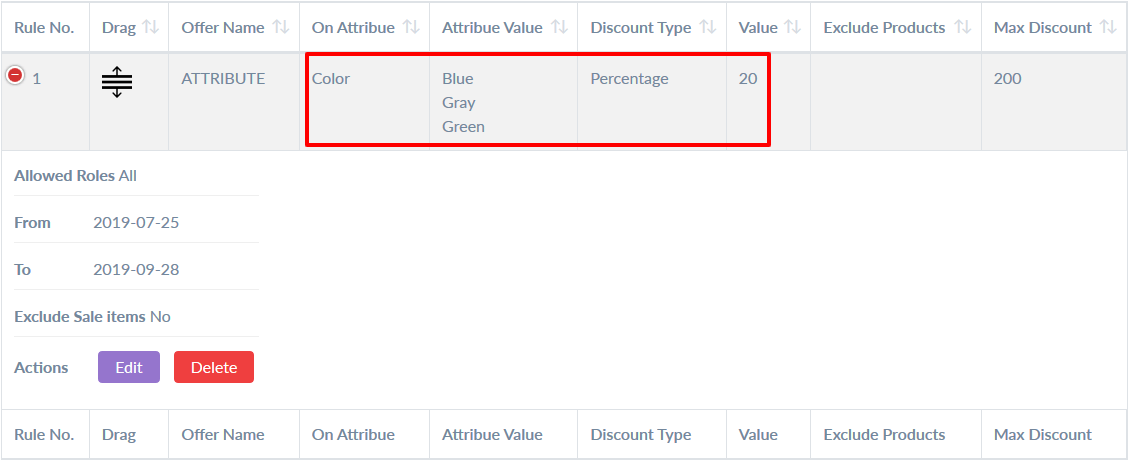
- Next, click on the settings tab and then check the attributes box and also choose among these First Match Rule, Best Match Rule, or All Match Rule.
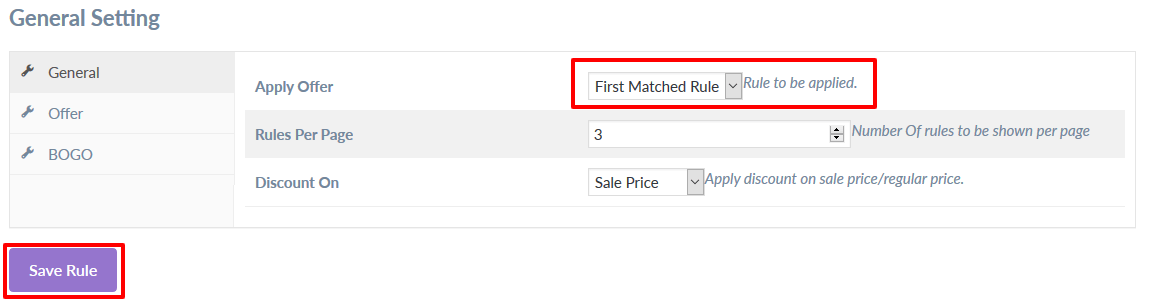
How to Use Tiered or Bulk Pricing Discount Scenario?
Plugin in Reference: Discount Rules for WooCommerce – PRO
A recursive discount strategy where the multiples of 6 are getting percentage discounts on all products.
After the activation of the plugin, you can find it under WooCommerce > Discount Rules.
- Click on “Add Rule”
- Then, on “Bulk Pricing”
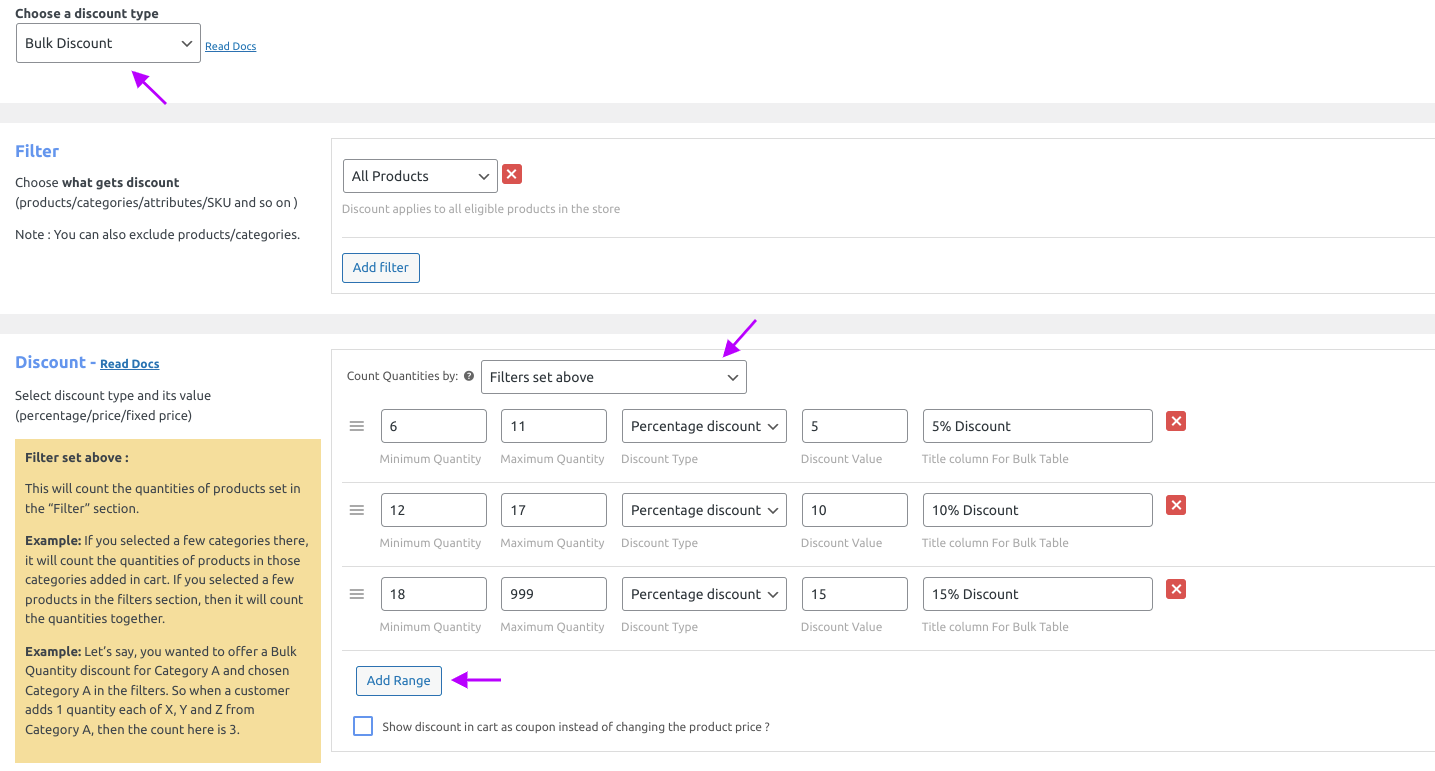
How to Use Product Bundling-Based Discount Scenario?
Plugin in Reference: Discount Rules for WooCommerce – PRO
When you use Discount Rules for WooCommerce, you can get to use both recursive and non-recursive bundle set discounts.
The discount strategy is set for buying a combination of 2 watches under the product category “watch”.
After the activation of the plugin, you can find it under WooCommerce > Discount Rules
- After clicking on “Add New Rule”
- Select the discount type as “Bundle (Set) Discount”
- Choose the “Product Category”
- Under “Count quantities by”, Select Filter Set Above
- Fix the range of discount
- Check the recursive box if you want the discount to go endlessly.
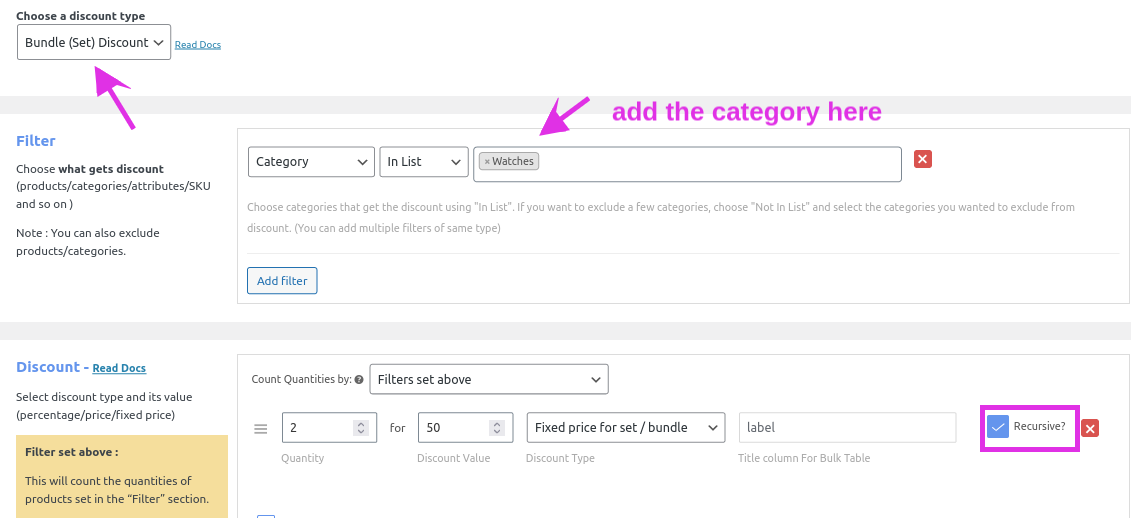
How to Use BOGO Pricing Discount Scenario?
Plugin in Reference: ELEX WooCommerce Dynamic Pricing and Discounts Plugin
The Buy One Get One discount scenario is available for Hoodie with Zipper and T-shirt and the free or discounted product will be the cheapest of the cart.
- Once you download the plugin, turn on the toggle for the BOGO Product Rules.
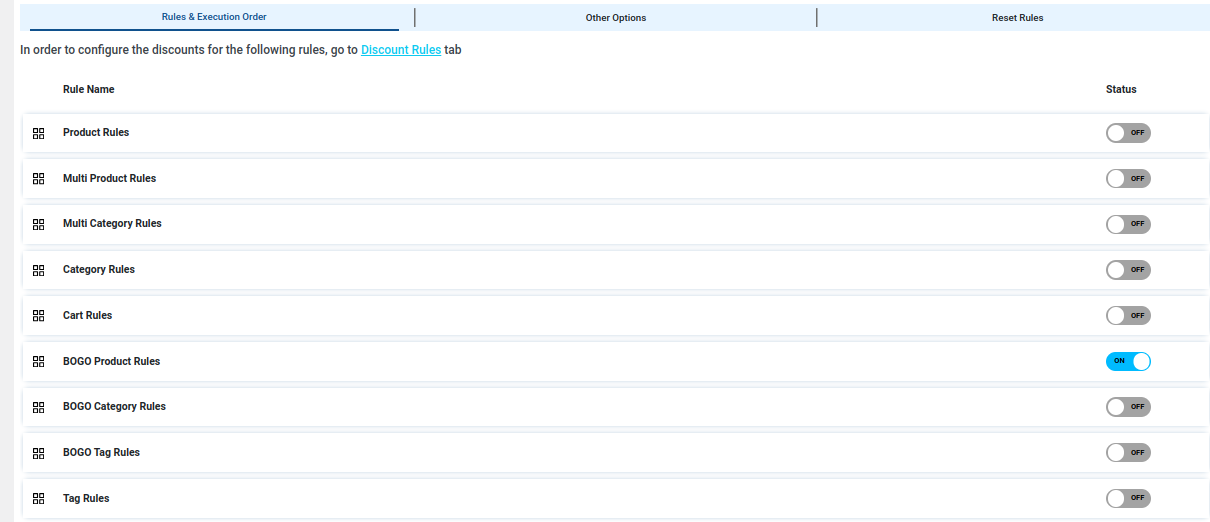
- Now, we have to click on “Add New Rule“, and fill in the details like Offer Name and Products that need to be purchased for availing discount.
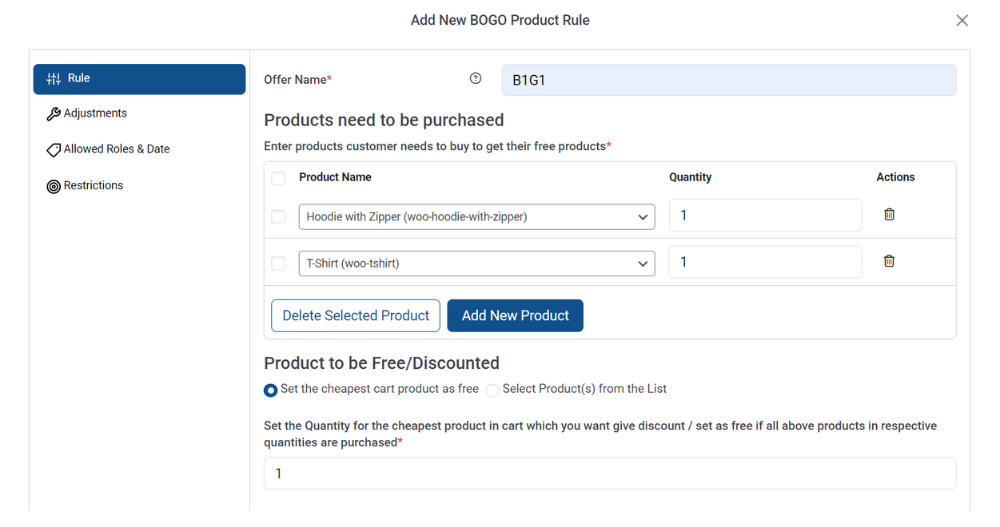
- As we are following the discounted product to be the cheapest among the items in the cart, toggle on “Set the cheapest product in the cart as free.”
How to Use Role-Based Discount Scenario?
Plugin in Reference: Conditional Discounts for WooCommerce
Considering user roles as “dancers” and specifically curating discounts for a product called “leotards”.
- Map user roles and discounts beforehand
- Create product lists if you want them to cater specifically
- In the first box, give the specified user role and specify the products in the next box.
- Add in the percentage or fixed amount as a discount.
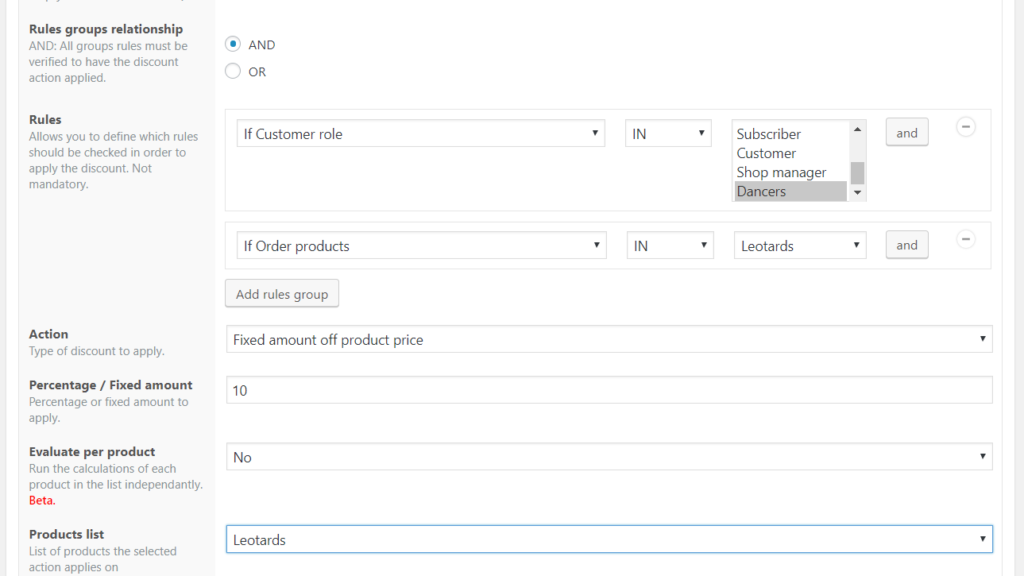
How to Use Cart-Based Discount Scenario?
Plugin in Reference: WooCommerce Dynamic Pricing & Discounts with AI
The cart-based discount is on the total price of the cart.
- Click on the “Discount Rules” tab
- Choose “Cart Rules”
- Add New Rule
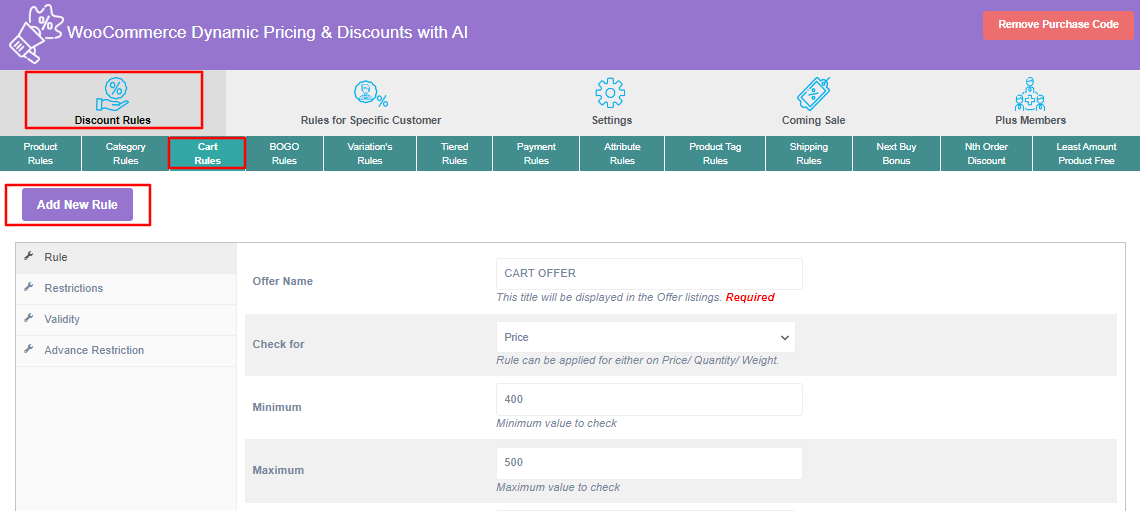
Once done, you get the below table:
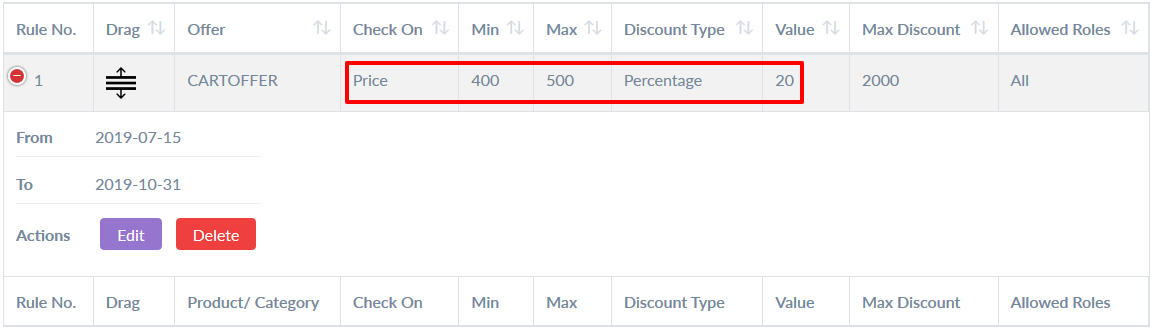
How to Use Time and Date-Based Discount Scenario?
Plugin in Reference: WooCommerce Dynamic Pricing and Discounts Plugin
Adding specific dates and times for discounts/offers.
In the WordPress dashboard, once you activate the plugin, you can see the tab “WC Condition”.
This condition mainly works after a cart discount.
- Under Type: Select Date, Time, Date-Time, Specific Dates, or Specific Days (according to your need)
- Fill in the start and end values
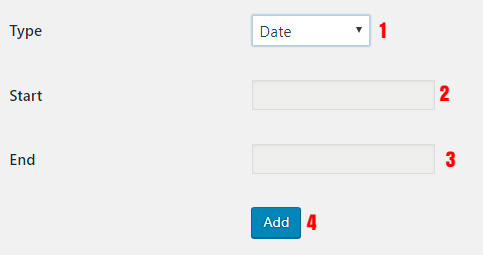
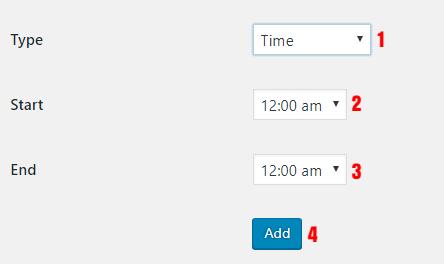
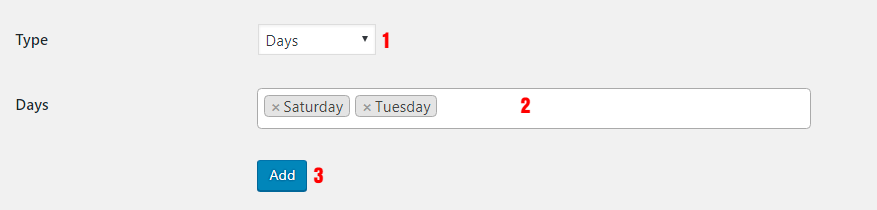
How to Use Checkout-Based Discount Scenario?
Plugin in reference: YITH WooCommerce Dynamic Pricing & Discounts
The discount works again on the cart’s total. Here we are adding a 20% discount on candles within a specific period and a quantity maximum limited to two per person.
- Create a new rule called “Checkout-last deal”
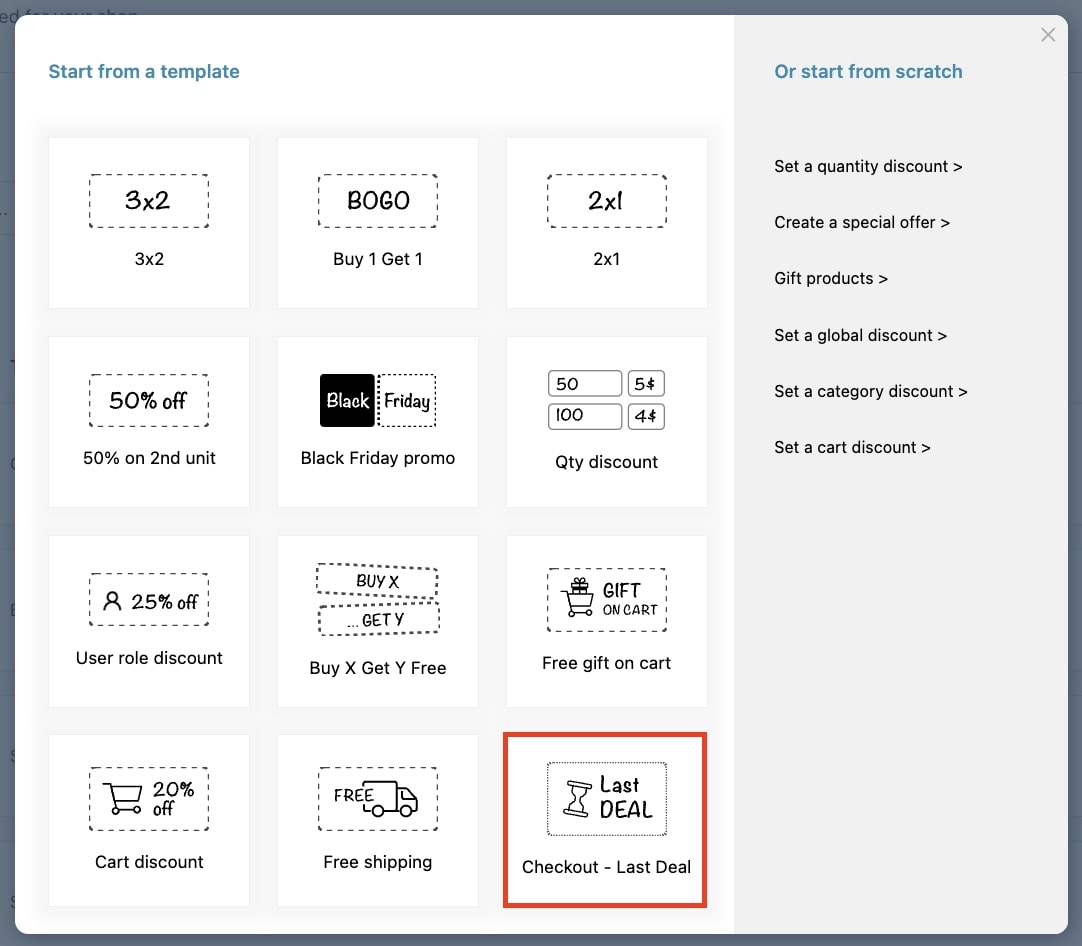
- Under rule configuration, click on “If Specific conditions are met” and add in the conditions.
- Add the specific condition and configure as below.
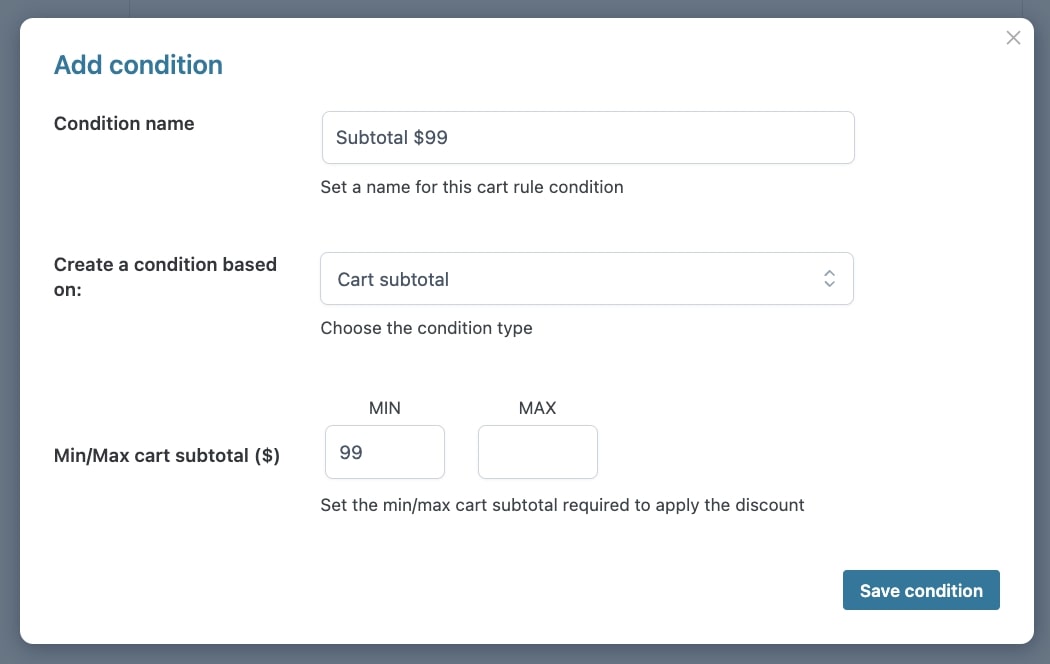
- Configure the condition and then add in specific products and the per-user purchase limit.
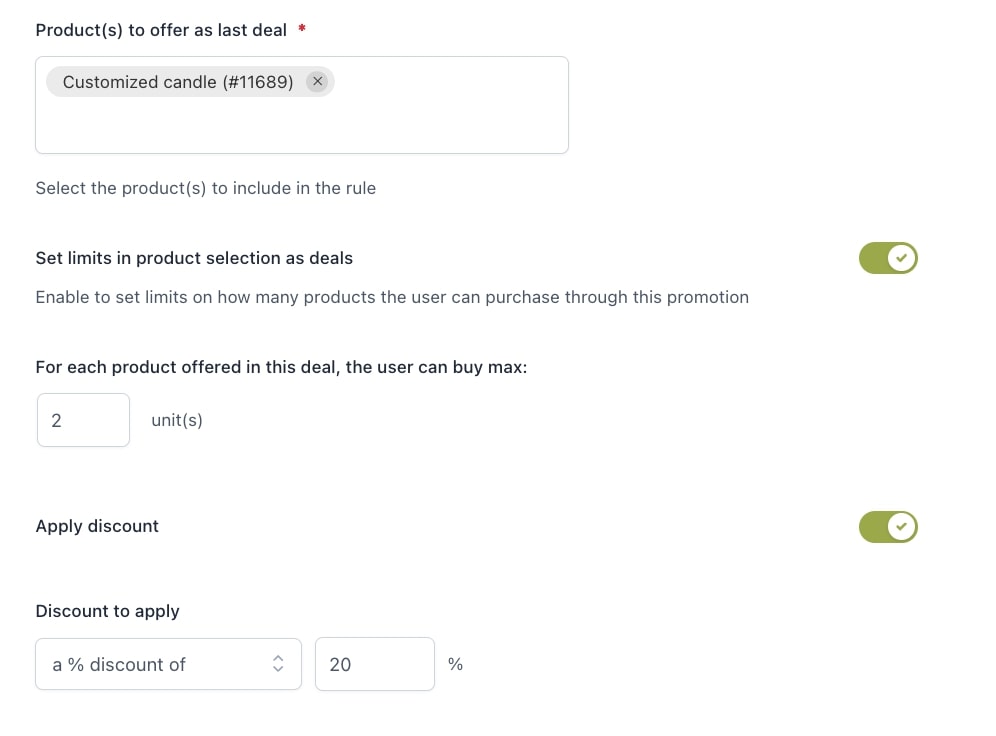
How to Use Coupon-Based Discount Scenario?
Plugin in Reference: ELEX WooCommerce Dynamic Pricing and Discounts Plugin
Discount rule made to sync with coupons. You can set them up and they will be valid during the checkout option.
In Elextensions Dynamic Pricing plugin, Coupon-Based Discount Scenarios are available under Product Rules, Multi-Product Rules, Category Rule, Multi-Category Rule, Cart Rule, and Tag Rule.
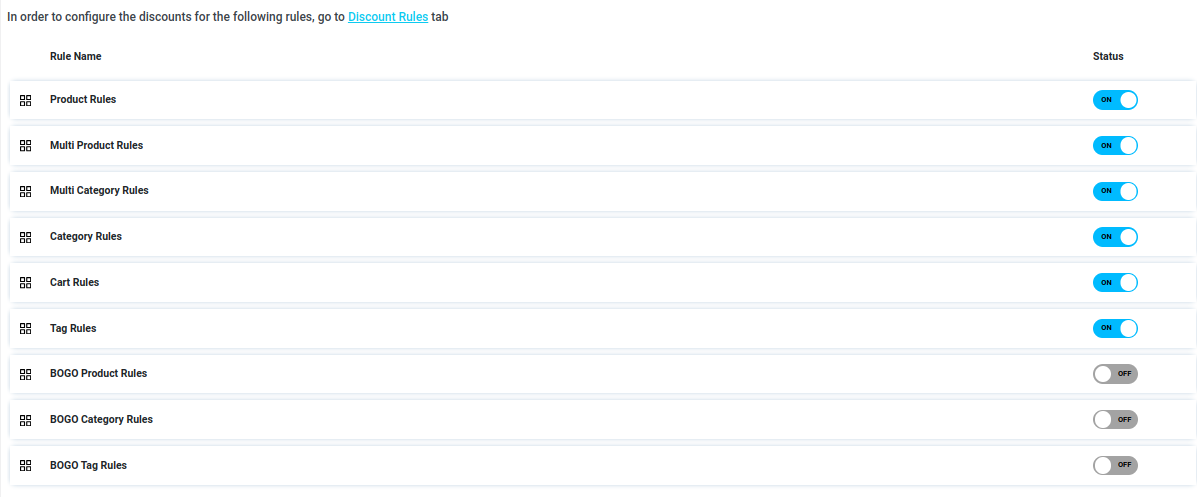
- Turn on the toggle for Product Rule.
- Fill up the required fields.
- In the field, Discount Type, Select “Coupon Discount”, from the drop-down list.
- Save the Rule.
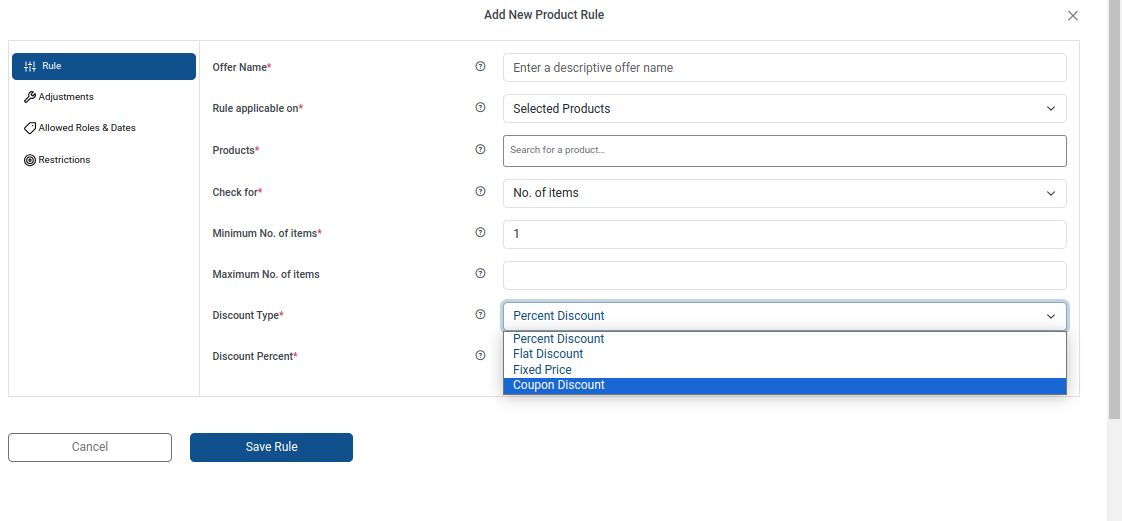
How to use Exclude Products- Based Discount Scenario?
Plugin in Reference: YITH WooCommerce Dynamic Pricing & Discounts
The discount scenario helps you exclude certain products from the overall discount strategies functioning within the website.
- To exclude products from certain discounts, you can choose this from the plugin dashboard of YITH.
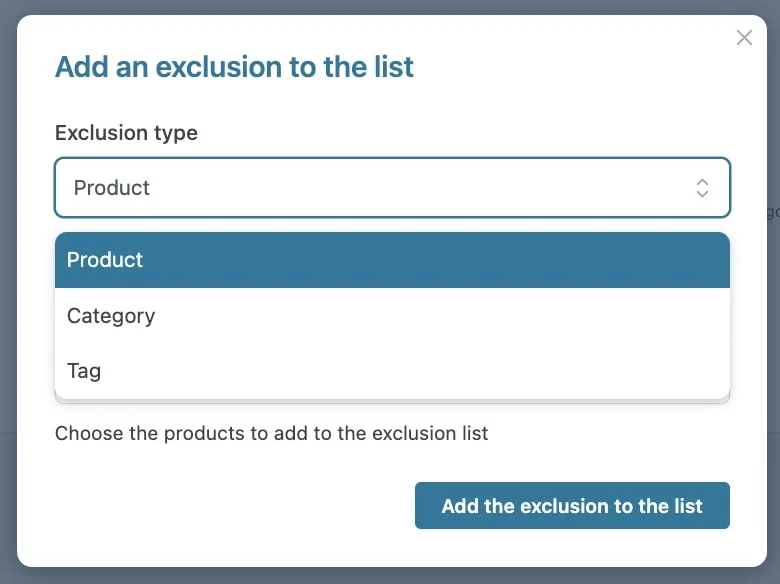
- Select Dynamic Pricing > Exclusion List > Pick what you need to exclude: products, tags, categories, etc.
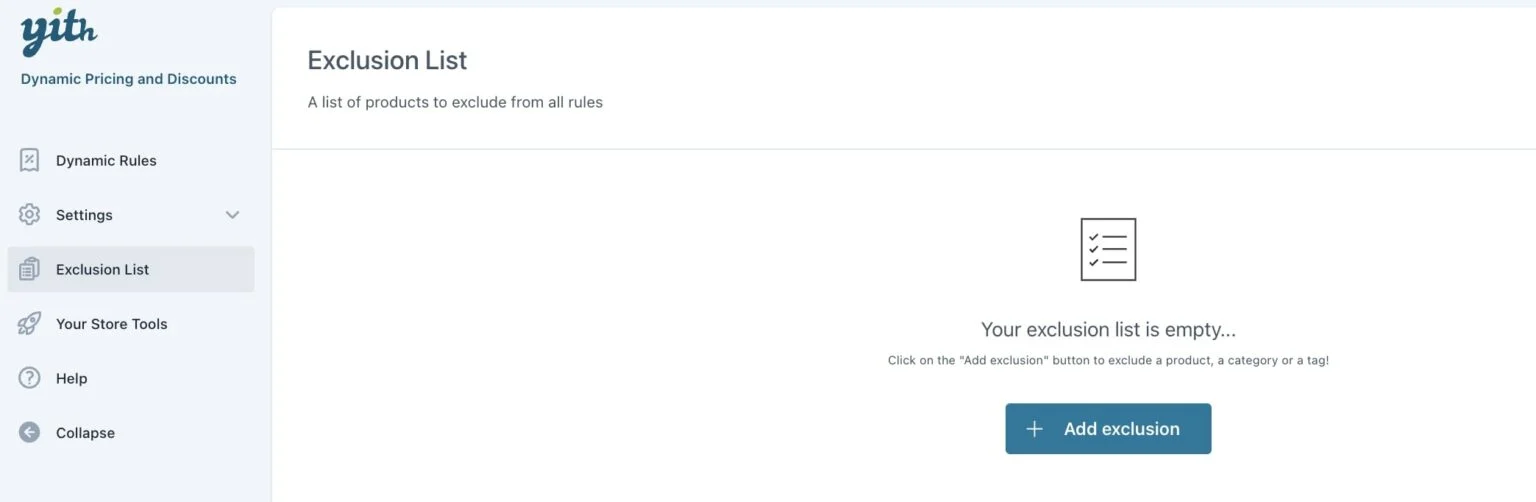
How to Use Gift Products-Based Discount Scenario?
Plugin in Reference: Advanced Dynamic Pricing For WooCommerce PRO
The discount is to give gift products on the purchase of products with certain attributes.
- You can make the rule “Gift for selected models and colors”
- Add in the necessary conditions for the models which entitle to a gift.
- Add in the properties of the gift as well.
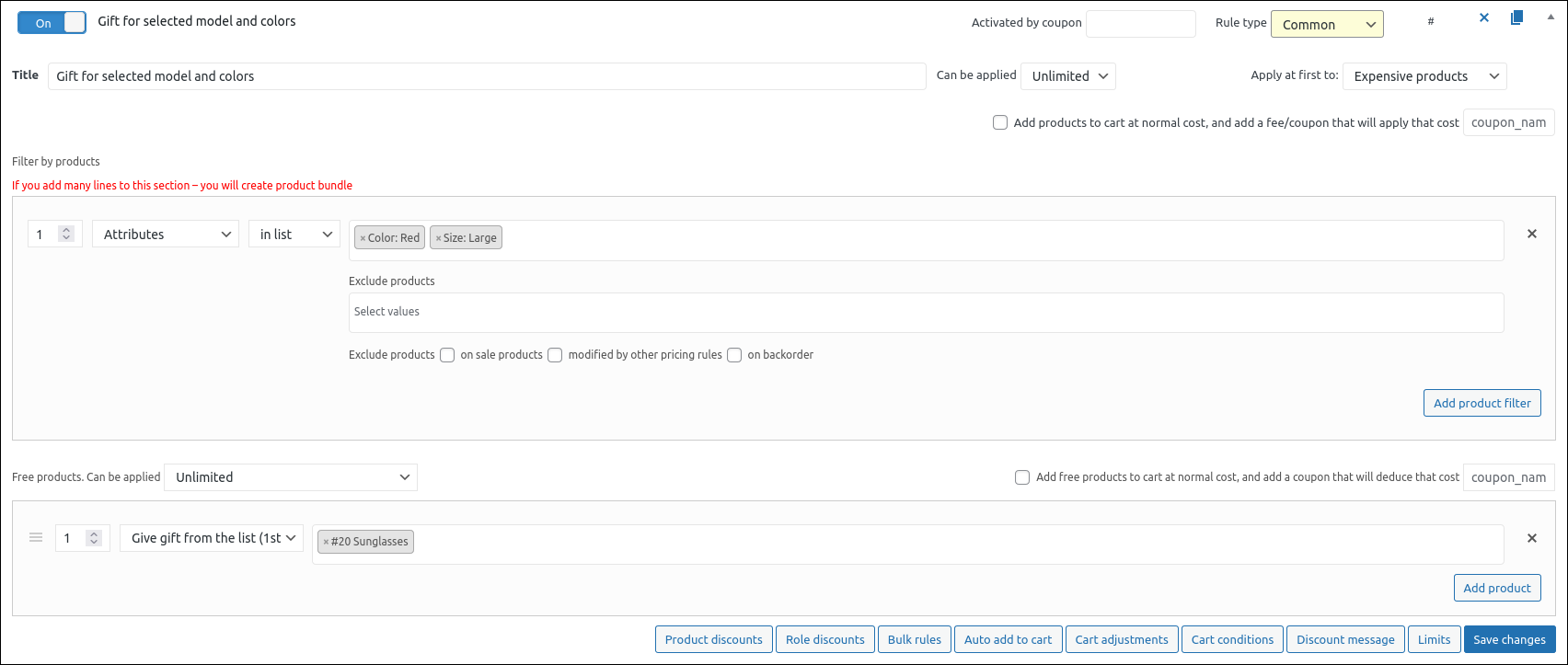
How to Use Usage Limits-Based Scenario?
Plugin in Reference: WooCommerce Dynamic Pricing With Discount Rules
There are many usage limits for discount scenarios, such as Usage limit per discount, Usage limit per user, Daily Usage limits, and user usage limits.
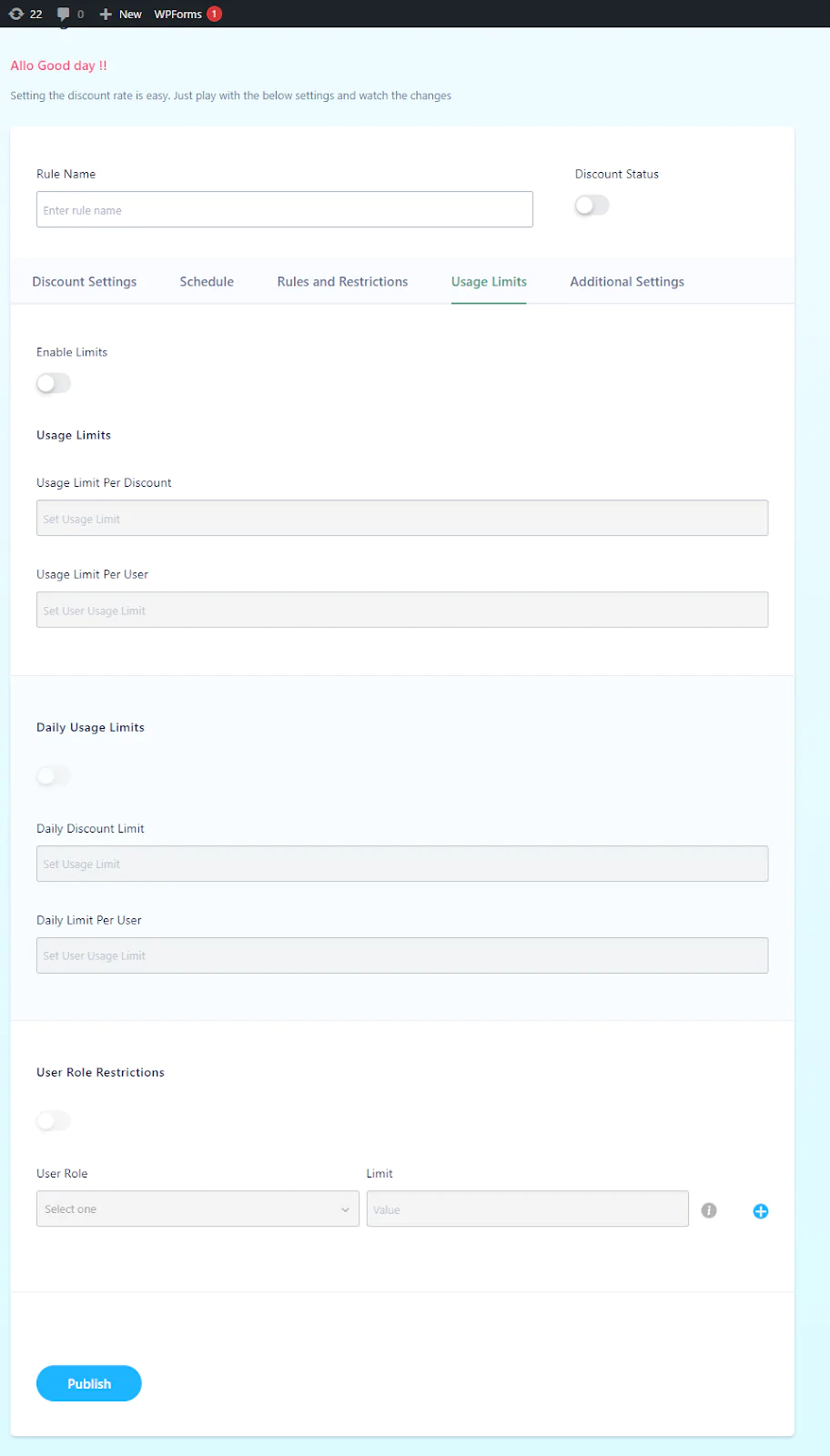
How to Use Next-Buy Bonus-Based Scenario?
Plugin in Reference: WooCommerce Dynamic Pricing & Discounts with AI
This discount helps decide the bonus for repetitive customers.
- Click on Discount Rules > Next-Buy bonus > Add New Rule
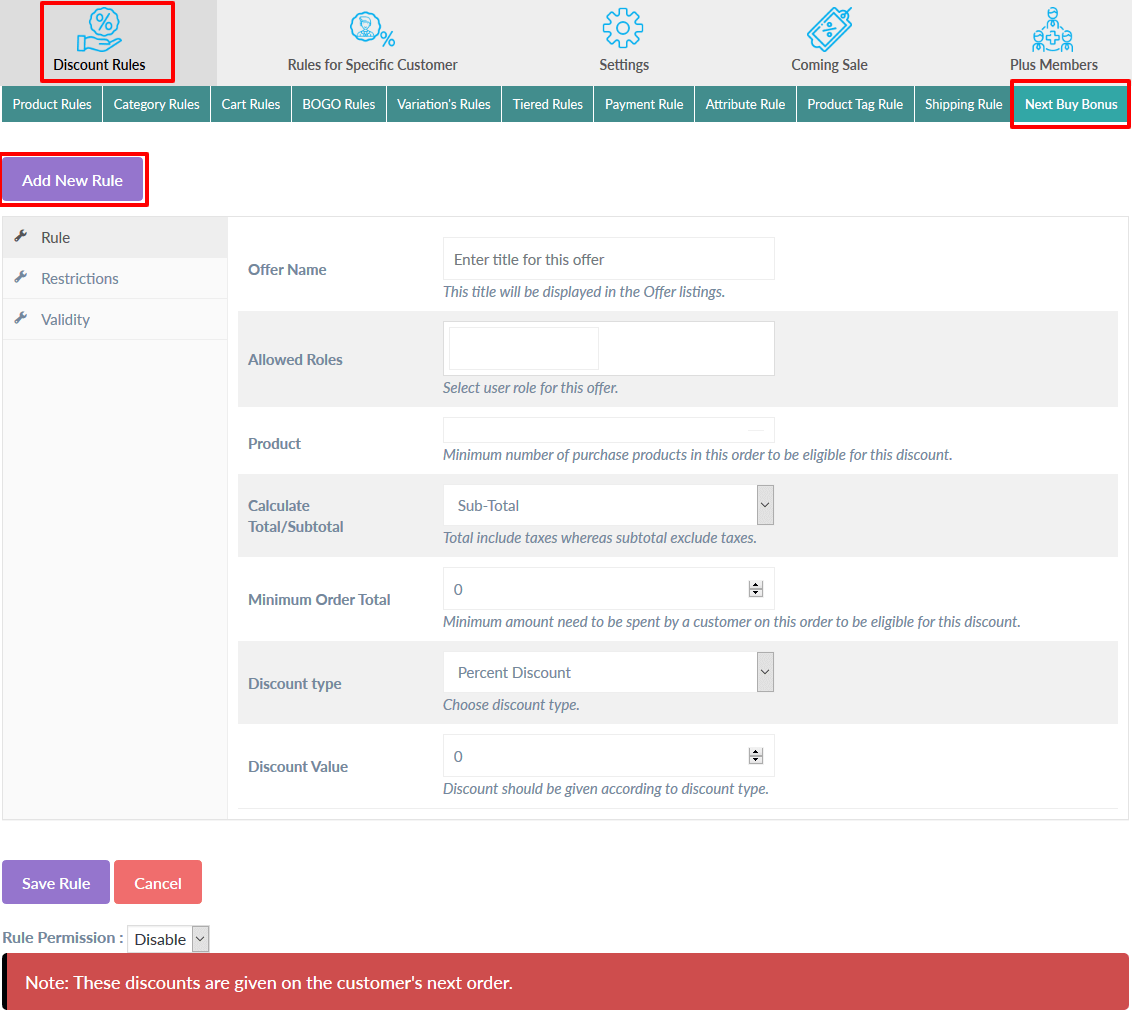
How to Use Global Discount-Based Scenario?
Plugin in Reference: YITH WooCommerce Dynamic Pricing & Discounts
The discount strategy for a global discount of 40% for Black Friday. The entire ecommerce store is on discount.
- Create a new rule from scratch, “Set a Global Discount”
- And then add the template of the User role discount
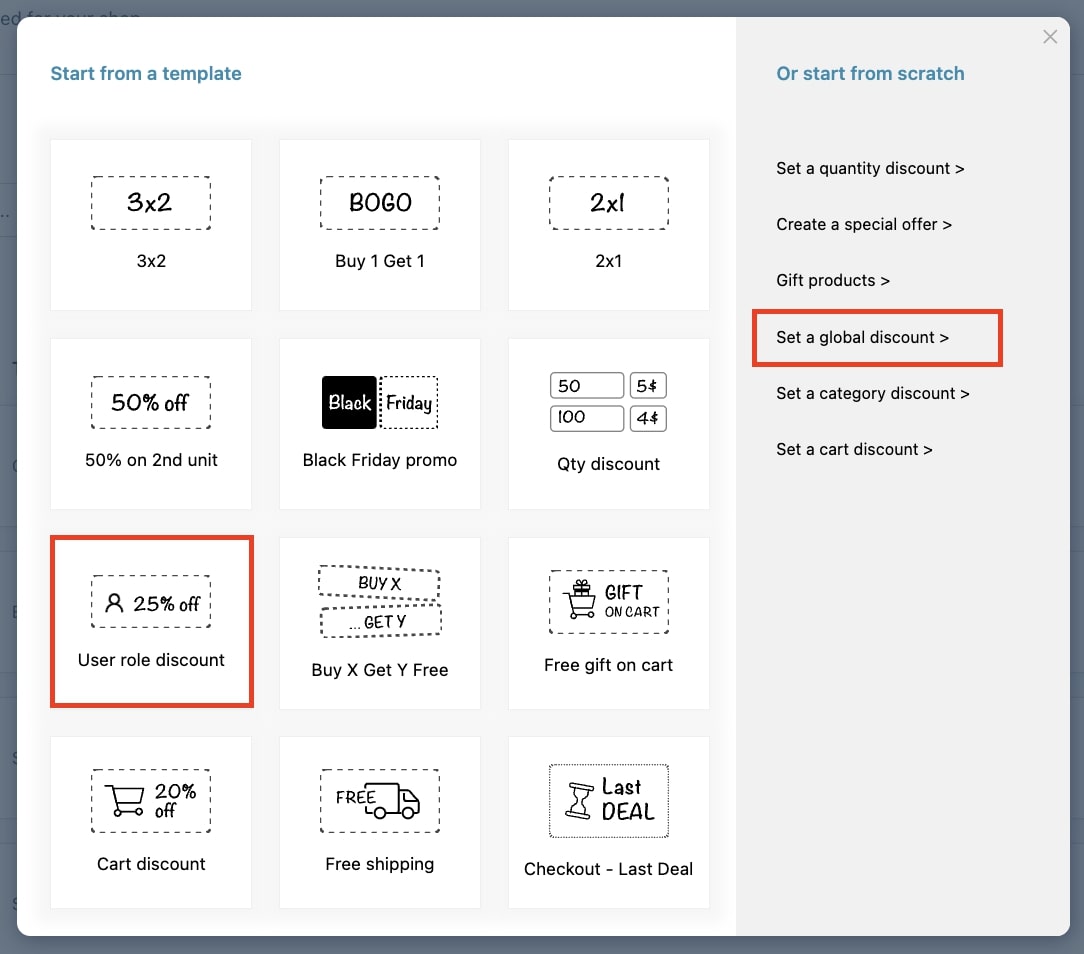
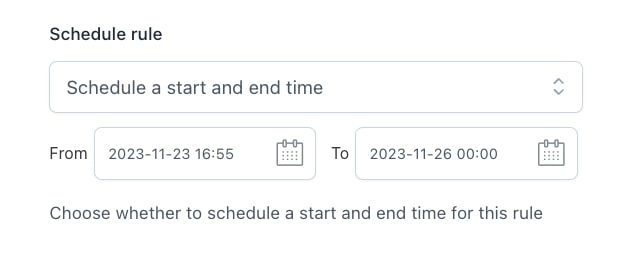
Do’s and Don’ts in WooCommerce Dynamic Pricing
Do’s
- Take dynamic pricing, if liquidation of inventories is your goal or if there are clear capacity constraints
- Use dynamic pricing to balance the supply and demand of products in the market.
- If your product pricing is fluid, adopt dynamic pricing.
- For seasonal pricing, dynamic pricing is best.
Don’ts
- No dynamic pricing if it doesn’t align with your strategies.
- Never take dynamic pricing if there’s no urgency.
- Don’t adopt dynamic pricing if your customer’s behavior doesn’t line up
- Don’t use dynamic pricing during insensitive situations.
Summary
WooCommerce Dynamic Pricing is one of the best ways to initiate sales and increase visibility among your targeted customers. Enhancing your ecommerce store with the right WooCommerce Dynamic Pricing plugin will help you accentuate your sales in the best way possible.