Have you ever wanted to spice up your WordPress site with custom user avatars? Adding custom profile images is an easy way to make your site feel more personable and engaging. The good news is, it’s a lot easier than you might think. In just 3 simple steps, you can have stylish avatars up and running on your site. No coding is required!
With some basic image editing skills and a few clicks in your WordPress dashboard, you’ll be well on your way to enhancing your site with avatars tailored to your needs. Whether you want to use photos of your actual users or fun icons to represent them, the choice is yours.
Follow along and in no time you’ll have a quick, hassle-free solution to add custom avatars to your WordPress site. Let’s get started!
Why Use Custom Avatars on Your WordPress Site?
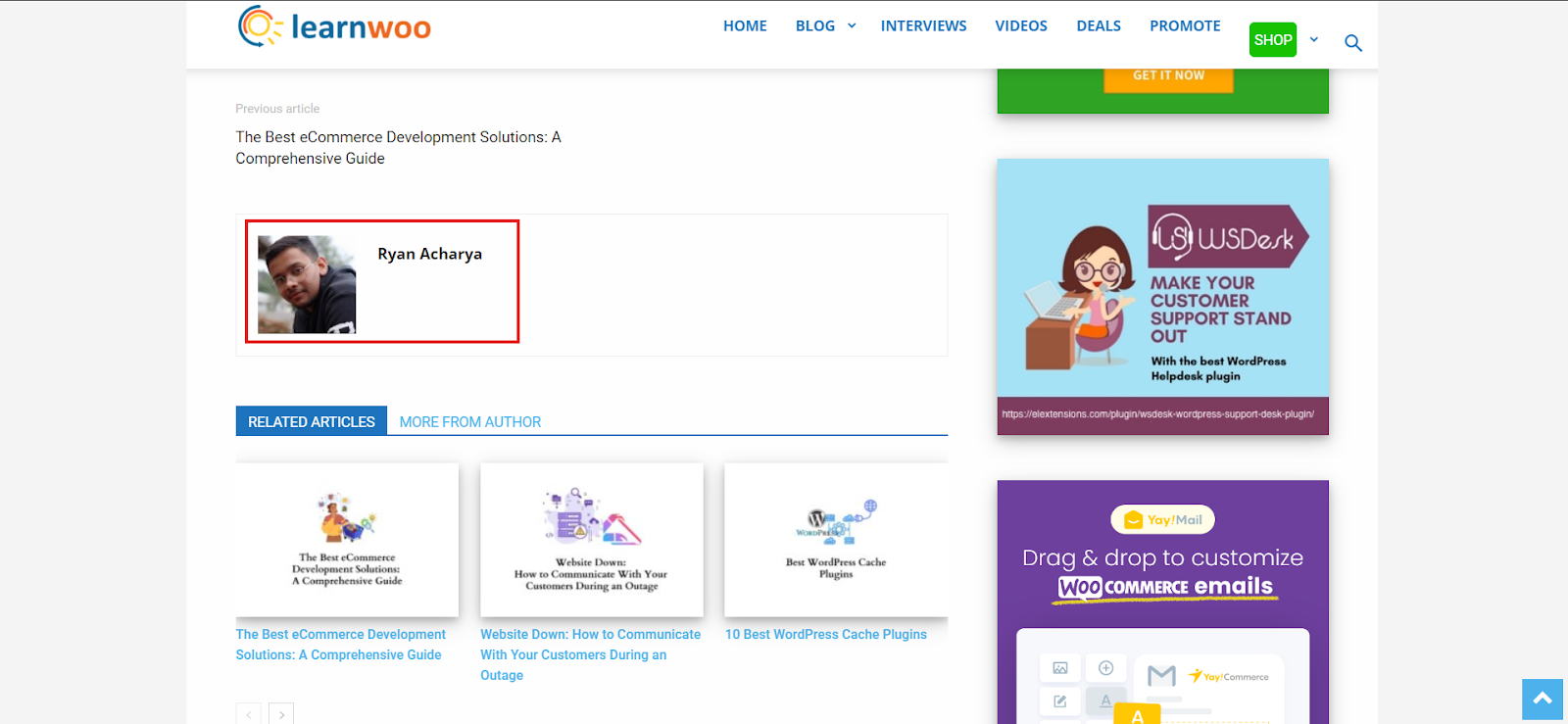
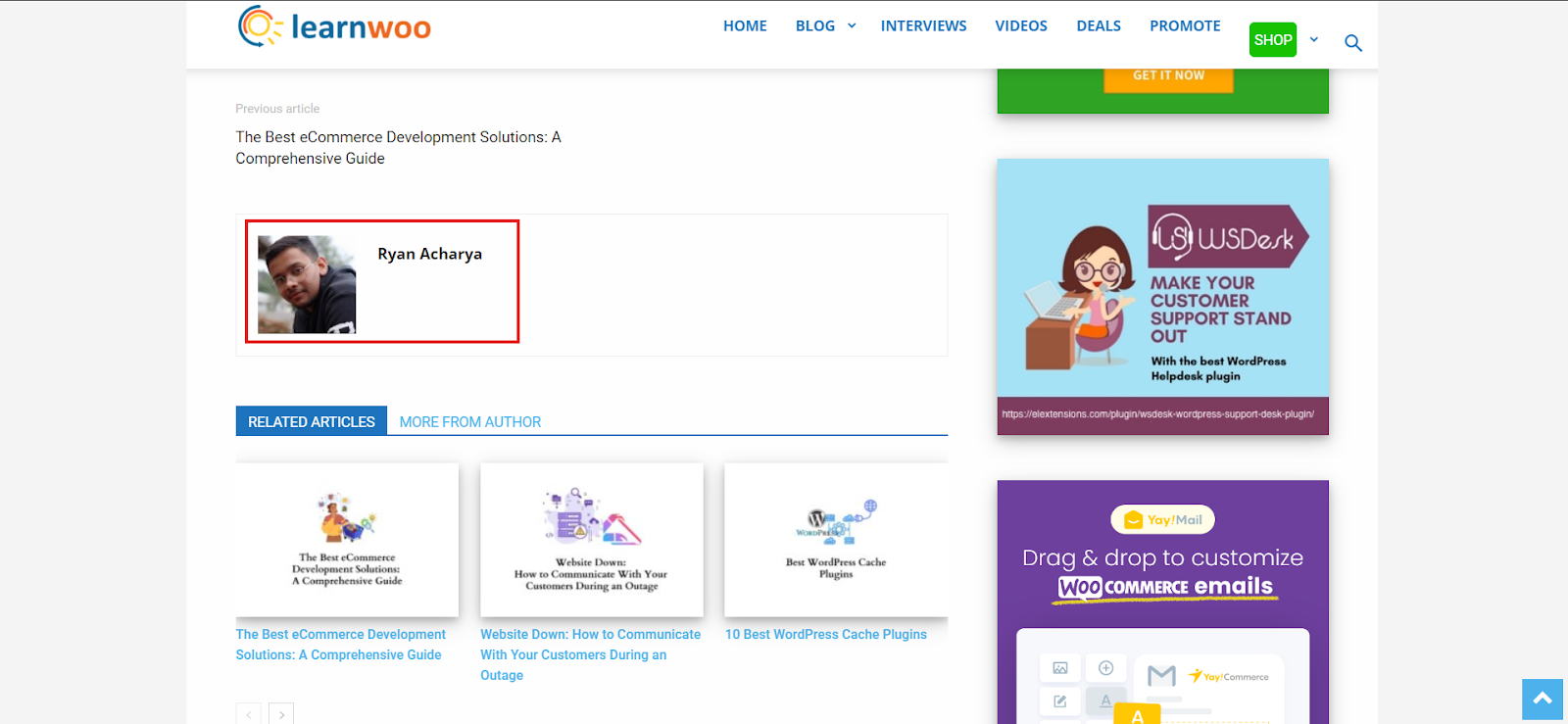
Why add custom avatars to your WordPress site? There are a few reasons:
- Custom avatars allow you to give your site a personal touch by using an image that represents you or your brand. Instead of the generic default avatar, you can upload an actual photo or logo.
- When visitors see real faces behind a site, it helps build rapport and trust. Custom avatars lend an authentic, human element to your site.
- If you have a business or professional site, custom avatars are a chance to strengthen your brand. You can use your company logo or other images that match your brand guidelines.
- Avatars, especially fun or creative ones, make your site more engaging. Readers will associate the images with your content and brand, creating a more memorable experience.
By adding custom avatars to your site, you’ll make it more engaging, build credibility, and strengthen your brand. With a few easy steps, you can give your WordPress site a personal touch that will resonate with readers.
Benefits of Creating Custom Avatars on WordPress
Custom avatars are a great way to add personality to your WordPress site. Here are a few of the main benefits of creating custom avatars:
It Improves Branding
Custom avatars help strengthen your site’s brand and visual identity. You can create avatars that match your logo, color scheme, or theme. This helps provide a cohesive look and feel across your site.
It Adds a Personal Touch
Custom avatars make your site feel more personal and friendly. Using an actual photo of yourself or your team helps visitors connect with the people behind your site. If you prefer anonymity, you can create illustrated avatars with a hand-drawn or animated style. Either way, custom avatars make your site seem more personable.
It’s Engaging for Visitors
Unique avatars capture visitors’ attention and make your content more engaging. They give your site an extra visual element that people will notice and remember. Custom avatars also make your comments, posts, and profiles stand out. Visitors are more likely to engage with your content when they see your personalized avatar next to it.
It Improves Your Brand Reach
When you use the same custom avatar across platforms like social media, your brand recognition increases. People will start to associate that avatar with your brand, as a result they will instantly recognize your brand when they see it on other networks. This helps to expand your brand reach and gain new followers.
With just a little bit of effort, custom avatars can greatly impact your WordPress site and brand. So why not create an avatar that matches your unique style? Your visitors will appreciate the personal touch.
How to Upload and Add Custom Avatars in WordPress
Uploading and adding custom avatars in WordPress is quick and easy. In just a few steps, you can give your site a personal touch by using avatars that match your brand and style. We will be utilizing the WP Custom Avatars plugin for this demonstration.
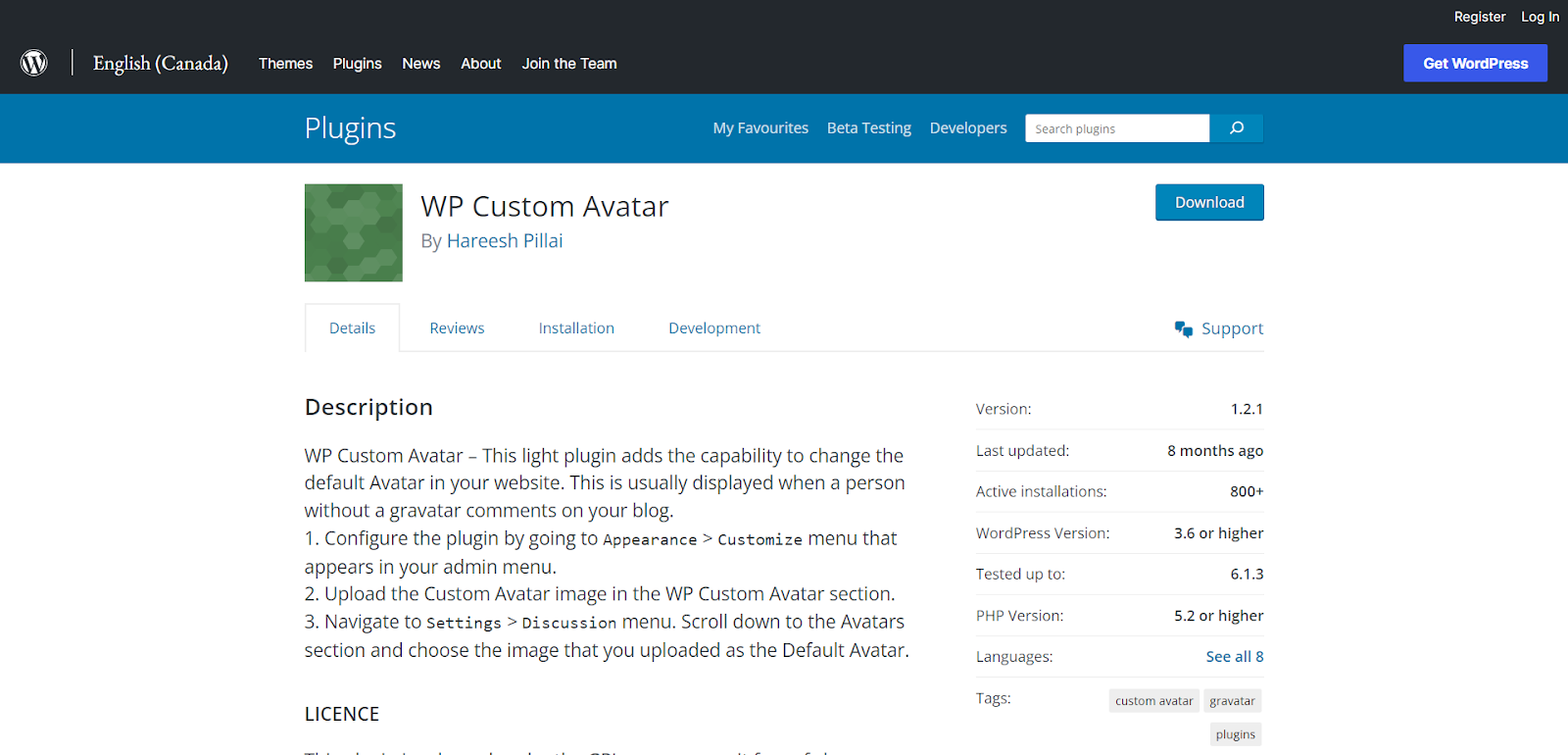
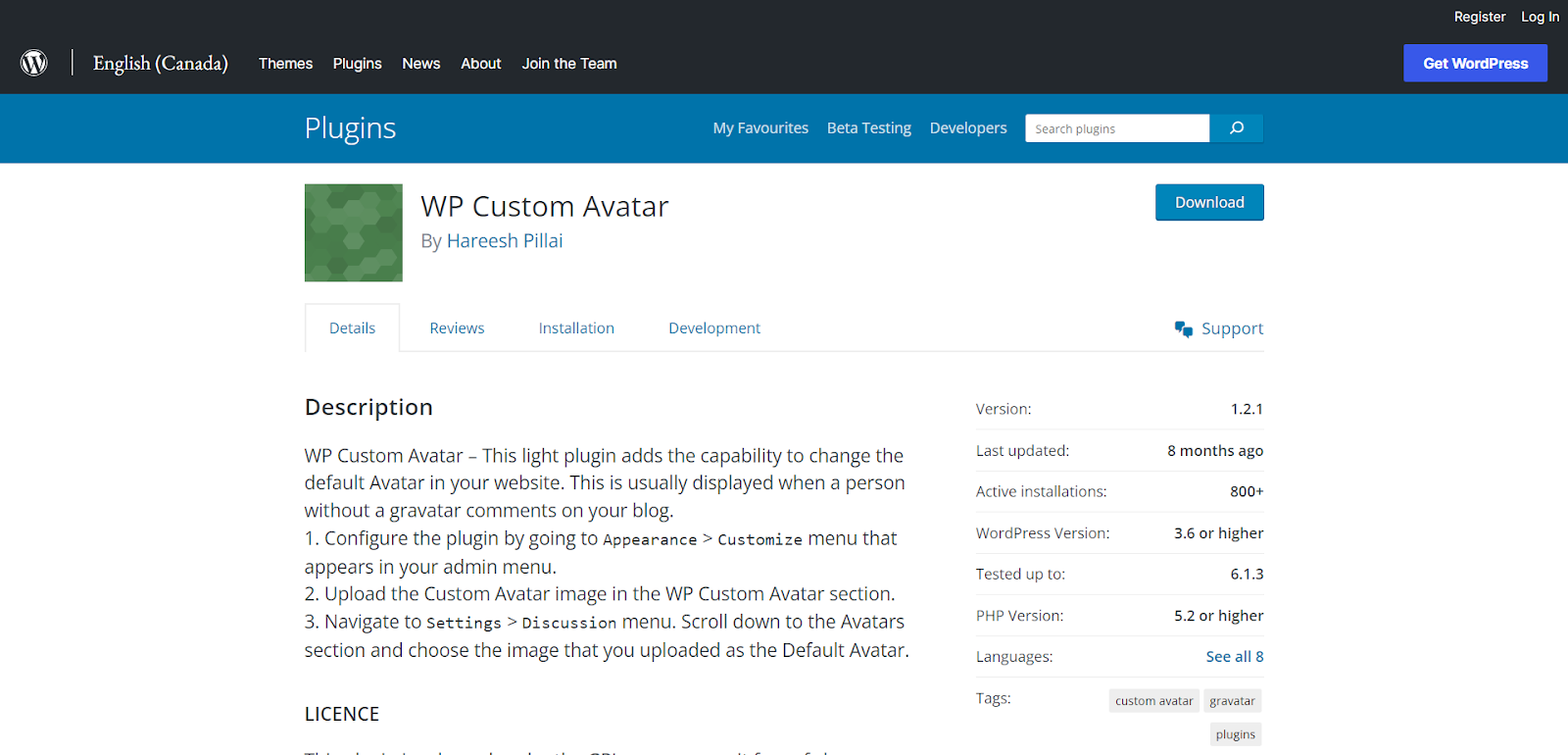
The WP Custom Avatars plugin is straightforward and easy to use. Despite having limited features, the plugin performs a great job of adding custom avatars to your WordPress website. The avatars created using this tool are displayed on your site when someone without a gravatar comments on your blogs.
Step 1: Install and activate the plugin
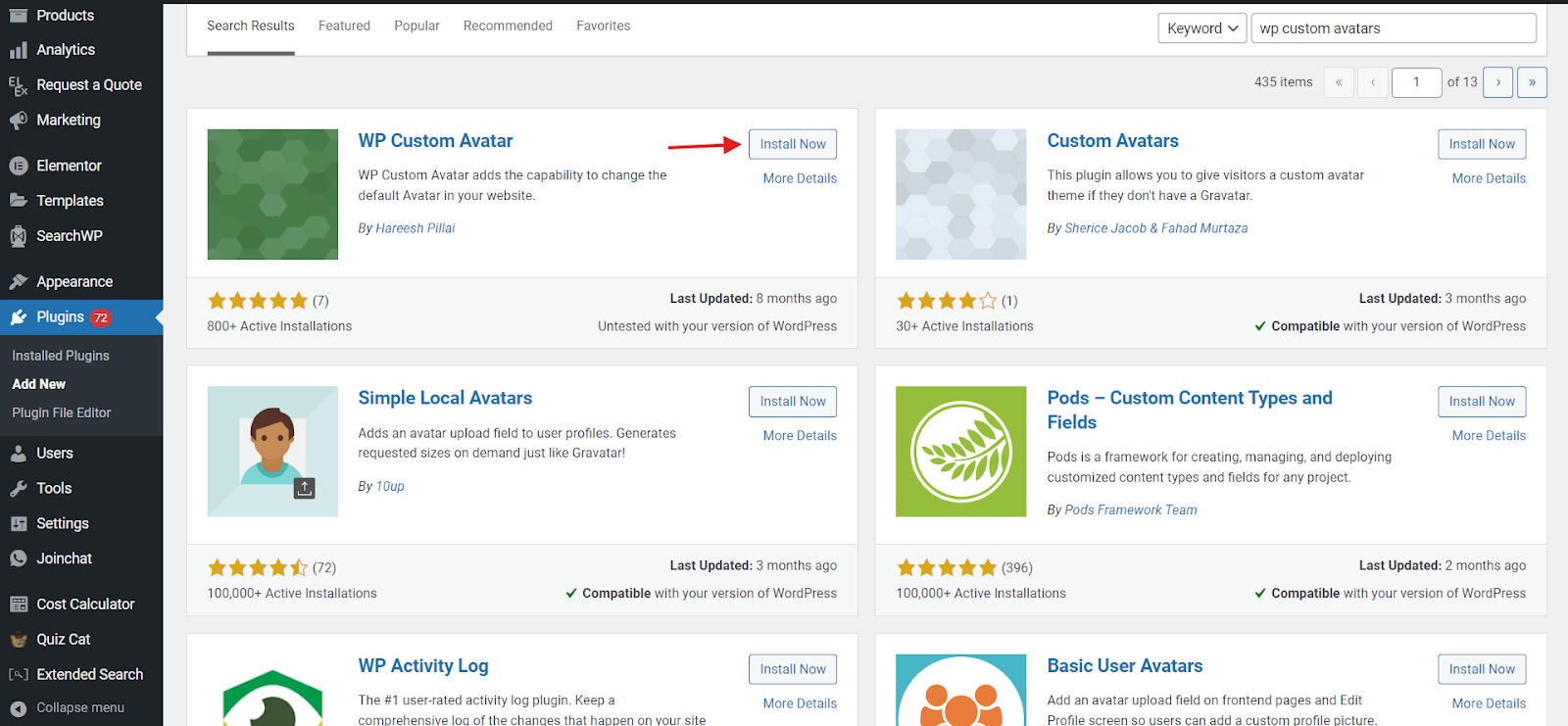
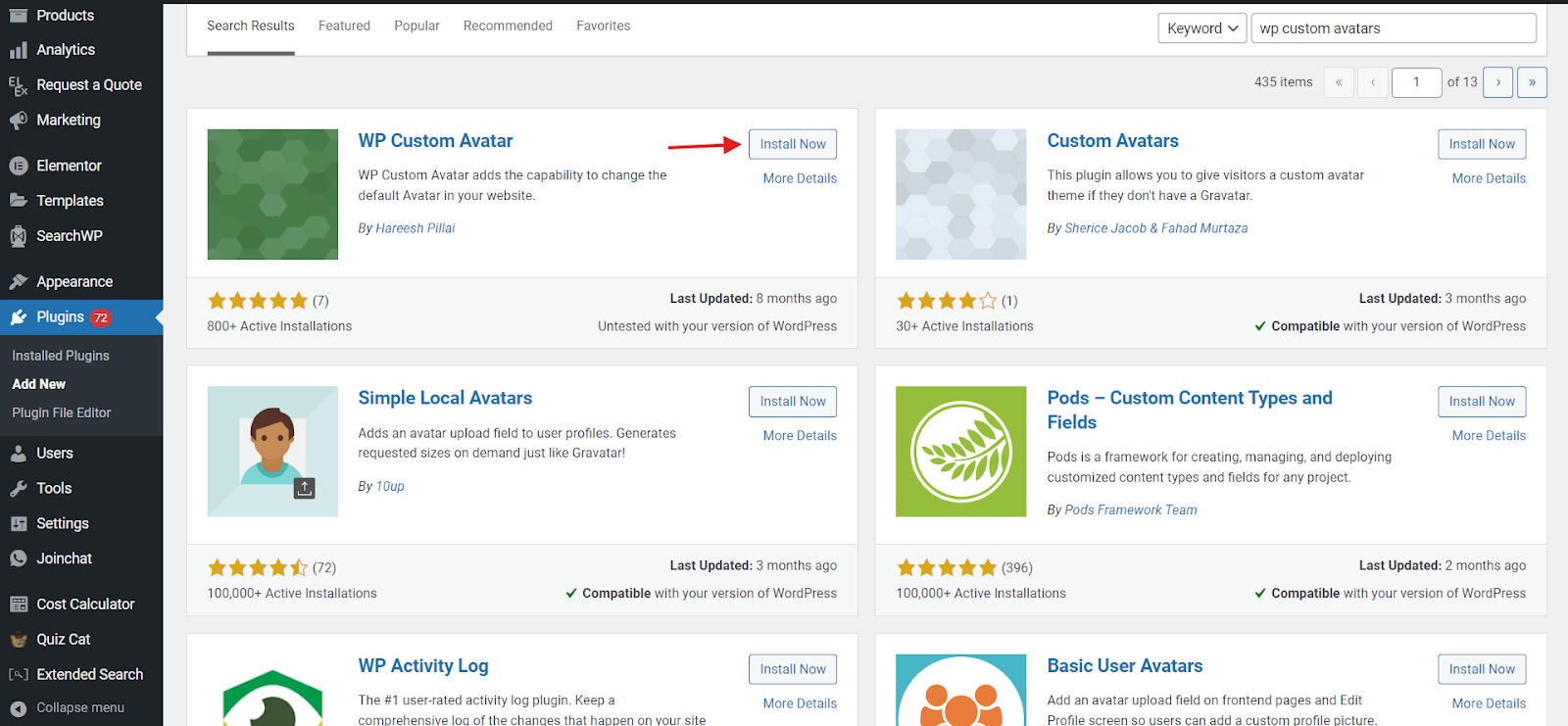
To start, install and activate the plugin by going to WordPress Dashboard > Plugins > Add New > Upload Plugin and upload the plugin file. Alternatively, you may install and activate the plugin by going to WordPress Dashboard > Plugins > Add New and searching for the plugin in the search bar.
Step 2: Access the plugin
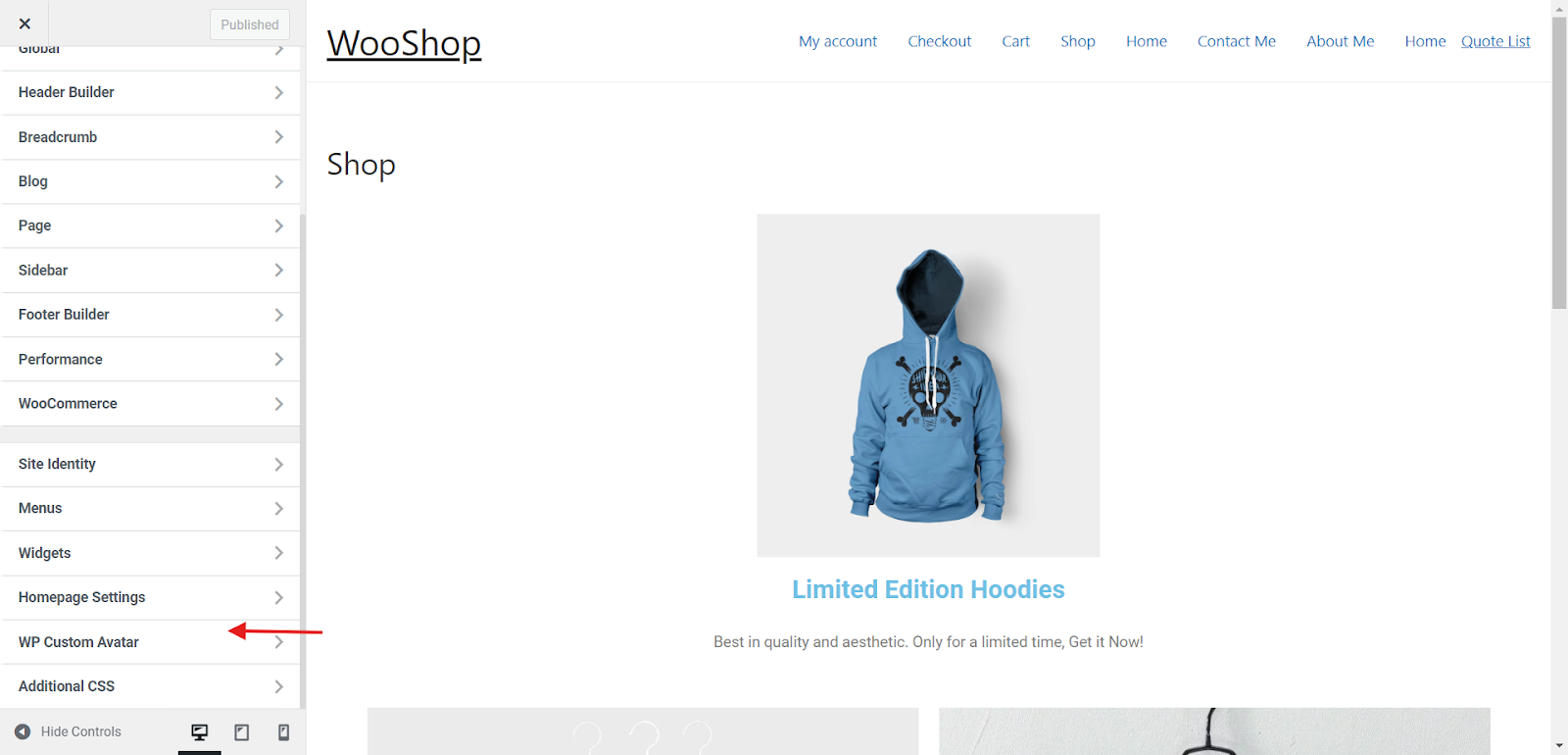
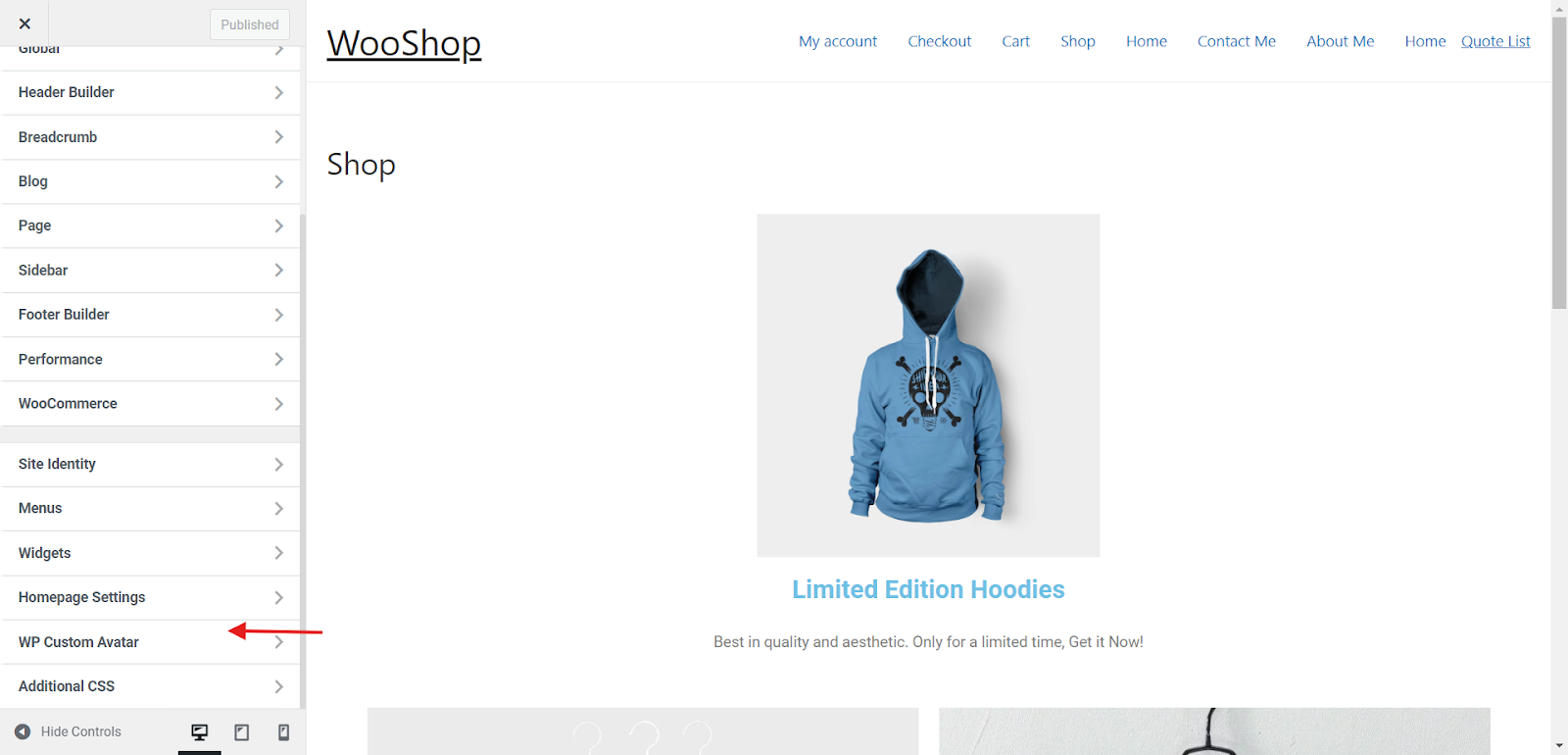
Once the plugin is activated, you may go ahead and access its settings. Go to WordPress Dashboard > Appearance > Customize > WP Custom Avatar.
Step 3: Customize and upload the avatar
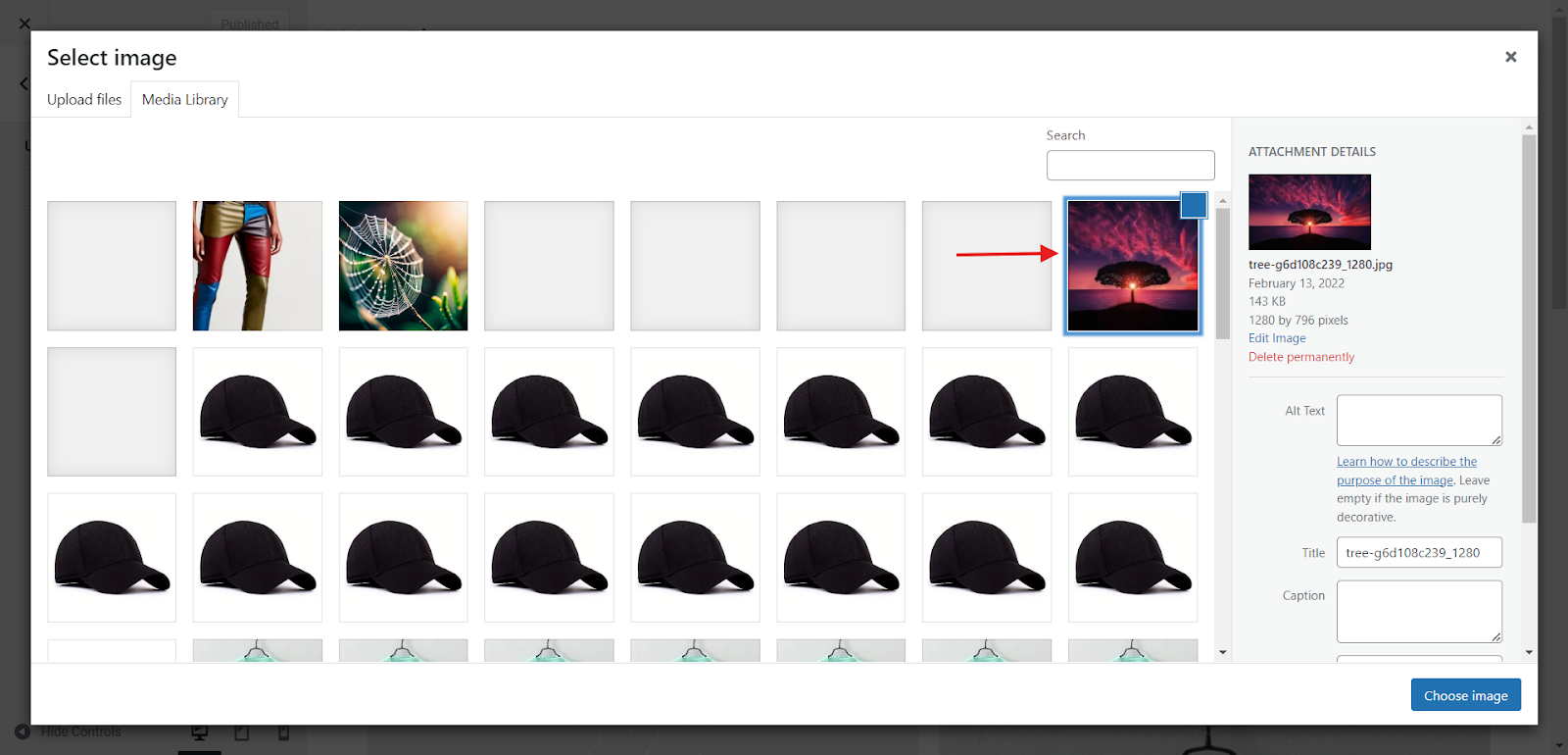
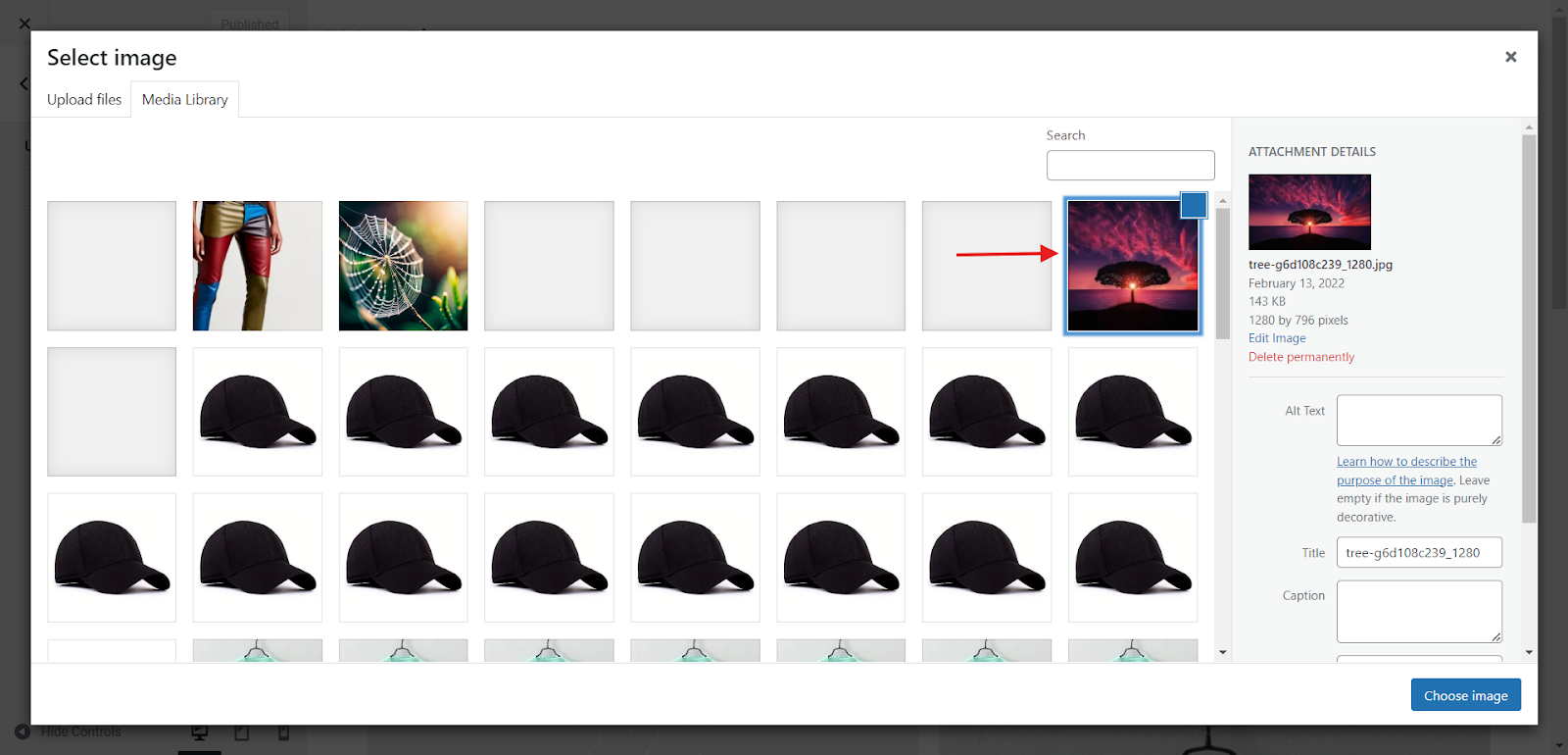
Now you will have the option to upload a custom image from your desktop. Go ahead and click Select Image and upload your desired image. Keep in mind that the image should be 512 x 512 pixels for the best outcome.
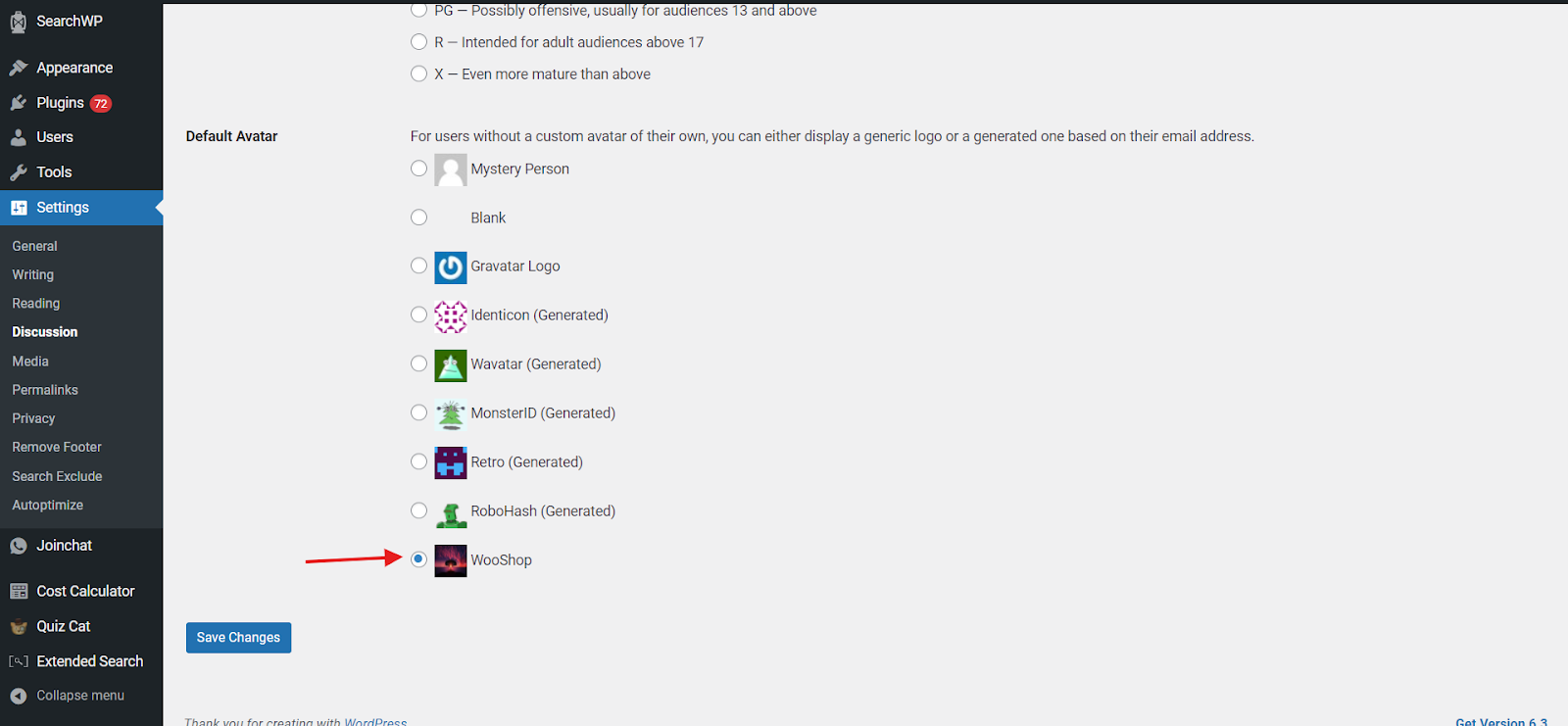
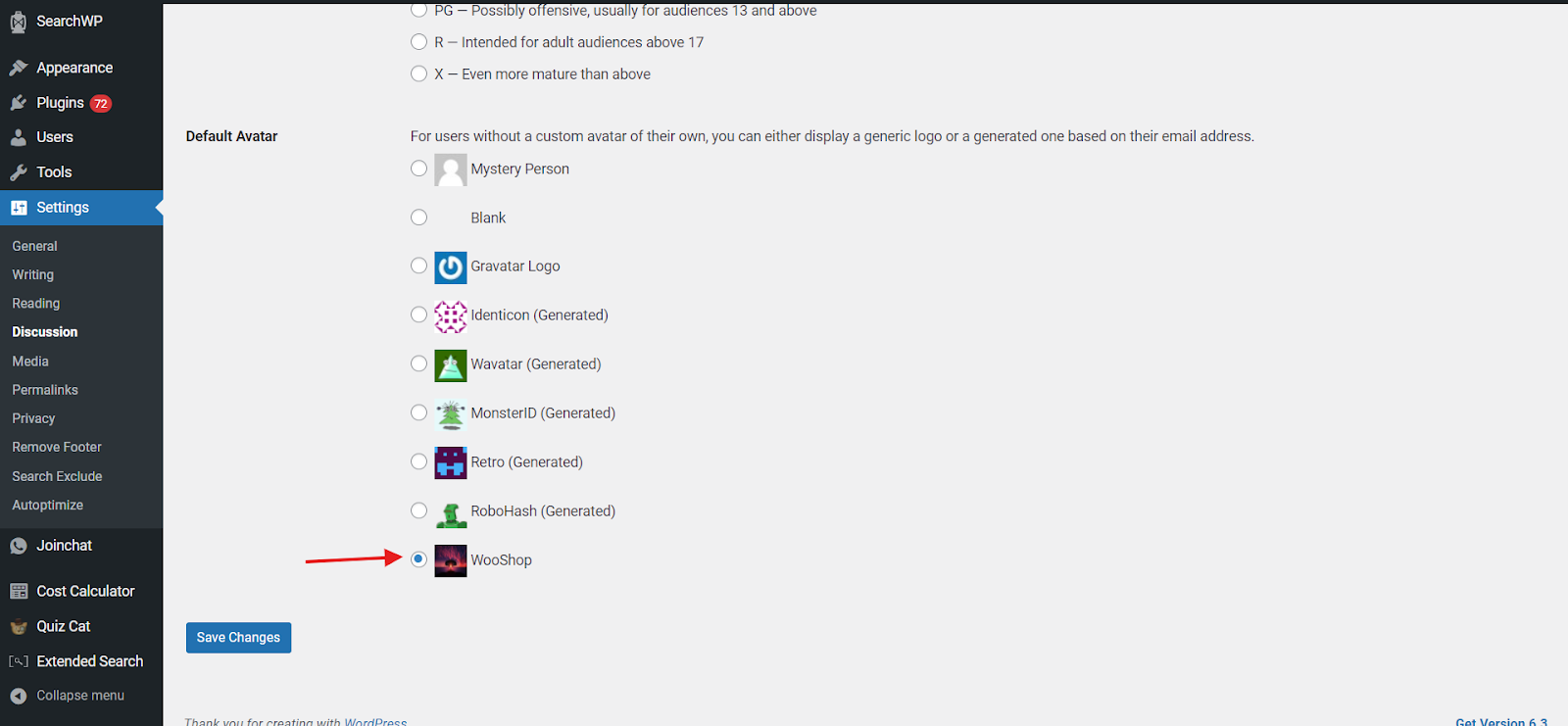
Finally, go to WordPress Dashboard > Settings > Discussion and scroll down to the Default Avatar section. Over here you may select the custom avatar that you uploaded in the previous step. Once you are satisfied with the changes, click Save Changes.
And there you go! With just a few clicks, you can add custom avatars to your WordPress site. Personalize your space and give users a chance to express themselves through their profile pictures. Custom avatars are an easy way to make your community more engaging and connected.
Tips for Creating Great Looking Avatars
Creating custom avatars for your WordPress site is not the most difficult process, but it does need some strategy and execution. Here are some tips for designing great-looking avatars:
Keep it Simple
A simple, minimalistic design usually works best for avatars. Don’t overcrowd it with too many details. A headshot on a solid background is a classic, timeless choice. You can add visual interest with props like glasses, hats, or scarves. But don’t go overboard.
Use a High-Quality Image
Since avatars are small, a low-resolution image will look blurry and pixelated. Use an image that is at least 512 by 512 pixels. For best results, start with a high-resolution photo and then resize and crop it to the appropriate avatar size.
Let the Face be the Focal Point
Avatars are meant to represent you, so make sure your face is clearly visible. Crop the image so your face takes up most of the frame. A medium close-up shot that includes your head and shoulders is a good option.
Dress Appropriately
Choose clothing, makeup, and a hairstyle that match your brand and the overall style of your site. For most blogs, a simple, natural look works well. Flashy or distracting attire will draw attention away from your content.
Be Authentic
Let your personality shine through. Smile, make eye contact with the camera, and relax. Viewers will get a better sense of who you are, and feel more connected to you and your site. Don’t choose an avatar that looks stiff, staged, or artificial. Your authentic self is what readers really want to see!
Following these tips will help you create custom avatars that make a great first impression, reflect your unique style and boost reader engagement on your WordPress website. With the perfect avatar welcoming them, visitors will feel like they already know you!
Additional Plugins for Adding Custom Avatars to WordPress
Plugins are a great way to add custom avatars to your WordPress site. Here are a few popular options:
Gravatar
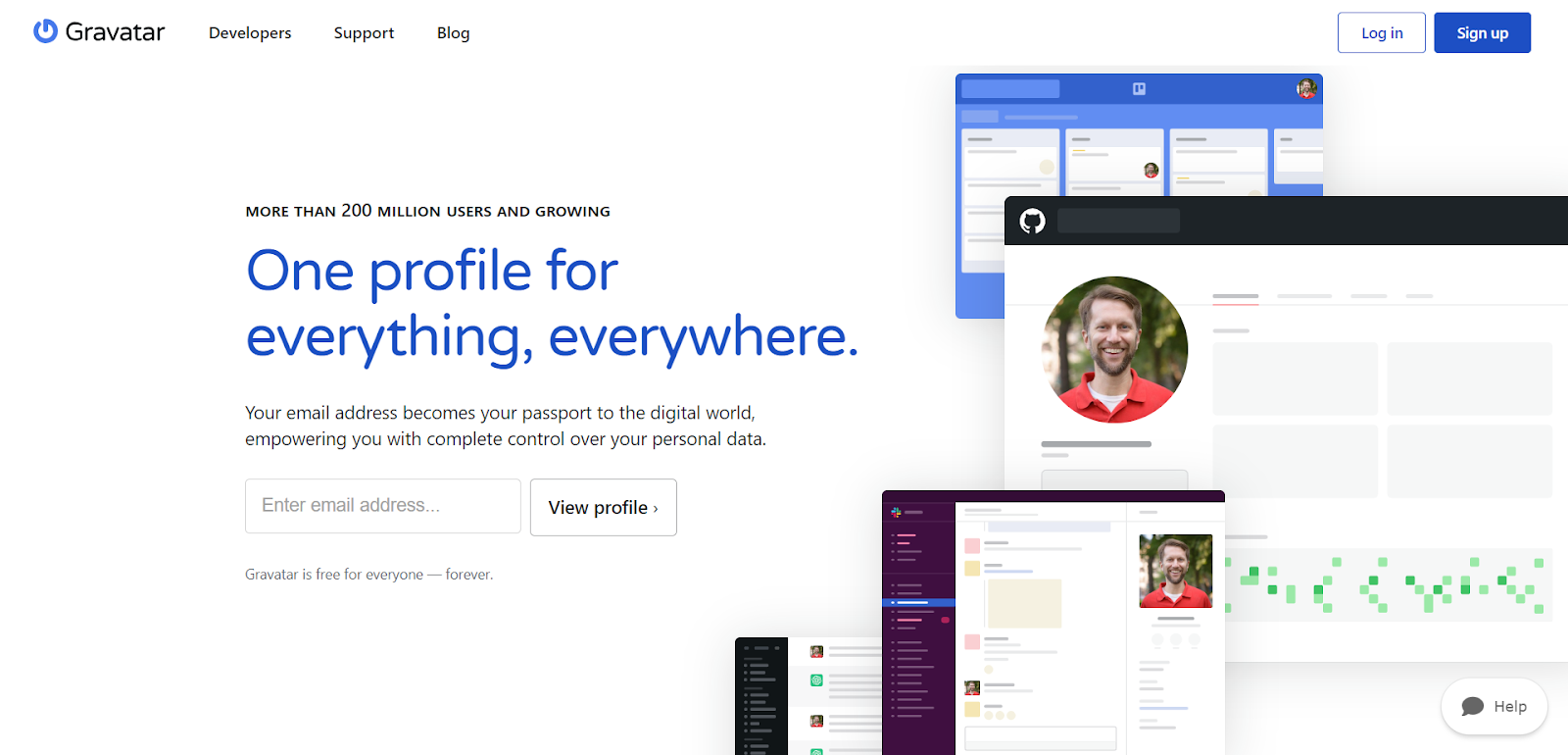
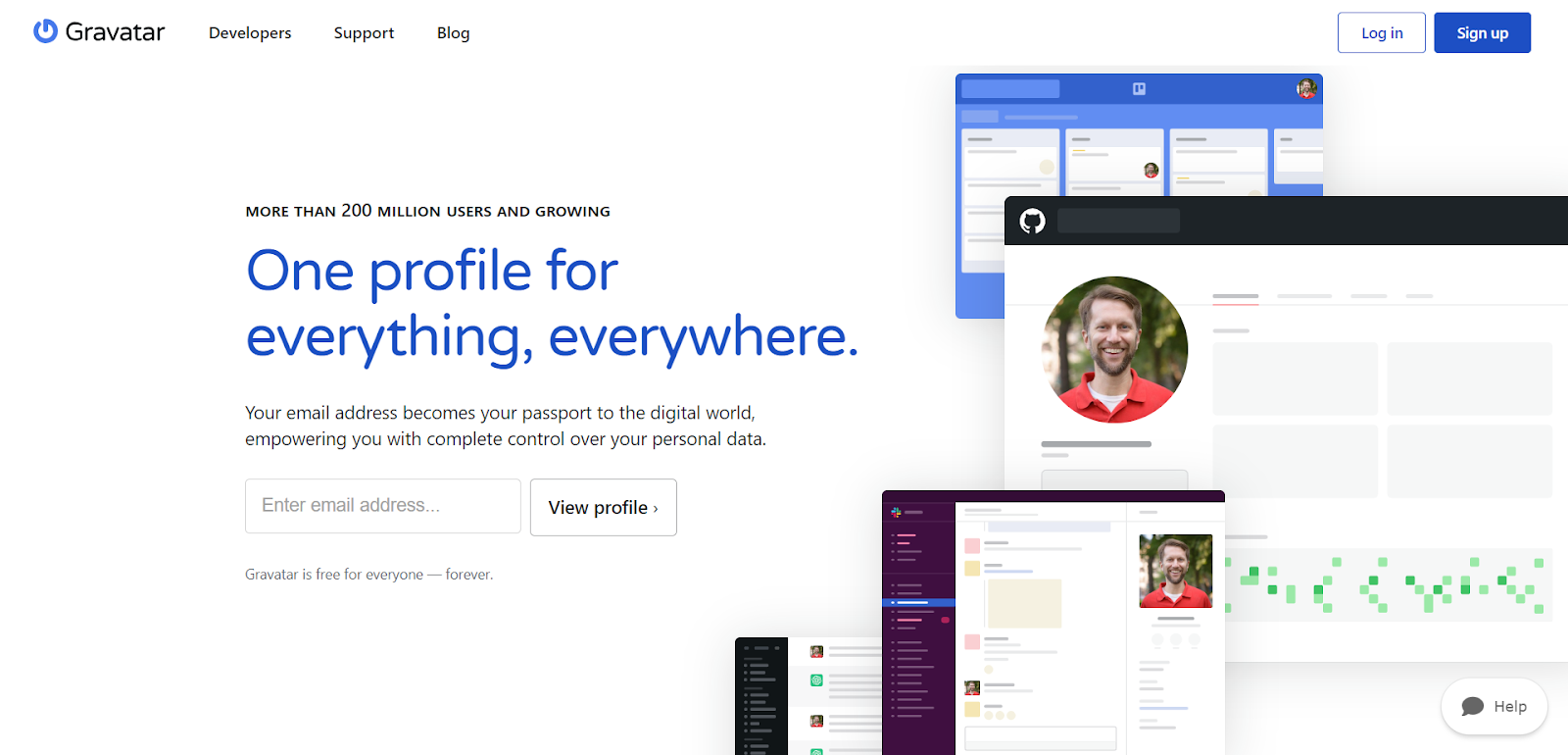
Gravatar, which is short for Globally Recognized Avatar, is a free and popular service that allows users to create a universal avatar. Once users create an account using their email ID and upload an avatar image, that image will appear as their avatar on any WordPress site and wherever they comment.
Once you add a Gravatar, all the sites that already accept Gravatar will recognize it. Now any user who has a Gravatar account and image will have their avatar appear when they comment on your posts.
One User Avatar
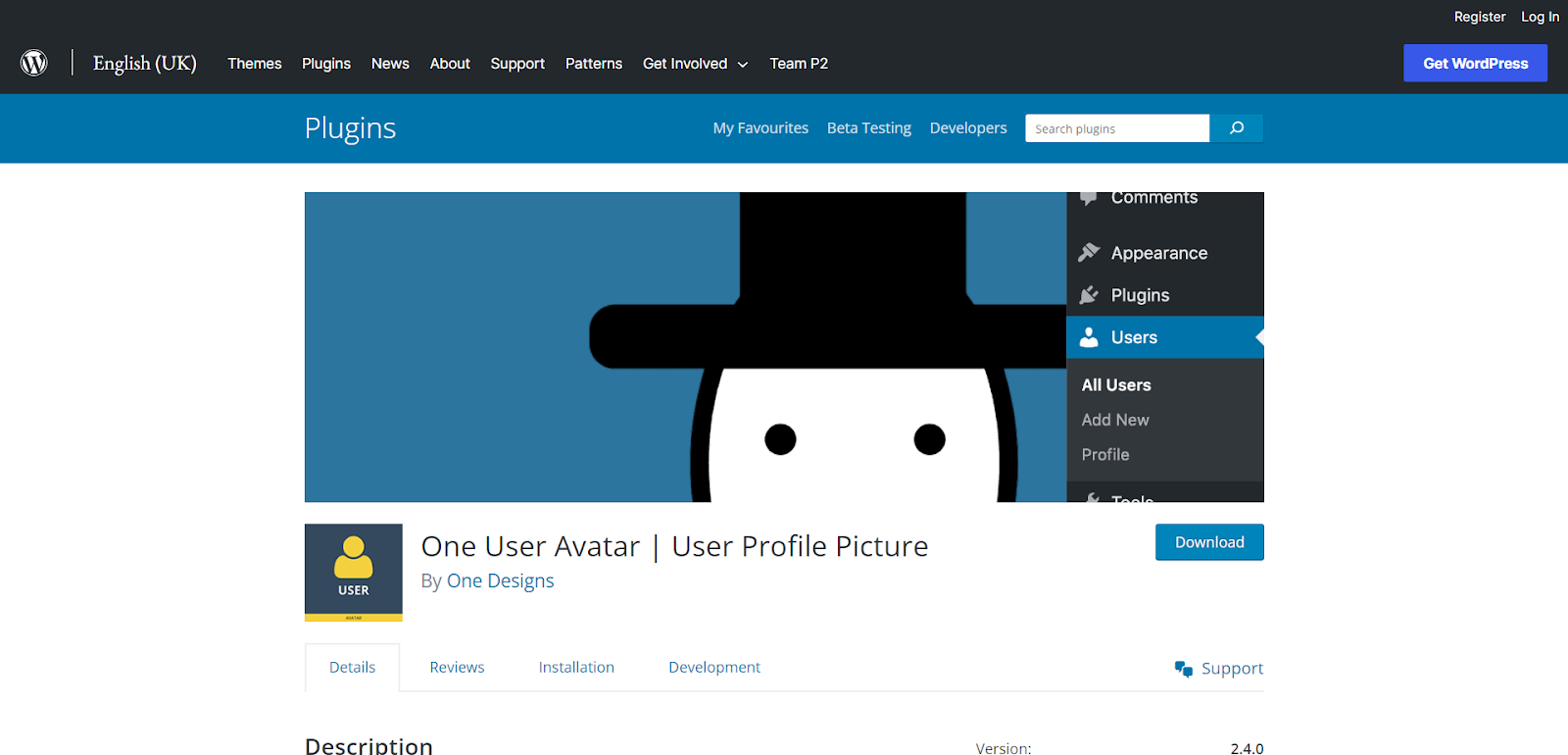
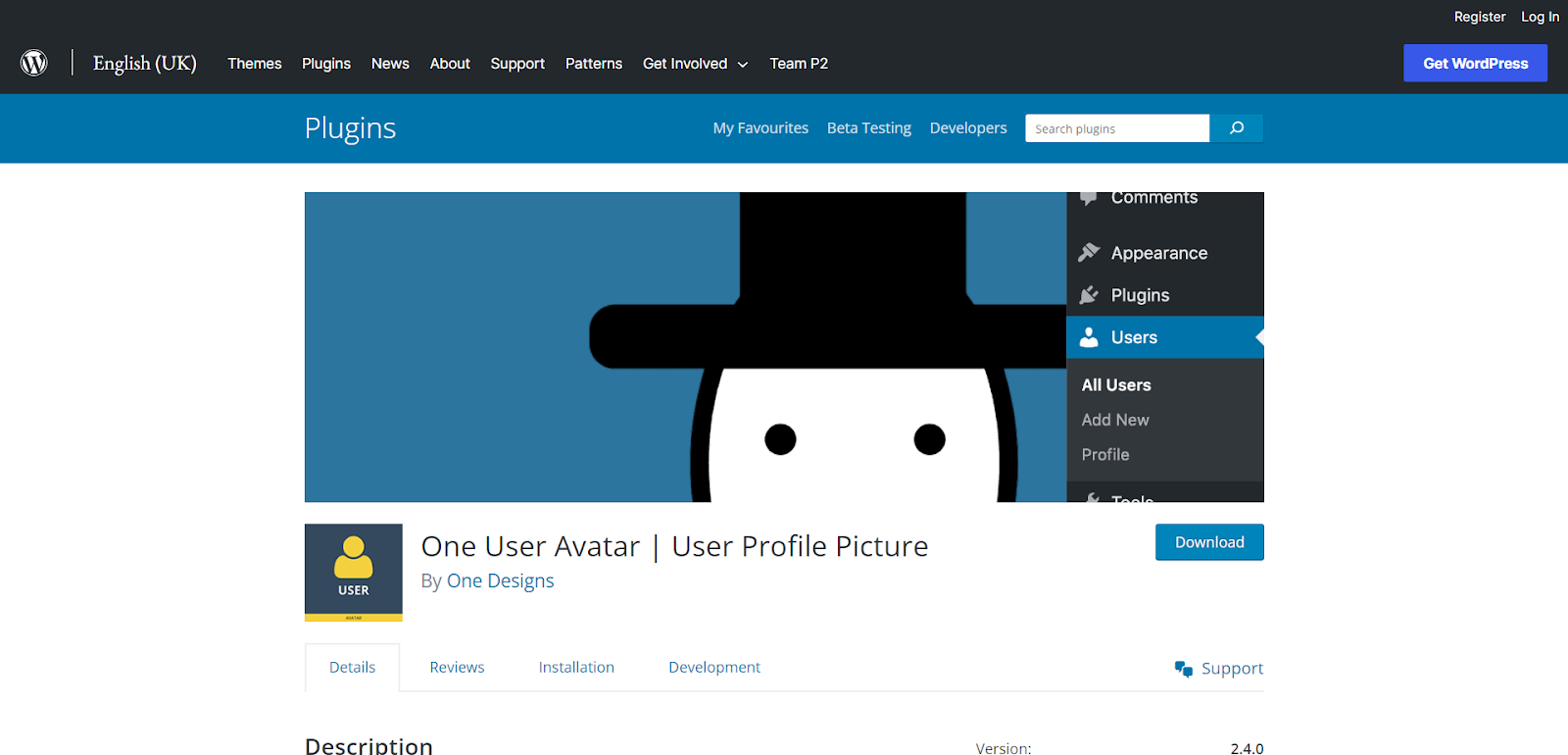
The One User Avatar plugin allows you to upload custom avatar images for your users and commenters. You may use any image you’ve added to your Media Library as your avatar, thanks to One User Avatar.
This plugin allows contributors and subscribers to post their own avatars. Additionally, you may restrict the size of upload files of contributors and subscribers and picture dimensions.
This is a simple option if you want to allow users to represent themselves with a custom photo.
Basic User Avatars
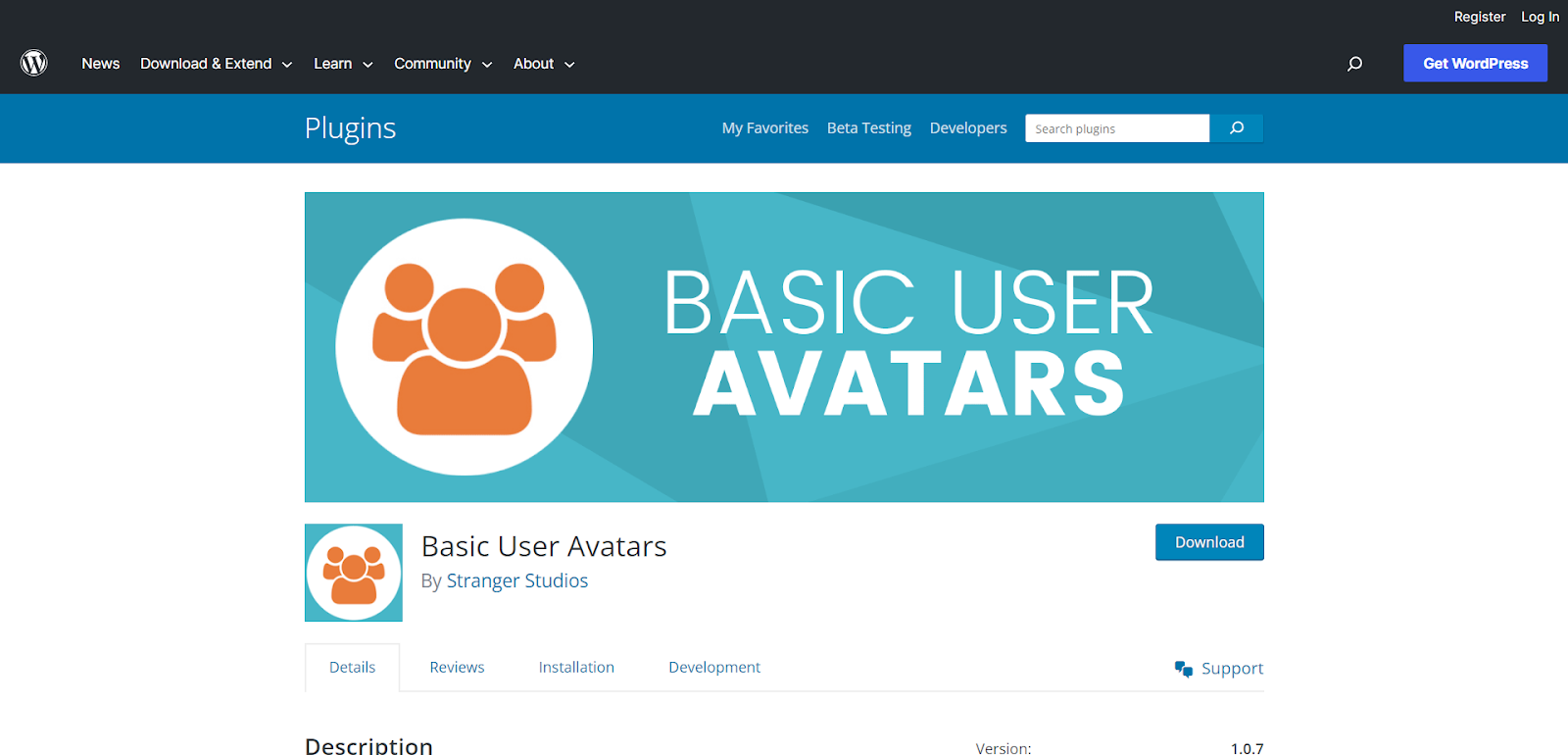
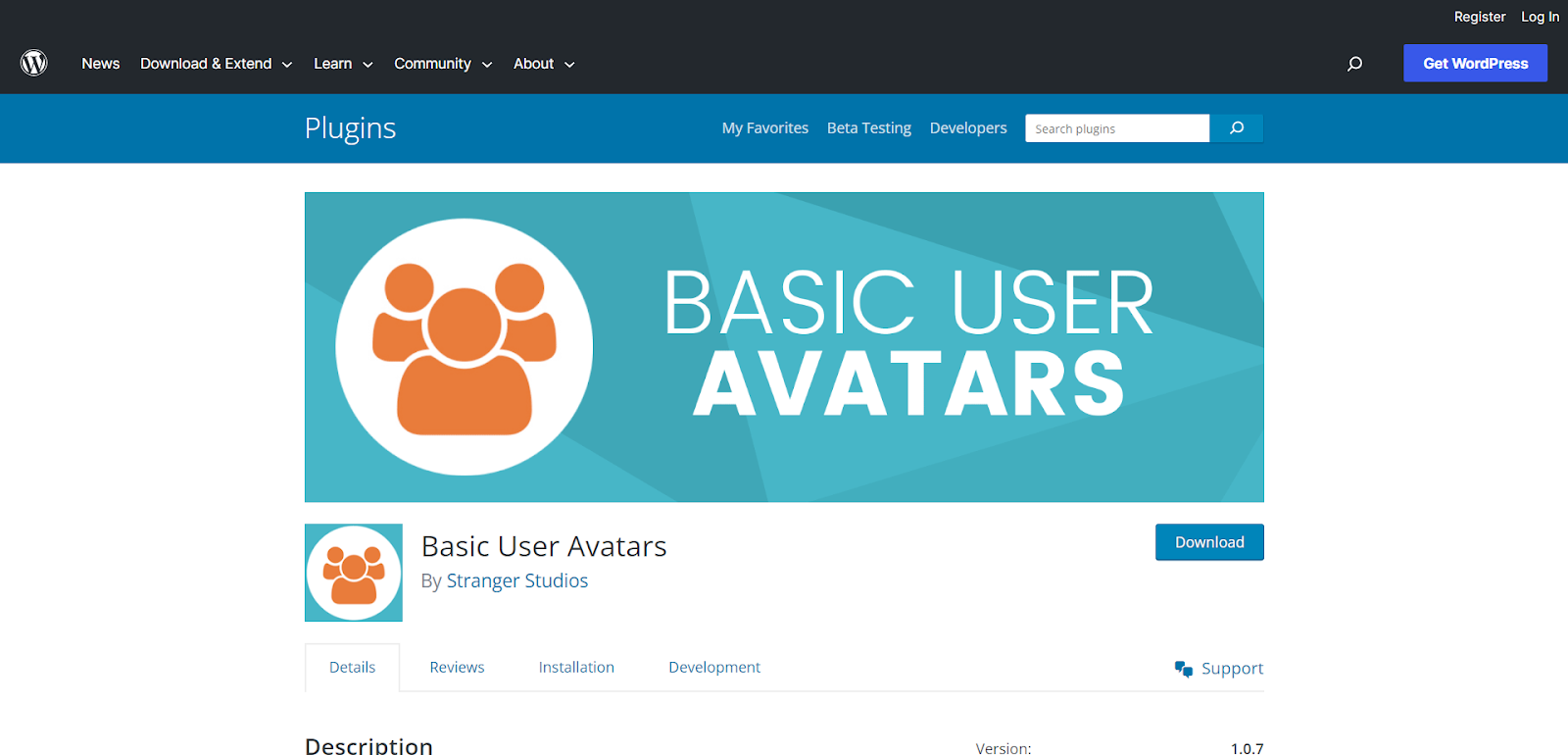
Site administrators and users may easily and effectively customize their accounts by adding unique avatars or profile images with this plugin.
With the help of this plugin, you can easily add a custom avatar upload box to any page of your WordPress website, enabling users to easily submit their own avatars.
Basic User Avatars give you and your users flexibility over avatars on your site. It’s a great solution for building a custom avatar experience for your users and community.
If you enjoyed reading this post and found it useful, we encourage you to check out the Learnwoo YouTube channel with many more interesting topics. Additionally, we’ve made a brief and interesting YouTube Shorts video that explores the same topic covered in this article and gives you visual insight and step-by-step instructions.
Conclusion
There you have it, a simple process to add custom avatars to your WordPress site. Once you enable the plugin, you can start uploading your own images to represent authors and users.
Whether you want to use actual photos of people or fun icons and graphics, the options are endless. Custom avatars allow you to put a personal touch on your site and strengthen your brand. Your readers will appreciate the extra customization and it may even encourage more user engagement and interaction.
The best part is, if you ever want to disable the feature, just head back to your discussion settings and uncheck the box. Easy to set up and easy to remove – what could be better?
We hope this post has helped you express yourself by creating custom avatars on your WordPress website!











