While WooCommerce is a great tool to set up eCommerce stores for any products and services, a wholesale store for B2B businesses can involve a lot of variables specific to both wholesale orders and business customers, making the process complicated. If you are such a business owner, either starting up or trying to move from an existing physical store dealing in wholesale orders for business customers into the eCommerce space, this article is for you.
Wholesale B2B solutions are a specific niche and that is where WooCommerce’s versatility in having plugins for almost any use case comes in handy. A plugin we found particularly useful for this use case is the B2BKing — Ultimate WooCommerce Wholesale and B2B Solution. It is loaded with more than 100+ features dedicated to B2B and hybrid stores catering to both B2B and B2C customers.
Let us take a look at the features of this plugin and a quick walkthrough of how to set it up for your WooCommerce wholesale store.
Features
To be specific, the B2BKing plugin has 137+ features by the time of the publication of this article. That is surely a lot of use case-oriented approaches to solving wholesale business-specific pain points. Let us see some of the most prominent features and the main configurations you can make in the walkthrough for the sake of conciseness.
Wholesale Order Forms


Wholesale order forms in predefined themes are useful for both B2B and B2C clients, and you can customize them further with options to add product descriptions, set prices according to store stock, and whether you want to show images of products in the bulk order form or not. The order form has multiple themes to pick from too, giving visual variety.
Access Restriction
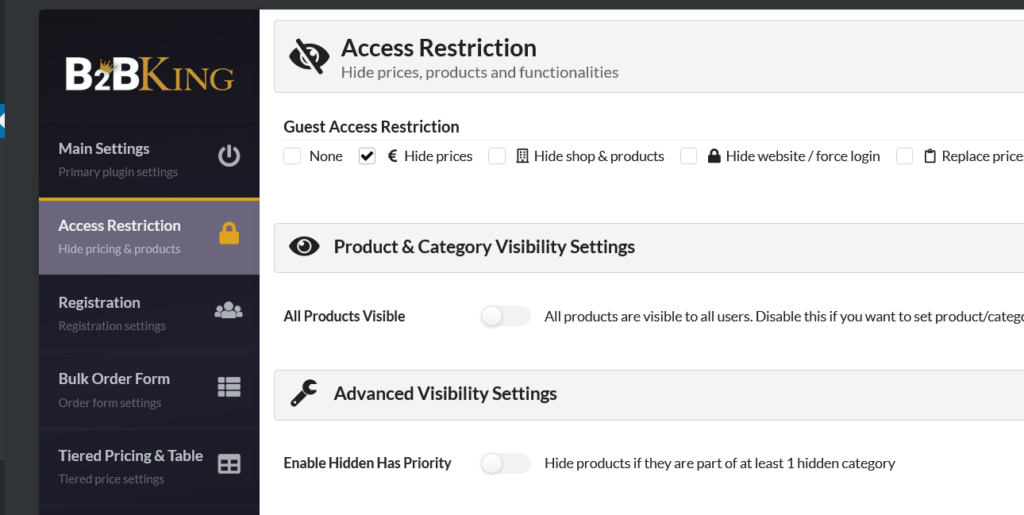
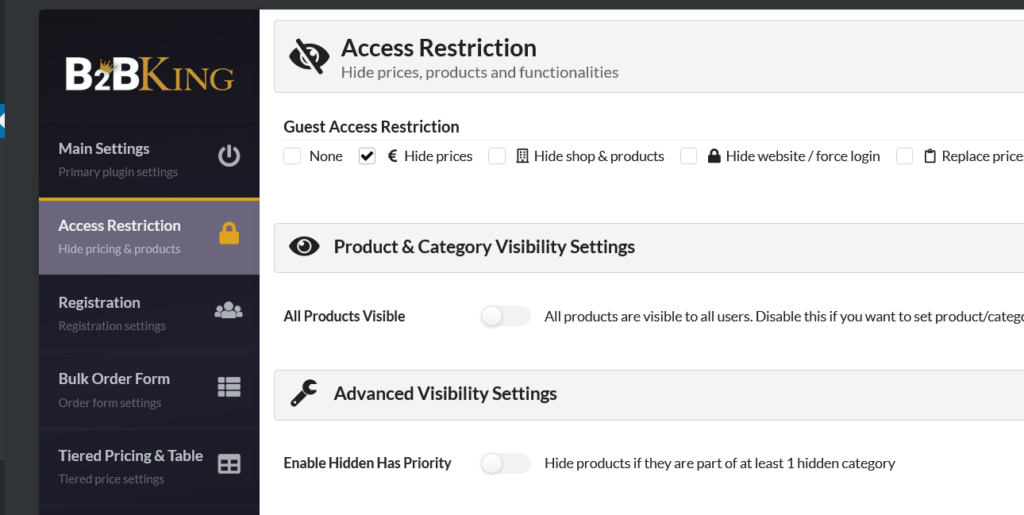
Restrict what visitors can view such as products, their prices, categories, and more. Display only what you want customers to see.
Plugin Status
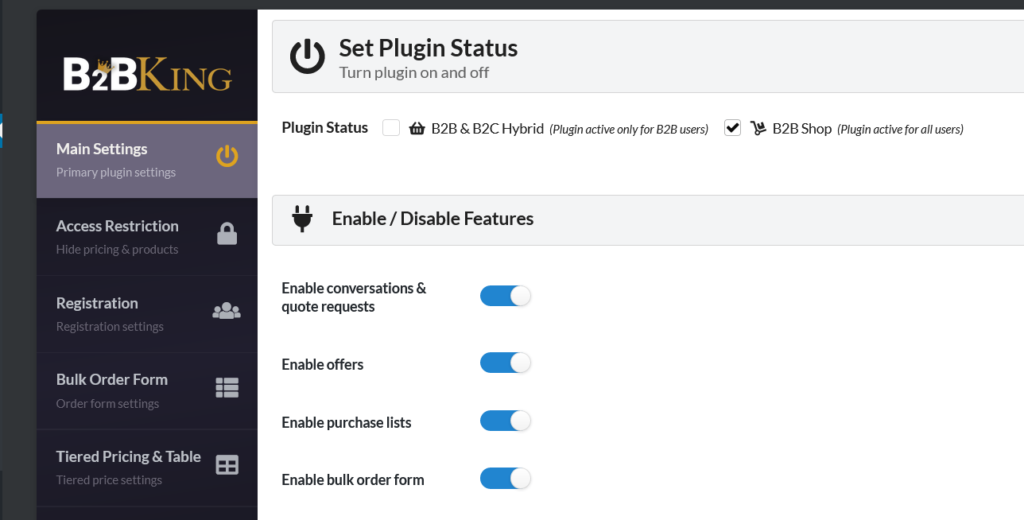
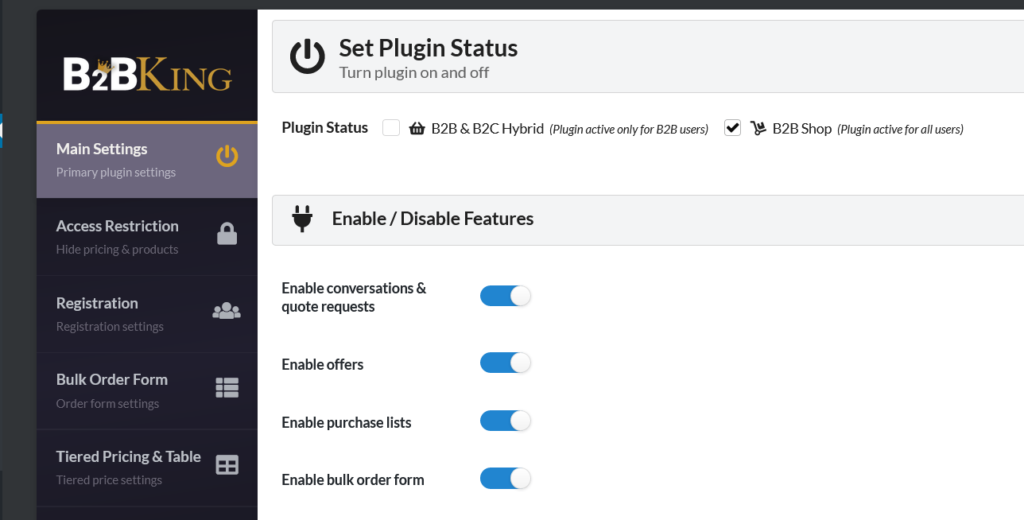
In the Plugin Status menu, you can toggle between enabling or disabling plugin-wide features such as enabling conversations and quote requests from customers, offers, purchase lists, or the wholesale order form. You can also choose whether the plugin is to be active only for B2B users or as a hybrid for both B2B and B2C.
Import Price Lists


You can directly import your price list from a CSV file into the B2BKing plugin and get going. Conversely, you can also export the price list you have made in the price list you have created in the plugin if you are planning to try other options as well.
Tiered Pricing and Table


Set tiered pricing for products and you can also customize the colors of price ranges. You can choose to show the discounted percentage to show how much your customer will be saving.
Text and Language Settings


In the text and language settings, you can edit the text that will be displayed for products, prices that you might want to show only for registered users, etc.
Misc Settings
In the miscellaneous settings section, the B2BKing Plugin offers a plethora of specific and useful features which we shall see now.


Change the color of the front end, mouse hover color, and the colors of purchase lists, list action buttons as well as the button used to create a new list.
Quote requests from customers can be enabled or disabled and you can also choose which customers can access it, in the quote requests menu.


If you want to show offers, you can do so and choose to display product and their images. And you can also decide to show a minimum quantity in shop pages to the visitors. B2B customers can also be shown what retail customers have to pay for a product.
There is also an option to toggle tax exemptions to show the prices of products with or without tax if you have set such dynamic rules for your products.


Sometimes, the visitor’s account URL can end up throwing 404 errors. The plugin also has the option to restructure this URL and this also improves the website’s loading speed. And you can choose whether you want your B2C customers’ group to access the B2B site. This lets you show or hide prices, products, and other information based on what group of customers is visiting the store. Note that we will shortly discuss grouping customers in detail.
There are also dedicated rules for large stores to prevent crashes like replacing the product selector menu with a text box, hiding individual users, and loading customers with AJAX for improved performance as well as to avoid loading errors.


You can validate the Value Added Tax by toggling the Vat Validation button on. If users provide a VAT number while making their order, this will check the legitimacy of the VAT number and applies for suitable exemptions. Optionally, for shipping internationally, you can also require the customers to be from a different country than your store for them to be eligible for VAT exemption.
Customer Groups


Now, let us discuss customer groups. The B2BKing plugin allows you to group your customers and create groups for them to apply conditions and rules in bulk to easily customize how customers access and use your eCommerce site and how payment, shipping, etc work for the different customers.
Group Rules


The group rules can be set for individual groups by giving conditions to be met for performing certain actions. For example, you can see in the above example that a small business can be moved to the large business group if its order value is over the amount given. There are more cool rules and useful rule types you can explore to perfect your customer groups to give them the exact user experience you want, as well as make it easy for you to manage them.
Tickets


B2BKing also offers a chat feature so customers can reach out to you and it also groups customer queries into subcategories like quote requests, inquiries, messages, and so on. You can handle and label the tickets as with a dedicated customer support platform which is a great and unexpected addon provided by this plugin. This lets you resolve customer queries and other communication within the plugin, without adding additional resources to your eCommerce store.
Offers


And for offers, you can set up as many as you want and make them visible to different groups, and set price limits and other details for your offers.
Dynamic Rules


Dynamic rules are still one of the coolest features of the B2BKing plugin. It offers a whole lot of rule types from discounts, tax, order amount per order, free shipping, price, and so on. Name the rule accordingly and apply it to relevant variables, ie if you are offering free shipping, it is usually for a minimum order value which you can set as you wish.
Another feature is that you can apply these rules to customer groups too which makes it a whole lot more sophisticated compared.
Custom Registration


You can also decide how users are registered and are going to be grouped, and even approve them to access your store in the custom registration role section. This menu also automatically allots groups to customers based on the choices they pick during registration and whether they are to be approved automatically or require you to manually verify and approve them.


The same goes for the billing field, add and remove as many fields as you want and set whether they are optional or compulsory while a user is registering during billing. In the above example, you can also see a feedback form about how the user found the store, this can be used to understand how new leads are generated for your store and plan your eCommerce store’s marketing plans accordingly.
All in all, the B2BKing plugin is a comprehensive solution catering to both B2B and B2C businesses. It provides an exhaustive and thorough range of features to customize your eCommerce store and bring wholesale functionality. While the plugin is available in the WordPress store for free, you can also check out the premium version which offers its whole range of features, starting at $179.











