Last updated - November 10, 2023
One of the best methods to use a collection of images to create a visual effect is to create an image gallery, which is a collection of associated photos shown together. WordPress’ capacity to host any type of content must be loved because it enables website owners and bloggers to essentially publish whatever they want.
Despite this, there is still a lot you can do to improve the appearance of those non-standard content types over what you would receive with a WordPress installation that has not been customized and a standard theme. Thankfully, WordPress gallery plugins make it simple to construct, which is great for WordPress users.
In this article, we have compiled a list of the 8 best free WordPress gallery plugins that can take your WordPress website to greater heights.
What Should You Look for in a WordPress Gallery Plugin?
While the WordPress gallery plugins by themselves are easy to install and get started with, not all types of plugins may fit your business needs. However, since there are numerous gallery plugins, it is quite easy to choose the right one. So, here’s what you should keep in mind while selecting a WordPress gallery plugin.
- Business type: What kind of business or blogging site do you own and run? Your business needs will vary depending on the type of business you operate; therefore, your WordPress gallery plugin should support your business type.
- Website theme: When designing and developing your website, you would have had several business aspects in mind; hence, your website will have a specific theme. Your gallery plugin must suit your website theme; otherwise, it will look out of place.
- Reasons for a WordPress gallery: Why do you want to add a gallery to your WordPress website? This question will help you derive the exact reason for wanting to add a gallery to your WordPress website. Your intent will define the what and how of your WordPress gallery plugin.
- The purpose of a WordPress gallery: Defining the purpose of your WordPress gallery is as important as defining the reason for the gallery. Defining the purpose will help you identify the specifications of the gallery plugin that best suit your business.
- Speed/performance: Your website will load more slowly when there are more images. Therefore, no matter how many photos you have, picking a lightweight plugin is essential to keeping a fast website.
- Features: Do you require a straightforward grid or a sophisticated Masonry grid? Do you plan to upload both photographs and videos? Are you interested in selling on WooCommerce or some other website? You should choose the appropriate plugin for your website by addressing just a few of these concerns.
- User experience: Having a lot of fantastic features is good, but will you actually use all of them? The user experience will deteriorate as a result of added complexity. Look to find a plugin that strikes a balance between features and user experience.
Top 10 WordPress Gallery Plugins
Envira Gallery
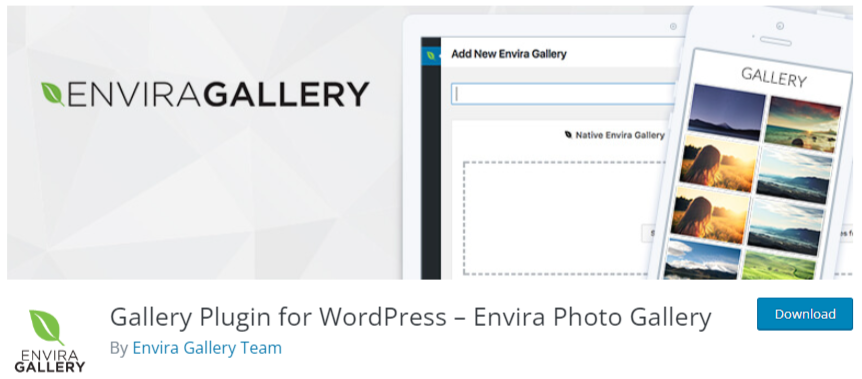
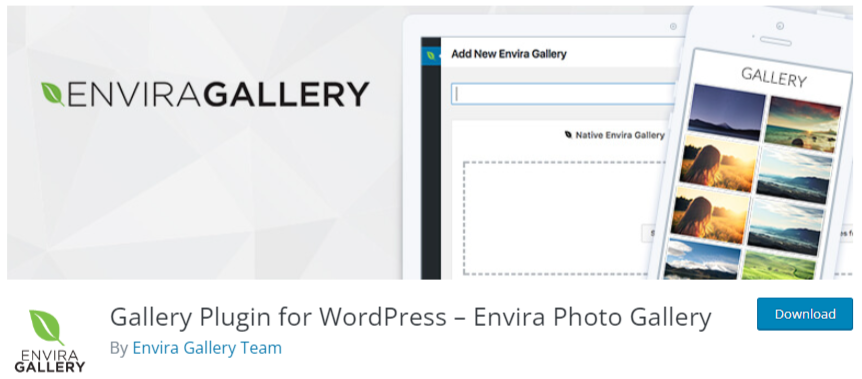
A plugin must be excellent if it has a huge number of downloads and many 5-star ratings. If you are unsure about where to begin or how to choose the best plugin, it is simple to choose the most widely used one. Read the reviews; if others seem to enjoy it, there is no reason you won’t, either.
Envira Gallery is one of the most well-liked free WordPress gallery plugins available. We still have more well-liked plugins (with over a million installs) available for you. We did not organize the tools in any specific order, though, because this is not a competition of any kind. After all, this is a selection of the top plugins.
Envira Gallery is an easy-to-use drag-and-drop gallery builder that doesn’t require any coding or design expertise. Although it is simple to use, your finished creation will appear to have been constructed by a skilled professional.
Additionally, your galleries will load extremely quickly, which improves the user experience on your website as a whole. And maintain the search engine optimization of your website. When you begin using Envira Gallery, its simplicity will have you hooked right away. Utilize it to the fullest and produce the essential photo and video galleries that your users will like.
Envira is a free WordPress gallery plugin; however, it comes with some restrictions that you can get rid of by paying $29/year.
Modula Image Gallery
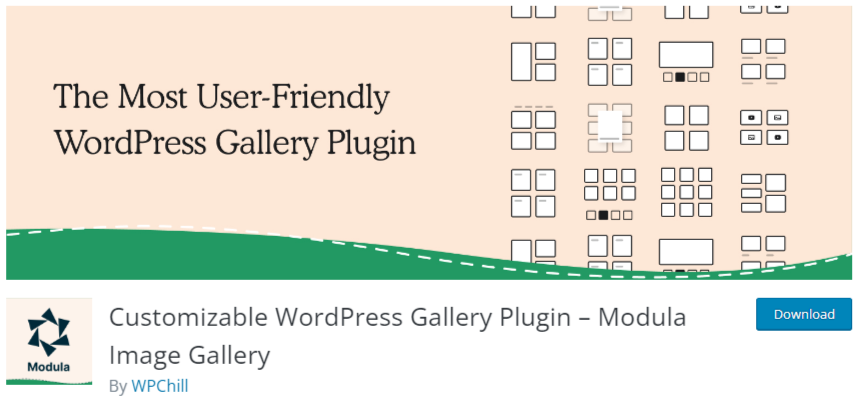
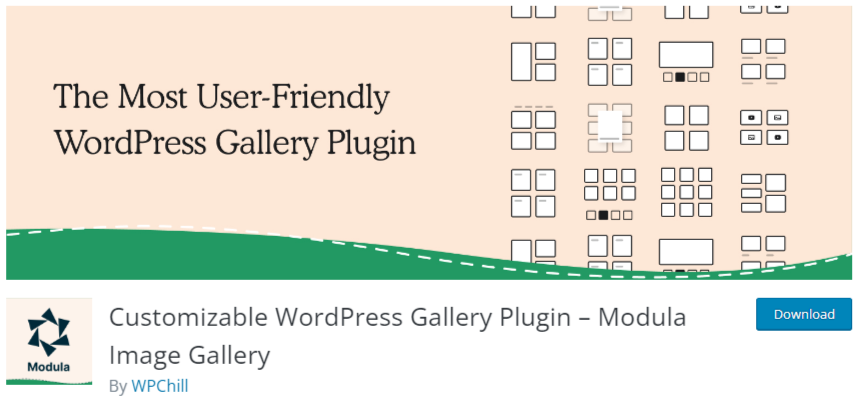
One of the most preferred WordPress gallery plugins is Modula. If you want something more innovative and modern, then Modula is the way to go. When the dashboard loads, you’ll see how Modula is different from the majority of other free WordPress gallery plugins.
You can set a gallery’s name, add a description, and specify the gallery’s width and height in percentages and pixels, respectively when you create a new gallery. The hover effect can be customized, and you can choose photos from the WordPress media library. To help the viewer comprehend each image, it is possible to give it a title and a subtitle.
Then, within the given measurements, Modula generates a random grid. You may regulate the randomization, which is a refreshing feature of the plugin. You may build a traditional, everyday gallery by turning it off. While this is going on, you can give the gallery a unique appearance by keeping the “random factor” on.
It creates an exclusive shortcode for posts and pages after pressing the save button. You do not need to copy and paste it, though. Select the preferred gallery that you generated in the editor. Modula is a great plugin to choose for a contemporary image gallery.
The majority of the functions are offered for free with this freemium WordPress plugin. The entry-level premium plan costs $39 per year.
NextGEN Gallery
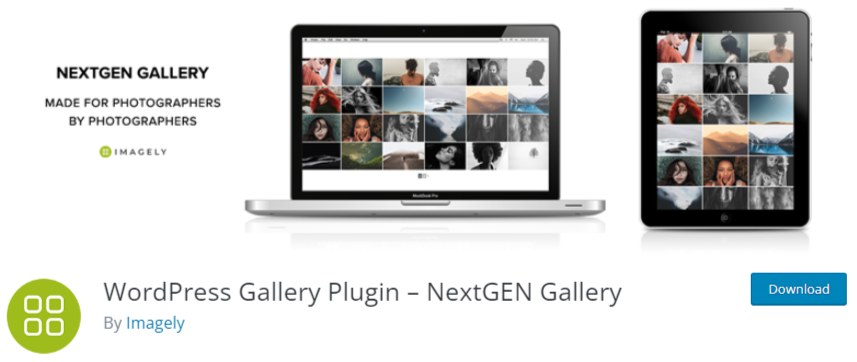
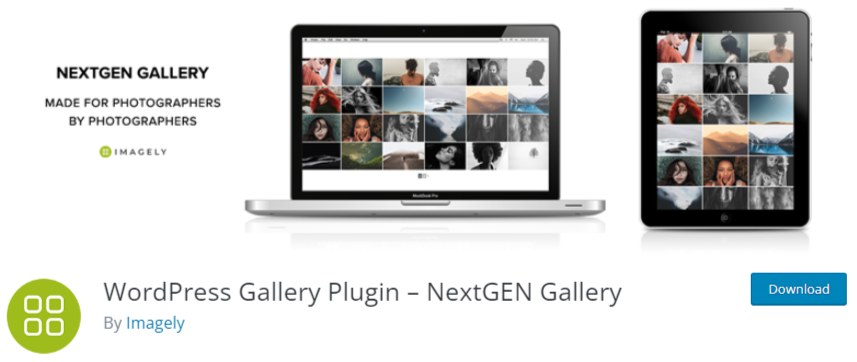
NextGEN Gallery, a popular plugin for WordPress galleries, has received one million downloads. It has been around since 2007 and continues to expand. Even for the most discerning photographers and creative people, NextGEN Gallery lacks outstanding features despite having a very basic appearance. You will all be provided with a fantastic method for creating breathtaking galleries filled with your beautiful works of art.
A slideshow or a thumbnail gallery are the two ways NextGEN Gallery lets you present your stuff. You can also choose between the extended or compact album options. Make the most of all the adjustments you may make by selecting the one that best meets your needs. Size, effects of the lightbox, transitions, and many other factors are all controllable.
Additionally, you can upload photos, alter the order of the images in the galleries, and edit thumbnails, albums, and gallery groups. Using NextGEN Gallery, you can easily create, manage, and keep up an unlimited number of galleries on your website. If the free version isn’t sufficient for you, you can always upgrade to the pro version starting at $49 per year.
Basic features can be accessed without charge.
FooGallery


FooGallery is a simple and effective WordPress plugin for making attractive galleries. It does not slow down the speed at which your page loads and it is responsive and retina-ready. All users, from novices to experts, can benefit from the FooGallery plugin, and it is also user- and developer-friendly.
Use it as-is or completely modify it to meet your requirements. With the features at hand, this free gallery-creating tool has a lot of potential. Both the creation of albums and video galleries are completely supported. On the extensions page, you can enable the later extension. When you allow the ability to add albums similarly to creating galleries, a new menu item will show up.
This extensible, free WordPress gallery plugin will enable you to incorporate visually appealing galleries into your websites. Lazy loading, customized CSS for galleries and albums, and visible shortcodes in the text editor are all features supported by FooGallery. Rearranging photos and galleries is as easy as dragging and dropping them. You may access and manage your stuff using the built-in media library, and you can make galleries using lovely layouts.
For both individual and business use, the most basic galleries are free. Starting at $29.99/year, additional templates and customization possibilities are available. Overall cost of $99.99/year with the WooCommerce plugin integration.
Photo Gallery by 10Web
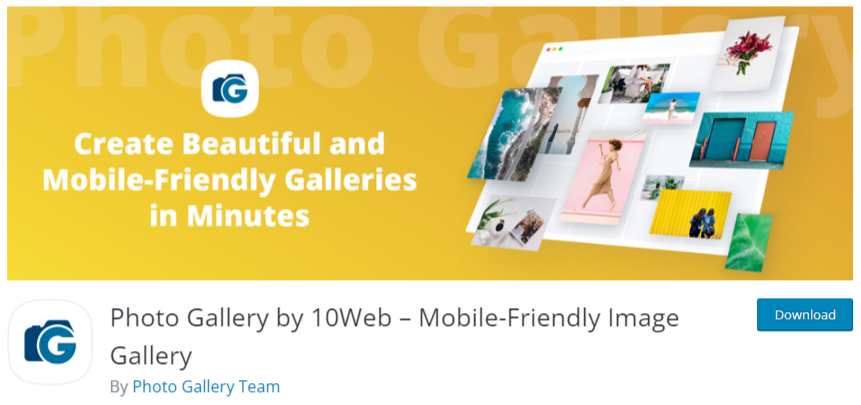
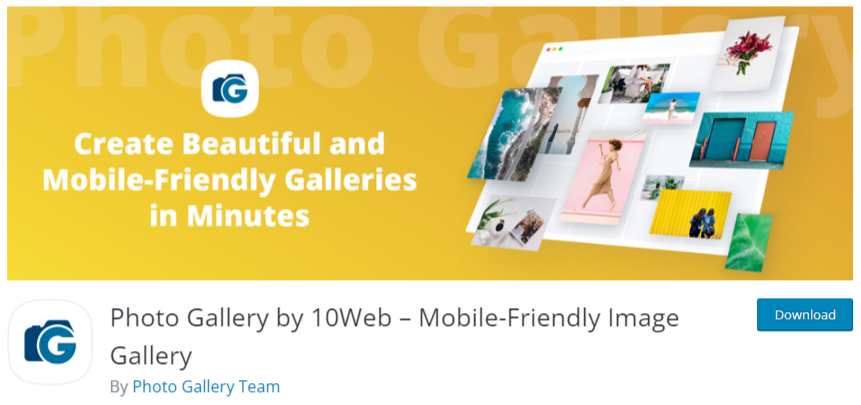
By using the Photo Gallery by WD plugin, you can quickly add flexible and mobile-friendly photo or video galleries to your WordPress page. With tens of thousands of active users, the plugin is one of the most well-liked. Photo Gallery by WD is capable of a lot of sophisticated features. Due to its extreme adaptability, it can satisfy the needs and expectations of a wide range of webmasters.
You can easily add photo galleries and albums to pages and posts with the help of Photo Gallery. It also supports a variety of widgets, which enables you to spread your lovely galleries throughout even more areas of your website.
You can display information in a variety of ways, including slideshows, mosaics, masonry, blogs, and thumbnail views. You have no restrictions on how many photos you can upload or how many albums you may make. Photo Gallery by WD is up for the task.
One of the best additions to Photo Gallery by WD is the eCommerce integration. Now that their galleries have been redesigned, photographers and other creatives can sell images. But that, my friends, you can only unlock by shelling out cash.
Free for simple galleries that don’t have category filters. Starting at $60 per year are supplemental services, including image comments and ratings.
Photonic Gallery & Lightbox
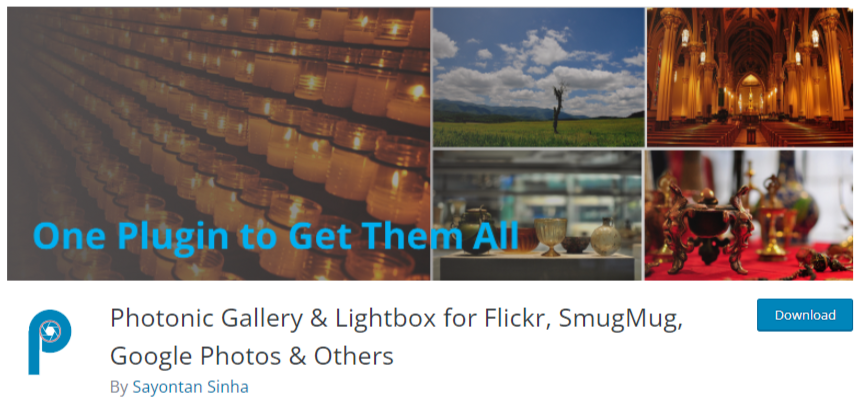
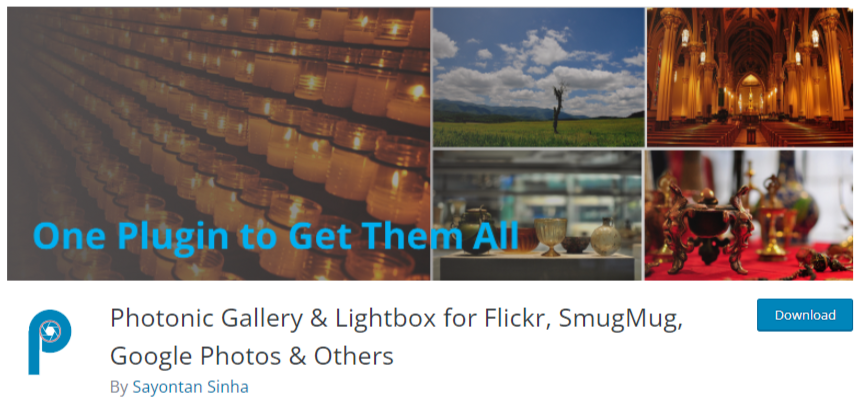
You can create spectacular galleries with the aid of the free, very flexible Photonic WordPress gallery plugin. With Photonic, you can get the additional functionality that the WordPress basic gallery function lacks.
Along with allowing you to submit your own content, Photonic also supports picture hosting services from other parties, including Instagram, Flickr, Google Photos, and SmugMug. As an added bonus, Photonic may be used to create video galleries.
Furthermore, Photonic functions flawlessly with the brand-new Gutenberg block editor. Photonic continues to function flawlessly even if some of your material was written using Gutenberg and others weren’t. For just how you want your material to be displayed, there are other layout options as well.
Robo Gallery


Use Robo Gallery instead of the built-in WordPress gallery for a far more professional experience. If you need a prompt and effective response, employ Robo Gallery. You can easily improve the aesthetic of your website and give it a premium appeal by using this free WordPress gallery plugin. Additionally, most tools are simple, making them simple to use and appropriate for beginners.
Just a few minutes will pass between installing the Robo Gallery plugin and getting your first gallery online on your website. To get the same outcomes even more quickly, you can watch the installation and setup instruction video that comes with the plugin and learn the primary concepts in advance.
Robo Gallery quickly adjusts to any screen size, features fifteen attractive hover animations, and has a customizable thumbnail arrangement. With simply one click, its media manager may upload a large number of photographs.
Some of the primary features of Robo Gallery include advanced caching options, a manual resizing tool, sluggish loading, and customizable text styles. Additionally, the plugin allows movies, social sharing, and the swipe effect. Without a doubt, the variety of features that Robo Gallery possesses will astound you.
Photo Gallery by Supsystic


You won’t have any problems creating grid photo galleries using Photo Gallery by Supsystic, a free tool. With a variety of styles and features, you can simply give your page the genuine appearance of the gallery you want to rock. The photos will entice users to click and look at them, which will keep them on the page longer. And thanks to Google, you just increased your own points. The likelihood that your website’s SEO will increase grows with the amount of time visitors spend on it.
All mobile devices are wonderfully displayed and automatically adjust to the screen size thanks to Photo Gallery by Supsystic’s optimization. Fixed, horizontal, vertical, and mobile layouts are all options. You can take advantage of the mosaic, full-width, and polaroid galleries, as well as the watermark feature and supplementary caption builder. Despite the limitations of the free edition, you can still make eye-catching galleries.
Your websites for your business and blogs will appear even more professional than they have in the past. You can have a big impact on your visitors by simply integrating a high-quality gallery. Get their attention, and you can persuade them to become devoted customers or even repeat visitors.
WordPress Portfolio Builder


A strong and versatile free WordPress plugin for building eye-catching galleries is called WordPress Portfolio Builder. You can add as many images and videos as you want because the plugin supports both types fully.
The design layout is also completely mobile-ready, ensuring that the performance is at the maximum level across all devices and platforms. The WordPress Portfolio Builder is definitely not a joke.
On your website, you can add as many portfolio galleries as you like. Additionally, you have the option of using your own content or choosing videos from Vimeo or YouTube. You may easily add the newly created gallery anywhere you want on your site using the automatic shortcode generator and widget. That’s all there is to it! Make any final customizations and styling adjustments before going live, and customize the appearance to best suit your theme.
Gmedia Photo Gallery
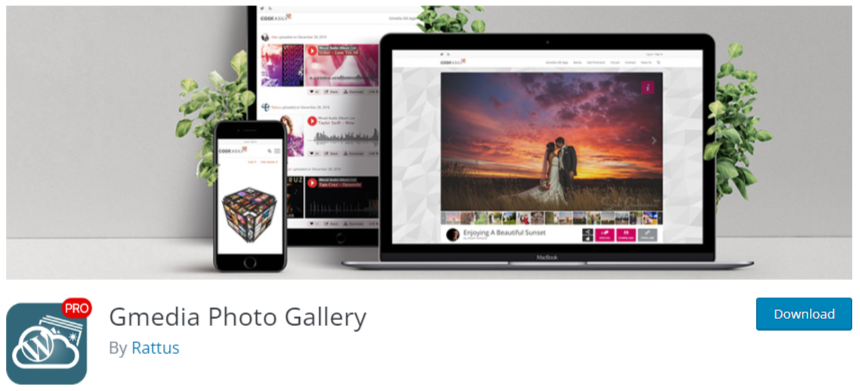
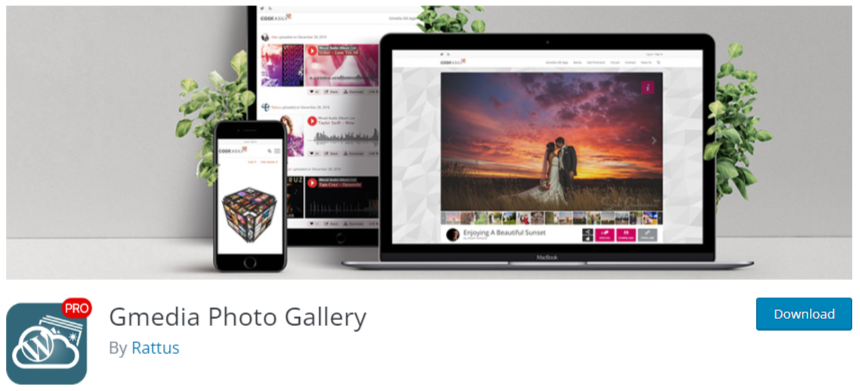
The Gmedia Photo Gallery plugin is an all-in-one media gallery that can handle both your beautiful photos and captivating films. In fact, if you put together audio of all kinds, the plugin will allow you to add a music player to your website. Gmedia Photo Gallery allows you to manage any type of media file. In terms of putting things up and making them work for you, it is a powerful tool that is also quite fundamental and easy.
With Gmedia Photo Gallery, adding and managing content doesn’t call for any special expertise. You are allowed to post an unlimited number of images and audio files. videos as well. It will be an enjoyable task to create as many galleries and playlists as necessary.
Using tags, you may organize objects into albums and help yourself save a ton of time. You can add images and audio files simultaneously to numerous groups by uploading the media and giving them the appropriate tags.
WordPress and Gmedia Photo Gallery seamlessly interact, and the latter appears to be a standard post. Additionally, you may quickly find albums and galleries by using the search box in the admin. Make readers eager for additional content by adding something new to your website. To better organize large galleries, Gmedia Photo Gallery includes industry-leading category filters.
Conclusion
Simple gallery capability for a grid-style gallery is already included in WordPress. They appear unprofessional and have a small number of galleries. For your website to have better usability and design, we advise adding a responsive gallery plugin.
A free gallery plugin should be adequate in the majority of situations. Upgrade to pro plans if you need gallery filters, a video gallery, gallery sorting, or a lightbox for more complex use cases. We made an effort to present you with the top solutions for any WordPress site in our list of the top picture gallery plugins.











