Last updated - April 5, 2023
Usually, embedding YouTube videos into WordPress is easy. You grab the link of the video you want to embed to YouTube, add a YouTube video block to the post or page where you want to embed it, and the block editor will display the thumbnail of the video you want to publish. Make the alignment changes and publish, and voila.
But adding YouTube video galleries to WordPress websites is not so straightforward. This is where YouTube gallery plugins come to the rescue. With YouTube gallery plugins for WordPress, you can add playlists, display your YouTube page, and more to further promote and complement your website content with your YouTube videos.
While there are a lot of plugins to embed YouTube video galleries for WordPress, let’s take a look at some of the most popular YouTube gallery plugins that offer the most useful features.
ELEX WordPress Embed YouTube Video Gallery
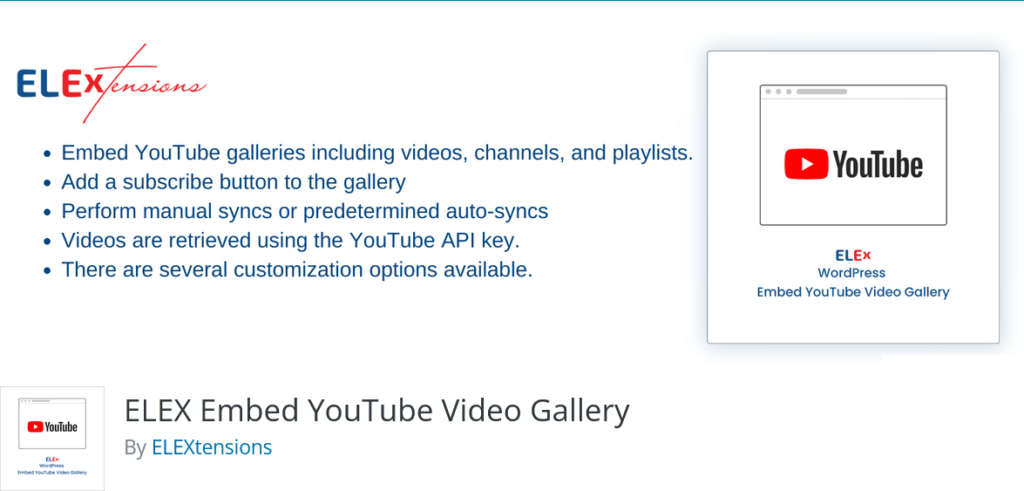
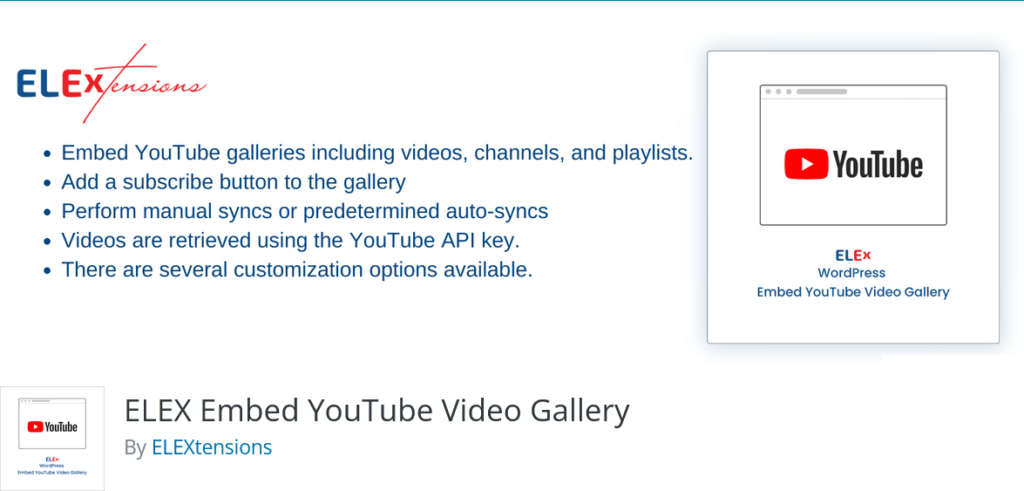
ELEX WordPress Embed YouTube Video Gallery plugin lets you embed not only playlists but also single videos and entire videos from a channel. Customizing how you present the YouTube gallery is a bonus that you can use to resize the video gallery to suit your website layout. The plugin also has the ability to sync videos automatically at set intervals or manually. A bonus is that you can add an introductory video and a subscribe button to your galleries.
The plugin has a free version that is a great option to begin with creating YouTube galleries as a beginner.
Pricing: The plugin is available for free.
Smashballoon
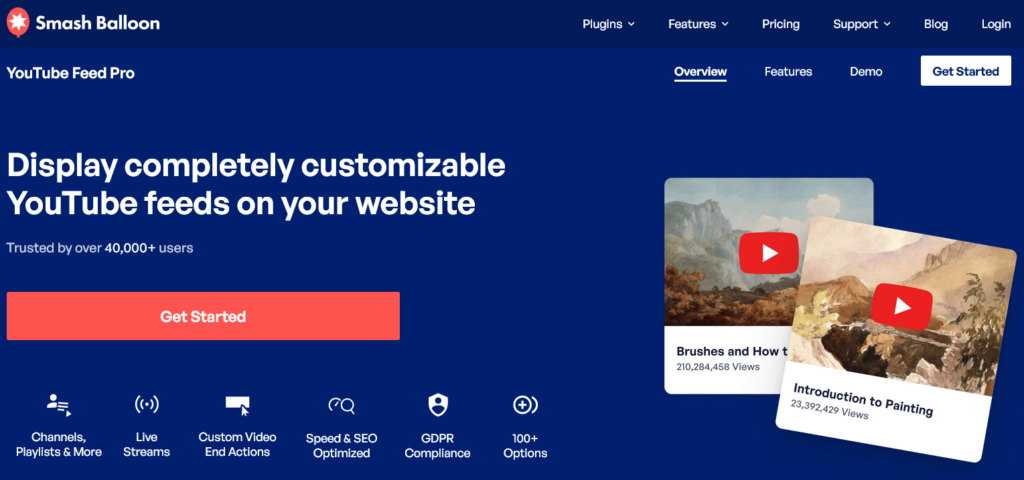
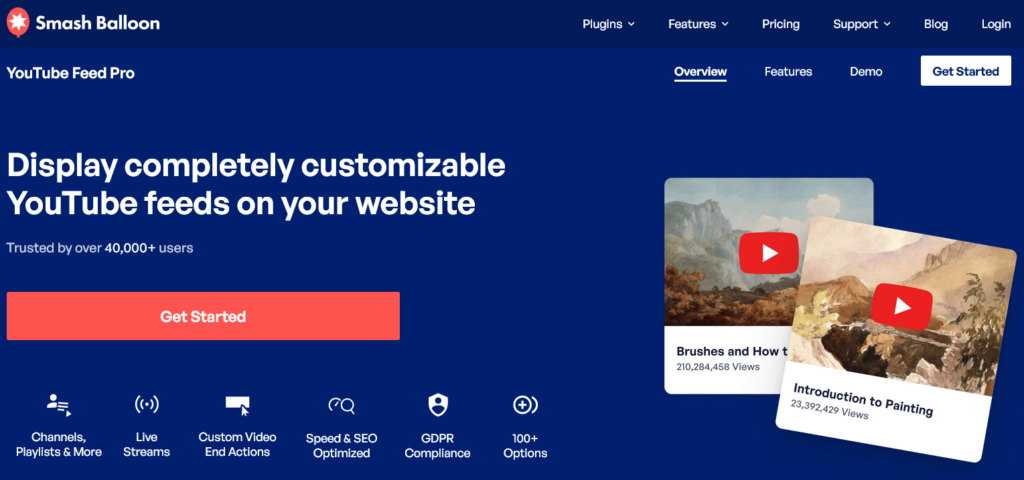
With a quick setup and customization options to display your YouTube galleries, Smashballoon is a good plugin to add video galleries to WordPress. You can set it to dynamically show the latest content from your channel, without the hassle of manually updating it. Similarly, you can queue and display your current and upcoming live videos, which is a usual feature for streamers.
Smashballoon also has the feature to filter videos based on keywords in their title and description. All in all, if you are new to creating video galleries on WordPress, Smashballoon might be the right choice for you.
Pricing: Individual feeds from Facebook, Instagram and YouTube start at $149 per year while the complete bundle including all of them costs $299.
Video Gallery – Vimeo and YouTube Gallery
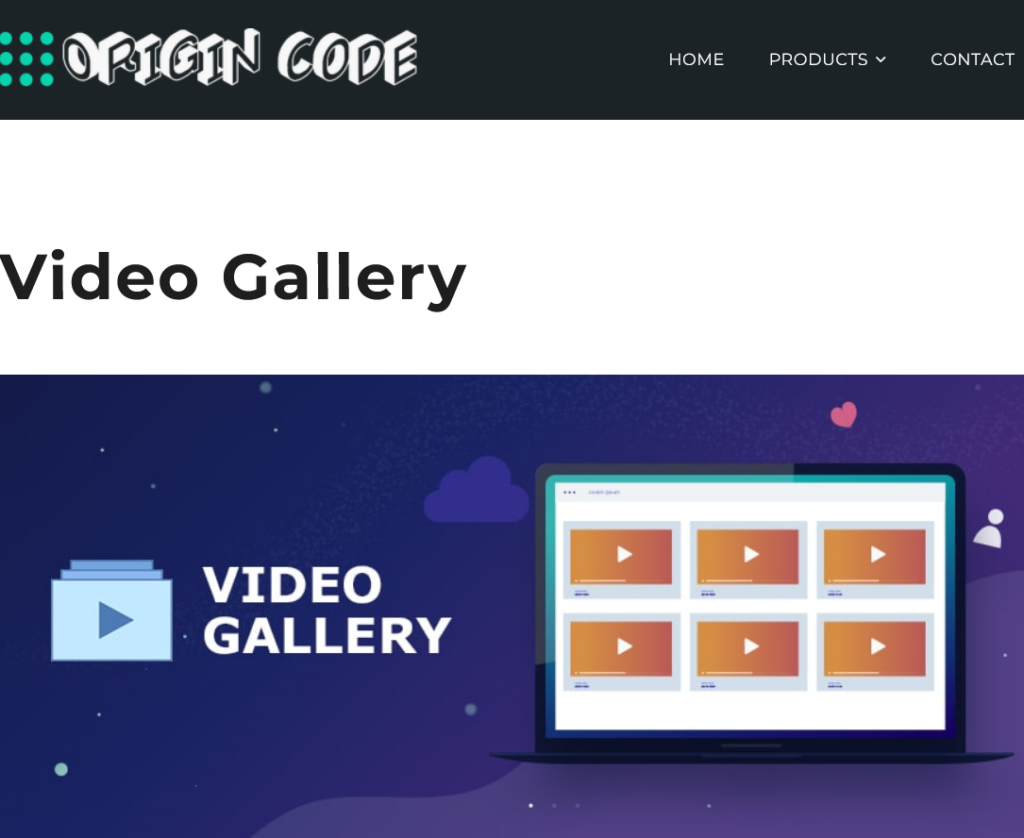
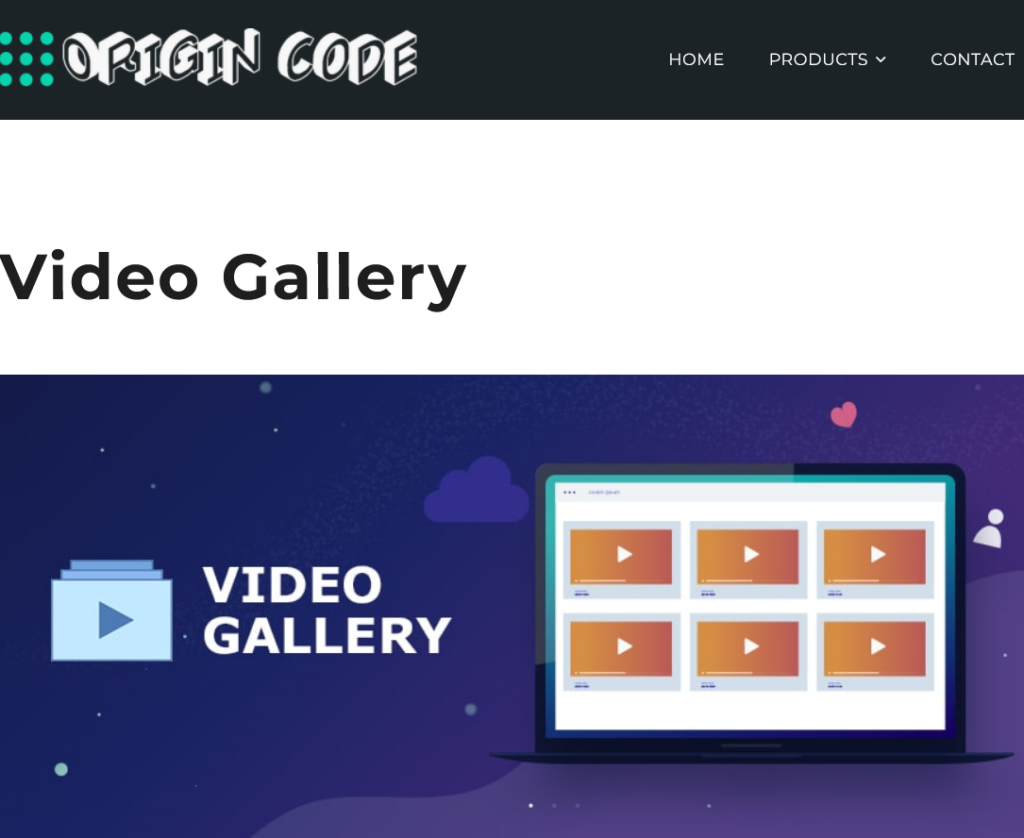
Video Gallery plugin by OriginCode is an easy and functional YouTube gallery plugin for WordPress. It offers seven different viewing options for embedded video galleries, including a lightbox view, thumbnail gallery view, justified gallery view, and blog-style view. The plugin also supports creating video galleries for videos from Vimeo, with all the features similar to the ones the plugin offers in creating a YouTube gallery. You can also make a gallery mix of YouTube and Vimeo.
Pricing: While the basic version is available for free, you can get the commercial version with more features starting at $19.99 for a single site license to $59.99 for a multisite license.
Envira Gallery
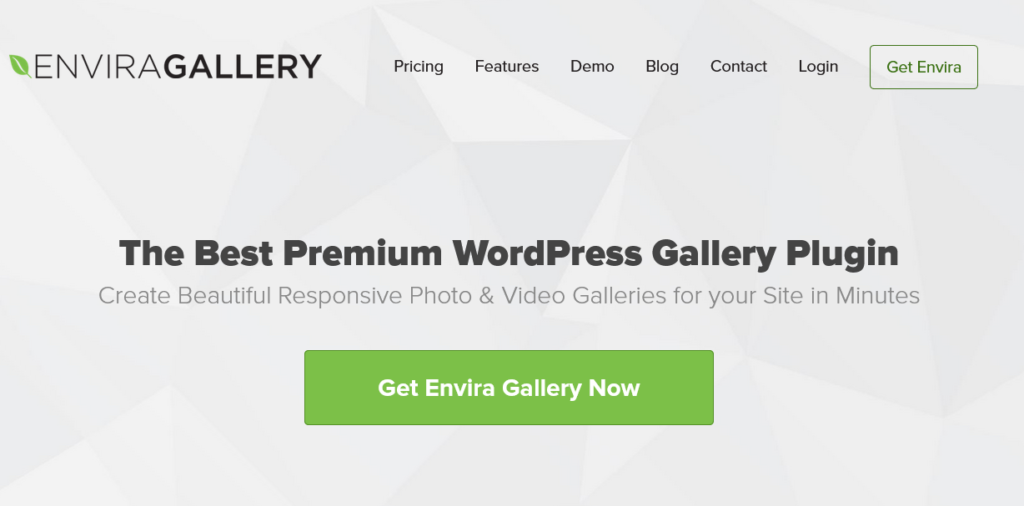
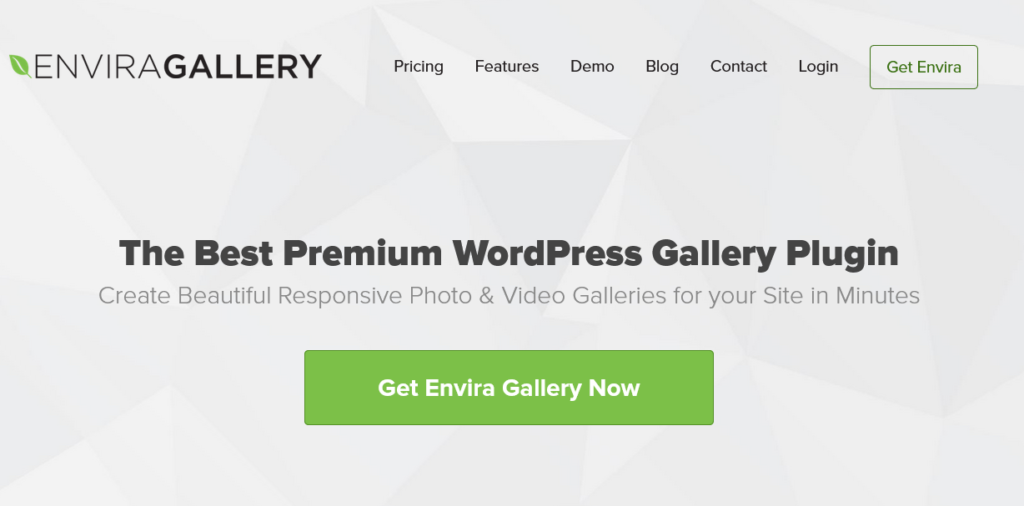
Envira is a drag-and-drop YouTube gallery plugin for WordPress. Envira is a feature-rich solution for easily creating video galleries. Besides the drag-and-drop builder, you can also pick from video gallery templates and the plugin also offers integration with WooCommerce, Instagram, and other social media platforms.
Envira allows for organizing content by tags and albums. Integration is available for Vimeo, Wistia, and other platforms for a fully customizable video gallery.
Pricing: Plans start from $20/year to $209 for a lifetime plan with all the features included and support.
YourChannel
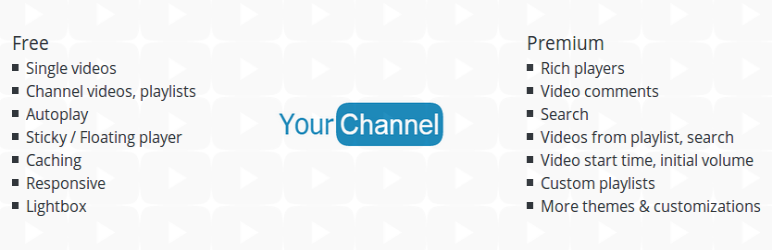
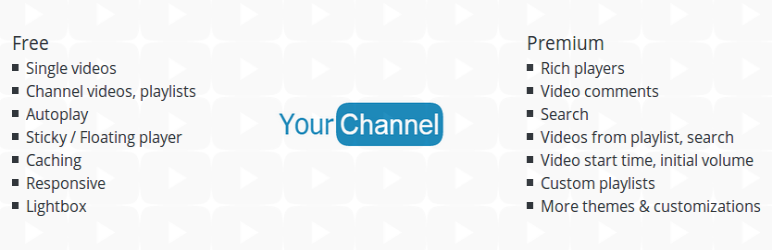
YourChannel by Plugin.Builders is the next plugin on the list. As with the others, this plugin has functionalities to create YouTube galleries, and in multiple formats. Along with adding video galleries, you can also create custom playlists, search for videos, and the option to control video playback.
The paid version of the plugin has more features such as blacklisting videos and playlists and adding a subscribe button to the video gallery, slider, and carousel themes.
Pricing: Basic version is free, paid version starts at $29/year.
Embed Plus


EmbedPlus makes for a complete YouTube plugin for WordPress. You can add individual videos, playlists, channels or even shorts to your WordPress website with this plugin. The plugin is compatible with both the classic and Gutenberg editors and works seamlessly with popular page builders such as Elementor. The plugin also gives flexible playback control for added YouTube galleries providing all the features available on the YouTube website.
Pricing: Free version is available in the WordPress plugin store, paid plans start at $39.99.
Video Gallery – YouTube Gallery
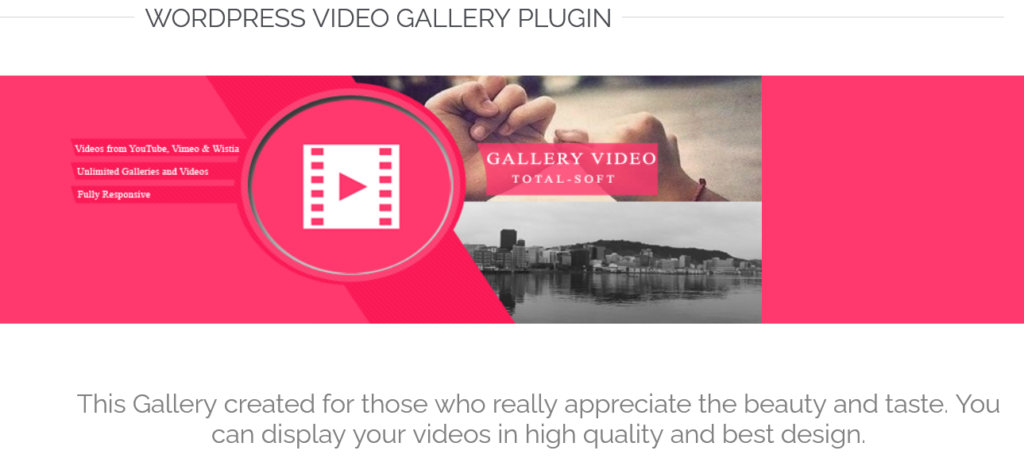
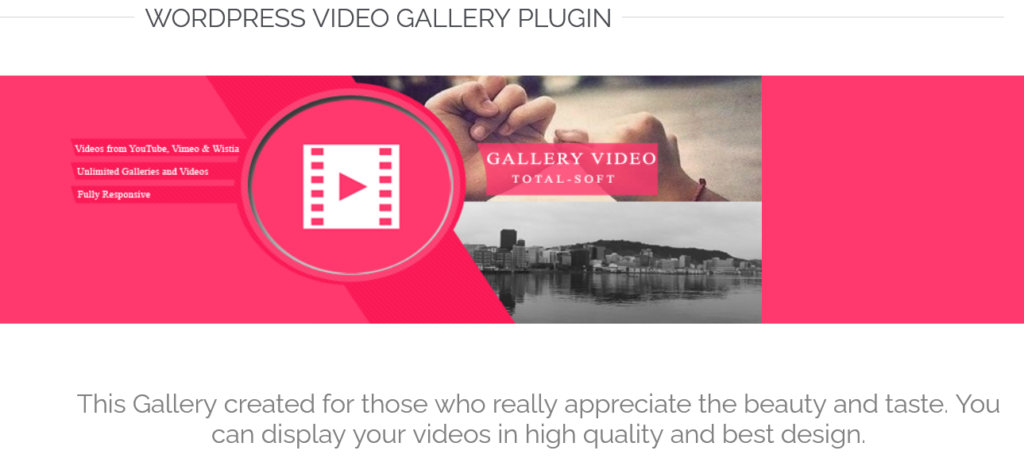
A lightweight and intuitive plugin, Video Gallery by Totalsoft has 16 different themes to display YouTube galleries on WordPress websites. It supports Vimeo and Wistia besides YouTube for creating video galleries.
There are also a lot of customization options for the created video galleries in terms of visuals and video playback. These customization features are limited in the free version while the paid version has them all.
Pricing: Paid versions start at $15 up to $29 for business plans.
Adding media content to websites is always a great way to increase user engagement. It also displays your authority in the niche to visitors, thereby increasing the brand value of your business. Adding video galleries, especially if you are a content creator is hence very useful and the plugins listed in this article can get you started with embedding video content to your website quite easily.
Do you know any other plugins besides the ones in this list? Do let us know in the comments.











