Last updated - November 22, 2023
If you have a WordPress website, videos are a great way to get people to your site and keep them interested in your pages. Whether it’s advertising your product, customer information, or marketing message, videos are easy to use and introduce visitors to your brand.
Many people use a plugin to add videos to their site, but quickly searching the plugin store will reveal many options.
To help you choose the best way to display videos on your website, we will look at some of the best WordPress video plugins for your website.
Why You Need a WordPress Video-Supported Plugin
With a video plugin, you get many customization options, different ways to display your videos on pages, insert ads, and four ways to bring your video game closer to your company’s brand. WordPress video plugins have the following benefits:
Customize the Player
The video plugin is integrated with the page builder, that’s why you can use HTML and CSS. With the help of these customize the player to best suit your design. In many cases, businesses using video as a product require the player to be “invisible.” This can be done quickly with these plugins.
Optimized Video Experience
Even the slightest distraction in a video can ruin the experience and defeat the purpose of using it in the first place. Video widgets give you great control over how viewers interact with the video. You can show or hide replays and add timestamps to help viewers get to where they want to go without delay.
Leverage Videos for Marketing
Video plugins serve more than just playing videos. They help with video research, use video to collect emails, and make calls. You can also use a WooCommerce products video plugin to explain how to achieve a milestone in the user journey and guide viewers to the next step.
Without further ado, let’s look at the best WordPress video plugins on the market today.
Top 5 Best WordPress Video Plugins
Let’s look at some of the recommended WordPress game plugins that usually provide a variety of features, including custom design, order options, playlists, autoplay options, subtitles, and comments.
Jetpack VideoPress
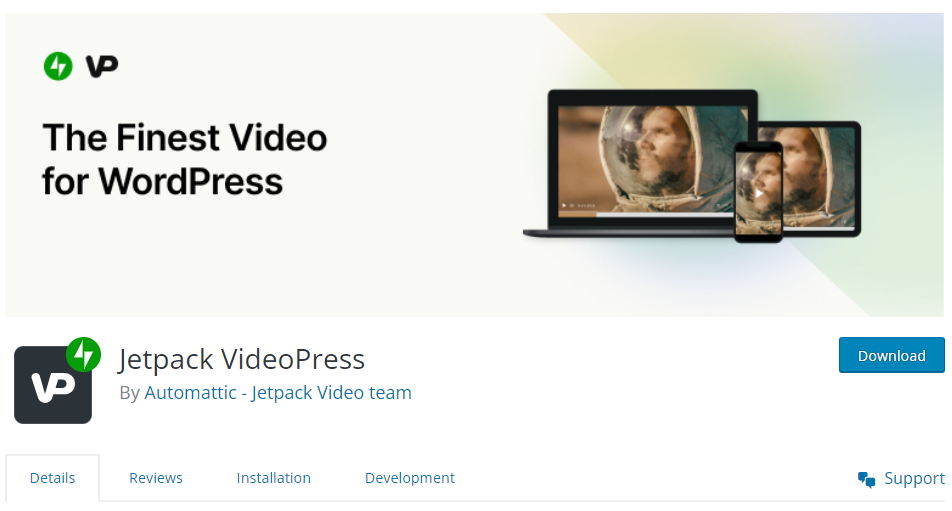
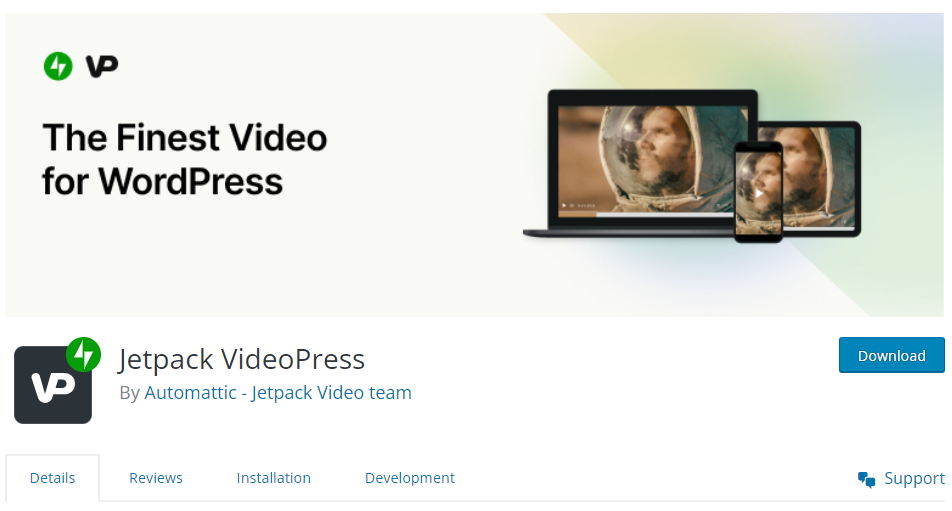
Jetpack VideoPress is a robust WordPress video plugin that enables you to show your best-selling products. VideoPress was explicitly created for WordPress by Automattic, the WordPress.com team. This means you can expect it to work with major themes and plugins.
VideoPress makes it easy to use videos on your WordPress site. It is fully responsive, and your visitors get a smooth and lightning-fast experience no matter their device.
Its hosting capacity is where it shines. VideoPress stores and serves video files off-site so your site is manageable. You get the benefit of hosting on a third-party platform like YouTube, but with complete control of your visitor – no ads, no unrelated offers, only what you want to show.
VideoPress lets you display your beautiful videos in 1080p or Full 4K H.D. You get a generous 1 T.B. of storage – enough for most WordPress websites.
Want to change the look of your video player? Use the provided options to change the color to match your brand. You can also offer your visitors complete control over their experience, choose the format and resolution they would like, change the playback speed for playing subtitles, and use the picture-in-picture to popup video for easier viewing.
Key Features
- Private video hosting with a powerful C.D.N. that makes your website load faster.
- Ability to drag the video to any page or post.
- Full 4K H.D. Support
- Picture-in-picture support
- Subtitle Support
- Variable playback speed
- Unlimited logins for your team members
- Integration with the WordPress media library so you can manage videos from your dashboard.
- 1 T.B. of storage with a maximum video upload size of 5 G.B.
Presto Player
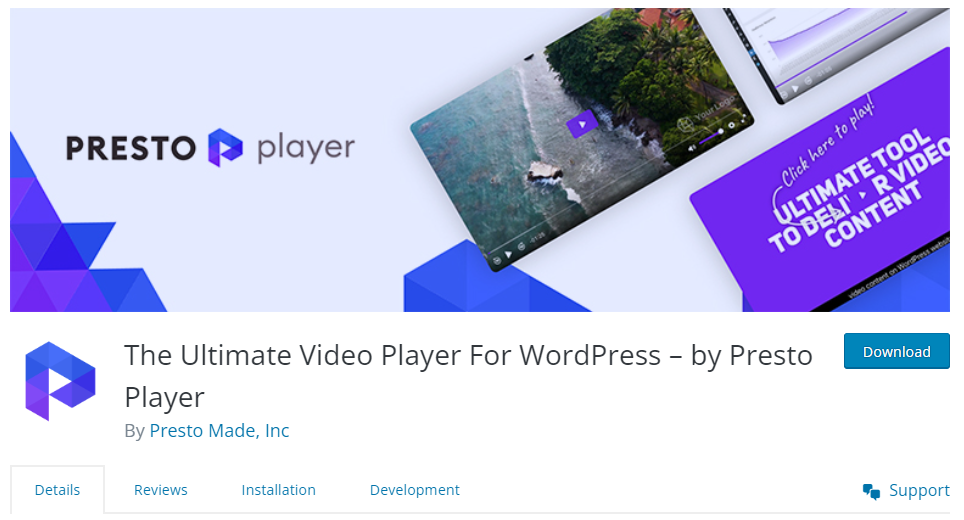
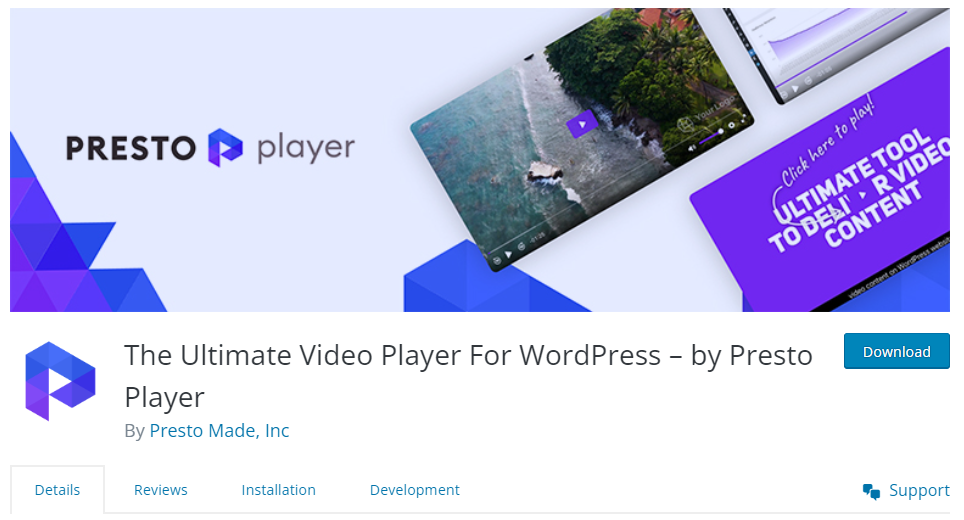
Presto Player is a unique plugin that helps you use videos for your business. Whether video is your main product or part of your marketing efforts, Presto Player allows you to use video in your industry. You can host videos anywhere as Presto Player works with all hosting solutions that provide universal video connectivity. You can use Presto Player with any page builder and add an email capture box and a call to action to any part of the video.
Key Features
- Great for course creators, marketers, and bloggers.
- Use the attachment option to provide additional information.
- Users can change the playback speed of the video.
- Add subtitles for videos (suitable for teachers and trainers).
- Advanced controls help you create a unique combination of features.
- It also comes with headphones.
YouTube Embed
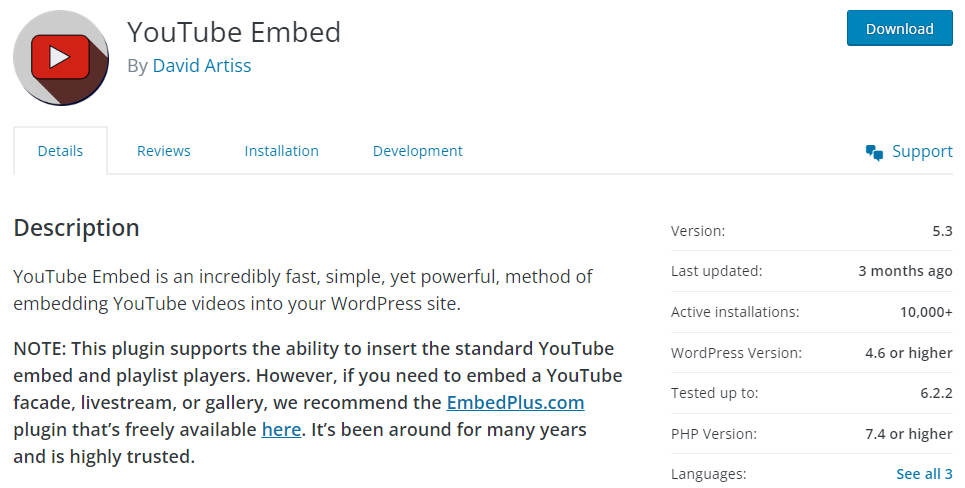
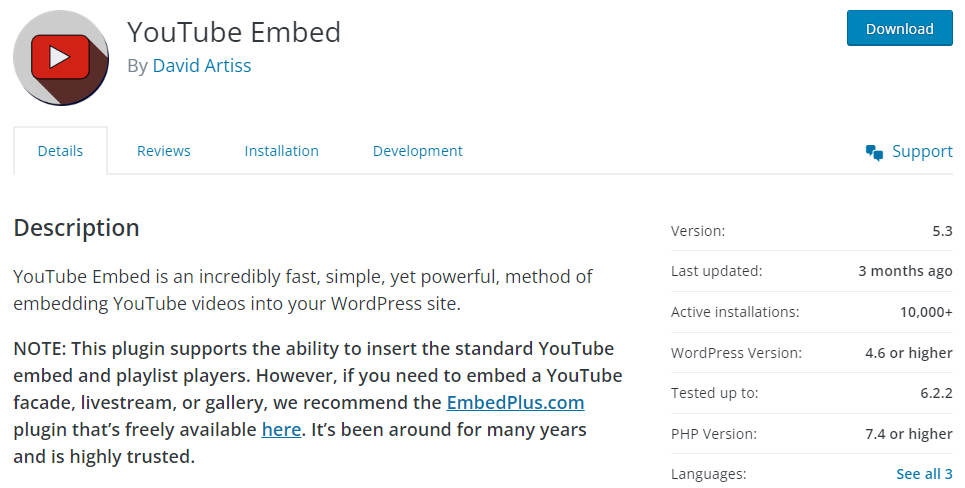
This WordPress video plugin focuses on YouTube videos. YouTube Embed allows you to create your video playlists, and you can choose how to play them on your website. For example, you can create lists based on a domain name or text search.
One of the notable features of this plugin is the ability to add relevant Google metadata to your videos using the YouTube API. This is great for SEO optimization and helps you rank on top of the search engines.
Your features include iFrame and dynamic video resizing. It can create multiple annotations for your videos. Having a lot of information allows you to customize the style of different videos so you can use each one to make it look unique and stand out on your website.
Key Features
- You can allow viewers to download images from your website.
- The plugin improves website performance by allowing slow loading of videos.
- Use another shortcode to create images for YouTube videos.
- The player plays a 4K video without any problem.
- The video is automatically resized to fit within the theme’s parameters.
All-in-One Video Gallery
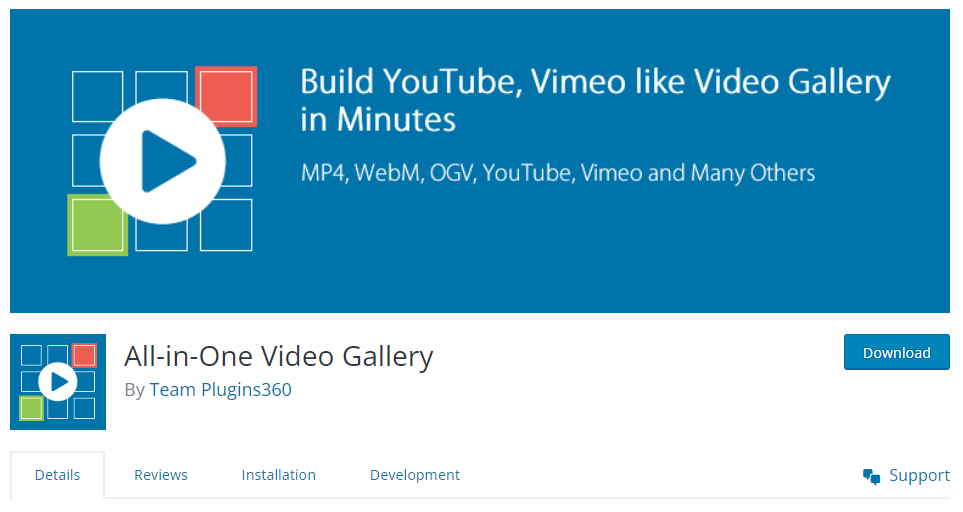
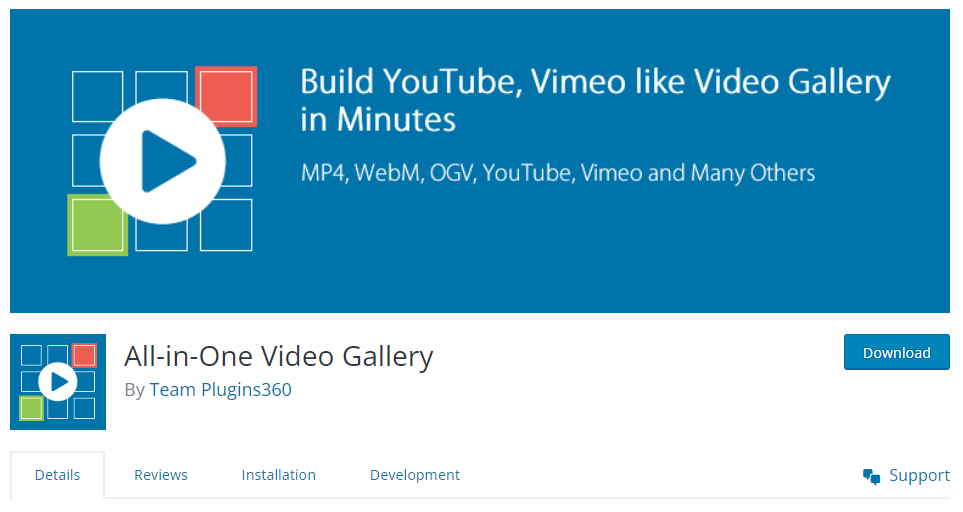
The name says it all. All-in-One Video Gallery is a WordPress video plugin that optimizes all or any video hosting. You can upload videos from your files or use a feed from YouTube, Vimeo, Dailymotion, or Facebook.
Use a different host for your videos. No problem. All-in-One Video Gallery can embed an iFrame from a third-party service.
Additional features include a responsive user interface, the ability to search for videos by keyword, and the ability to sort content into different categories.
Key Features
- You can download videos from your website and popular social networks, including YouTube, Vimeo, and Facebook.
- Social sharing support
- Support for popups and ads
- Subtitle support
- Play quick control.
- Automatically import videos from a YouTube channel or playlist
- Can display ads from YouTube or Facebook
Easy Video Player


Easy Video Player provides a quick and easy way to WordPress videos. Whether you want to upload your own videos or add videos from the web, this plugin does it all.
It has a quick setup and a lot of customization options. The videos are embedded using shortcodes and can also start playing as soon as the page loads. It can be resized or reduced to a specific size to fit the screen size.
Key Features
- Support for your own- and third-party videos
- Mobile Responsive
- Used via Shortcode
- Can enable the mute option.
- Customizable with modifier classes.
Conclusion
Choosing the right WordPress video player plugin is an important decision. You need to balance the performance of the website with ease of use and content.
First, you need to know exactly how to use video on your website. If you have, choosing the right plugin is a matter of matching your needs with the features of the plugin.
However, it is easier said than done!
All the plugins on this list are great at uploading videos from multiple sources. Also, the shape of almost all the top buttons is the same.
Let us know if we missed your favorite WordPress video plugin!











