Last updated - April 13, 2023
Massive eCommerce giants like Amazon and Alibaba rely on product filters to optimize the product search for their customers. As a matter of fact, product filters play an important role in the smooth functioning of an eCommerce business and providing the best customer experience. WooCommerce Product Filter is one of the best finds for eCommerce businesses.
If you own an eCommerce business, then you should have the best possible product filter, as it can help lessen the time taken for the conversion of a business lead.
If you are on the lookout for a proficient product filter then this article will help you with the decision making process. After extensive research we came across an incredibly able and simple-to-use product filter called WooCommerce Product Filter and we will explain about it to you in this article. Read along!
Overview of WooCommerce Product Filter
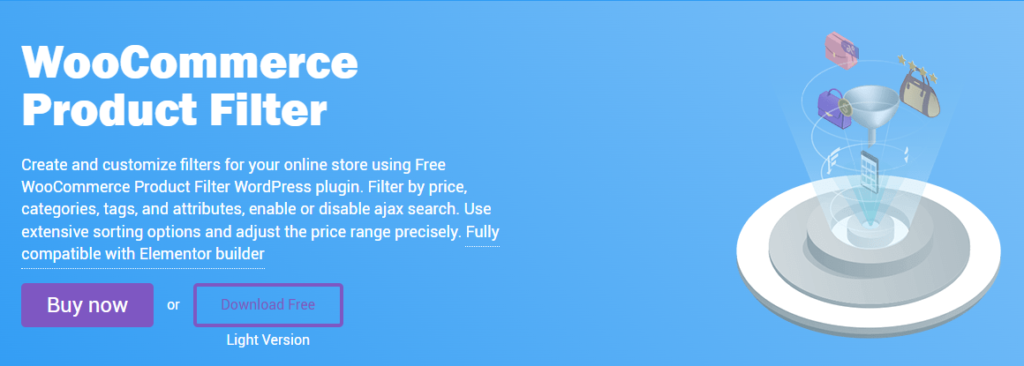
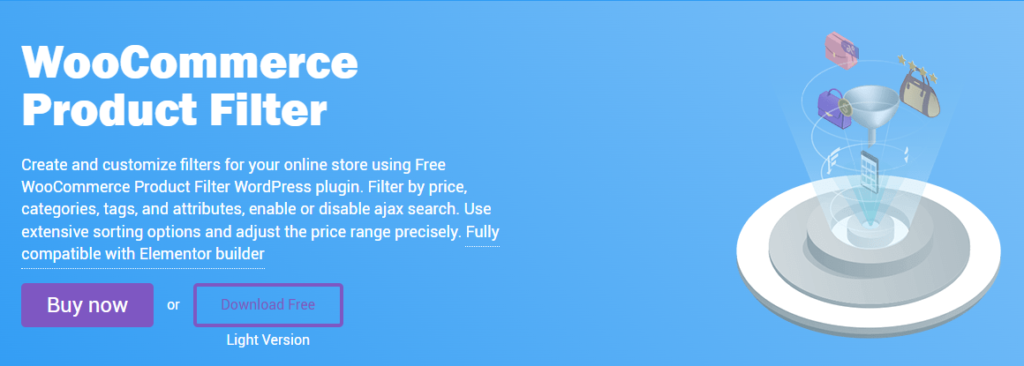
WooCommerce Product Filter is the brainchild of WooBeWoo – one of the best plugin developers for eCommerce businesses. WooCommerce Product Filter allows you to create and customize product filters according to your preferences and the business needs.
It offers various filtering processes that can be defined by tags, categories, price, and attributes, along with an option to enable or disable ajax search. WooBeWoo has designed and developed this proficient product filter with a fully compatible Elementor builder as well for increased efficiency and performance.
Prominent Features
WooBeWoo has equipped the WooCommerce Product Filter with numerous prominent features that can take care of all the product filtering needs of your eCommerce business. Here is a detailed description of each of them.
Filters based on a Wide Range of Criteria
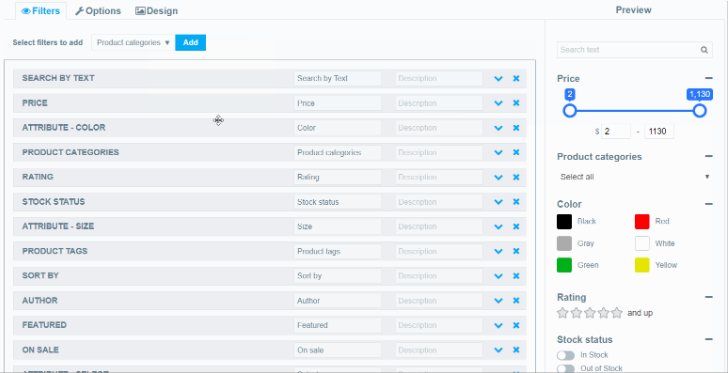
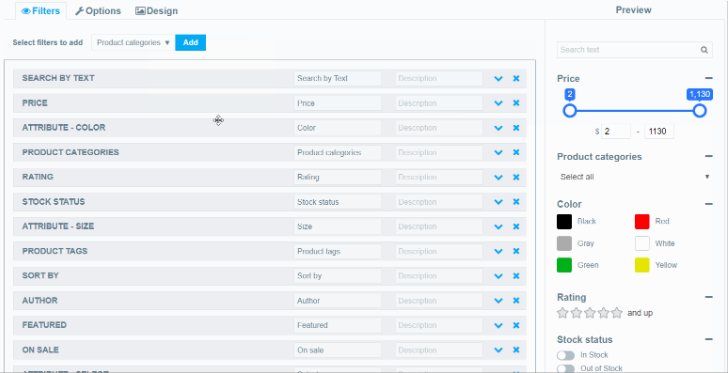
The WooCommerce Product Filter has a wide range of criteria that can help the customer narrow down their search with high levels of specificity. Here is the list of criteria by which it filters.
- Tags
- Price
- Price range
- Sort by
- Featured products
- Categories
- Author/Seller
- On sale
- In stock
- Backorder/Out of stock
- Color
- Attribute
- Rating
- Dimension
- Weight
And the list goes on. Not only does this plugin have a long list of criteria but each of them is also customizable, thus providing maximum control over what your customers are searching for.
Floating Mode/Popup Filter
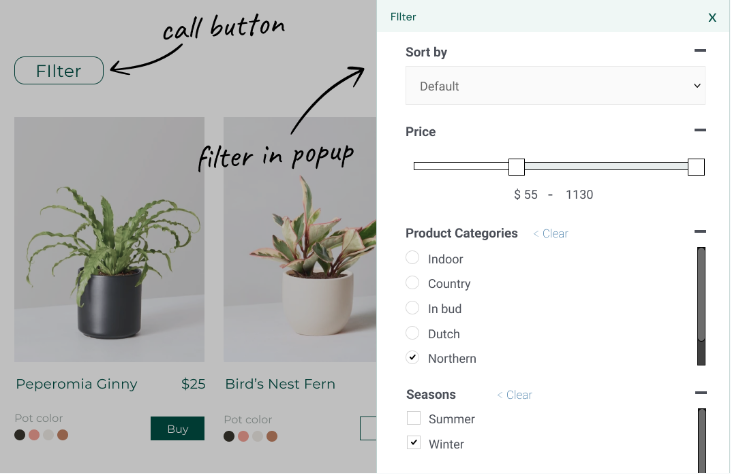
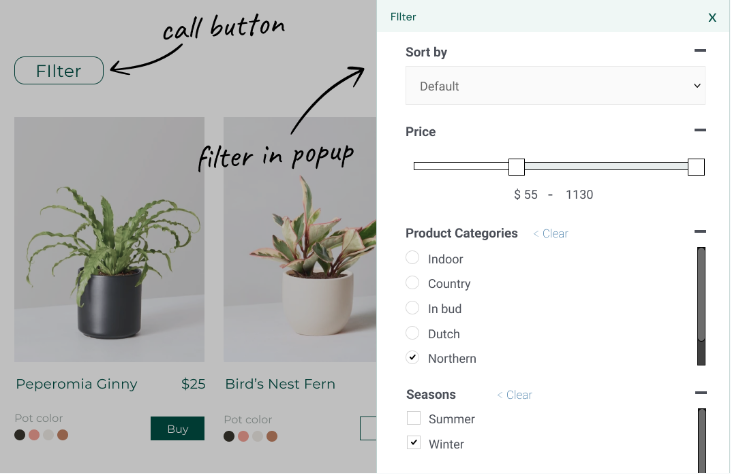
The floating mode or popup filter is an excellent feature that adds to the aesthetics of the webpage while providing more space for products in a single webpage. Once enabled, the filter options will appear in a popup window, which is again completely customizable.
The floating mode feature also allows the users to customize the appearance, behavior, attributes, etc of the popup filter without the need for a code. As mentioned earlier the popup filter elevates the UX by a few notches by making your shop page look more professional and attractive.
Compatible with Elementor
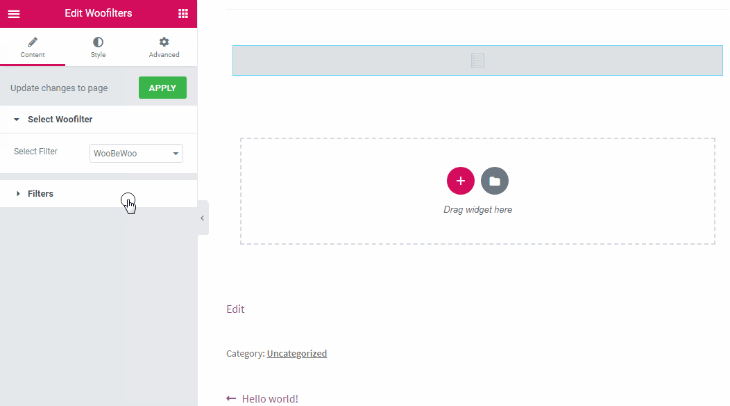
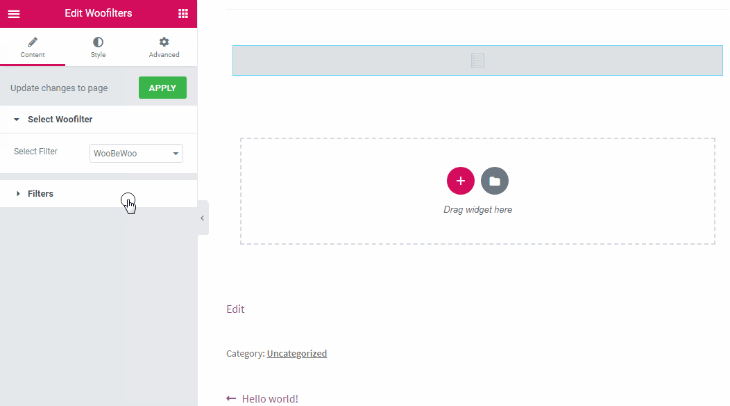
WooCommerce Product Filter is entirely compatible with Elementor. If, in the rare case, you couldn’t find the filter criteria you were looking for from the list mentioned above you can create a filter instantly using Elementor.
If you are worried about the functionality of the filter, WooBeWoo has got you covered by making all their functions available on the Elementor tab. You can access their tutorial to know more about how to create a filter using the Elementor plugin.
Simple Setup and Customization
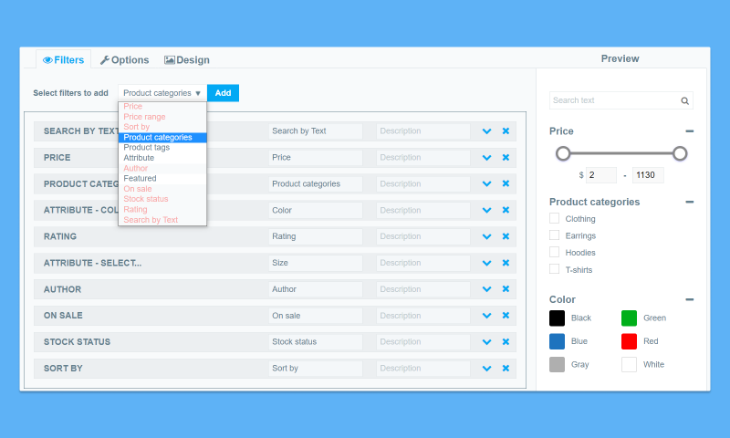
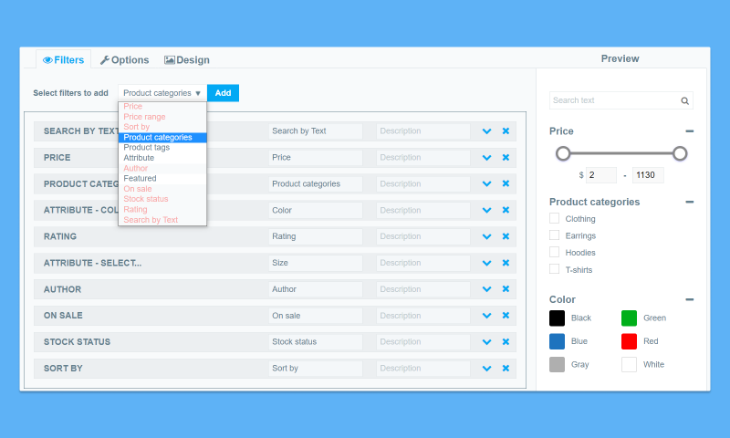
With the help of the WooCommerce Product Filter plugin by WooBeWoo, store owners can easily construct product filters and modify the appropriate filter behavior without having any programming experience.
A product filter can be created and configured within 15 minutes. All features, including adding parameters, displaying parameters, and customizing the filter’s appearance, may be set up simultaneously in a simple builder with a few clicks.
The filter builder is organized into three sections: filter, choices, and design. These sections allow you to develop your own filter in consecutive steps while checking all of your changes in the preview window.
Ajax Live Search
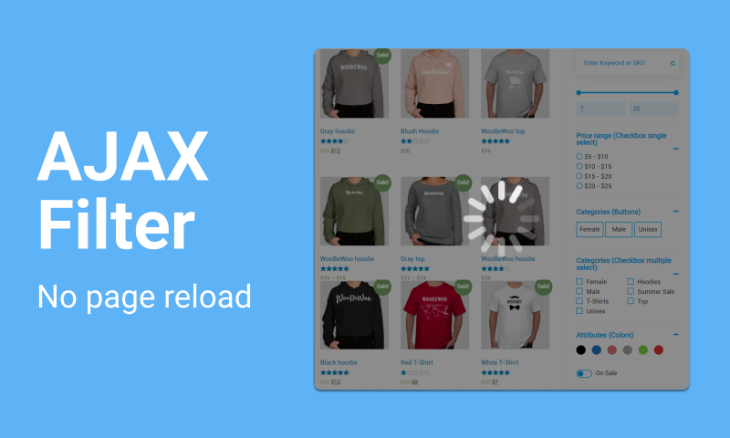
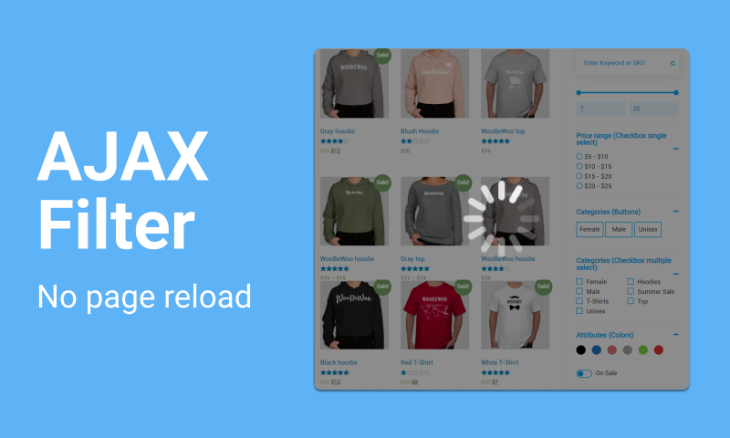
The WooCommerce Product Filter plugin provides your online store with highly swift and powerful filtering tools to make it simpler to browse the website and make buying fast and pleasurable.
In addition, the product filter has the Ajax feature that makes your website all the more faster and user-friendly. Both automatic and manual filtering using the “Filter” icon will filter the items and show the results in the window without requiring a complete page reload.
You can view their detailed tutorial to know how Ajax works.
Compatible across Multiple Devices


WooBeWoo has designed and developed the WooCommerce Product Filter plugin to be compatible with multiple devices. The plugin, both looks and works great on phones, tablets, and laptops/desktops.
The comfortable UI/UX design, aptly designed layout, clever placement of tabs and menu icon, and efficient resizing of icons according to the screen size all contribute to the best performance on all devices.
Default Integration with WooCommerce


One of the benefits of utilizing WooCommerce, a famed WordPress solution, is the abundance of plugins available to enhance its functionality and adapt it for various use cases. The WooCommerce Product Filter Plugin leverages filterable categorization components from the product and is already linked with WooCommerce settings. This information from the Woocommerce/Products tab settings is used by the plugin and everything is automatically available; no special setup is required.
A Comprehensive look at Free and Pro Version
Like most plugins, WooCommerce Product Filter also comes with two versions – Free and Pro. You can compare between the both in the image shown below.
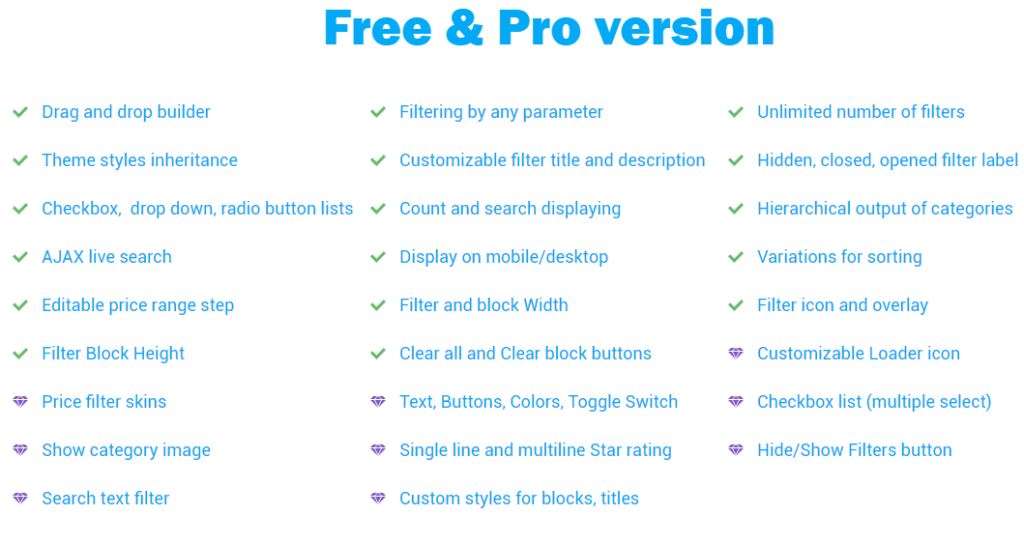
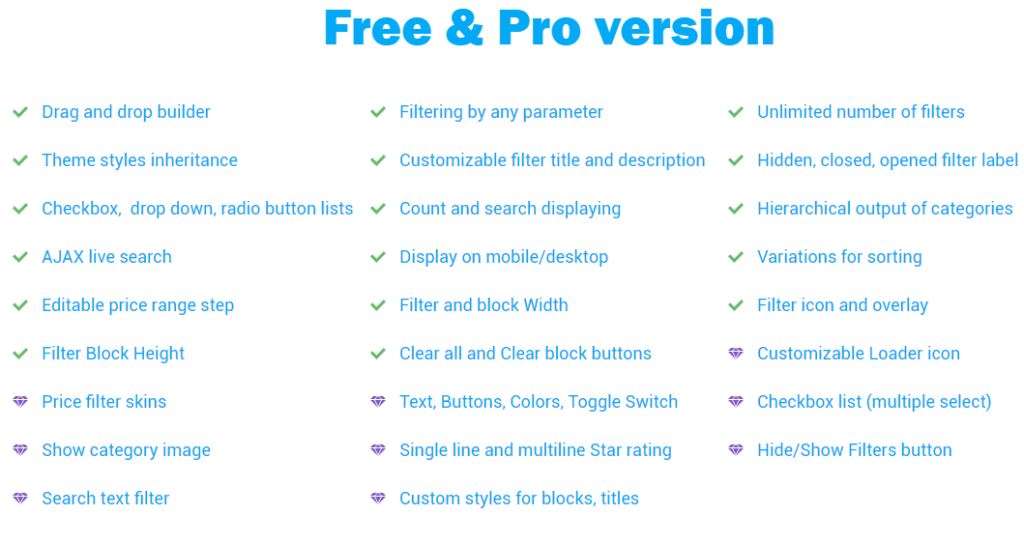
Related Documents for Additional Information
Summing Up
All in all, the WooCommerce Product Filter is an excellent choice for eCommerce business owners who would like to provide their customers the best product search experience. We are sure that this detailed review of this prolific plugin will help you make an informed decision to choose your product filter wisely.
For more information about the WooCommerce Product Filter and how it works you can contact the WooBeWoo team.











