Last updated - November 10, 2023
It is most likely that you are reading this blog post on a Google Chrome browser, regardless of whether you are reading it on your PC or smartphone. Frankly speaking, that’s the kind of dominance Google Chrome has had for at least two decades. This kind of dominance is primarily attributed to its easy-to-use interface.
That being said, Google Chrome is not perfect, and this is where alternate browsers come into the picture. In this article, we will explore several browser alternatives and how they outshine Google Chrome.
The Prevalence of Google Chrome
Have you ever given a thought as to why Google Chrome is the most sought-after browser? The growth, dominance, and prevalence of Chrome for such a long time is no small feat. The browser, which is based on Google’s open-source Chromium project, is typically safe and reliable; for instance, if one tab crashes, it won’t affect the others, and a rogue site has a hard time obtaining data from another.
With forecasting algorithms that cache the sections of websites you are likely to visit, Google is also adept at giving the impression of speed. No matter what kind of device you use it on, Chrome’s basic appearance will make you feel at home, and its built-in connectivity with other Google services and support for mobile browsing can be very useful.
Why Do You Need Google Chrome Alternatives?
As mentioned earlier, Google Chrome is not perfect and has its own limitations. Chrome’s benefits come at a price, though, as each tab you open and each extension you add results in a distinct process being executed by the browser. Each of these processes uses RAM, and without third-party add-ons, Chrome does not provide a simple means to restrict RAM consumption or even temporarily lower it.
A bigger issue may be privacy, as Google records everything you do in Chrome, including every letter you input in the address bar, and links it directly to you. It’s possible that you don’t want the data to be cross-referenced, particularly if you use other Google services. Bromite, Firefox Focus, and DuckDuckGo are excellent private browsers for mobile platforms, but very few Windows browsers actually protect your privacy, so it’s critical that you know which ones they are.
Top 9 Google Chrome Alternatives
Microsoft Edge
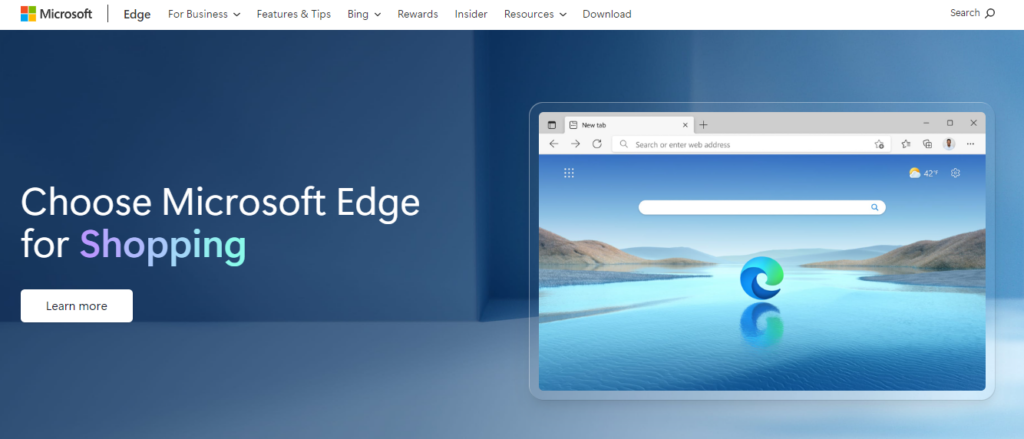
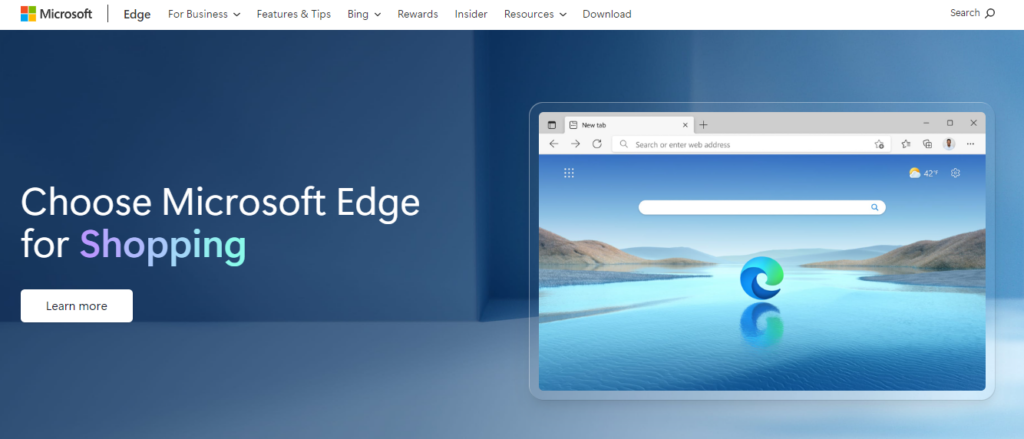
Microsoft Edge is the standard web browser that comes with Windows. It is a cutting-edge, quick, and secure web browser that provides a streamlined surfing experience. Additionally, Edge offers seamless connectivity with Windows and other Microsoft services.
It has features like Collections, which lets you arrange and save web items for later use, and a built-in PDF viewer. With features like SmartScreen security and tracking prevention, Edge also places a strong emphasis on privacy and security.
The reason why Windows users should choose it is because of its smooth interaction with Microsoft services like OneDrive and Microsoft 365. Microsoft Edge is undoubtedly a viable option if you’re seeking a trustworthy and feature-rich Google Chrome substitute.
Edge’s AI-driven Bing search and Chat feature stand out among other products. For the best search and chat experiences, it depends on the most recent GPT-4. Look no further than Microsoft Edge if you’re seeking a browser with sophisticated AI search.
Firefox
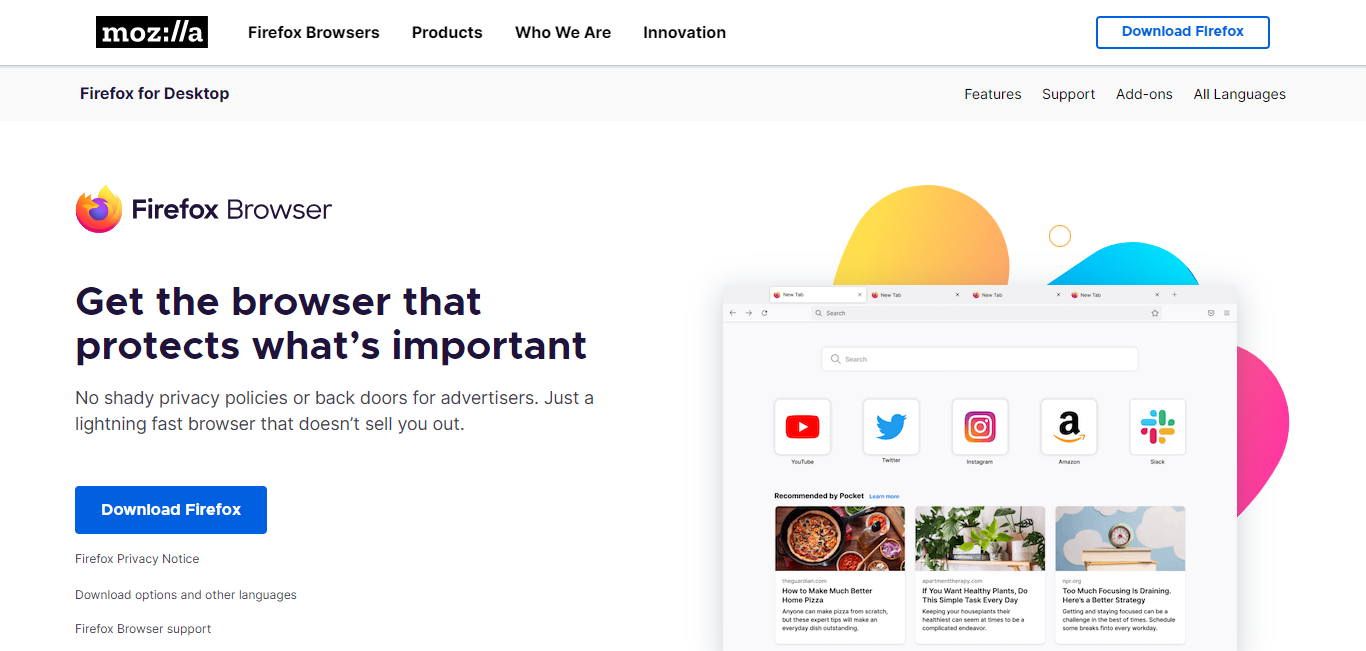
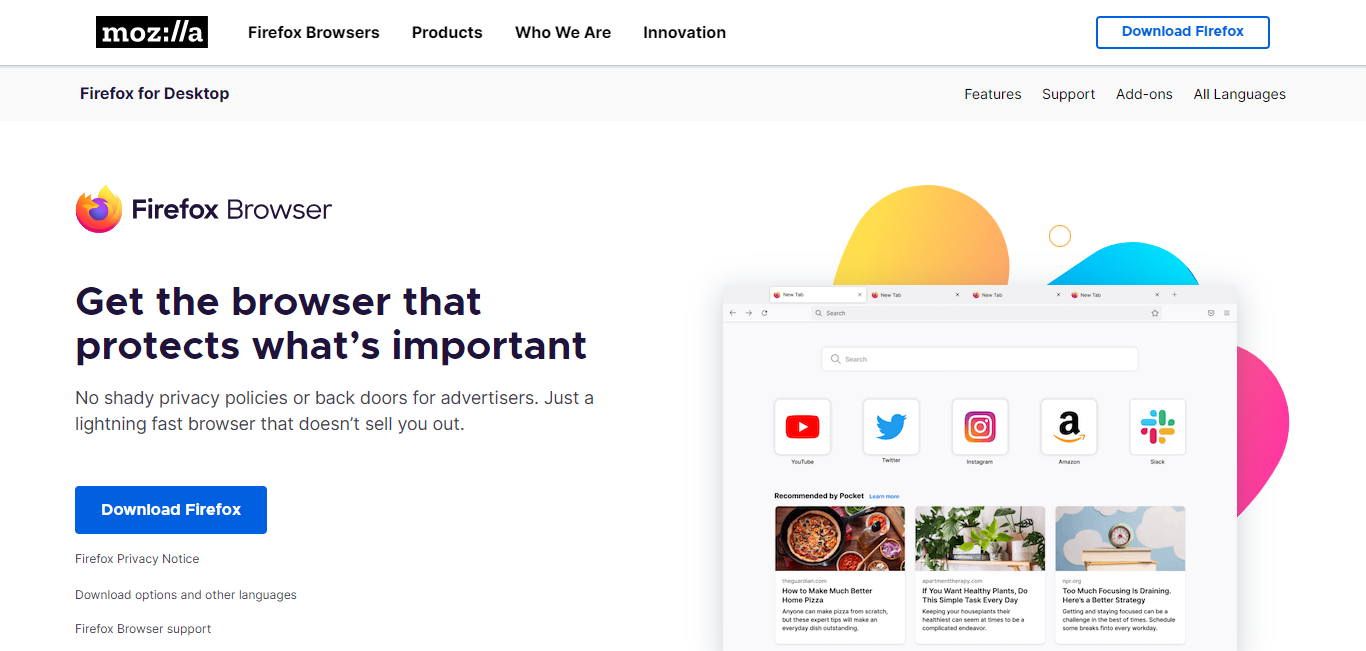
One of the top Google Chrome alternatives that you ought to test is Firefox. It was created by Mozilla and is a strong and secure web browser. Firefox provides a fluid surfing experience with a user-friendly interface and a host of functionality.
The dedication of Firefox to privacy and security is one of its main selling points. Your online privacy is protected because it blocks third-party trackers by default. To protect you from online risks, Firefox also provides increased security features like integrated phishing prevention and automatic upgrades.
The performance and speed of Firefox are well known. It makes use of a potent rendering engine to deliver quick page loads and fluid surfing. Firefox enables you to customize your surfing experience to meet your needs thanks to its extensive add-ons and user-friendly interface.
All things considered, Firefox is a dependable and feature-rich browser that offers a fantastic alternative to Google Chrome. Users favor it because of the amalgamation of speed, privacy, and personalization prospects it provides.
Brave
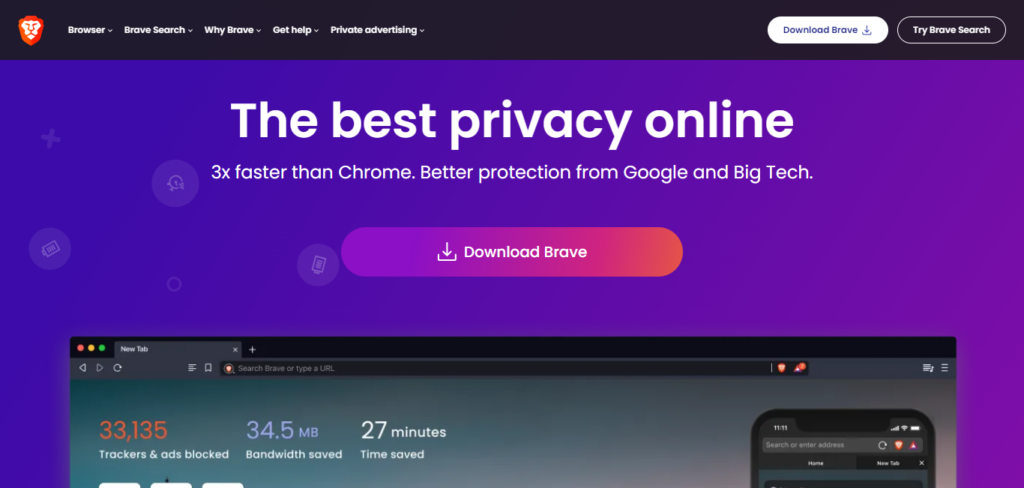
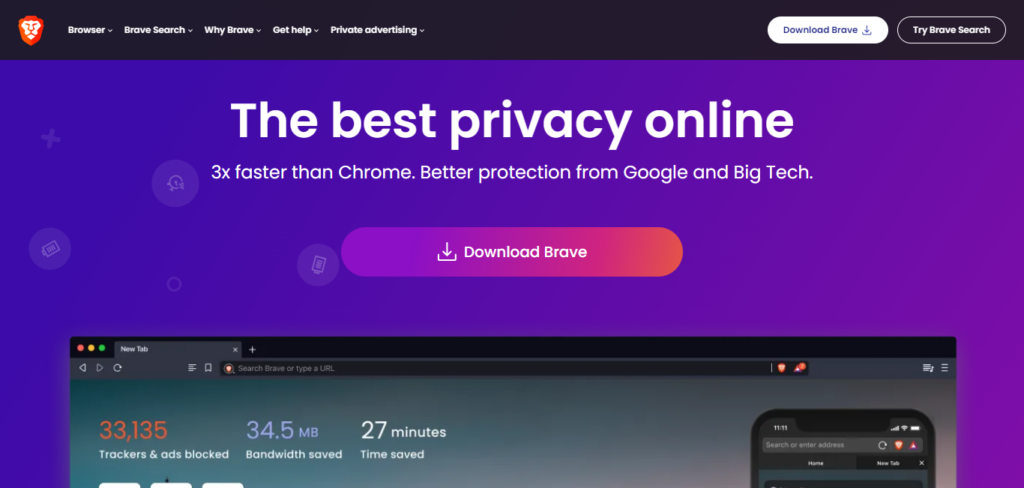
The majority of Chromium-based browsers that prioritize privacy are essentially clones of Chrome with better default settings, slower security updates, and occasionally a few extensions that aggravate rather than resolve issues.
Brave is your best option if you want a browser that functions like Chrome (including compatibility with its extensions) and protects your privacy without requiring you to change many settings. Given that it is an open-source browser, you can be quite confident that if it ever begins to gather surfing data, someone will quickly learn about it.
With the built-in HTTPS Everywhere extension in Brave, many old HTTP requests can now be upgraded to the more recent, secure protocol. Additionally, it automatically disables all advertising and trackers, which frequently speeds up page loads but occasionally prevents them from loading properly.
Tor
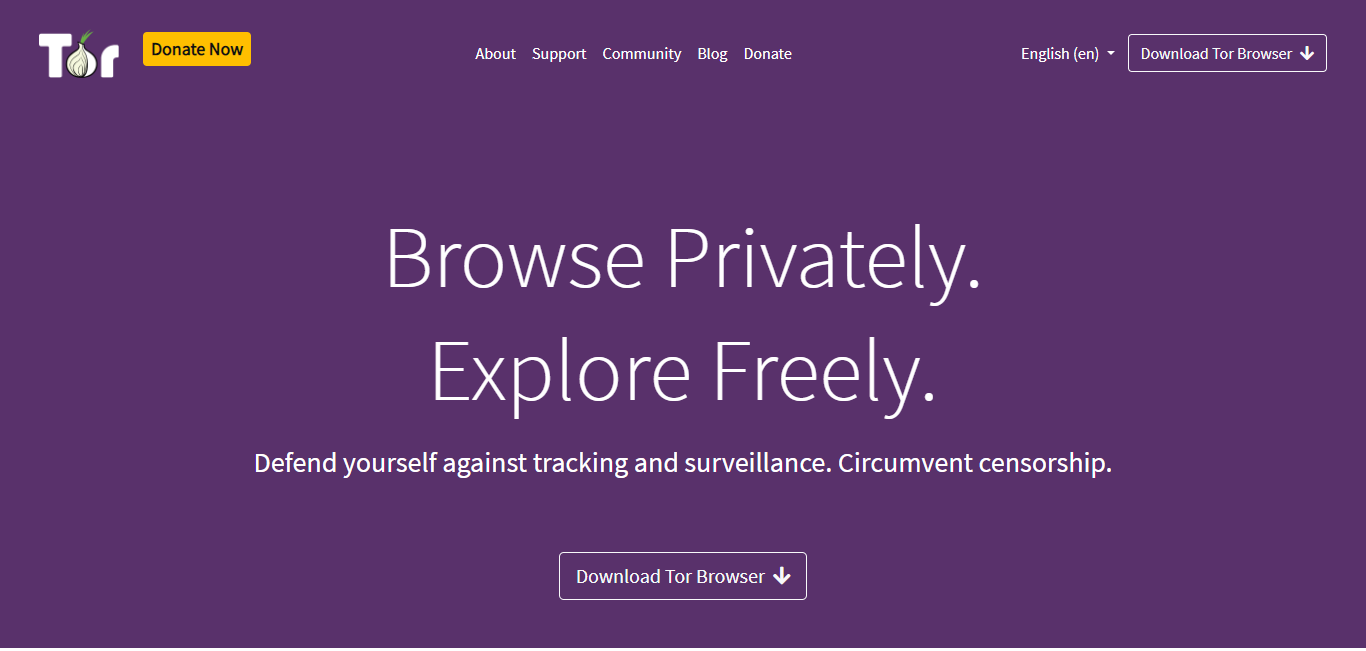
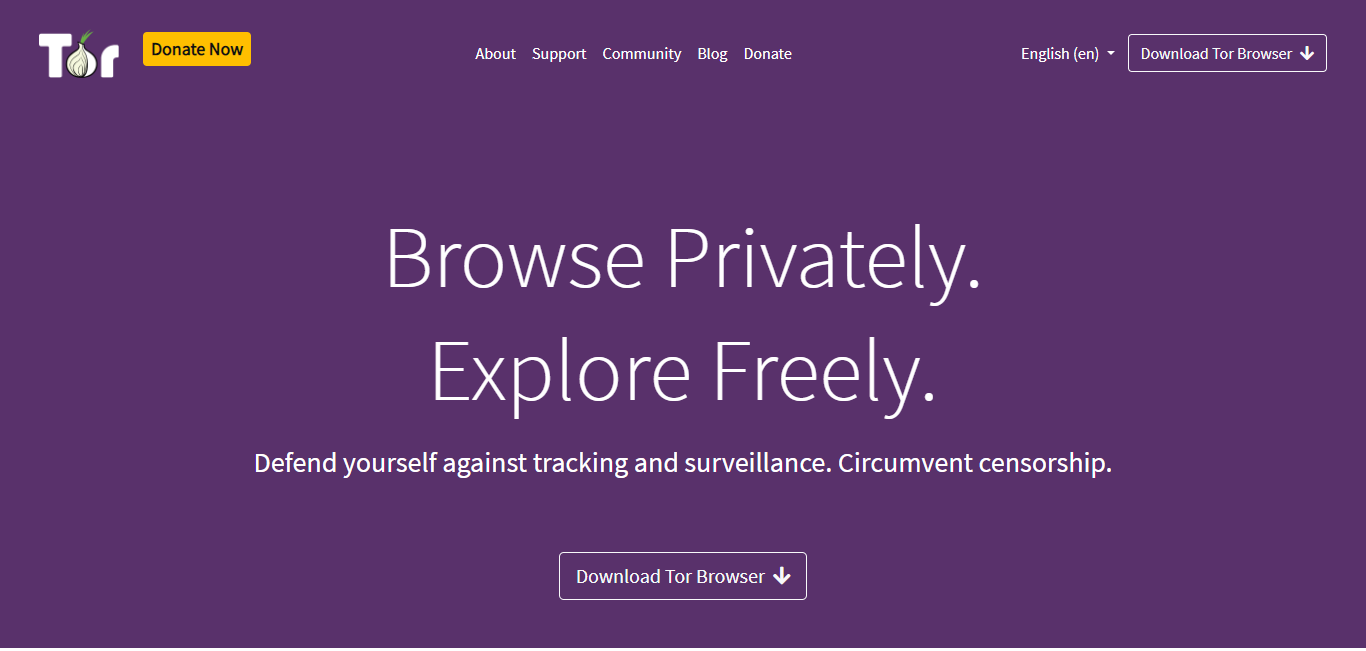
The Tor Browser is the ideal Google Chrome substitute if security and anonymity are your main concerns. By allowing your internet traffic to pass through a network of encrypted relays, this browser, created by the Tor Project, is intended to safeguard your online identity.
By prohibiting anyone from tracing your IP address and observing your surfing behavior, Tor Browser makes sure that your online actions are private and anonymous. Additionally, it enables you to visit websites that are prohibited and get beyond censorship limitations.
The Tor Browser places a high priority on security and privacy features. Websites find it challenging to follow and identify you because it automatically removes dangerous scripts and prevents browser fingerprinting.
Although anonymity and security are given top priority in the Tor Browser, its network routing means that it could be slower than other browsers. But the little speed drop is a worthwhile compromise if privacy is your top priority.
Opera GX
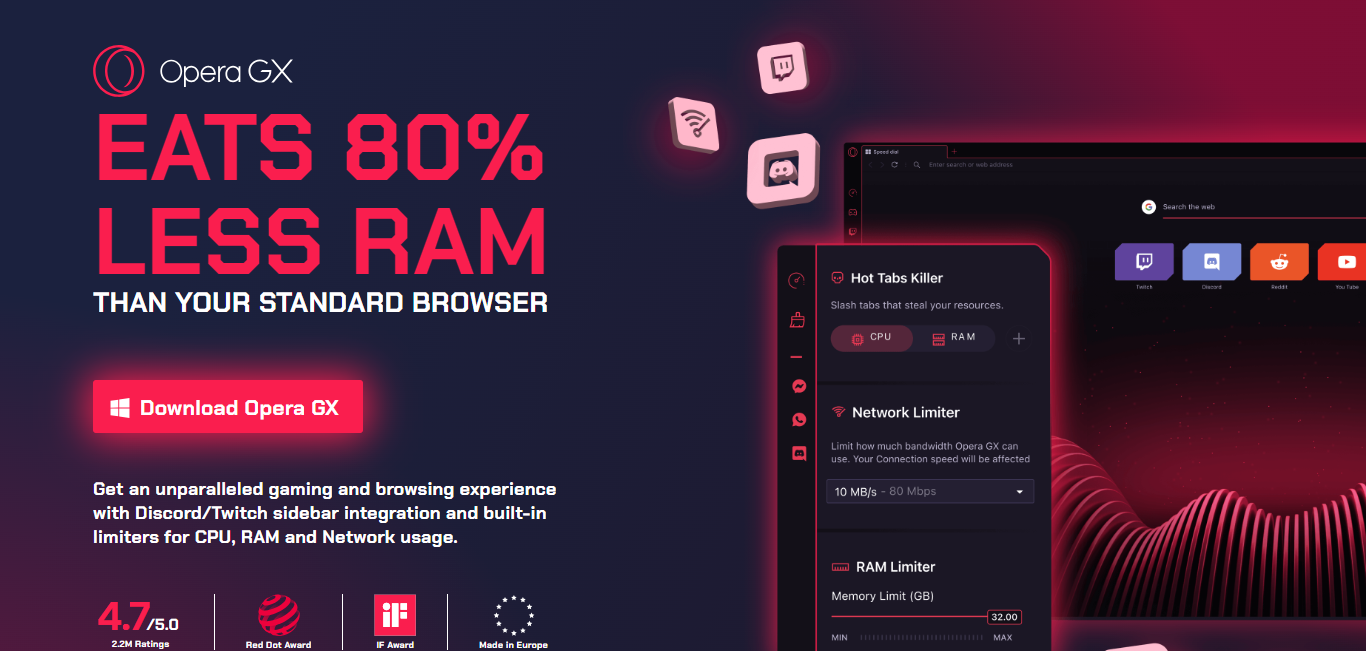
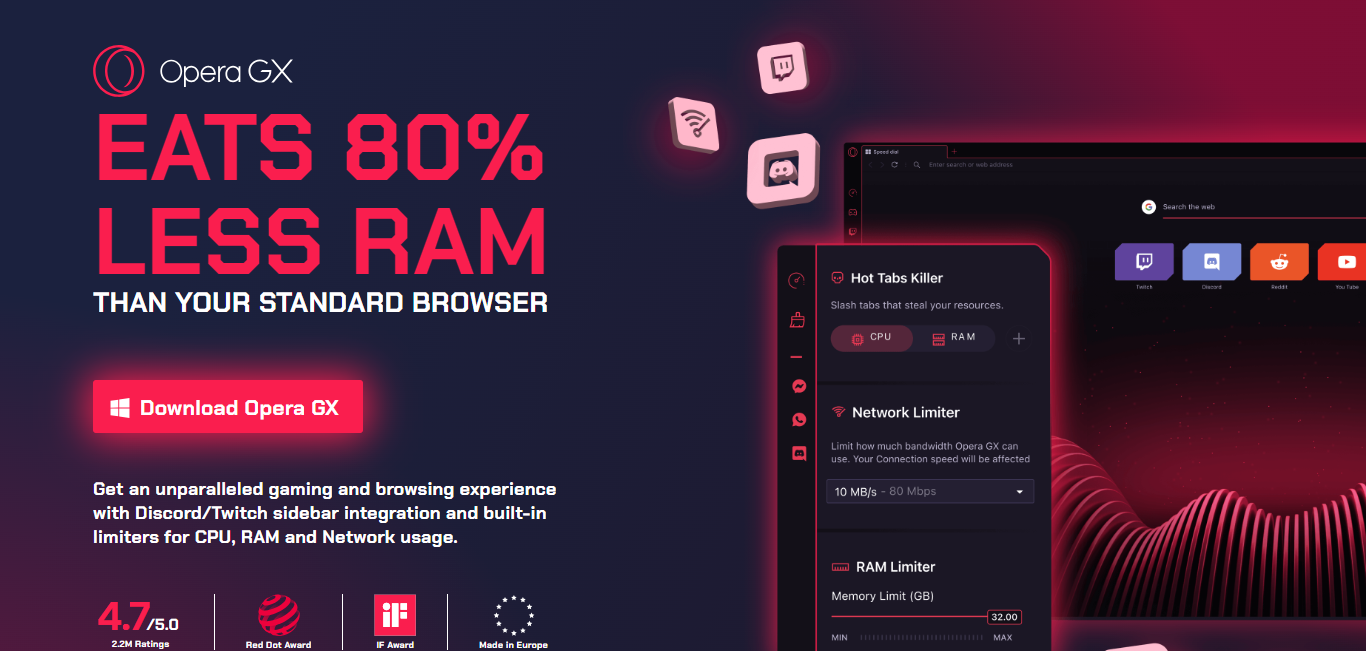
If your issue with Chrome isn’t privacy but rather the necessity of closing it when gaming or the dependency on third-party extensions, you might want to take a look at Opera GX, the “gaming” version of the Chromium-based Opera.
The sidebar, where GX Control is located at the top, serves as the best illustration of how multitasking works with Opera GX. The Hot Tabs Killer is a component of it, and it enables you to close the tabs that are using the most CPU or RAM resources in a more user-friendly manner than Chromium’s task manager. The browser’s network, CPU, and RAM utilization can all be restricted with GX Control.
Tab managers, calculators, and note-taking applications are a few extensions available in the Opera store that are designed expressly for the sidebar. You may also add unofficial Twitter, YouTube, and Google Translate apps, although during our testing, they were all inoperable. Both the sidebar and all of its buttons can be deleted.
The Opera GX Corner, which resembles a small tab and is located next to the sidebar, is essentially a fantastic website featuring a game launch calendar, lists of free and subsidized games, a gaming press aggregator, and more.
Safari
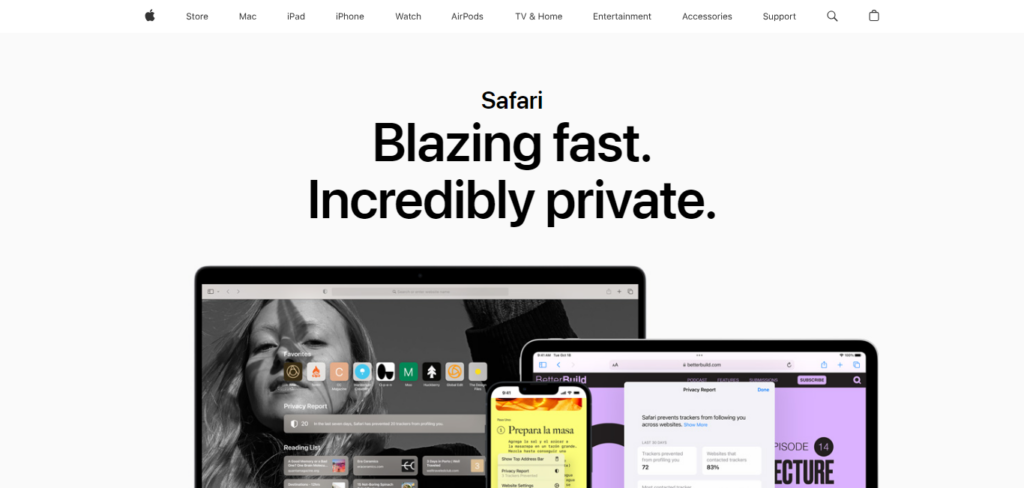
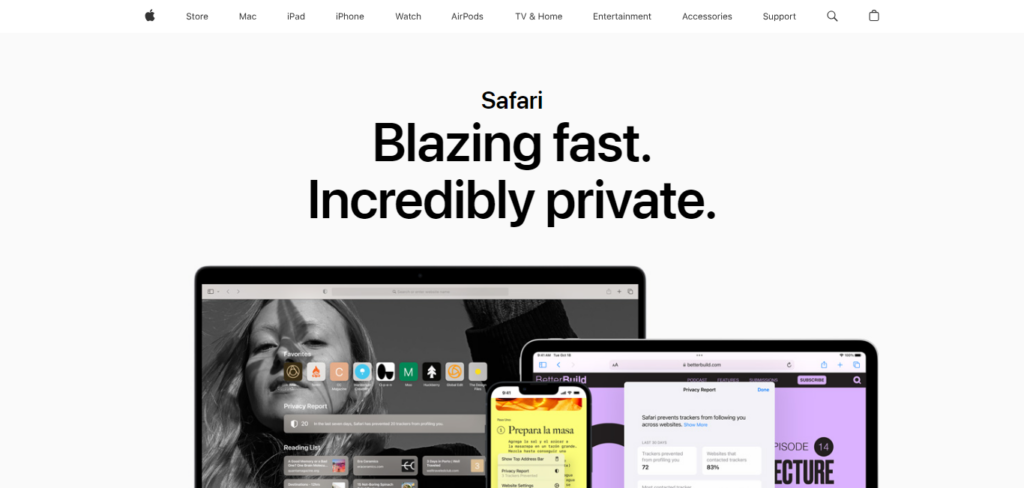
Apple created Safari, a well-liked web browser renowned for its speed, security, and seamless compatibility with Apple products. Safari was first made for users of macOS and iOS, but it was eventually made available for Windows users as well.
It includes extensive privacy protections, an easy-to-use user interface, and effective power management. By preventing cross-site tracking, Safari’s Intelligent Tracking Prevention contributes to your privacy protection. It also has outstanding functionality, like quick page loading and fluid scrolling.
Safari allows extensions, enabling users to apply a variety of add-ons to modify their surfing experience. Apple users who value privacy and speed should consider Safari as a great substitute for Google Chrome.
Vivaldi
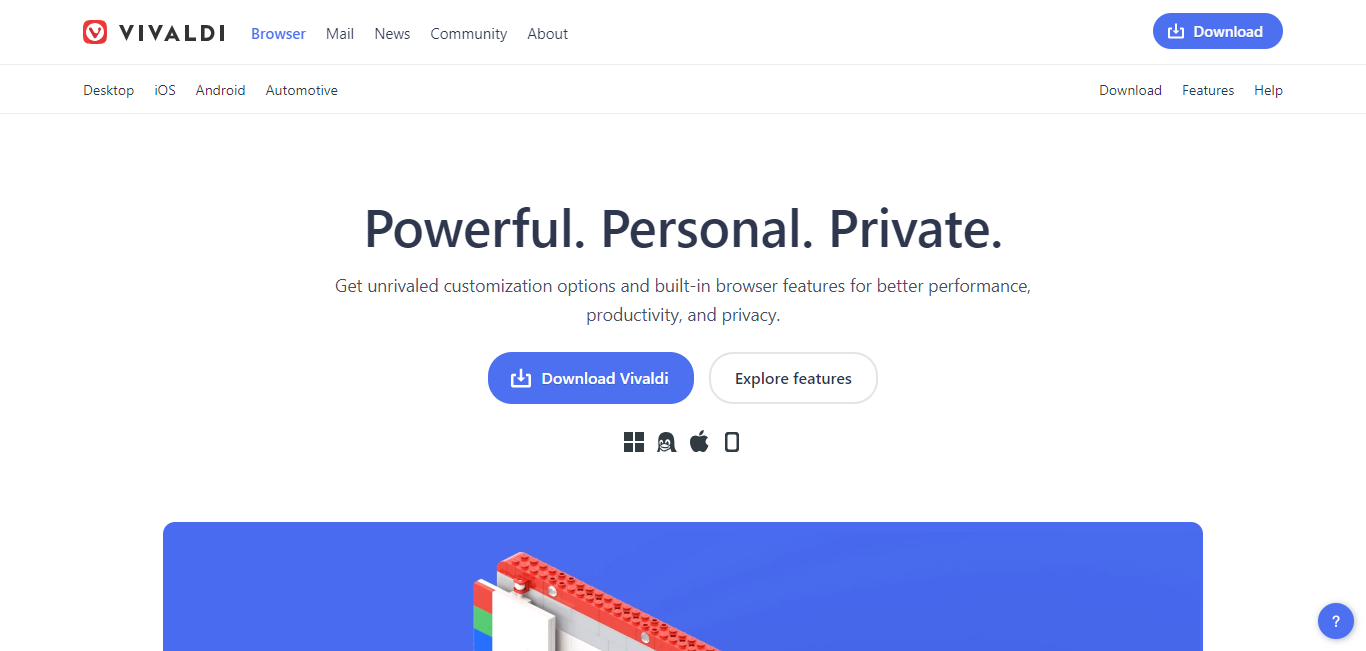
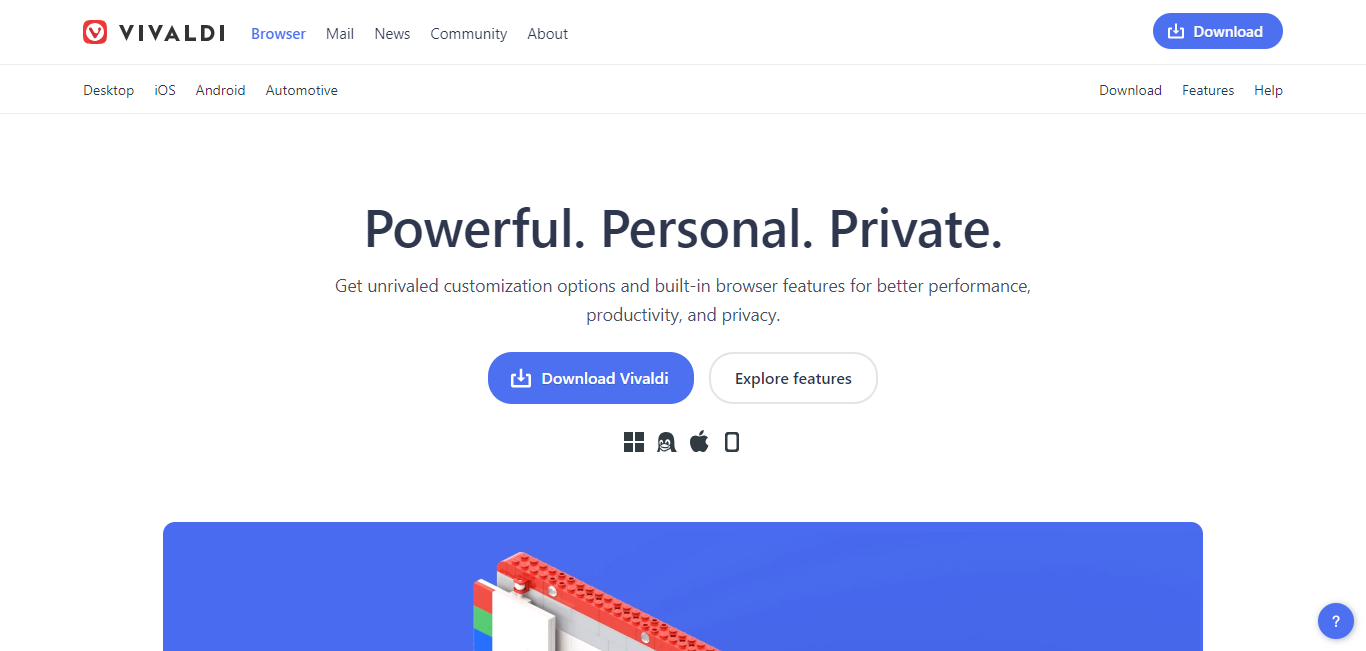
Vivaldi might be the ideal browser for you if you’re a power user who finds Chrome to be too constricting and privacy isn’t your top concern. There’s a good possibility that you can change any aspect of this browser that you don’t like.
The primary menu can be configured as either a horizontal bar or a drop-down vertical menu. You can add actions, reorder items and categories, and even completely eliminate some of them (exit, we’re looking at you). Any activity, including chains of activities, can have a keyboard shortcut or mouse gesture created or modified.
The pause icon in the status panel is what distinguishes Vivaldi as a decent browser for gamers or multitaskers. You can save system resources by pausing all media and website activity with a single click. Then, by making one more click, you can resume where you left off.
Like Opera and Firefox, Vivaldi comes with a picture-in-picture button by default for videos. To view many sites in the same window at once, utilize the page tiling button in the status bar.
You can save a page’s contents as a PNG or JPEG using the status bar’s screen capture functionality. This is helpful because the two file types are very different. If you really need them, Chrome’s extensions are also compatible with Vivaldi.
Chromium (Ungoogled)
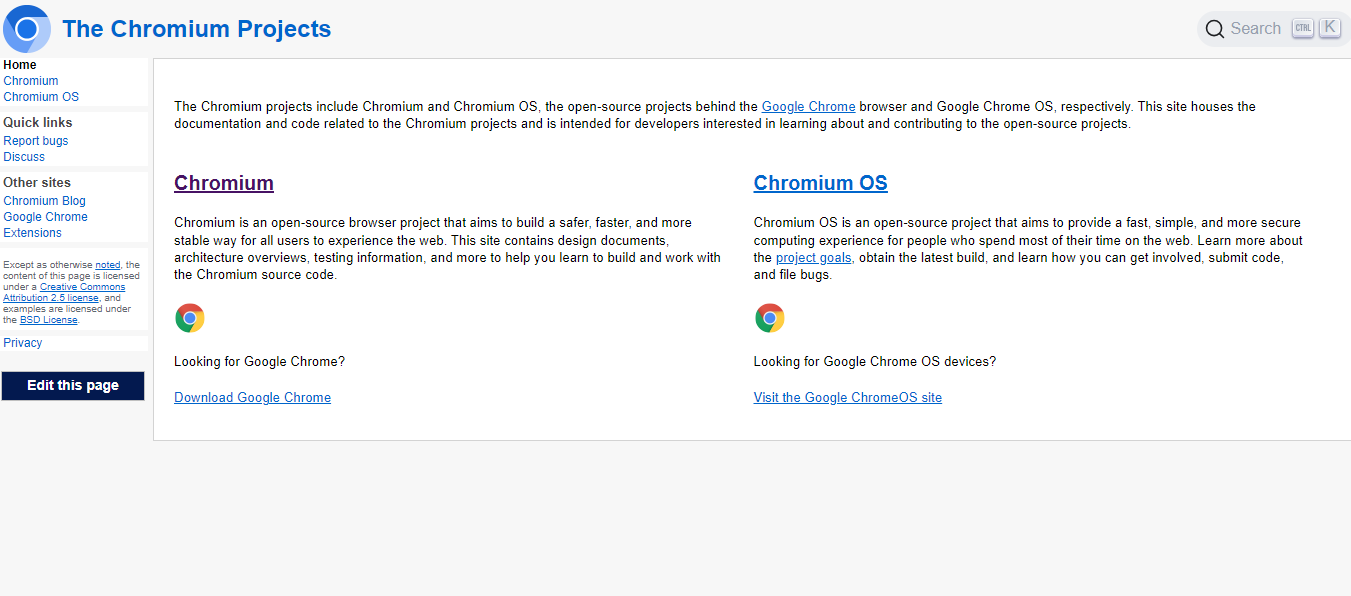
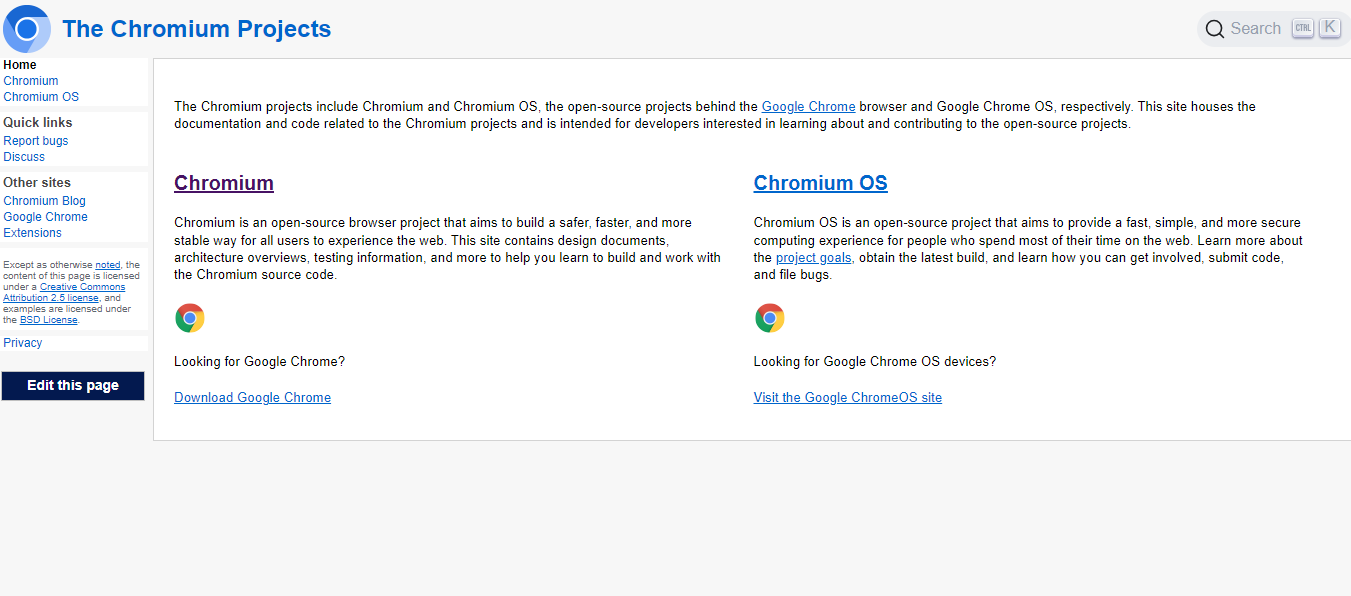
An uncommon instance of a product name that defines the product is open-source Chromium, also known as Ungoogled Chromium. It can be an interesting option for you if you enjoy Chrome but don’t like Google. You should only use Ungoogled if you are aware of what you’re getting into because, despite the fact that it disables numerous services that depend on Google, it doesn’t always replace them with alternatives.
To avoid communication with the corporation, even Google’s Safe Browsing function has been deactivated; therefore, if you want a similar level of security, you can use an extension like uBlock Origin. The Chrome Webstore interface can be used to learn where to buy extensions, but you cannot install them using it.
On the other hand, the browser stops Windows from adding a security zone identification to downloaded files, forces pop-ups into tabs, and always utilizes HTTPS by default. You can adjust this in Chrome://Settings/Cookies. By default, it deletes all cookies when the browser is closed. If you know what you’re doing, you can use a browser that looks like Chrome without worrying about privacy issues.
Samsung Browser (Dex Mode)
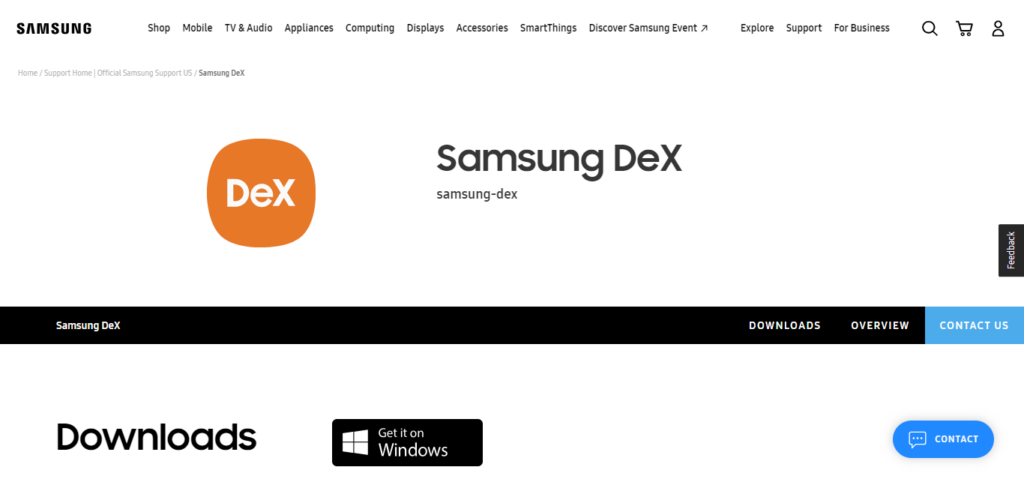
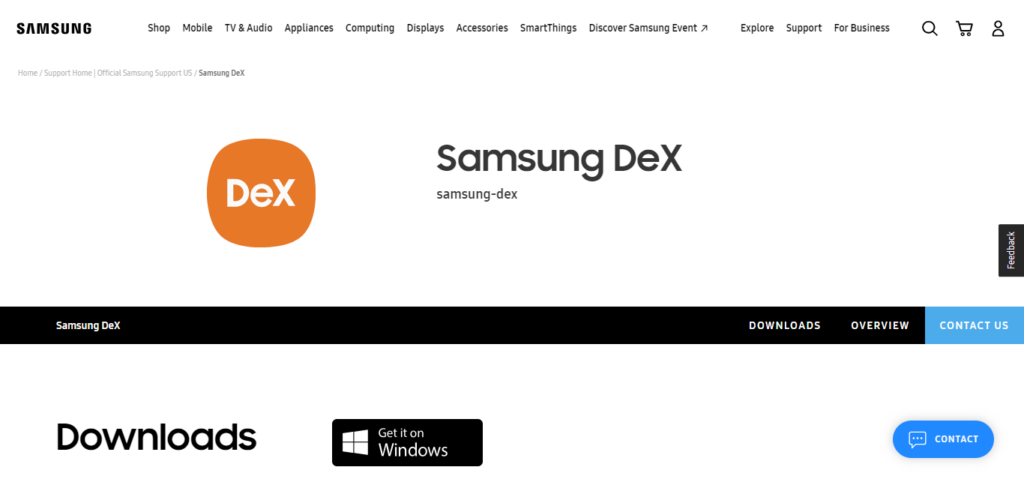
By enabling you to convert your phone or tablet into a PC, Samsung DeX claims to usher in a new era of mobile-powered desktop computing. You only need a monitor, an HDMI converter, and accessories to get started because the DeX software platform is already included in many of the most recent Samsung Galaxy mobile devices. Additionally, DeX can be used wirelessly if you own a Smart TV or monitor that supports Miracast.
It’s advantageous for your team and your organization as a whole to have a single piece of technology that connects everything. Your team will only need to use one device, and they will have immediate access to all the information they require, eliminating the need for them to switch between different platforms or transfer projects and data between devices. Additionally, it means that each team member may customize their gadget to suit their needs, which is far more effective than using several devices.
Conclusion
While Google Chrome continues to be the market leader in terms of web browsers, there are a number of great options for those looking for different features and functionalities. These ten alternatives offer a wide range of options to improve your surfing experience, regardless of whether privacy, personalization, or special features are important to you.
Look into these options, then select the one that best satisfies your requirements and tastes. Additionally, please share any additional suggestions you may have in the comments.











