Product Tabs help you organize information more effectively on your WooCommerce product pages. If you want to add custom tabs on product pages, you will find a range of plugins that will help you manage that. In this article, we will discuss some of the best plugins that will help you create custom product tabs for WooCommerce.
WooCommerce Tab Manager
This plugin helps you create product tabs globally and individually to provide information in a more organized manner to customers. It has a drag and drop interface that makes particularly easy to handle. Moreover, you will be able to display or rearrange tabs created by other third party plugins as well. Also, you can create tabs specific to products, or override the global settings when necessary.
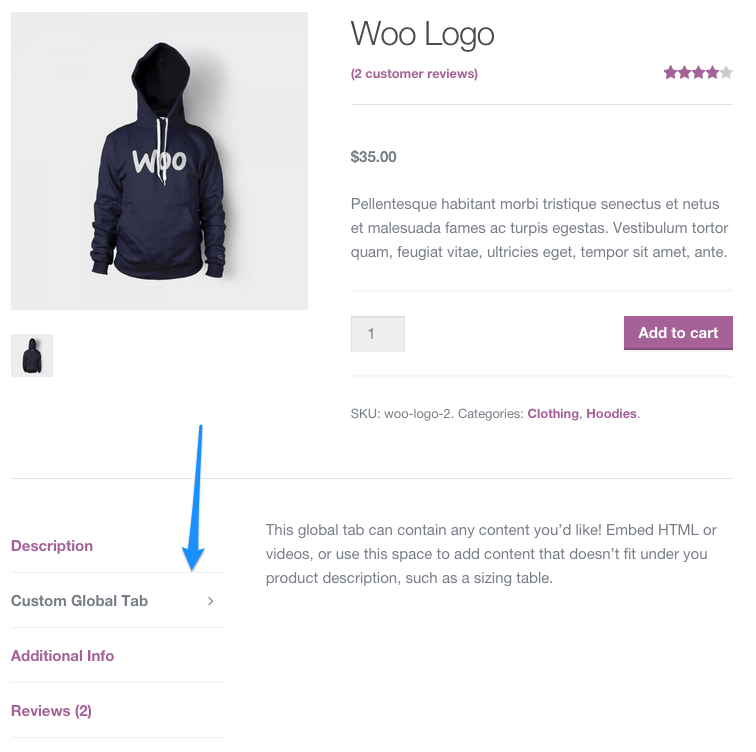
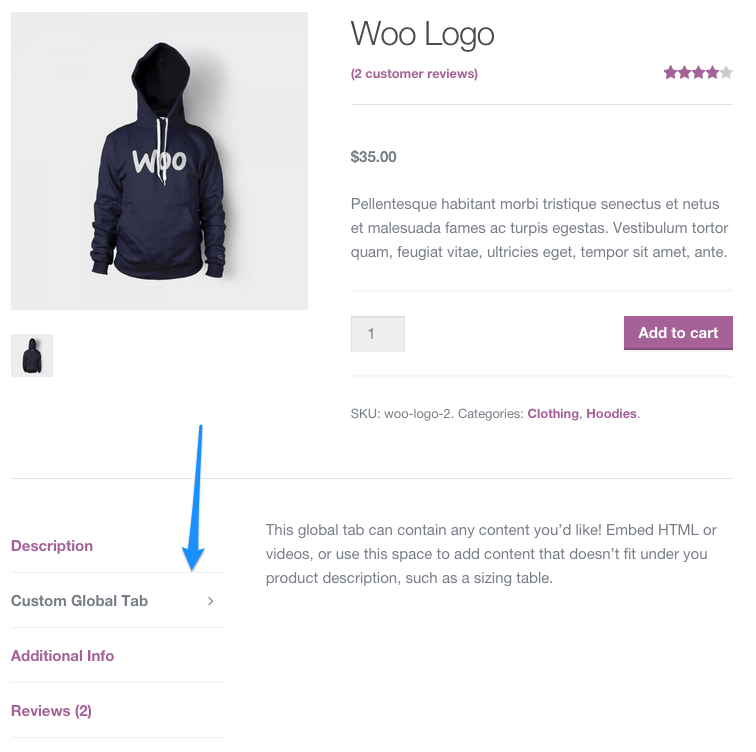
Features
- Easily manage product tabs on WooCommerce.
- Create custom tabs and rearrange core tabs.
- Display tabs specific to products or categories.
- Display content from tabs in site searches.
The plugin costs $99.
Custom Product Tabs Manager
With this plugin, you will be able to add an unlimited number of tabs to your product pages. It also provides you the capability to edit the existing tabs according to your requirements. Also, the plugin helps you add any kind of content to these tabs such as demo videos, warranty information, FAQs, etc.
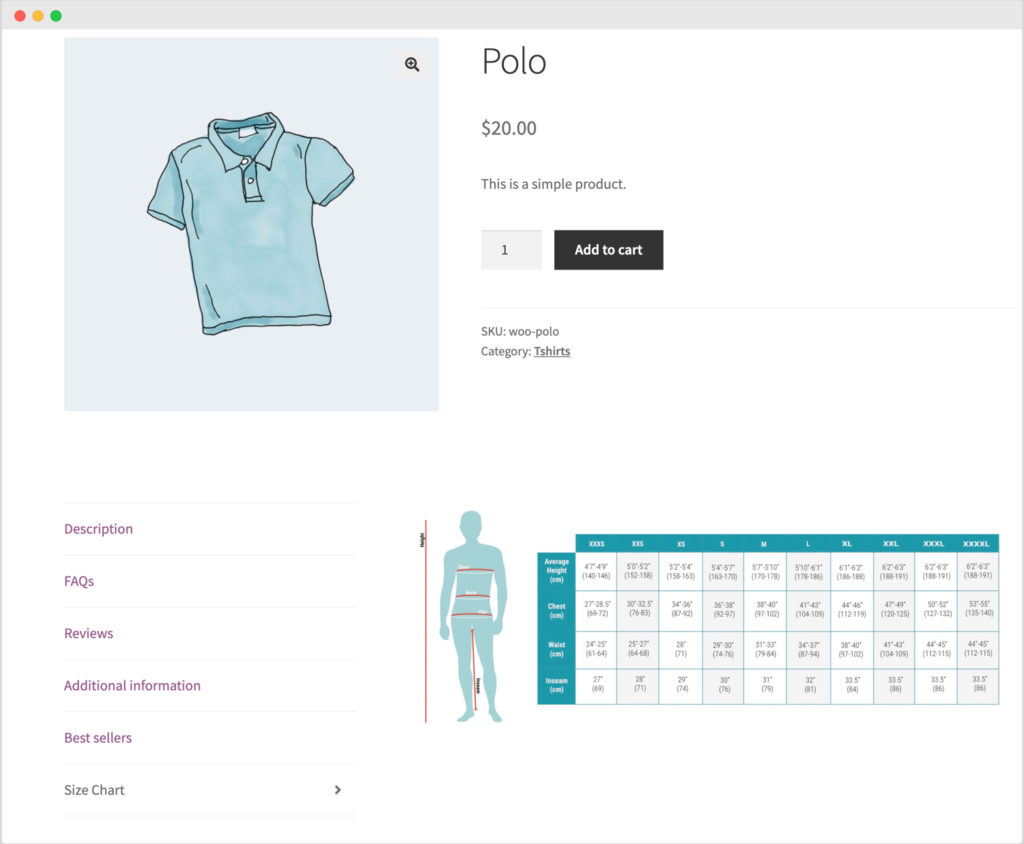
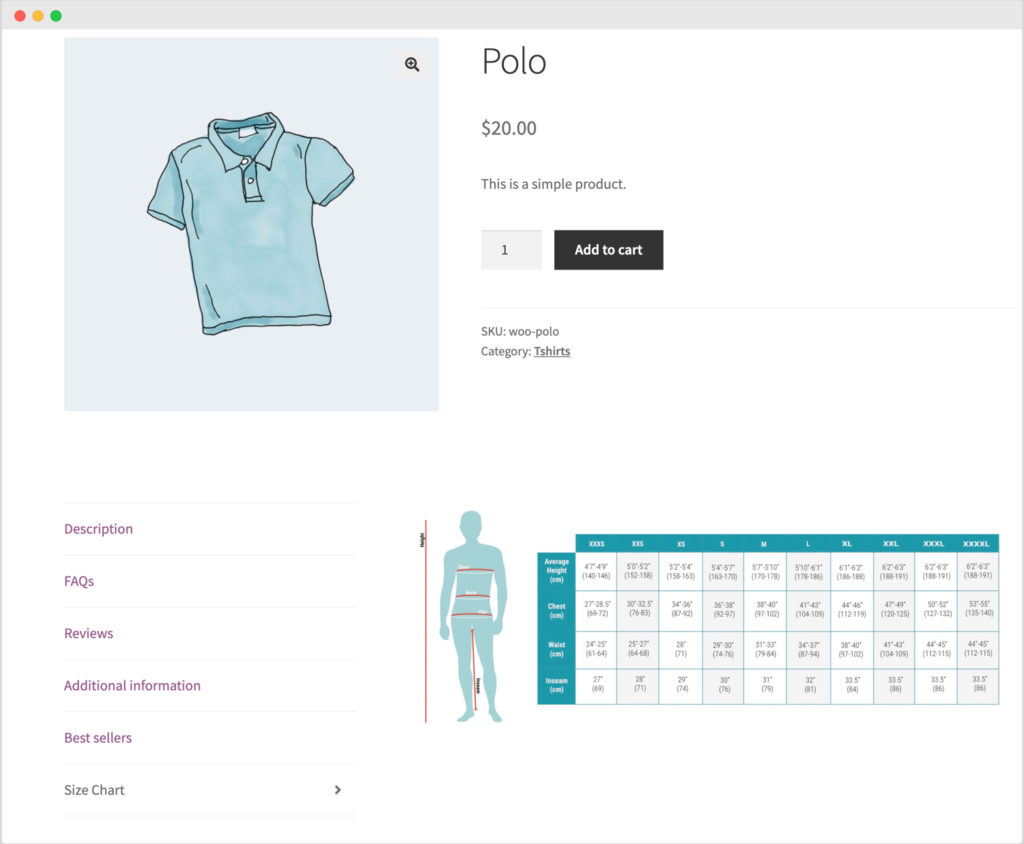
Features
- Create unlimited tabs on your WooCommerce product pages.
- Make tabs specific to products or categories.
- Make tabs available only to specific customer or user roles.
- Easily customize the appearance of tabs.
You can purchase the plugin for $49.
Vertical & Accordion Product Detail Tabs
You can transform the horizontal product tabs on your WooCommerce store into vertical or accordion modes using this plugin. It will make product tabs responsive, and as a result, your customers will be able to access product information easily on their mobile devices.
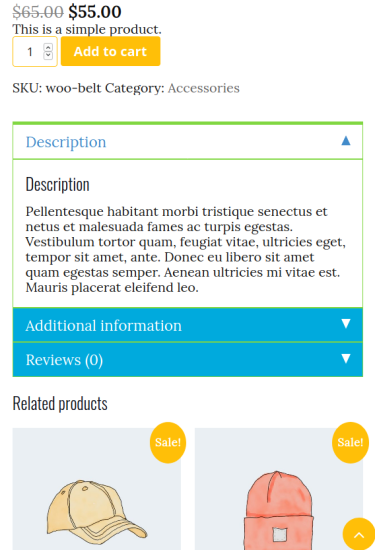
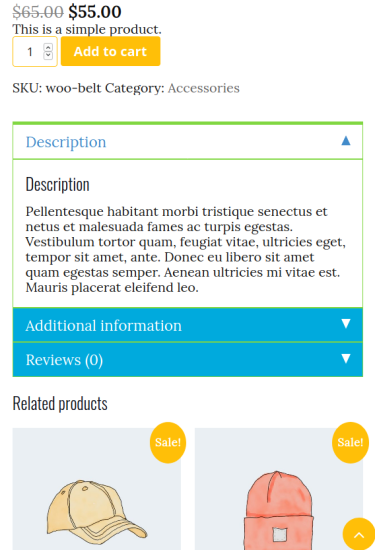
Features
- Change the default product tabs into vertical or accordion mode.
- Make tabs responsive.
- Customize font and background colors.
The price of the plugin is $29.
YITH WooCommerce Tab Manager
You can create custom tabs on your WooCommerce product pages easily using this plugin. Without disrupting the overall appearance of your product pages, you will be able to incorporate additional information. This way, you will be able to present how-to-use guides, video tutorials, FAQs, etc. on product pages. Additionally, you can use this functionality to display warning messages or even to display upsells and cross sells.
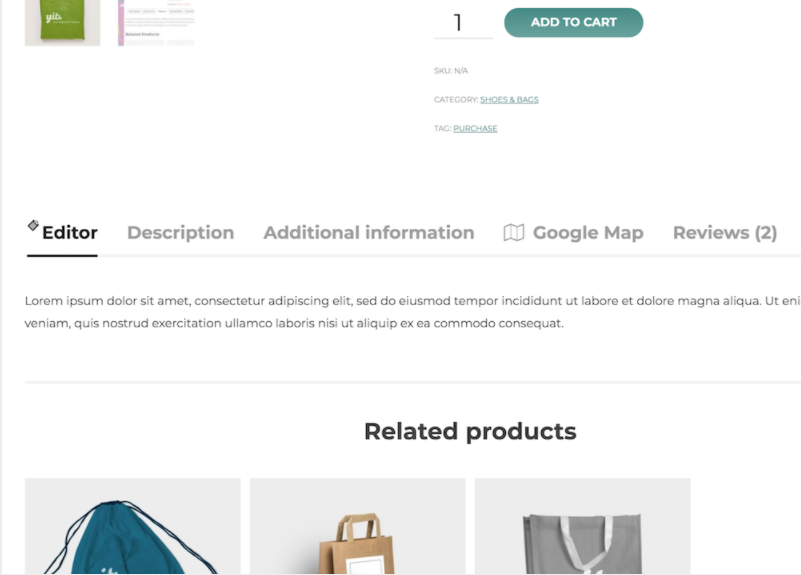
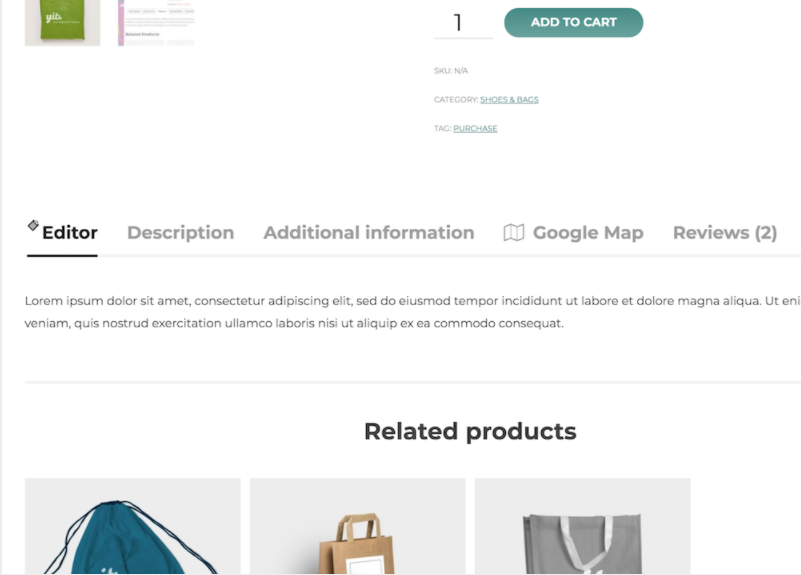
Features
- Display additional information on product pages using custom tabs.
- Choose to display tabs globally, or specific to products or categories.
- Customize the tab contents and also display icons next to each.
- 8 different layouts to choose from.
The cost of the plugin is $79.99.
Woocommerce Tabs Pro: Extra Tabs for Product Page
The plugin provides you the capability to create global or product-specific tabs on product pages. There are different types of tabs that you can add with this plugin, such as other products, brand information, related posts, photo or video gallery, etc. You will be able to sort the display of the tab. Furthermore, the plugin offers icons to display alongside tabs.


Features
- Helps you create 11 different types of tabs on WooCommerce product pages.
- Embed different content such as related products, maps, videos, request forms, etc.
- Different tab display styles such Carousel, Slider, Grid, etc.
- Experiment with the appearance using animations.
You can purchase the regular license of this plugin at $32.
WooCommerce Tabs – Ultimate Custom Product Tabs
This is another simple option that will help you manage custom tabs on your WooCommerce product pages. The plugin helps you rename, reorder or even disable the default WooCommerce tabs. You can create custom tabs specific to products or add them globally. Moreover, the plugin lets you add different types of content in tabs such as curated product information, contact form, account information, etc.
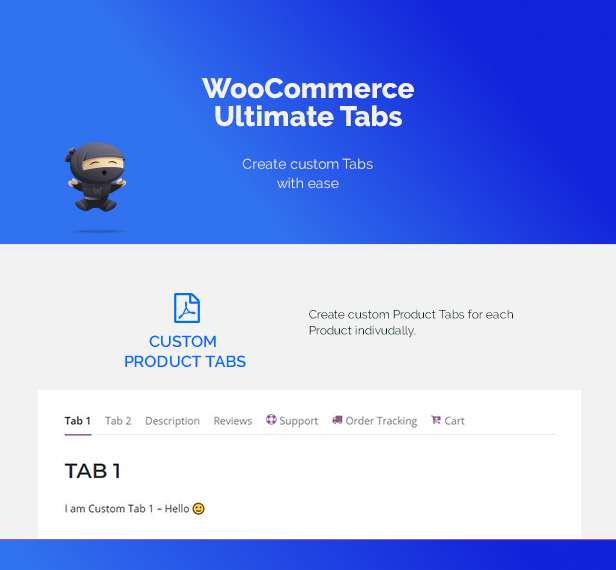
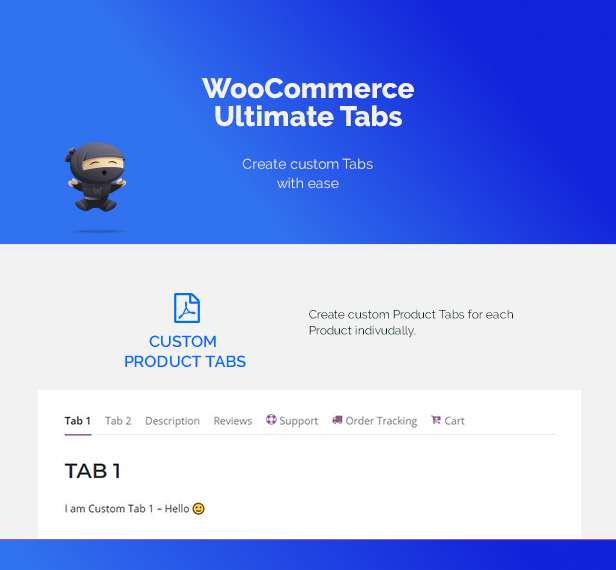
Features
- Control the tabs displayed on WooCommerce product pages.
- Disable or re-organize existing default tabs.
- Add diverse types of content to tabs.
- Set custom titles and priority to tabs.
The plugin has a price tag of $29 for a regular license.
Elegant Tabs for WooCommerce
This plugin helps with overall tab management on your WooCommerce store. Apart from tabs on product pages, you can also customize tabs on the My Account page. You will be able to create custom tabs and also assign them globally, or to individual products. There are different tabs styles available, and you can try out different layouts according to your liking. More importantly, the plugin ensures a better viewing experience on mobile devices as well.
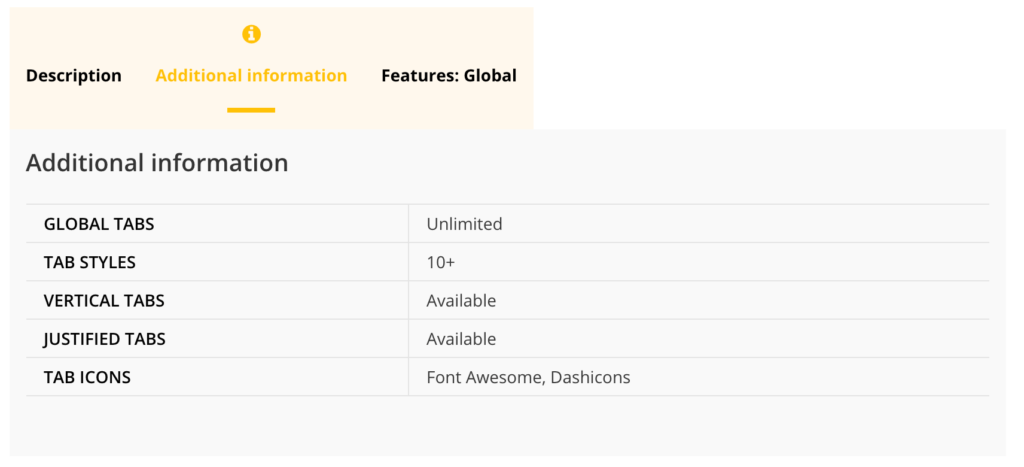
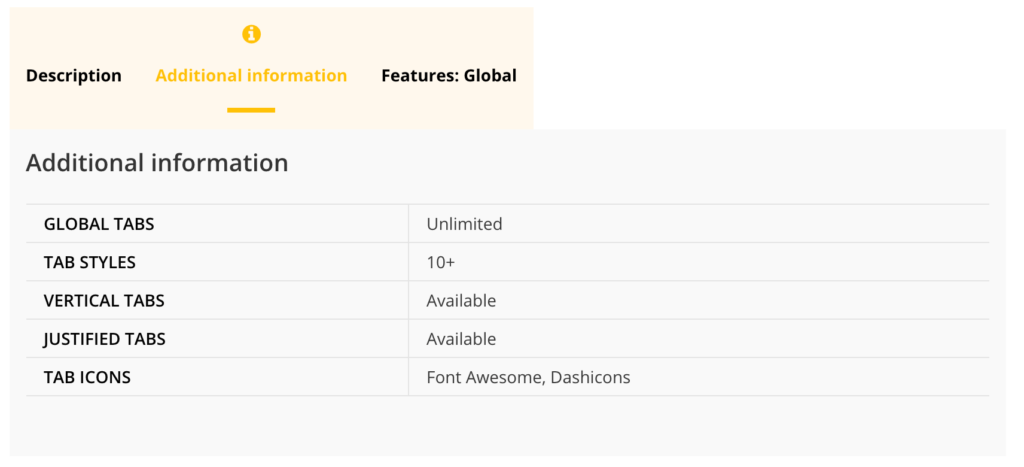
Features
- Helps you customize tabs displayed on your store.
- Apply different tab styles easily.
- Configure tabs globally or for particular products.
- Control the tab layout effortlessly.
The regular license of the plugin will cost you $29.
TabWoo – Custom Product Tabs for WooCommerce
This is an easy-to-use plugin that will help you create custom tabs easily on your WooCommerce store. It offers completelt flexibility to users as you can create any number of tabs and add any type of content to it. Additionally, you will get access to a wide range of templates that will help you display tabs in a layout of your choice. Compatible with most popular WooCommerce themes, this plugin will make it easy even for new users to handle WooCommerce tabs.
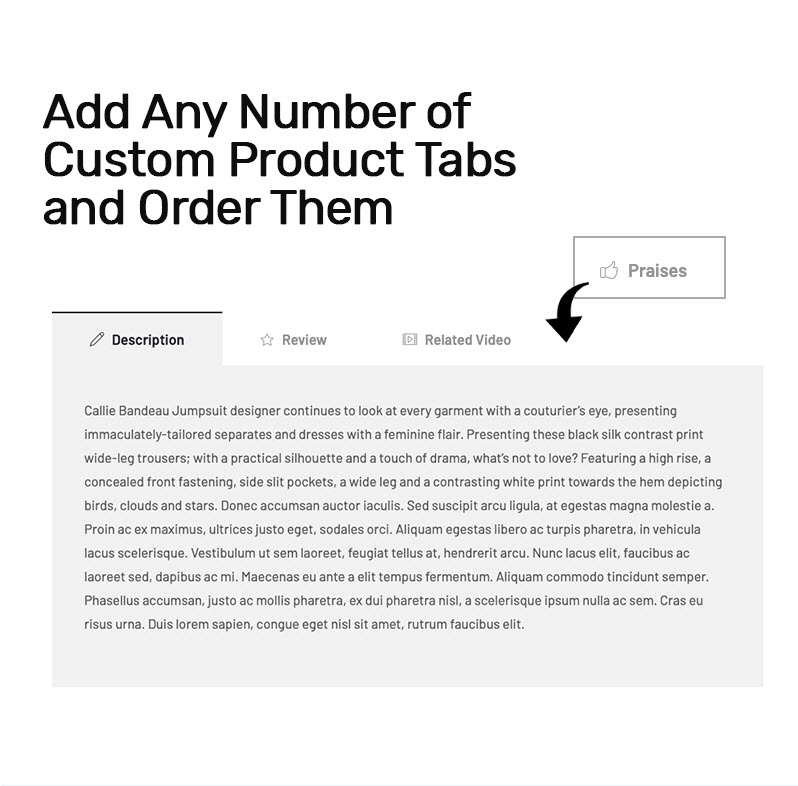
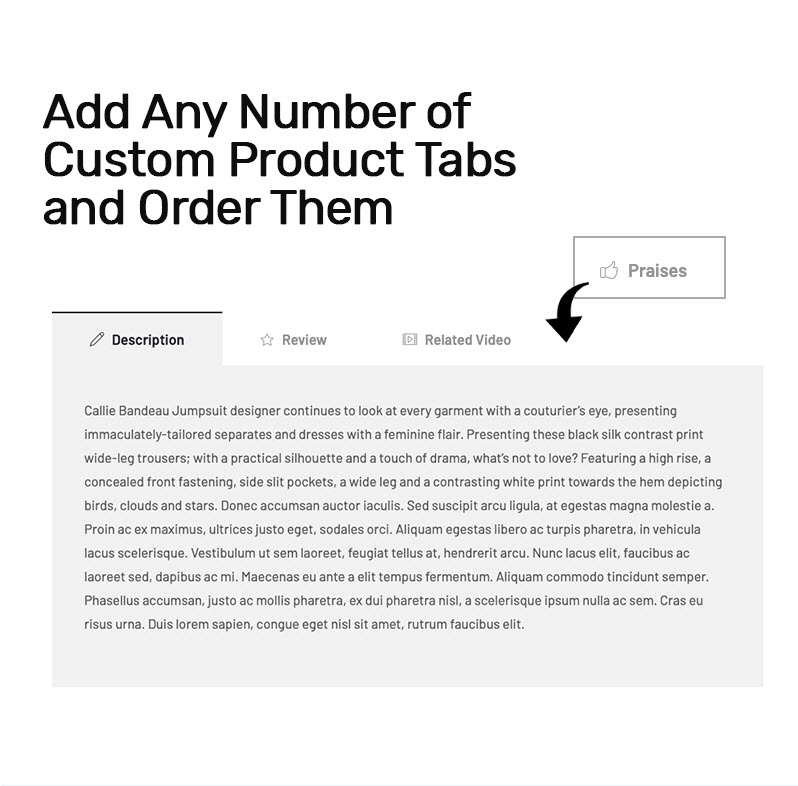
Features
- Create custom tabs easily.
- 20 different tab layouts to choose from.
- Control to display tabs to specific products or all over the site.
- Easy to configure.
You can get the regular license of the plugin for $9.
Custom Product Tabs for WooCommerce
This is a free plugin that lets you add custom tabs on your WooCommerce product pages. You can add more tabs next to the available default tab of WooCommerce. The tab content area is similar to the WordPress text editor and lets you add text, images, shortcodes, or HTML. As some of the other plugin we saw in the list, you can set the tabs for a single product, or apply them to multiple products. The plugin is compatible with WPML.
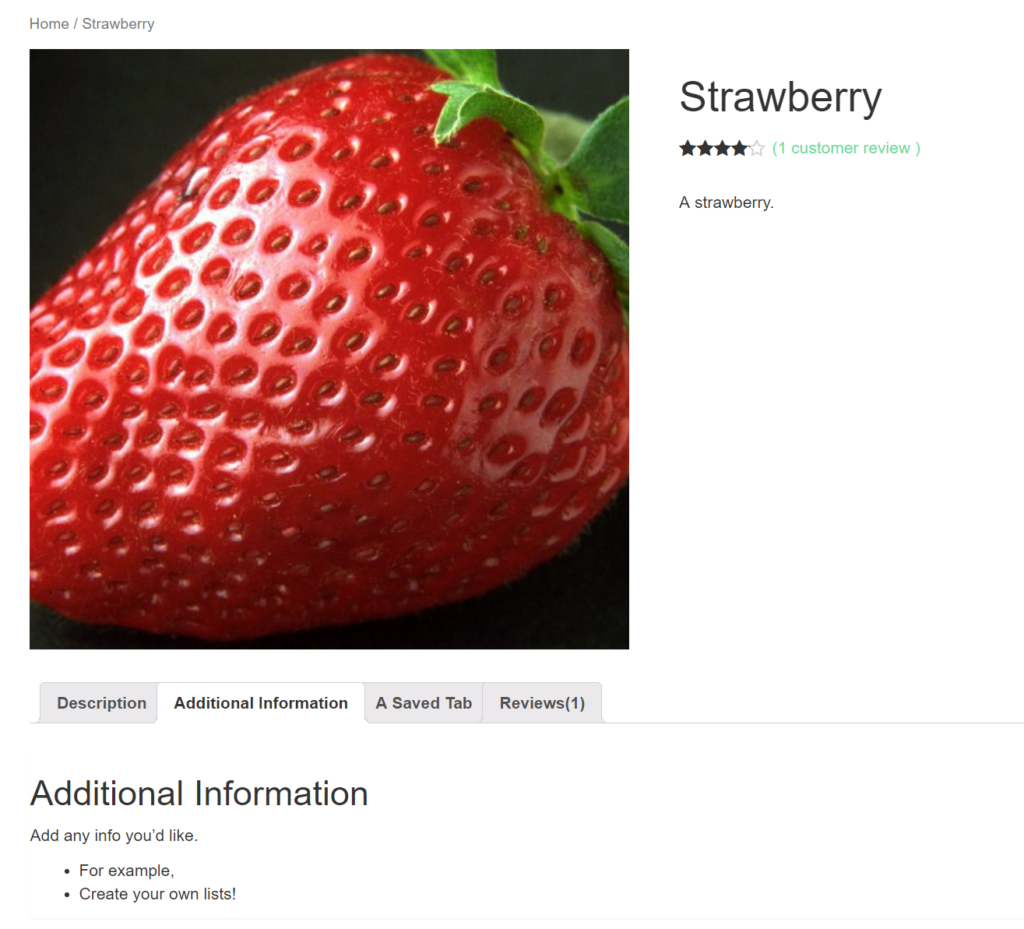
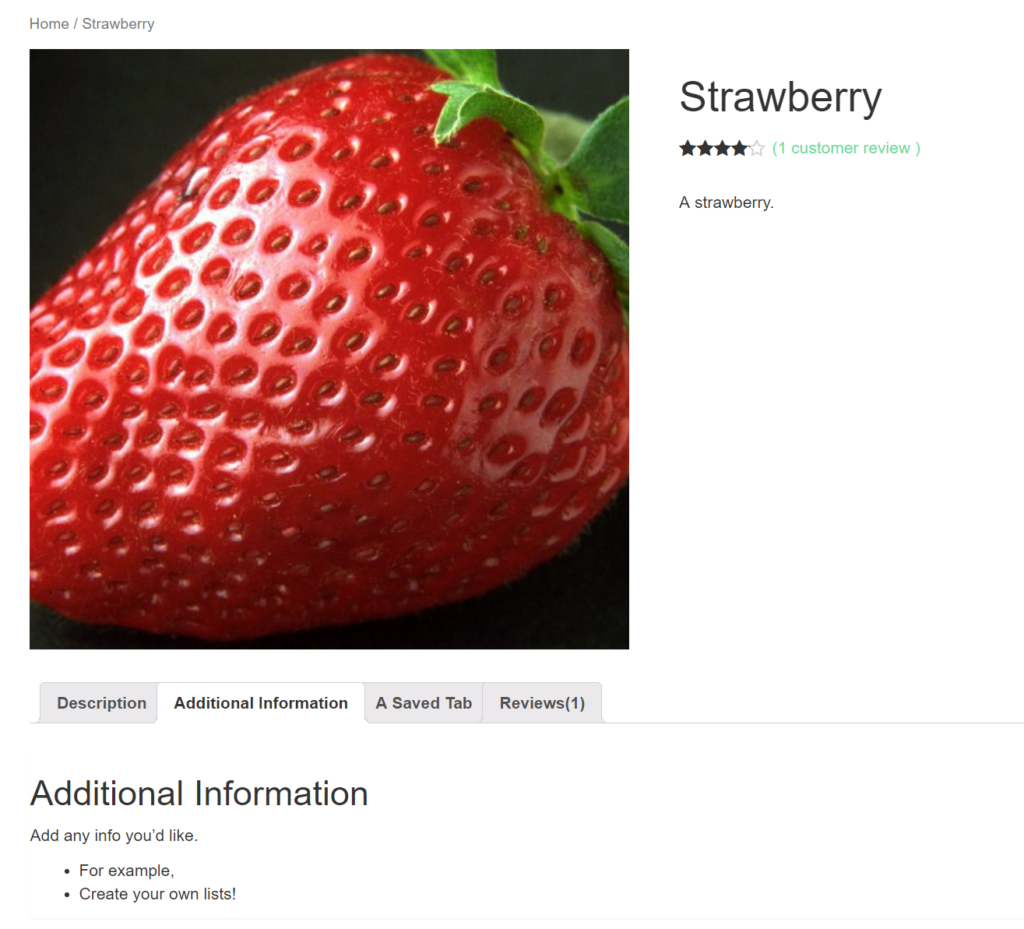
Features
- Free to download plugin to help you add custom product tabs.
- Option to apply custom tabs to single or multiple products.
- Easily rearrange tabs.
- Add different kinds of content including HTML.
Product Tabs Manager for WooCommerce
With this simple, free plugin, you will be able to add custom tabs to your WooCommerce store. It gives you the control to choose tabs for individual products, or to the entire product range. It allows HTML and shortcodes to be added in the tab content area, though adding products or FAQs is available only with the premium plugin. Another advantage of the plugin is that it lets you reorganize the default WooCommerce tabs.
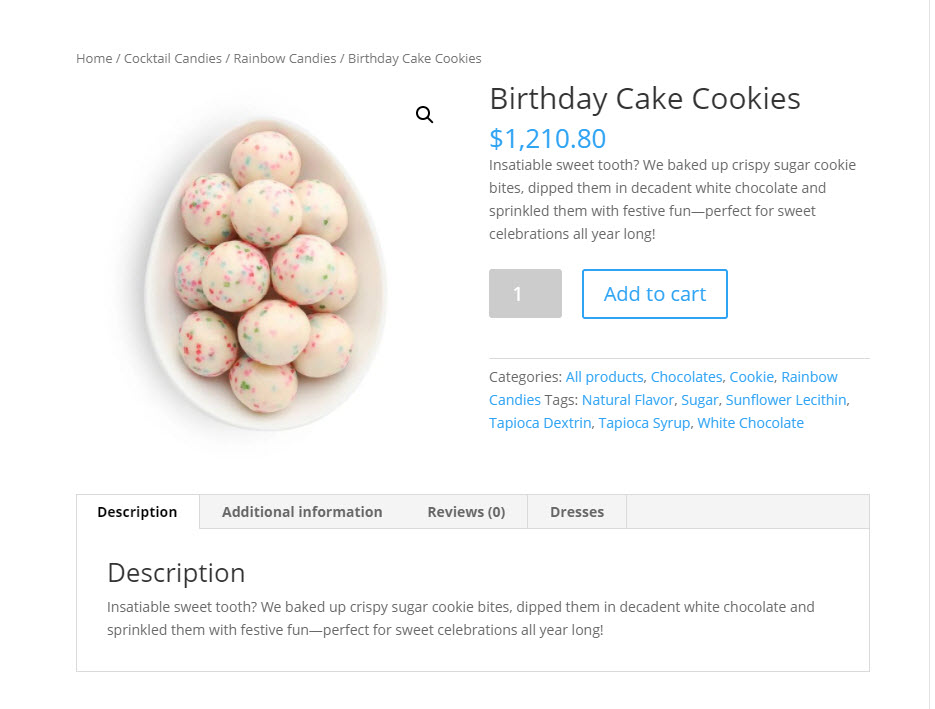
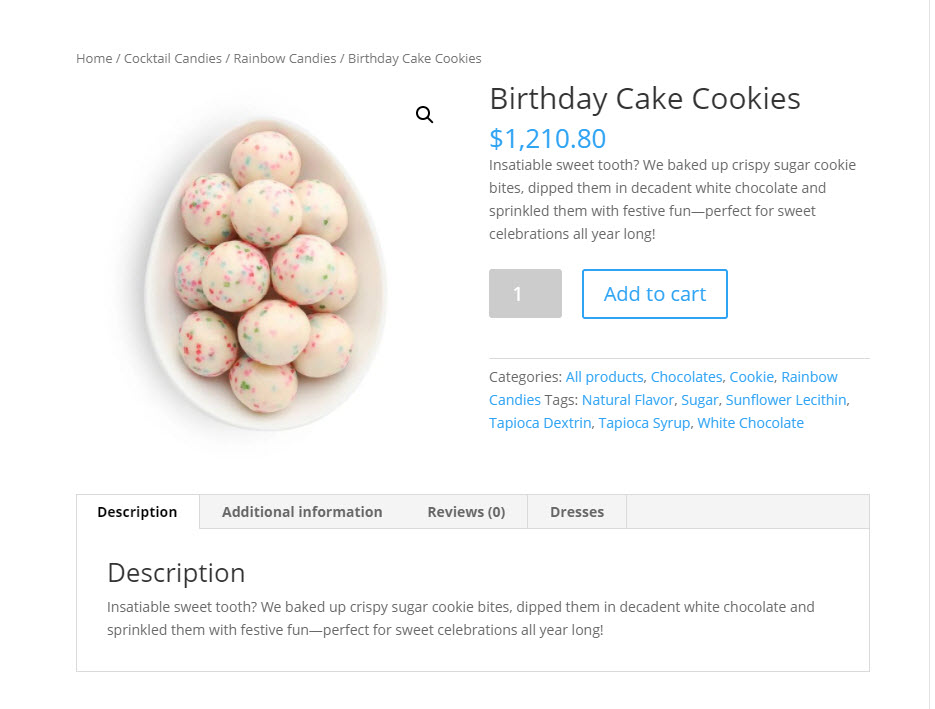
Features
- Simple plugin to add custom tabs.
- Option to configure tabs globally or only for a selected product.
- Rearrange and rename existing WooCommerce tabs.
- Easily add HTL or shortcodes in tabs.
We hope you will find these plugins useful to create custom product tabs for WooCommerce. Share with us your experience with any of these plugins in the comments section below.











