Last updated - January 23, 2023
Facebook is the social media network with the most momentum, with over 2.85 billion monthly active users and 1.84 billion daily active users. Nearly 94% of firms have gone worldwide thanks to this social media platform.
Facebook for WooCommerce aims to assist individuals who have a pressing need for social media product promotion. You may build up your WooCommerce Facebook marketplace right now with any online company, from small to huge.
With the help of Facebook Shops, small businesses can now start selling their goods directly from the social media platform by syncing their product catalogs to Facebook. For setup and management of your store on Facebook, all you require is a Facebook business account.
Setting up your business would involve a number of hurdles, one of which would be synchronizing your product catalog with Facebook’s. There are various plugins, both free and premium, that automatically sync your products to make the process easier.
In this post, we will go through 10 plugins that will help integrate your WooCommerce store with Facebook.
ELEX WooCommerce Catalog Feed for Facebook & Instagram
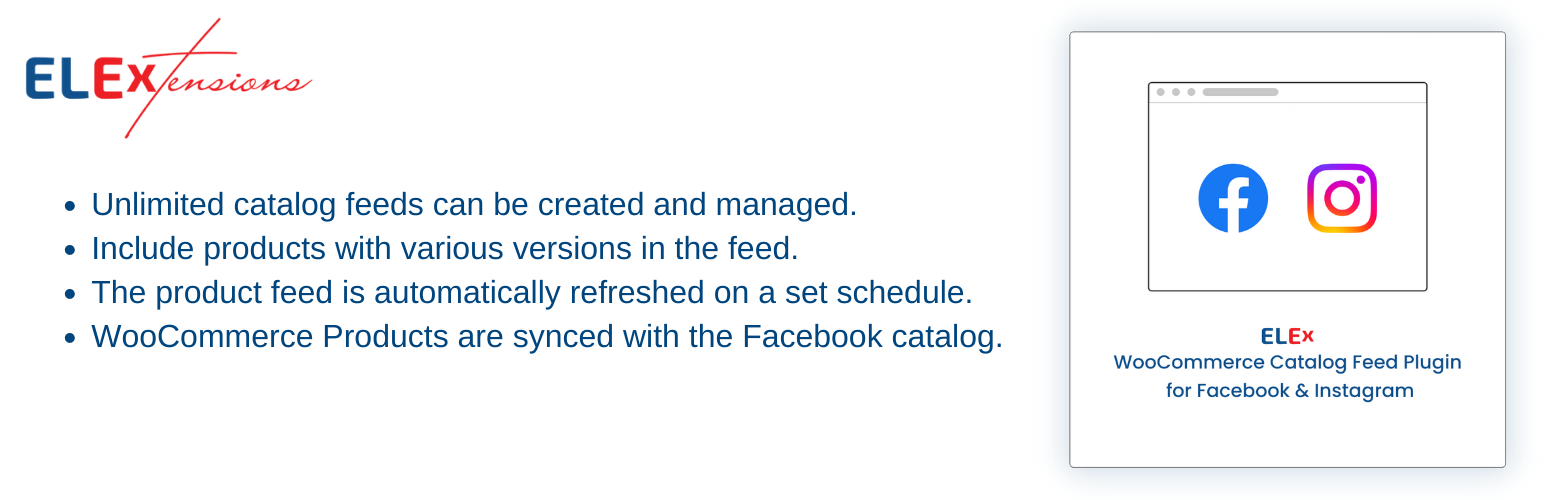
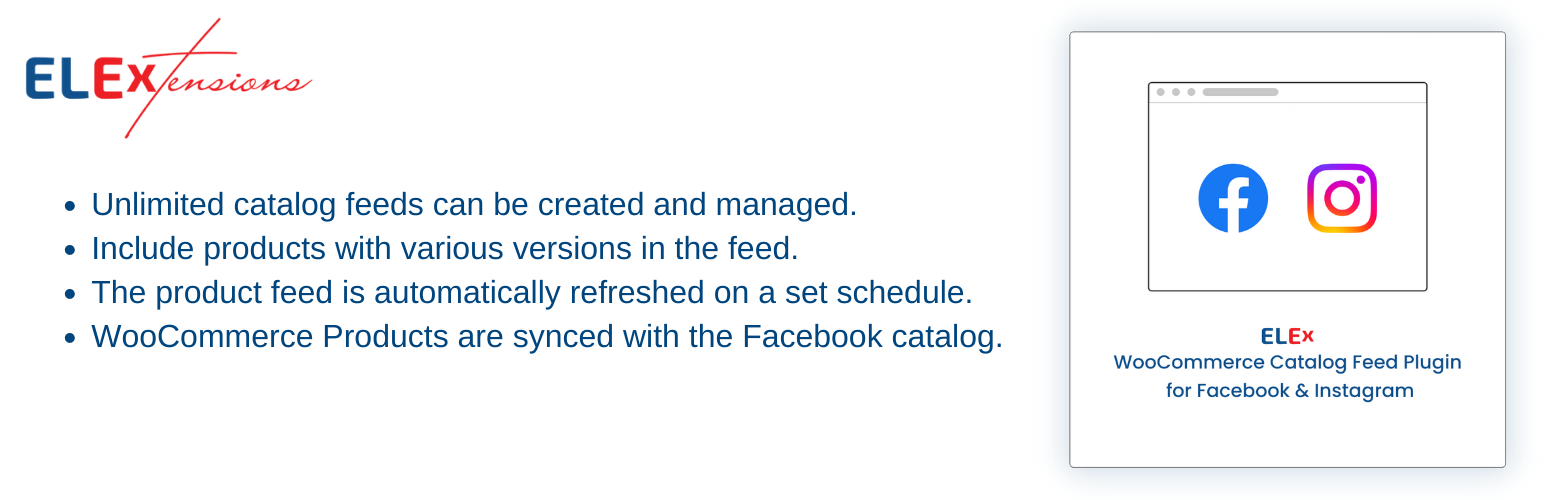
Integrating your WooCommerce product stream on Facebook Marketplace and Instagram Shopping is simple with the ELEX WooCommerce Catalog Feed for Facebook & Instagram. Once installed, the plugin will assist you in quickly setting up your Facebook store. It enables you to create and control an infinite number of product streams, both for straightforward and variable items.
With the aid of the plugin, you can set up a store on Facebook and Instagram in any language and with a specific geographic focus. It has a number of features, such as automatic product syncs and updates to the product feed at regular intervals.
The simple UI of the plugin makes categorization and attribute mapping an easy procedure. You may also create product feeds based on the stock levels and sales volume of your product. In addition, prominent items and vendor-specific products can have special product feeds created.
Price: A single site costs $69 and goes up to $199 for 25 sites.
Social Shop for WooCommerce
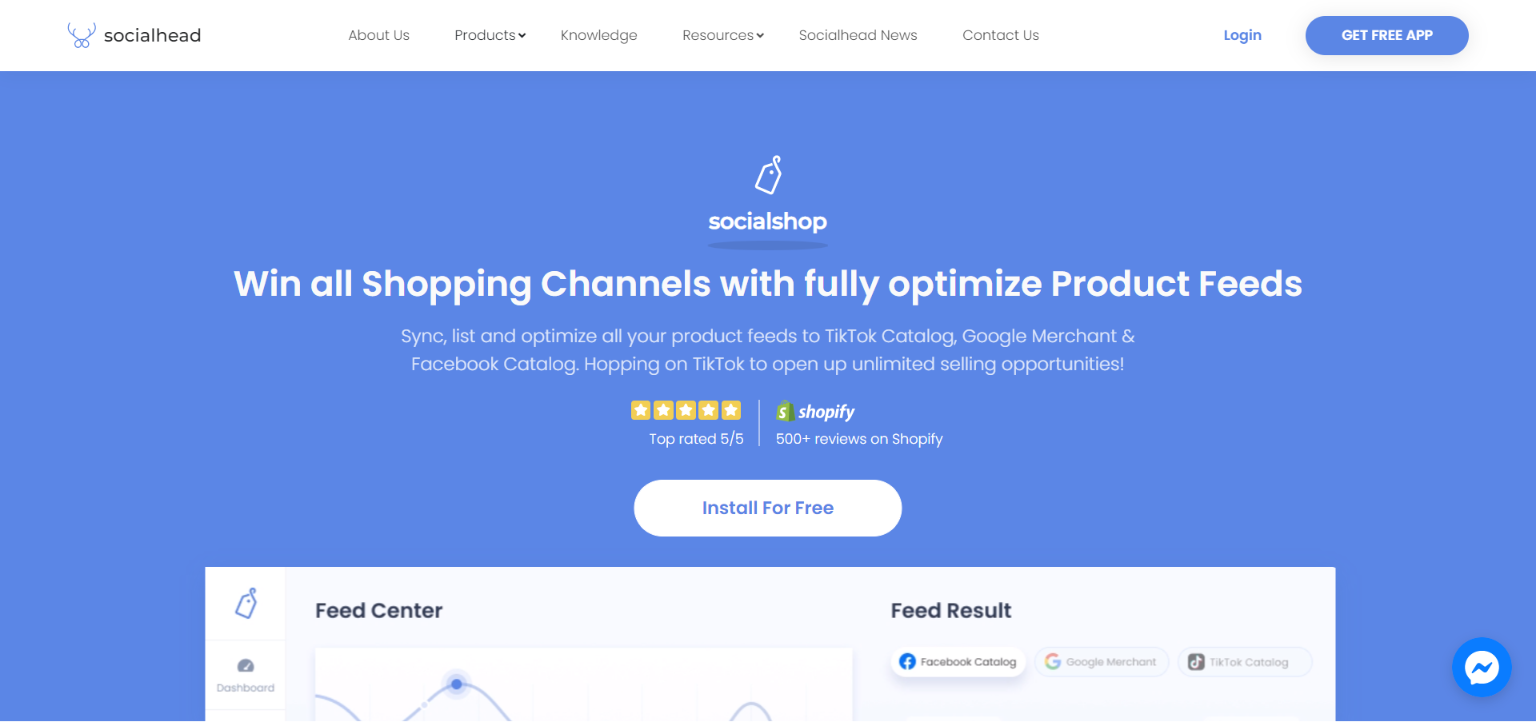
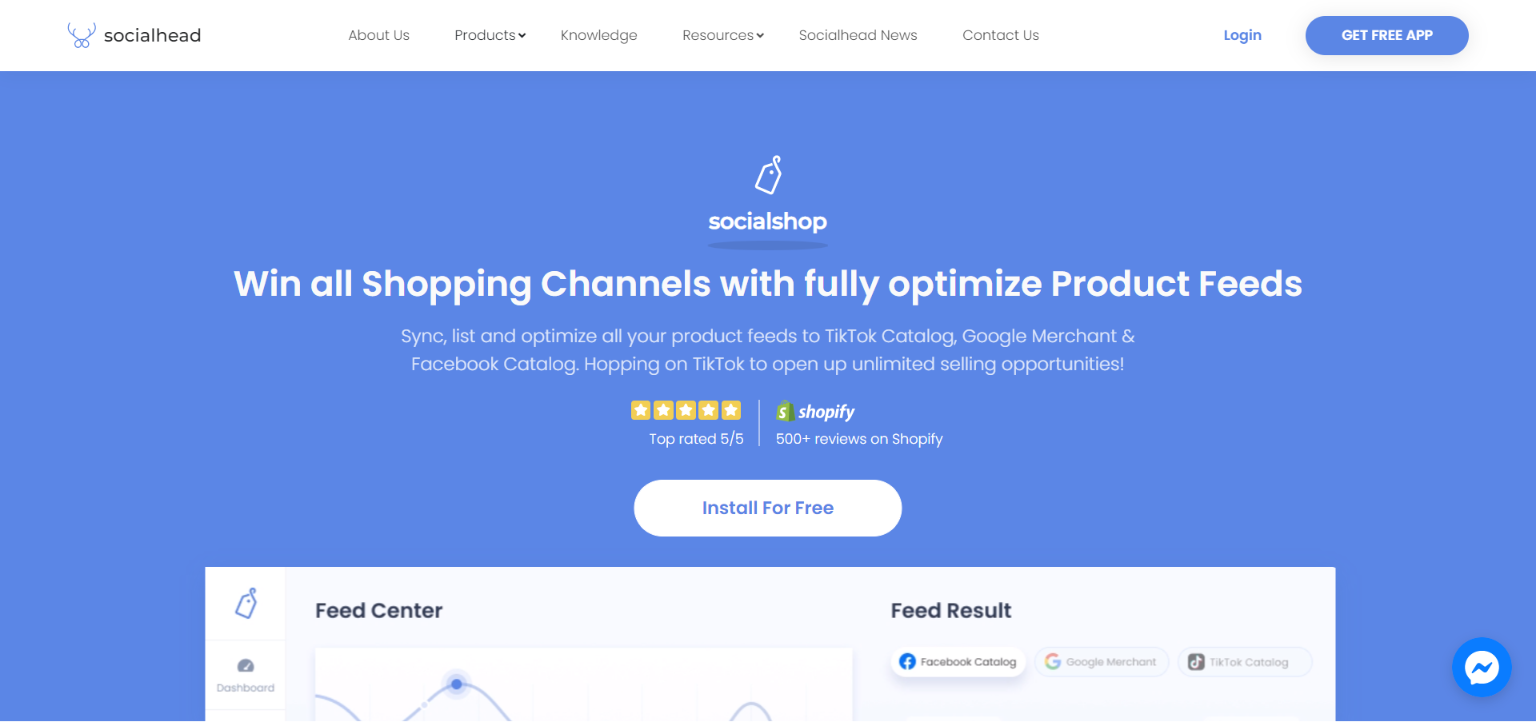
Creating a store on Facebook is made easier with the aid of the freemium plugin Social Shop for WooCommerce. It has a ton of strong features that make selling on Facebook for your shop quite simple.
In order to swiftly set up your business, the plugin imports items to Facebook automatically using the most recent version of your store’s catalog. You may set up your Facebook store in any language and currency thanks to the plugin.
The plugin makes it possible to create several Facebook shops under a single account and show them on an unlimited number of fan pages. It also makes it simple to add new goods, make collections, and manage other aspects of your Facebook business.
In addition to the capabilities listed above, the plugin offers fundamental statistics for your shop, such as real-time information about your followers and visitors, campaign analysis, etc., that may assist you with the expansion and success of your company.
Price: There are 4 plans ranging from Free to $49 per month.
Pixelyoursite
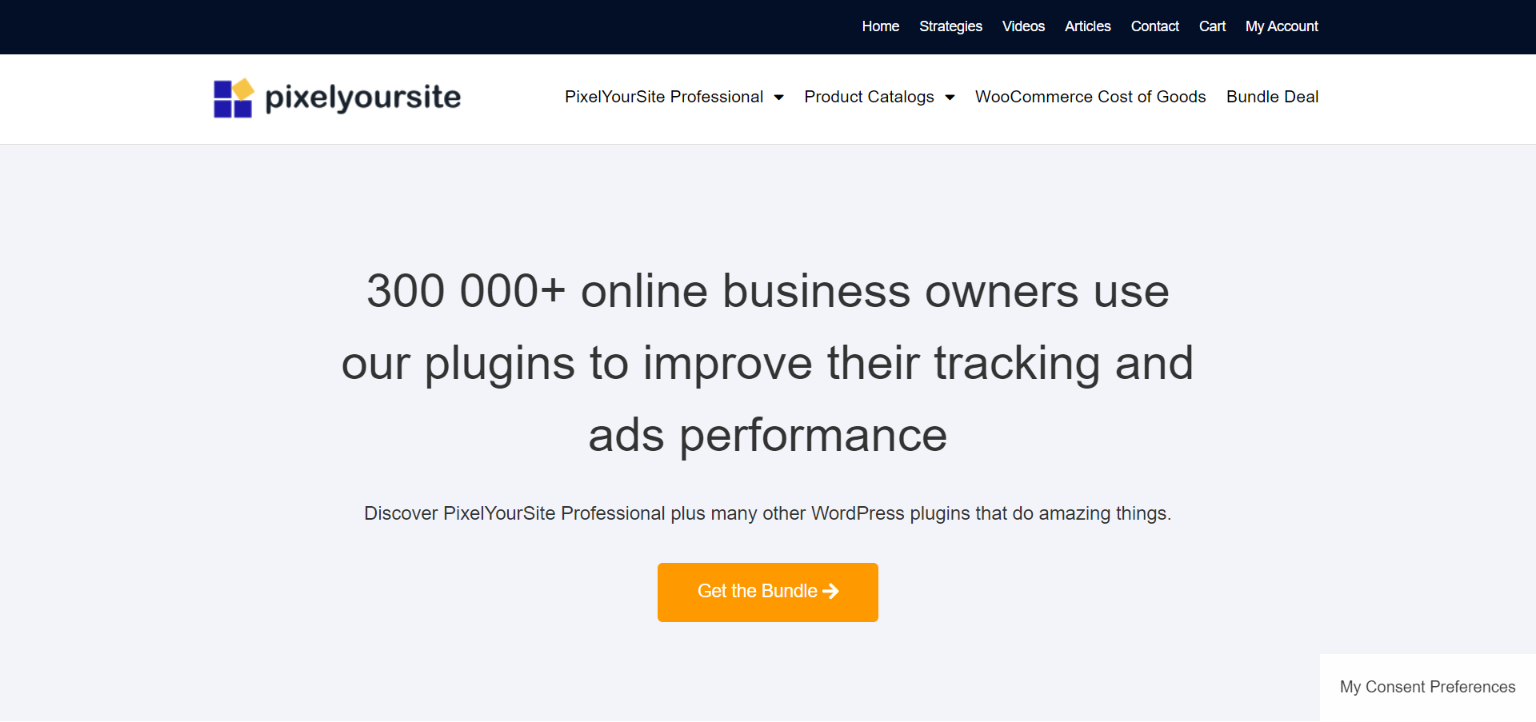
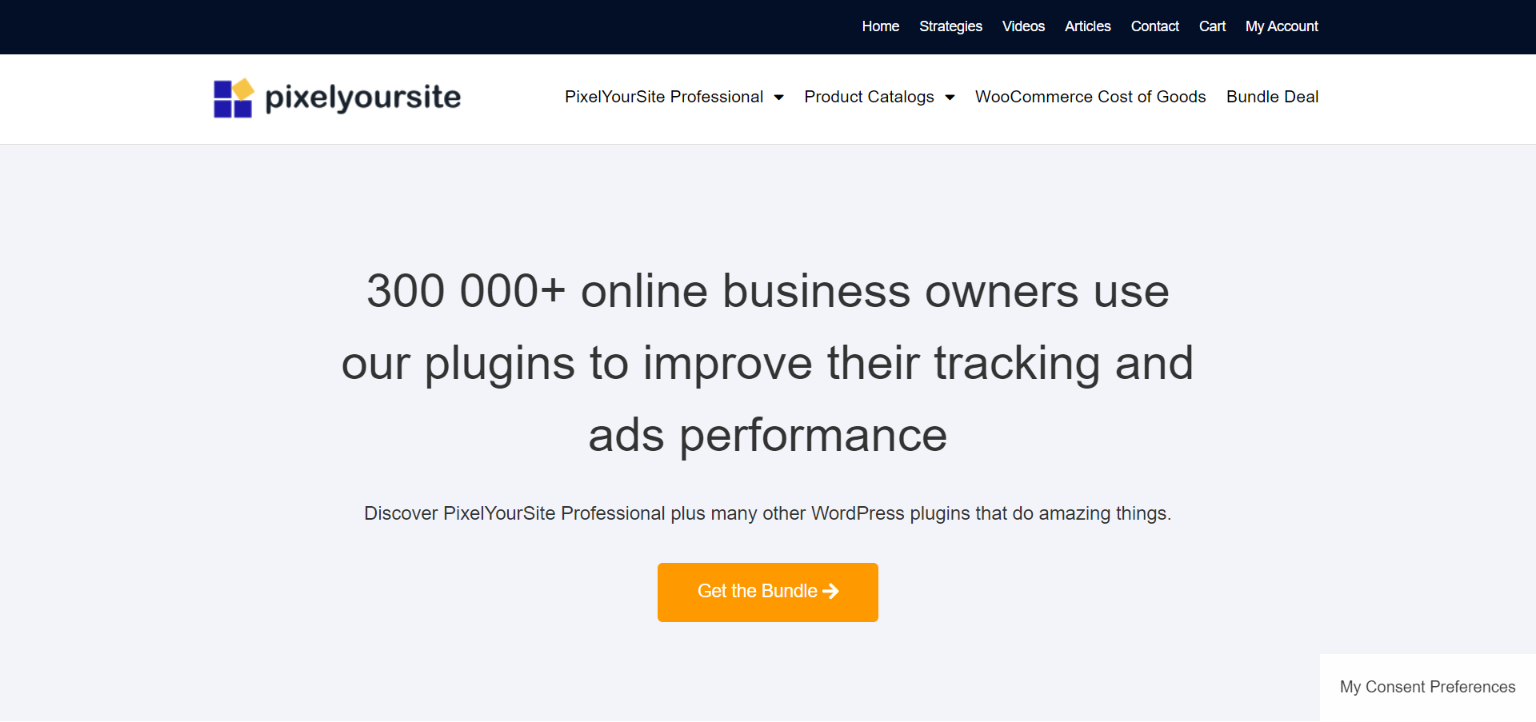
Product catalogs are automatically updated for the Facebook product feed, Google Merchant Center, Pinterest, and TikTok catalogs thanks to the product catalog feed for WooCommerce plugin by Pixel. With the exception of Instagram, you may cross-sell your WooCommerce items with this plugin on practically all social media networks.
When using this plugin, your WooCommerce items will automatically update XML feeds that are required to sync your catalogs to Facebook. Additionally, the feed is accessible in CSV and XML forms. You may manage, alter, renew, download, and remove numerous feeds with this tool.
Your server will hold your product feeds, which you may post to Facebook using a unique URL. The plugin will automatically sync the feeds at predetermined intervals. With this plugin’s extensive customization and mapping options, you can start selling on Facebook right away.
Price: The 3 pricing plans range from $209 to $699 billed annually.
StoreYa’s Shop to Facebook for WooCommerce
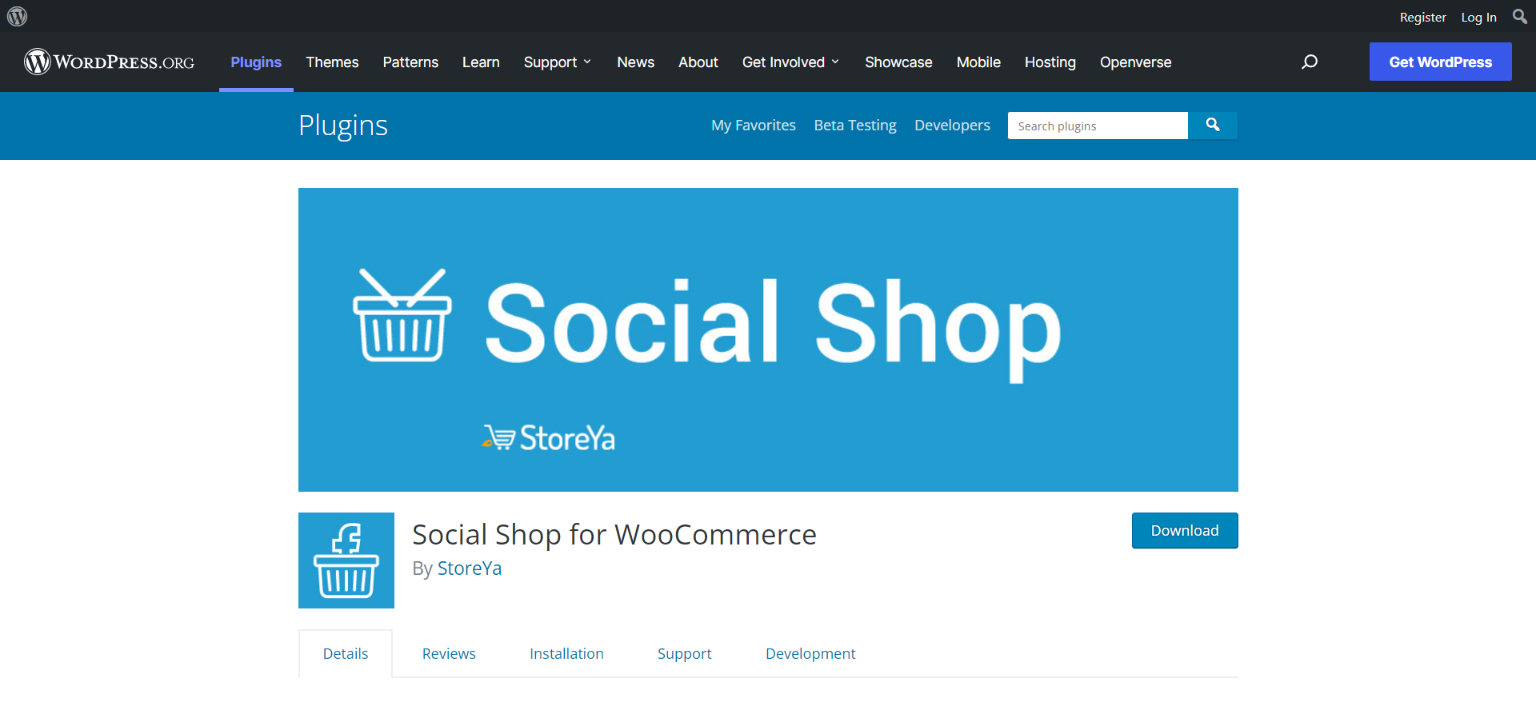
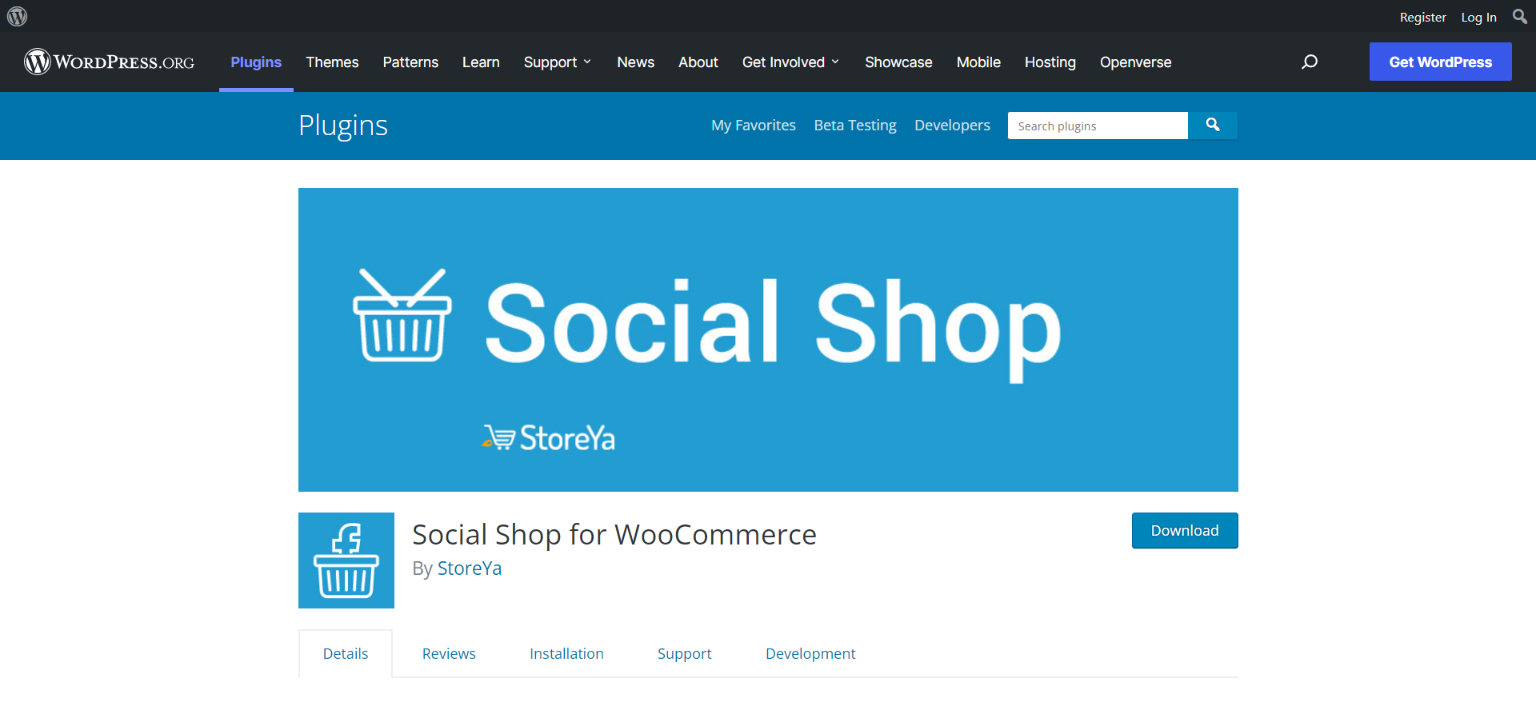
The Shop to Facebook for WooCommerce plugin from StoreYa offers a reliable way to conduct profitable sales on Facebook.
A Facebook store is very easy to set up, doesn’t require any design or coding expertise, works with all currencies, and can be translated into any language. It features an easy one-click import of Facebook’s inventory from Twitter, Pinterest, Instagram, and YouTube. Additionally, It accommodates numerous shops and fan pages.
Price: Free
Product Catalog Sync for Facebook by WebToffee
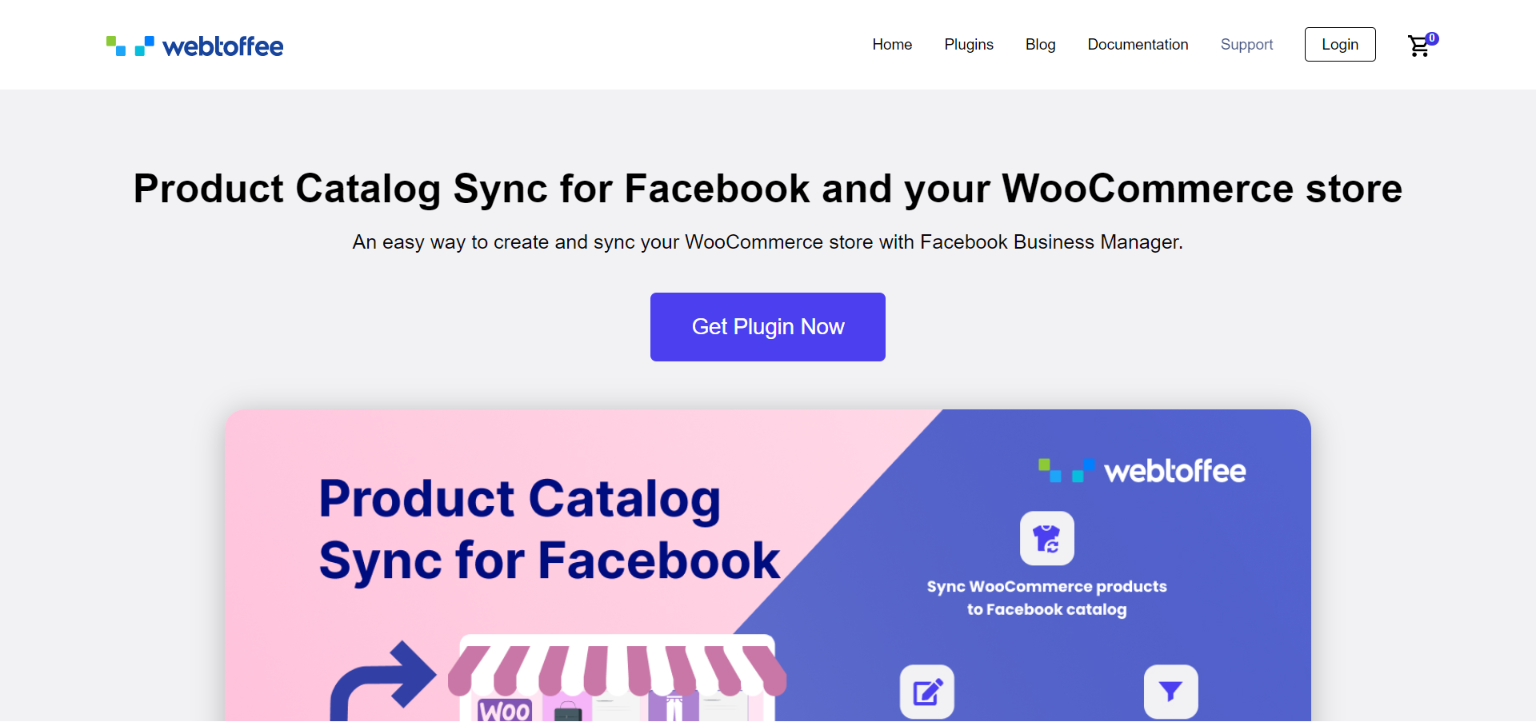
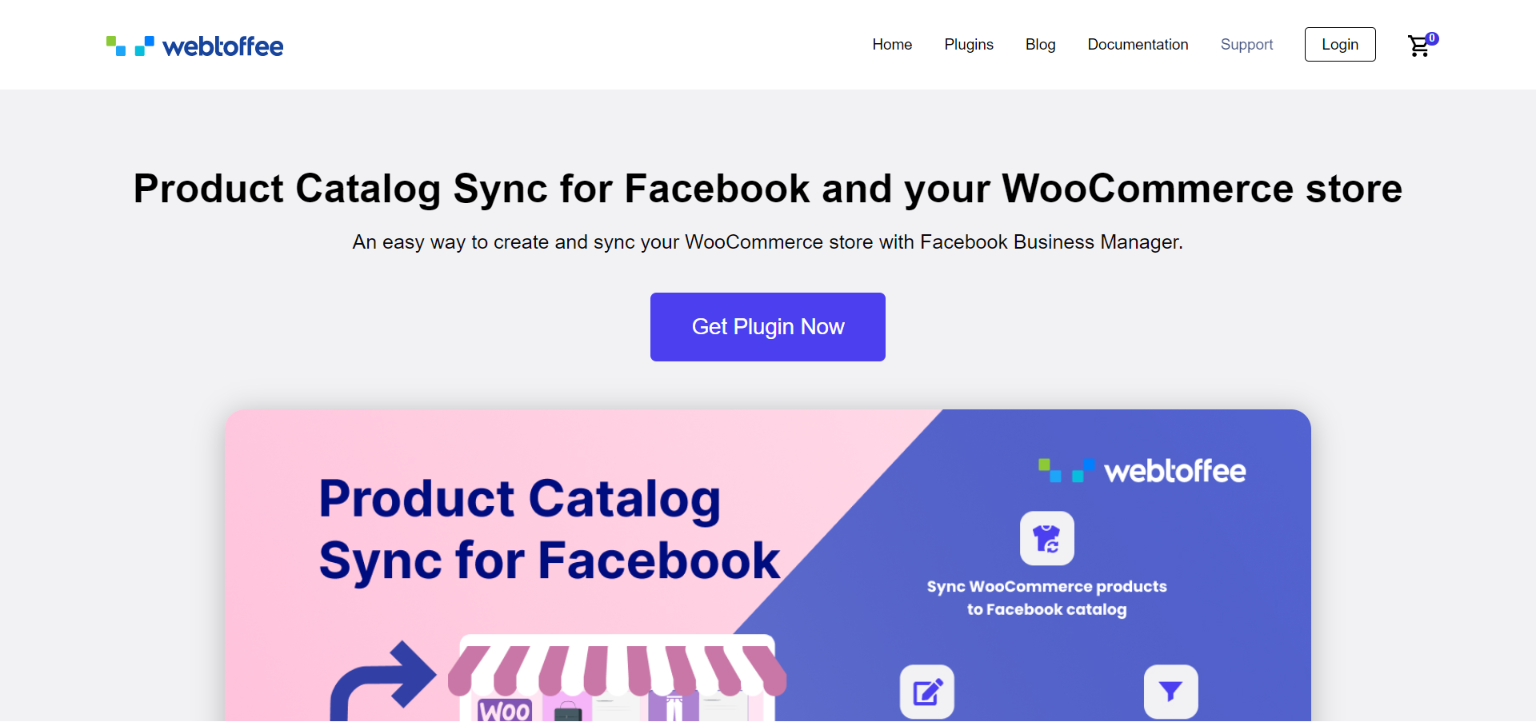
A free plugin called Product Catalog Sync for Facebook makes it simple and quick for your WooCommerce business to sync its product catalog with Facebook. You may set up your Facebook store in its entirety with the plugin’s assistance in a matter of minutes.
The plugin comes with some strong filter settings and is simple to set up in your business. With the use of this tool, you may prevent certain items or categories from syncing with Facebook. You may activate batch sync and set the maximum number of goods to be synchronized in a batch if you have numerous products to sync.
The plugin’s straightforward and user-friendly interface makes category mapping simpler. You may store the mapping and use it for future product syncs. The ability to modify already-existing mapping categories, create new ones, manage failed product syncs and other features make the plugin worthwhile for enabling a seamless selling experience on Facebook.
Price: Free
CTX Feed
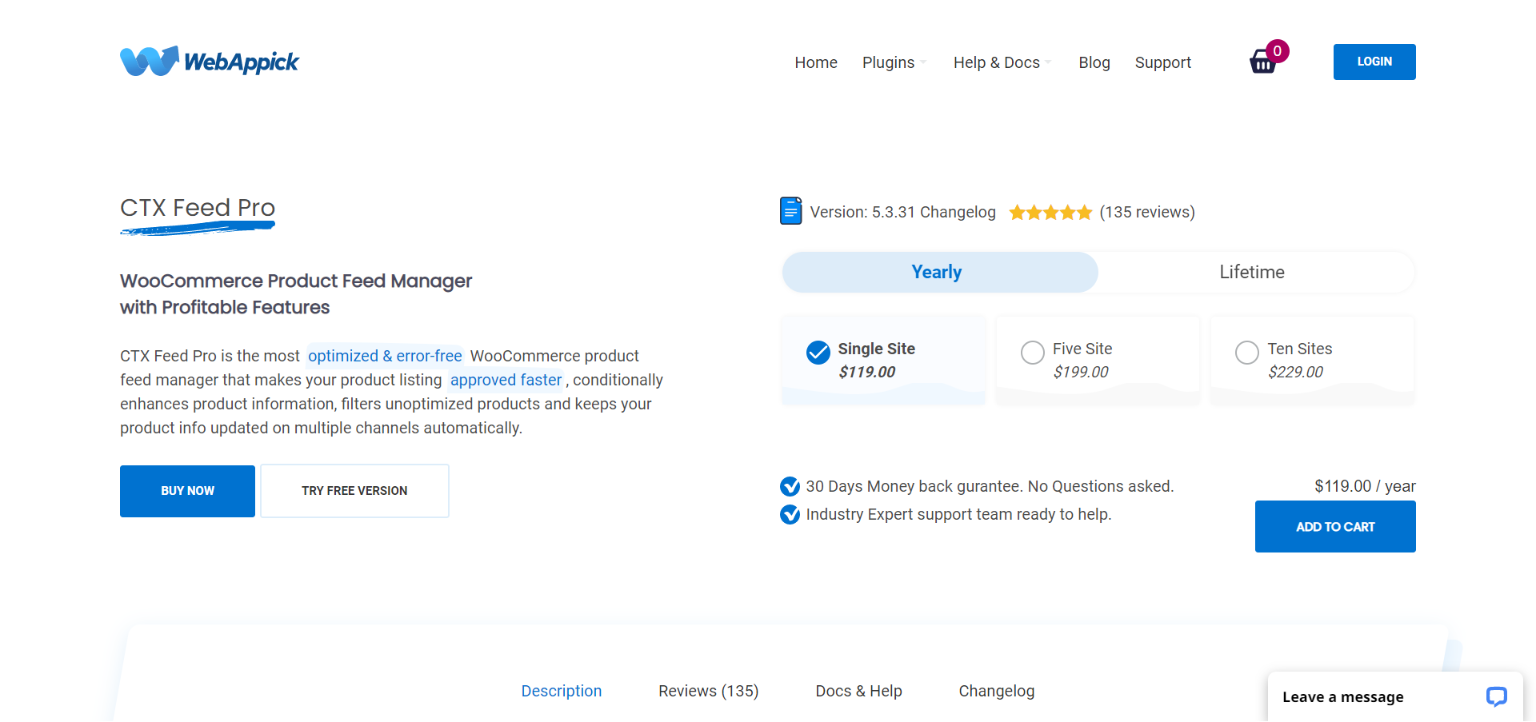
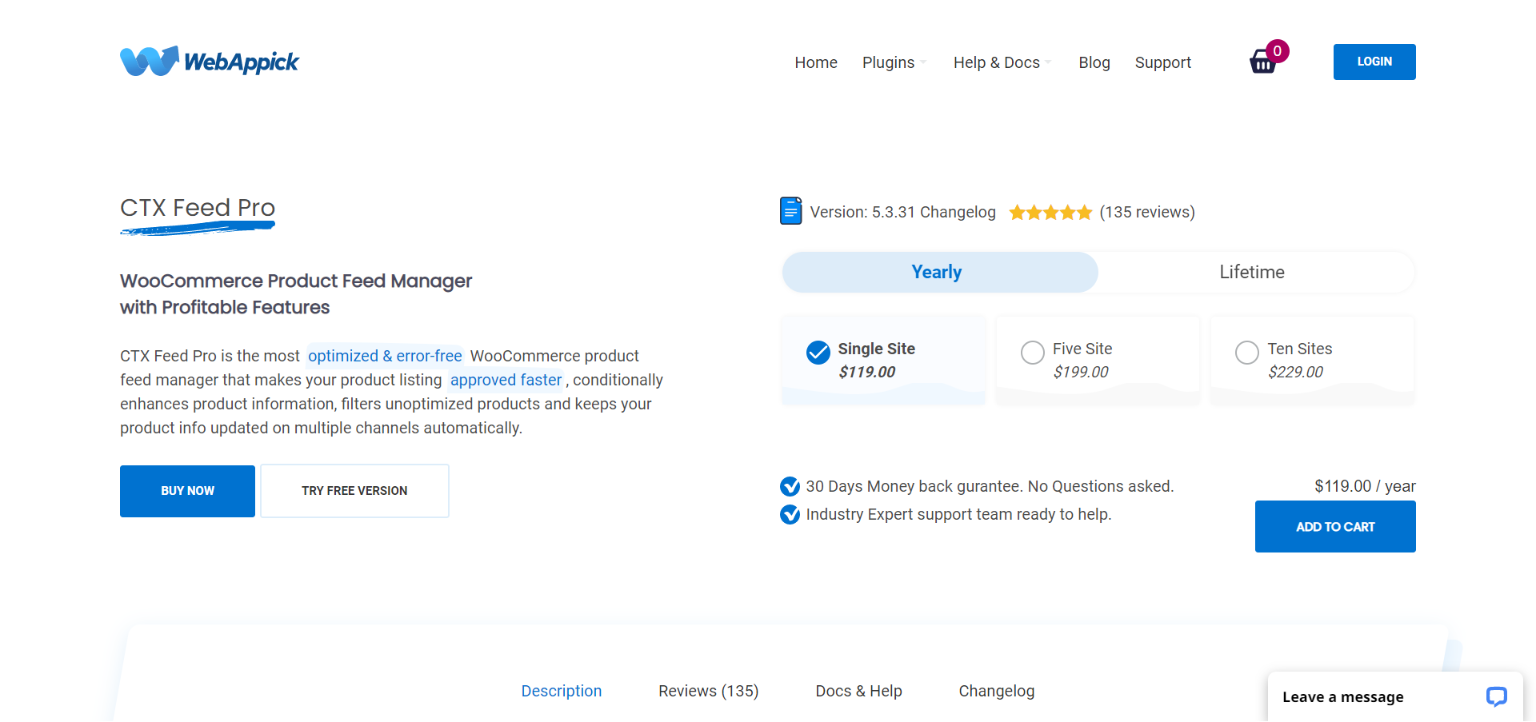
With the help of this effective plugin, you can easily and quickly create the most streamlined and error-free product feeds for your WooCommerce store, which will enable you to get Facebook to approve your product catalog more quickly, conditionally update product data frequently, exclude underperforming products, and consistently update product data across multiple channels.
This WooCommerce product feed management plugin supports more than 100 popular channels. You may thus market your items on any platform, including search engines, affiliate websites, and price comparison websites.
Price: A single site costs $119 and goes up to $229 for 10 sites.
Product Feed on WooCommerce
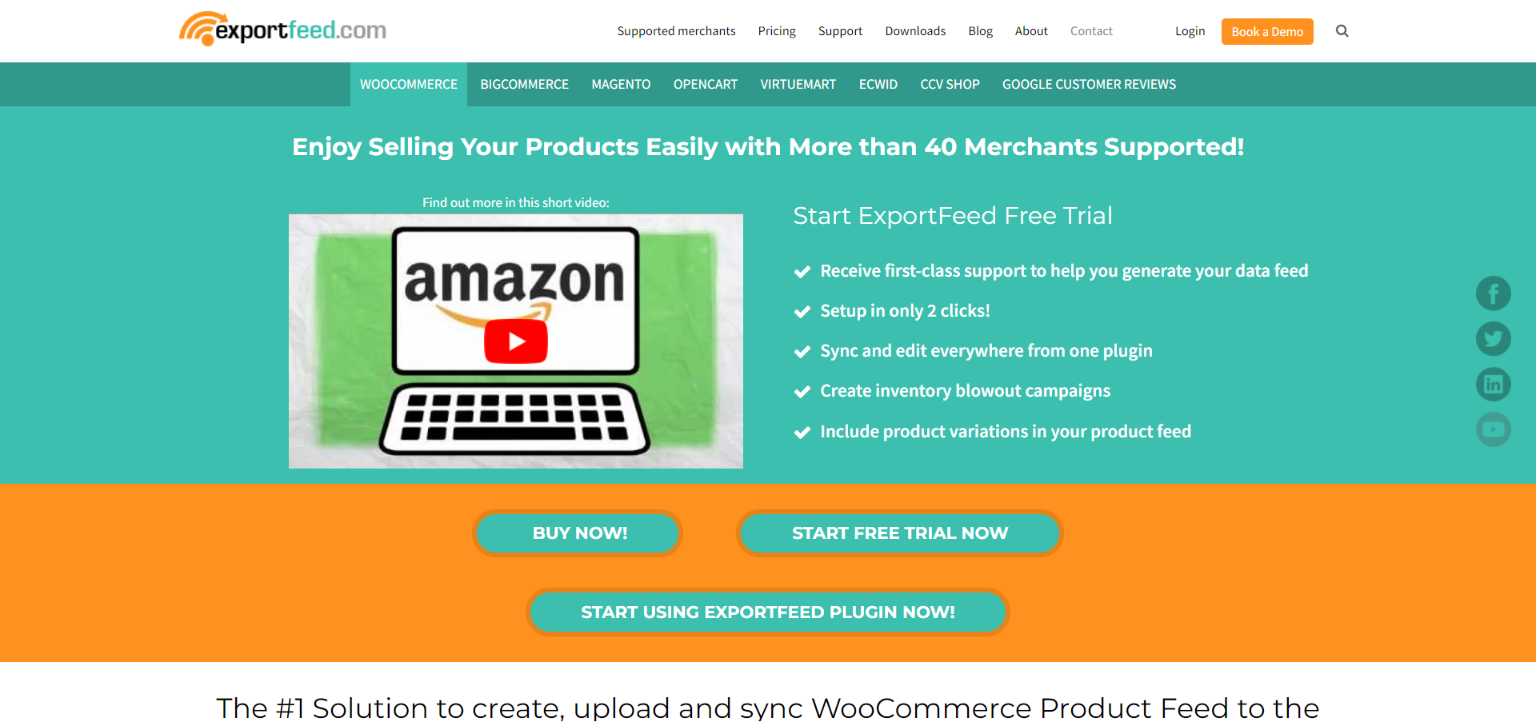
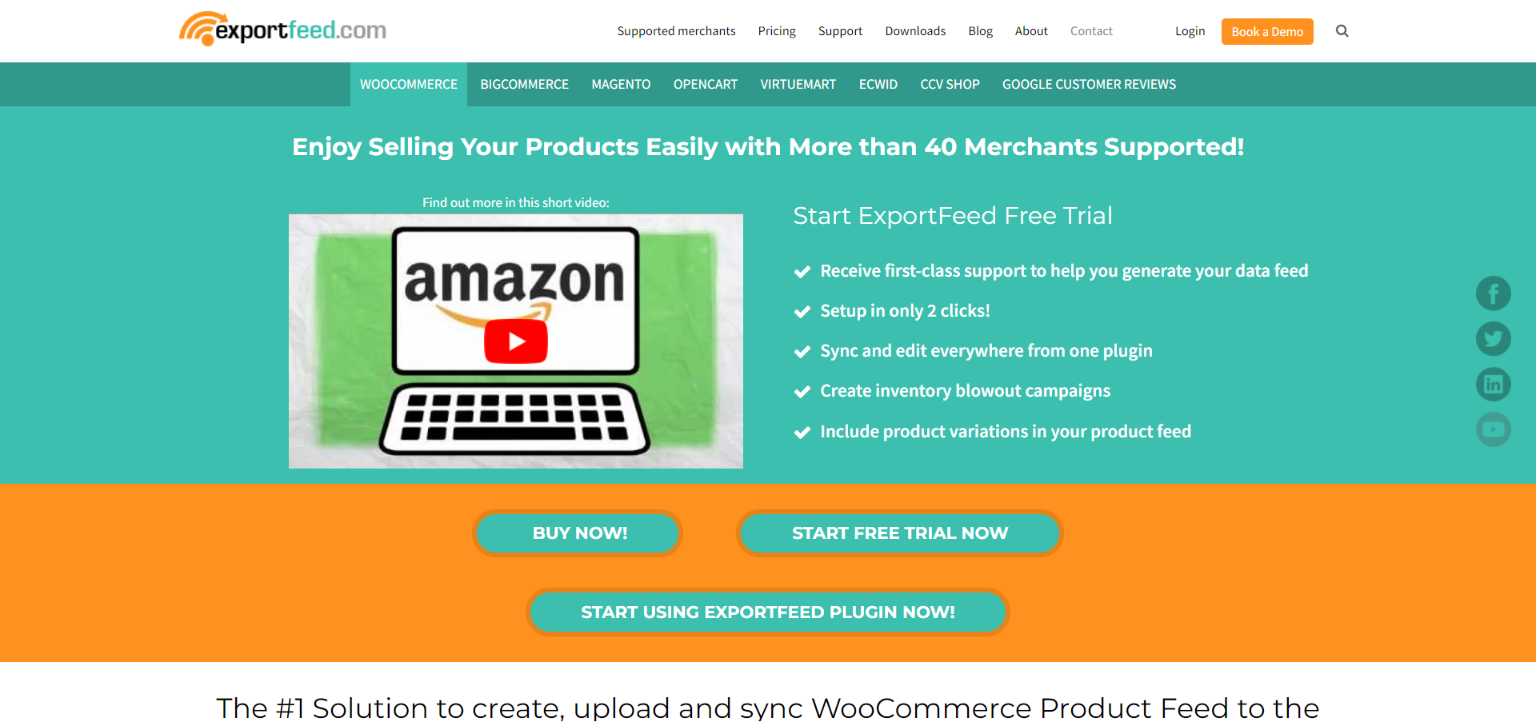
You can easily create and manage WooCommerce product feeds for well-known platforms and marketplaces like Facebook, Instagram, Amazon, Etsy, Google, Snapchat, Bing, and others with the help of WooCommerce Product Feed Export plugin. You may simply generate completely customizable feeds using the simple API. Their customer care staff is also quite helpful, and if you run into any issues they can help you create product feeds. Product feeds may be instantly created, modified, and managed from one place. In addition, variable products can be added to the product feeds that are created.
Price: $99.99 per year.
WP Social


The major benefit of this plugin is that in addition to offering social share and social counter functions, all of which are accessible for WooCommerce, it also gives support for a large number of social networks.
Users can share posts, pages, and goods on their social media accounts using the social share tool.
Since WP Social includes the majority of the functions in its free version, it’s a great choice if you’re on a tight budget and don’t require a lot of customization. However, you’ll need to get a premium edition, which starts at $26/year for a single site, if you want to provide your customers with a more personalized and polished experience, including altering the icons, login/registration forms, and using design templates.
Price: Free
Facebook for WooCommerce by WooCommerce
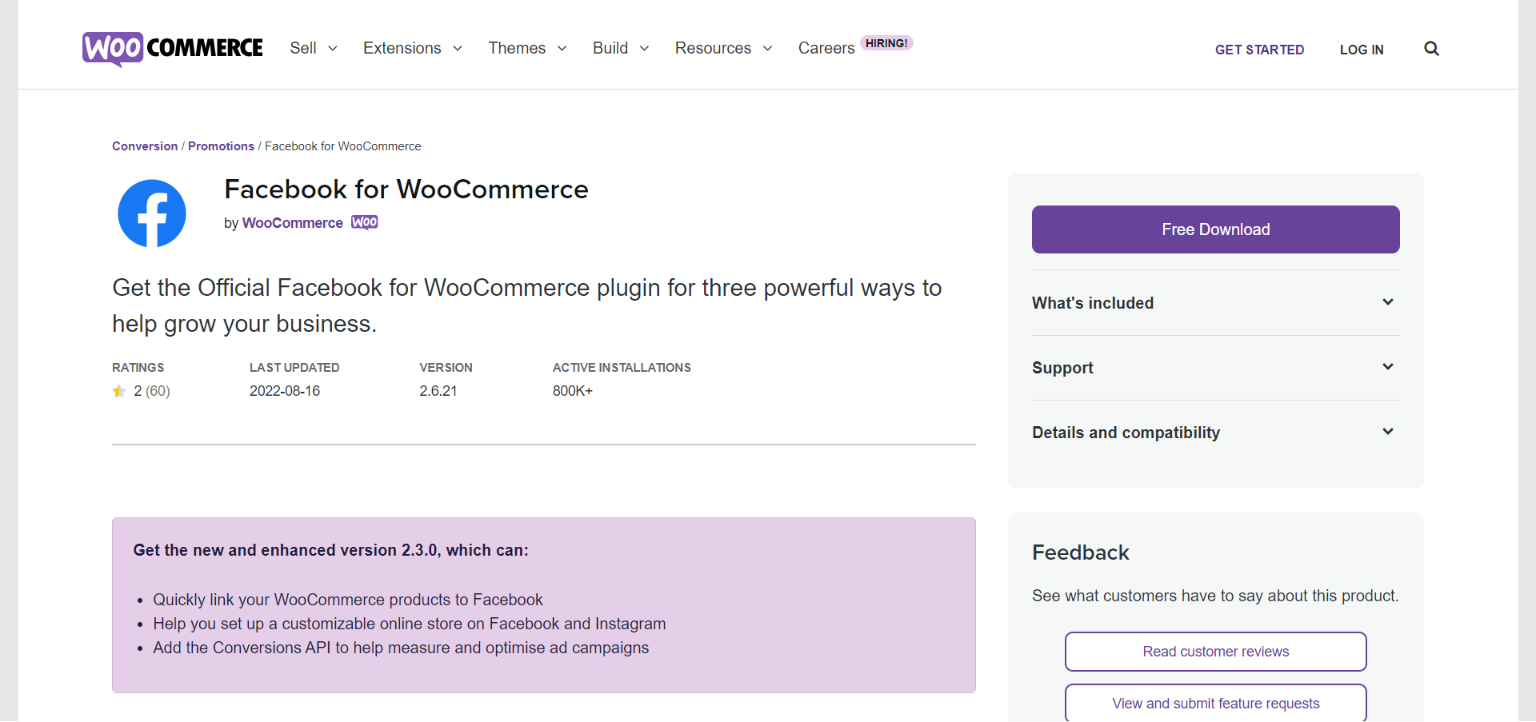
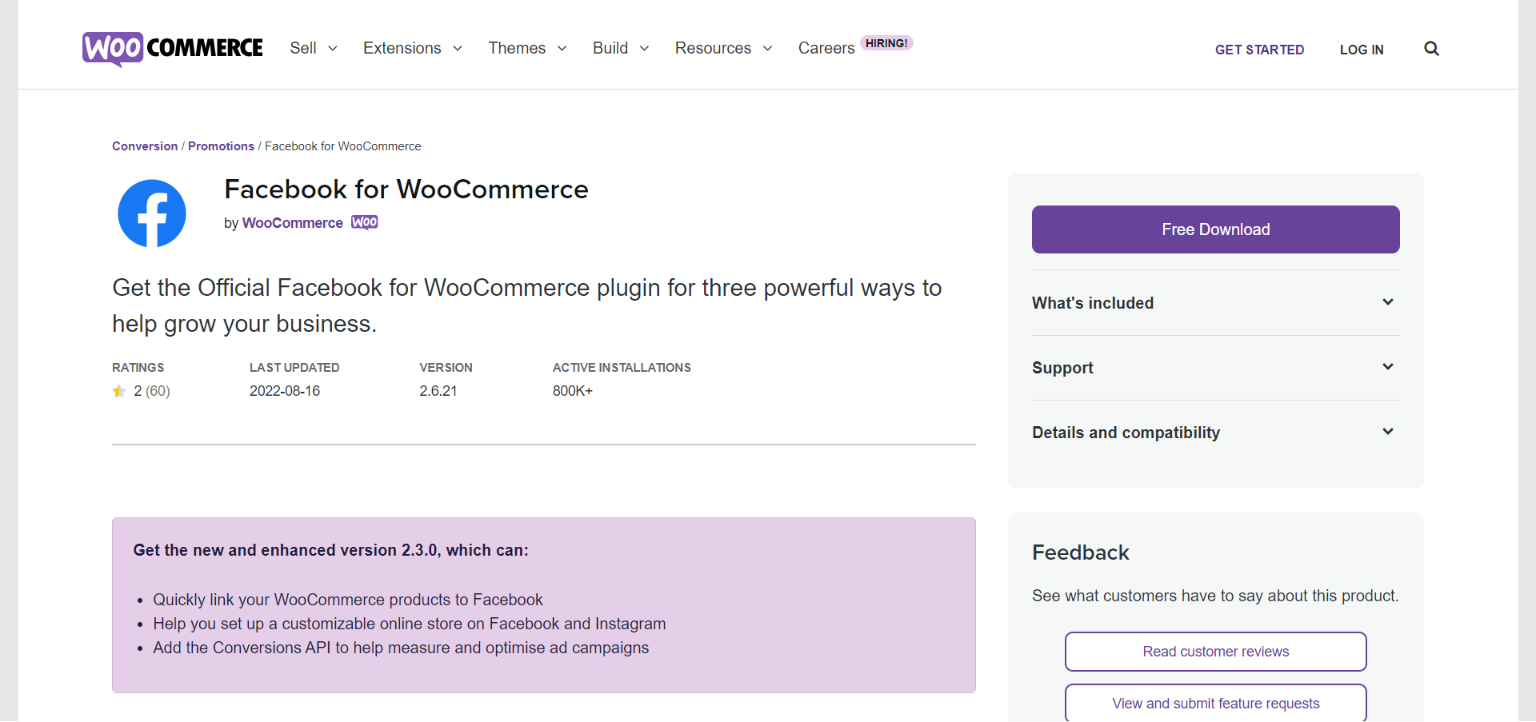
To assist sync WooCommerce products and enable Facebook sales, WooCommerce created the freemium plugin Facebook for WooCommerce. Both a free and a paid version of the plugin are offered.
With a single click, the plugin connects your whole inventory to Facebook and your Facebook store. You may select which goods should be or are not synchronized with WooCommerce, as well as how they should be listed on Facebook.
Additionally, it enables you to make adverts for your items on Facebook and Instagram. With the integrated Facebook pixel, you can utilize dynamic advertisements to retarget clients based on their browsing habits and make your ads more timely and relevant.
Price: Free
Social Warfare


Every marketer and web designer is aware that calls to action are essential to attracting new customers and clients. With floating share buttons that follow your reader across your site, the Social Warfare plugin prioritizes CTAs. They may share your Facebook post to their newsfeed with just one click.
The best aspect is that this plugin displays how many times your content has been shared, pulling the most accurate share counts each time from the social network API.
All the major social networks, including Facebook, Twitter, Google, and Pinterest, are supported. The location of the share buttons is up to you; options include at the top of a post or below the text, and much more.
Price: A single site costs $29 and goes up to $349 for unlimited sites.
Conclusion
For extending the reach and exposure of your WooCommerce items, enhancing targeted advertising, and creating a pleasant purchasing experience, Facebook Marketplace may be a great resource. Your eCommerce company’s profitability will be significantly impacted by how you take advantage of this potential. Use any of the plugins suggested in this post to launch a Facebook store right away if you don’t already have one.











