Last updated - November 10, 2023
If you’ve got a WordPress blog or have recently started one, you will notice that spammers and con artists are trying to publish harmful and fraudulent links on your website through a barrage of comments. Without anti-spam WordPress plugins, this may turn into a moderating nightmare. If you don’t do something about these remarks, your website’s credibility with both users and search engines may quickly take a blow.
Such spam comments can impact a wide range of sections and functionalities of your website, such as feedback forms, purchases, polls, mailing lists, trackbacks, etc. Fighting spam comments can be a tedious and time-consuming task, and the majority of WordPress website owners find it extremely difficult to mitigate spam comments.
This article aims to help WordPress website owners like you overcome the challenge of spam comments in the easiest way possible — through anti-spam WordPress plugins. Read along!
Before we could get into the list of the best anti-spam WordPress plugins, let’s get to know some details about anti-spam plugins.
What is an Anti-Spam Plugin?
Spam comments on your WordPress website are blocked by anti-spam plugins. You’re probably going to notice more submissions from bots as your website’s traffic increases. Regardless of the version of WordPress you are using, the user profile and comment forms are two of the most popular places for spammers to target. Anti-spam plugins simply get rid of such malicious and fraudulent comments without the need for human intervention.
Things You Should Look for in an Anti-Spam Plugin
Is it User-Friendly?
Have you come across security protocols like solving math problems or deciphering an almost impossible CAPTCHA? Then you would know what I am talking about. These are things that frustrate genuine users in the name of security. Some plugins make things complicated, which is an easy and lackluster way of promoting security.
You need to look for a plugin that is both user-friendly and safe. Your security protocol shouldn’t take more than 10 seconds for users to get through; otherwise, you will be driving away potential customers if they have to wrack their brains just to log in.
Does it Block Registration by Bots?
Registered users are free to post comments under WordPress’ basic settings. By creating an account on your website, spambots take advantage of this vulnerability. To reduce spam comments, find a plugin that prevents bots from registering on the site. This is a must-have criterion for a good WordPress anti-spam plugin.
Does it Trackback Validation?
When an individual links to your blog and you have enabled trackbacks, the comment will contain a link to that person’s website. Using this method, spammers add links to websites. However, the good news is that IP addresses are used by anti-spam plugins with trackback authentication to assess whether a trackback is legitimate.
Does it Report Potential Threats?
While there are numerous anti-spam plugins available for WordPress websites, not all of them provide you with a comprehensive report of all the analytics as well as the statistical findings. This is crucial because a report will give you insight into making an informed decision to change the settings to enhance the security protocol of your website.
Top 10 WordPress Anti-Spam Plugins
Akismet Anti-Spam: Spam Protection
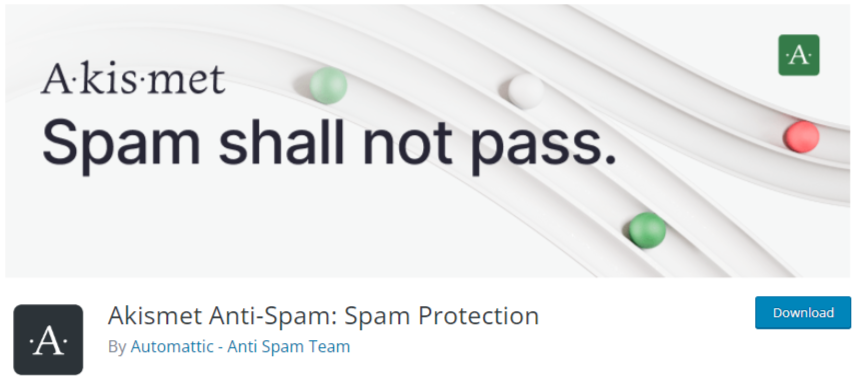
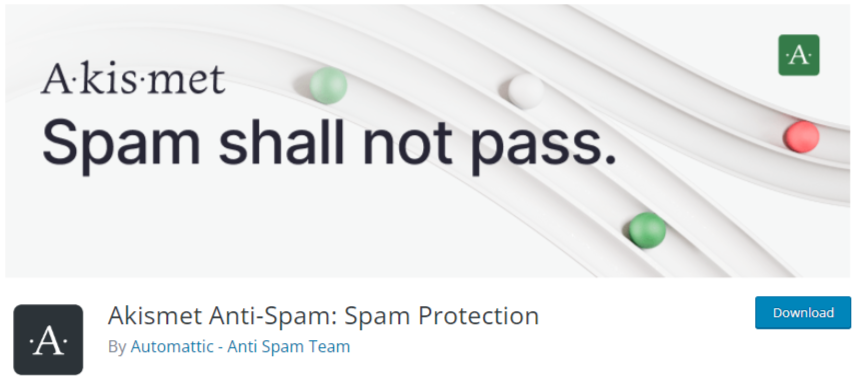
The firm that created WordPress created the anti-spam WordPress plugin known as Akismet. To safeguard your website against harmful content, it compares the inputs from your comments and contact form to a global database of spam. It enables you to examine any comments that were mistakenly flagged as spam so that you can take appropriate action. There is also a reject feature that enables you to completely block spam comments.
Please be aware that you will need to obtain an Akismet.com API key in order to use this plugin. These keys are exclusively free for personal blogs; if you’re a company or running a commercial WordPress site, you’ll need to subscribe to use them.
Rating: 4.5 ⭐
Titan Anti-Spam & Security


Originally designed to prevent comment spam, Titan Anti-Spam and Security has evolved into a complete security plugin. Along with blocking spam comments, it also has a firewall, security audit, malware detection, and real-time IP blacklist capabilities. It also enables two-factor authentication on your WordPress site and supports site backups.
Due to the abundance of additional security capabilities this plugin offers, some users may find it somewhat overwhelming when it comes to spam prevention. The fundamental feature of comment spam prevention without a captcha is free, but many additional capabilities are only available in the Pro version.
Rating: 4.6 ⭐
Spam protection, AntiSpam, FireWall by CleanTalk
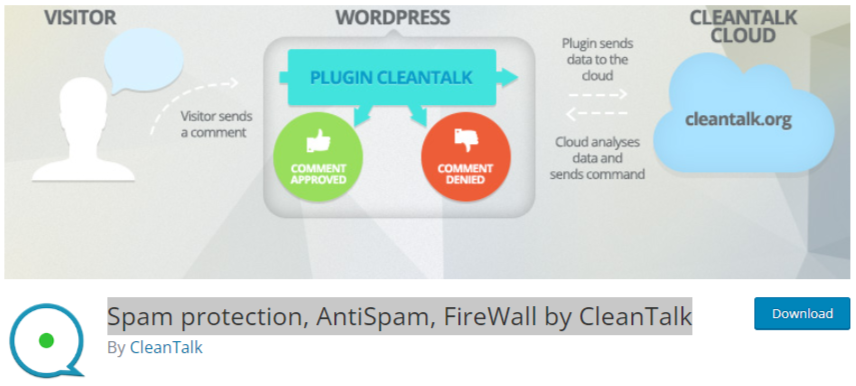
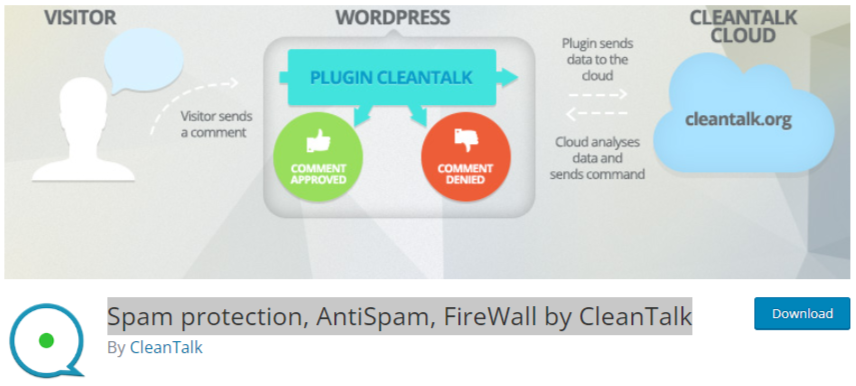
The most highly regarded anti-spam plugin in the WordPress repository is CleanTalk’s Spam Protection, AntiSpam, and FireWall, which has received over 2,000 five-star reviews. With the help of its spam firewall, CleanTalk’s plugin will operate in the background to defend your website from spammers by preventing spam entry from all potential gates, which includes comments and login, communication, and WooCommerce forms.
The best thing is that it doesn’t use CAPTCHA, so your visitors won’t have to solve any questions, puzzles, or math. WPForms, Elementor, Gravity Forms, and Contact Form 7 are just a few of the most popular WordPress plugins that work with the plugin. A CleanTalk subscription is necessary after the plugin’s seven-day free trial.
Rating: 5 ⭐
Stop Spammers Security | Block Spam Users, Comments, Forms
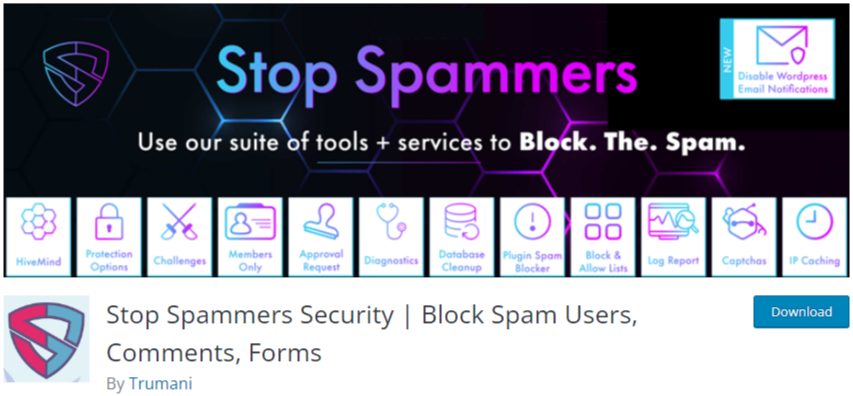
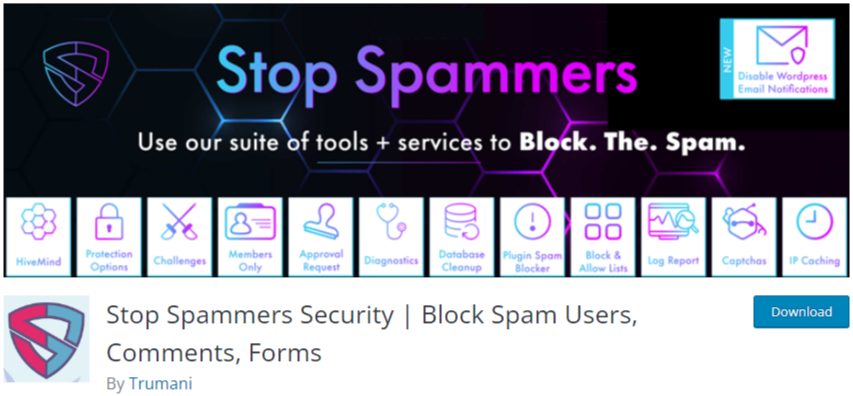
The Stop Spammers Security plugin is effective at preventing many types of spammers from accessing your registration and comment forms. Based on their public blacklist of IPs that are known to contribute spam, it can prohibit bots based on their suspicious behavior. Additionally, you can prevent the use of your comment form by TLDs, nations, disposable email addresses, URL-shortening services, and spam phrases.
Do watch out for some of the genuine comments that may also get filtered when employing any auto-block spam plugin and adding the spam-blocking function to your Contact Form 7 or integrated contact forms with premium add-ons.
Rating: 4.4 ⭐
Zero Spam for WordPress
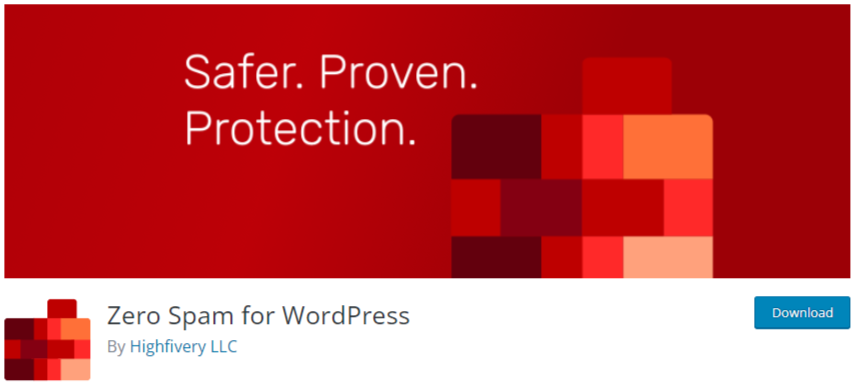
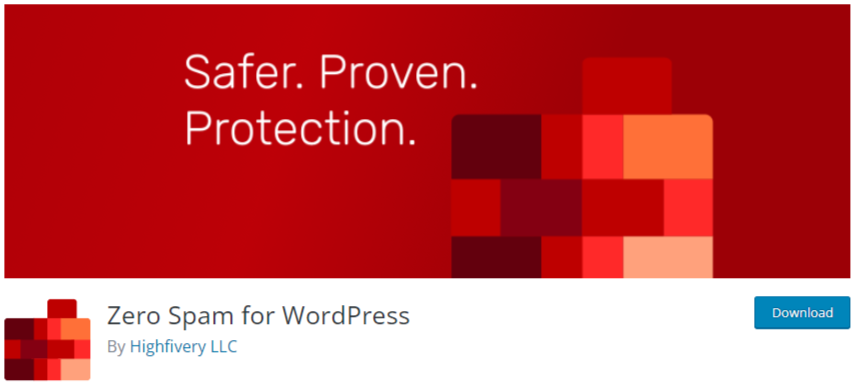
To prevent spam and malicious visitors on your WordPress-powered site, use the Zero Spam plugin for WordPress. The plugin asserts that it uses AI in conjunction with tried-and-true spam detection methods, a database of known dangerous IPs from around the world and proven spam detection techniques to block hostile bots and hackers.
The plugin is capable of preventing spam submissions right out of the box without the need for captchas or moderation queues. The plugin can help improve the security of your site by preventing dangerous IP addresses from accessing it without any configuration. You can perform spam analytics on your website using charts and statistics. The plugin may also defend against other plugins like Contact Form 7, BuddyPress, WPForms, and others.
Rating: 4 ⭐
Antispam Bee
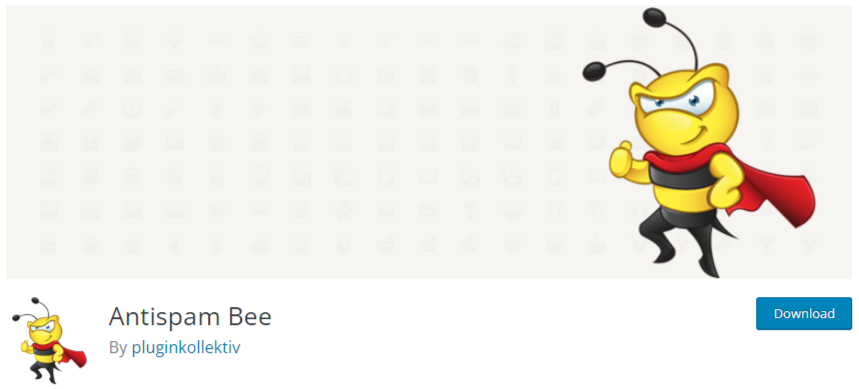
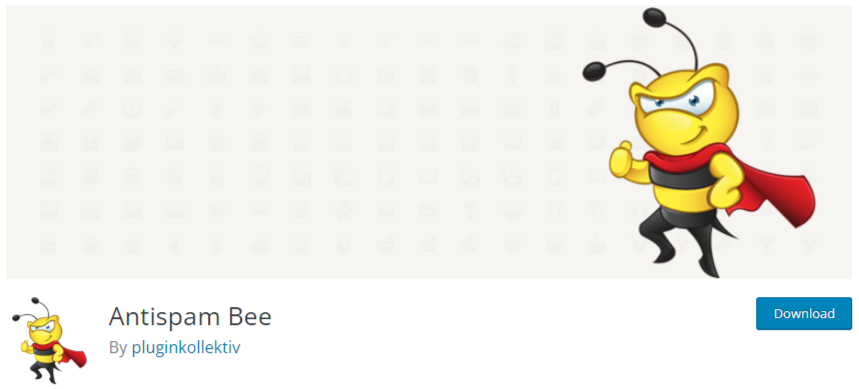
A plugin called Antispam Bee aims to combat trackback and comment spam. It does it without using captchas or disclosing users’ personal information to third parties. The plugin advertises itself as being 100 percent GDPR compliant in addition to being absolutely free.
You can use this plugin to decide whether to approve commenters who use gravatars or only comments in a particular language. You can filter commenters based on their country of residence or mark BBCode, which is frequently used to insert links, as spam. The plugin can also automatically delete spam comments after a short period of time.
Rating: 5 ⭐
Captcha by BestWebSoft – Spam Protection, Security Plugin for WordPress Forms
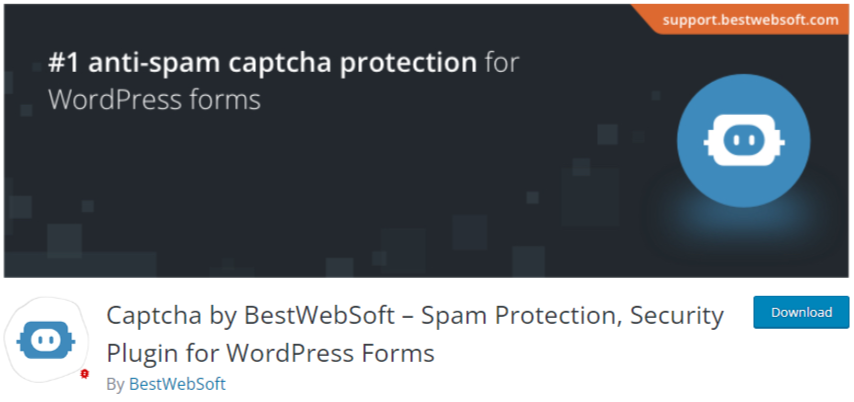
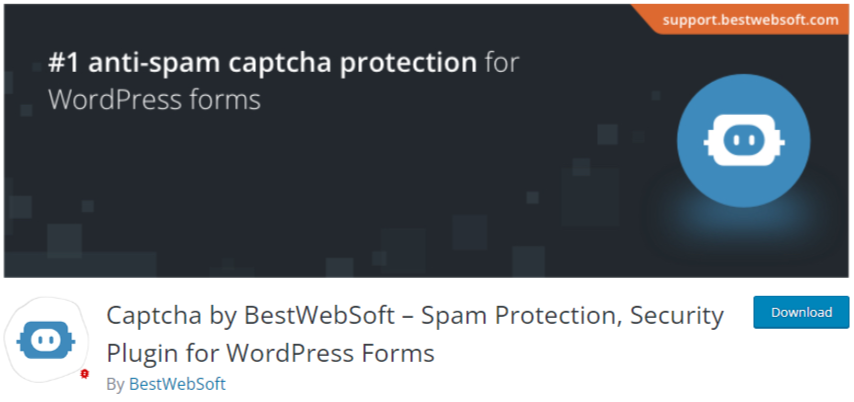
In order to reduce spam, this plugin adds CAPTCHA to comment forms as well as login, password recovery, and registration forms. Character recognition, simple math, and an undetectable CAPTCHA are all available as CAPTCHA alternatives.
The majority of native WordPress forms are compatible with the plugin’s free edition. If you require compatibility with more form builders, such as Contact Form 7, Ninja Forms, or Gravity Forms, you can purchase a premium license from CodeCanyon for a one-time cost.
Rating: 4.4 ⭐
WP Armour – Honeypot Anti Spam


A WordPress site’s spam bots are blocked by the anti-spam filter WP Armour, which uses honeypot technology. Javascript is used by the security tool Honeypot to find spam bots. Other plugins described on this page that don’t require a captcha also make use of this method. The plugin functions by adding extra fields to the forms that only bots can view and fill out, helping websites identify them as spam.
The WP Armor plugin integrates with numerous other WordPress plugins that enable form submission on your website, including Contact Form 7, Gravity Forms, Ninja Forms, Formidable Forms, and many more. This free plugin comes in a premium version that allows for the addition of additional anti-spam filters depending on the IP address.
Rating: 5 ⭐
Anti Spam by Fullworks


With the Anti Spam by Fullworks plugin, purge the comments section. To prevent spam from taking over your postings, use this quick, simple, and cost-free method. Once the plugin is installed, spam may be automatically stopped, and comments that have been tagged for review can be found under the “spam” tab, where you can manually accept or reject comments. Alternatively, you can enable the option to have all spam deleted automatically, either right away or after a predetermined period of time.
The ability to delete or block reviews, interoperability with other WordPress security plugins, and automated spam filters are notable features. You may upgrade to Stop Spam Pro for extra features like form protection, bogus WordPress and WooCommerce user registration prevention, machine learning-assisted spam detection, spam statistics, and more.
Rating: 5 ⭐
Disable Comments – Remove Comments & Stop Spam [Multi-Site Support]
![Disable Comments – Remove Comments & Stop Spam [Multi-Site Support]](https://cdn.learnwoo.com/wp-content/uploads/2023/11/image-504.png)
![Disable Comments – Remove Comments & Stop Spam [Multi-Site Support]](https://cdn.learnwoo.com/wp-content/uploads/2023/11/image-504.png)
Disable Comments is a free plugin that is made to get rid of spam comments and safeguard WordPress websites. With the help of this plugin, you can bulk- or type-edit erase existing comments from your website. The plugin can then be set up to either enable or disable comments across the board on your website or just on particular post types, such as pages, posts, media, and documents.
You can get complete control over your entire website by instantly allowing or disabling comments on any post type in WordPress with the help of Disable Comments. This will stop spammers from targeting your website right within your tracks.
Rating: 4.4 ⭐
Conclusion
Your time may be saved, your brand’s reputation can be preserved, and visitors will feel protected on your website if spam is avoided and removed from your WordPress website. You may easily protect your website from spambots by utilizing one of the anti-spam plugins listed above, or numerous plugins in combination.











