Last updated - July 22, 2022
Do you make the most of your email signatures?
If not, you can miss many opportunities to optimize your email marketing efforts and get your desired results—from raising brand awareness to boosting conversion rates.
Your email signature can be more than a space to display your contact information.
The key to success here is to know the important things to include in your ecommerce email footer and be strategic with your email signature designs.
Read on to learn five time-tested email signature marketing tips to help boost your brand awareness.
1. Stick to your brand guidelines
Keeping your branding elements consistent across all your marketing materials and customer communications is one way of driving awareness effectively.
After all, maintaining consistent branding makes it easier for your audience and contacts to remember and recognize your brand.
That said, follow your branding guidelines when designing your email signature.
Incorporate your brand values and elements, including:
- Logos
- Key icons
- Color schemes and palettes
- Iconography
- Profile photos
- Typography
The email signature below from MRV Logistics, a company that provides truck logistics services, is a great example of an on-brand email signature.


Including a graphic of a truck is an excellent branding element to draw attention to the email signature. It can help make the brand more memorable to viewers.
Add stylistic elements to your email signature to help support your efforts to drive brand awareness and recognition and, in turn, engagement and conversions.
2. Leverage email signature templates
Another way to maintain branding consistency in your email signatures is to use templates.
Templates can help you keep your email signatures on-brand while saving you time and effort in designing your signatures.
You can choose a template and customize it according to your brand guidelines and email signature marketing campaign goals.
You don’t need to start from scratch every time and ensure the same look and feel to your email signatures.
Using well-designed email signature templates can also help your brand appear more professional and organized. It can build trust with your contacts and establish your brand’s credibility.
Use reliable tools such as Wisetamp. It offers hundreds of professionally designed, customizable email signature templates that you can add your branding elements easily.
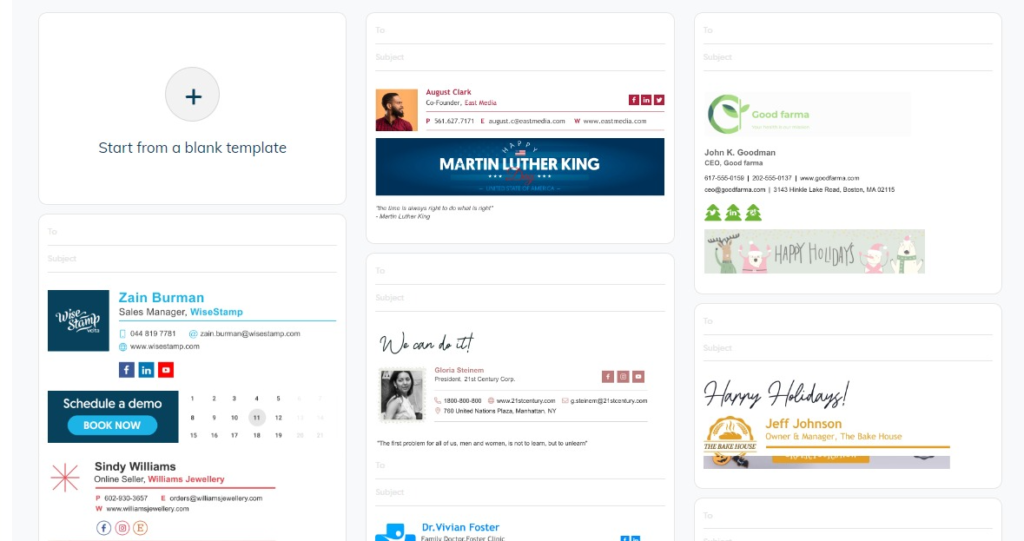
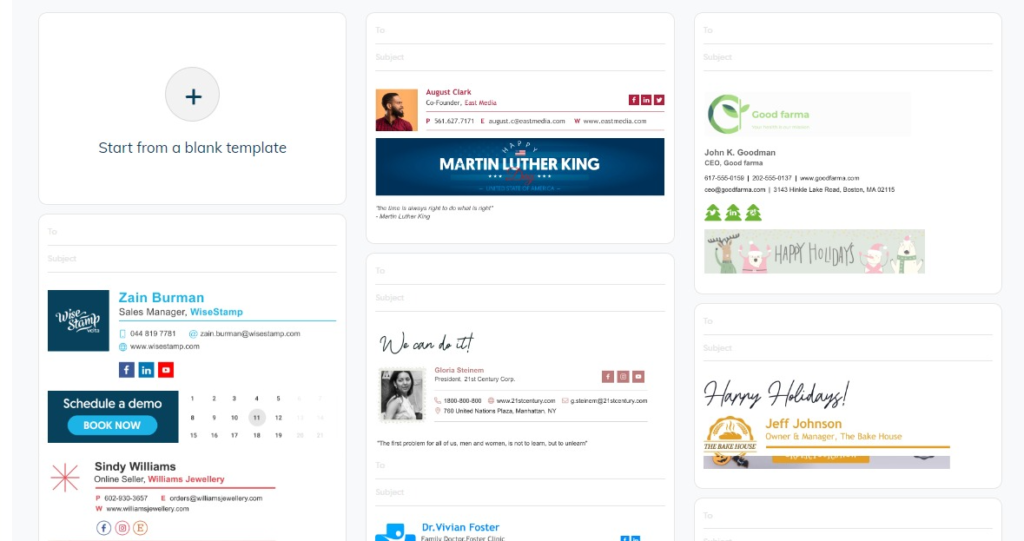
Image source: wisetamp.com.
Additionally, email signature templates can help ensure that your email recipients across various audience segments have similar experiences with your brand.
You can foster trust and nurture relationships with your contacts, amplifying your initiatives to improve your brand awareness.
3. Optimize your email signatures for mobile
81% of people prefer checking their emails on their smartphones over a desktop.
If you create your email signature only for desktops, the design can look different and distorted, and the key information can be too small and unreadable on mobile displays.
Also, you’ll add more work for your contacts by making them zoom in to see your email signature clearly. It can ruin the experience, including your chances of engaging your contacts and boosting brand awareness.
You’ll need to optimize your emails and email signature for mobile displays.
Ideally, your email signature should fit on one screen without viewers scrolling or zooming in.
Consider various mobile display screen sizes and layouts. Improve your email signature’s design to make it mobile friendly with these quick tips.
- Minimize the images you include to reduce the chances of texts getting misaligned. It can also help your email signature load faster.
- Add clickable icons to reduce texts. It can also make it easier for mobile users to tap and go where the icons lead them, such as your dedicated landing pages.
- Break your address information into more than one line, so there are fewer chances of it “running out of screen” on mobile displays. Your contacts won’t need to scroll to see your full signature and its details.
- Use a vertical layout to ensure your email signature design fits mobile displays better. The image below is a classic example of a vertical email signature layout.
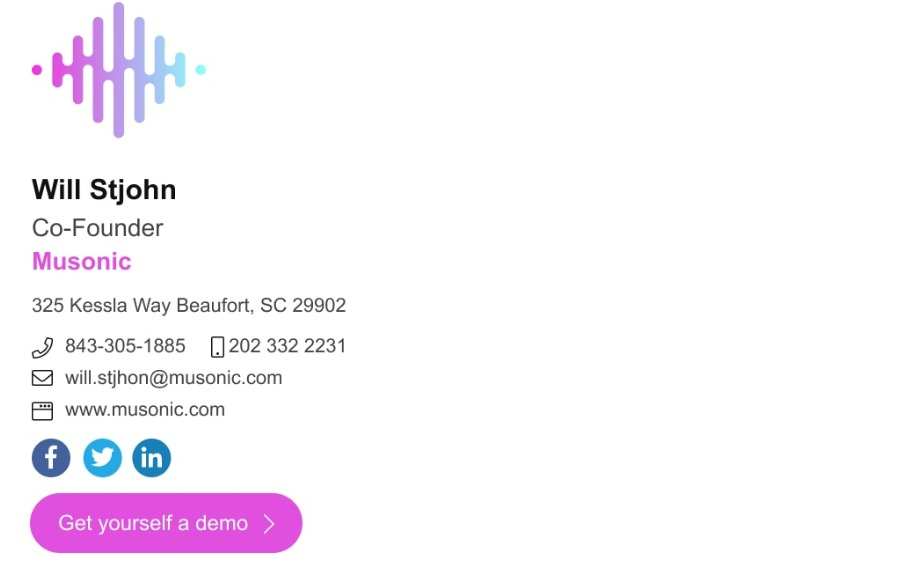
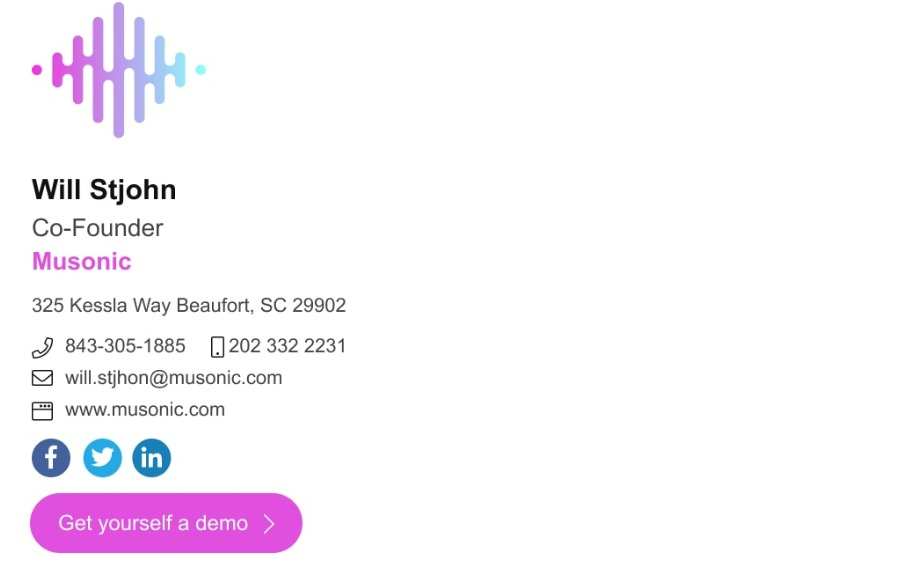
Image source: wisestamp.com.
Ensure your email and signatures are mobile-friendly to make the content easy to read and tap for smartphones, tablets, and other similar devices users.
Doing so can simplify the user experience, which can help your contacts remember your brand better.
4. Keep your design simple
20% of marketers in a survey said that email design improved their email engagement.
While nailing your email design can take trial and error before you get meaningful engagement and conversions, you can never go wrong by starting simple.
A simple email signature design can convey the essential details without overwhelming your contacts with too many elements and information.
Adopt a more simplistic email signature design and avoid going overboard with inspirational quotes, long titles, hard to read fonts, and excessive display of your company’s awards.
Stick to the basic details and elements, such as your company’s name, contact information, etc., and follow these tips.
- Use an easy to read typography to make your email signature readable, especially on mobile displays
- Consider using only one or two colors when possible
- Keep your graphic elements to a minimum
- Use white space as text and graphic elements dividers
The email signature below is a classic example of a minimalist email signature design.
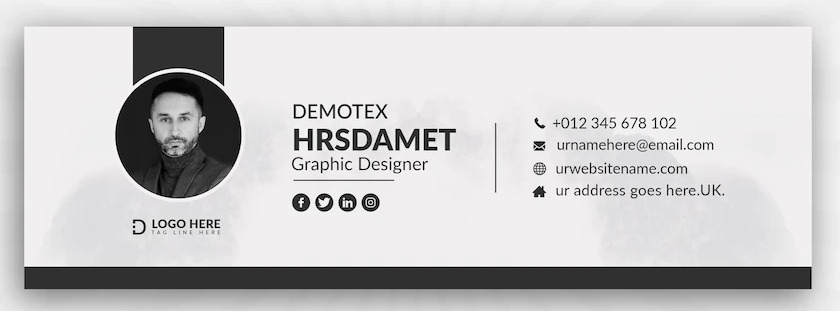
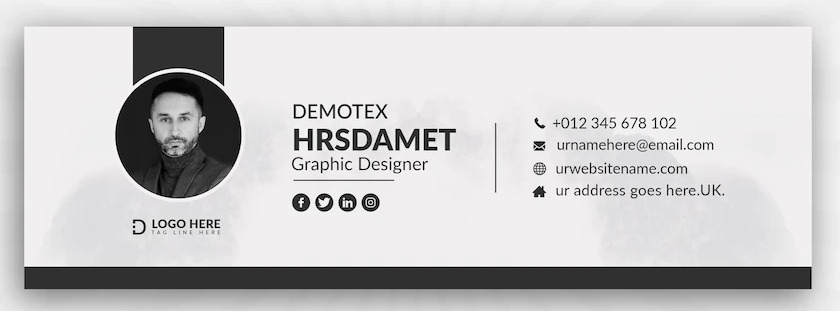
Keep your design simple yet sleek and professional. It can speak volumes about your brand, helping you nurture trust with your contacts and improve their perception of your company.
5. Include clickable icons
There’s only so much you can tell contacts about your brand in your email signatures.
The solution? Invite your email recipients to know your brand and company better by including clickable icons in your signatures.
For example, you can add clickable links and icons that direct your contacts to your social media pages and website.
It’s an excellent strategy to share more information about your brand to recipients, drive traffic to your site, and ultimately increase brand awareness.
The strategy can also encourage your prospects to interact more with your brand, helping you expand your reach and widen your engagement and marketing opportunities.
Additionally, adding clickable email signature icons can make it easier for your potential customers to verify your brand’s legitimacy. It can help build your brand’s credibility and foster trust with your email recipients.
Drive brand awareness with email signatures
When designed strategically, your email signatures can help your brand appear professional and appeal to prospects.
Create email signatures that follow your branding guidelines and provide excellent experiences to your contacts.
Leverage the tips in this guide to jumpstart your efforts to drive brand awareness with your email signatures. Tweak and improve regularly and as necessary to get your expected results.











