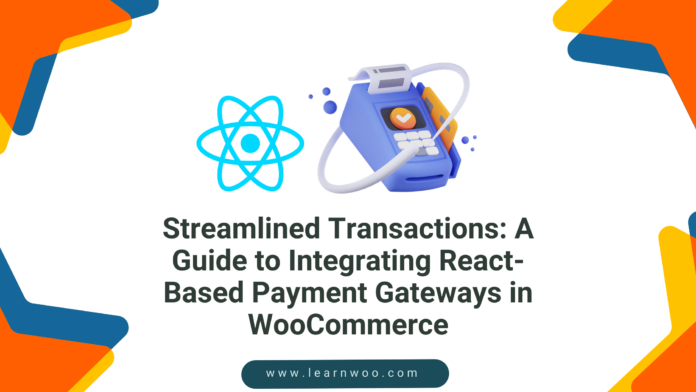In e-commerce, leveraging React-based payment gateways within WooCommerce elevates transaction efficiency. This guide navigates you through the seamless integration process, unlocking a myriad of benefits.
Adopting React not only enhances user experience but also boosts conversion rates, making it a vital practice for staying ahead in the competitive e-commerce landscape.
In recent years, platforms adopting React for payment gateways have observed notable improvements in transaction success rates and checkout abandonment reduction.
React’s efficient rendering, modular architecture, and enhanced user experience contribute to these positive outcomes, positioning it as a favored choice for integrating payment solutions within e-commerce platforms like WooCommerce.


Understanding React in WooCommerce Payments
React plays a pivotal role in elevating user interfaces and experiences within WooCommerce payments. React, a JavaScript library is renowned for its ability to create dynamic and responsive interfaces, making it an ideal choice for enhancing the payment gateway process.
With React, developers can easily manage state changes, handle user interactions, and update the UI in real-time, ensuring a smooth and efficient payment process.
Additionally, React’s virtual DOM efficiently renders changes, optimizing performance and ensuring fast response times.
Overall, React empowers WooCommerce payment systems with enhanced usability, interactivity, and responsiveness, ultimately leading to improved user satisfaction and increased conversions.
User-Centric Design
React’s component-based architecture allows for modular and reusable UI elements.
This promotes the creation of intuitive and user-friendly payment interfaces, ensuring a positive experience for customers navigating the transaction process.
Real-time Updates
React’s virtual DOM facilitates seamless real-time updates without the need for full-page reloads.
This translates to faster payment processing, reducing wait times and enhancing overall transaction efficiency.
Responsive Interfaces
With React’s focus on declarative components, developers can build highly responsive interfaces that adapt seamlessly to various devices and screen sizes.
This responsiveness is crucial for ensuring a consistent and visually appealing payment experience across desktops, tablets, and mobile devices.
Enhanced Performance
React’s efficient rendering engine optimizes performance, resulting in quicker load times for payment pages.
This performance boost is essential for minimizing bounce rates and keeping customers engaged throughout the payment journey.
Smooth Integration
React’s compatibility with third-party libraries and tools facilitates smooth integration with WooCommerce.
Developers can seamlessly incorporate React-powered components into the existing WooCommerce infrastructure, creating a cohesive and integrated payment gateway.
This section provides an insightful overview of React’s multifaceted role, emphasizing how it transforms the user experience, and streamlines payment transactions.
By delving into the intricacies of React integration, this guide aims to empower users with the knowledge needed to harness the full potential of this technology for a seamless and efficient payment gateway within WooCommerce.
Choosing the Right React-Based Payment Gateway
As businesses navigate the landscape of React-based payment gateways for WooCommerce, a critical decision lies in selecting the most suitable option.
This section facilitates an informed choice by providing a comprehensive comparison of popular React-based payment gateways compatible with WooCommerce.


Stripe with React Elements
Key Features: Offers a highly customizable and secure payment experience using React Elements. Supports various payment methods, including credit cards and digital wallets. Provides real-time analytics and comprehensive documentation for easy integration.
Advantages: Seamless UI customization, robust security protocols, and extensive community support.
Considerations: Transaction fees may vary based on the payment method used.
Braintree React SDK
Key Features: Powered by PayPal, Braintree’s React SDK ensures a smooth payment process. Supports international transactions, and recurring billing, and facilitates PCI compliance. Offers a wide array of payment options, including PayPal, credit cards, and more.
Advantages: Global accessibility, strong security measures, and streamlined integration with React applications.
Considerations: Some users may find advanced features overwhelming for simpler transactions.
Square for WooCommerce
Key Features: Square’s React-powered payment solution seamlessly integrates with WooCommerce, providing a range of in-person and online payment options. Offers simplicity, transparent pricing, and a user-friendly interface.
Advantages: All-in-one solution for in-person and online payments, straightforward setup, and competitive transaction fees.
Considerations: Limited customization compared to other options.
Authorize.Net React Integration
Key Features: Authorize.Net’s React integration brings a reliable payment gateway to WooCommerce. Known for its fraud prevention tools, it supports various payment methods, subscription billing, and recurring payments.
Advantages: Robust fraud prevention, diverse payment options, and a well-established reputation in the payment processing industry.
Considerations: Requires a separate Authorize.Net account and transaction fees may vary.
By dissecting the features, advantages, and considerations of these React-based payment gateways, businesses can make informed decisions aligned with their specific needs.
This comparison sets the stage for a seamless integration that optimizes the payment experience within the WooCommerce platform.
Setting Up Your WooCommerce Store for React Integration
To seamlessly integrate React-based payment gateways into your WooCommerce store, a systematic setup is essential.
Follow these step-by-step instructions to prepare your WooCommerce store for the optimal integration of React-powered payment solutions.
Ensure WooCommerce Compatibility
Confirm that your WooCommerce version is up-to-date and compatible with React integration. Update to the latest WooCommerce release to access the latest features and security enhancements.
Install React Dependencies
Integrate React dependencies by incorporating React and ReactDOM into your WooCommerce project. Leverage package managers like npm or yarn for a streamlined installation process.
Create React Components
Design custom React components for payment-related UI elements, such as checkout buttons, input forms, and transaction confirmation displays. Utilize React’s modular structure for easy maintenance and updates.
Configure WooCommerce Settings
Access the WooCommerce settings panel to configure payment-related options. Enable the desired React-powered payment gateway, and input the necessary credentials and API keys provided by the chosen payment service provider.
Test in Development Environment
Conduct rigorous testing in a development environment to ensure seamless functionality. Verify that React components integrate smoothly with WooCommerce, and simulate various payment scenarios to identify and address potential issues.
Implement Secure HTTPS Connection
Guarantee the security of payment transactions by implementing a secure HTTPS connection. Obtain and install an SSL certificate to encrypt data exchanged between the user’s browser and your WooCommerce store.
Optimize for Mobile Responsiveness
Enhance the user experience across devices by optimizing React components for mobile responsiveness. Test the payment gateway on different screen sizes to ensure a consistent and user-friendly interface.
Monitor Performance Metrics
Implement monitoring tools to track the performance of the React-powered payment gateway. Monitor key metrics such as page load times, transaction success rates, and user interactions to identify areas for improvement.
Backup Your Store
Before deploying the React integration to your live WooCommerce store, create a comprehensive backup. This ensures that in case of unforeseen issues, you can revert to a stable version without data loss.
Deploy to Live Environment
With thorough testing and preparations completed, deploy the React integration to your live WooCommerce store. Monitor the live environment closely for any anomalies and be ready to address any issues promptly.
By following these meticulous steps, you pave the way for a successful React integration into your WooCommerce store, providing customers with a seamless and secure payment experience.
Integrating React Components for Payment Processing
Embedding React components into your WooCommerce payment flow requires a meticulous approach to ensure a seamless and efficient transaction experience.
This detailed guide outlines the steps to integrate React components seamlessly into your WooCommerce payment process.
Identify Payment Workflow Components
Determine the key stages of your payment workflow, such as cart review, payment details input, and transaction confirmation. Break down these stages into distinct React components for modular development.
Create React Components
Develop React components for each identified stage, incorporating necessary UI elements and functionality. Leverage React’s component-based architecture to encapsulate specific features and facilitate code organization.
Integrate React Components with WooCommerce
Establish communication between React components and WooCommerce by utilizing WooCommerce hooks and APIs. Ensure that React components seamlessly interact with the underlying WooCommerce infrastructure for a cohesive payment flow.
Customize Styling and Branding
Tailor the styling of React components to align with your WooCommerce store’s branding. Implement responsive design principles to maintain a consistent and visually appealing payment interface across various devices.
Handle User Input and Validation
Implement user input handling and validation within React components to ensure accurate and secure payment information submission.
Leverage React’s state management to dynamically update UI elements based on user interactions.
Incorporate Error Handling:
Integrate error-handling mechanisms within React components to gracefully manage any issues that may arise during the payment process. Provide clear error messages to users and log detailed information for troubleshooting.
Utilize React Router for Navigation
If your payment flow involves multiple pages, utilize React Router to manage navigation between React components. This ensures a smooth and intuitive user experience as customers progress through the payment journey.
Integrate Payment Gateway APIs
Connect React components with the chosen payment gateway’s APIs. Utilize secure and encrypted communication to transmit payment data, ensuring compliance with industry standards and regulations.
Implement Responsive Design
Optimize React components for responsiveness across devices. Test the payment flow on various screen sizes to guarantee a consistent and user-friendly experience, especially on mobile devices.
Test Thoroughly
Conduct extensive testing of the integrated React components in a staging environment. Verify the entire payment process, from inputting details to transaction confirmation, ensuring that each React component functions as intended.
Monitor Analytics and User Feedback
Implement analytics tools to monitor user interactions and gather feedback on the newly integrated React components. Use this data to make informed optimizations and enhancements for an ongoing seamless payment experience.
By meticulously following these steps, you can successfully embed React components into your WooCommerce payment flow, providing customers with an intuitive, secure, and visually cohesive payment experience.
Ensuring Security and Compliance
When integrating React-based payment solutions into your WooCommerce platform, prioritizing security and compliance is paramount.
Employ best practices such as implementing secure HTTPS connections, utilizing encryption for data transmission, and conducting regular security audits.
Adhere to industry standards like PCI DSS to safeguard sensitive payment information. Additionally, stay informed about evolving regulatory requirements, ensuring your React integration complies with data protection laws.
Regularly update both React components and payment gateway plugins to address security vulnerabilities promptly.
By combining robust technical measures with ongoing vigilance, you fortify your WooCommerce store against potential threats, instilling trust in users and ensuring compliance with essential regulatory frameworks.
Testing and Debugging React-Powered Transactions
Guaranteeing a seamless payment experience requires rigorous testing and effective debugging strategies when integrating React-powered transactions into your WooCommerce platform.
Start by implementing comprehensive unit tests for individual React components, validating their functionality in isolation.
Conduct end-to-end testing to simulate the entire payment process, from initiation to confirmation. Leverage tools like React DevTools for real-time inspection and debugging of React components.
Future Trends and Innovations in React-Based Payment Solutions
As technology advances, the landscape of React-based payment solutions is set to witness intriguing developments.
One notable trend is the integration of artificial intelligence (AI) for enhanced fraud detection and personalized user experiences.
Progressive Web Applications (PWAs) are expected to play a more significant role, providing users with app-like experiences directly within browsers.
Moreover, the adoption of serverless architecture and microservices is likely to streamline payment processing, offering scalability and flexibility.
The rise of decentralized finance (DeFi) may also influence React-based payment gateways, introducing blockchain and smart contract functionalities.
Keeping pace with these trends ensures that businesses can leverage React to stay at the forefront of innovation in the ever-evolving realm of e-commerce payments.
Conclusion
Integrating React into WooCommerce payments is not just a technological upgrade; it’s a strategic move toward ensuring a secure, responsive, and efficient payment experience for your customers.
By following this comprehensive guide, you’ll be well-equipped to harness the power of React-based payment gateways, elevating your WooCommerce platform to new heights of success.
FAQs
What is React, and how does it improve e-commerce payments?
React is a JavaScript library known for creating dynamic and responsive user interfaces. In e-commerce, React enhances payment processes by making them smoother and more interactive. It helps manage changes in payment states, updates interfaces in real-time, and ensures a seamless checkout experience for customers.
Why should I consider using React-based payment gateways in WooCommerce?
Using React-based payment gateways in WooCommerce can improve transaction efficiency and boost conversion rates. React’s efficient rendering and user-friendly interfaces contribute to a better user experience, ultimately leading to increased sales in the competitive e-commerce landscape.
How can I integrate React components into my WooCommerce payment process?
Integrating React components into your WooCommerce payment process involves identifying payment workflow components, creating React components, integrating them with WooCommerce using hooks and APIs, customizing styling and branding, handling user input and validation, and implementing error handling and responsive design.
What security measures should I take when integrating React-based payment solutions into WooCommerce?
When integrating React-based payment solutions into WooCommerce, it’s crucial to prioritize security and compliance. Employ best practices such as implementing secure HTTPS connections, utilizing encryption for data transmission, adhering to industry standards like PCI DSS, and regularly updating both React components and payment gateway plugins to address security vulnerabilities.