Last updated - June 6, 2023
Doing business is inconceivable in today’s technology-driven world without a compelling online presence. It paves the way for creating content that can attract students from around the world. That’s why education websites are designed to maximize visibility, increase outreach, and optimize it for search engines.
WordPress is one of the most powerful and popular web content management systems. According to statistics, more than 800 million websites use WordPress, which constitutes over 40% of websites on the internet. In addition, nearly 65% of the users of open-source CMS websites choose WordPress.
The above figures are staggering, but they are not surprising. WordPress offers a broad range of plugins and tools that enhance the SEO optimization of your website. We take a closer look at the steps and approaches you can take to optimize your education for search engines with WordPress.
Researching keywords and targeting


Keyword research is the bedrock of search engine optimization. It is an absolutely essential and indispensable step in your effort to optimize your education website. Single out those keywords that are relevant to what your college or university does and the kinds of services it offers. A good strategy is to put yourself in the shoes of a prospective student. What would you be looking for if you were planning to apply? What kind of information would help you make the right decision? What words would you use to formulate your questions?
If you need help, consider using Google Keyword Planner, SEMrush, or other online resources to help with the identification of the right keywords. You cannot simply mess up this part. If you get it wrong, you might get your results messed up too.


If you need more time to focus on your website content, get some help to take care of your college essays. Hire reliable GrabMyEssay writers to do the job for you. They’ll do it on time, at affordable rates, and to the top academic standards.
Integration of Keywords
The obvious next step is to start integrating the selected keywords into the content of your website. Don’t just dump them. Use them strategically, and try to spread them throughout the whole website evenly. You need to include them in your page titles, URLs, meta descriptions, meta titles, and other parts of your website content.
Again, keyword stuffing is what you should avoid at all costs. If you fail to do so, you risk making your efforts counterproductive. If you mess it up, you might influence user experience negatively, and you might also get penalties from search engines. Make sure your content is structured logically and that keywords form a natural part of your text.
Getting Page Titles and Meta Descriptions Right
Page titles and meta descriptions constitute integral and inextricable parts of SEO. They provide succinct information about your website content to the users of search engines. When using WordPress, you are able to customize these components with ease by using SEO plugins, such as All in One SEO Pack or Yoast SEO.
The best strategy is to ensure that your page titles are short and sweet. Avoid stuffing them with long descriptions and redundancies. It takes quite a bit of practice to come up with concise yet fully descriptive titles, so make sure you allow time for training and constant improvement.
When you are able to come up with a short but informative meta description, you are likely to land far more people interested in your content. This maximizes the search results for you and your education website. Don’t shoot for anything more than 160 characters to avoid getting too wordy and complex to navigate.
Shoot for high-quality and Engaging Content
If you aim to attract as many students as you possibly can, you should strive to create top-class content that will be unique in its own right. It should also be structured to allow for easy and productive SEO results. Your education website content should include information about all aspects of the education process, application steps, types of education courses and content, facilities, and so on.
Do your best to make your website design stand out too. Go for something that is stylish and easy to navigate rather than excessively wordy and flamboyant. The choice of colors matters too.
Add lots of blog posts and articles on subjects that students are interested in. A thorough FAQ section is also important. Your keywords must be inserted strategically into different sections of your website to enable an easy, hassle-free search of the desired content.
It is also best practice to use high-quality images, testimonials, videos, and infographics to get a good mixture of audio and visual content for maximum efficiency. You can also add lots of great plugins that will optimize your use of WordPress for education to get the best results.
Speed Optimization
Pay attention to page loading speed. If it takes too long to return results, users are likely to switch to another website. The quicker your content is loaded, the more visitors you get. Use WordPress’s plugins, such as WP Super Cache and W3 Total Cache, to reduce server load.
You can also optimize images by compressing them through Smush and EWWW Image Optimizer. All of this will reduce the time for search while increasing the number of people visiting your website.
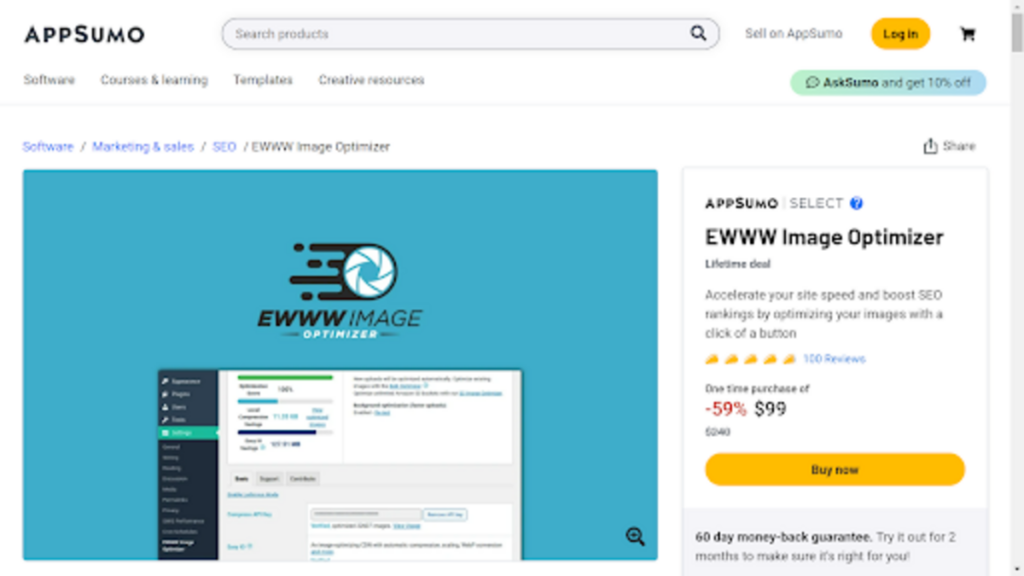
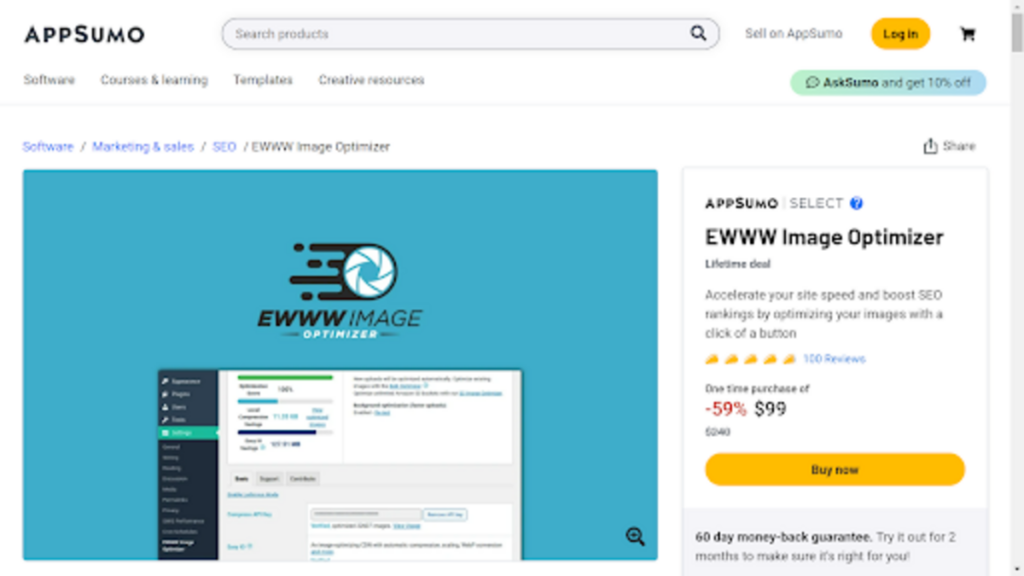
Mobile-friendly Design
Mobile devices have become our indispensable aids and friends for everything we do. Ensure your website is mobile-friendly and responsive, which is very important for SEO purposes. You can rely on WordPress for many themes that are optimized for mobile devices. When you choose a responsive theme, it adjusts the website’s layout to fit the parameters of your device.
This ensures that users get the same content on their desktops and mobile devices, which leads to a seamless user experience. To make sure you keep both versions synchronized and responsive, use Google’s Mobile-Friendly Test. Be quick to address any issues or drawbacks you identify.
Bottom Line
Optimizing your education website for search engines with WordPress is a critical effort that will ensure your website attracts lots of visitors. If you take the steps described above, you are more likely to ensure increasing traffic and increasing number of students and prospective students.











