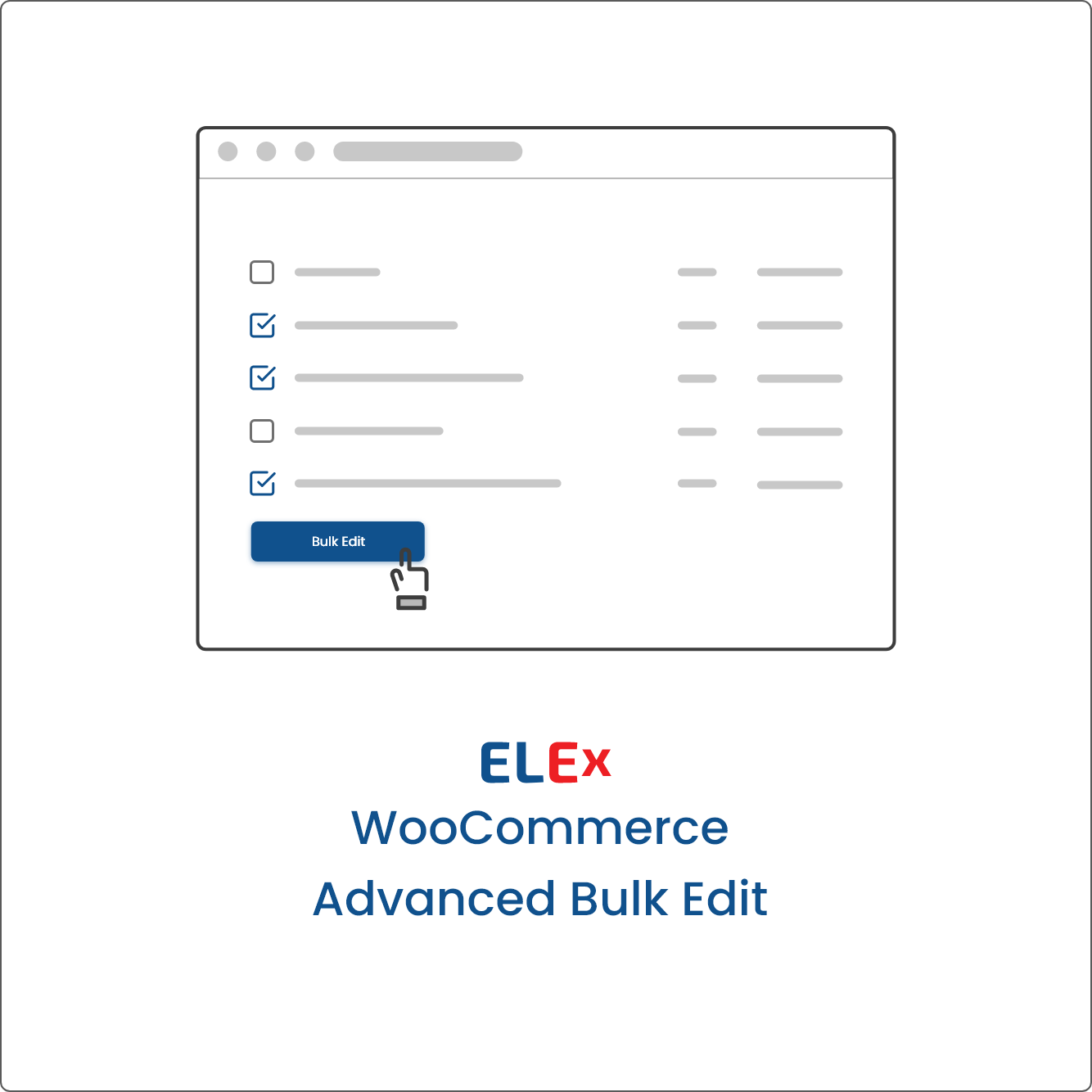Description
Changing the name or picture of only one or two items in a store is simple. But what if hundreds, or even thousands of products, need the same change? Perhaps you are required to update the same products daily due to recurring changes in product attributes or prices for a specific time period. This tiresome task will consume our time, which is valuable.
There comes a point where it just isn’t practical to conduct endless editing work on each product individually. Bulk Edit Products, Pricing & Attributes plugin will make this difficult task easy and fast. This plugin is compatible with Simple Products, Variable Products, and External Products.
With this plugin, you may alter simple and complex product attributes like SKU, Catalog Visibility, Stocks, Quantity, Regular Price, Sale Price, Product Picture, Shipping Class, Weight, and Dimensions in bulk.
Also, you can filter the products you wish to bulk edit, create variations utilizing all attributes, plan automated bulk edit operations, and undo the most recent bulk edit operation in whole or in part before the session times out.
Features
1. Edit Prices in Bulk
Adjust the regular price and any sale prices for a set of items by setting a new value for any or both of these factors. Other customization options, such as determining the length of time the products will be on sale, are also available.
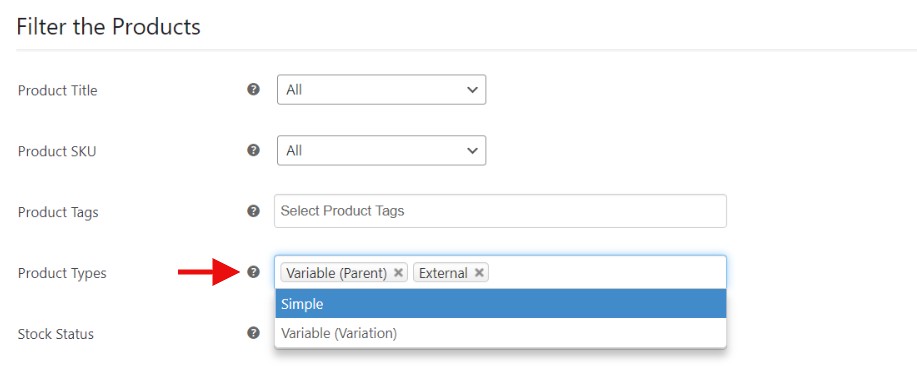
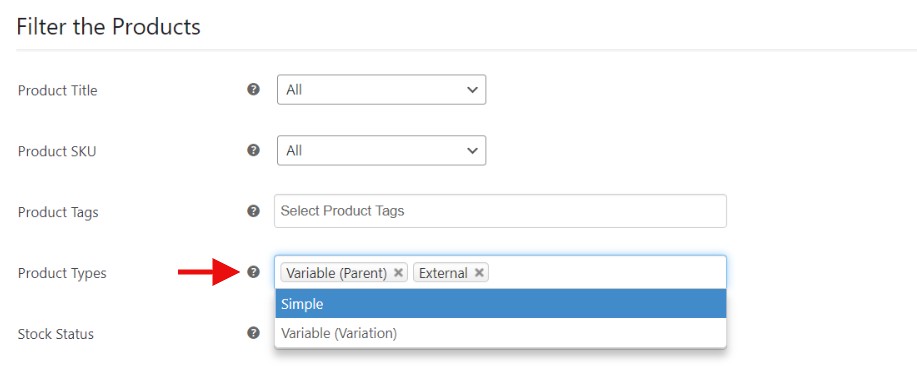
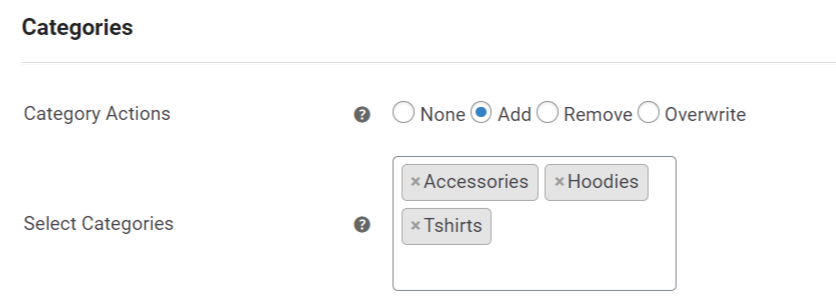
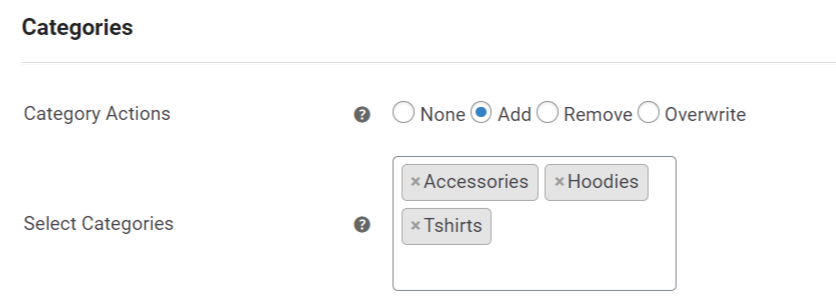
2. Product Category Bulk Editing
With a single click, you can add a new category to your store and assign all of your products to it, delete a category if you no longer want to sell it, or change an entire category’s products to a different category.
3.Bulk Editing of Variable Product Attributes
Edit numerous global product attribute values at once. You may easily add new global attribute values or remove existing ones. You can also easily delete many custom product attributes at once, or replace old values with new ones.
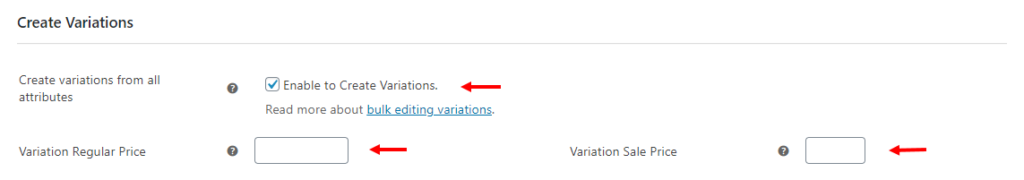
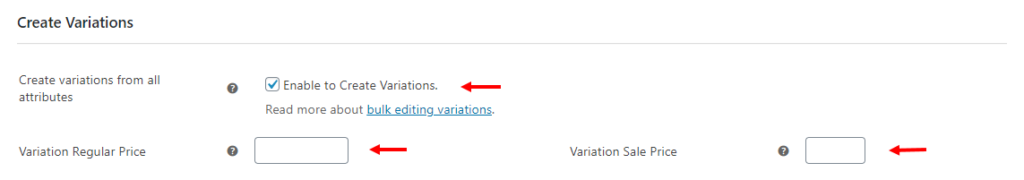
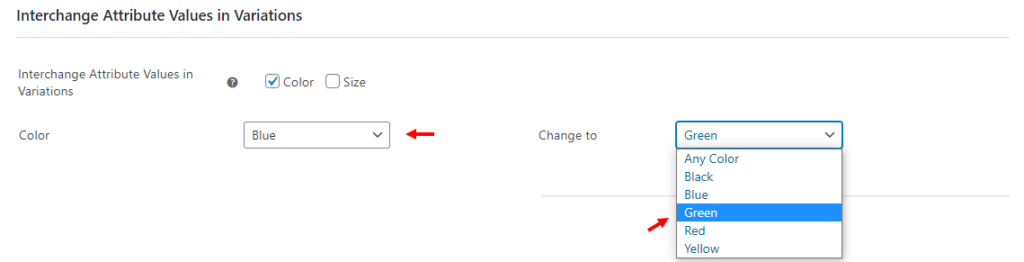
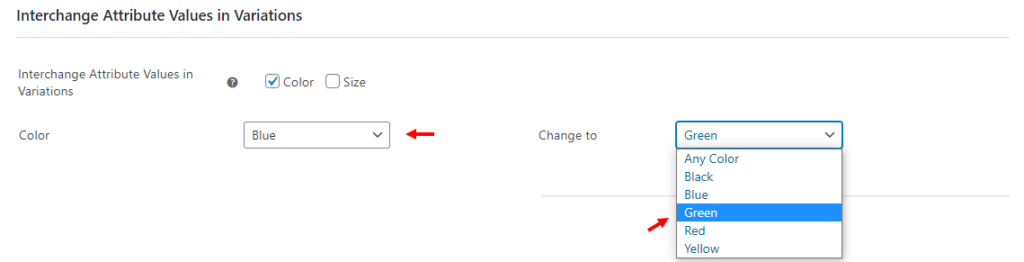
4. Create Variations in Bulk
With a single click, you may generate new variants for any possible combination of global and custom attributes for variable products that have been selected.
5. Edit All Product Fields at Once
Altering attributes like SKU, stock, regular price, sale price, weight, height, etc., for an entire batch of products is as simple as clicking a button.
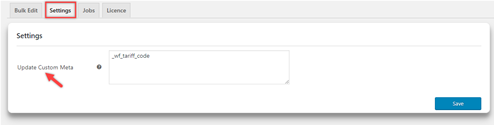
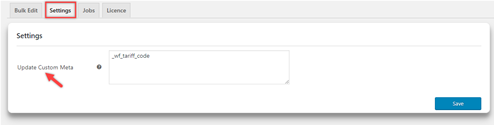
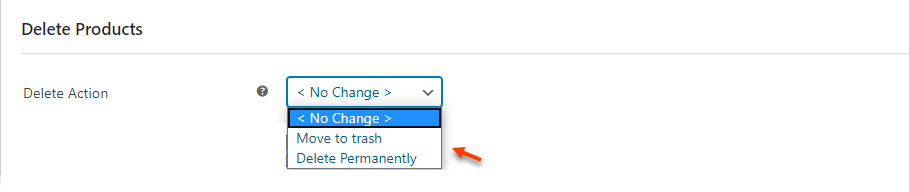
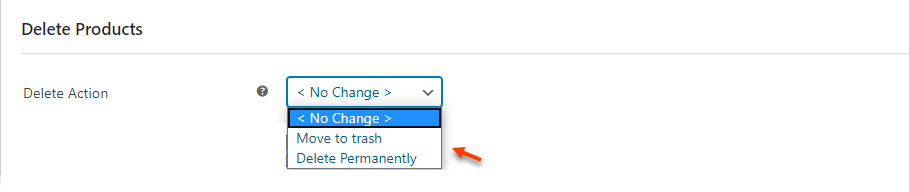
6. Bulk Delete Products
Clear out all the extra products you aren’t selling, or have temporarily stopped selling due to stock availability concerns or other problems, and either remove them permanently or move them to the trash for later restoration, as needed.
7. Filter and Preview Products for Editing
A store that sells a wide variety of products and variants can make it challenging to zero in on the exact items you’re looking to customize. Fine filtering is needed to identify the products you want to edit. Several attributes allow you to narrow down the list of products you’d like to edit in bulk. Once you’ve set up your filters, you may preview the product list to see if it’s been properly filtered before proceeding with the bulk edit.
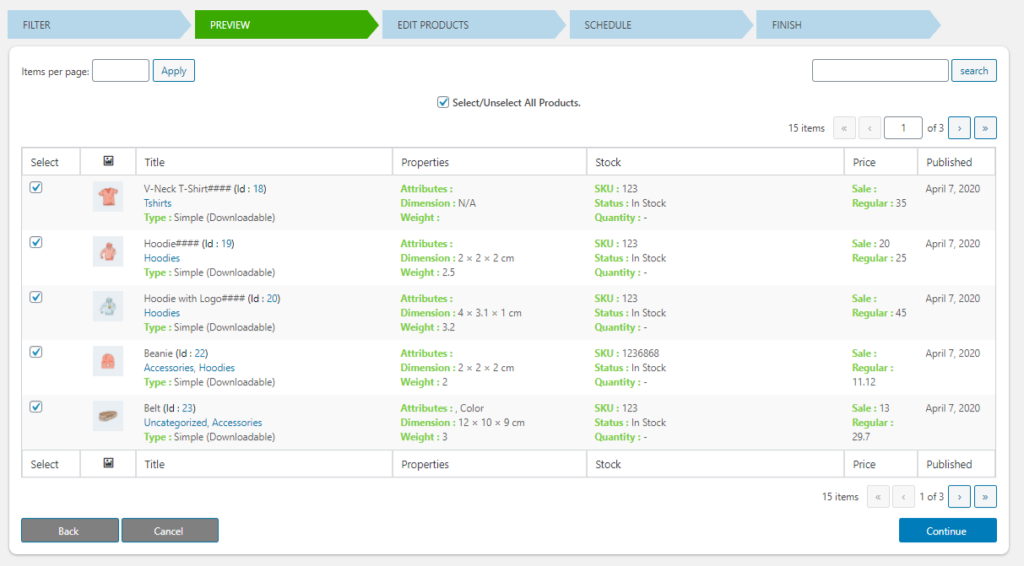
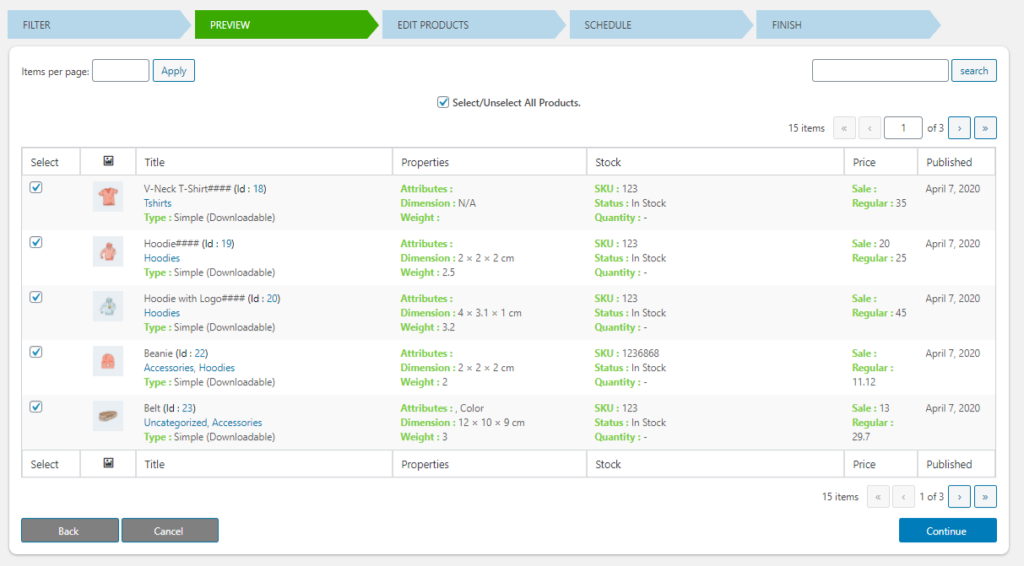
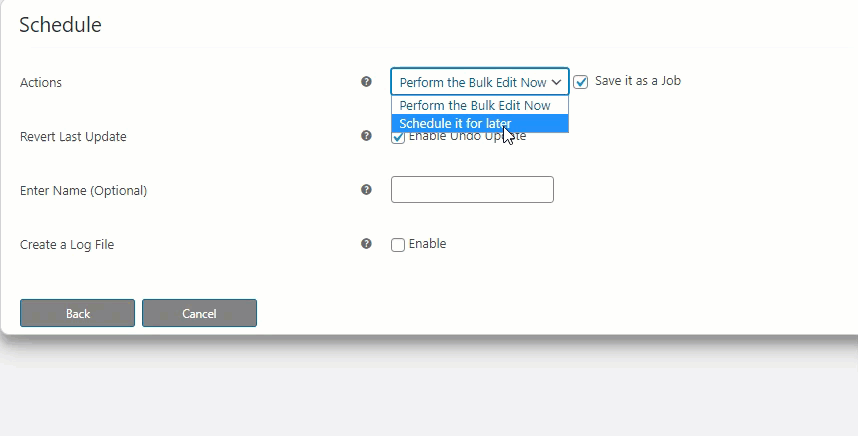
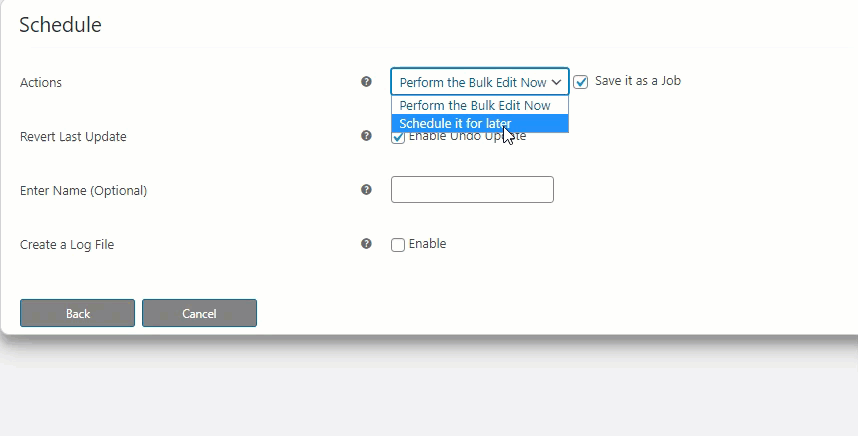
8. Automated bulk edits can be scheduled
Maintaining a consistent schedule for updating the same products might be challenging. You can schedule bulk edit jobs daily, weekly, or monthly here, and the plugin will run them on time.