Plagiarism is a widespread problem in the digital age. It may be frustrating as a website owner, blogger, or content provider to have your hard work stolen and reproduced without due acknowledgment.
However, you may take proactive steps to identify and remove plagiarized content from your website. In this article, we will discuss how to recognize and remove plagiarism in order to protect your original content using 10 useful tips.
What is Plagiarism? And How it Affects Your Website
Plagiarism is defined as the act of duplicating another person’s work and passing it off as your own. It constitutes a theft of intellectual property and a violation of copyright laws. The Google algorithm is quite harsh on plagiarized content, so if your content has been taken from someone else, it will rank lower in search results than it would have otherwise. However, in most situations, merely changing a few words will remove plagiarism.
Never plagiarize someone else’s work since it will damage how people evaluate your website when they search for information on specific subjects relevant to those covered in their article(s). If there are numerous cases when different sources share identical jargon or ideas without referencing each other, readers may lose trust in anybody who puts out identical information all over again!
Now let’s take a look at useful tips and strategies to combat and remove plagiarized content from your website!
1. Google Alerts: Stay Informed
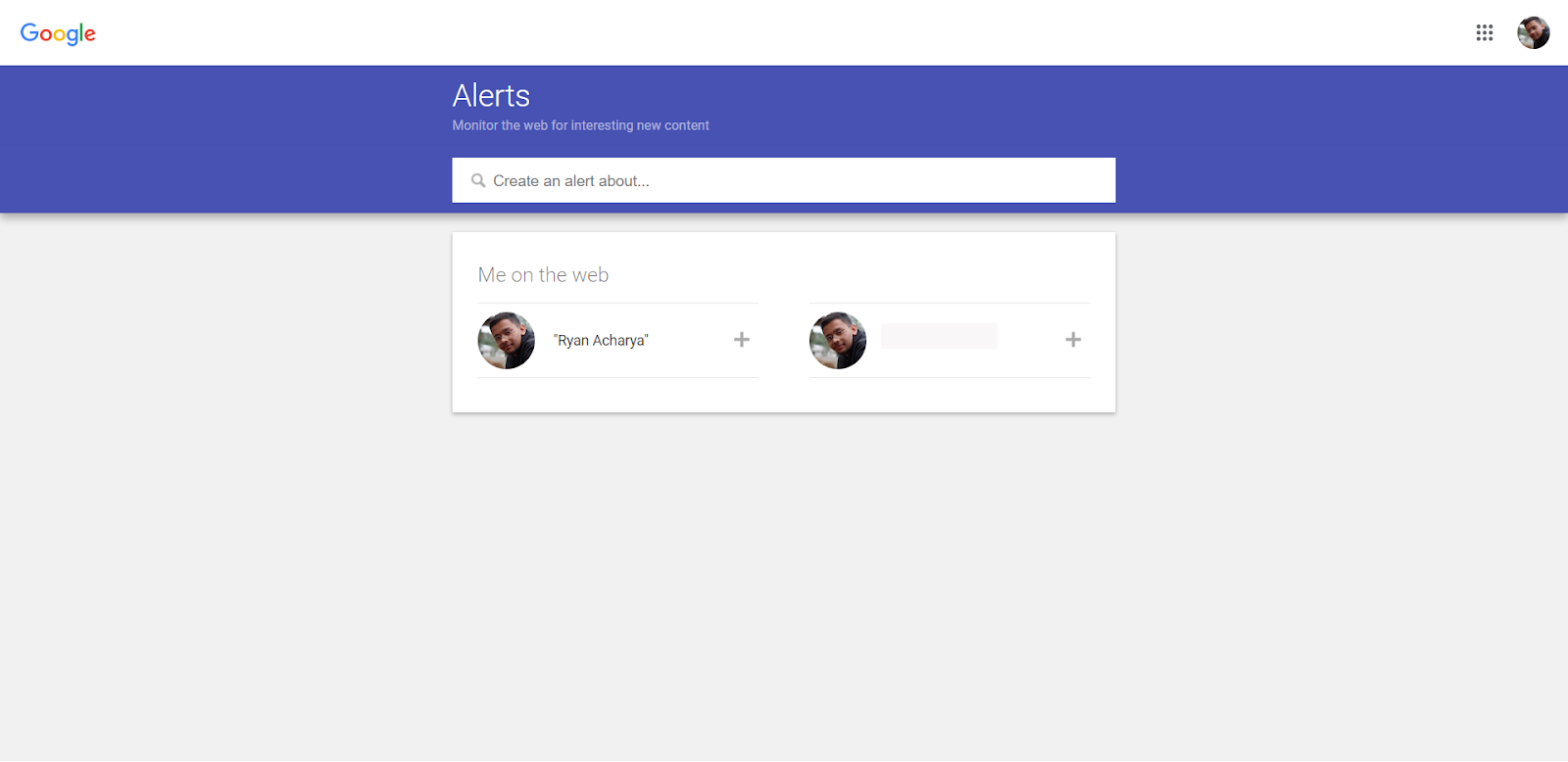
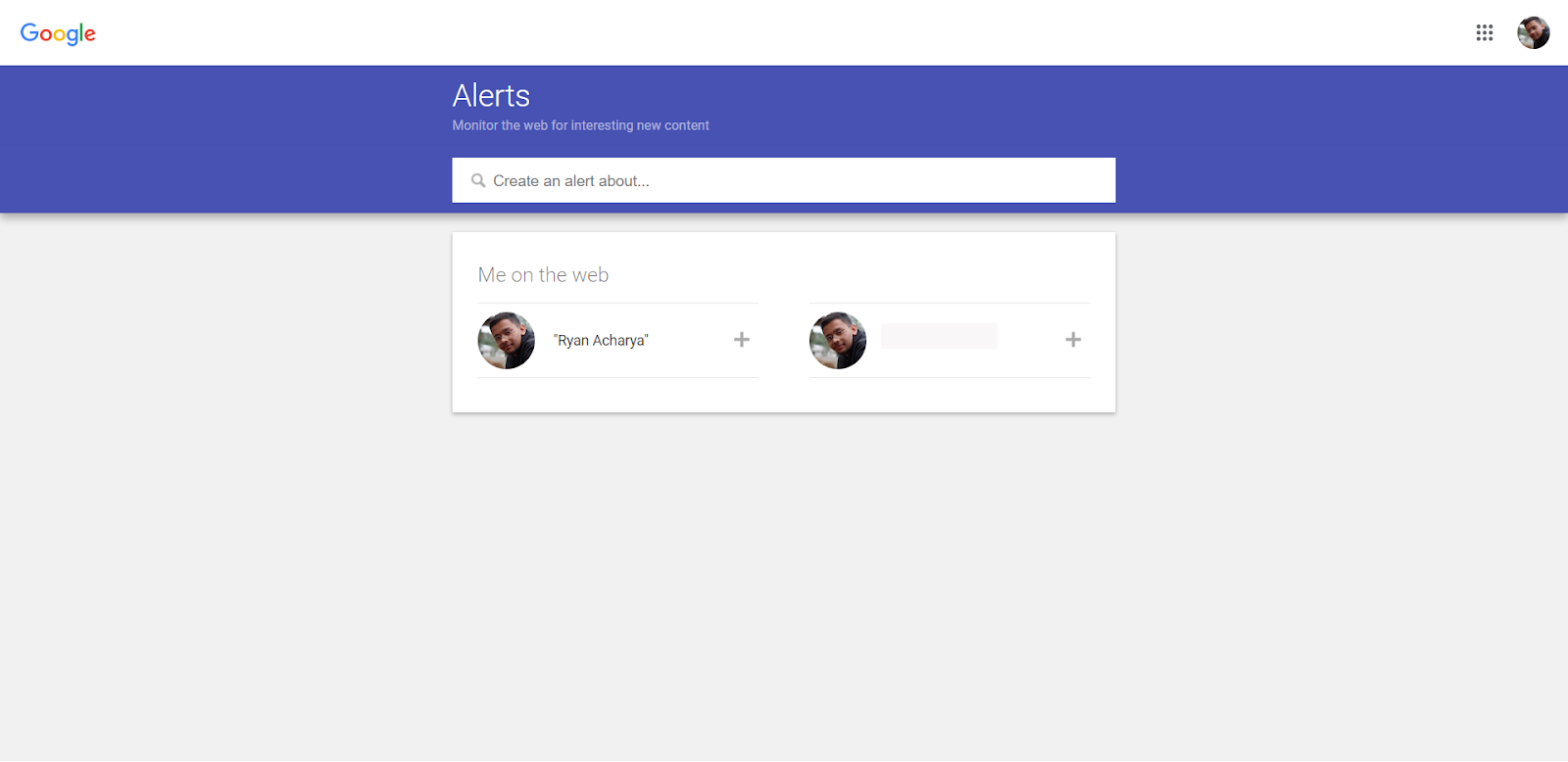
Setting up Google Alerts is one of the simplest methods to spot plagiarized content. This free tool searches the web for certain keywords or phrases. By creating alerts for your specific article titles or excerpts, you may be notified if your work is published anywhere else without your permission. To get started with Google Alerts, go to the Google Alerts website and enter the appropriate keywords, choose the categories of websites to look for, and submit your email address for notifications.
2. Copyscape: Uncover Plagiarized Content
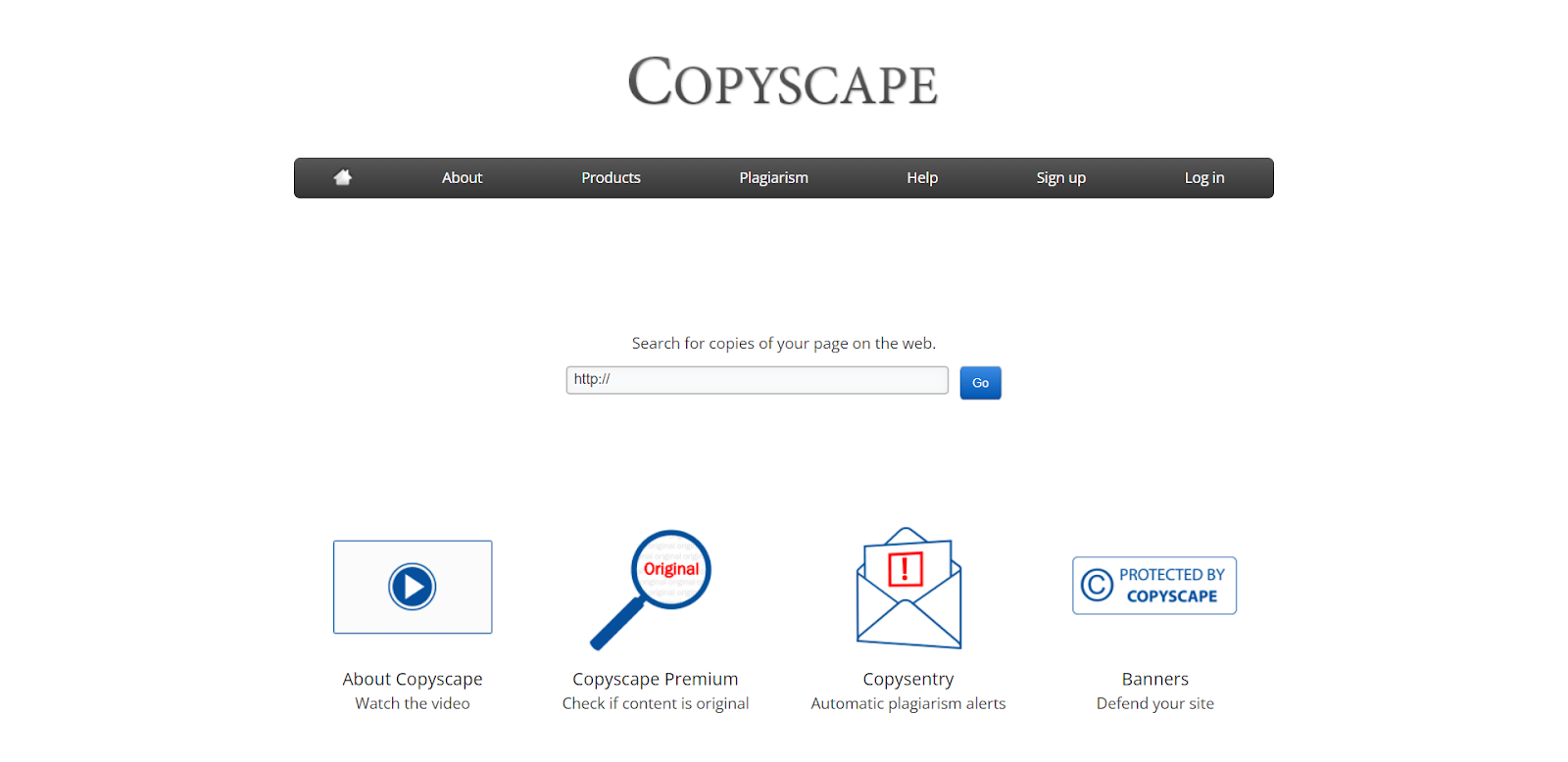
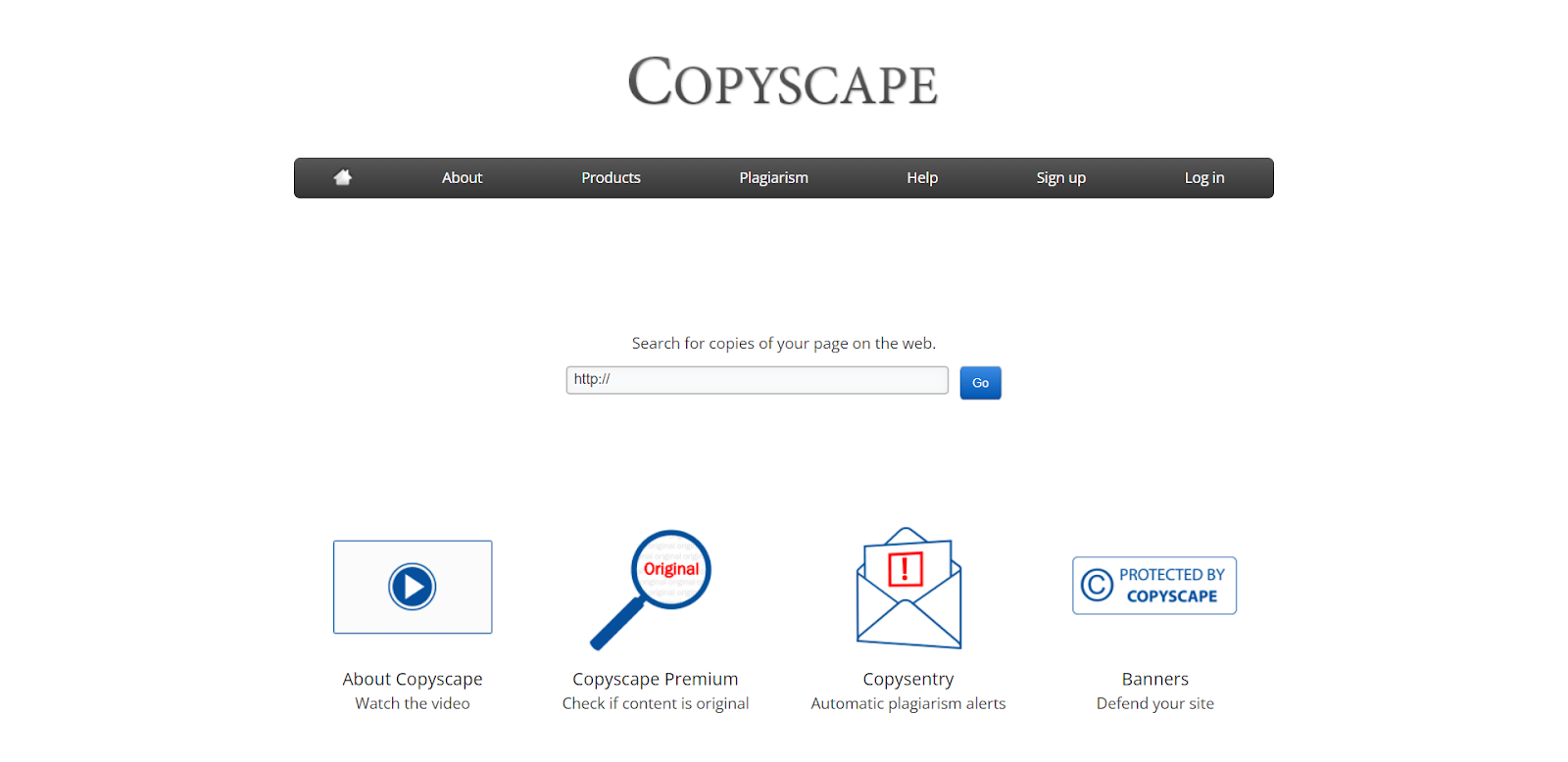
Copyscape is an advanced tool for detecting cases of plagiarism. Enter your website’s URL, and Copyscape will search the web for websites that have duplicated your material. While the subscription version provides more extensive results, the free version can, nevertheless, detect copied content. Copyscape should be used on a regular basis to monitor your website and take action against content thieves.
If you wish to find other useful plagiarism tools, check out the article, Best Plagiarism Checker Tools for a Blogger.
3. Trackback Notifications: Be Alert
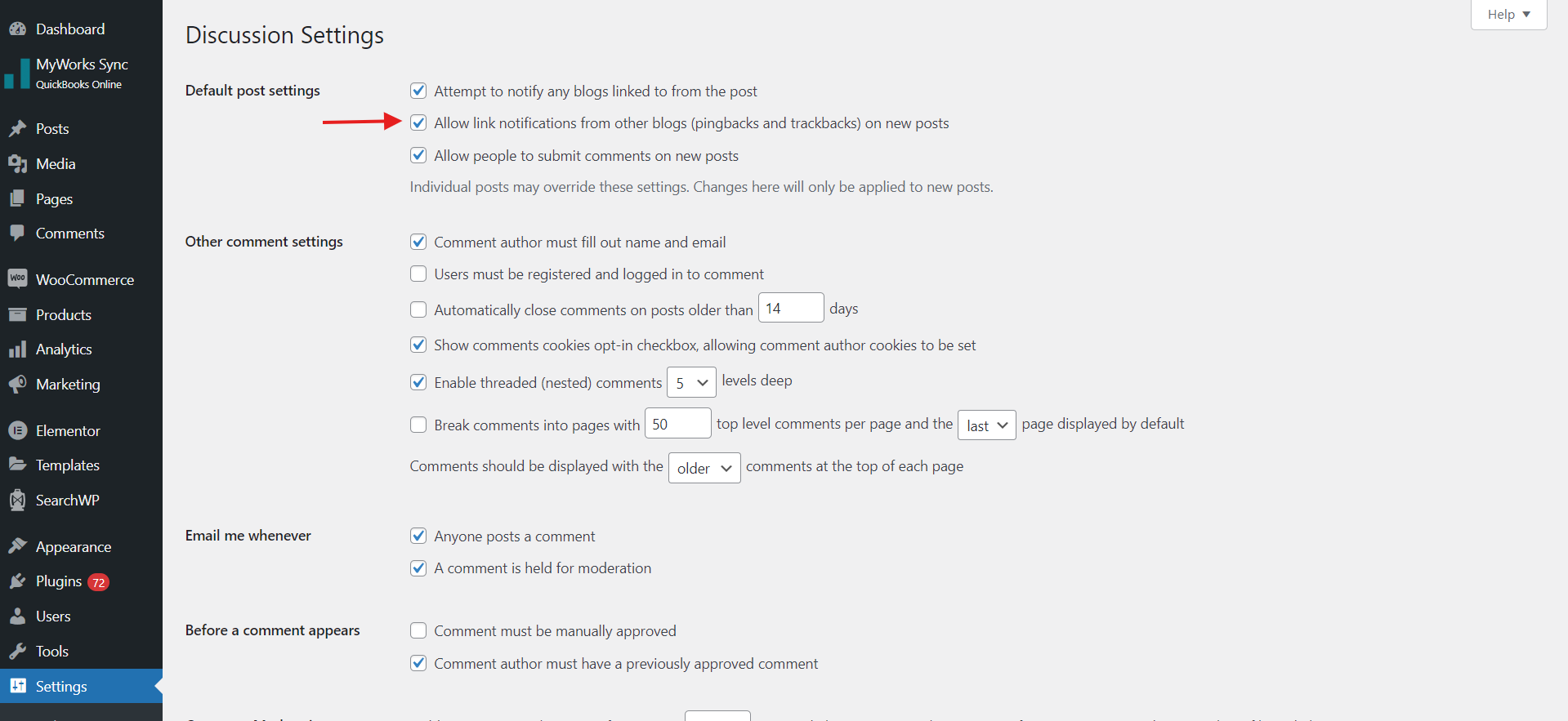
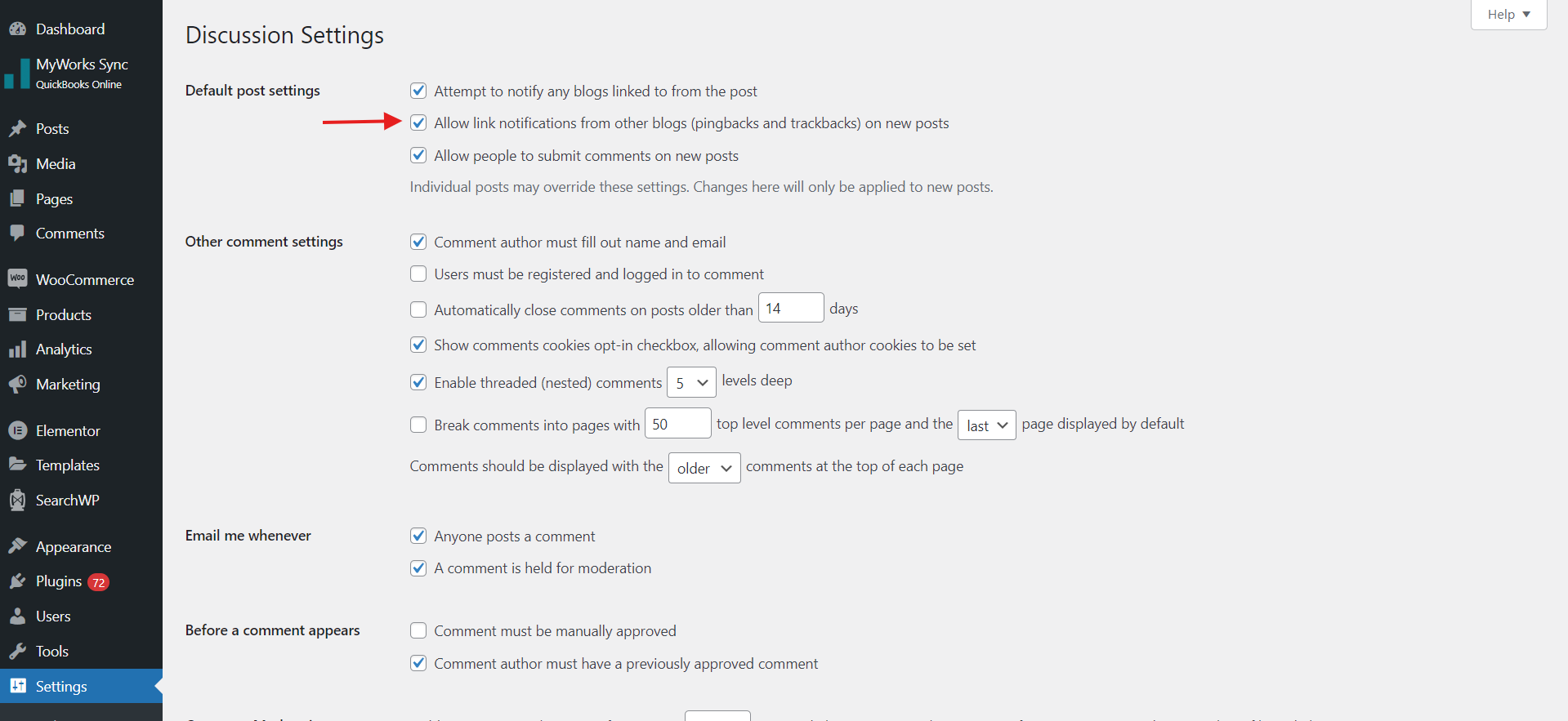
Trackback Notifications can give useful information about potential content theft. Automatic trackback alerts are available on several website and blog platforms, including WordPress, Drupal, and a few more. These alerts notify you anytime another website links to your content. If you see a site constantly connecting to your work, this might be an indication of plagiarism. Examine the feedback offered by your website and look into any suspicious links.
4. Contact the Offending Website Owner


If you discover that your content has been plagiarized, the first step is to contact the owner of the offending website. Look for a contact form or an email address on their site and send a polite request to have the duplicated content removed. In some cases, the website owner may not be aware of plagiarism and will be willing to cooperate. Mention the potential consequences of not removing the content, such as filing a formal complaint or taking legal action if necessary.
5. Who Is Hosting This: Involve the Website Host
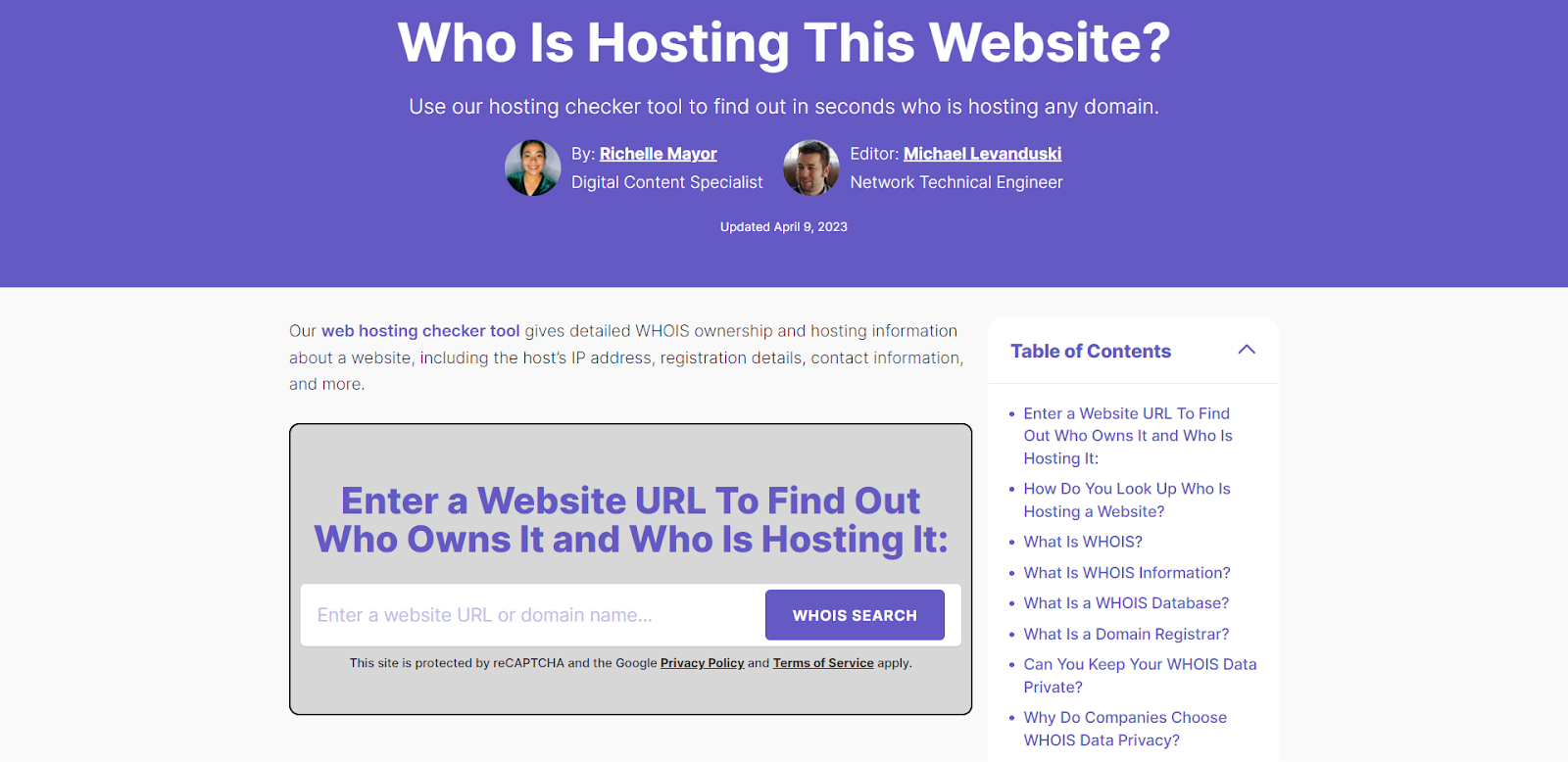
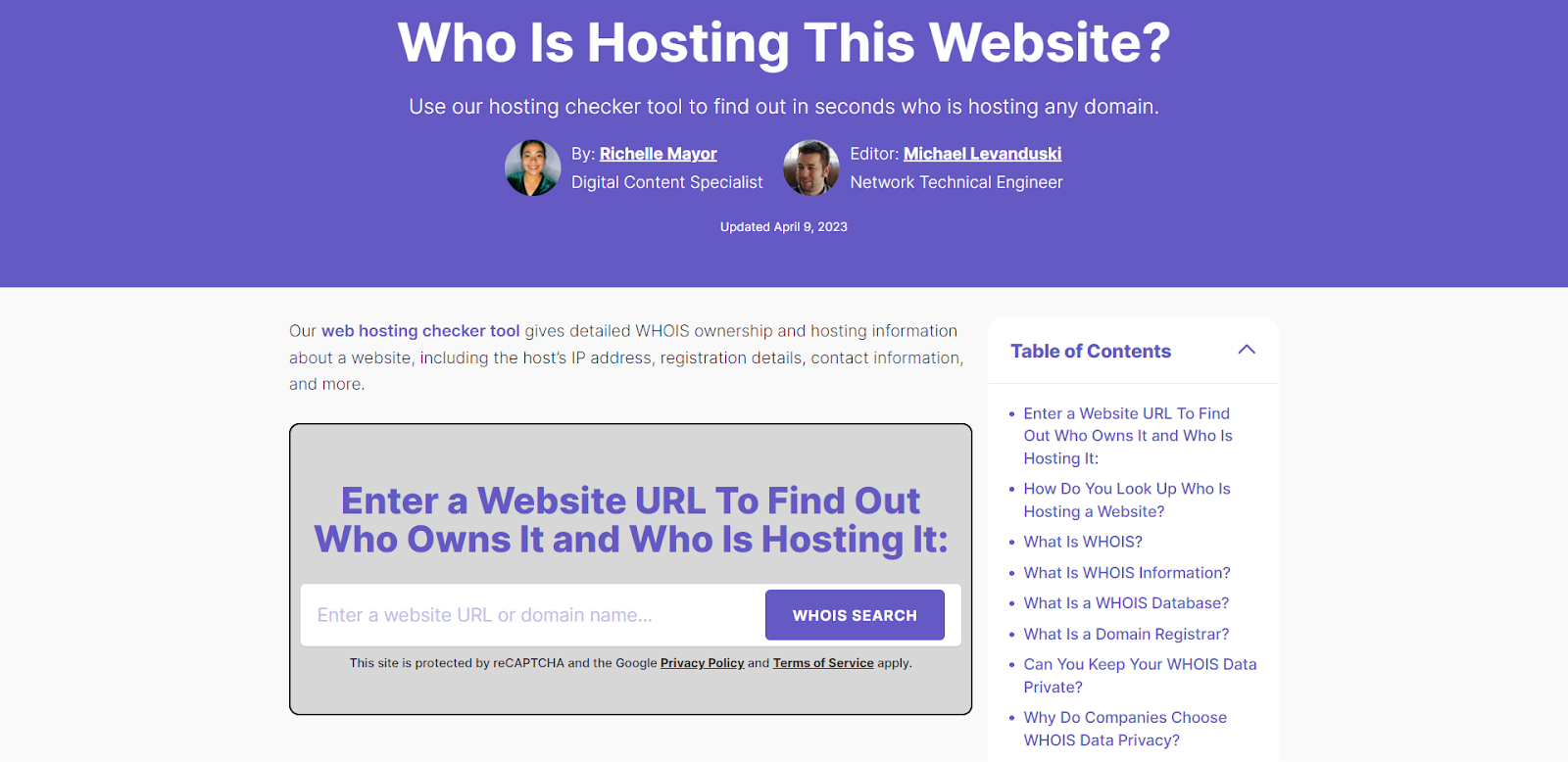
If your request to the website owner goes unanswered or they refuse to remove the plagiarized content, the next step is to contact the website hosting service. Use Who Is Hosting This Website to find the hosting information of the offending site. Once you have the hosting details, reach out to the hosting company and provide evidence of plagiarism. Hosting companies are typically more responsive to copyright infringement complaints and may take down the entire site if necessary.
6. Article-Submission Sites: Contact Site Administration
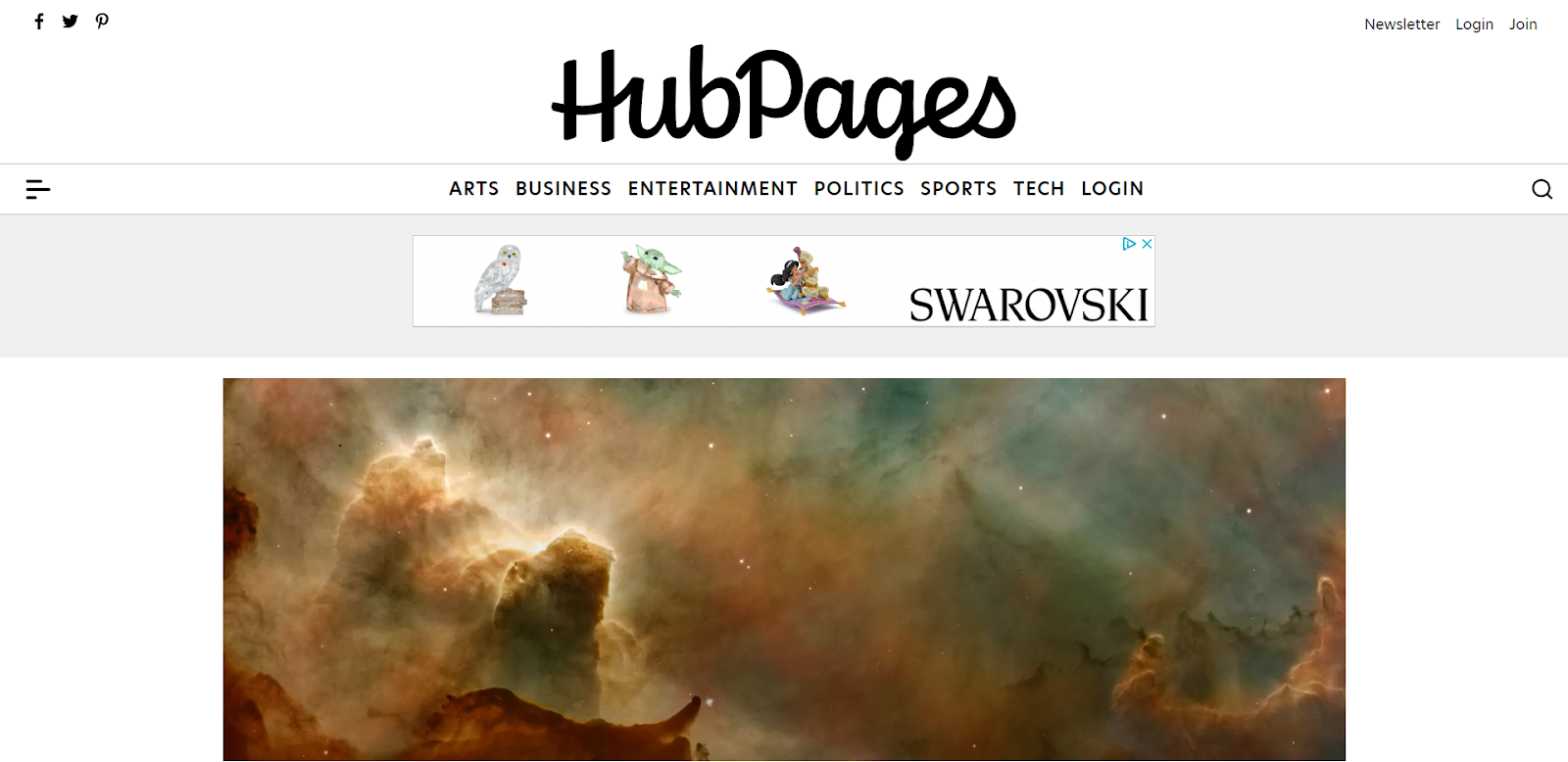
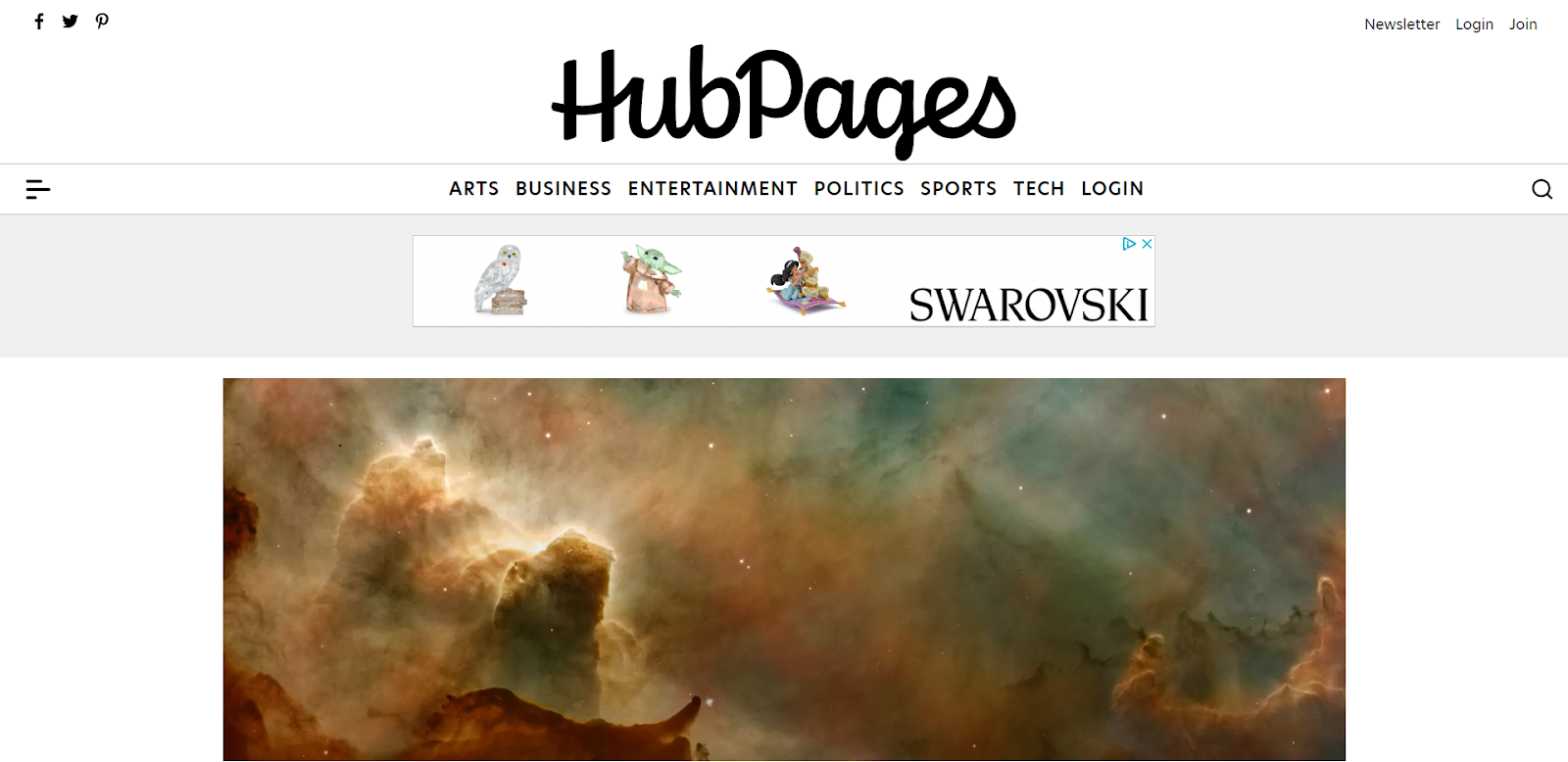
If your content has been republished on article-sharing sites like Ezine articles, HubPages, or Suite101 without your permission, contact the site administration. Provide the link to your original content, the date it was published, and clearly state that you are the rightful author. Article-submission sites are usually quick to act against content thieves and may close the offender’s account.
7. Google Webmaster Tools – DMCA Complaint
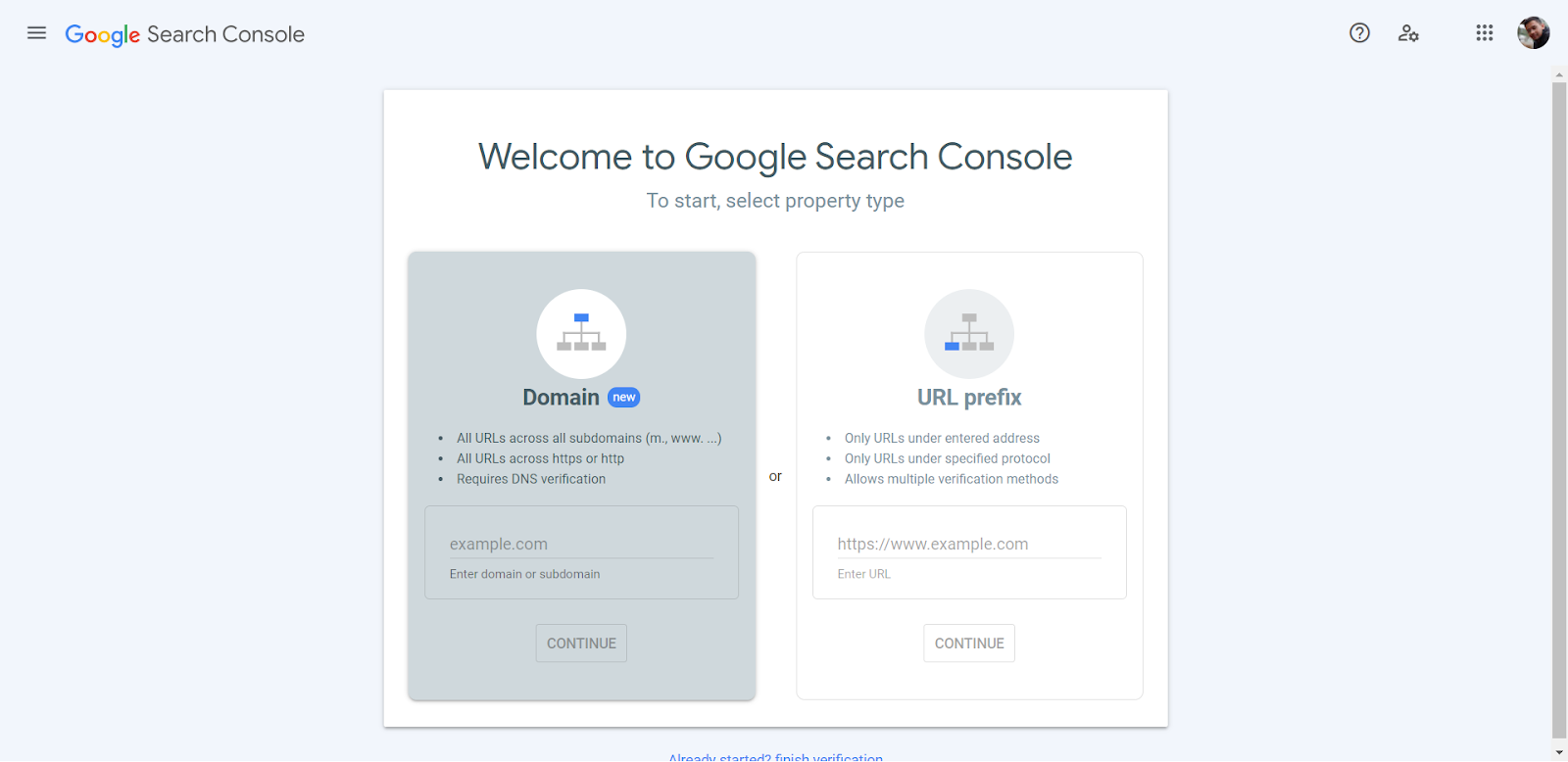
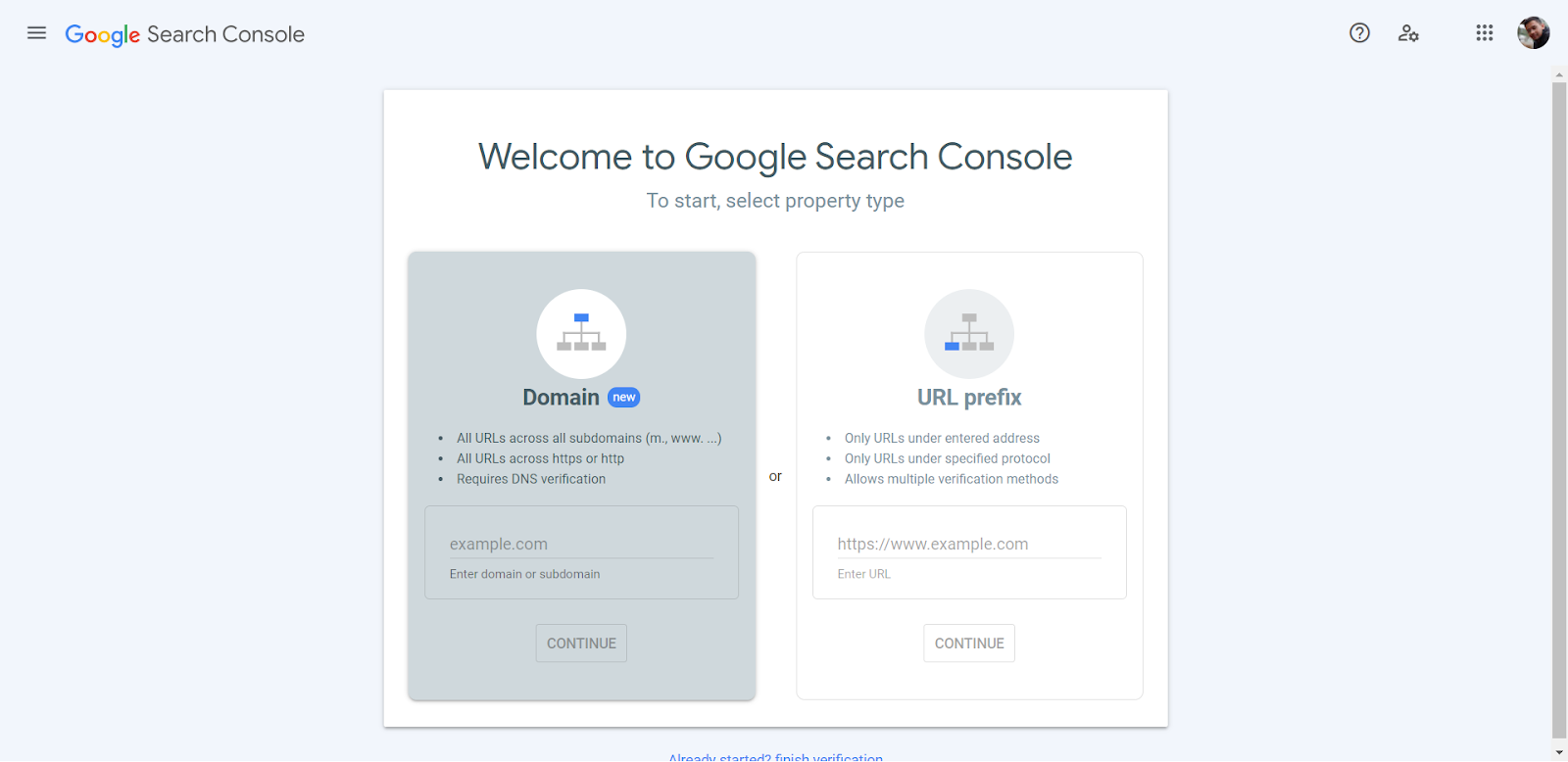
In cases where other methods fail, you can file a Digital Millennium Copyright Act (DMCA) complaint with Google. This can be done through Google Webmaster Tools (Now called Google Search Console). While this process is more complex and should be reserved for serious copyright infringement cases, it can be highly effective in preventing future misuse of your content. If Google determines that a site has been stealing your content, they may ban the site from their search engines and shut down any associated Adwords accounts.
8. Create a Clear Copyright Notice and Terms of Use
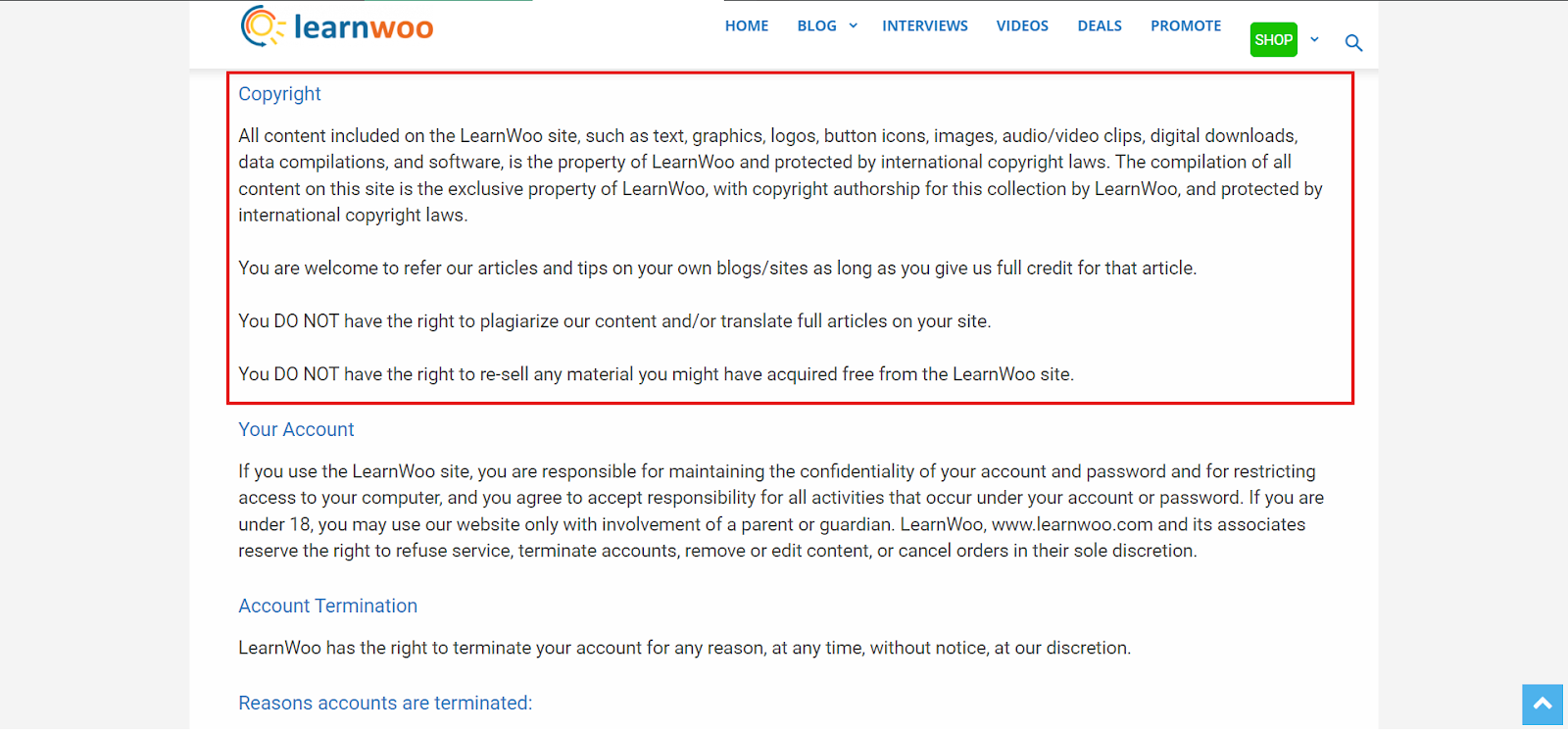
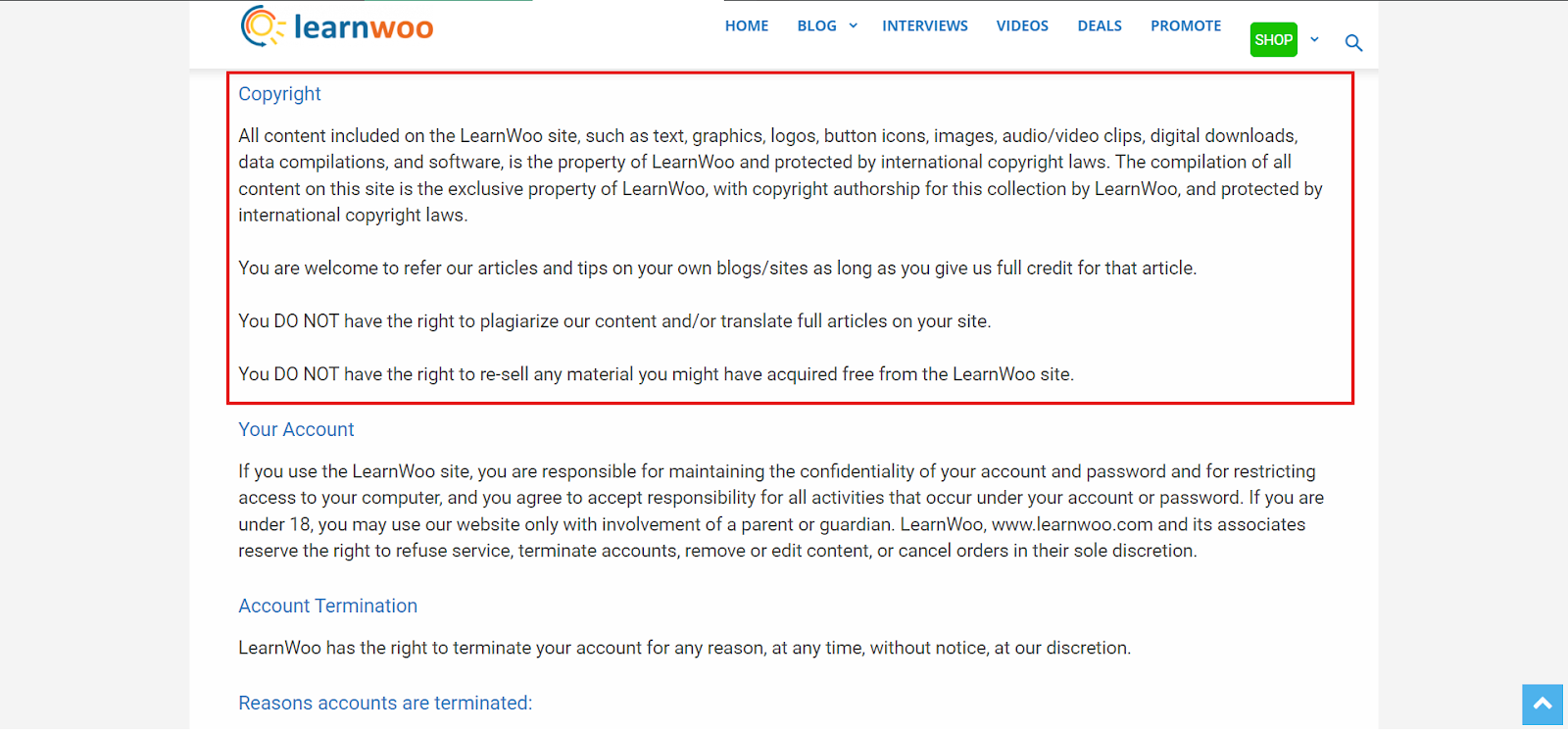
To proactively protect your content, create a clear copyright notice and a Terms of Use page on your website. These pages inform visitors that your content is protected and cannot be used without your explicit permission. You can also specify if portions of your content can be used with proper attribution. By displaying this information prominently on your site, you discourage potential content thieves and establish your rights as the original creator.
9. Google Authorship: Establish Ownership
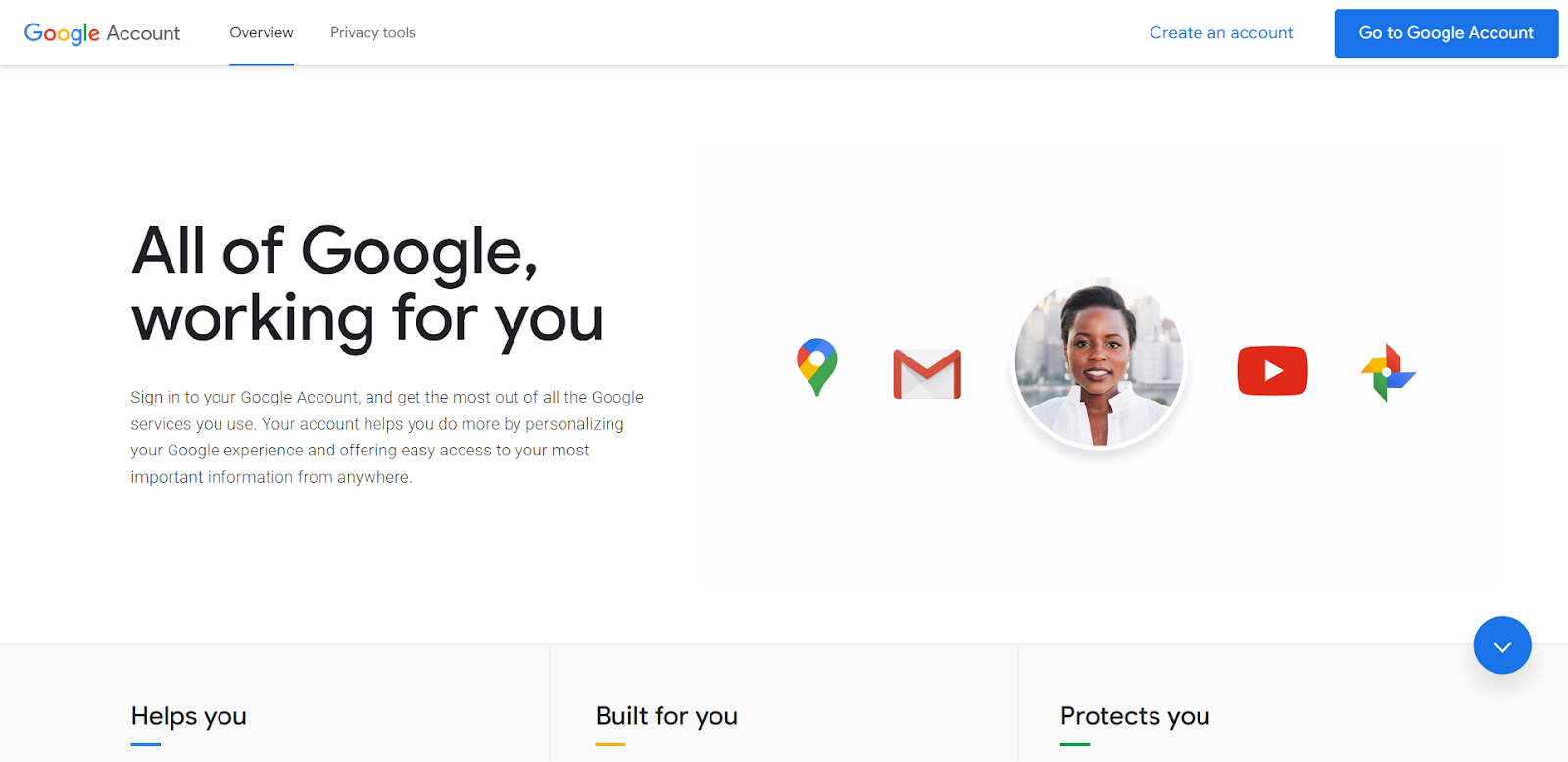
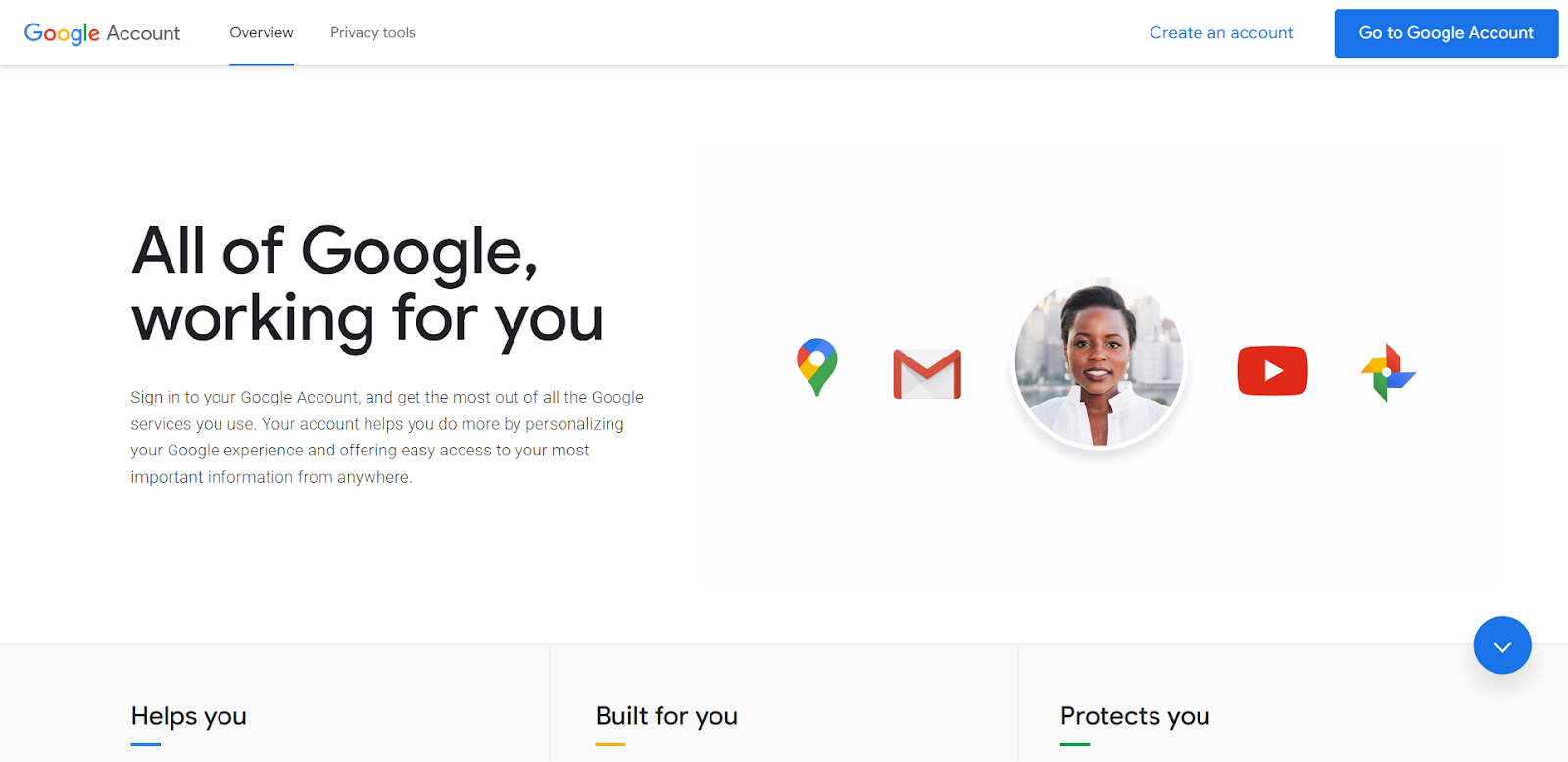
Setting up Google Authorship is another effective way to establish your ownership of the content. By linking your content to your Google account, you can prove that you are the original creator. If someone steals your content under your Google Authorship, Google will prioritize your domain in search rankings over the plagiarizing domain. This adds an extra layer of protection to your content and ensures that you receive proper credit for your work.
In simple terms, when your Google profile is connected to your content, a two-way link is formed to verify ownership through Google Authorship.
10. Be Proactive: Use Tools for Protection


When it comes to combating plagiarism, prevention is key. Monitor the web for instances of content theft using tools such as Google Alerts, Awario, Hootsuite, and more. Copyscape can assist you in identifying plagiarized content and taking corrective action. To dissuade prospective content thieves, consider blocking right-click and image indexing on your site. Most of all, by staying vigilant and proactive, you can minimize the risk of plagiarism and protect your valuable content.
Conclusion
Plagiarism is a serious issue that can harm your online presence and reputation. By implementing the strategies outlined in this article, you can effectively identify and remove plagiarized content from your website.
Stay proactive, use the available tools, and take appropriate action to protect your original work. Remember, your content is valuable, and you have every right to defend it.
We hope this post has helped you remove plagiarized content from your website!











