Last updated - October 9, 2020
The success of a WooCommerce store is largely dependent on how users perceive your site. Your users need to navigate smoothly on your store so that they find the product they are looking for easily. If you design your site in a user-friendly manner, naturally your site visitors would want to spend more time on your site. Obviously, potential customers spending more time on your site means there are more chances of conversion. WooCommerce offers quite a lot of options to help you configure user-friendly features on your site. Product sliders are one such feature that would help you attract attention to a specific set of products in a visually appealing manner. Here is a look at some of the best WooCommerce product slider plugins.
WooCommerce Product Slider free plugins
WooCommerce product slider plugins help you make your site look neat and tidy without creating a heavy load on the page. Overall, they will help users to quickly view a set of products without searching too much. Store owners can easily attract attention to a set of featured products or product category using these sliders. Let’s look at some of the popular options that you can try out on your store.
WooCommerce Products Slider by pickplugins
You can find this free plugin in the WordPress plugin directory. It helps you set up a slider to display WooCommerce products in a creative way. Actually, it enables you to place an unlimited number of sliders anywhere on your site. You can customize the size of the slider and use one of the three available positions for navigation. There are options to customize the slider background color and to hide products that are out of stock. With over 10000 active installs and over 35 five star ratings, this one surely is a great free option to try out.
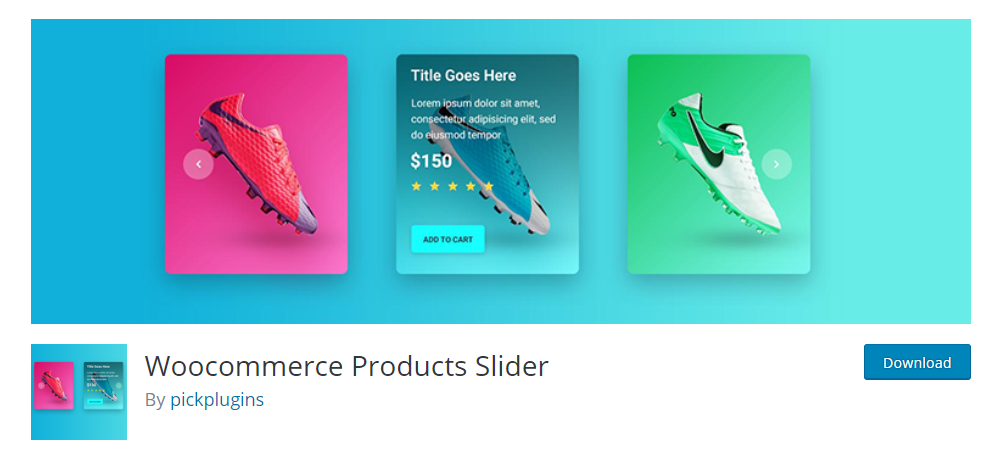
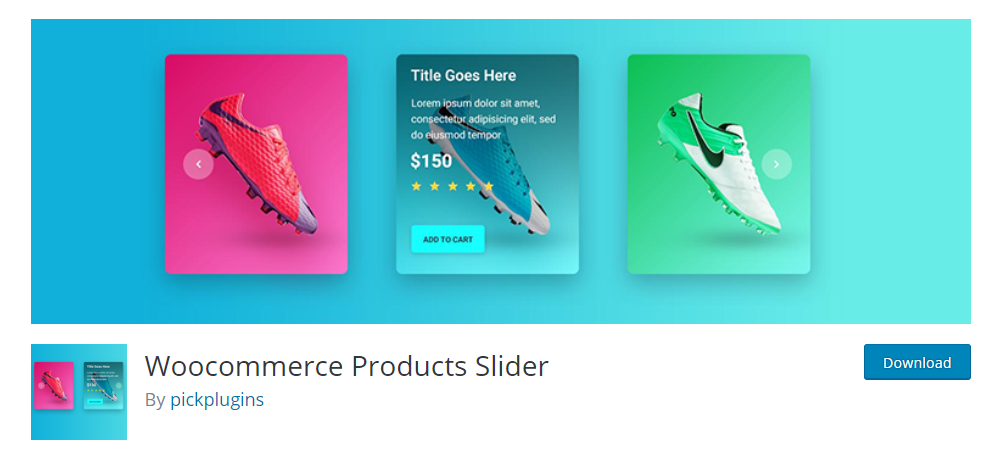
WooCommerce Product Slider by subhansanjaya
This one is fully responsive and comes with great features to help make your site more user-friendly. You can create any number of sliders and place it anywhere on your site. It helps you set up product display based on specific or a combination of categories. The plugin offers over 50 options to customize the slider behavior and styles. Interestingly, it supports both vertical and horizontal slider movement. More importantly, the user interface of the plugin is quite simple and easy to use for both beginners and experts. The plugin is fast loading and offers lightbox functionality too.
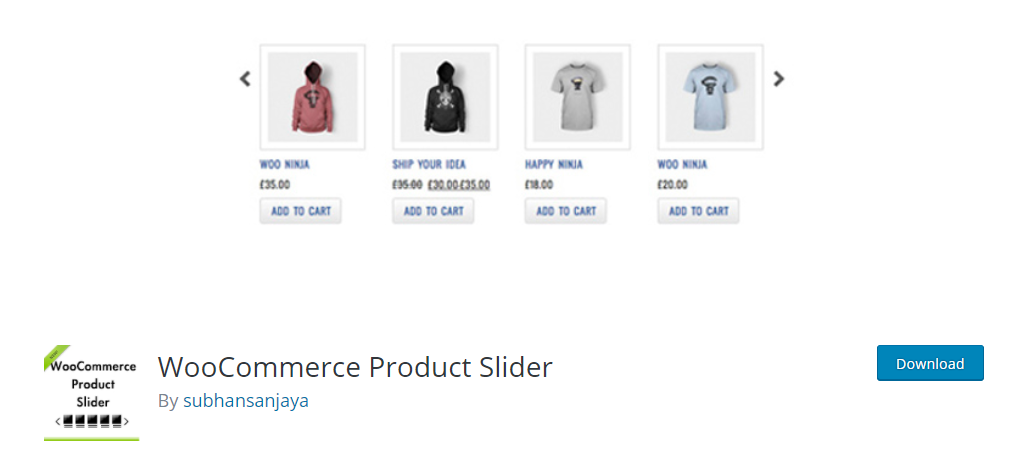
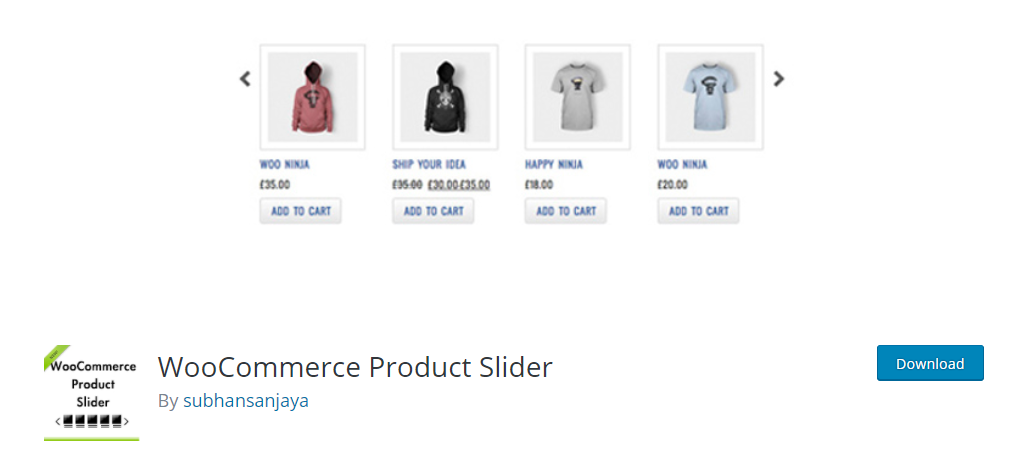
With over 7000 active installs, this one is not really behind in popularity when you look at the current options in WordPress plugin directory. It supports WPML for translation and many other popular plugins and themes that you may regularly use.
WooCommerce Product Slider by ShapedPlugin
This plugin helps you display your WooCommerce products selectively in an organized fashion. It provides a lot of flexibility in terms of where you want to display the slider – posts, pages, custom template or widget. You will be able to control the behavior and style of the slider using the built-in shortcode generator. The user interface is simple too, which facilitates both experts and relative newcomers to handle it effortlessly.
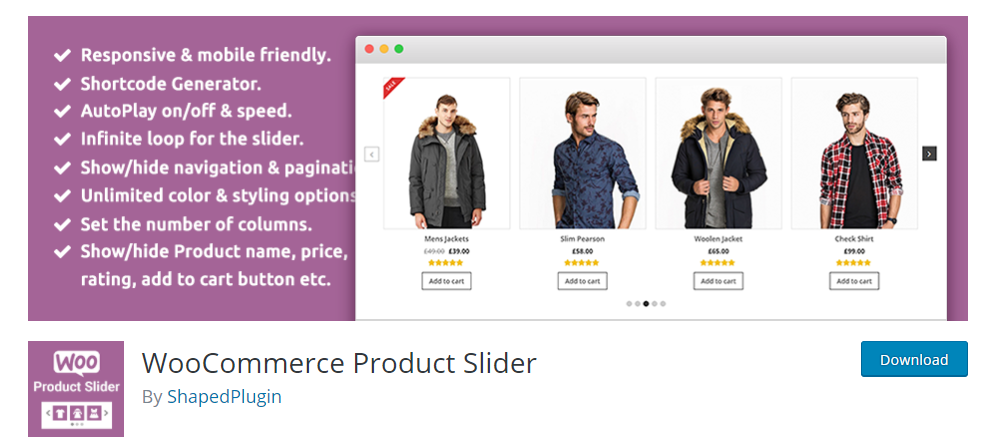
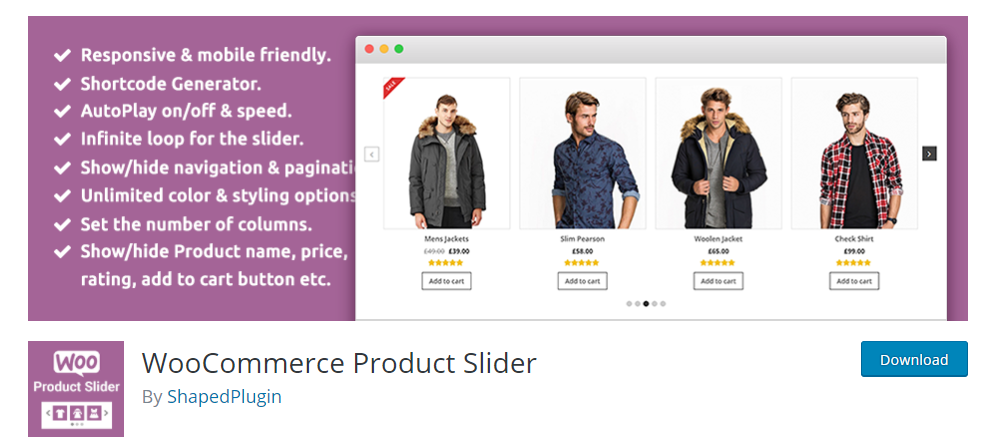
It helps you use the slider feature according to the specific requirements of your store. You can set a maximum number of products to be featured on the slider, or selectively display product name, price, rating, etc. The plugin is SEO friendly and makes sure the page load speed is not affected. It is translation ready and offers great support.
WPB WooCommerce Product Slider
This plugin helps you set up product slider in two distinctive styles on your WooCommerce store. You get to choose products belonging to a specific category, or tags, or you can display the latest or featured products. Interestingly, the plugin helps you set up product slider flexibly using a combination of shortcode and widgets. Overall, this plugin should help you improve conversions and sales on your store.
YITH WooCommerce Product Slider Carousel
The main advantage of a product slider is that you can project multiple products with equal importance at the same time. This YITH plugin helps you achieve that without hassles. Moreover, it helps you position product sliders on your site, so that it gets maximum attention from users. You can control the number of products to be displayed on the slider by setting a maximum limit. The plugin surely will help you create a professional outlook to your store.
WooCommerce Widget Product Slider
This plugin helps you create a product slider on sidebars or widgets. With its easy to use interface and catchy appearance, it really will help you set up your products in a nice and organized way. You can choose to display as many products as you want on the product slider. Moreover, you can choose to display products from a specific category, and set the size of the image and the speed of the transition.
WooCommerce Product Slider premium plugins
The above mentioned free plugins might be quite adequate if yours is a small store and you are satisfied with the basic features. However, if you want more advanced features, you might want want to try out some of the premium options available.
YITH Product Slider Carousel Premium
A professional looking product slider has become a necessity in the modern design landscape of eCommerce stores. YITH WooCommerce Product Slider Carousel Premium plugin is an advanced plugin that will definitely help your store become more user-friendly. With the help of this plugin, you can effectively highlight specific products on different areas on your site. You can display sliders suitable to different screen resolutions, as the plugin is fully responsive. Also, it allows you to create an unlimited number of sliders with a set of products of your choice. For example, if you want to show only products from a certain category on the product slider, that is possible.
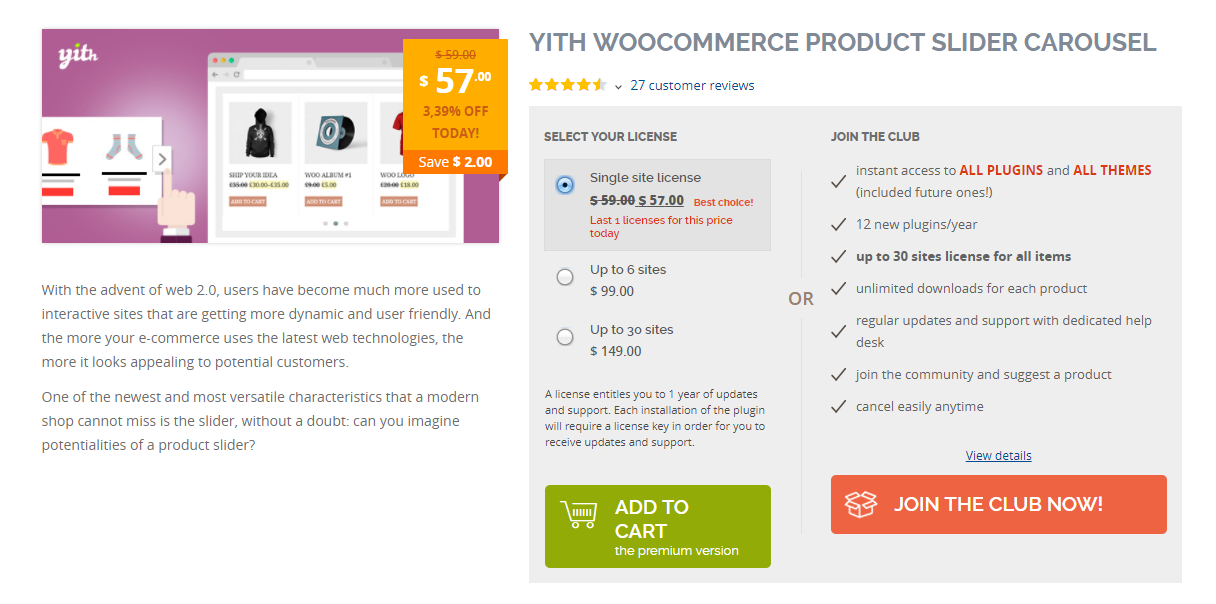
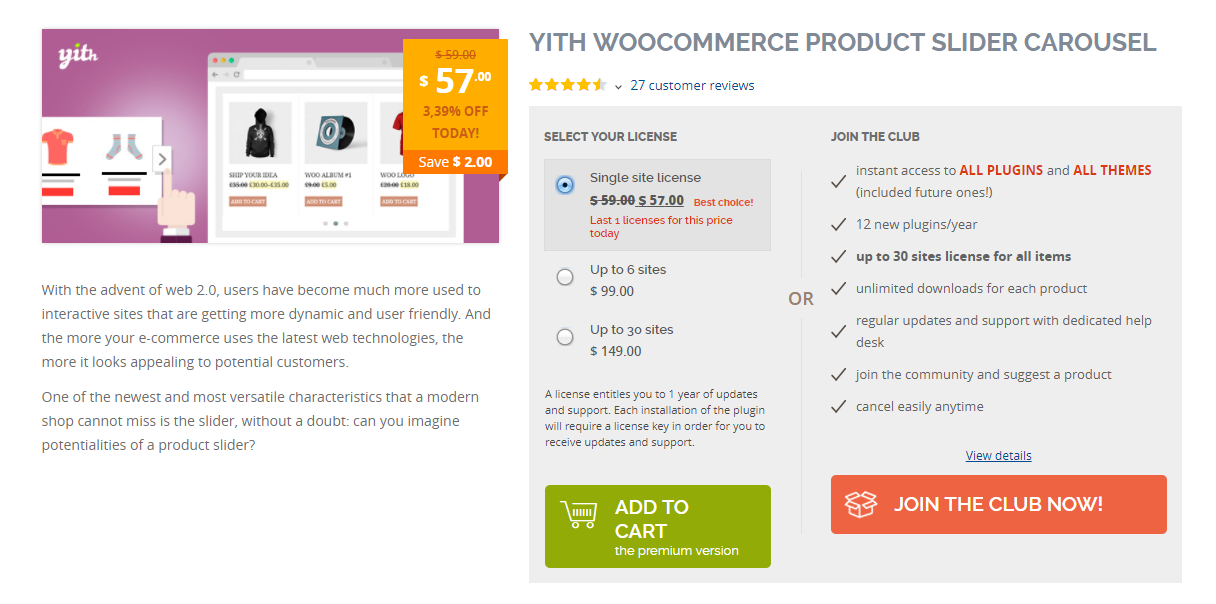
You can choose from different visual styles so that the slider reflects the overall mood of your store. The plugin also allows great flexibility for store owners to control the behavior of the product slider according to their liking. You can even hide the price and ‘Add to Cart’ button for the products displayed on the slider. Furthermore, the plugin allows you to display the slider on the sidebar too. A single site license of the plugin would be $59. You can also get a license for up to six sites at $99. If you want to use the plugin for up to 30 sites, you have to shell out $149.
WooCommerce Product Slider Pro
The pro version of this plugin has an advanced shortcode generator and over 30 premium ready themes. You will also find over 800 advanced typography Google Fonts with the pro version. In addition, you can filter products on the slider based on a lot of criteria such as ‘Featured’, ‘On Sale’, ‘Most Viewed’, etc. Using this plugin, you can also hide free and out of stock products.
A single site license of the plugin is $39. The 5 site license is $129, and if you want to use it on unlimited sites, you need to spend $299. The advantage of purchasing the pro version of this plugin is that you will get dedicated support, free lifetime updates, and extensive documentation.
WooCommerce Product Slider – Pro
This plugin helps you filter products by different product categories such as best selling, featured, on sale, etc. You can choose what all details of the product you want to display. In addition, it supports sliding in both horizontal and vertical directions. Moreover, you will get more than 50 different customization options that you can try out on the slider display. Interestingly, this plugin even got an option to schedule the sliding behavior on certain specific periods using start and end dates.
You can purchase a single site license of this plugin for $19, and a 5 site license for $69.
Woo Product Slider and Carousel with Category
As most of the other plugins offering this functionality, this one too offers multiple choices to filter products in the slider. You can choose featured products or latest products to be displayed on the slider. Also, you can sort the products by category and include customized visual styles for your product display. This lightweight and powerful plugin also provides an option to choose whether to ‘autoplay’ the slider or not. In addition, you can set the number of columns you want to display in the product slider.


The plugin is responsive and is enabled with a swipe option too. A regular single site license of the plugin would cost you $10, and a developer license, which includes lifetime updates, is available for $60.
WooCommerce Product Carousel Slider Pro
This is another product slider plugin that has a simple user interface. One of the main advantages of using this one is that your customers are going to get the same experience irrespective of the device they are using. You can choose to display products randomly or based on any particular classification such as category or tags. A unique feature of this plugin is that you get to display a product excerpt as well in the slider. Interestingly, you get an option to limit the word count of this excerpt. Moreover, the plugin provides two different styles of navigation and pagination.
You can purchase the single site license of this plugin for $12. If you want a 5 site license, you have to spend $25. And, if you want to use it for unlimited sites, you need to spend $50.
A few tips for a great product display
How you are displaying your products plays an important role in attracting potential customers to your site. Let’s look at a few expert suggestions product display.
Use real, high-quality product images
The images that you use to depict your products need to be of professional quality. Any lapse in this can instantly repel potential customers. Another important aspect is to not use stock photos for your products. In the current scenario, where eCommerce is extremely popular, customers would expect actual photos of the product they are purchasing. If the actual product differs from what is depicted on the website, you may face a lot of trouble after the purchase. Also, you need to make sure that the visual style is consistent across all the products.
Limit the choice
Most of the product slider plugins discussed above have an option to limit the number of products displayed on the slider. This is done for a reason. If you offer too many choices to the customer, they are going to get confused. So, it will have the opposite effect of what you intended with the slider. Particularly when looking to highlight a set of products, keep only a limited set of options.
Aligning products horizontally
The alignment of products is another important matter for consideration. According to studies, a horizontal alignment of products gives an impression of more variety on your site. If you observe the product display of industry majors like Amazon, Netflix, etc, you can validate this idea. Interestingly, most of the product slider plugins we discussed provide option for this as well.
Conclusion
Creative display of products is an essential factor in attracting customers to your product line. WooCommerce product slider plugins enable you to selectively display products in a sliding fashion. This would provide an option to highlight multiple products at the same time. This article has listed out some of the most popular free and premium WooCommerce product slider plugins. Let us know if you have any suggestions.











