Boosting WooCommerce store performance is easier than you think. But you must know the right way.
If you’ve ever wanted to streamline and enhance your customers shopping experience, you’re in the right place. In this step-by-step guide, we’ll break down the process into simple, easy-to-follow instructions, even if you’re not a tech expert.
So, let’s dive in and discover how to take your WooCommerce store to the next level with the power of WP Guidant!
How to Create a Selling Guide on a WooCommerce Website
Creating a multi-step WooCommerce guide is easier than you think. You know we are using the WordPress platform. So, everything is easy and possible in the world of the WordPress environment.
You have to pick the right plugin to do that. We are going to introduce you to the most efficient plugin, called WP Guidant. It’s a guided selling process plugin for WooCommerce websites.
It will help you create effective purchasing guides for your online store. Each guide contains various filters, sliders, and cards. So you can customize and prepare the guides based on your demands.
However, you can also customize the design of the guides in WP Guidant. So, design your website based on its overall appearance. Are you excited to know more about it? Let’s see the full process.
🎯 Step 1 – Install WP Guidant on your Website
First, we need to install WP Guidant on our website. This step is only for beginners. If you don’t have enough ideas about installing plugins, follow this section.
Go to the following path: ➡️ WordPress Dashboard > Plugins > Add Plugins. Now, search with the plugin name on the search bar. WP Guidant will appear in the search results.


As you can see, the plugin appears in the result. Well, you have to tap the install button and activate this plugin. WP Guidant will be added to your WordPress dashboard menu. You can easily use and access it from there.
🎯 Step 2 – Create WooCommerce Guide
We have already installed WP Guidant on our website. Now, the time has come to create guides for our online store. Go to the following path – WordPress Dashboard > WP Guidant > Create Guide.


Now, fill up the following sections: Guide Name, Guide Title, and Guide Description. After filling up all this information, click on the Create button.


As you can see, we have added a guide named E-commerce. Currently, this guide does not have any filters. We have to add the filters to this guide. So click on the Manage Filters menu, then create new filters.


As you can see, we have added the filter name, filter title, and filter description. Besides that, you have to select the filter type. WP Guidant has options for three different types of filters.
- Card Filter.
- Slider Filter.
- Form Filter.
We selected the card type for the filter. So, you have to choose the card type for the filter. It has two options for the card type: Checkbox and Radio. Now click on the Create button.
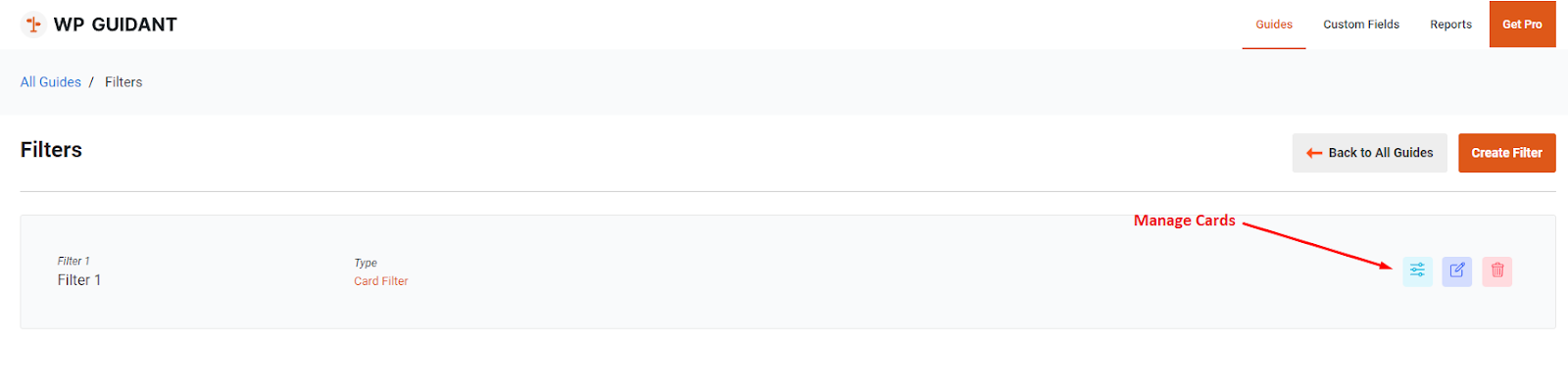
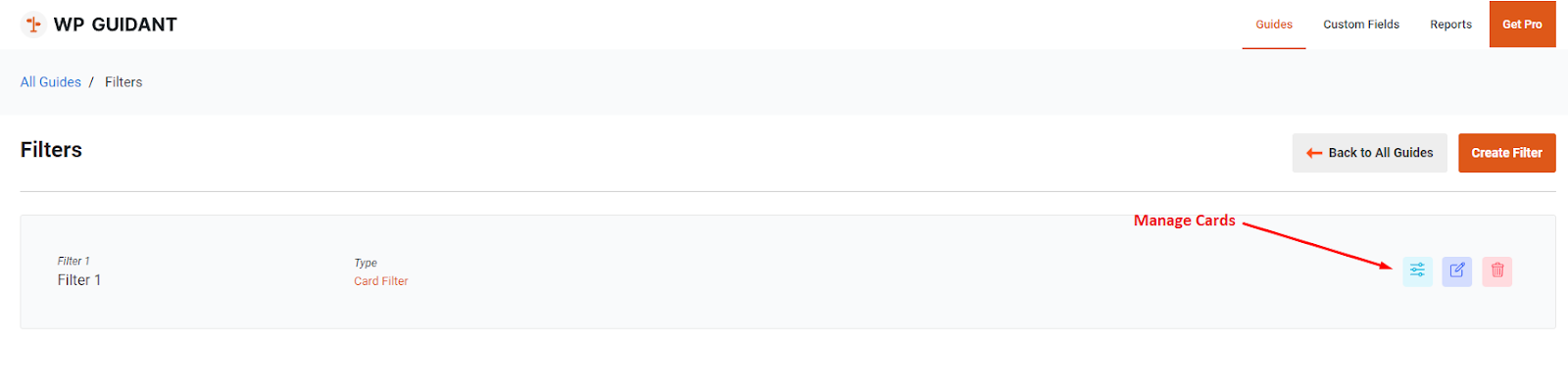
Well, our filter is ready to go. But we do not have any cards on our filters. So we need to add a card. Click on the Manage Cards section. Then, create a new card.


Fill up all the card-related information here. After filling up all the information, click on the Save Changes menu. By following this process, you can easily create various cards inside the filter.


This is how it looks on our live website. We can assure you that it’s the easiest process to create a guide on the WooCommerce platform.
Benefits of Adding a Guided Selling Process to a Website
We hope you have enabled the advanced guides on your WooCommerce store. However, WP Guidant is not only for WooCommerce. It is also beneficial for overall WordPress websites. So, we will discuss the benefits of guided selling in online stores.
Let’s know more about those advantages.
Improve Purchasing Experience
First, you need to understand that the purchasing experience highly impacts the conversion rate of online businesses. If you can’t ensure a smooth purchasing experience, customers will never consider grabbing products from your store.
There are multiple store owners who don’t focus on optimizing their customers purchasing experiences. But it should be the primary duty. Here, the guided selling process plays a huge role.
Because the selling guide helps the customers find their desired products or services more efficiently. Generally, an online store has thousands of products. It becomes challenging to find the right product based on the customer’s demands.
Suppose you added an eCommerce guide for the shirt category with WP Gudiant on your product page. Now, a customer wants a full-sleeved shirt from the store. They can quickly fill up their choices, step by step. Finally, they will find their shirt.
So, it automatically improves the purchasing experience. We are sharing more tips that will help you in the long run.
- Provide proper product information.
- Ensure the right delivery and shipping services.
- Recommend relevant products to the customers.
- Communicate with the customers at the right time.
Generate Effective Leads
Generating the right leads is one of the most powerful strategies in the world of digital marketing. A bunch of good-quality leads can take your online store sales to another level. Especially when you are running any marketing campaign, you need proper leads.
Well, lead generation means collecting information (emails) from customers. When you run an email marketing campaign, you can use those emails.
Another efficient way is to enable the newsletter function on your website. It will also help you collect quality leads for your online store.
At the end of the day, lead generation directly helps boost the sales of your online shop. By the way, WP Guidant has a WordPress form creation facility. So, you can add a form on your store’s landing page or any other page.
As a result, you can attract many customers to your online shop.
Improve the Bounce Rate
Do you know the bounce rate badly influences the overall growth of your online business? Specifically, you are selling products on an online platform. First, people will come to your website.
If they feel satisfied with your site’s functionality, search system, product quality, etc., they will eventually purchase the product. So, this is the universal rule.
Suppose a customer entered your account online. But he didn’t find his favorite product because of the complex functionality of your site. As a result, he will automatically leave your website within a few moments. So, it directly increases the bounce rate on your website.
By adding the advanced guided selling process function, you automatically improve the user experience of your website. It will be very helpful for your customers. Additionally, below are some tips for improving the bounce rate.
- Make the website mobile-friendly.
- Improve the speed of the website.
- Implement a proper navigation system in your store.
- Design a well-organized landing page.
Boost Sales of Your Online Store
Is boosting online store sales easy? Well, the answer is quite complicated. It depends on how you are setting up your business strategy. Marketing plays a crucial role in the overall growth of your store.
If you can’t prepare a proper promotional strategy for your business, it will become problematic. Besides marketing business, you must also focus on improving the functionality of your website.
It equally impacts the sales of your business. You can beat your competitors with advanced features. So the customers will feel satisfied while purchasing the product from your store.
It will also become very helpful in the long run. Because customers will trust your shop. As a result, you can build a trustworthy group of customers.
An advanced product filtering system must be helpful for the customers of your website. It automatically creates a huge chance to boost the sales of your online store.
Final Words
Crafting a multi-step guide using the WP Guidant WooCommerce plugin offers the ultimate method for enhancing the user experience and boosting conversions.
With its user-friendly interface and customizable features, even those new to WordPress can seamlessly create intuitive and engaging shopping experiences.
By breaking down complex processes into manageable steps, customers feel more empowered and confident in their purchases.











