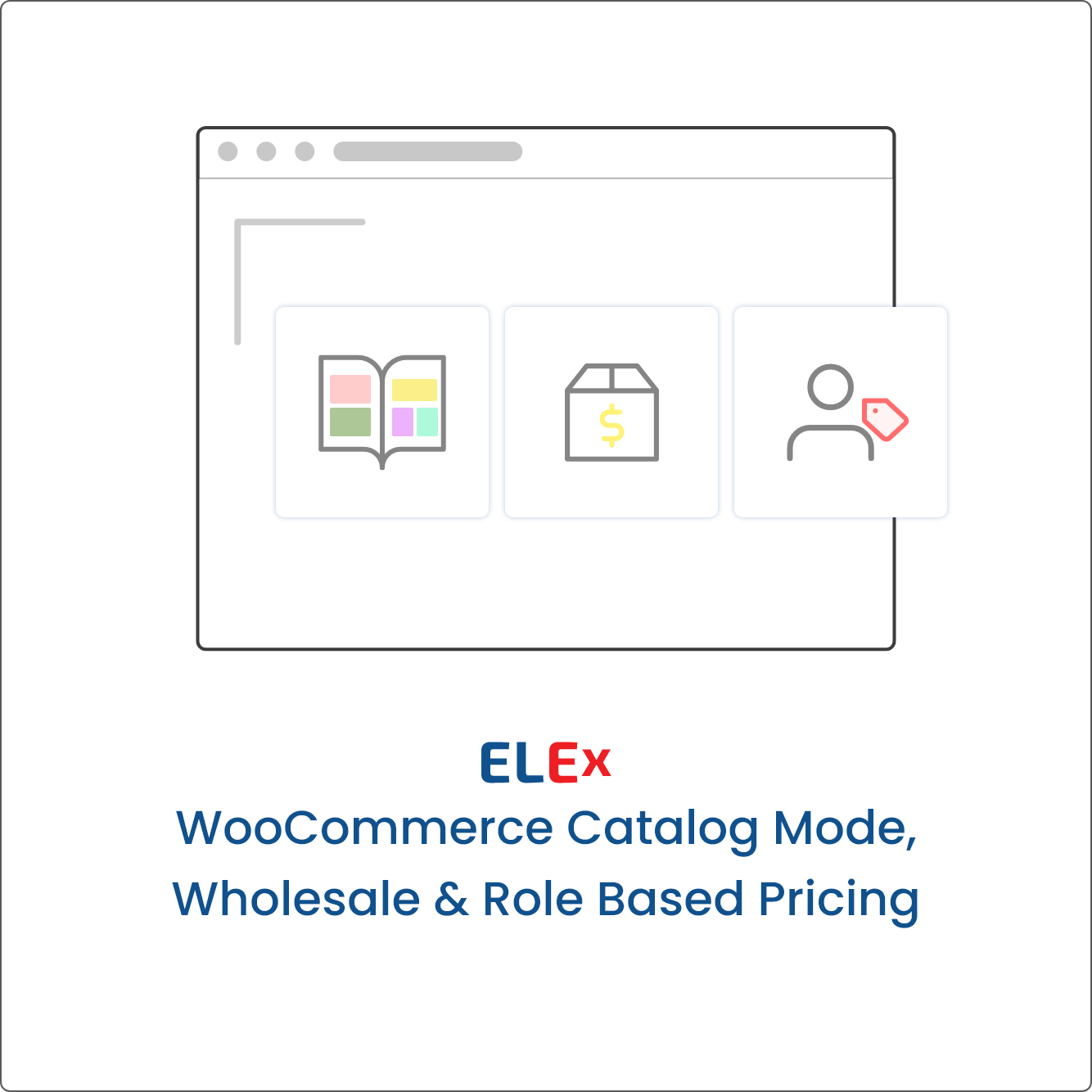Description
By using the plugin’s Advanced Catalog Mode, you can display products to customers without enabling purchasing options. With this plugin, you can also restrict the catalog mode to specified user roles or to Guest users exclusively. The plugin works with all WooCommerce product types, including basic, advanced, and grouped variations.
Features
1. Activate Catalog Mode for Your WooCommerce Shop
Easily convert your entire WooCommerce store into catalog mode. When performing periodic maintenance on your website or when your inventory is being updated, switching to catalog mode can be helpful.
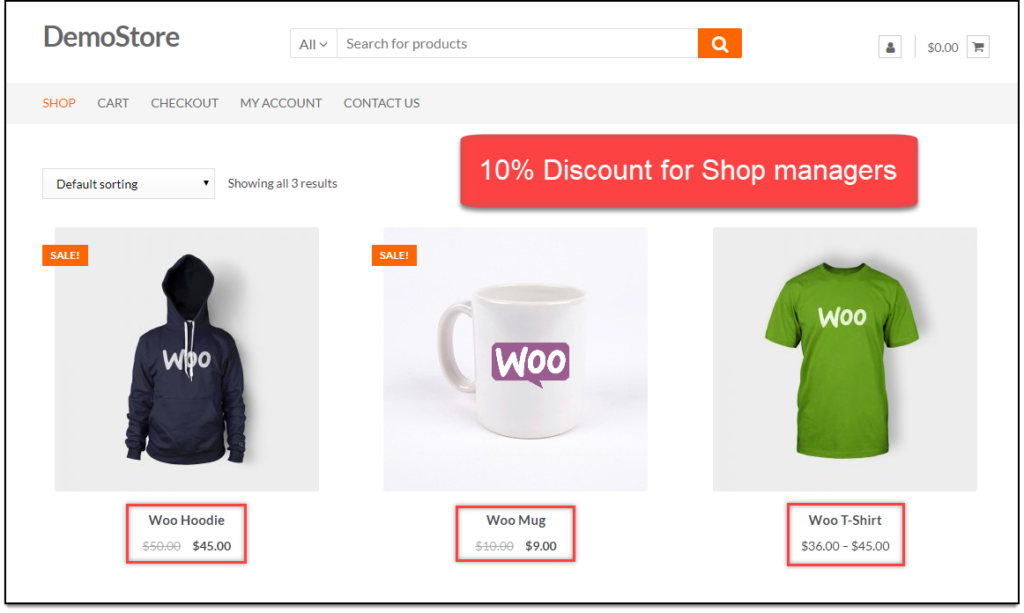
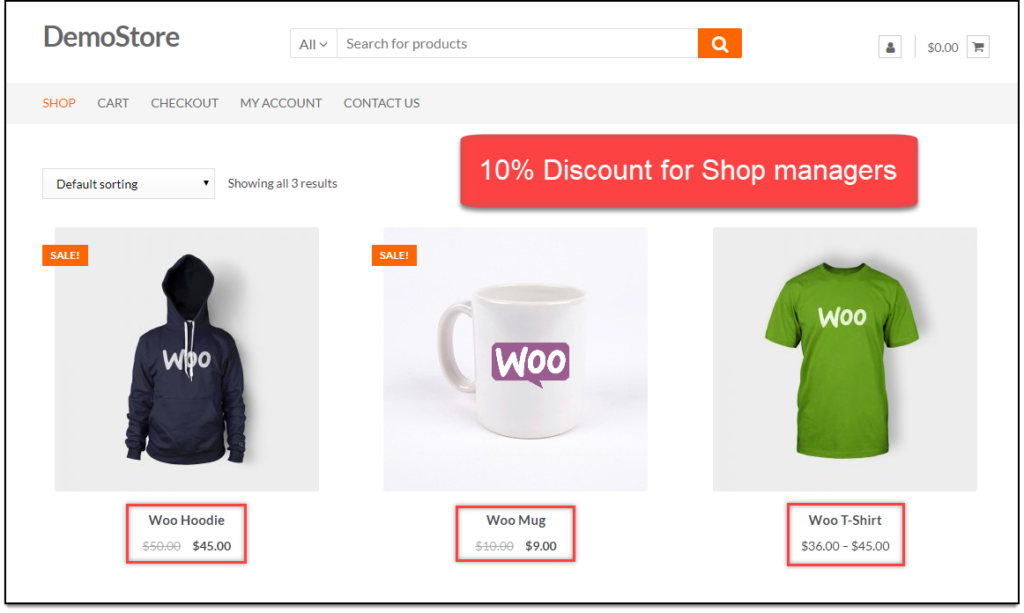


2. Ability to Limit Access to Certain Catalog Items
This feature allows you to restrict catalog mode viewing to specific users or user roles. Some use cases include:
- Guest users/unregistered users will be the only ones to see the catalog.
- The Add to Cart button can be hidden or replaced with placeholder text in HTML for certain user roles.
- Change the text of the Add to Cart button to Custom text and redirect the selected user roles to the desired page.
- Product prices can be hidden for specific users.
- Hide the Shopping Cart and Checkout Pages for certain user roles.
- Depending on the user’s role, the “Place Order” button can be hidden and the placeholder text can be changed.
- Hide Payment Gateways for each user role individually.
3. Hide Payment Methods
Hide particular payment methods from specified user roles in your store. If numerous user roles are assigned to a single user, set a priority. For this customization, the user role with the highest priority will be selected.




4. Role-Based Mode for Specific Items in the Catalog
Individually configure the general and role-based catalog mode settings for each product.
5. Request a Quote
Change the Add to Cart button by modifying the button text (such as “Request a Quote,” “Price Inquiry,” etc.) and forwarding customers to a customized page to accept the quote. You can’t go wrong with this feature, whether you’re selling services that are customized to each customer or offering products with variable pricing.




6. WPML Compatible
When used in conjunction with WPML (WordPress Multilingual Plugin), this plugin will support several languages. The supported languages include English, German, French, Polish, Swedish, and Chinese.