Last updated - November 10, 2023
Plugins are most likely the best part of WooCommerce. This is mainly because these intuitive and highly efficient tools help customize WooCommerce businesses in the best way possible. Pricing is an important aspect of an eCommerce business and the need to customize it is inevitable. Adding a prefix and suffix to the prices of products is an undermined but imperative customization aspect of the WooCommerce business and there are tools that can help you achieve the best results possible.
In this blog, we will look at some of the best before and after text plugins for your WooCommerce store.
ELEX WooCommerce Product Price Custom Text (Before & After Text) and Discount
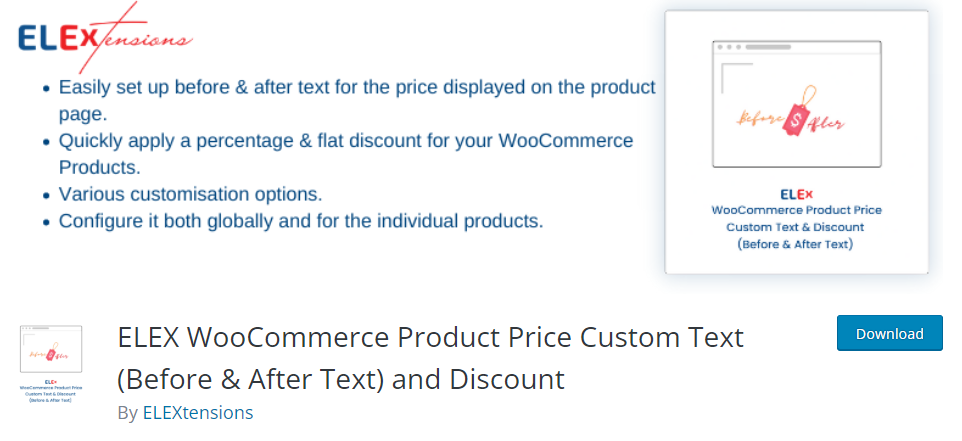
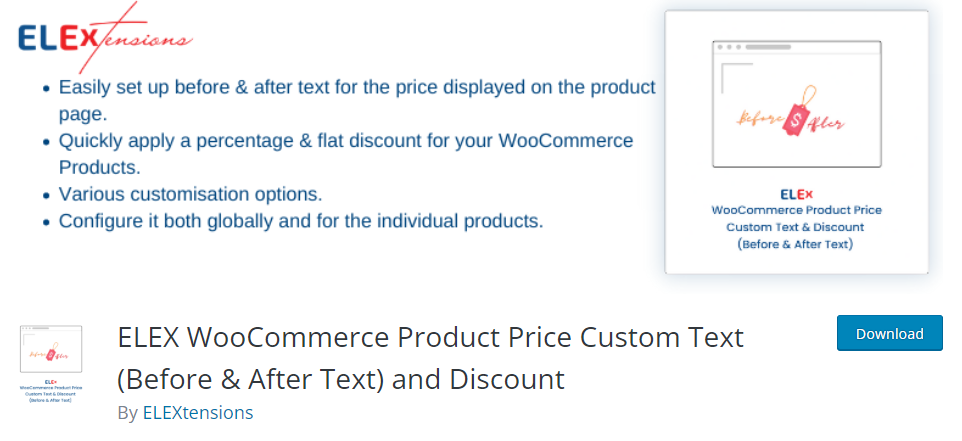
You can easily add before and after text for the WooCommerce product prices with the aid of the ELEX WooCommerce Product Price Custom Text (Before & After Text) and Discount plugin. You can even simply apply a percentage or flat discount to your WooCommerce products with the plugin. The custom wording for the product pricing and discounts for WooCommerce products can both be used worldwide and even for specific products.
Discounts of a fixed price or a percentage are easily applicable. The store’s general settings, those for specific product categories, and those for all of the products individually can all be customized. By setting the discounts separately for each of a product’s variations, you can additionally show the price range’s minimum and maximum.
Features
- Create before and after text for your WooCommerce product prices that are presented to customers with ease.
- Apply a flat rate or percentage reduction to the prices of your WooCommerce products.
- Options for customizing the product price, custom text, and discounts.
- supports simple and variable WooCommerce products.
- Apply a percentage-based or flat-rate discount to WooCommerce products.
- Apply unique prefixes and suffixes text with the product pricing to every WooCommerce product that is published on your online store.
- Use unique prefix and suffix text together with the product pricing exclusively for the specific WooCommerce products that are offered on your online store.
Pricing: A free-to-use plugin.
Product Price Before and After Text
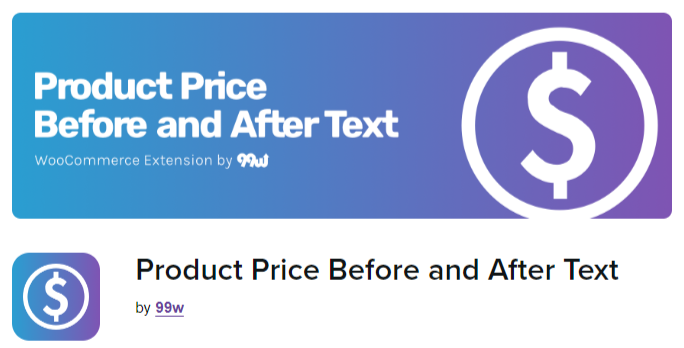
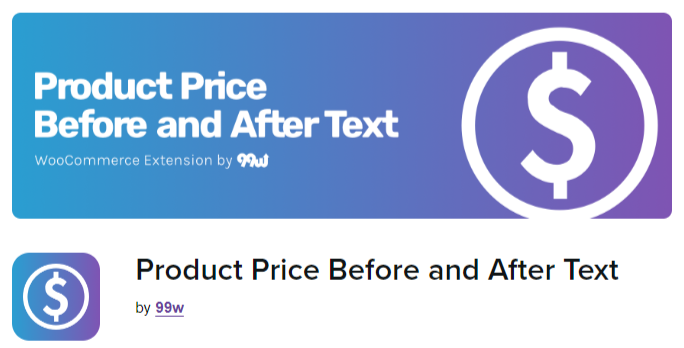
Sometimes just showing a product price isn’t enough. With Product Price Before and After Text, you can quickly add any text before and/or after your product prices to encourage clients to make purchases or to make your pricing more understandable, resulting in improved conversion rates.
Want to add a price to a product and add some text after it, like “$5.00 per m2”? You might want to add a line of text saying something like “Now only $5.00” before the price. When modifying a product or category, you may use this plugin to add this text. Examples of such phrases are “$5.00 per unit,” “On sale for $5.00,” “Only $5.00 per pack,” etc.
Features
- Add text before or after product prices to improve product pricing.
- The text should be added at the product or category level.
- To provide your customers with the information they need to make a purchase, emphasize unit cost, specials, etc.
- There are only 2 fields to fill up as needed for each individual product or for the entire product category.
- Prices are displayed in the majority of areas, such as category, search, and product pages.
Pricing: $ 4.09/ Month
Price Text for WooCommerce
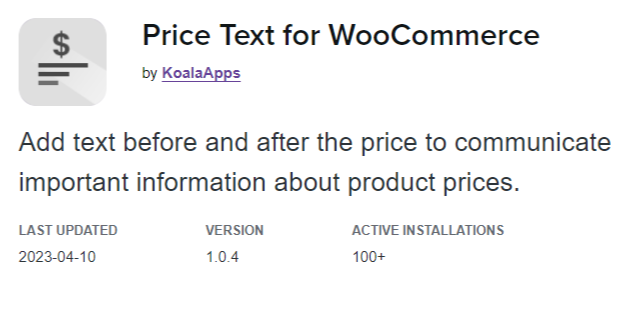
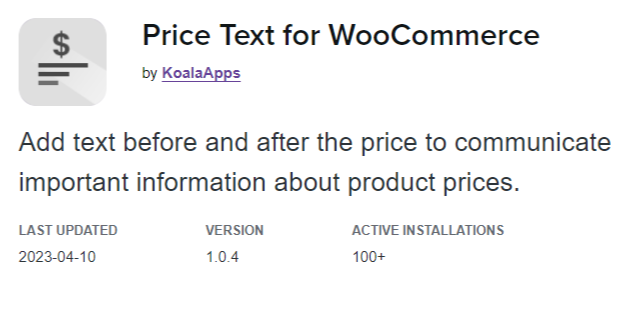
Using Price Text for WooCommerce, you may add text before or after the price to convey details about a product’s pricing, such as the pricing unit, offers, wholesale price, and retail price. Give your customers more information to help them decide what to buy.
Price To add various text for different goods, categories, and user roles, Text includes a robust rule-based administration system. You can also text the before and after pricing from the product edit sheet to let customers know how much your products cost.
Feature
- Text can be added to individual products using the product edit sheet.
- For certain goods, product categories, product tags, price ranges, user roles, etc., create rules to add text in bulk.
- Change the font family, font size, and text color.
- Display content on archive or product detail pages.
Pricing: $ 2.42/ Month
WooCommerce Add Prefix And Suffix to Product Prices Mini-Plugin
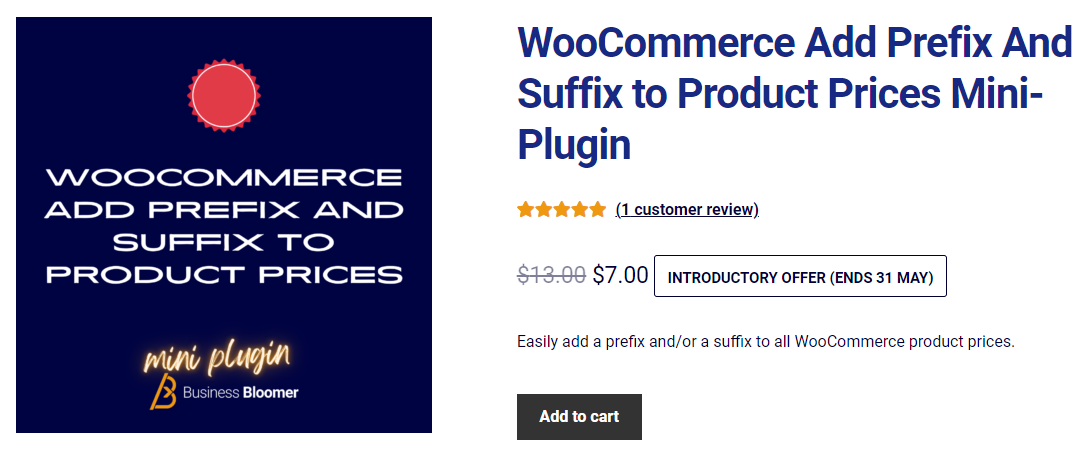
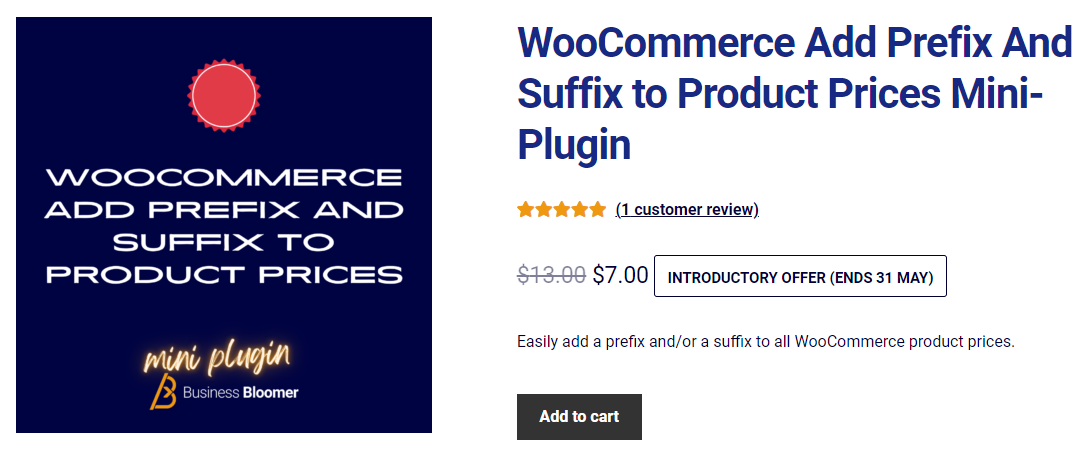
You lack confidence in your coding skills. Your product pricing display needs more customization, do you agree? You don’t want to buy another pricey, bloated plugin, do you? Great!
Commercial Bloomer A little version of the WooCommerce plugin, WooCommerce Add Prefix and Suffix to Product Prices avoids the common annoyances. One characteristic. License for life. No obtrusive subscriptions. a single plugin file. a couple of lines of code. there are no banners. There are no upsells. There are no WP notifications. You can apply it to as many websites as you like. eternal assistance. documentation on one page. No dashboard for configuring up.
Pricing: $ 13.00/ Annum
CTX Feed – WooCommerce Product Feed Manager Plugin


With the help of CTX Feed – WooCommerce Product Feed Manager Plugin for your WooCommerce store, you can quickly and easily create the most optimized and error-free Google Shopping Product Feed or Google Merchant Feed, Facebook Catalog Feed, Pinterest Shopping Feed, InstagramCatalog Feed, TikTok Catalog, Snapchat Catalog, eBay Ads, Bing Ads, PriceRunner, Rakuten, PriceSpy, Kelko, and 100+ more channels.
There are more than 100+ reputable channels supported by this WooCommerce product feed manager plugin. To effectively sell your products to buyers, you can therefore use any online marketplaces, search engines, affiliate websites, or price comparison websites.
Feature
- No limitations are placed on the number of products you can upload, regardless of the size of your inventory.
- You can create an infinite number of feeds containing any number of products from any size store, just like you can upload an unlimited number of products.
- gives you a one-time fix for all corresponding issues
- Depending on the output type we’ve specified, you can format any attributes as well.
Pricing: A free-to-us plugin
Conclusion
We hope that this post has assisted you in discovering some of the top before and after text WooCommerce plugins for your online store. You might also want to check out our comparison of the top online course platforms and our expert picks for the best WooCommerce themes for your eCommerce website.











