Last updated - November 10, 2023
Each month, YouTube receives more than 2 billion logged-in visitors. This indicates that content on YouTube, including movie trailers, product hauls, tutorials, interviews, and more, is sought after and valued by billions of people. Your WordPress website may witness increased traffic, user engagement, and social media shareability if you embed YouTube videos. Videos are an effective medium for showing a variety of appealing content, branding, and marketing.
As a result, your WordPress website needs a YouTube plugin. It gives you the ability to add, share, and advertise YouTube channels and videos on your website without having to manually work for it. By including such plugins, your WordPress site will receive better visitor feedback, rank higher in video carousels on search engine results pages, and receive more traffic.
We’ll look at the top YouTube embed plugins in this article that make adding, uploading, and sharing videos to your WordPress website simple and easy.
A Brief About WordPress YouTube Plugins
An add-on that can be put on a WordPress website to show YouTube videos or feeds is called a WordPress YouTube plugin. It enables users to quickly add YouTube videos to their websites and edit how those videos are displayed, including changing the layout, adding branding, or adding extra features like video playlists or live streaming (note that not all plugins support live streaming, so if that’s your main objective, look into live streaming plugins).
Why Should You Add YouTube Videos to Your WordPress Website?
Integrating YouTube videos into your WordPress website has a ton of advantages, including lead generation, consumer preference, and brand awareness. Here are some startling statistics that highlight the value of employing video content:
- Compared to other platforms, YouTube is four times more likely to be used by viewers to research a company, product, or service.
- Users of YouTube are three times more likely to favor watching a video lesson than reading the product’s instructions.
- In contrast to reading a blog, 80% of individuals would rather watch live video from a company.
- With an increase of 2% from 2021 and 5% from 2019, 86% of video marketers claim that YouTube videos are successful in generating leads.
Now that you have gained an understanding of how YouTube content can assist your marketing approach in getting traction, let’s look at some WordPress plugins that can make things easier.
Top 10 WordPress YouTube Embed Plugins
ELEX WordPress Embed YouTube Video Gallery
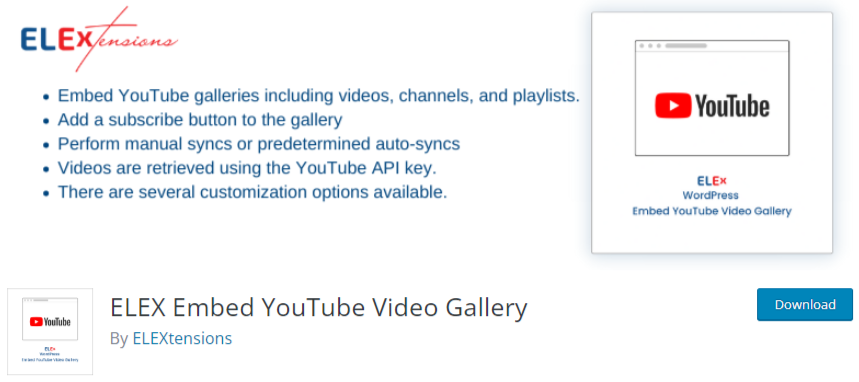
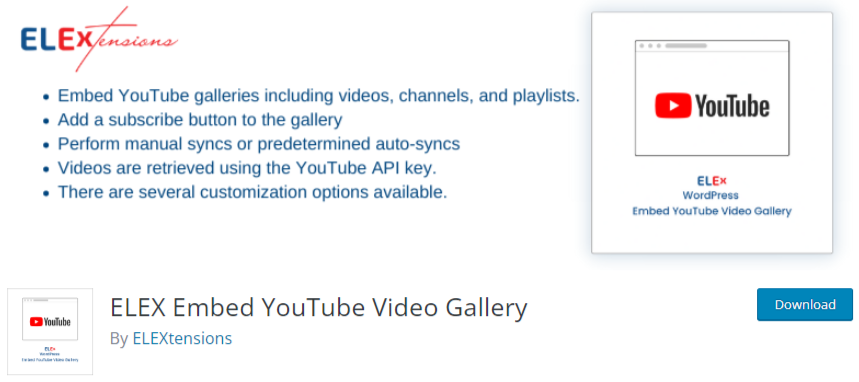
Utilizing shortcodes, the ELEX WordPress Embed YouTube Video Gallery provides customization options for embedding videos, playlists, and video galleries. You can easily personalize your video display with ELEX thanks to features like editable pagination, popup and inline play modes, and even the choice to include a subscribe button.
The plugin also provides a wide range of layout configuration options, such as personalized video containers, colors, hover effects, and drop shadows. Additionally, WooCommerce and ELEX WordPress Embed YouTube Video Gallery provide distinctive integration.
You can quickly add product videos to your WooCommerce products with this functionality and even decide where they should appear in the product gallery. ELEX makes it simple to add interesting video content to your product pages, whether you wish to do it at the beginning or the end of the gallery.
YouTube Showcase


You can include a grid or gallery of YouTube videos on your WordPress website by using the YouTube Showcase plugin. Using the 11-digit alphanumeric video key that is displayed at the end of each YouTube video’s URL, you can add any YouTube video to your website after activating the plugin.
You can add themes and labels to your videos on YouTube Showcase to make it easier for viewers to locate what they’re looking for. They function in the same way as the inherent themes and labels in WordPress, making them very simple to use.
Once you’ve done that, all you have to do is insert the plugin’s shortcode into any widget-ready area, page, or post. Then, all of your videos will be displayed in an attractive gallery format via YouTube Showcase. Below the gallery, YouTube Showcase incorporates a row of video thumbnails so that viewers can quickly switch between the many videos.
The “Prev” and “Next”’ icons, which are more suited to mobile devices, are used in place of these thumbnails for smartphone and tablet users who visit YouTube Showcase. No matter how many videos you add, your gallery should load swiftly because the plugin employs pagination by default.
Smash Balloon YouTube Feed Pro
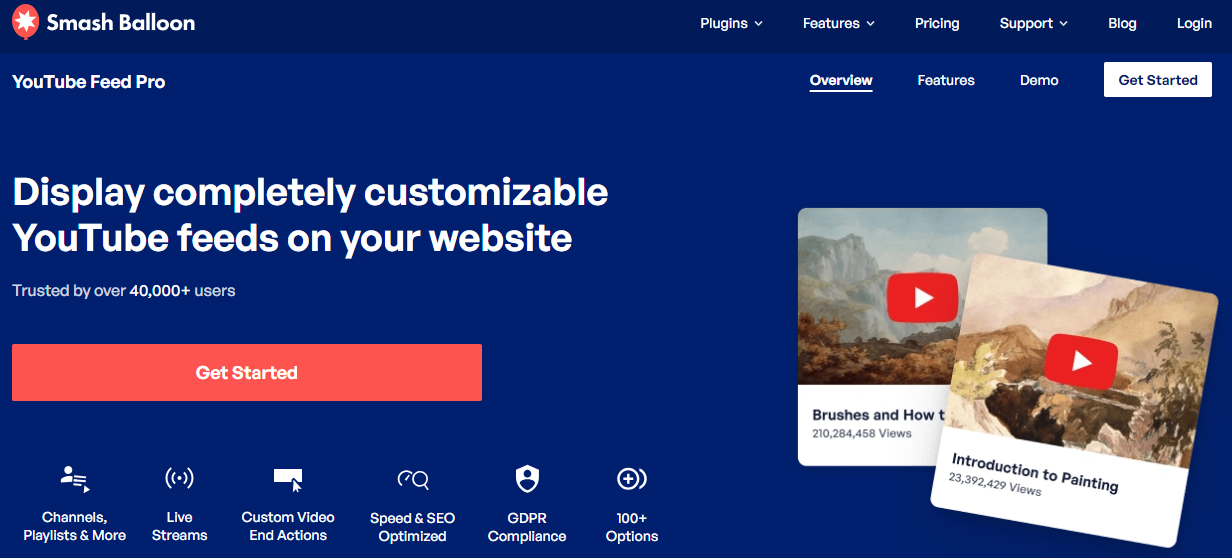
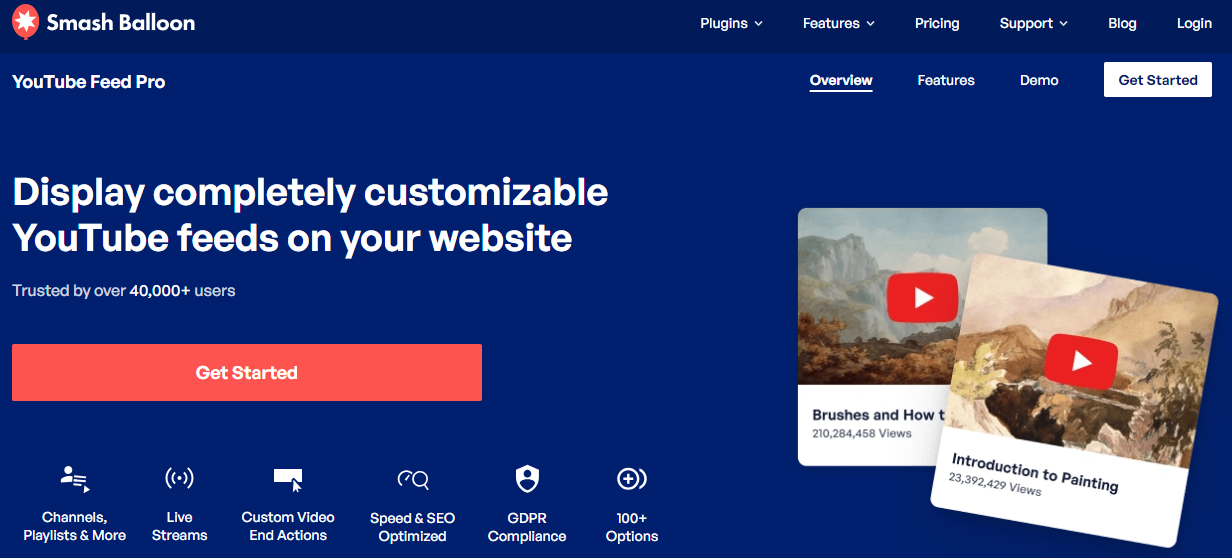
You can manually select particular videos from your profile or have the most recent videos from your YouTube channel automatically displayed when using the Smash Balloon YouTube Feed Pro plugin. Even several YouTube channels can be combined into a single feed.
With the click of a button, you can arrange your videos using the pre-made gallery layout using Smash Balloon. When you create a gallery, you can choose to display the YouTube description, title, comments, total number of likes, and much more, giving you complete control over how the videos appear.
By including a “Subscribe” button in the gallery, you can even persuade people to become subscribers to your YouTube channel. In addition to a “Load More” button by default, the gallery style allows users to go through your full YouTube channel’s content without exiting your website.
Smash Balloon will begin playing a video in an embedded video player when a visitor clicks on one. By doing this, you can increase YouTube views and engagement without shunning visitors from your website.
Embed Plus Plugin for YouTube


For WordPress users who want to enhance their YouTube embeds, the Embed Plus YouTube plugin is a potent tool. Its ability to offer more customization choices than the typical YouTube embed code is one of its special characteristics. Users can simply adjust video playback, autoplay, and other video settings using Embed Plus.
In addition, it contains a video editor that allows users to edit videos while using the WordPress text editor to add annotations, trim videos, and create chapters. This is practical since users can edit their videos without having to go to YouTube, saving time and effort.
Additionally, some of the formats supported by Embed Plus are live broadcasts, live chat, and YouTube playlists, which may be added using the YouTube Wizard block in either the conventional editor or the Gutenberg editor. It also works with other WordPress plugins, such as cache plugins, making integration into pre-existing websites simple.
For website owners who desire more discretion and freedom with their YouTube embeds, Embed Plus is a great solution. For those wishing to improve the functionality of their WordPress site with embedded YouTube videos, it is an appealing alternative due to its user-friendly interface and customization choices.
Envira Gallery
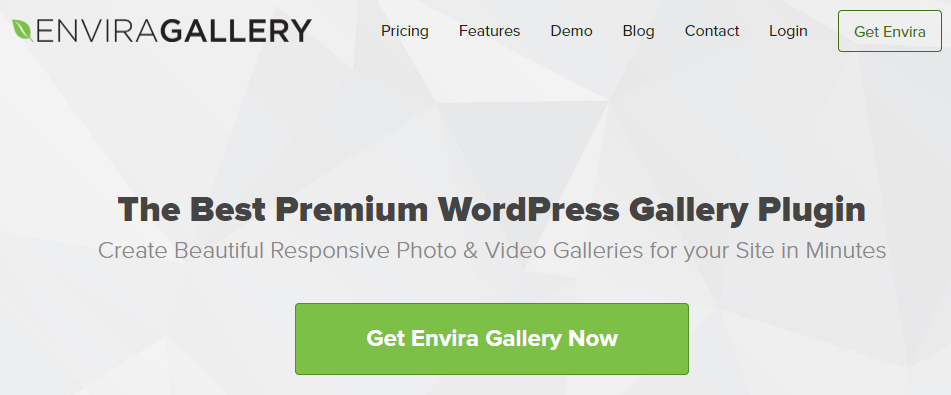
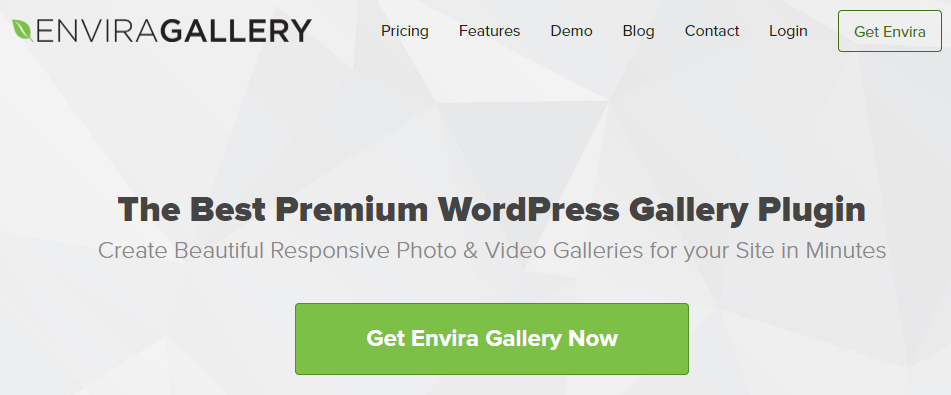
Envira Gallery is typically regarded as one of the greatest WordPress photo gallery plugins. But you can also make a YouTube gallery with the Envira Gallery Videos Addon. You only need to define the thumbnail you want to appear in the gallery after entering the URL for each YouTube video. The video will then be automatically fetched by the plugin.
After you’ve added all of your videos, Envira Gallery will enable you to customize the playback. The video can be set to autoplay, open in full-screen mode by default, hide the playback controls, and many other options.
The Google Cloud Console must first be used to obtain a YouTube API, which must then be added to the plugin’s settings in order for Envira Gallery to be able to embed whole YouTube playlists. Envira Gallery supports YouTube in addition to other well-liked video hosting platforms like Vimeo, Wistia, Twitch, VideoPress, and Dailymotion.
A lot of customization options are available with Envira Gallery, including the ability to enable slow loading and define dimensions, margins, padding, pagination, and the number of columns. Access to these video features, however, necessitates upgrading to a pro license.
WP YouTube Lyte
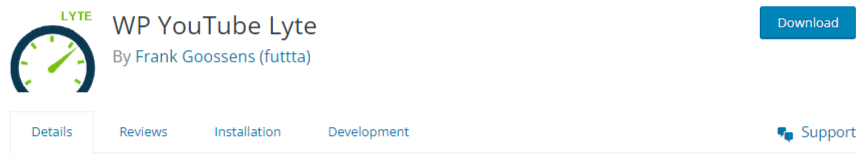
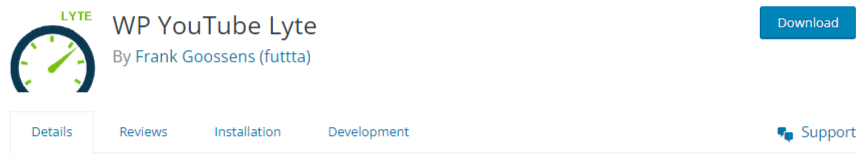
Specifically designed for performance improvement, WP YouTube Lyte is a free WordPress YouTube plugin. This plugin replaces the default WordPress embed capability when adding links to a YouTube video or a playlist by inserting “YouTube Lyte embeds”.
These resemble regular embedded YouTube videos in terms of appearance and functionality, but they don’t need to make requests to the YouTube server to play. Your playlists and movies can now be lazy-loaded, which greatly decreases the size of the download and the rendering time. Your pages’ performance will consequently experience a significant improvement.
It’s vital to remember that in order to use the plugin to its full potential, you will need to obtain a YouTube API key. The WP YouTube Lyte plugin has a key that allows it to access the YouTube API to obtain the thumbnail, title, and description of the videos you add.
Video Gallery by Total Soft
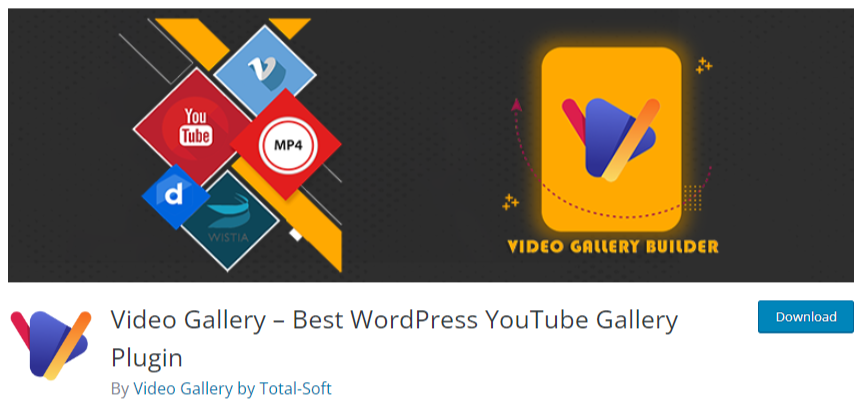
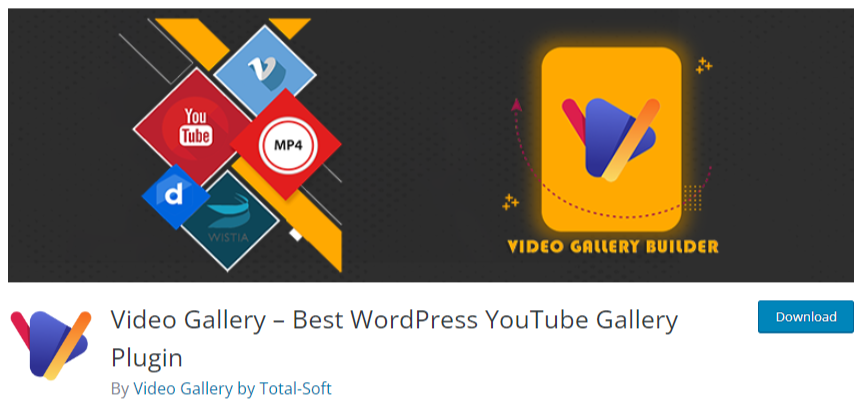
Video Gallery by Total Soft helps create beautiful video galleries on your WordPress website with its user-friendly interface. Unlike other plugins, this one doesn’t require an API Key; all you have to do is paste YouTube links into the setup wizard, and it works!
Each movie in your collection can have titles, descriptions, and overlay pictures added. You can display as many videos as you want in your collection. Your users may also easily browse through all of your videos thanks to the opportunity to set Ajax pagination styles.
An easy way to easily incorporate a YouTube video gallery into your WordPress site is with the help of the user-friendly plugin Video Gallery, which offers a simple yet effective interface with nine themes, fields, and several layouts. It is simple to use, even for individuals with less technical knowledge, because users can follow the setup process to modify the settings and insert galleries with a straightforward shortcode.
Video Gallery is the ideal option for you if you’re looking for a hassle-free method to make video galleries without having to run live streams or have chats.
Feed Them Social
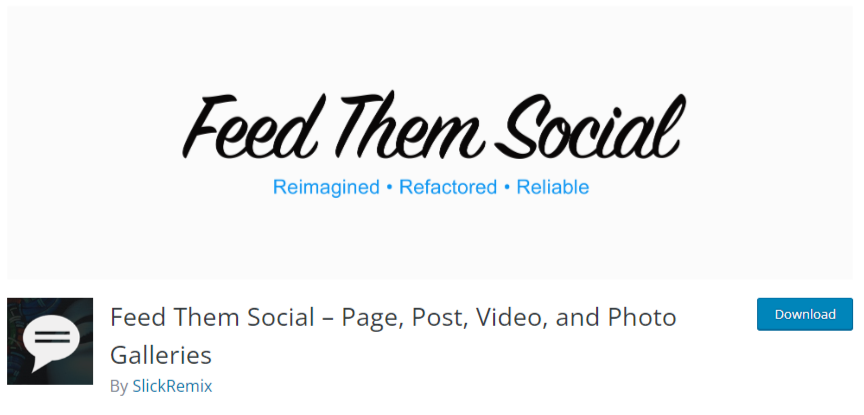
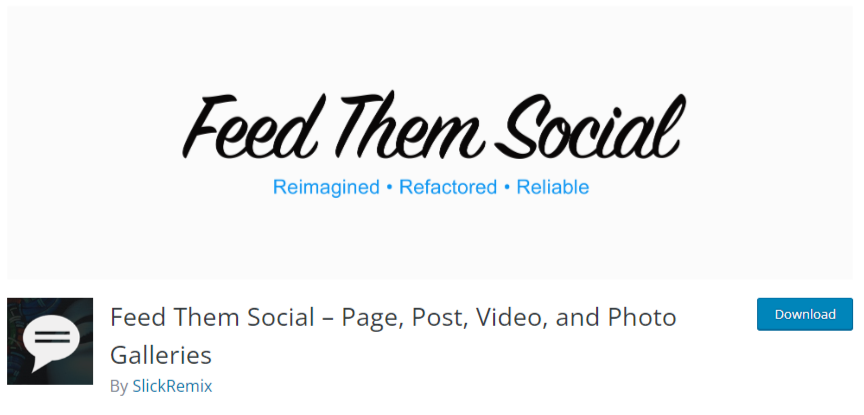
An adaptable social media plugin called Feed Them Social enables you to include feeds from any mix of Instagram, Facebook, Twitter, YouTube, and other services. You may customize your feeds in a number of ways, whether you’re using the free or commercial version.
Feed Them Social can be set up quickly. You only need to log in to your Google account in order to view your videos because the plugin doesn’t need an API. The plugin has a variety of customizability options, all of which are accessible in the free version, including the position of the “Follow” button, the color of the container, and the total number of columns. You may have to upgrade to the pro edition if you wish to play videos in a popup window, enable Ajax pagination, or display more than six videos.
If you want to show various social network feeds on your website, think about using Feed Them Social. By linking your Google account, the plugin makes adding YouTube videos simple and doesn’t require an API.
Feeds for YouTube
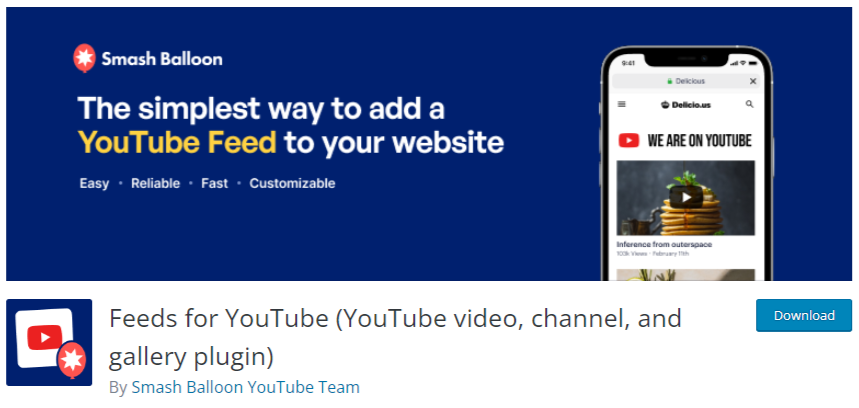
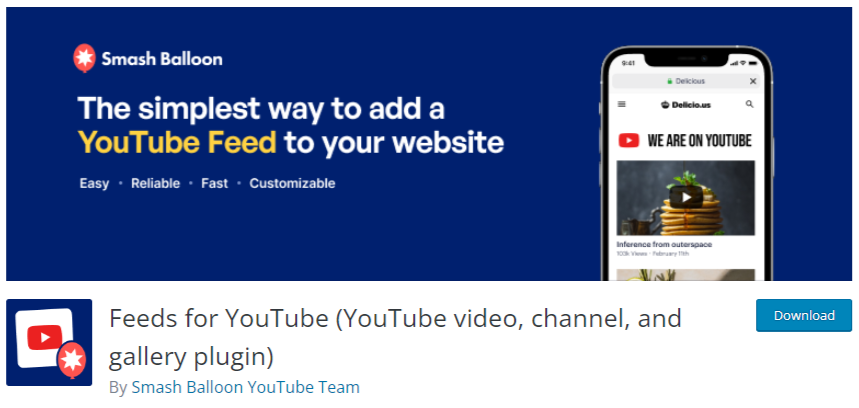
Feeds for YouTube is one of the top WordPress plugins for YouTube channels, as it enables you to integrate entire YouTube channels, not just individual videos, on your website. There are free and paid versions of Feeds for YouTube. You can automatically post responsive and customizable feeds with the free version.
You can format them on your website using one of three layouts: a grid layout, a list layout, or a gallery layout. If you upgrade to the premium edition, you’ll gain more functionality, like the ability to display a YouTube feed in a carousel slider and combine many feeds into one.
EmbedPress
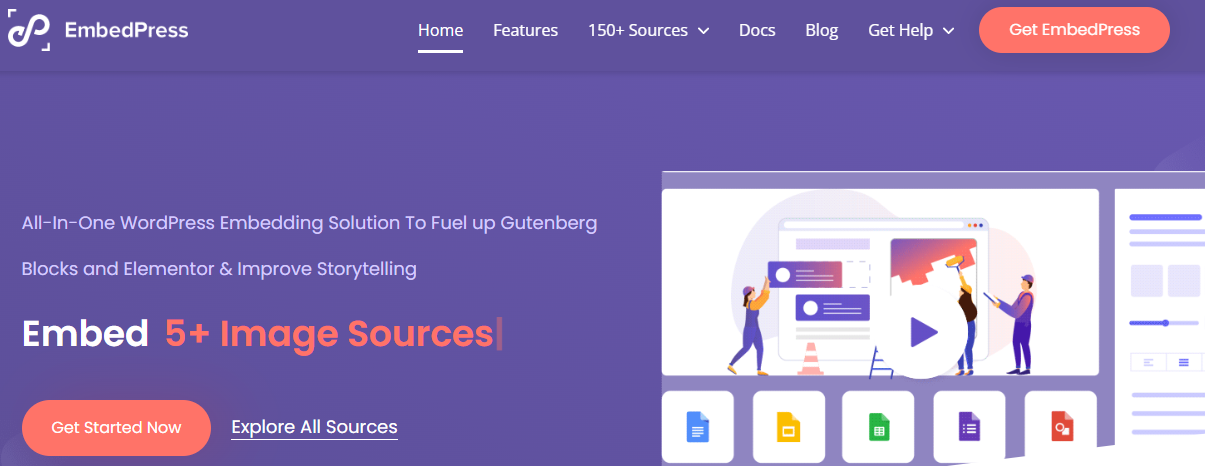
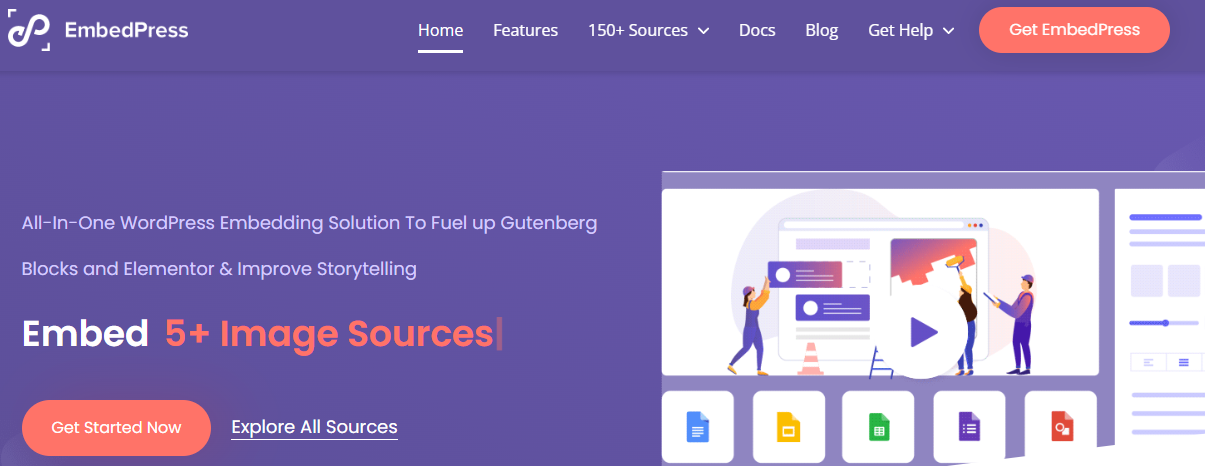
EmbedPress is a great plugin for personalizing YouTube embeds on your website by using the Elementor page builder or the Gutenberg editor. To keep your YouTube embeds consistent with your brand and grow your own fan base, you may add your own logo, CTA links, and subscription buttons. For every video, you have the option of turning on closed captions and live chat.
More than 75 different kinds of media sources, including YouTube, are supported. Player size, aspect ratio, and autoplay options are all customizable when embedding with EmbedPress.
Your YouTube feeds can be completely customized using EmbedPress. You can change the number of videos that are displayed, specify the start and end times for autoplay videos, turn on fullscreen mode, and more.
EmbedPress is simple to set up because of its user-friendly UI. To make embedding videos on your website easier, it also provides a variety of customization choices.
Conclusion
You can easily include YouTube material on your website by simply installing a WordPress YouTube plugin. You may present videos in a way that interests your visitors with the correct plugin. You can either choose from the free plugins or spend money on a premium one, depending on your requirements. Either way, there are lots of great choices available. It has never been simpler to incorporate quick and responsive videos into a website, and employing a quality plugin will spare you a lot of hassle.











