Last updated - November 10, 2023
Google Workspace, formerly known as Google Suite, is well-known as a pioneer in the field of cloud-based office suites and is well-known to many corporations across the world. Along with Google Drive, Calendar, Docs, and Sheets, it offers a wide range of collaboration and document management features. Although it is an all-encompassing solution, its broad perspective shows some blind spots when it comes to specific occupations.
Despite the fact that Google Workspace excels as a universal solution, its emphasis on general productivity tasks like email, spreadsheets, and word processing may not always extend to more specialized requirements. For instance, Google Workspace may fall short for firms that require strong project management, sophisticated document management, or a dynamic knowledge base.
Google Workspace definitely developed a niche for itself, especially among businesses looking for a comprehensive MS Office solution, earning an exceptional rating of 4.6 out of 5 on G2 and 9.1 out of 10 on TrustRadius. The needs of each business are different, though, so it might not be the best tool for all of them.
We hope to expand your horizons by discussing topics outside of Google Workspace in this article. We will examine a number of excellent alternatives that could be used as more specialized, individualized solutions for your unique business requirements.
Top 10 Google Workspace Alternatives
Microsoft 365
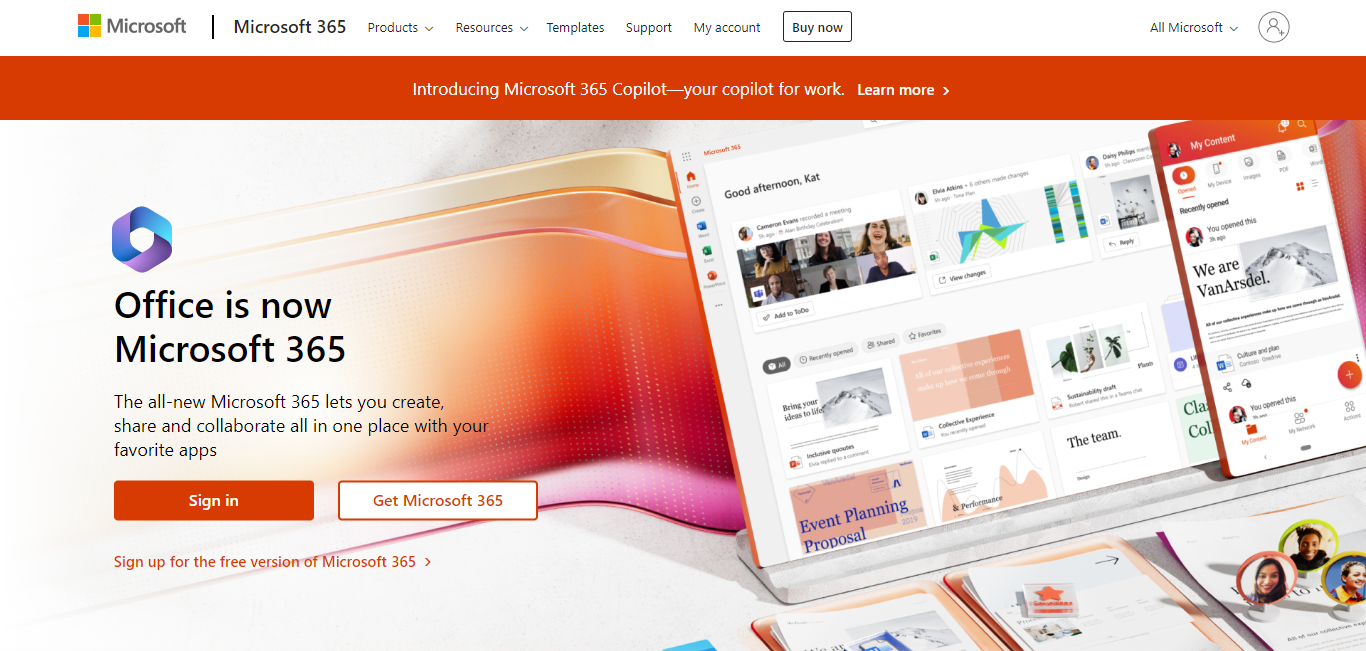
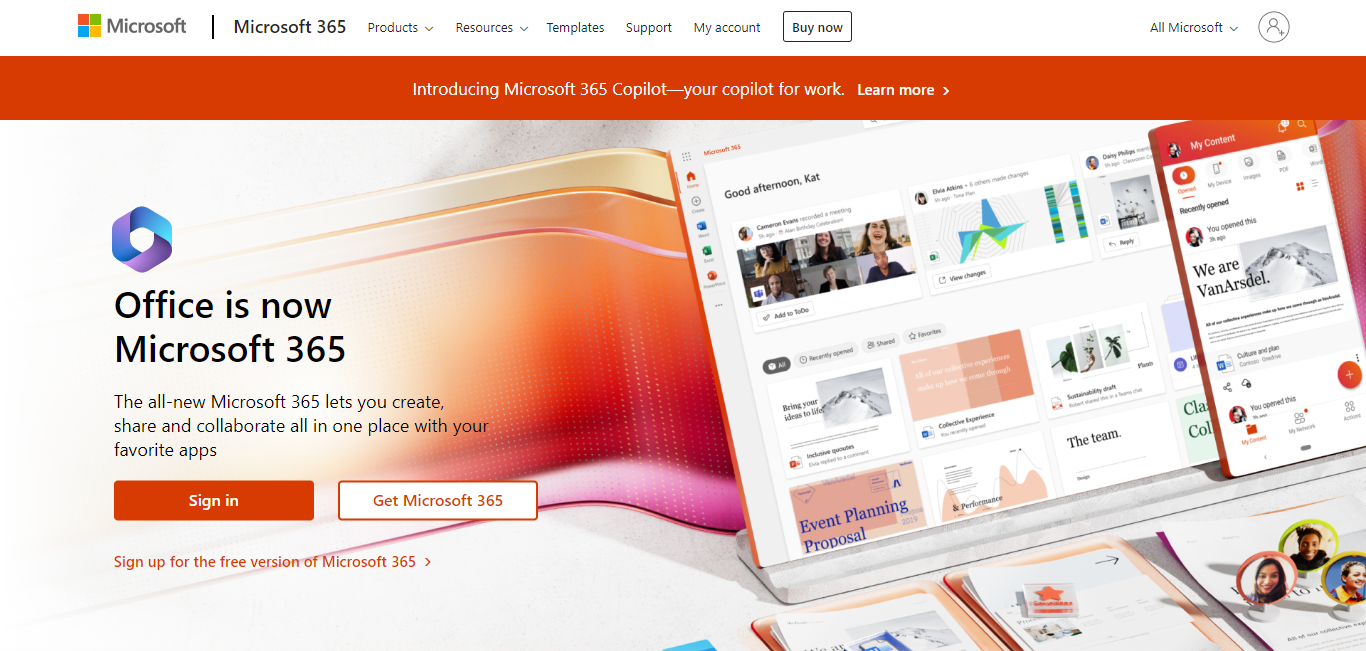
Microsoft 365 may be your best option if you’re seeking a powerful, feature-rich substitute for Google Workspace. Microsoft 365 provides a comfortable experience for customers who have grown up with these industry-standard programs by including fully downloadable versions of Outlook, Word, and more. Additionally, because of their hybrid, offline, and online working capabilities, they are a flexible option in today’s workplaces.
Features
- Wide range of productivity and collaboration tools, including Microsoft Teams for incorporated teamwork.
- The file hierarchy offered by OneDrive makes it more organized than Google Drive.
- Advanced intranet and document management features are available with SharePoint.
- Intelligent aids that help you organize your day, such as Analyze Data in Excel, Researcher in Word, and Briefing emails.
- Microsoft AppSource integrates with a huge number of commercial programs and services.
Bitrix24
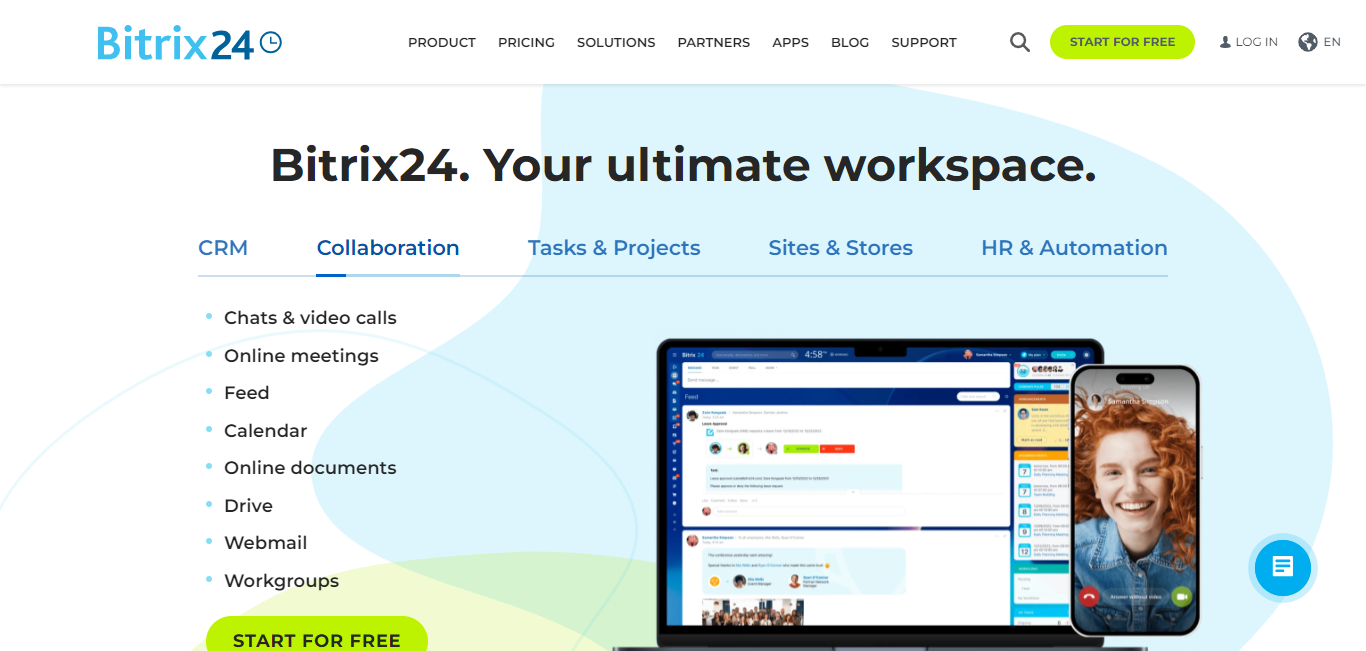
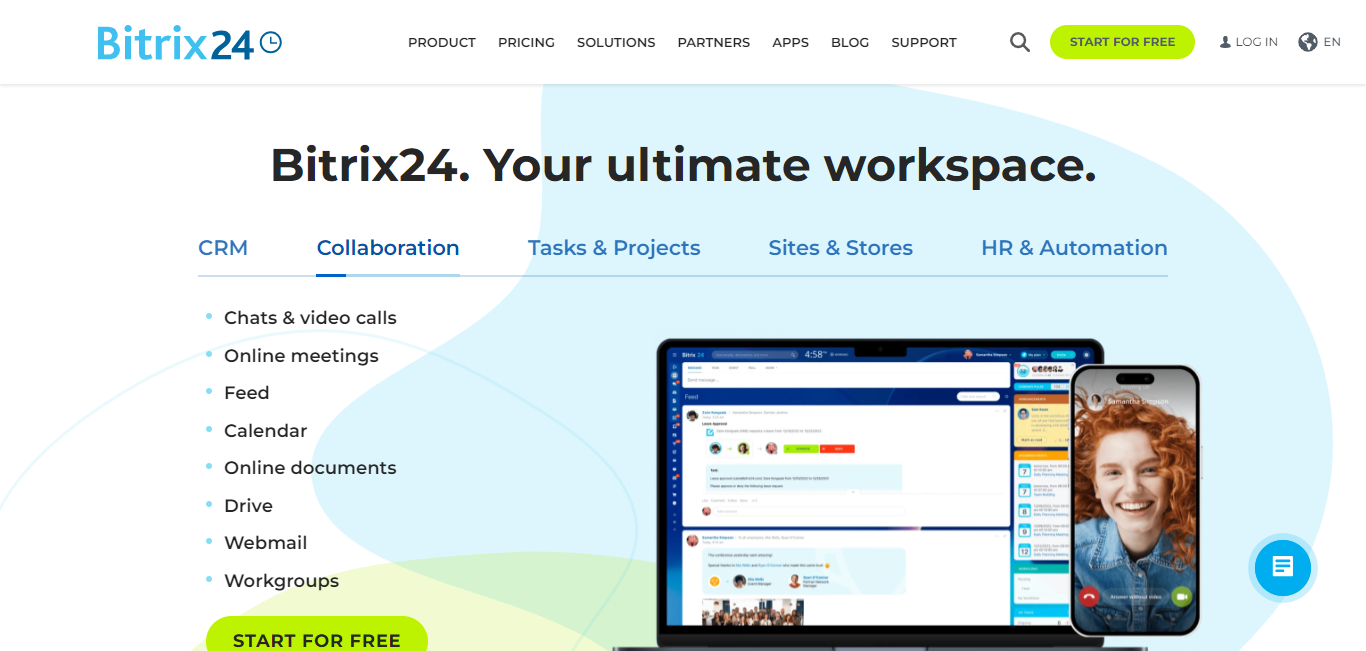
With its collaboration tools, extensive project management features, and flexible communication choices, Bitrix24 makes collaboration and productivity simple. You can adapt it to your own needs because of its great degree of customization; for instance, you can make bespoke dashboards to monitor KPIs.
But Bitrix24 has limitations as well. The UI of Bitrix24 is not easy to use if you’re coming from Google Workspace, which leads some users to search for Bitrix24 alternatives.
Features
- Customer database, lead generation funnel, and sales automation built into the CRM
- Employee scheduling and timesheets are examples of HR modules.
- A dashboard for analytics and interactive reports are examples of business intelligence capabilities.
- A large collection of integrated programs, including web conferencing tools, accounting software, and online retailers
Zoho Workplace
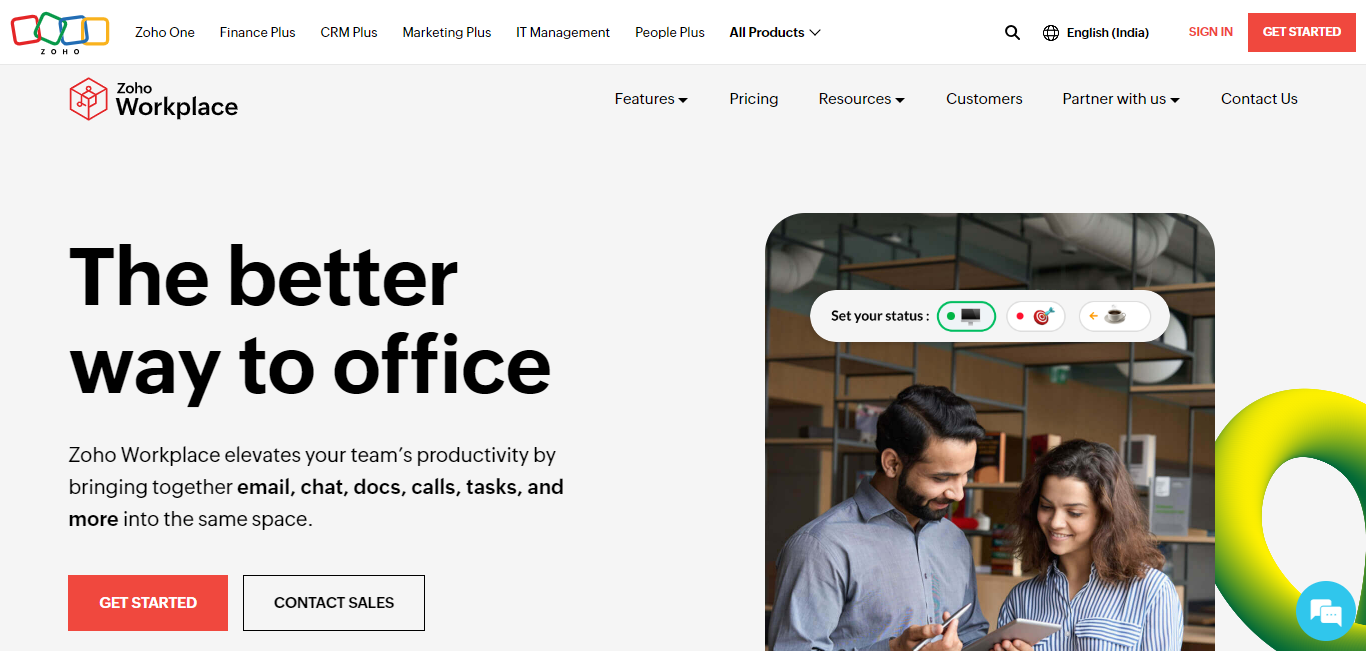
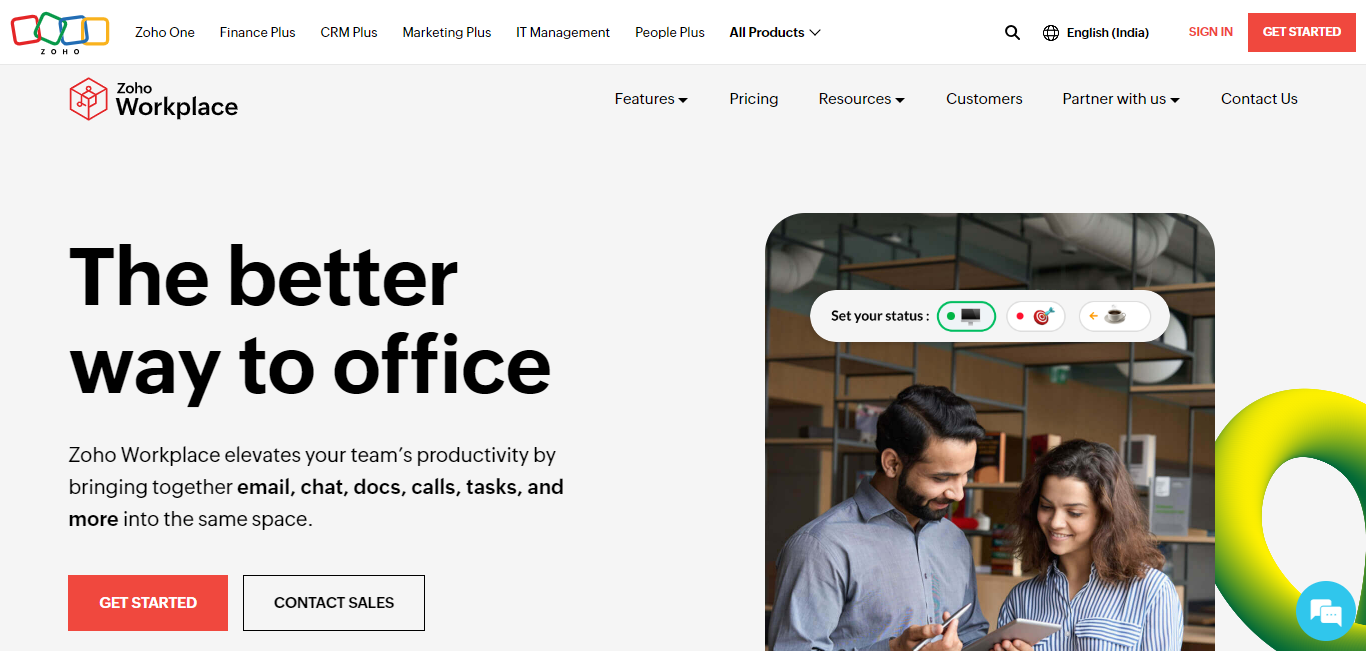
A cloud-based productivity package called Zoho Workplace was created to make it easier for organizations, teams, and individuals to work together, communicate, and complete tasks. It has a number of capabilities, including project tracking, task management, email hosting, video conferencing, and document production and storage.
In contrast to other alternatives on this list, Zoho Workplace is a lesser-known Google Workspace substitute. This implies that there won’t be as many materials available to show you how to get the most out of this platform.
Features
- Zia is an AI assistant for data analysis and writing.
- Access to advanced search across all Workplace apps.
- Integrates seamlessly with the Zoho ecosystem, which consists of a CRM, financial platform, and marketing platform.
- You can access all of your apps at once with Workplace Dashboard, eliminating the need to hop between browsers.
- A variety of presentation themes and layouts, as well as the capability to embed multimedia material.
Atlassian Confluence
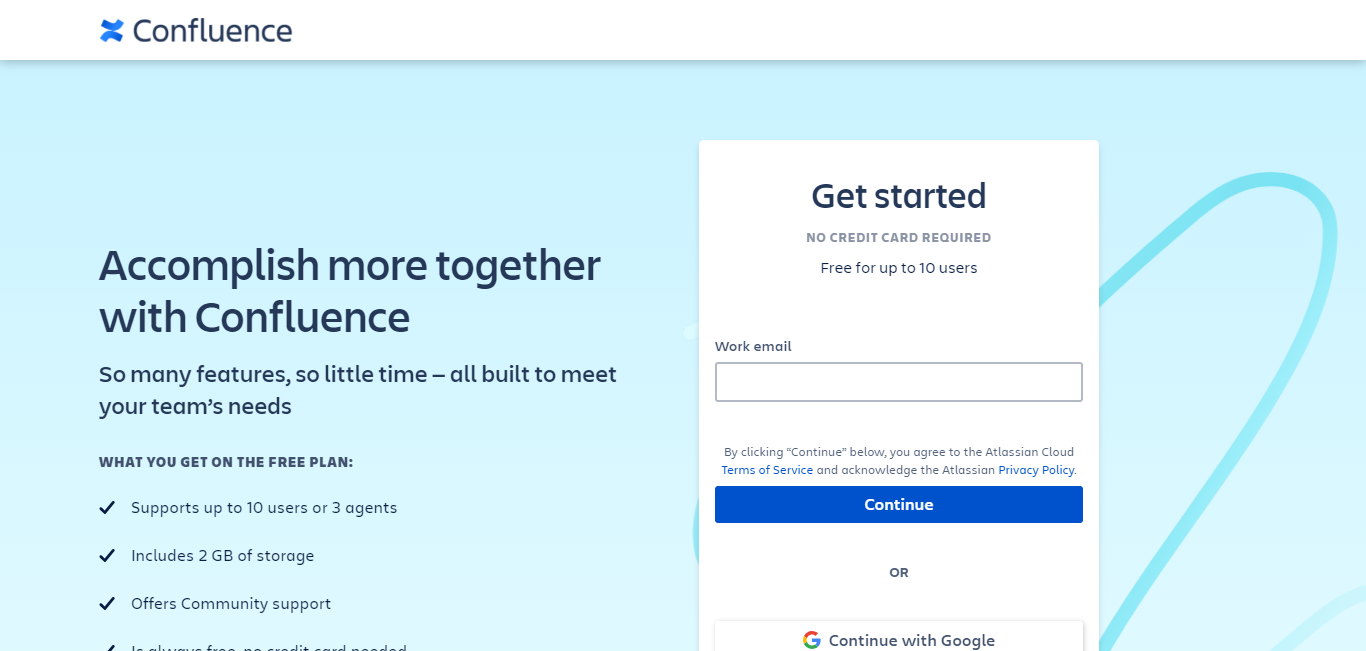
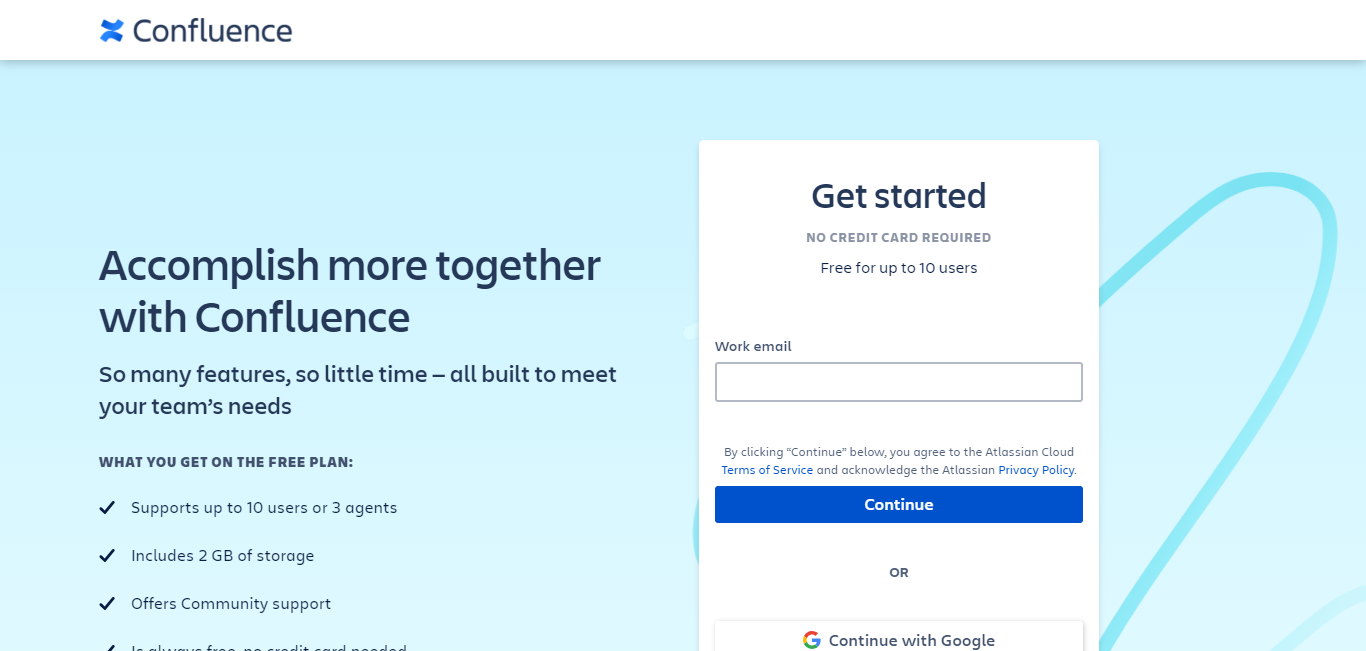
Confluence, a specialized wiki tool from Atlassian, was designed with one very clear goal in mind: to make it as simple as possible for teams to share knowledge and collaborate on projects. Atlassian Confluence’s huge template collection is one of its best features. With all kinds of documents, including meeting minutes, project plans, product specifications, and more, teams can quickly and easily get up and running with them. Additionally, you can alter these templates to meet your own requirements.
Moreover, Atlassian Confluence competes favorably in the area of collaborative editing. It enables your team and you to collaborate on the same document at the same time without stepping on each other’s toes. Additionally, its version history is transparent, and there are inline comments so you can always see who made what changes and when.
Features
- Solid infrastructure for managing projects and building a knowledge base is provided.
- Combines nicely with other Atlassian products, such as the widely used project management and problem-tracking application Jira.
- Provides a wide range of customization possibilities, enabling organizations to fit it to their particular requirements.
Dropbox Business
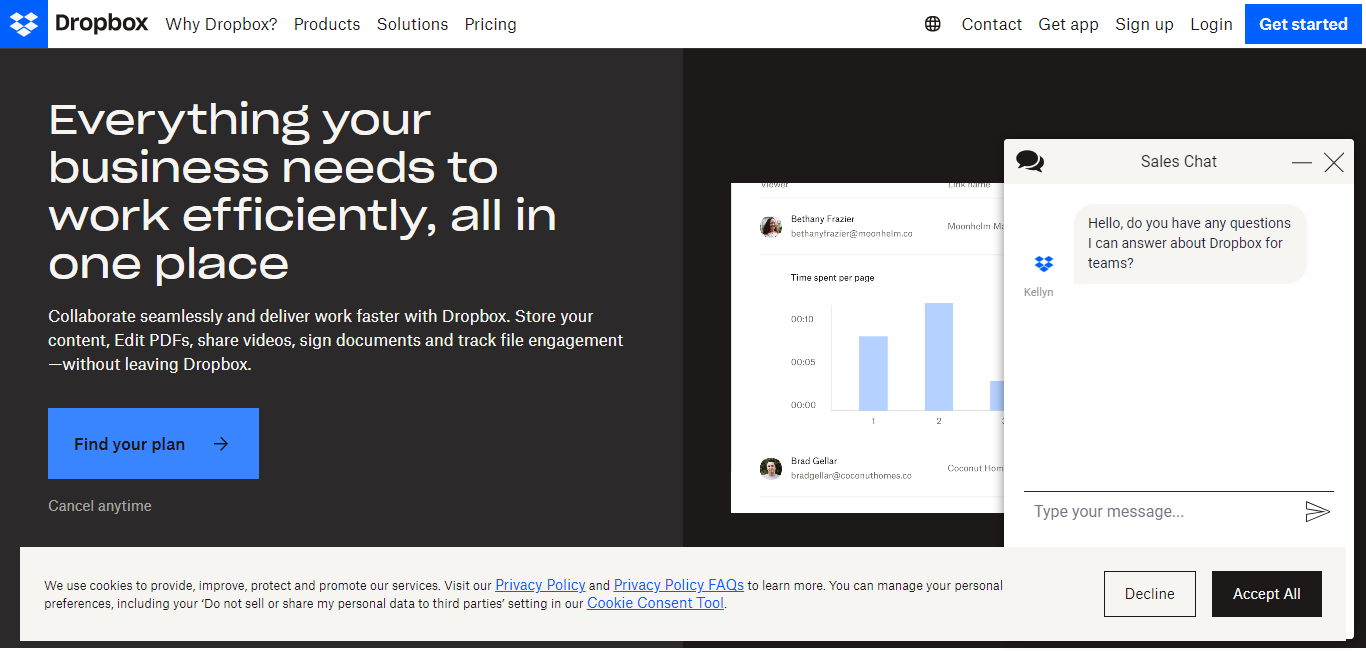
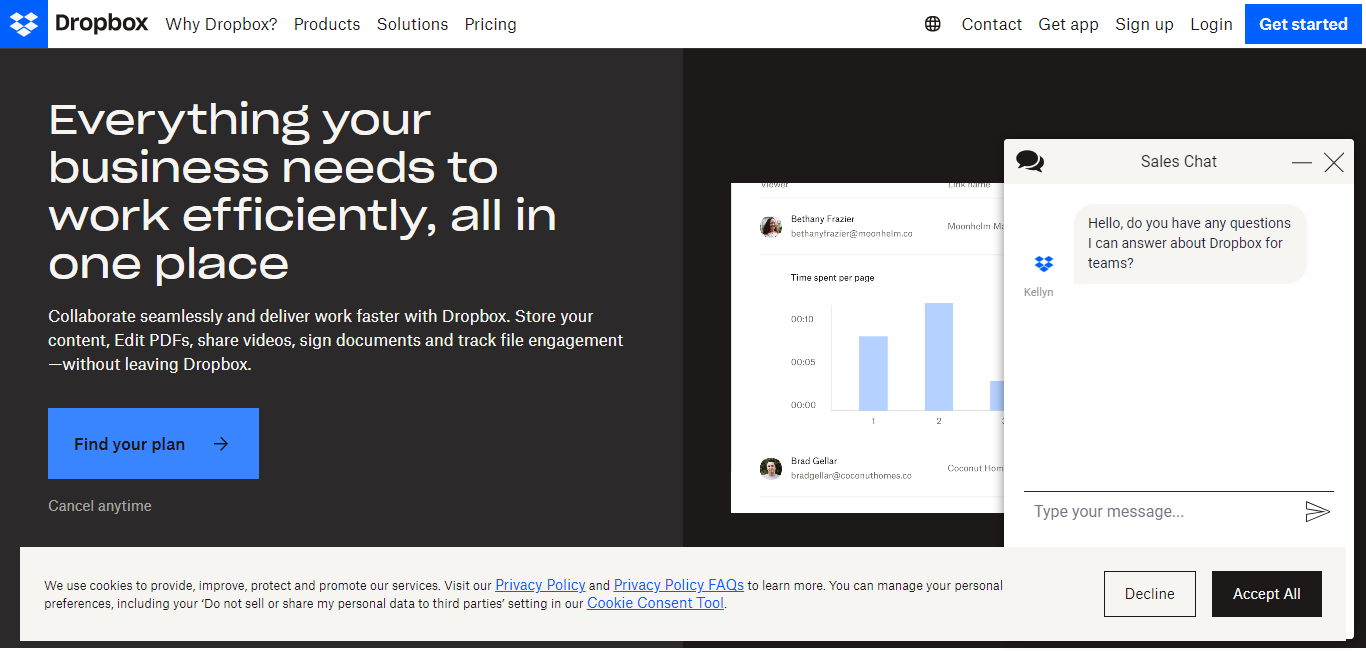
Dropbox was founded with the specific goal of making file sharing, synchronization, and user access more straightforward. It now has sufficient capabilities to be considered a possible Google Workspace substitute.
Dropbox is a popular cloud storage and digital workspace tool, being used by more than 300,000 business teams and more than half of Fortune 500 companies. Dropbox is a strong tool for file sharing and collaboration, but it doesn’t come with essential communication tools like Gmail or Meet.
Features
- Advanced features for managing files include versioning, automatic backups, file searching, shared folders, comments, and external sharing.
- Tracking activity to provide you with an understanding of user behavior.
- Timelines, tables, and lists for project management.
- Integrates with external programs like Slack and Zoom without needing you to leave the current interface.
Slack
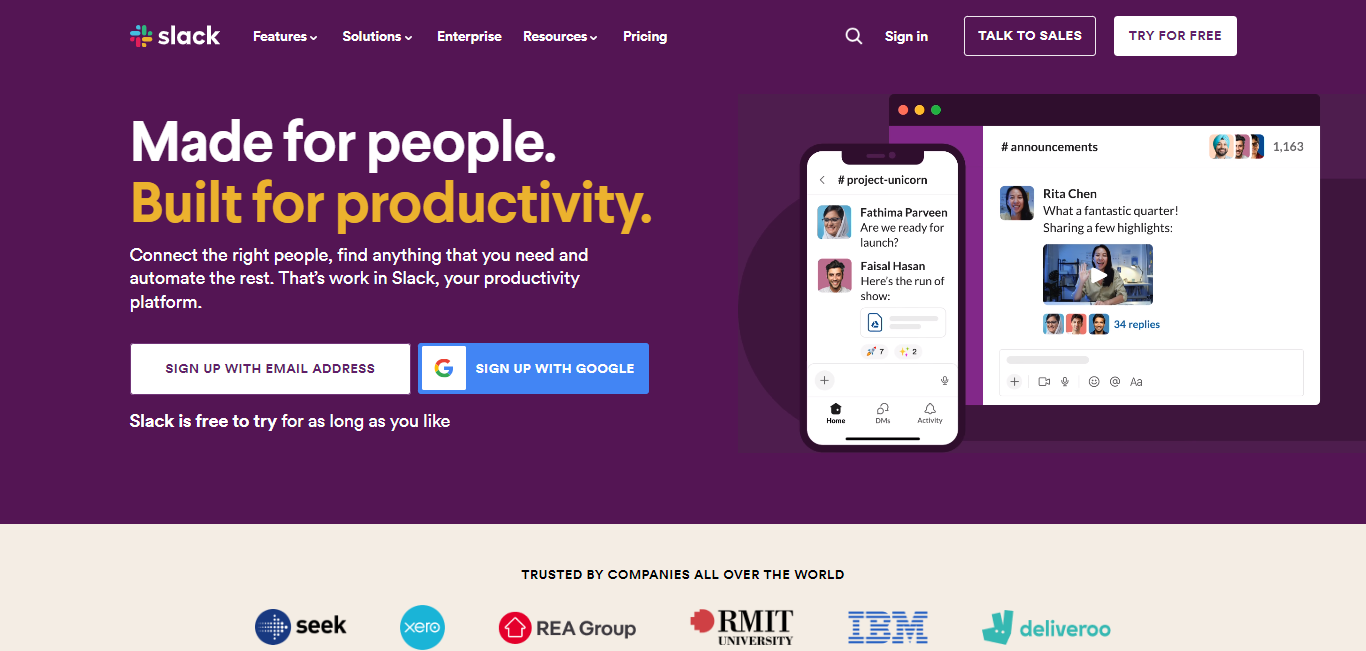
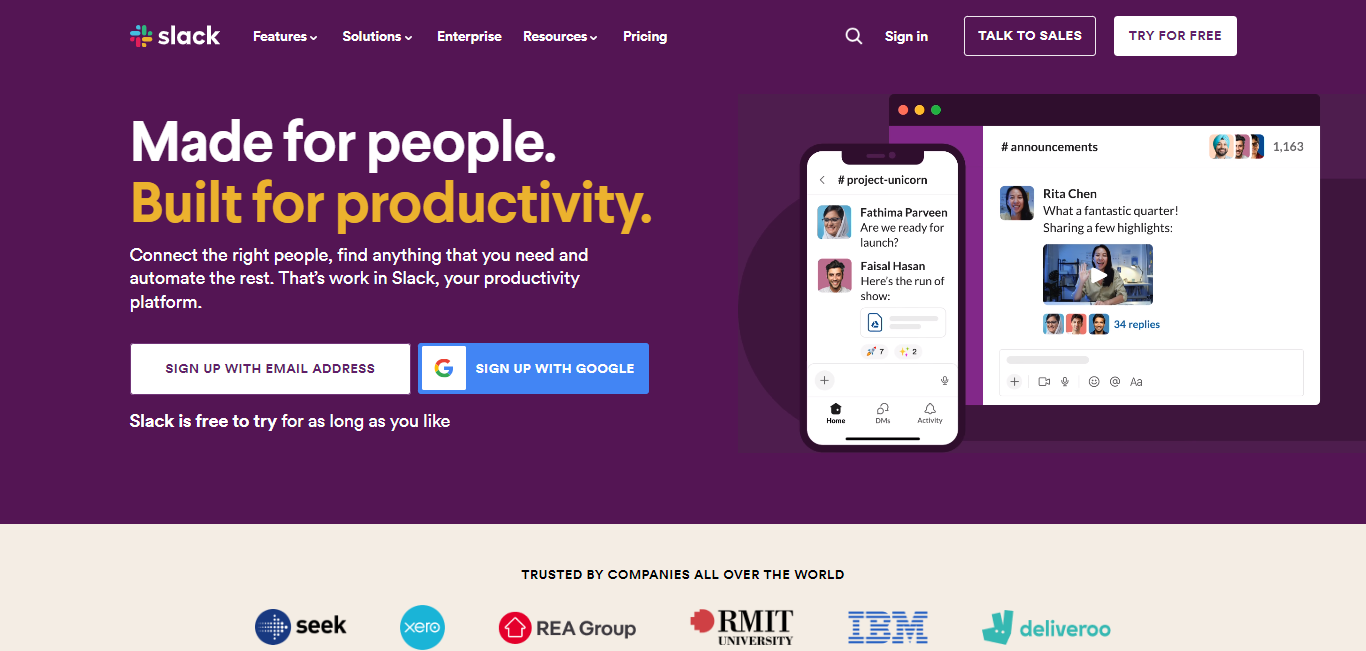
There are other features to Slack besides just conversation. In essence, it’s where work gets done. It’s a hub for team meetings and a powerful place for cooperation. Imagine it as a sizable virtual workplace where you can set up several rooms, or “channels,” for distinct teams or topics. The way Slack interfaces with practically every business program you use, however, is where the real magic lies. You name it: Dropbox, GitHub, Google Workspace, Trello, etc. Slack allows you to live in harmony with your notifications, messages, and files.
Features
- Enables the creation of many channels for various projects or teams, as well as very effective real-time messaging.
- Does a good job of integrating with a wide range of outside programs, such as Microsoft 365 and Google Workspace.
- File sharing, video chats, and screen sharing are just a few of the many capabilities that are available for team communication.
Trello
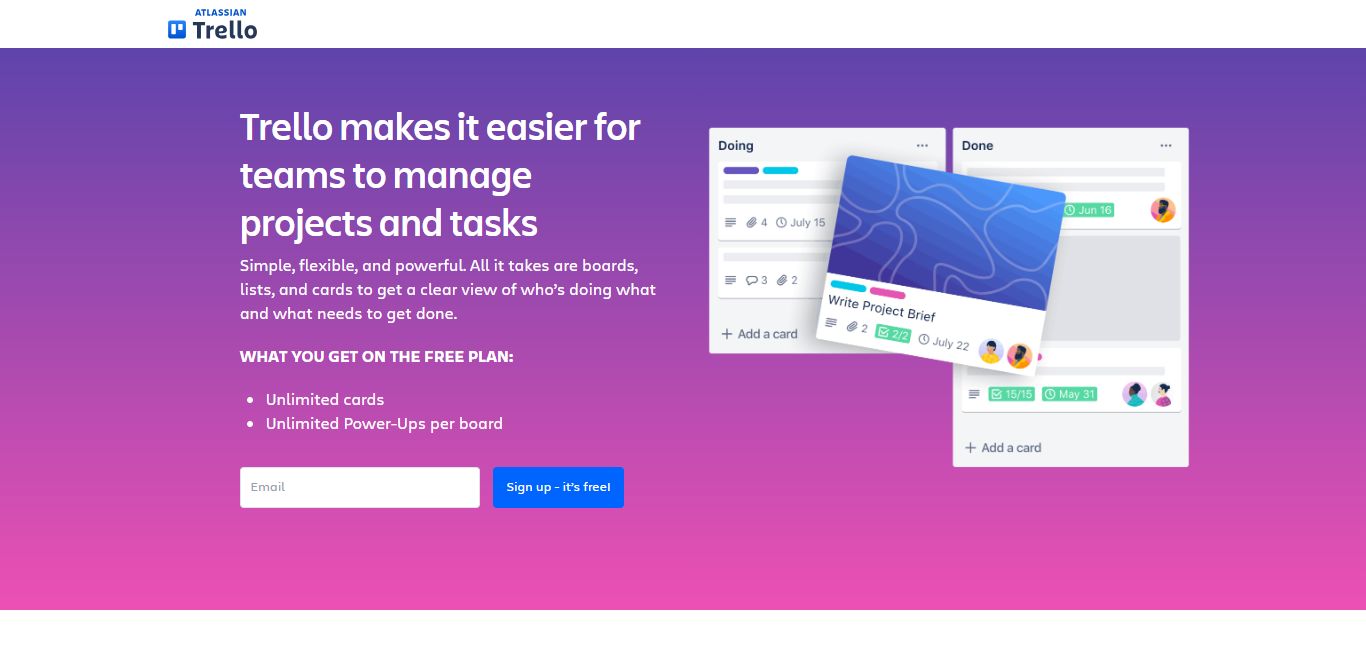
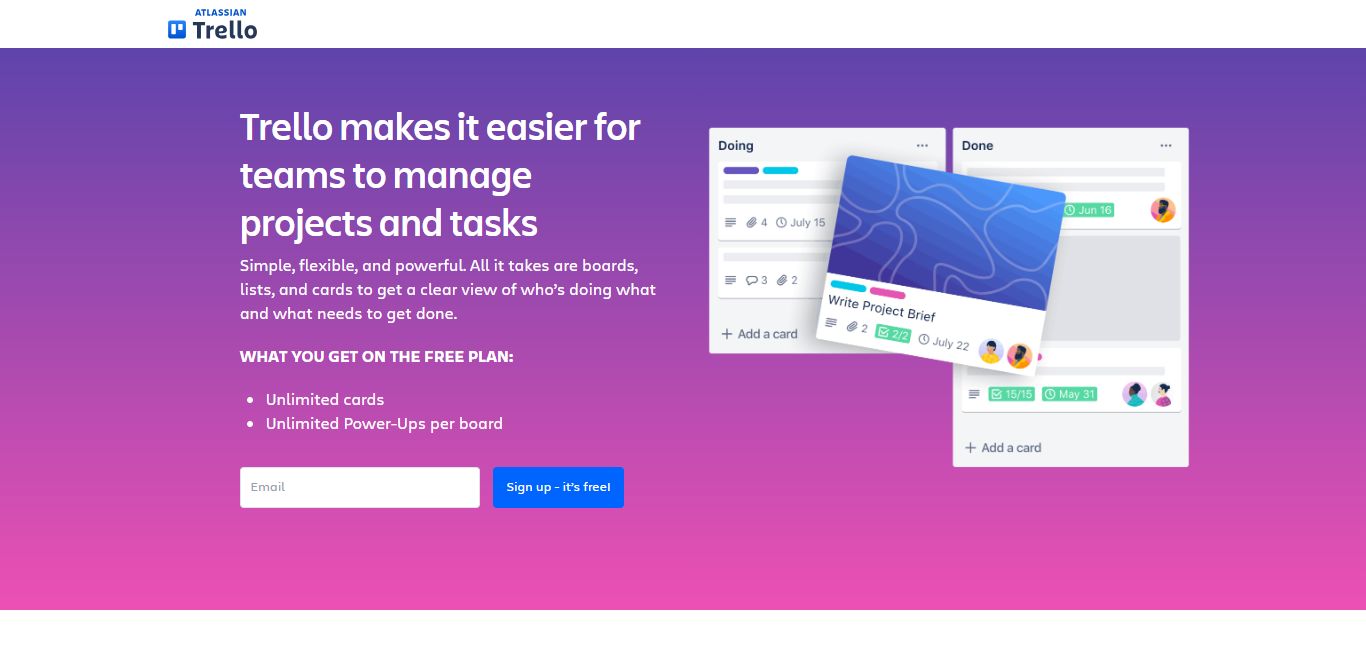
With the use of boards, lists, and cards, the project management software Trello allows users to arrange and rank their workload. Trello is an extremely effective project management application that is perfect for teams that use flexible and visual project techniques, even though it lacks the entire productivity suite provided by Google Workspace.
Features
- Project management is made simpler and more visual thanks to the user-friendly interface.
- Provides a range of power-ups, which are software integrations that increase the usefulness of the product.
- Perfect for project management approaches like Scrum or Agile, or any other process that benefits from a visual task management approach.
Asana
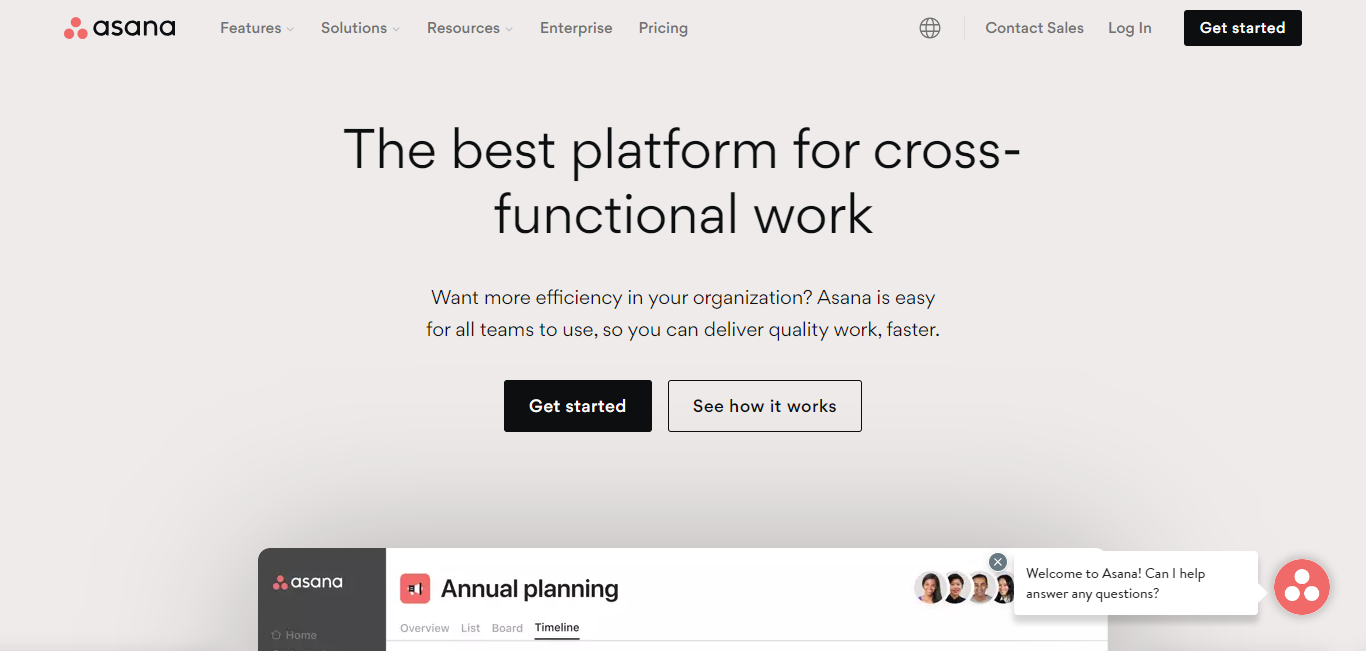
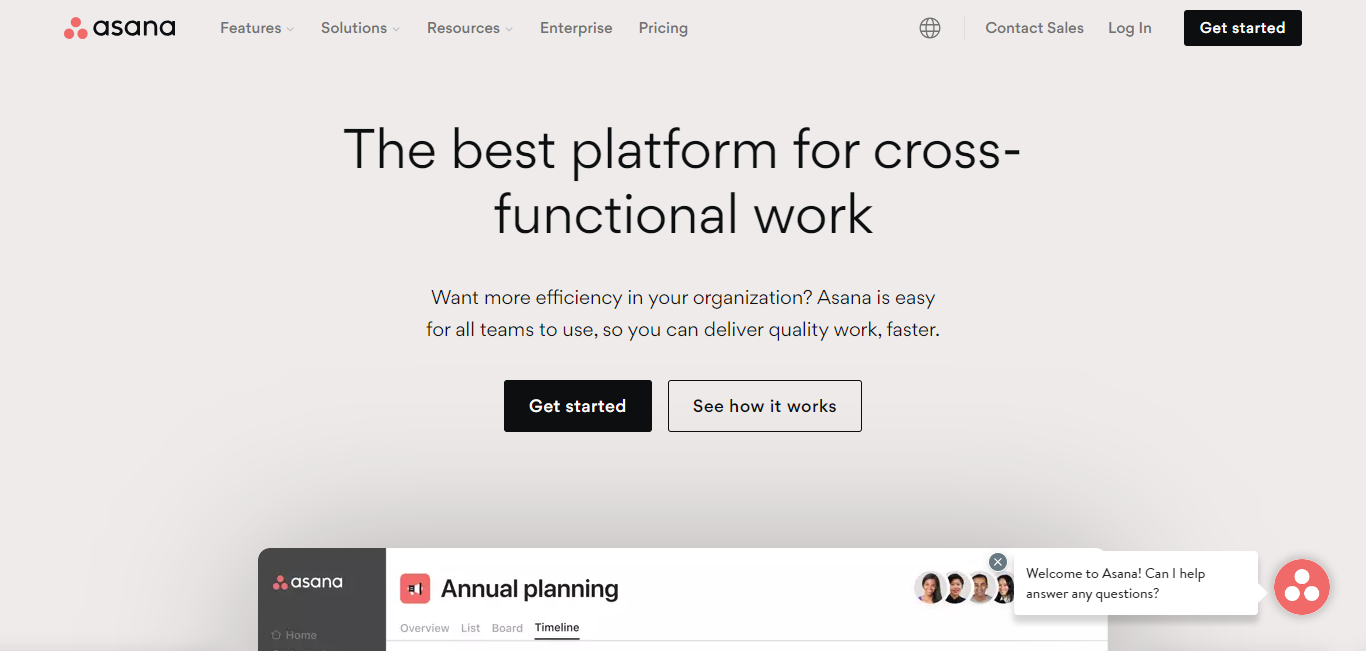
A cloud-based tool for collaboration and project management called Asana aids teams in organizing work, keeping track of projects, and maintaining communication. Teams can work more intelligently and effectively with the support of a variety of capabilities it offers.
Despite the fact that Asana is a very capable workflow management application, it lacks specific tools for creating documents, spreadsheets, and presentations. Study Asana’s app integrations if you want to use it as a Google Workspace substitute so you can connect all the tools you require to one platform.
Features
- Use comments, @mentions, and individualized notifications to communicate.
- With drag-and-drop features, you can assign tasks to others, set due dates, and prioritize workflows.
- Gantt charts and the Work Graph® data model allow you to quickly see job dependencies.
- Has connections to 1,000+ third-party apps and services, such as Google Drive, Dropbox, SurveyMonkey, and more.
ClickUp
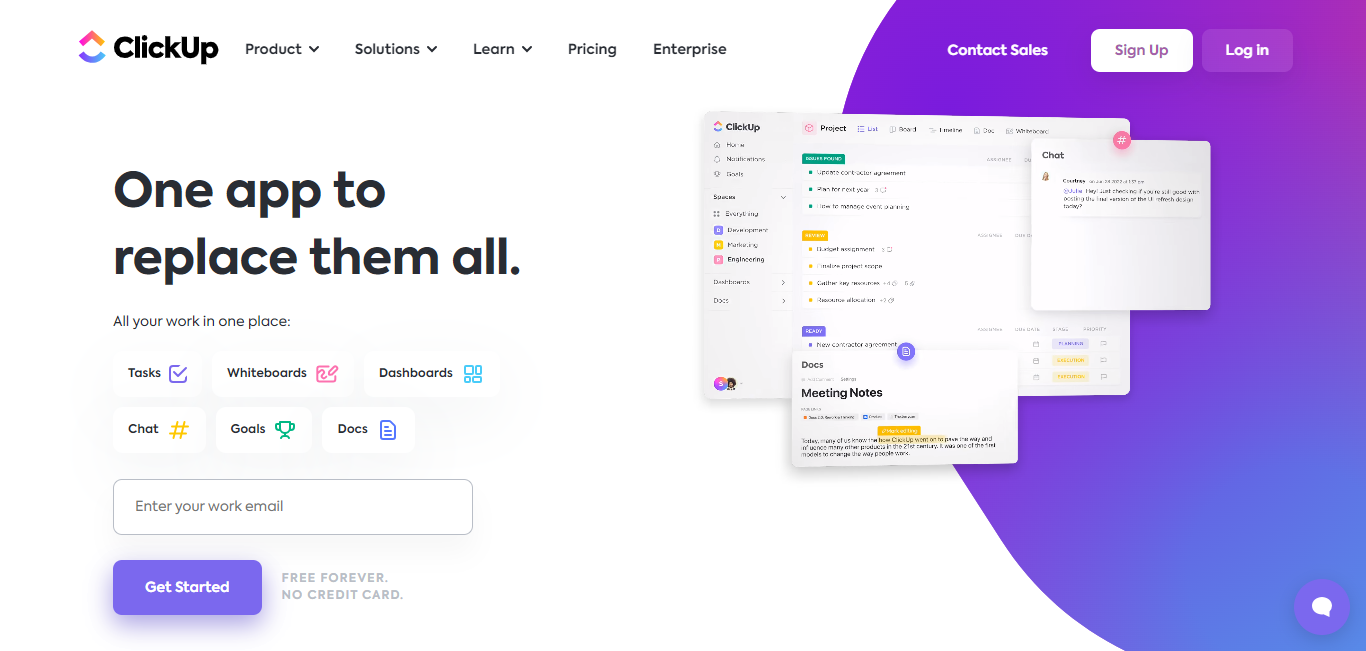
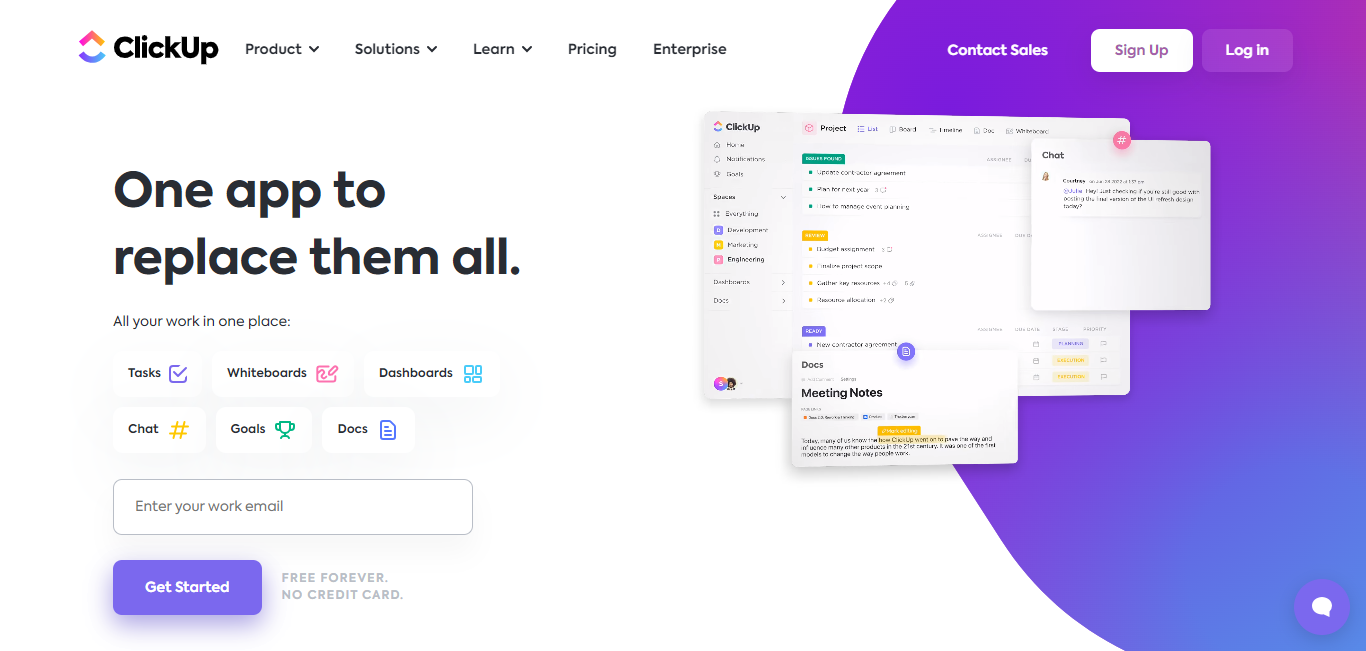
ClickUp is a capable project management tool. It is a highly customizable platform that makes task and project management more efficient. Even for students and non-technical people, it is simple to use thanks to a drag-and-drop interface. From a single location, you can talk with team members, create documents with lots of features, and see deadlines and workloads.
In contrast to its rivals for Google Workspace, ClickUp offers native capabilities for visualizing project hierarchies and measuring project KPIs. The program can be customized by users to meet their unique requirements, enabling them to create a system that best suits their processes.
The free edition of ClickUp is a fantastic way for teams to try out the software and evaluate its capabilities. Additionally, you can upgrade to one of the paid plans if you’re satisfied with the software to access more sophisticated features like project deadlines and analytics.
Features
- Whiteboards, chat, document sharing, and a full range of productivity and collaboration tools, including ClickUp Docs.
- There are 15 different ways to see your activities and projects, including lists, boards, calendar views, Gantt charts, and graphs.
- The visualization of project deadlines and team workload is made possible by intuitive calendar planning.
- For your team, there are more than 1,000 connectors, including native and Zapier ones.
Notion
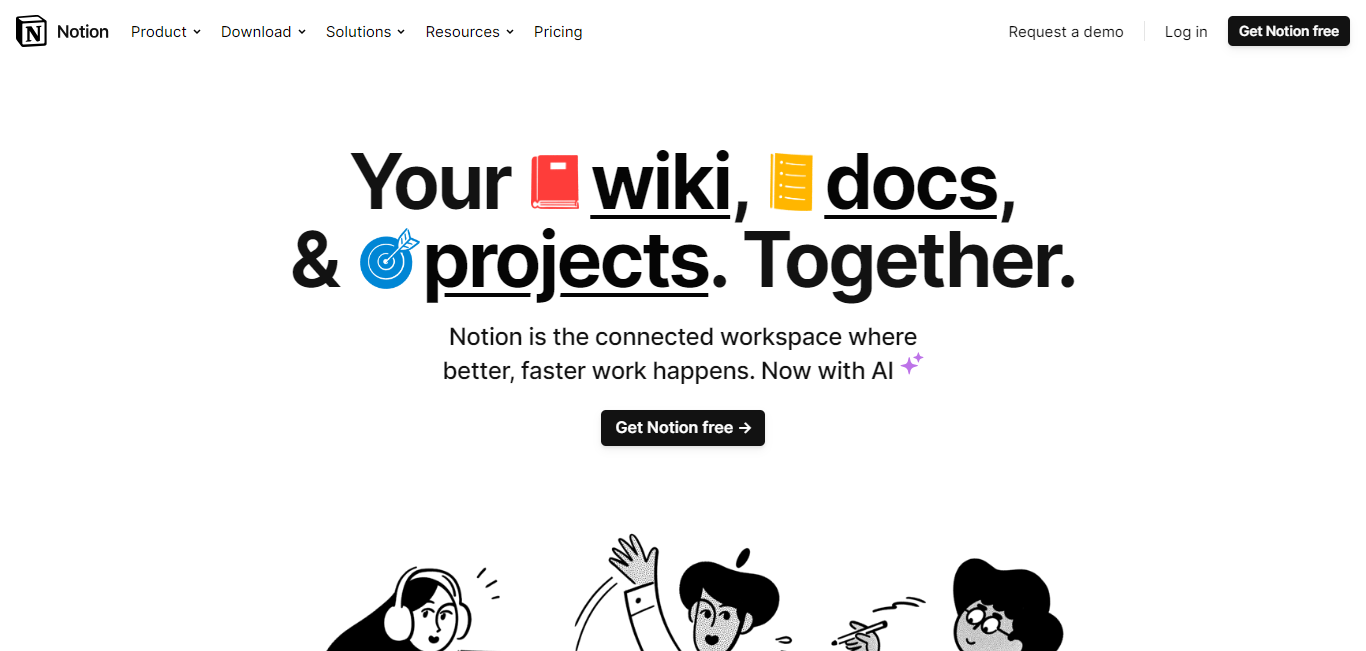
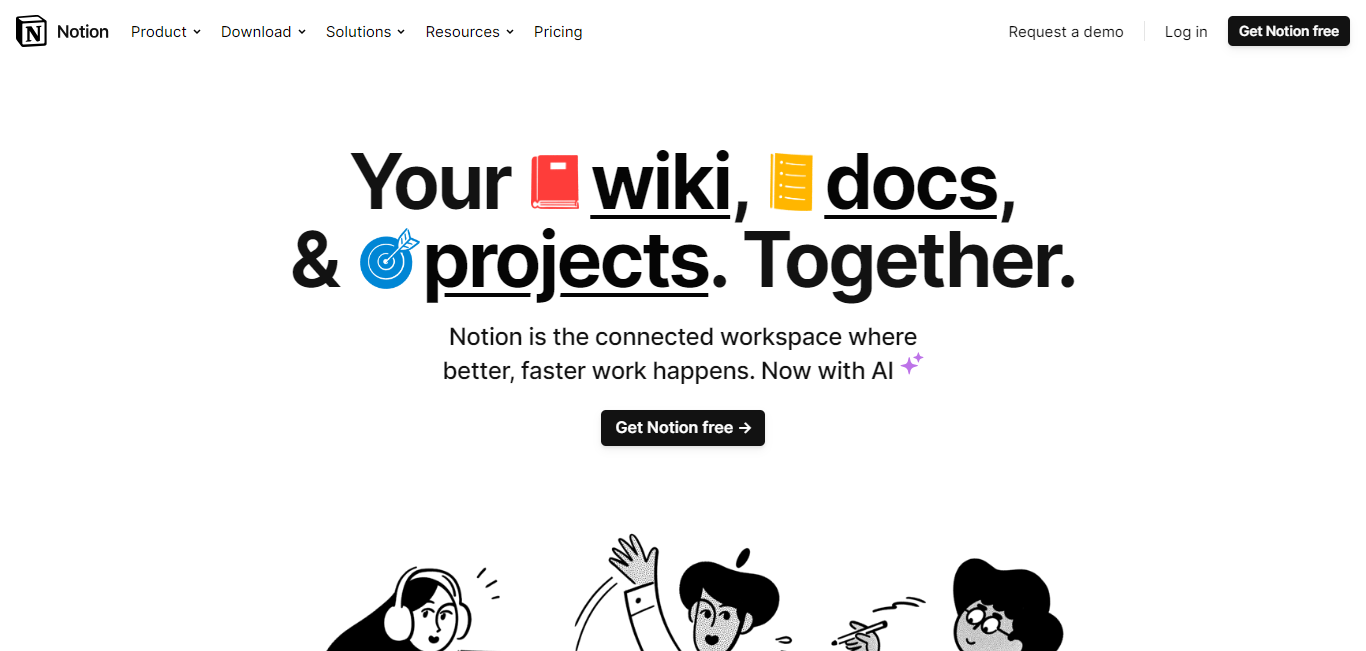
You can create wikis, organize tasks, and take notes using Notion, an all-in-one workspace. This incredibly adaptable tool offers a variety of features that help you arrange and manage material any way you like, making it a useful substitute for Google Workspace for companies that require more than a standard office suite. For teams that demand a scalable workspace with note-taking, task management, and knowledge-based features, Notion is the best option.
Features
- The high degree of personalization enables you to create an orderly environment that meets your demands.
- Improves collaboration by centralizing notes, tasks, databases, and wikis in one location.
- Offers a user interface that is simple to use and clean.
Conclusion
As you can see, there are many Google Workspace substitutes that provide potent tools for team collaboration and productivity. With the possibilities described in this article, you should be able to find something that meets your needs, whether you’re searching for a cost-effective solution or one with more sophisticated features.
Before determining which platform is best for you, keep in mind that each one has a different set of advantages and disadvantages. It’s never been simpler to pick the ideal collaboration solution for your company with all these G Suite options currently available!
If you prefer a video content rather than reading a blog, don’t worry we have you covered. Here is a detailed video with in-depth description about the top Google Workspace alternatives.











