A WooCommerce store’s operation might be quite pricey. everything from creating your internet business to running ads and luring customers.
Therefore, it’s imperative to raise the Average Order Value (AOV) for your WooCommerce site in order to recoup your investment. Utilizing order bumps at the checkout is one of the greatest ways to achieve this.
An order bump’s objective is to increase client spending slightly. The good news is that you may include a boosted order on your WooCommerce-powered website.
However, let’s first understand certain fundamentals before delving further into the guide on how to construct a WooCommerce order bump.
What is an Order Bump?
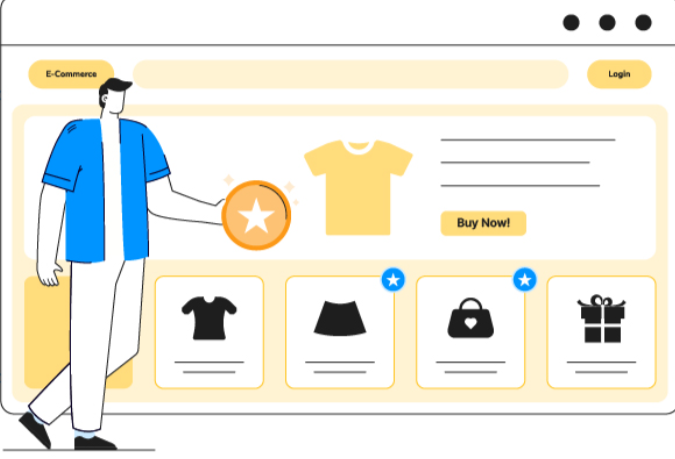
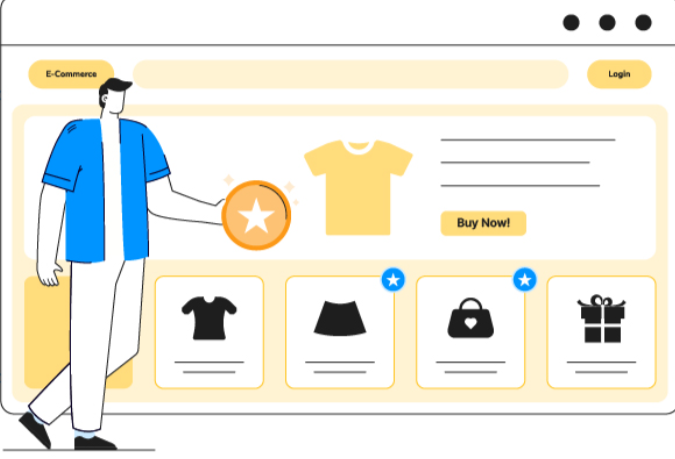
Order bump, to put it simply, is a cross-sell offer displayed on the checkout page to entice clients to buy more products.
Since the offer is displayed beside the order form as a checkbox choice, it can also be referred to as an order form bump.
Any supplemental, connected, or additional product that clients would need in addition to their primary product might be considered an additional product.
A consumer might decide to add the “bump product” to their order after choosing the initial product.
The entire process takes place on the checkout page, and the offer is accepted with just one click.
Benefits of Implementing an Order Bump
Increase in the Average Order Value: At the checkout stage, include a supplementary item that is incredibly useful. Customers are encouraged to make larger purchases, increasing the value of the present order.
Increased product exposure: More products from your store can be displayed to prospective customers, increasing brand engagement.
Improved checkout efficiency: Customers can easily add products with only one click without leaving the checkout page. In this manner, the checkout process runs smoothly.
How do order bumps and upsells differ?
Where you direct the offer to the visitor makes the largest difference between an upsell and an order increase.
An offer for an order bump appears on the checkout page.
However, upselling is typically done on the customer’s thank-you page following a successful transaction. And certainly, one-click upsell is a modern phenomenon.
Order bumps and upsells are merely used to encourage clients to make larger purchases.
Before we list a few plugins that may help with creating order bumps in WooCommerce, let us take a look at a few ideas that might help one produce successful order bumps.
Order Bump Strategies
Not all order bump offers are successful. You must first determine what the user might require before setting up order bump offers.
I’m aware that this can be a bit challenging, but I’ve put up a list of five order boost suggestions that might really help.
Provide a longer warranty


The most widely used conversion-tested strategy. Nobody likes to spend extra money on product repairs. Customers won’t say “No” if you charge a little fee for an extended warranty.
Use lightning-quick product delivery as a lure


Some people are really insane to try to obtain their preferred things before others. The ideal application for recently released or top-selling models. People are prepared to spend a little bit more to get the merchandise. In these circumstances, you can provide 24-hour delivery for a little premium.
Suggest similar products
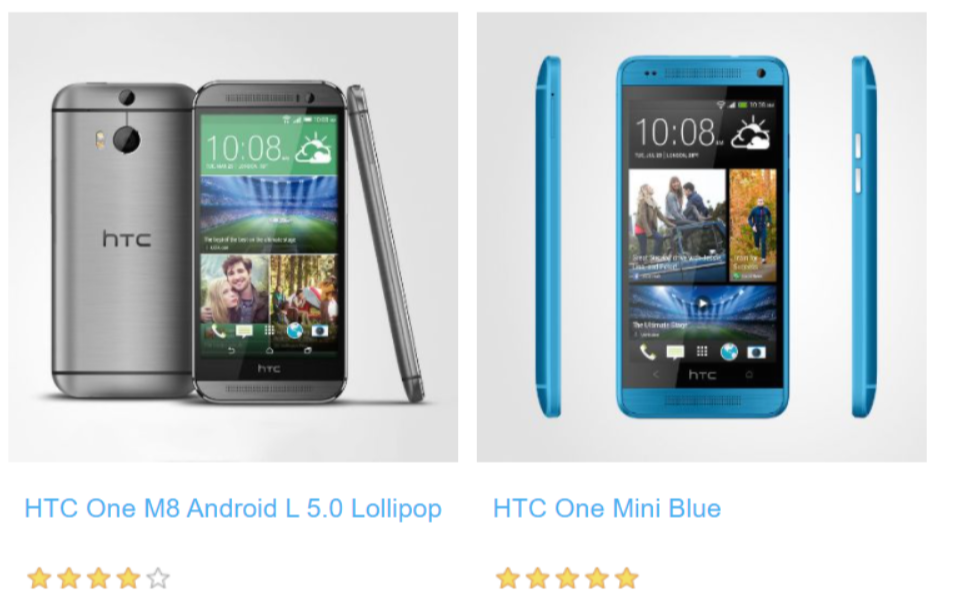
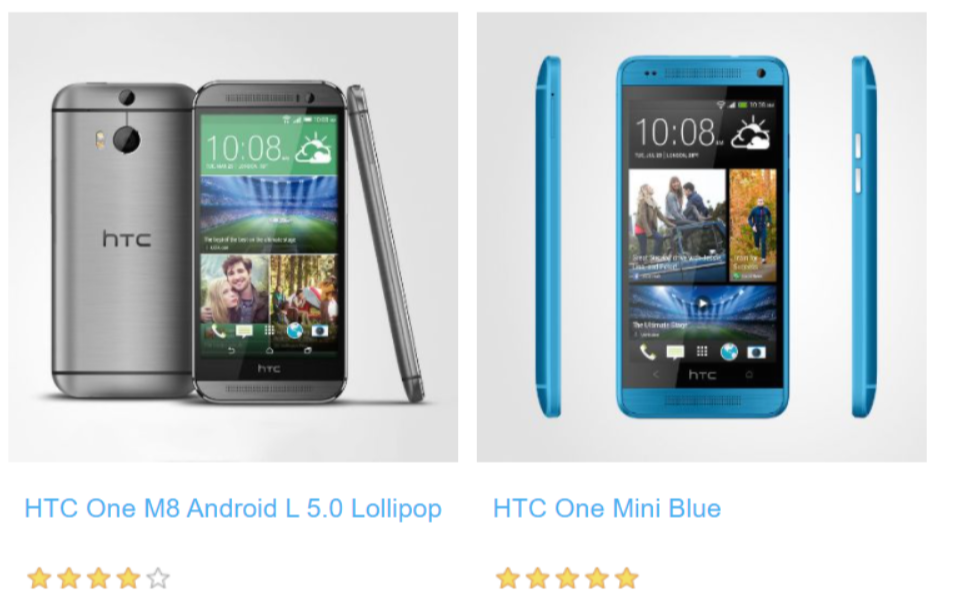
Another extensively used order bump concept. These extras increase the value of buying the primary item. For instance, you may enhance the flavor of your pizza by adding your preferred toppings for just $1.
Provide a complementary service/product


This is quite effective since they complement the primary product effectively.
For example, offering free repair/service after buying a car or a bike.
Promote subscription-based products


It works well for big retailers, authorities, and influencers. They have a membership program that you may join to receive exclusive rewards. To generate both scarcity and urgency, the offer is only maintained available for a small number of buyers for a short period of time. For example, Amazon offers Amazon Prime.
Now let us take a look at a few plugins that can help enforce WooCommerce order bumps on your website.
WooCommerce Order Bump Plugins
YITH WooCommerce Frequently Bought Together
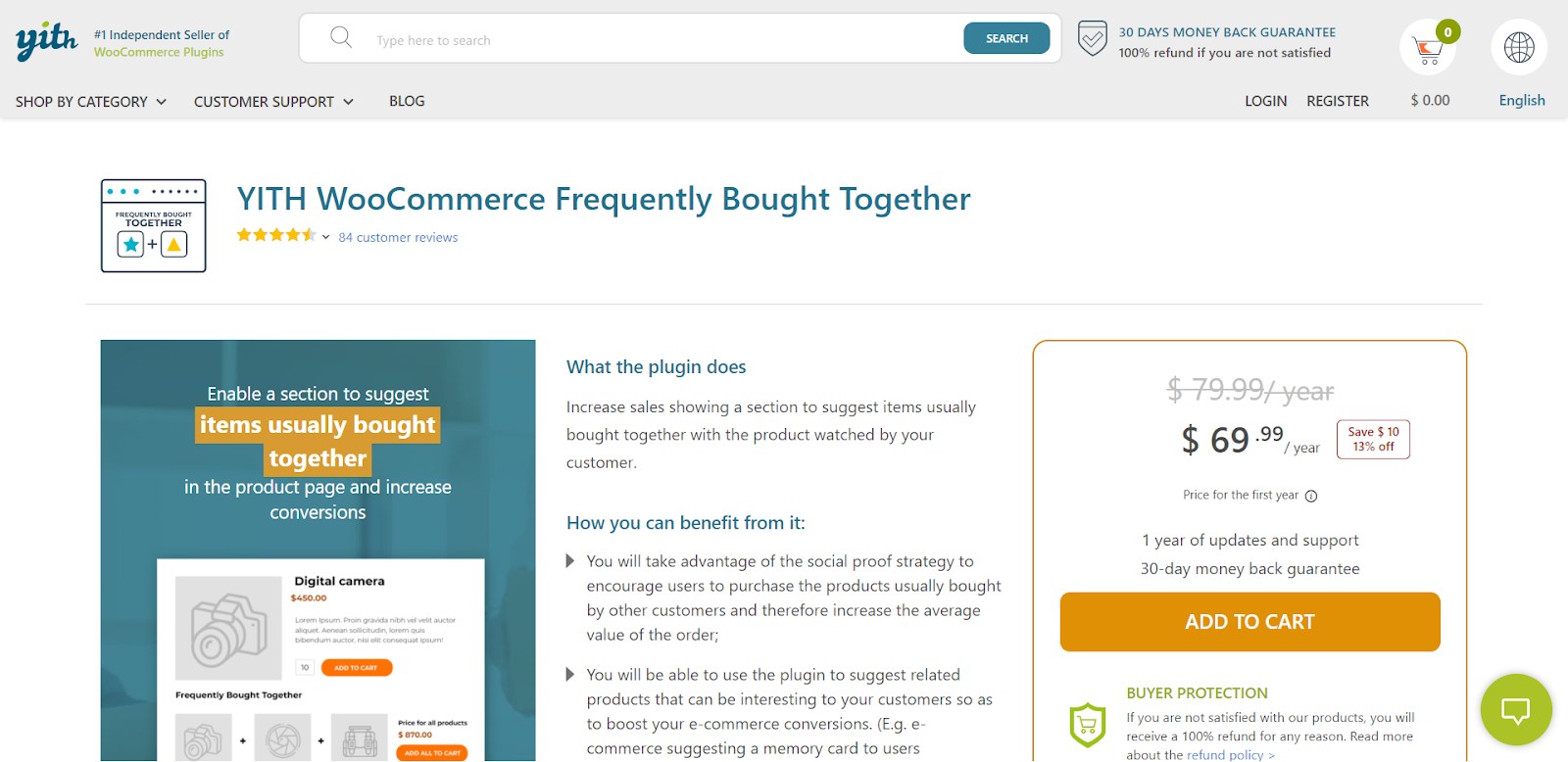
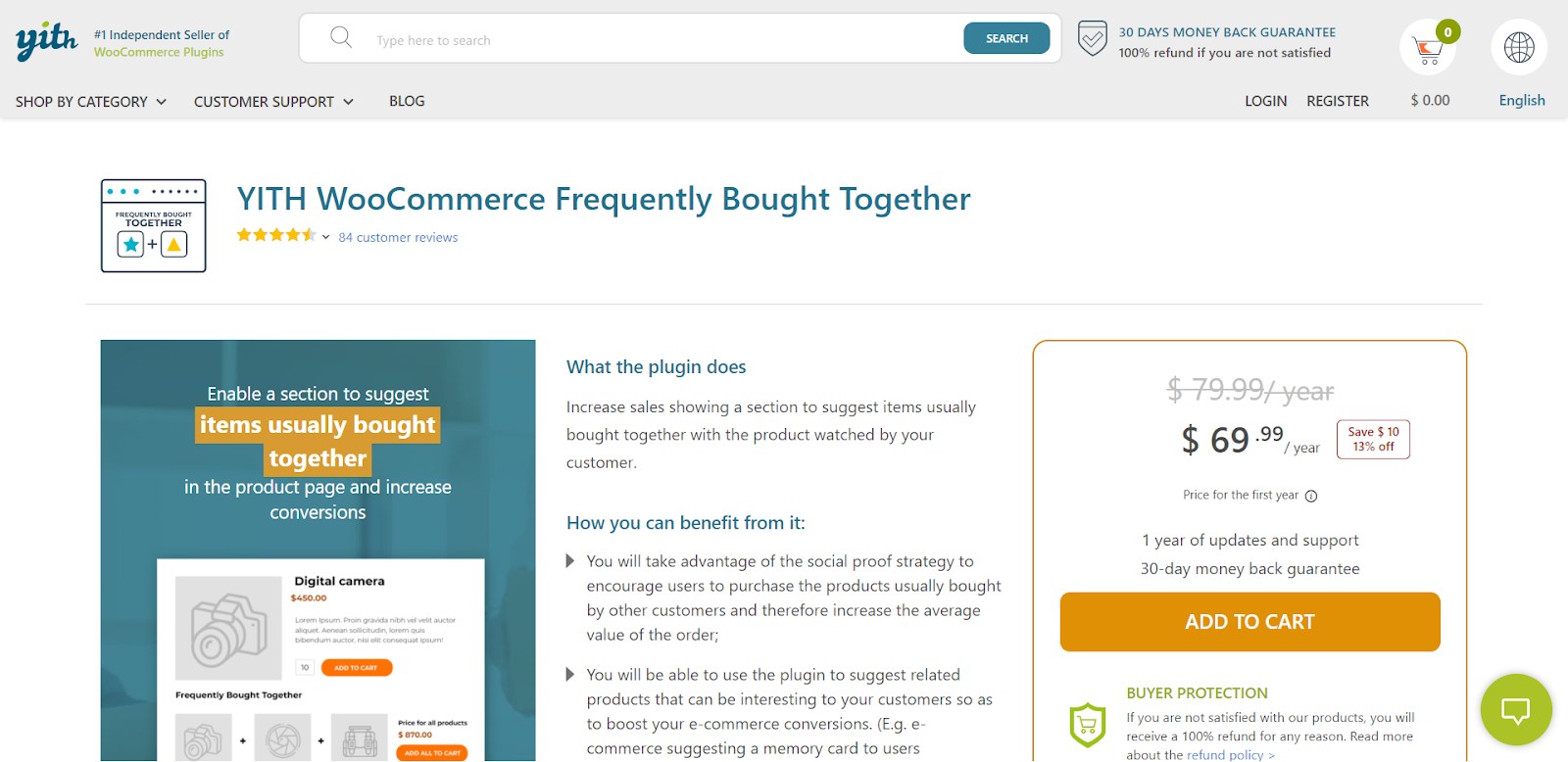
A well-known name in the WordPress plugin market is YITH. They provide a variety of themes, plugins, and other items to enhance our websites. One of them is a plugin that, in order to promote cross-selling, displays goods that are frequently purchased together in a section on your product pages.
The key characteristics are listed below:
- Fully customizable—change widget location, link wording, picture size, and any other aspect you choose.
- Link goods together as you see fit, and change every one of them from a single page, or;
- Automatically create product groupings based on data from cross-selling and upselling on your website.
- Set the discount you want to get for multiple purchases.
Product Bundles by Woosuite
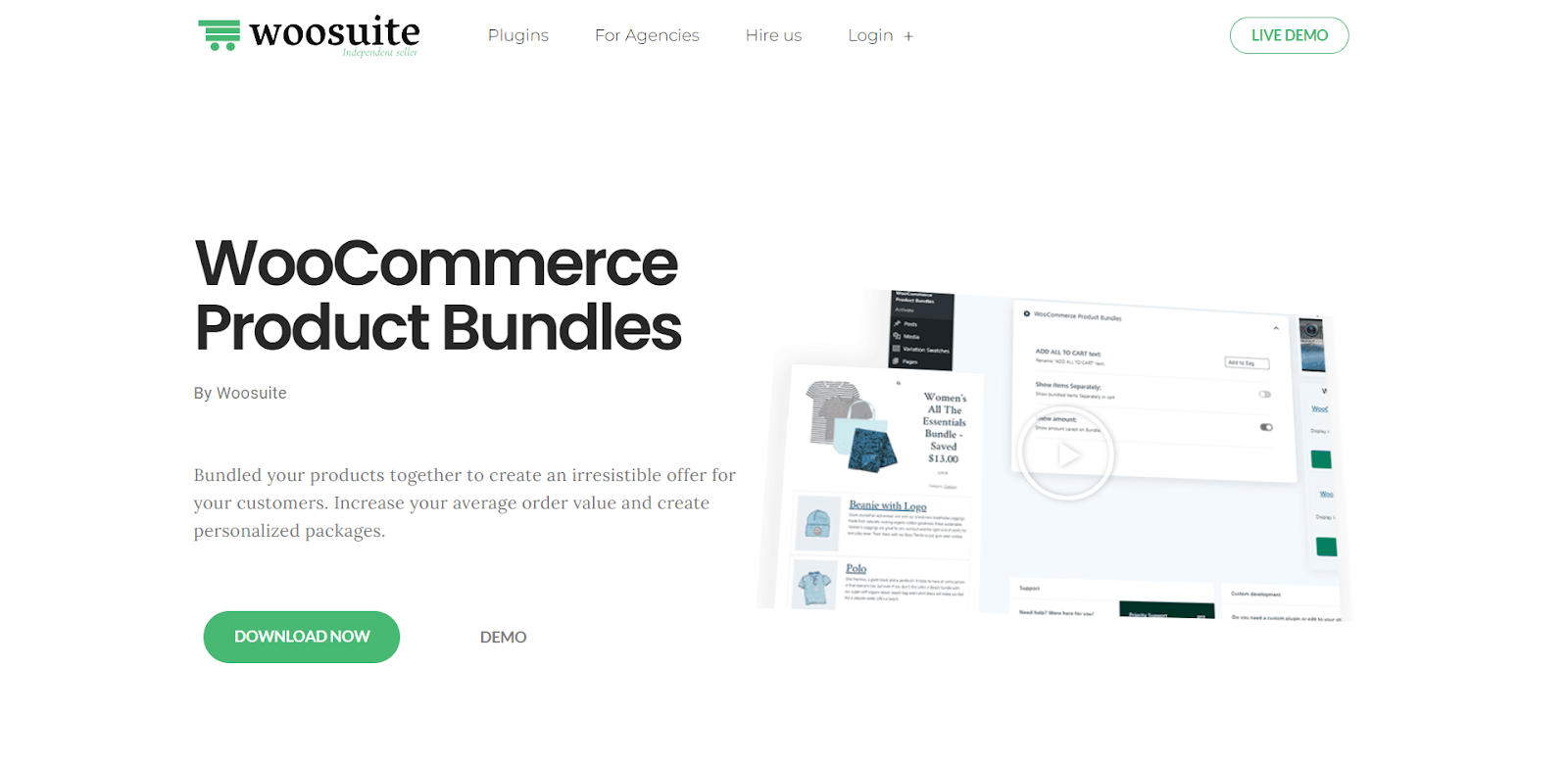
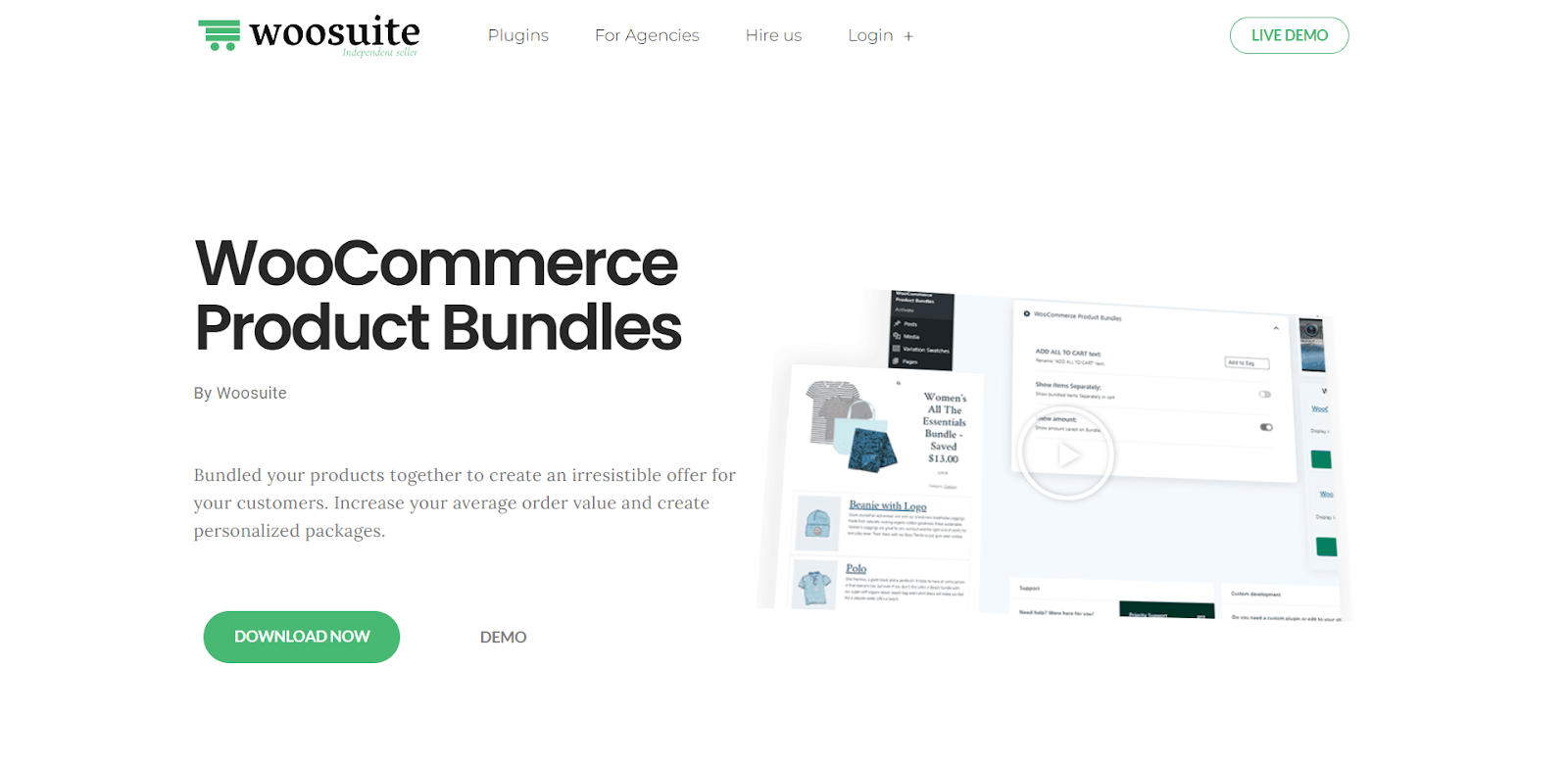
Numerous capabilities are available in the Product Bundles plugin to build product combinations. It assists you in raising the AOV of your shop (AOV). It’s simple to put together product packages and provide additional savings. Additionally, this plugin enables the production of items and subscription boxes. It also provides a variety of layout options. Even the lowest order value and quantity can be specified.
The key characteristics are listed below:
- You can also make digital, tangible, and downloadable packages with this plugin.
- The cost may be changed to reflect your calls.
- You may group together simple, variable, and subscription goods with this.
- The order quantity is flexible for customers.
- It provides a thorough evaluation of your eCommerce store’s performance.
Checkout Upsell and Order Bump for WooCommerce
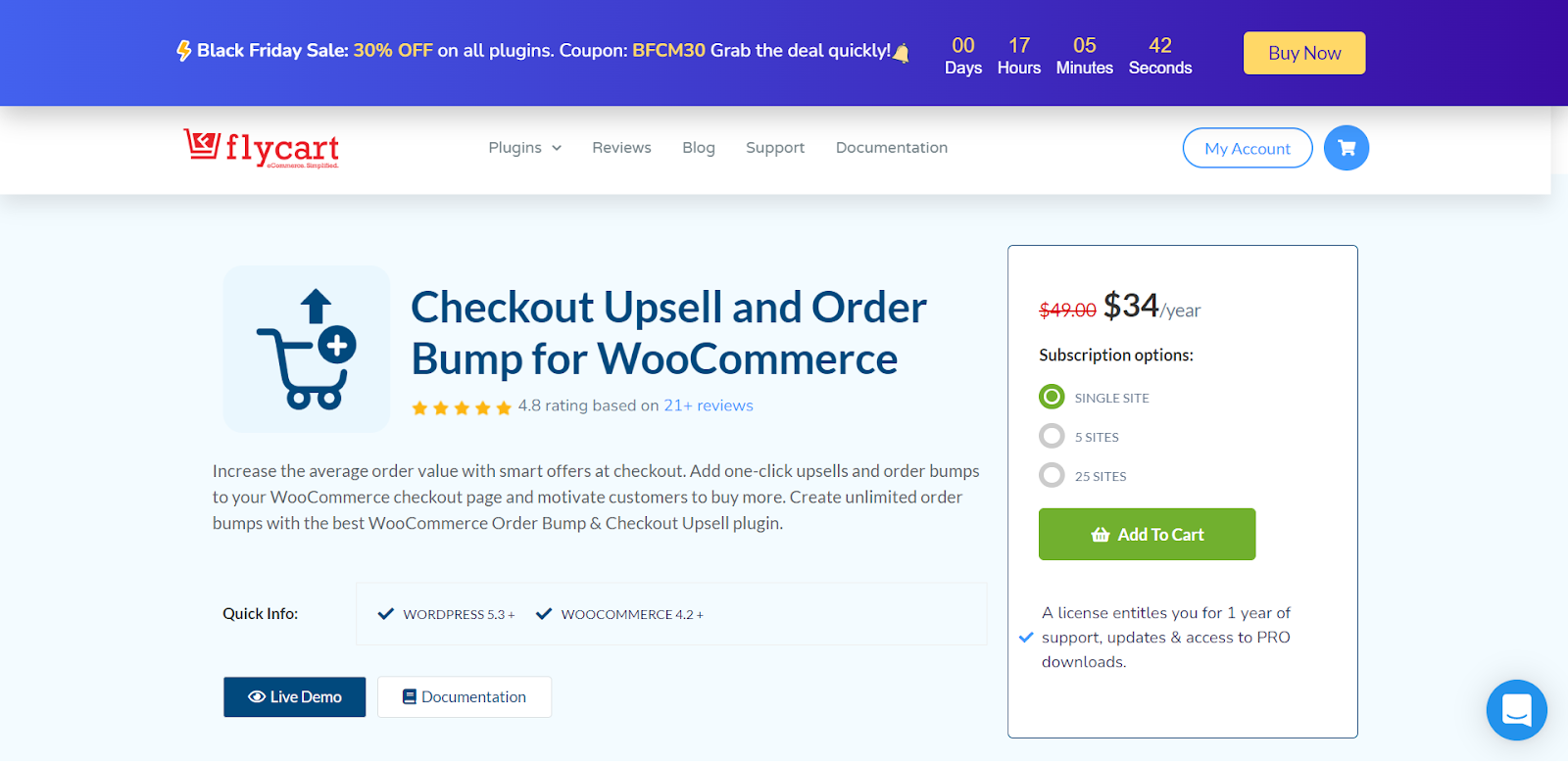
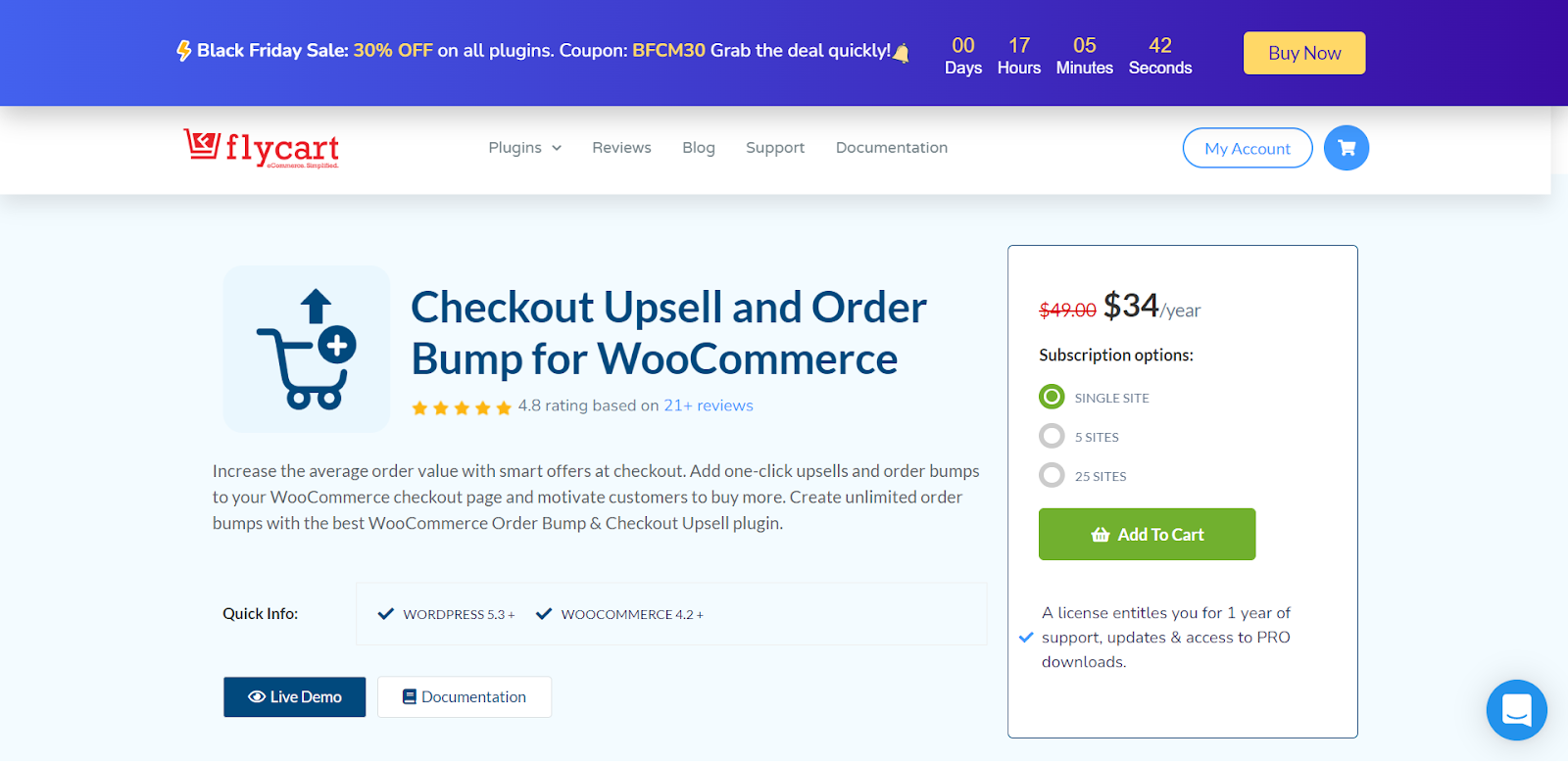
The finest plugin for upselling on your WooCommerce site is the checkout upsells and order bump. With the help of this plugin, you can add several upsell offers to a single campaign and display upsell offers on the cart page. Your consumers are encouraged to boost the average order value with the checkout upsell by doing so with only one click rather than visiting many pages.
With its robust targeting rules, you may increase consumer engagement by making customized offers at the checkout page. You can quickly make upsell offers as a business owner depending on the items customers have in their basket, categories, order value, and more.
The key characteristics are listed below:
- This plugin enables the addition of upsell offers with fixed or percentage-based pricing.
- You might impose a use cap to encourage clients to take advantage of the discount.
- You may make order bump offers with this plugin at predetermined times.
- Store owners may simply monitor the upsell offer use and campaign views.
- Your upsell offers can be seen in a number of places on the checkout page.
- Upsell promotions can be given priority by store owners.
- You may alter the language, pictures, and content of upsell offers.
Conclusion
Order bump is the simplest, most affordable, and most successful sales-growing strategy that may instantly increase conversion on your WooCommerce site.
We’ve covered the idea of an order bump and what it comprises in this piece, along with a list of suggestions and plugins to help you increase sales on your WooCommerce site.
We hope that this article has assisted you in selecting the best approach for implementing WooCommerce order bumps.











