One of the advantages of eCommerce platforms is that you can use them for a range of different business ideas. You will be able to set up the terms of the business the way you like it and let customers choose how they want to purchase something from you. WooCommerce is widely preferred due to its flexibility to adapt to different business scenarios. WooCommerce Bookings plugin is a great solution if you want to let customers book reservations, appointments or rentals directly on your store. It gives the flexibility to both customers and store owners to manage bookings in mutual convenience. In this article, we will discuss the top reasons that make a lot of online store owners choose the WooCommerce Bookings plugin.
Why choose WooCommerce Bookings plugin?
Once you install this plugin, you will be able to create bookable products on your WooCommerce store. This is not possible with the default settings of WooCommerce. Just like creating any other product, you will be able to create a bookable product and set terms for it. Now, lets look at some of the reasons why this plugin is preferred by a lot of WooCommerce store owners.
It can be used for a range of businesses
One of the major advantages of WooCommerce Bookings plugin is that it can be used on a range of scenarios, where you want to offer bookings. In all the different scenarios, you will be able to provide a great experience for your customers. Some of the examples for different use cases of this plugin are as follows:
- Appointment for services like spa, salon, counseling, etc.
- Booking of accommodation like hotels, guesthouses, and resorts.
- Rental bookings of event venues, party spaces, equipment, etc.
- Entry tickets to ticket attractions
- Special activities on a gym membership
Versatile options for bookings
The plugin is extremely flexible to help you decide on a booking pattern according to the specific requirement of your business. You can define how you want to make a booking available to your customers. For example, how the time slots are defined for a particular event or appointment. When you display the available options, customers will be able to choose the time slot according to their convenience. In certain other cases, you probably don’t want to define a time slot at all. Instead, the customers will be defining the time range of the booking, like the number of days of stay in case of an accommodation booking.


The plugin helps you choose time slots according to your convenience. There are options for minutes, hours or days according to the type of booking option you want to give. You will also have the flexibility of choosing the participants on an event or session as well. so, it is easy to offer single person appointments like a salon session, and multi-person session like a workshop.
Offer special pricing deals
The plugin helps you a lot in customizing the pricing of the bookable products featured on your site. You can create discount options in different scenarios to encourage customersto book more from your store. For example, you can offer early bird discounts or group discounts according to the product type on your store. Another option is to offer lower prices for week days and higher prices on weekends, particularly for accommodation bookings.
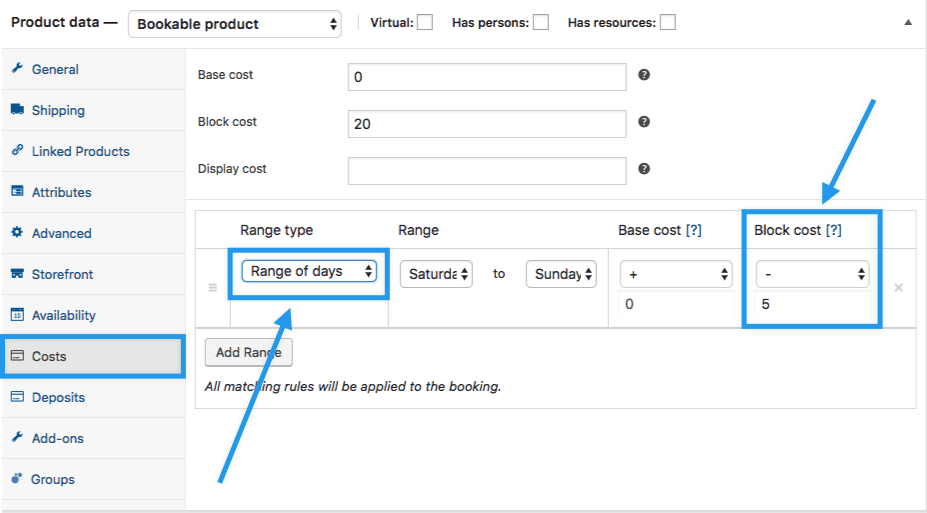
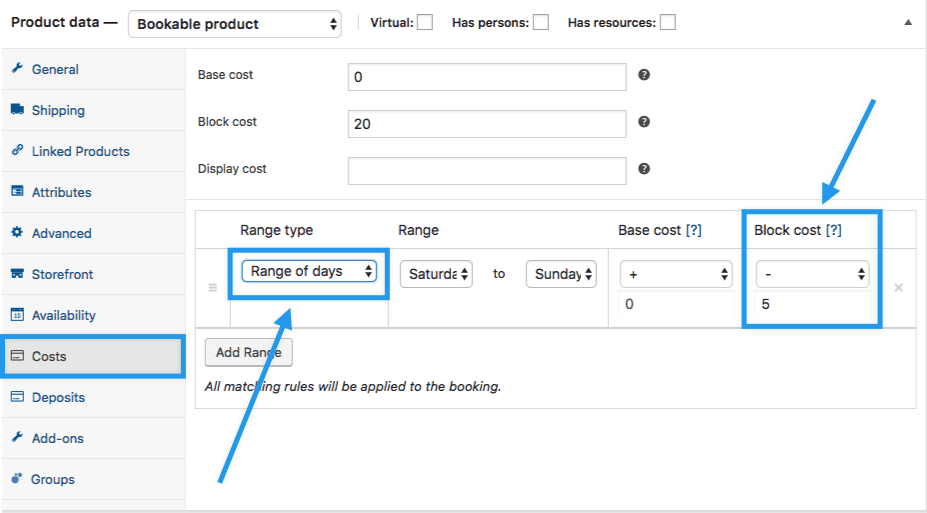
Control over bookings and cancellations
Depending on the business model, you will be able to control how the process works on your store. You can simply set the plugin to accept a booking when a customer makes one. Or, you can add a review step before accepting bookings on your store. Similarly, you can define how you want to handle cancellations on your store. Either customers can directly cancel their bookings, or they can request for a cancellation, which the store admin can approve later.


Display options in customers’ timezone
There is a possibility that you have customers from different time zones. This can lead to some confusion if not properly set up. Online workshops, training programs, etc., can be booked from different time zones. Similarly, you might have to ship an equipment to a customer when you are offering rentals on your store. On all these circumstances, you need to take into consideration the time zone of customers as well. The plugin helps you display the booking according to the time zone of the customers. This will enable them to book according to their convenience in an informed manner.
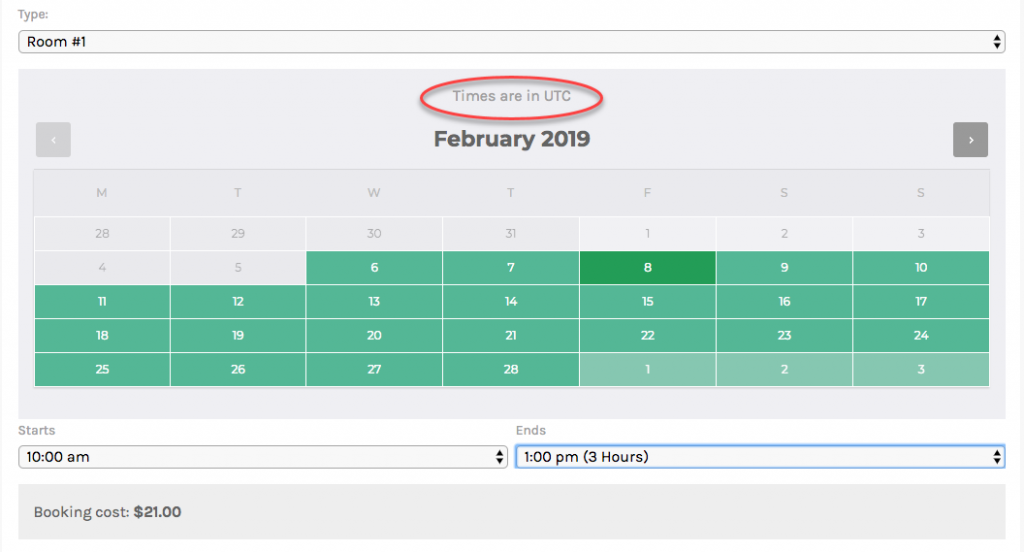
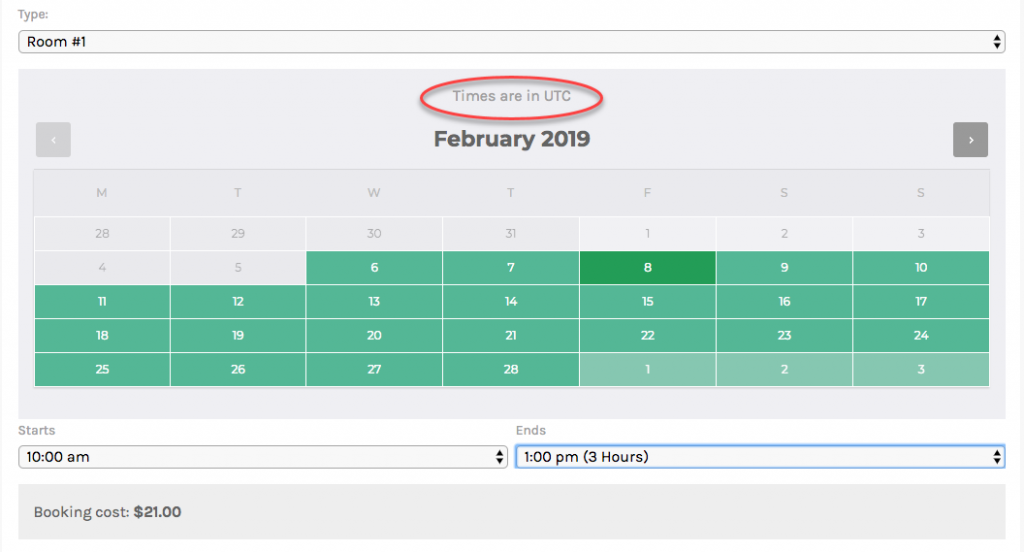
Reminders and notifications
The plugin offers options for reminders and notifications to help customers not miss any bookings on your site. By default, the plugin sends notification when the customer makes a booking, and it is accepted by the store manager. Similarly, a notification is sent one day before the date of booking, which will be helpful in reminding customers about their upcoming booking. In addition, you can send a separate notification directly from your site.


You can also enhance the reminder options more elaborately using the WooCommere follow ups plugin.
Efficient time management
The plugin helps you manage your resources as well as customers really well. You will find smooth options for time management that will help you ensure the best customer experience all the time. Once a resource is booked, it will be properly assigned by the plugin to avoid double booking. The same resource won’t be available for booking by another customer. This ensures that you don’t have to worry about double bookings and the associated operational difficulties.
In addition, the plugin helps you more with the integration of Google Calendar. When you receive a booking on your web store, it will be automatically synced with Google Calendar. So, it is quite easy to make modifications to bookings on the website, as it will be reflected almost instantly on the Google Calendar as well. This will give you a clear view on a month’s schedule or helps you check upcoming booking more easily. You can easily update any relevant details on existing bookings or available resources. It also gives you an option to easily filter your bookings and see particular services or resources. Moreover, you will be able to add bookings manually in case certain customers make bookings offline.


Integration with other plugins
WooCommerce Bookings plugin is greatly customizable. This will enable you to enhance the overall customer experience on your store. It also provides you options to try out different business models by combining several other WooCommerce plugins. Here are few examples:
Collect a deposit for a booking
There will be several instances where you want to collect a deposit for a booking instead of making the entire payment. For example, if you have a guest house and you want to collect a percentage deposit when the booking is made, you can use the WooCommerce Deposits plugin along with the WooCommerce Bookings plugin. There will be additional options in the Product data meta box to specify the terms for the deposit.


Present a curated list of available time slots
You can use the Bookings Availability plugin to present a curated list of time slots, which customers can simply book. the plugin allows you to display the availability based on a relevant time period, and makes it much easier for customers to select their preferred time slots.


Offer additional services with product add-ons
In a lot of cases, you would want to offer additional services with bookings. This is especially easy when you use WooCommerce Booking plugin along with WooCommerce Product Add-ons plugin. You can offer additional services for each booking and choose to charge the customers extra.


Bookings from multiple vendors
You can use the WooCommerce product vendor plugin to create bookings from multiple vendors on your site. Different vendors registered on your site will be able to create and display bookable products in this manner.
WooCommerce Booking plugin for a range of business scenarios
Hope you got an overview on the usability of WooCommerce Bookings plugin. The plugin helps you create bookings in a range of scenarios and business models. It is highly customizable and helps you combine multiple strategies effortlessly. Leave us a comment if you have a query.
Further reading











