Plugins for documentation offer quick and efficient customer assistance for your goods or services. You may submit documentation in any format you choose, whether it’s text, images, video, or a mix of all three. Customer support staff can be avoided by providing thorough documentation to answer any simple or routine queries.
The documentation plugins on this list are all fantastic options for quickly and effectively presenting information on your WordPress website. All of these plugins are also perfect for businesses of all sizes and sorts that offer a wide range of products and services. There are several ways to finish documentation, and these plugins cover all of these methods as well as others.
What to Look for in a WordPress Documentation Plugin?
Having a knowledge base section on your WordPress website enables you to assist your customers without creating a support ticket or live chat window, regardless of whether you operate an online store or offer services there.
As a result, there are fewer requests for customer service, increasing customer satisfaction. Customer satisfaction encourages business growth and product sales.
Typically, WordPress allows you to publish your help manuals as separate pages. Additionally, you may publish them as posts and categorize and tag them. This makes it challenging to keep help pages and sales sites or blog entries apart.
You may separate and more effectively manage your how-to information using a knowledge base plugin.
BetterDocs
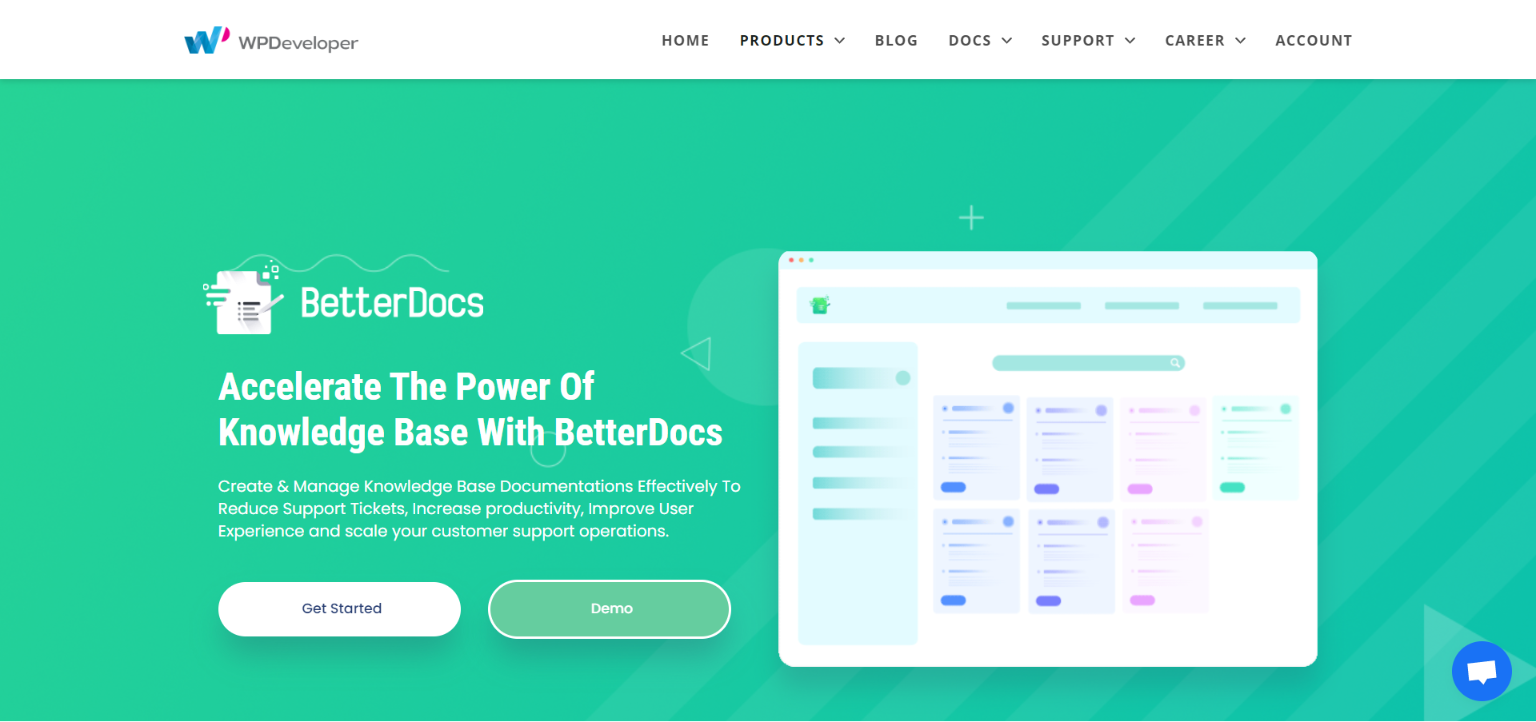
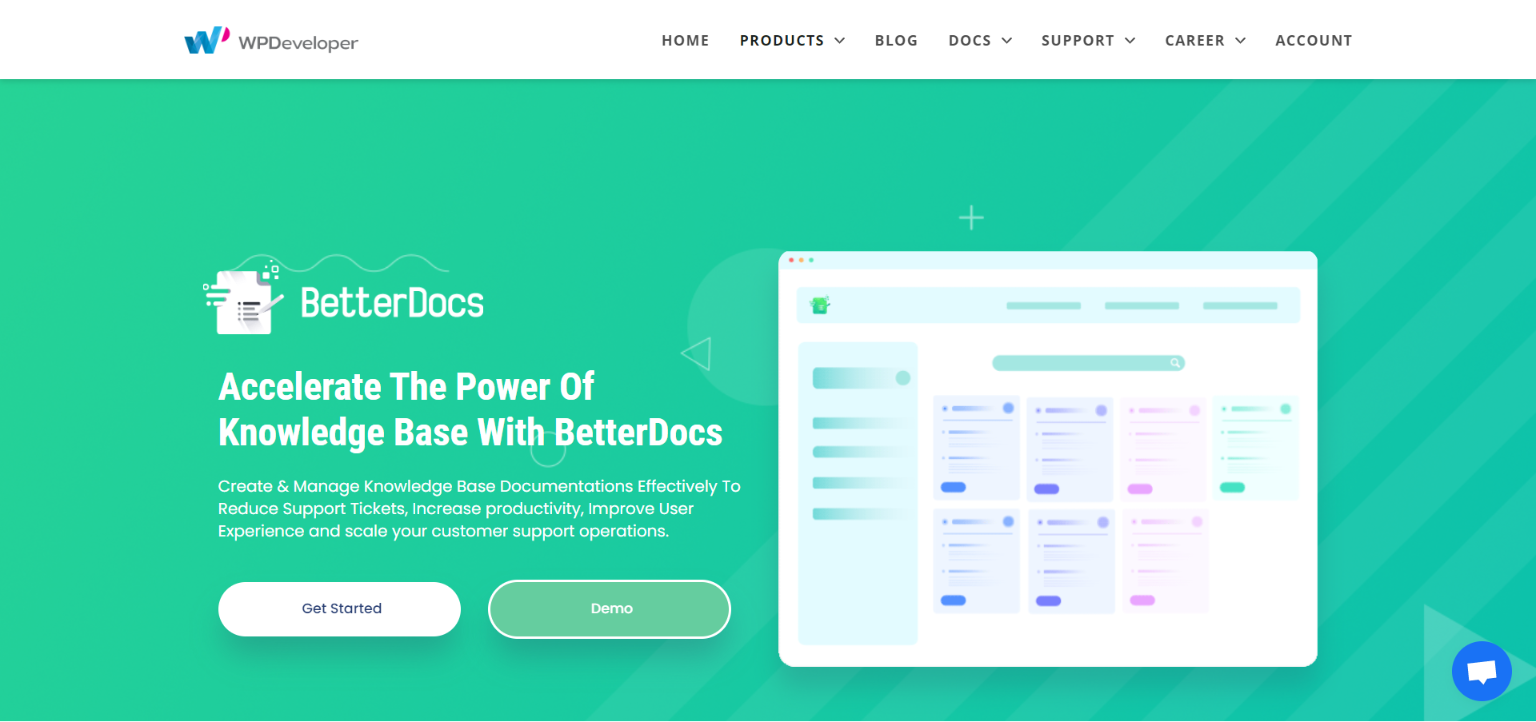
BetterDocs is a cutting-edge WordPress documentation and knowledge base plugin that will help you enhance user experience and lower support issues. You may quickly build a documentation page with this plugin’s pre-made templates.
To improve your documentation even further, you may add widgets, shortcodes, and other customizations to the pages of the manual.
Additionally, the plugin has a chat window where users may ask questions and receive prompt responses, which enhances the user experience. Additionally, it has a scrollable table of contents that advances as the page scrolls, allowing your visitors to quickly and simply read the table of contents.
weDocs


WeDocs is the ideal option for you if you’re seeking a free knowledge base and documentation plugin for WordPress.
You may rapidly construct a knowledge base on your WordPress using weDocs. Your knowledge base’s articles are incredibly simple to add, modify, or manage.
The plugin is extremely simple, without any fancy features like we have seen in other plugins. Documentation may be made and organized.
Echo Knowledge Base


One of the top WordPress knowledge base plugins is Echo Knowledge Base. A simple setup wizard is included and will guide you through the plugin settings. Additionally, you may select from a variety of layouts and modify every feature.
Layout options include Basic, Tab, and Category-focused layouts. Each layout contains a short search bar at the top to aid visitors in finding information quickly. Articles can be further arranged using categories and tags.
You may utilize the 500+ included icons in the plugin as well. Additionally, it comes with themes and shortcodes for setting up a FAQ area and displaying knowledge base articles all across your website.
BasePress
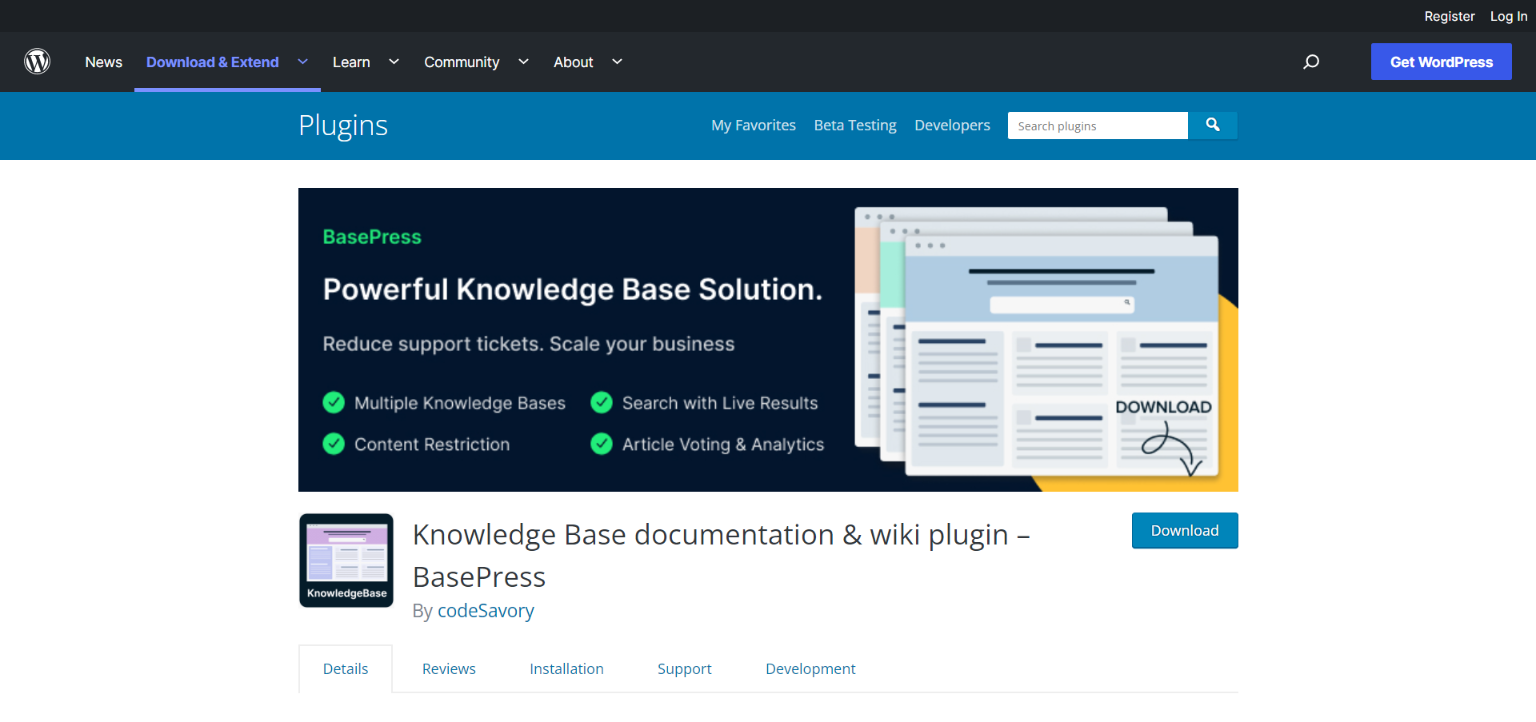
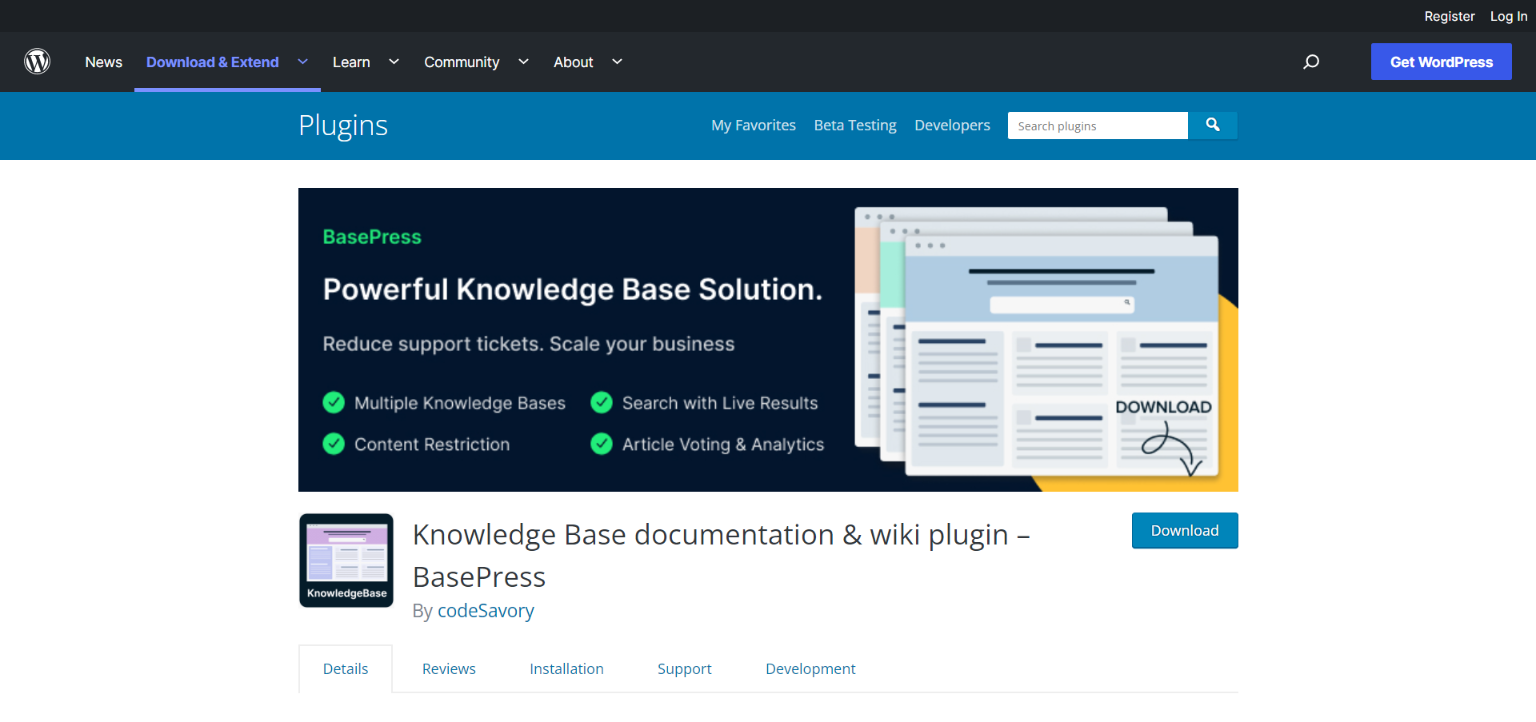
BasePress is a helpful WordPress plugin for managing knowledge bases and documentation. It enables you to quickly create documentation sections and support pages for your goods or services.
The powerful rapid search bar and three available templates make it easy for users to discover the solutions. With a simple drag-and-drop interface, you may reorganize articles by sections, categories, and tags.
Each part may have a picture and a description, which makes for a highly attractive index page that people can peruse. The plugin also offers simple customization options, so you can manage how your content pages look.
BWL Knowledge Base


You may rapidly build sophisticated, responsive knowledge bases on your website with the knowledge base management plugin.
The plugin is simple to install and may be used right away without requiring any settings. By altering the number of columns, you have control over how the knowledge base is organized.
Additionally, BWL Knowledge Base Manager offers AJAX-based search, which enhances user experience by giving users immediate results.
The knowledge base’s features and recent sections, make it simple for users to find the most crucial information.
Documentor


This plugin provides numerous fantastic features that will enhance your knowledge base’s overall user experience. The plugin’s Save as PDF option enables users to save the whole documentation as a PDF for offline reading.
User feedback is another aspect of the plugin that enables you to continually enhance your knowledge base articles.
By dragging and dropping, you may reorder articles with the Documentor plugin. The plugin also provides a variety of skins, so you may customize the appearance of your articles.
Helpie WP


A straightforward knowledge base plugin for WordPress, Helpie WP is jam-packed with functionalities. The plugin includes a front-end editor that makes it simple to write, modify, and publish articles. Tables, movies, and other forms of rich content are supported by this front-end editor.
Additionally, Helpie WP features an auto-linking tool that enables you to link articles automatically. The plugin has a quick live search that returns results right away that are pertinent to the user’s queries.
By using passwords or user roles, you may also manage the content and secure particular pages or articles.
A knowledge base’s table of contents is essential. Each article page in Helpie WP includes a detailed table of contents.
Heroic Knowledge Base


With the help of this plugin, you can build a robust knowledge base for your website that gives users quick answers.
In order to further enhance your knowledge base, the plugin also includes article feedback, which enables users to assess which articles are helpful and which are not.
The plugin’s built-in analytics is another fantastic feature that gives you a clear picture of which articles are most beneficial to the visitors to your website.
You don’t have to worry about the plugin working with your WordPress theme since Heroic Knowledge Base offers fast theme integration.
HelpScout Docs Portal


This plugin may be used to build a knowledge base, a product FAQ, and a document portal. The plugin has capabilities like live fast search, sophisticated search with filters, and more, however, it is actually extremely basic.
Using this plugin, you may build several knowledge bases and arrange your content by knowledge base or category.
The plugin has a one-year update and maintenance period and costs $59 for a single site. The price of the plugin’s five-site license is $109. For the plugin, they also provide a 30-day money-back guarantee.
KB Support


WordPress support and knowledge base plugin KB Support is simple to use and extensible. The plugin offers a full support system that functions on your WordPress website and includes a ticket management system and knowledge base platform.
You can quickly upload articles and organize them into categories and tags in your knowledge base area. After that, you can show your knowledge base articles on a WordPress page by adding a straightforward shortcode.
When a customer is unable to discover an answer, they can then submit a ticket. Your WordPress dashboard will display this ticket, and you may respond to the person there. The functionality of the plugin may be expanded with purchased add-ons, such as the capability to send emails, WooCommerce integration, and much more.
Conclusion
These documentation plugins are among the best and most practical ones available, to sum up. Although each of these plugins has benefits and cons of their own, they are all perfect for the task at hand. Any of these configurable documentation plugins and the various capabilities they offer ought to be useful to businesses of all sizes.











