Last updated - November 10, 2023
Do you own a WordPress-enabled website for your business? Or intend to start a business with the help of WordPress? Then you should know the importance of the login page of your business, especially, if it is an eCommerce business website.
The login page is the first thing users see when they visit your website, which means the login page UX is vital in persuading users to proceed with the login process, make a purchase, and ultimately retain customers and make them repeat customers.
So, if you want to make your WordPress website desirable you should look to enhance the login UX of your website. And to do that, you need to back yourself up with certain tools and in this blog, we will discuss some of the best WordPress login page plugins that will help you do just that. Read along!
WPForms
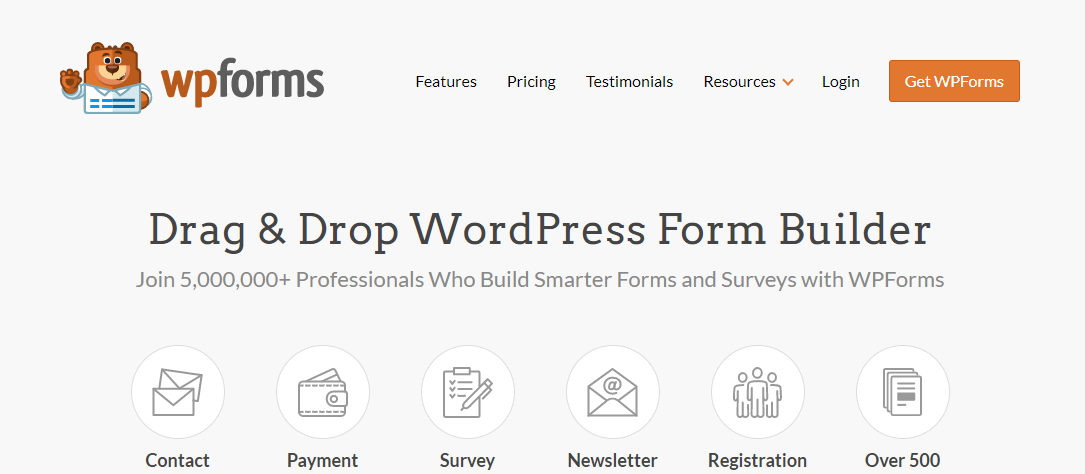
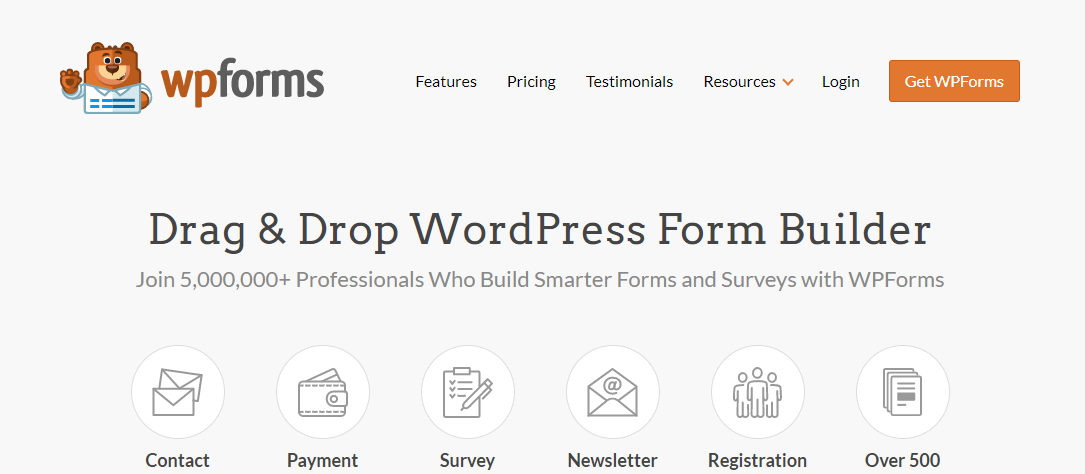
One of the most complete form builder plugins for WordPress is WPForms. It has a specific User Registration plugin that supports user registration and login functions. It is extremely user-friendly and enables you to quickly create practically any type of web form, including registration and login forms.
Additionally, you receive pre-made form templates for login, password reset, and registration forms that you can edit using a straightforward drag-and-drop visual interface.
You may embed your form on your WordPress site using WPForms anywhere, such as on a new page, the sidebar, or the footer. The nicest thing is that forms made with WPForms don’t include the normal WordPress logo that shows up on the default WordPress login page and instead seamlessly integrate with your theme.
Features
- Drag and drop builder that enables you to write code within minutes.
- Provides numerous pre-built templates that are a time saver.
- Get work done on the go with a highly responsive mobile-friendly and multi-platform interface.
- Real-time notifications provide quick turnaround of leads and correspondence with teams.
- A smart captcha and spam protection capabilities protect the website from spam.
SeedProd
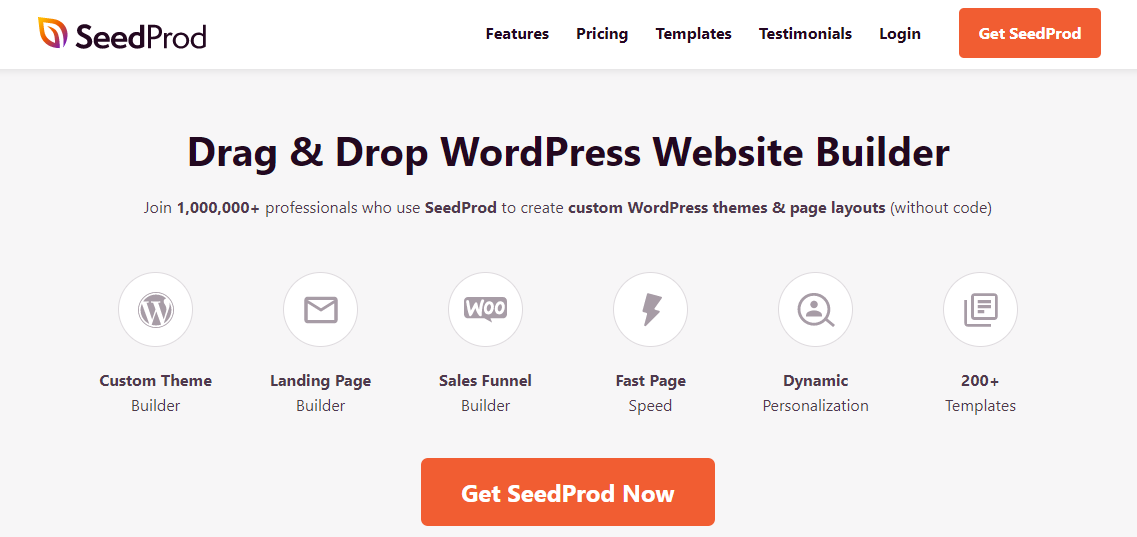
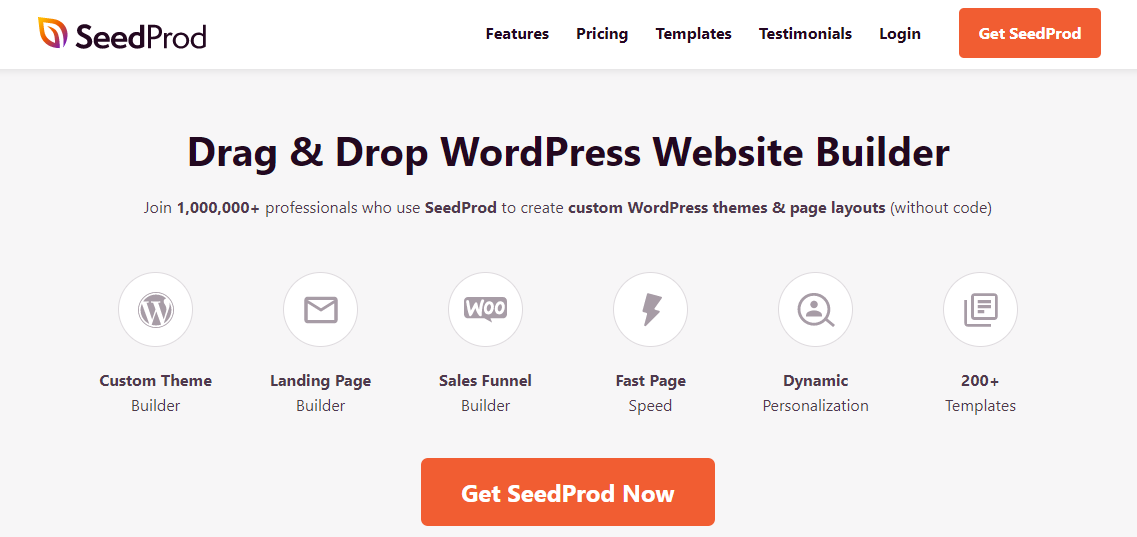
SeedProd is one of the top builders of landing pages and WordPress themes. Without writing any code, you may use it to create entirely unique website pages. A login landing page template provided by SeedProd enables you to transform the standard WordPress login page into a customized login page that will increase conversions.
Additionally, you can utilize SeedProd to design unique login pages that cross-promote your other products, offer reload bonuses to devoted customers, unveil new items, and more. Many firms overlook the potential money generated by login pages. This plugin is essential for your website if you run a membership site or an online store.
Features
- No need for coding with the drag-and-drop feature.
- Get creative with fully equipped blocks that display both static and dynamic content.
- Know how the login page looks before you can make it live with Live previews.
- Provides intuitive layout navigation, which helps rearrange aspects of the page since it acts as a mini-map.
- Like a template or a block, you’d like to use in the future? Bookmark it as a favorite and access it from the favorites section.
LoginPress
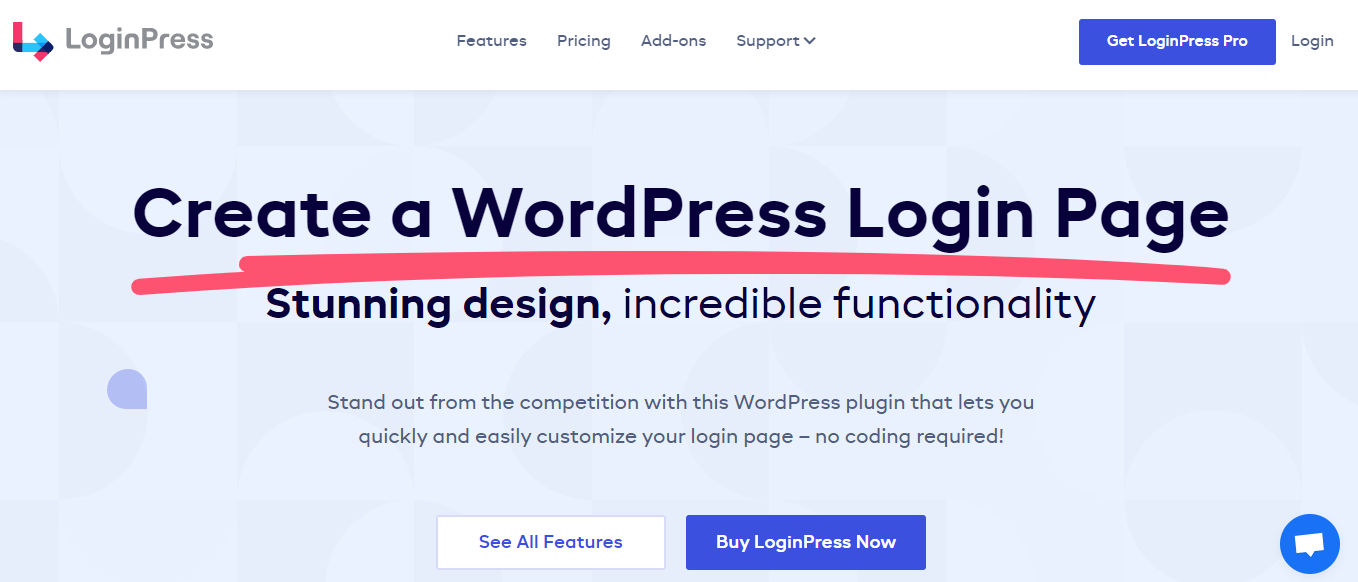
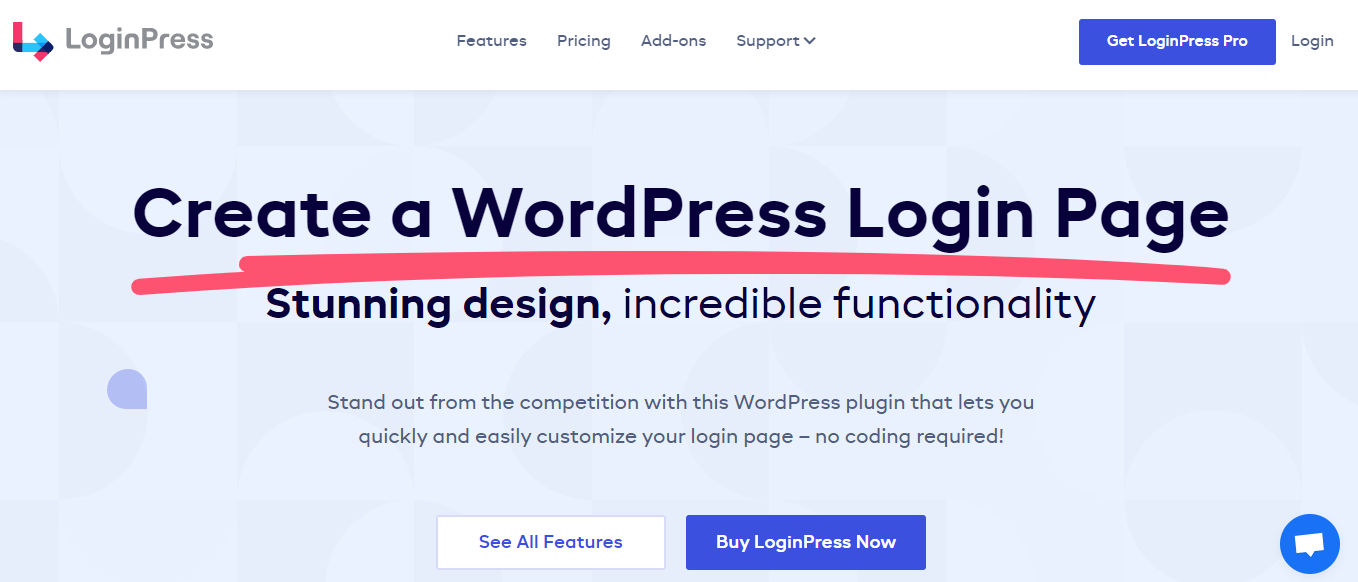
You can create stunning login pages with LoginPress even if you have no programming experience. Your WordPress login screen’s default design can be completely changed to include your own colors, buttons, and other elements. To make it appear more lively, you may also add a backdrop image.
For a fully customized experience, LoginPress also lets you add your logo and change the welcome and error messages. The plugin is responsive and lightweight so that your login screen will adapt to any device and won’t slow down your website. Additionally, you can see how your changes will look as you make them, so you won’t have to worry about how your site will look in the end.
Features
- You can start personalizing your WordPress login pages right away with little effort thanks to the dozen distinct templates available.
- With 700+ stunning Google fonts that complement any style, your login pages can further highlight the identity of your brand.
- To maintain brand identity, a crucial component of your company’s success, swap out the default WordPress logo on the login page for your customized one.
- To give your login page a more unique appearance and to differentiate it from the competition, customize the background with a branded image or video.
- Make logging in as simple as possible for your users with the help of this fully customizable tool that effortlessly interacts with your current login/registration system.
WPS Hide Login


The following plugin can improve the security of your WordPress site. By altering the URL of the default login page, WPS Hide Login enables you to defend your website against brute force attacks.
It’s easy for outsiders to find your login page because WordPress by default uses the URL yoursite.com/wp-login.php. With the help of this plugin, you can change your login URL without altering the core files.
As a result, burglars won’t have as much trouble finding it. You must, therefore, exercise caution and use a strong username and password. Additionally, WPS Hide Login provides extensions like WPS Limit Login for added defense against brute force attacks. By disabling the program, you can at any time securely restore your initial login page.
Features
- Everything linked to logging in, including the registration form, lost password form, login widget, and expired sessions, continues to function without disruption.
- Additionally, it works with any plugin that integrates with the login form.
- Easily works with subdomains and subfolders, and with multisite
- You can establish a network-wide default by turning it on for a network.
Temporary Login Without Password
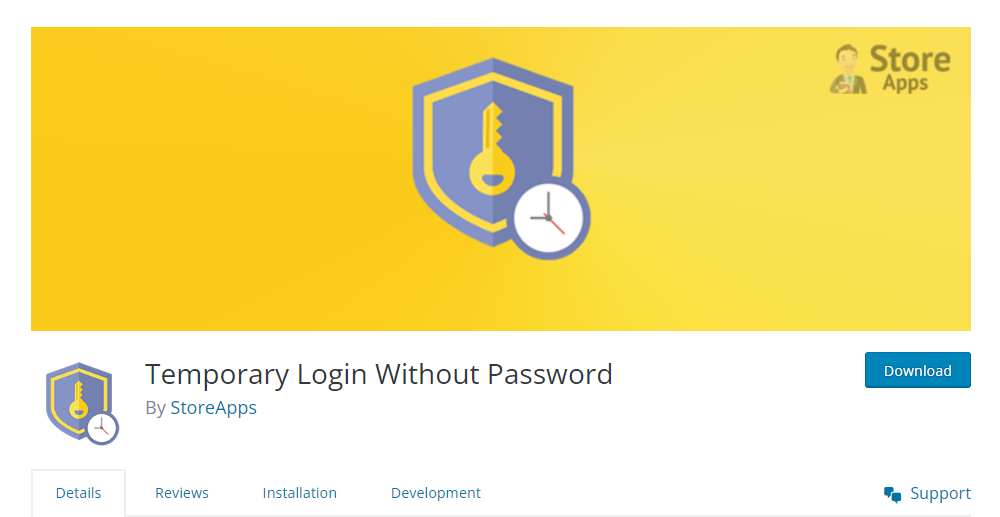
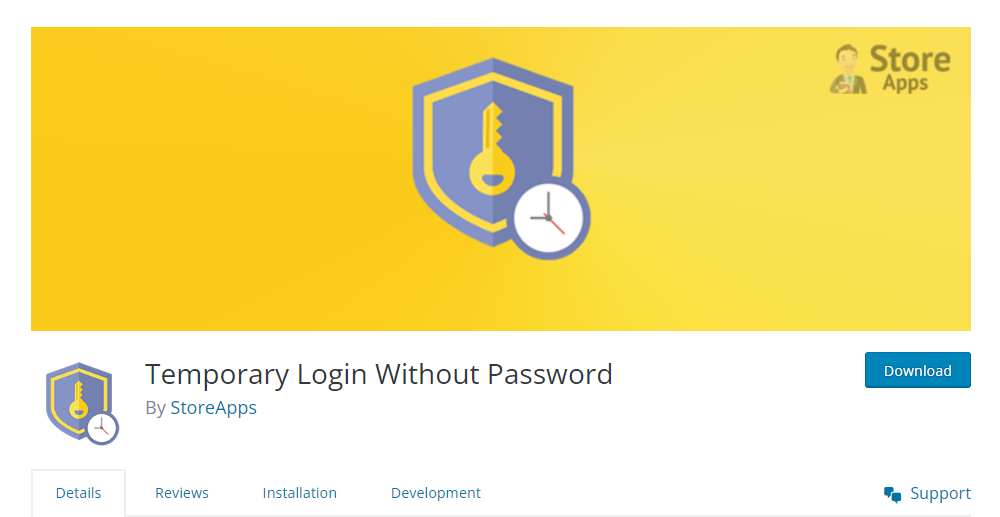
With Temporary Login Without Password, you can grant users access without requiring them to register. The temporary login may be deleted at any time or given a time and date of expiration. This is a fantastic choice if you have to let WordPress developers access your website. They don’t require a permanent account, which you can skip.
Make automatic, secure, self-expiring login links for WordPress. If your website’s developers ask for admin access, provide them with your documents. or an editor to do a brief review of the material. No password is required; a login is enabled just by clicking the link.
Features
- Make as many temporary logins as you like.
- There’s no need for a username or password. Just click a single link to log in.
- Set the account expiration date. Thus, a temporary user is unable to log in after the expiration time.
- Several possibilities for expiration, including one day, one week, one month, and many others including setting a custom date.
Nextend Social Login


It can be tedious to have to fill out protracted registration forms or to repeatedly input your password. The Nextend Social Login enters the picture here. With the help of this free application, users may sign up for your website using their Google, Facebook, or Twitter accounts.
As users obtain access to your website almost immediately with a passwordless login, this can significantly enhance the user experience (UX). Additionally, since you don’t have to bother about sending user validation emails, you’ll also save some time and work.
It’s simple for your current members to link their social network accounts or to continue logging in the old-fashioned method. Furthermore, the plugin is simple to use and provides you with widgets or shortcodes that you can use on your website.
Features
- Login and register with just one click using Facebook, Google, and Twitter.
- Since social media accounts are linked to a WordPress user account, every account can be accessed with or without a social media account.
- Any of the allowed social accounts can be used to define a custom redirect URL after each login.
- Set each provider’s registration policies so that email addresses won’t be requested.
- Give new users who log in via any social login provider unique user roles.
Simple History
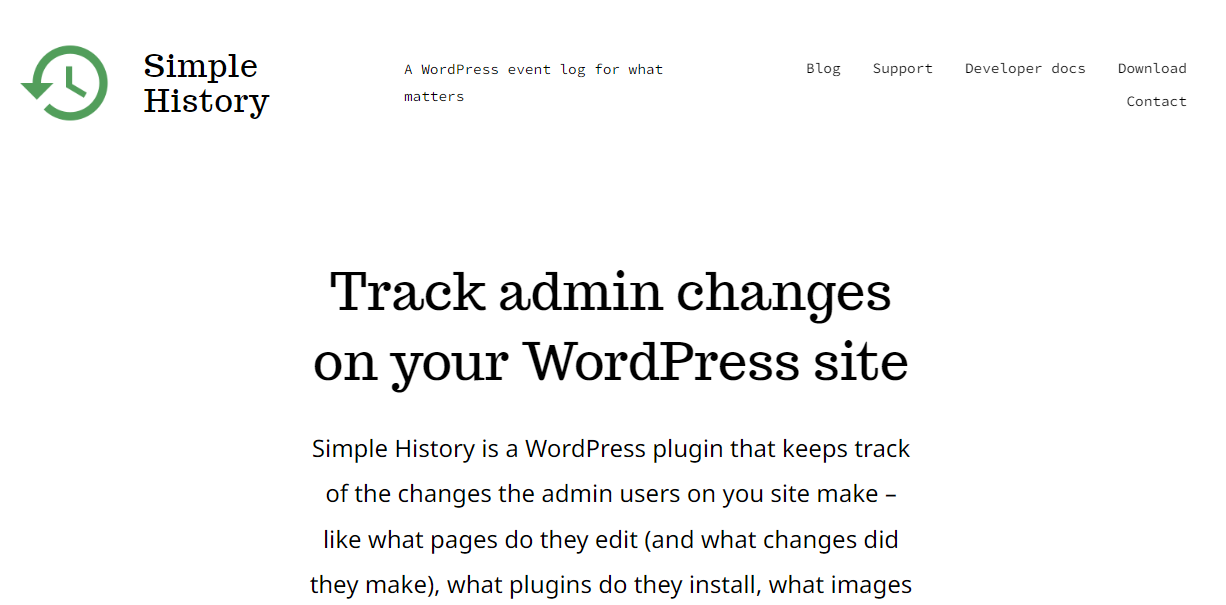
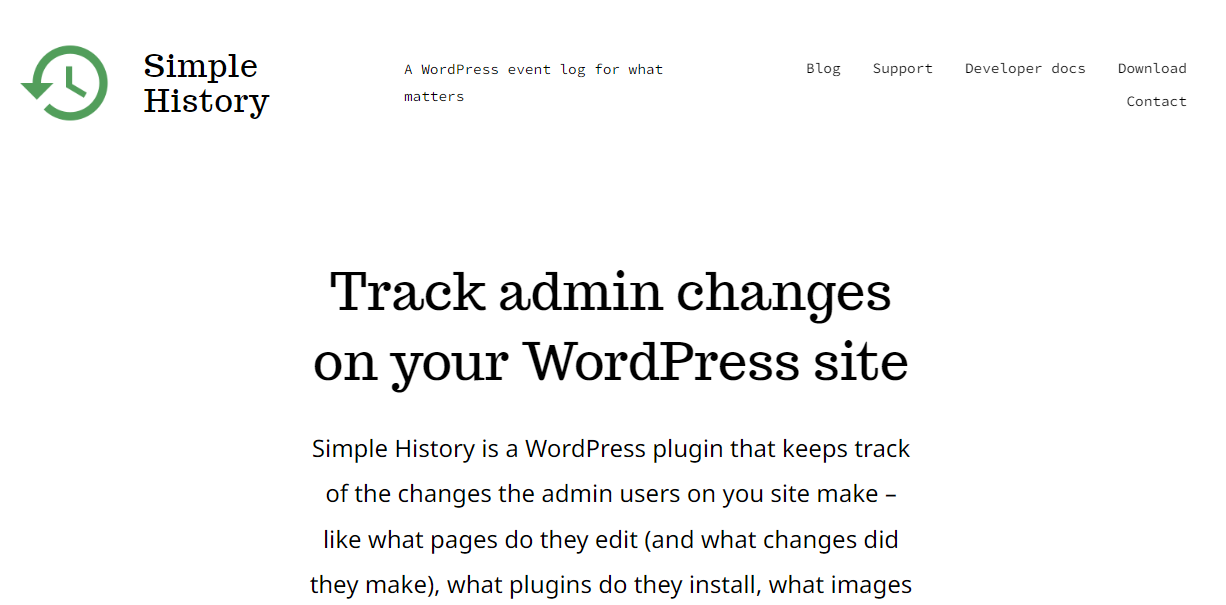
Tracking user activity, including logins, on your WordPress website is made simple using Simple History. It keeps a clear and straightforward log of common user behavior, which is useful for safeguarding your website. The plugin enables you to view when a user signed in and what they did when logged in. Additionally, you may view their logout time.
For visitors who have signed in to your website, Simple History offers tracking capabilities. It keeps track of all user activities on your website. You can monitor user behavior and protect your website from unwanted activities with a consistently updated record.
Features
- Receive notifications whenever a widget in a sidebar is added, updated, or removed.
- Find out when a user logs in and out. Observe if a user fails to log in as well. An effective approach to prevent brute-force login attempts.
- Check to see when a login attempt has failed. The potential hacker’s IP address will then be included in the record.
- View the specifics of the modifications made to the various WordPress settings sections.
Theme My Login
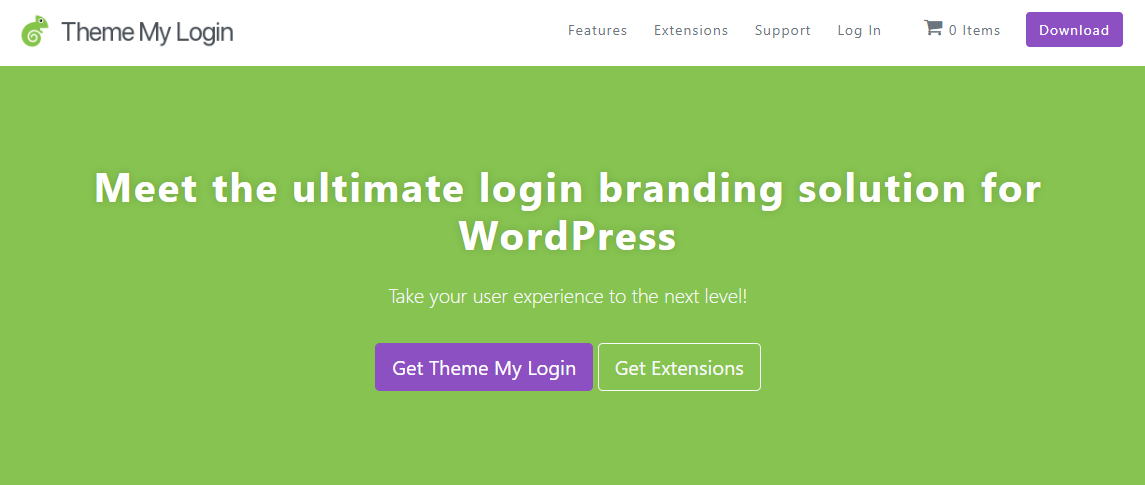
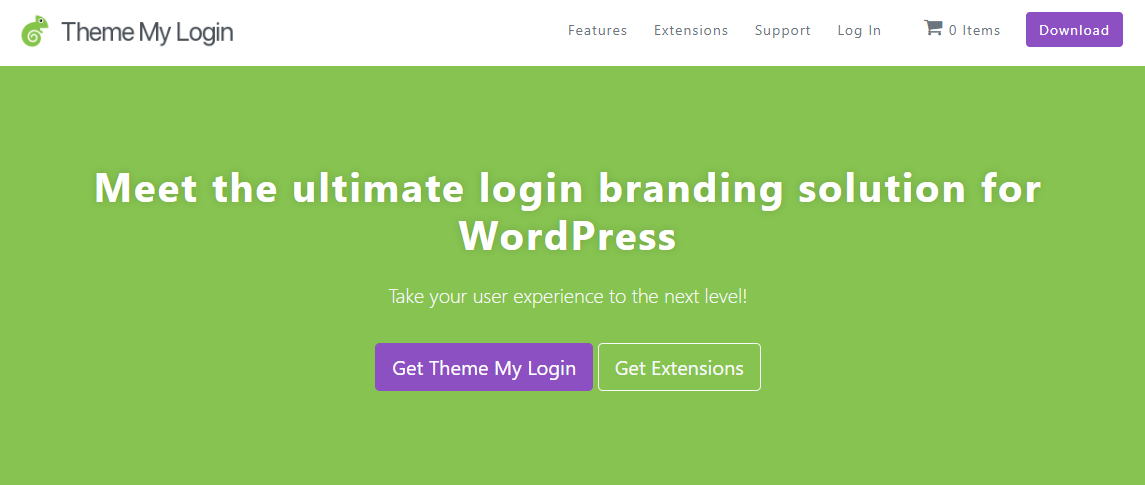
Another well-known plugin for login pages is Theme My Login. It’s incredibly user-friendly and enables you to bypass the built-in WordPress login page and replace it with a unique login or registration page that matches the design of your website.
You can design frontend registration pages using Theme My Login, personalize login/registration/password URL slugs, and even let users log in or register with their social media profiles.
Features
- It allows the users to register to your site from the front end.
- User-generated passwords get rid of complicated auto-generated passwords and make sure that the users get to choose their passwords.
- Set registration and login to email only to eliminate creating redundant usernames.
- Use the plug-and-play option to make modifications to the theme.
Custom Login Page Customizer
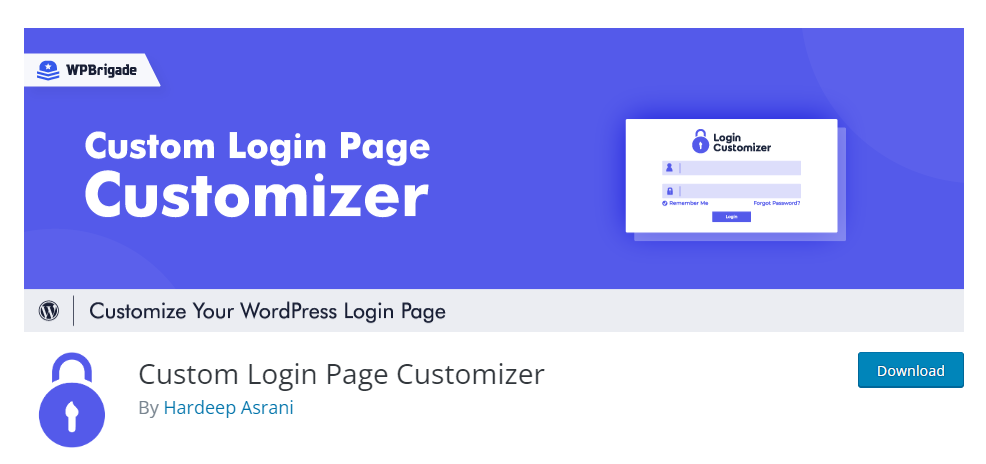
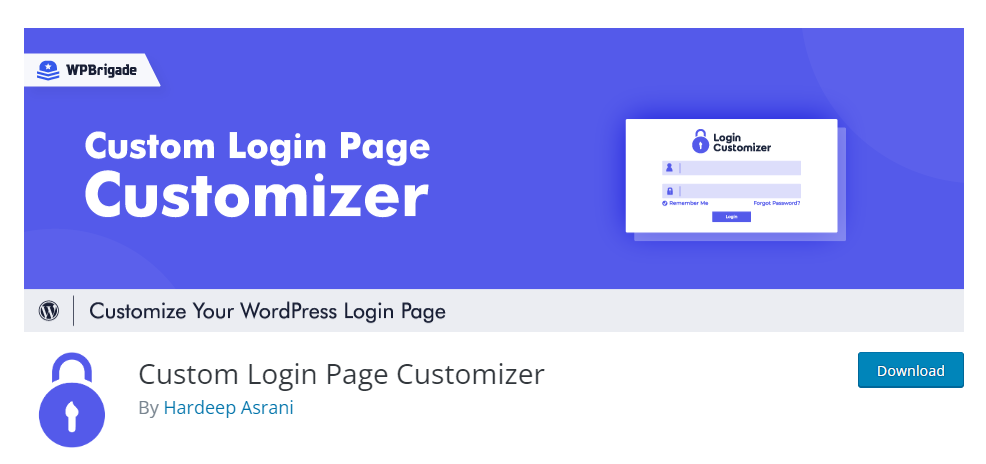
Like LoginPress, Custom Login Page Customizer gives you the option to completely alter your login page to match the design and branding of your website for a seamless user experience. This plugin, which makes use of the built-in WordPress Customizer, is appropriate for both novices and developers. Also, you won’t need to travel away from the page to make changes because you’ll see them all immediately.
Features
- Get a preview of the login page customizations before you can go live.
- Make changes to the login page right from the WordPress customizer.
- Options to fully customize almost everything and make it look just the way you want.
- Provides before and after customization demo of the login page.
WordPress Persistent Login


Your WordPress login page’s “Remember Me” checkbox is automatically selected by WordPress Persistent Login. If you don’t tick this option while logging in, WordPress will typically forget your login as soon as you shut the browser tab.
When you visit the login page, the plugin additionally prolongs the default login state for a year. These settings will also be used for your users if you run a membership website. You may quickly and easily compel users to log out of your WordPress admin. The total number of users who are currently logged onto your website can be observed.
Features
- Easily and swiftly limit the number of active logins each user is permitted to one.
- Prevents users from disclosing their login information with third parties for paid-for services.
- The Your Profile page in WordPress Admin is a simple and quick place for users and admins to manage all of their active logins.
- The users of WordPress can see precisely which devices are signed into their accounts and when they were last active thanks to built-in device identification.
Conclusion
If you don’t know how to code, it may be challenging to customize your login area. Thankfully, there are numerous WordPress login plugins available that you can use in its place to completely customize the experience, from adding your brand’s logo to changing fields and buttons.
We’ve covered 10 of the top WordPress login plugins in this article, each of which serves a different purpose. Go through each of the plugins carefully and carry out an assessment to see which one fits your needs. Also before zeroing in on a plugin I recommend you to contact the plugin administrator and ask for a demo and check out their pricing plans as well.











