Last updated - May 16, 2023
Marketing your e-commerce business is non-negotiable. You’ve got to get it right to drive lead generation and sales.
And marketing requires you to create engaging and original content. You could create product videos, blog posts, and social media content for this.
Among these forms of content, videos take the cake.
The reason?
They’re short, engaging, and visually appealing.
It’s no surprise then that 96% of businesses see videos as an important part of their marketing strategies.
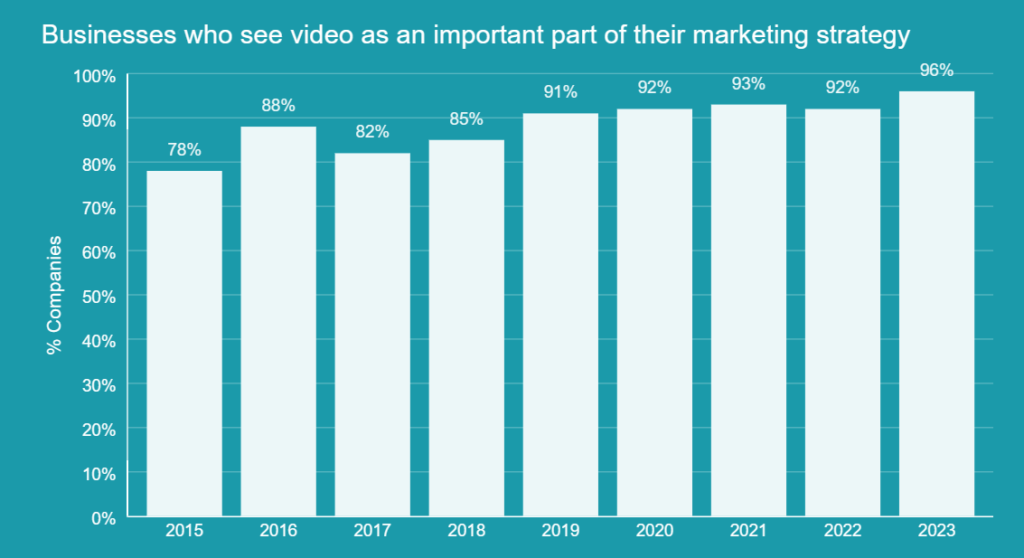
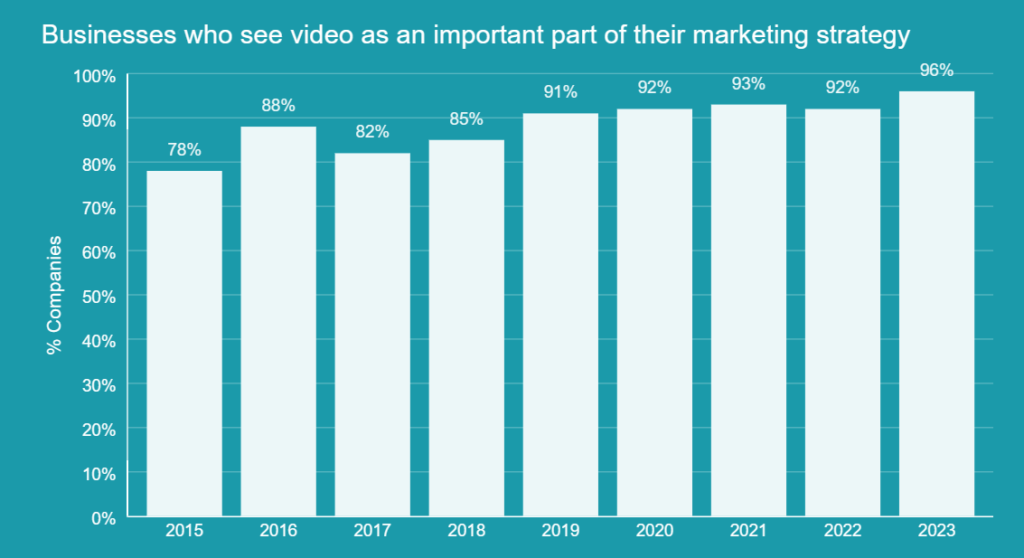
And it’s not just the marketers who think videos are great for their strategies. Consumers love to watch them too. In fact, 89% of people say they’ve been convinced to buy a product after watching its videos.
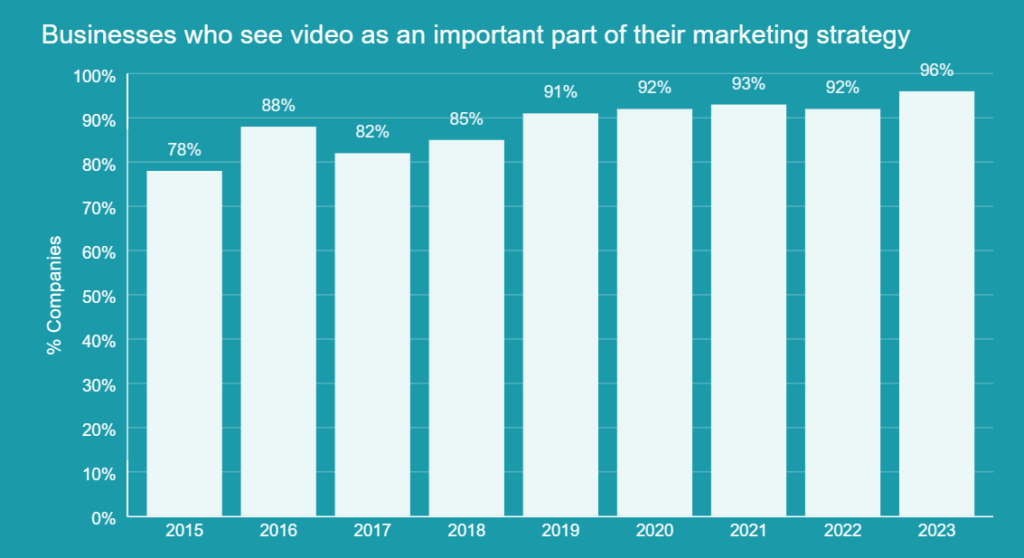
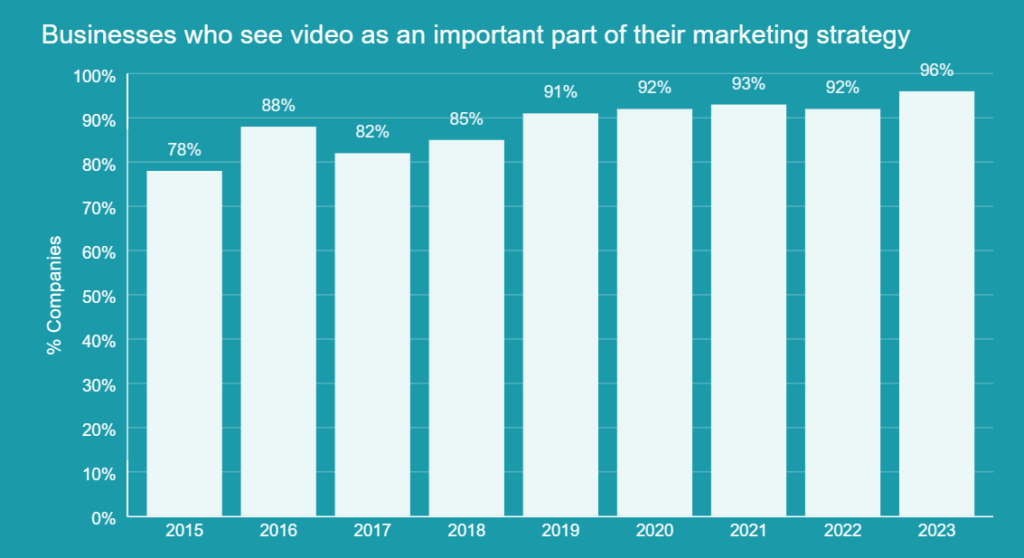
That makes product videos a fantastic way to promote your products and services. So, how can you create them?
Let’s find out.
Steps to Create Product Videos That Drive Conversions
Here are the steps you should follow to create high-converting videos of your products or services.
Gather the Equipment and Tools
To create a high-quality video, you need the best equipment and ecommerce tools. Whether it’s cameras, video editing software, or smartphones, you should collect the best ones possible to ensure that your video quality is top-notch.
Some of the things that you may need for creating a great product video could be:
- Tripods
- Cameras
- Smartphones
- Lights
- Microphones
- Green screen
- Video editing software
- Filters
- Props
Plan Out Your Goals
Product videos serve a simple purpose — promoting your products or services to your audience through contactless marketing. But that’s just the tip of the iceberg.
Your goal for the video needs to be more specific.
- Do you intend to use the video on social media?
- Do you plan on adding it to your product page?
- Is the video meant for investors?
- Do you want the video to generate brand awareness or sales?
- Is the video meant to generate sales leads?
- Are you targeting consumers or B2B businesses?
Answering all these questions will enable you to figure out how your video should be shot, paced, and scripted.
When you’re deciding on the video’s goals, you must also keep the target audience in mind. It’s equally important to understand your brand voice.
For instance, a social media video could be fun and packed with humor. On the other hand, a video for investors would need to focus on its features and what problems it solves.
Similarly, if your brand is known for its humor, it makes sense to add it to your videos. Else, stay away from it and keep the videos grounded.
When you get the goals right, your videos will hit the bullseye and help you drive your lead generation and sales.
Create a Script for the Video
After you’ve sorted out the goals for your product video, you need to get to the tough part — writing a script and creating a storyboard for the video. This will involve racking your brains and letting the creative juices flow to come up with a plan for the video that will ensure it’s catchy.
The script and storyboard act as a preview of your video, helping you understand if the video will communicate everything that you want it to.
While the script will focus on the video’s narrative and its direction, the storyboard will show you how the video will likely appear to your audience.
You can set up individual shots and frames that you’ll include in your videos in the storyboard.
One key factor to remember here is that your video must focus on the features and problems the product solves rather than just talking about it. It’s particularly important for B2B social media videos.
The reason?
B2B executives who come across the video must be able to see the utility of your product. If they aren’t able to see that, they’ll likely not head to your website or connect with you.
For instance, see how this video from Monday shows how its CRM helps its target audience — marketers.
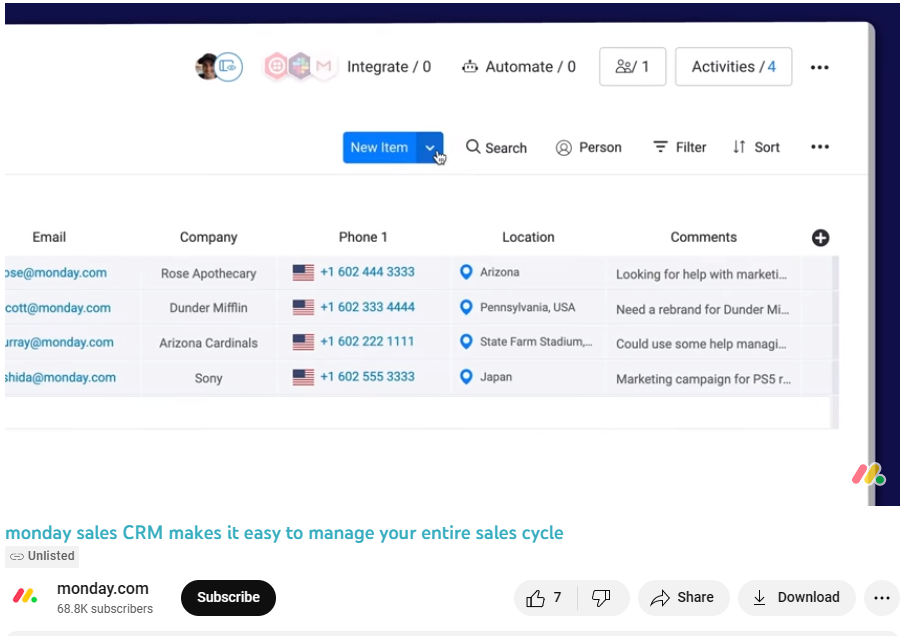
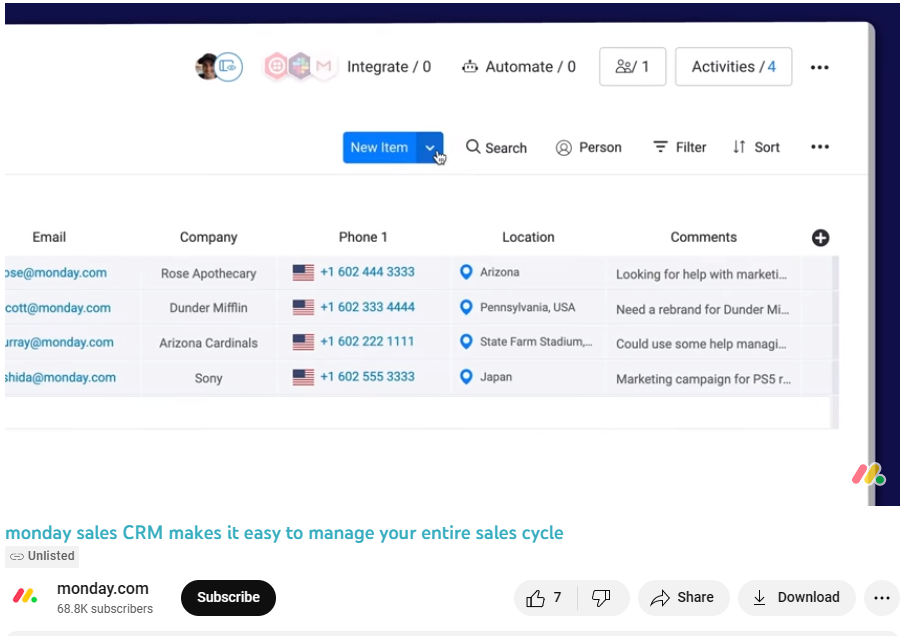
Similarly, B2C buyers would look at both the utility of the product and its appearance. So make sure you get both of that right in the video. An enticing look of the product can shoot up its appeal among your audience with ease.
Shoot the Video
Once your storyboard and script are ready, you can get down to shooting your video. Arrange all your props and equipment well before starting your shoot.
Also, plan out your studio or outdoor environment well to ensure you’ve got everything in place before the video starts rolling.
Make sure there’s ample natural or artificial lighting falling on the product. Finally, if there’s an actor involved, make sure they’re professionals.
If it’s a simple social media video, you might not need to do a lot of these things and a video shot from your smartphone might be enough. However, for a B2B or a more commercial video, you should ensure you’ve got everything right.
You might have to shoot your videos in bits and might have to incorporate a few takes as well. Take all of this into account when you plan out your shoot.
Finally, have enough hosting and storage space for the raw videos. The last thing you want is to be out of space.
Edit the Video
Once you’ve done the shooting and have a bunch of raw videos, you need to move forward and start editing those. This is where you’ll need to incorporate a video editor into your workflow.
Here are the steps you can take while editing the videos:
- Edit each raw video to improve its quality.
- Arrange the raw videos in order and stitch them together.
- Add transitions to the video while switching between clips.
- Incorporate filters and graphics.
- Remove green screen animations, if any.
You must also ensure that the video’s size and dimensions match those of the platform you’re intending to use it on. For instance, a Reel needs to be in portrait orientation while a YouTube video would be better in landscape orientation.
Here’s an example of an Instagram Reel that’s in portrait orientation. As it’s a social media video, it’s very casual and also shot using a smartphone instead of a professional camera.
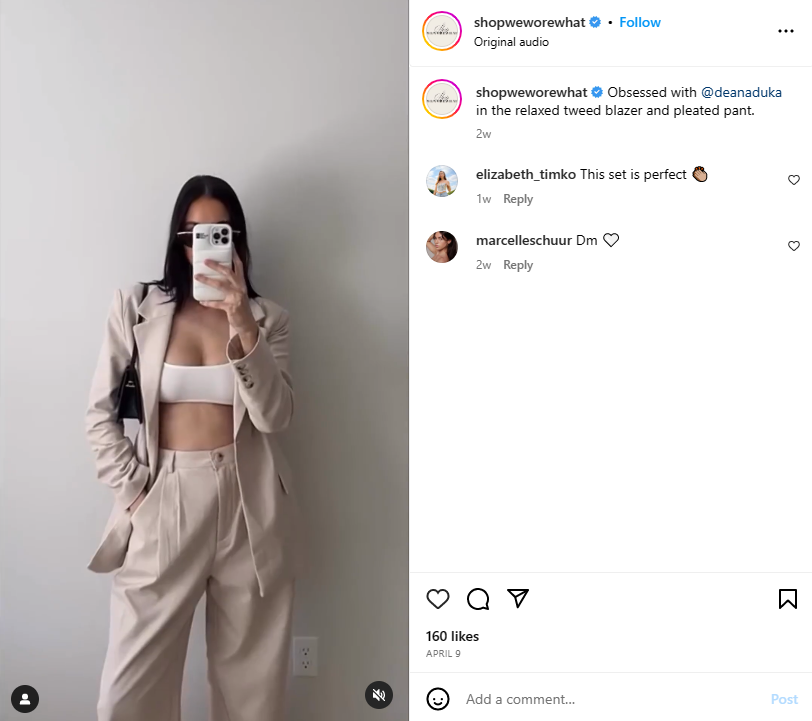
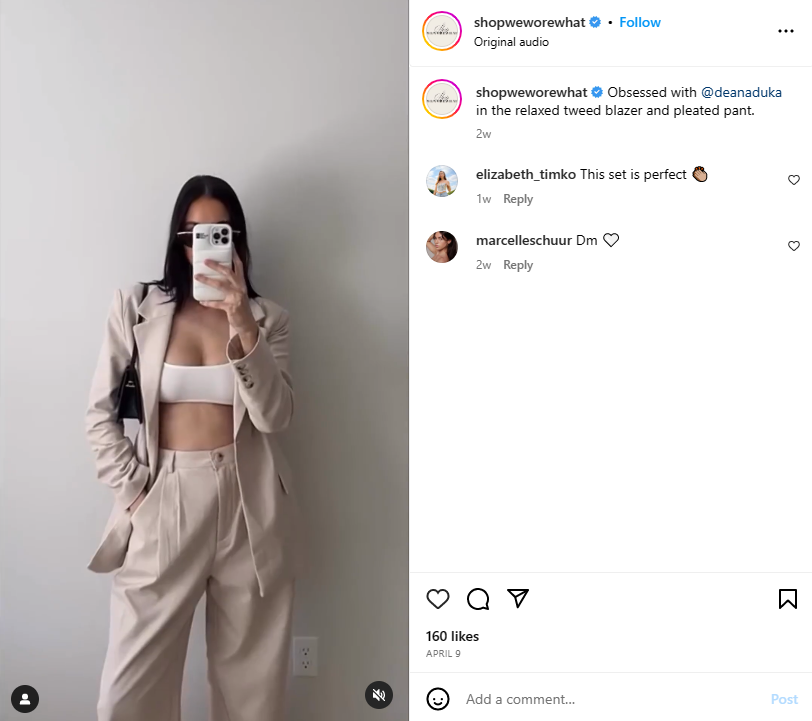
Final Thoughts
Product videos can play a crucial role in the growth of your e-commerce business if you can use them well. They can drive engagement, lead generation, and even boost your sales.
However, you must ensure that you get their quality right. Start by planning out your shoot, getting the right set of equipment and tools, preparing an engaging script, and finally shooting your videos.
You must equally pay attention in the post-processing of the video to ensure it looks catchy. So, go ahead and start creating videos that can grow your e-commerce business.











