In the first half of 2022, approximately 236.1 million websites were attacked worldwide. Internet attacks are pretty common, and like any other content management system, Drupal is not immune to cybersecurity threats. From cross-site scripting to remote code execution attacks, the list is longer than we think.
Keeping your website safe from malicious traffic, updating user accounts, and signing up for Drupal mails; there is much more to take control of your website. In this blog, let’s talk about the top 10 best practices for Drupal security that you can follow and respond quickly to cyber-attacks.
Why is Drupal Security a Concern?
Can you see your website losing all the data and going through severe damage, further affecting your brand’s reputation? It’s no less than a nightmare! And that’s why Drupal security must be a significant concern for you as a priority.
Legislation breaches can happen, affecting the search engine rankings of your website, and even harsher financial complications. Giving unauthorized access to sensitive information – is another major cause of concern!
An expert Drupal development agency can help you immediately comply with data protection regulations and make the internet safer for your business and customers.
Adopt these Top and Exceptional Drupal Security Practices
Enroll for the Drupal Security Mailing List
Let’s begin with the very basic one! One can take it as a pro tip too. Signing up for the Drupal security mailing list has benefits beyond common practices. It helps you get the latest announcements and security notifications.
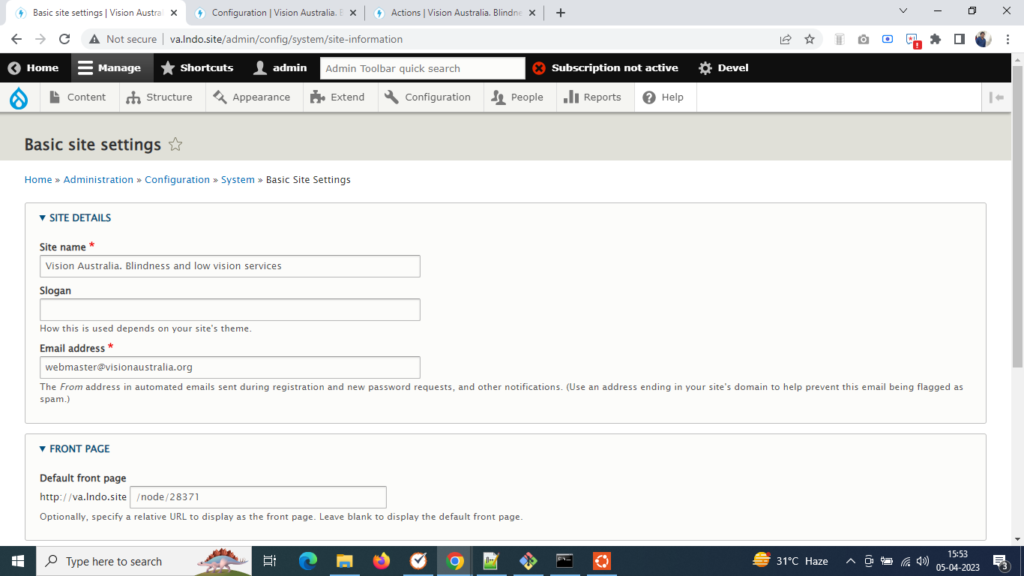
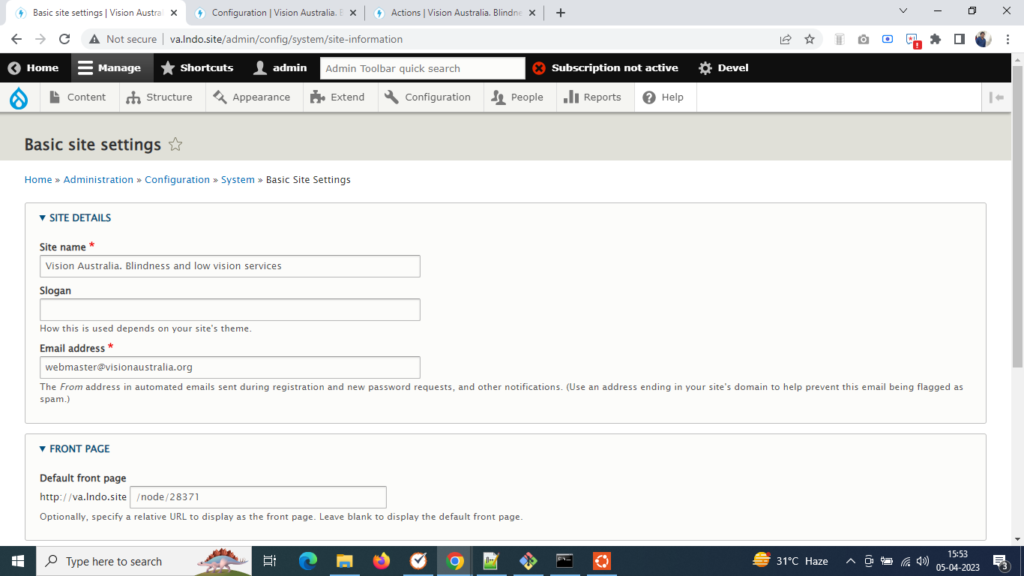
Block the Automated Bots
Save your website from being vulnerable. Crawlers and hackers keep an eye on you, looking to attack. What you can do? Block those automated bots that can serve as a severe threat to you.
Moreover, for extra advantage, it is recommended to block the bots at the server level only. “RewriteEngine OnRewriteCond %{HTTP_USER_AGENT} ^.*(agent1|Wget|Catall Spider).*$ [NC]RewriteRule .* – [F,L] “. Please add this code to the htaccess file.
Note: Ensure not to block the Google crawling bot to maintain the organic traffic to your website.
Various modules can help you to protect your website. SpamSpan Filter obscure email addresses so the spambots won’t collect them. To reduce bot form submissions, Honeypot and CAPTCHA might help you.
Install Updates
Outdated software welcomes vulnerabilities. One of the most crucial steps to protect your website is to update it regularly, and at the earliest possible. Installing the latest core updates for any themes and modules is suggested too.
Updating your software leads to bug fixes that further aid in the functionality and speed of your website. With the new features, you can improve the user interface, while the updates also allow your website to be compatible with the latest software applications and search engines.
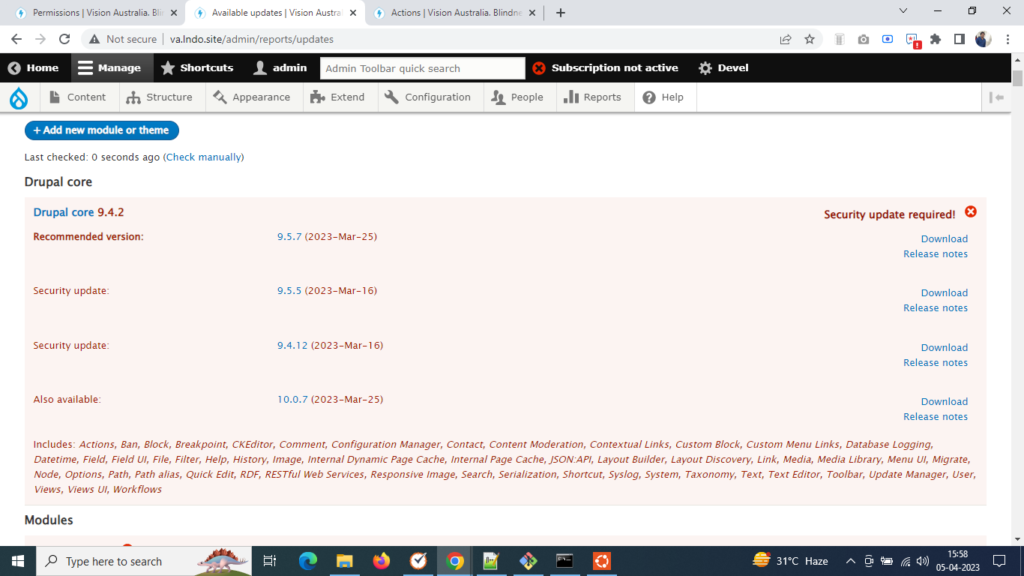
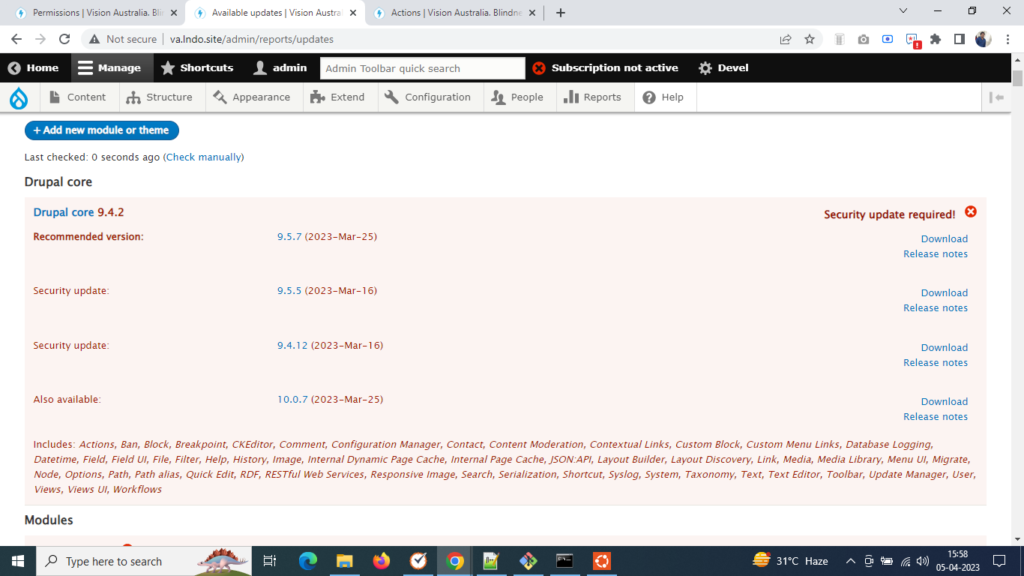
Maintain a Regular Back Up Process
Storing the database and site files is an intelligent step! No one knows the future, and it’s a preventive step having long-term benefits. In case your website faces any security breaches, you can get it back with this copy.
Drupal developers suggest backup on a regular basis. The Backup and Migrate Module allows the easiest way to backup. Make sure to tick the enable automated backups option. Don’t forget to set the suitable frequency in settings.
Protect your visitors and data from possible vulnerabilities!
Scan Regularly
Sucuri is an online scanner to help you scan regularly and quickly, keeping your site safe from potential data breaches and maintaining the authenticity and integrity of your brand. It detects security flaws, including non-secured connections and incorrect file permissions.
Attackers can catch and exploit vulnerabilities, giving them unauthorized access to your website. As soon as you scan your platform and find possible errors, you must take corrective measures. In addition to regular scans, manual inspections are also required.
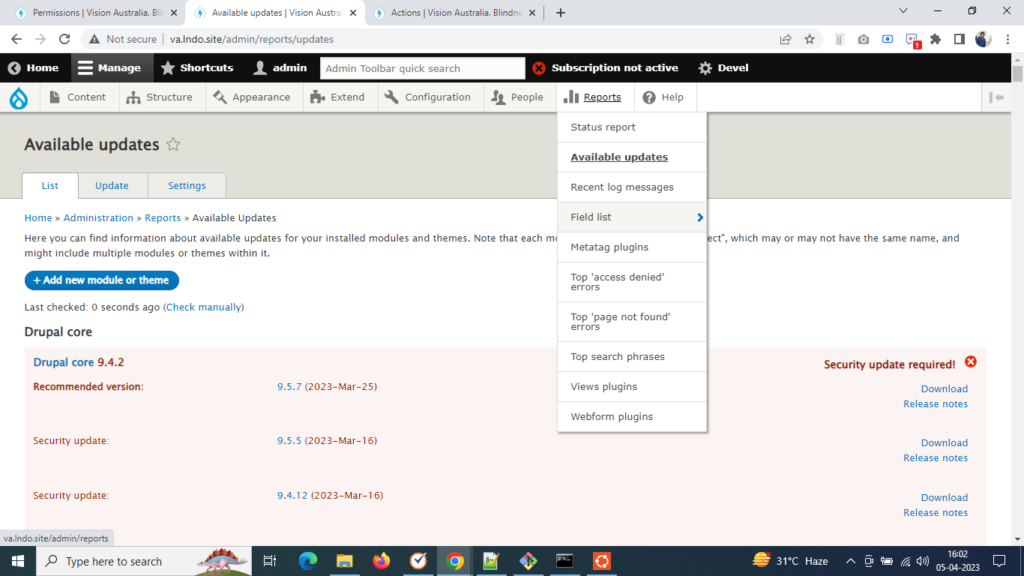
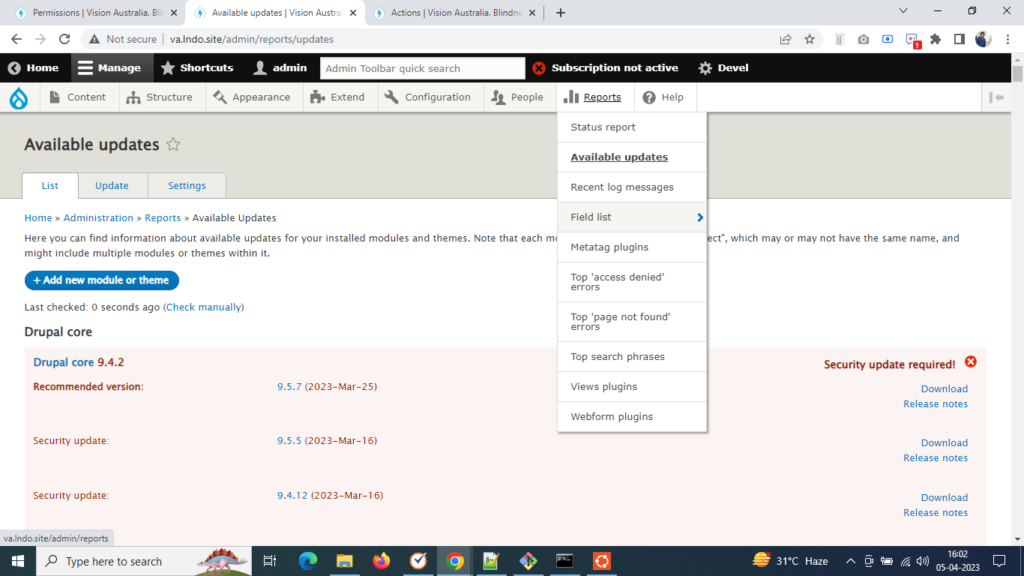
Make Use of an SSL Certificate
You can use SSL or Secure Socket Layer certificate to encrypt the traffic. Data is getting exchanged between the user and the web browser, and it is crucial to encrypt this data to add a layer of security. Hackers get failed when they try to intercept personal data, such as login or credit card information.
SSL encryption also prevents fraud and phishing attacks by connecting users with the legal website, not the imposter ones.
Did you know that Google favours websites using SSL certificates? That’s one more reason to make your site use an SSL certificate.
Make the Login Process Secure
Prevent brute-force attacks by simply using secure login details. Moreover, it also ensures compliance with legal regulations enhancing users’ trust in the website. Obviously, users tend to trust you more when they know their personal information is protected and owners take it seriously.
Using secure login details is the first step towards fighting against phishing attacks. Hackers find it difficult to crack passwords when you enforce a good password length.
Account lockout policy is popular, yet not everyone’s following it. Locking users’ accounts after a fixed number of failed login attempts saves you and the user from future security hassles to a great extent.
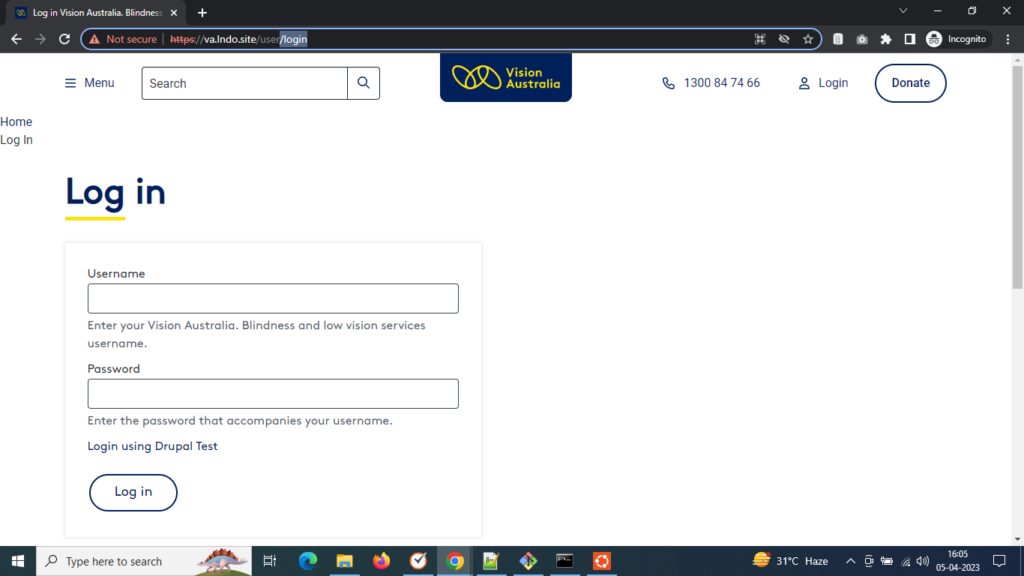
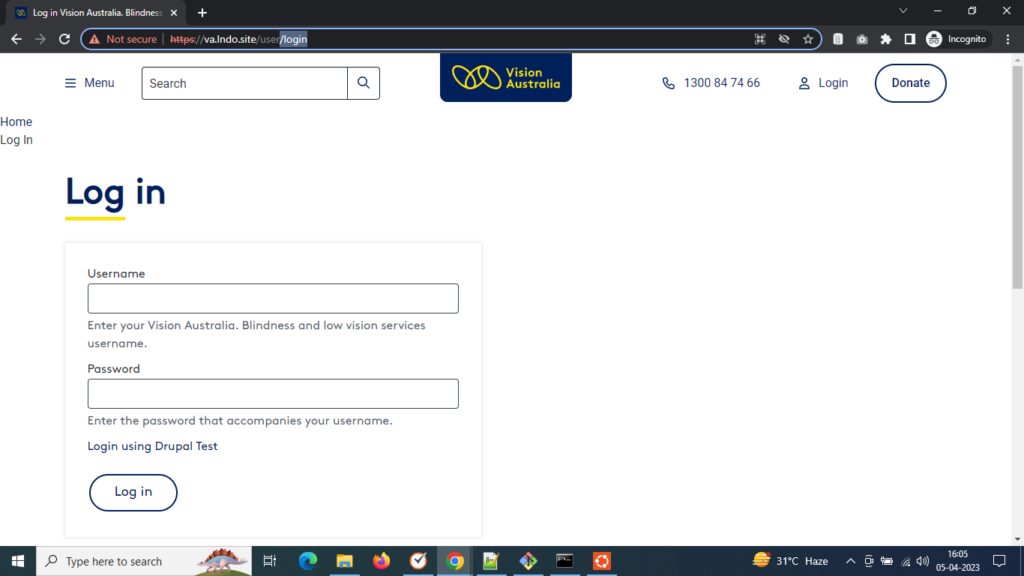
Manage File Permissions
Who can access and modify the files on your server? The file permissions decide it. Your website is endangered to attacks more frequently and easily when these file permissions are misconfigured. Ensure the correct ownership of directories and files.
Make your files readable but not writable by the web server, and directories should be writable by the web server to let Drupal create cache data temporary files. You must know that Drupal has specific requirements when it comes to file locations, so ensure to follow the guidelines well.
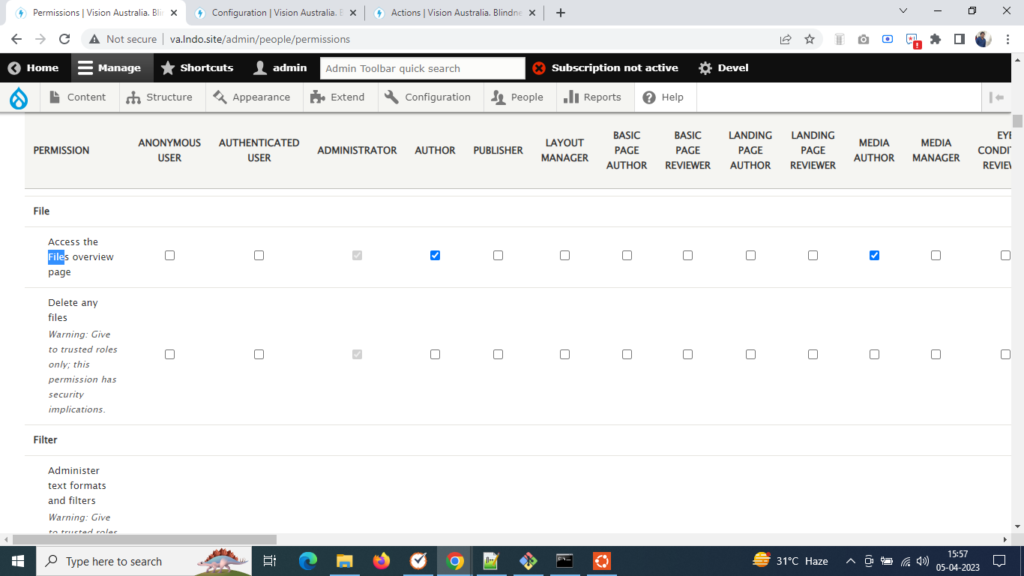
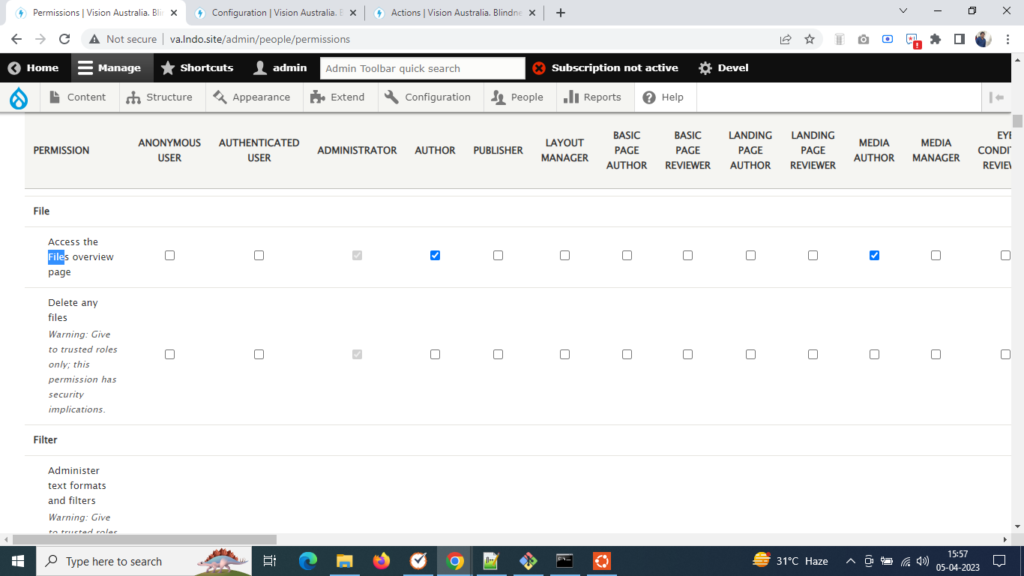
Ensure the Organised Database
Content, configuration, and information; all of your website data is stored in the database. Even minor outdated or cluttered information can cause possible threats. A clean database is a solution!
When you choose to clean your database, the amount of data has reduced, making it easily manageable. It improves query performance, contributing to a better user experience by increasing the page loading time. Backups can be frequently completed, and identifying and resolving issues doesn’t seem daunting.
Stay Safe with a Disaster Recovery Plan
No matter what you do for the Drupal website to make it safer, always be ready to face any unnotified attack. Develop a recovery plan beforehand outlining the unavoidable steps. It adds to your backup plan. Having a disaster recovery plan for yourself can make you confident and minimise the damage you might encounter by helping you swiftly restore your website to a working state.
Pre-testing is required before you entrust any recovery plan to avail maximum benefits. Stay protected against any kind of data loss, and maintain the uptime of your website.
Key Takeaways
- Protecting your Drupal website saves you from reputational to financial damages.
- Sign up for the Drupal Security Mailing list.
- Block the automated bots and install timely updates.
- Regularly backup and scan to be on the safer side.
- Make use of an SSL certificate and encrypt the traffic.
- Ensure the safe login procedure and comply with legal regulations.
- Keep your database clean and be ready with a disaster recovery plan.











