Last updated - February 21, 2024
There are times when we want to remove a background from an image, especially when you’re running an eCommerce site. Sometimes it is not possible to take photos of products, especially clothing products without items and mannequins. In this case, there is no alternative to changing the background and removing other unnecessary elements to make photos exceptional and breathtaking. Removing the background from an image isn’t as easy as it sounds and removing the background usually requires professional ecommerce photo editing tools like Photoshop’s Content Aware Fill. But even if you are not an expert in using this tool, there are a lot of tools and alternatives that will help you remove the background from an image and still get satisfactory results.
To eliminate the background from any product images, you have a choice of various online eCommerce photo editing tools and outsourcing sites that do the job. In this post, we’ll go through some of them and see how they can easily get the job done. So, let’s have a look.
3 Solutions for Bulk Background Removal
1. Removal.AI – Bulk Background Removal for Desktop
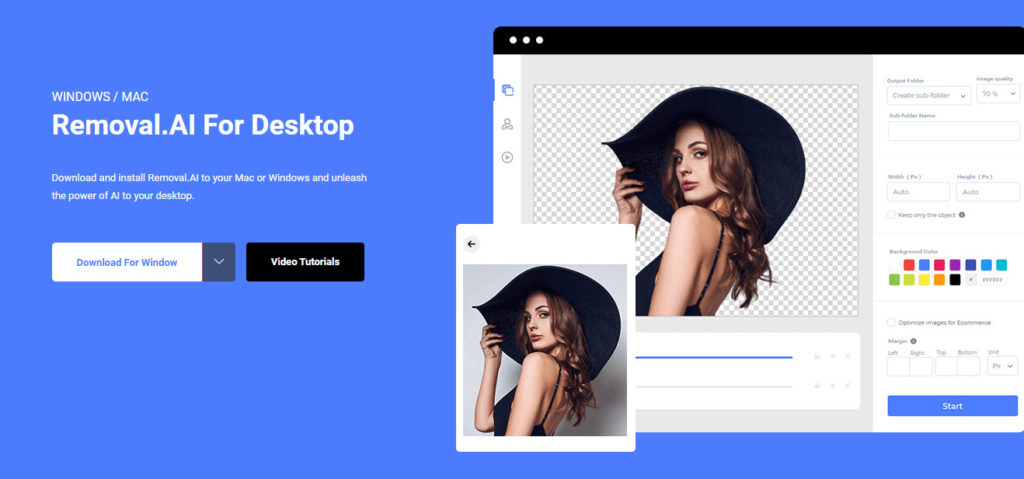
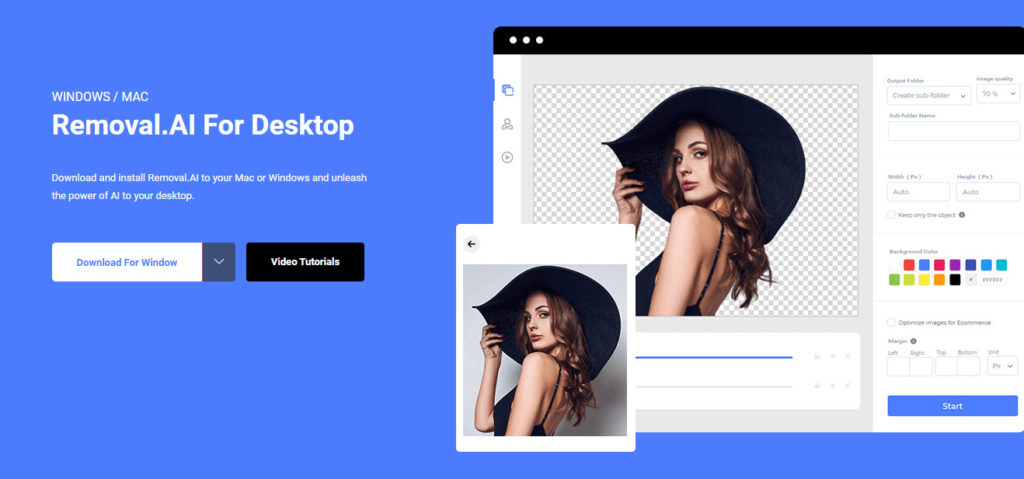
How does Removal.AI work?
Removal. AI is a free internet background removal tool. It is quite simple to use; simply upload the picture in concern to the website and once activated, the service retains the focus of your photo while removing everything in the backdrop.
A sample of the image with no background is created and put beside the actual shot. If required, an editor is on hand to revise the final product. In terms of options, an eraser may be used to delete / restore parts, zoom out the image/ zoom in, and put coloring or a picture in the backdrop.
Once completed, the file could be saved in four different quality levels: standard, medium, HD, and 4K. Removal. AI is mostly meant for graphic artists or website designers searching for one free application to instantly and simply erase the backdrop of a photo.
How long does it take?
Removal.AI can seamlessly remove the background from any image within a mere 5 seconds! With its integrated AI system, removing backgrounds within a quick pace doesn’t mean it’s a sloppy job. In fact it works faster than most of its competitors.
How much does it cost?
While there is a free version, there’s a limit of 1 credit(1 image) per user for high resolution images but there are no limits for low resolution images. Monthly subscriptions cost $0.07 per image and lifetime subscriptions cost $0.45. There’s a maximum resolution of 6000×6000 for each credit available. The free account’s 50 previews are only available through the API.
Not bad right? Literally only one click is needed to get a transparent background image. Obviously, Removal.AI is still being taught with its machine learning capabilities. Like all editing tools based on artificial intelligence, it is still difficult to edit some images and spot the outlines. Having said that, it would be easy to remove this part using other photo editing software. Thus, with Removal.AI’s manual background service, this problem can easily be addressed. Removal.AI is a pretty fantastic tool that deserves to be bookmarked.
2. Ephotovn – eCommerce Photo Editing Services


How does Ephotovn work?
An appealing picture is among the most important selling elements for your items when making sales. Photos pique the attention of the audience, and when you have their interest, you also have a better chance at closing a deal. It is obvious that a visually appealing photograph sells as much as a poorly captured image of the identical product. That’s why, at Ephotovn experts assist you in realizing the full potential of your product photos by providing top quality e-commerce image processing services such as background removal as well as retouching at reasonable costs.
Send them one test image and your editing specifications. Within 24hrs, they will contact you with said outcome and a pricing quotation. When you are pleased with the outcome and have decided on the pricing per photo, you now can begin sending them requests through email. Submit your images for editing via WeTransfer, GoogleDrive, or Dropbox, provide them the link, and they will work on them appropriately. Finally, submit your money.
How long does it take?
Receive picture orders inside 24 hours after sending them the images and start utilizing them immediately. They also provide free revisions.
How much does it cost?
Ephotovn has different prices for different kinds of images, starting from product photos priced at $0.39 per image, Jewelry images cost $5 per image, $2 for estate images, $0.3 for wedding images, $1 for for newborn images, $3 for headshots, $1 for model photos, and $8 for High-end images. Rest assured, each of these services come with a free trial, so you are ensured quality with all of their work!
Ephotovn is well-known for its quick turnaround. It is capable of removing backdrops from 1,000 photos in less than 24 hours. Ephotovn appears to specialize solely in portrait editing and product images.
3. Icons8 Background Remover – AI-driven Smart Upscaler
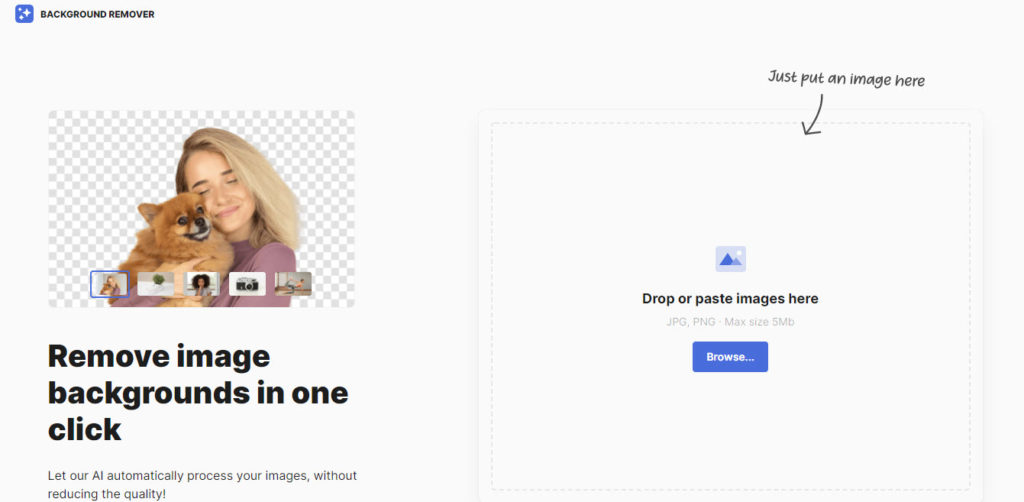
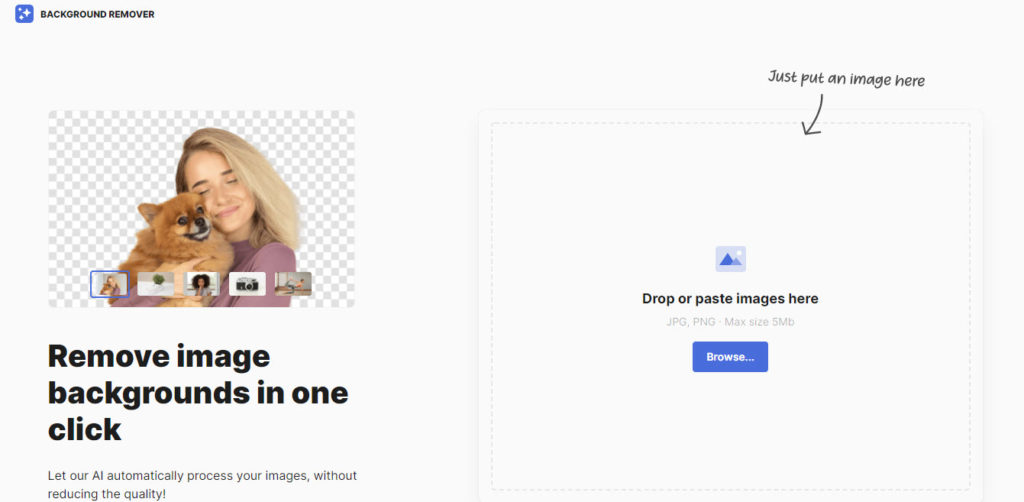
Icons8 Background Remover is another online instant background remover that works with Artificial Intelligence. It’s an absolutely free tool for cutting out eCommerce Products from the background of images. But it works accurately and fast to deliver the best quality to your customers. To start, upload the image that you want to use by clicking the «Browse» button. Remember, that the max size of the uploading file is 5Mb. After 10 seconds, the background of the product will be completely removed, and your new image will be ready for download to your ecommerce platform. Just click the “Download” button.
What makes this background remover stand out is that it gives you the opportunity to find all processed images in your Icons8 account. Plus, you can choose what images to keep there, and which is not.
How long does it take?
It takes 10-15 seconds to process 1 image, which is also work for bulk uploading images. The final rpocessing time depends on how many picture you want to process. But you can be sure that you will get the best results. It is an AI-powered tool, which ensures the high-quality image procession. And its algorithms are constantly being improved by the Icons8’s team.
How much does it cost?
It is a 100% free tool that costs you nothing. Seriously! You just need to create a free account on the Icons8 website and you can process an unlimited number of photos for free everyday.
4. Hiring Freelance Background Remover in Fiverr
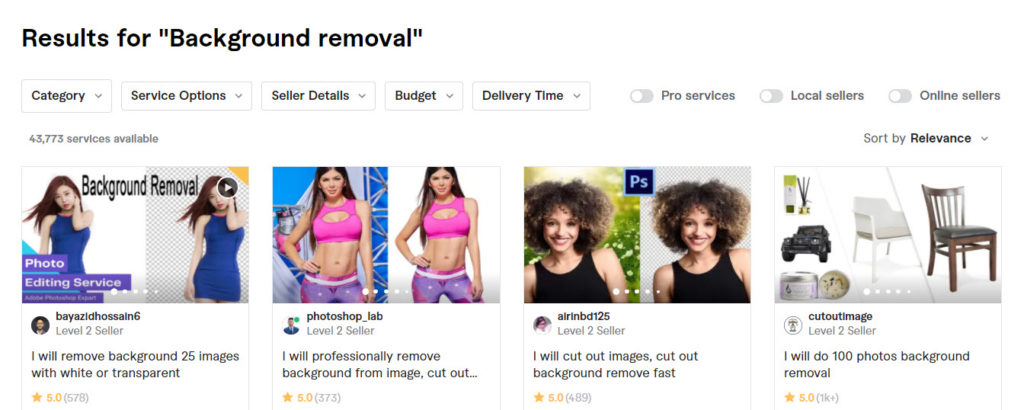
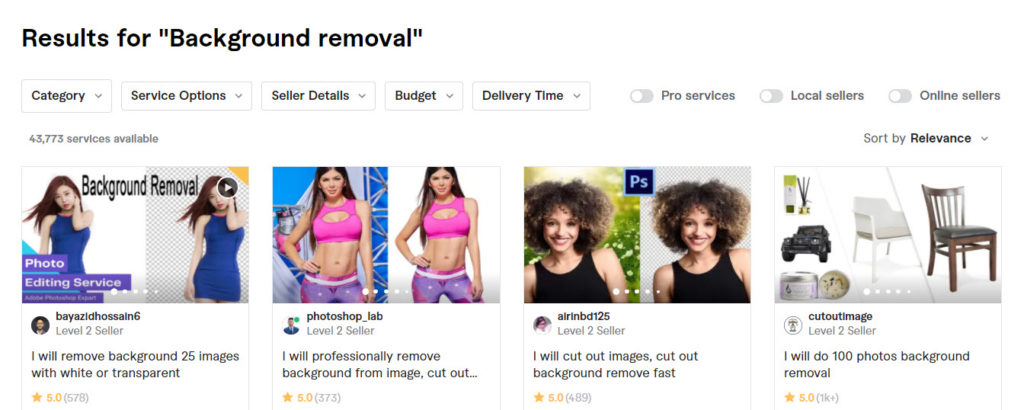
How does Fiverr work?
Indeed, the choice of freelance can involve many frictions. You have to have the time to find the right freelancer, manage your project collaboratively, find an agreement on price, deadlines, etc. This is why many solutions are emerging. Platforms like Fiverr allow professionals to facilitate their relationship and find the freelancer who will best meet the needs of a business.
A real saving of time in recruiting, which facilitates international development, allows entrepreneurs to use cutting-edge and recognized expertise and to work in project mode with several freelancers at the same time. Between security and fluidity, collaboration with freelancers is greatly simplified.
If you wouldn’t want to utilize a background removal tool and would rather have a real person carry out the work for yourself, Fiverr is a wonderful place to use. Among the many gigs in Fiverr’s catalog, there are many services related to photo editing, grouped under the Photoshop Editing category. You can choose the type of service required: cropping, retouching, filters, resizing and restoration. It is possible to filter gigs by delivery time, file format processed and popularity of contractors.
If you decide to change the background of additional photos, you’ll have to go with a more expensive subscription. The advantage of Fiverr would be that customers are constantly prioritized. You may be certain that you will always be happy with your transaction, and if you’re not, you can request a refund immediately.
How long does it take? How much does it cost?
For example, request cropping on 15 different photos by Batin770, a professional graphic designer based in Bangladesh and available 24/7 for
That depends! Some freelancers would offer around $3-$5 for editing 15 photos, or around 30-50 cents per photo with a 24-hour turnaround. The price may even drop to 20 cents if you order in bulk. Fiverr of course recovers his commission.
Many of the freelancers’ packages come with character slimming, skin retouching, the removal of dark circles under the eyes and the adjustment of colors and contrasts.
Conclusion/Recommendation:
It is difficult to generalize and put all the people who offer their services on Fiverr in the same basket. But let’s agree on this point: Fiverr encourages entrepreneurs to always offer more services at the lowest price in order to collect as many orders as possible. It is true that this is not a great novelty, but in view of certain tariffs applied, it becomes exploitation, admittedly granted, but exploitation all the same.
First, you have to find the freelancer who will match your request, and who will be ready to put their expertise to work for your brand. The most effective way for your investigation is to search through a catalog of certified talents thanks to ratings and reviews on a secure and innovative platform like Fiverr. Then, it is a question of further simplifying the relationship and the remote exchanges with your expert in order to avoid possible friction. There is nothing like a remote collaboration tool like Fiverr Business to do this in order to mix the internal and the external.
Take away…
So then, how do you remove the background from an image? You may already have been wondering what interests you in this question since before you found this article. In fact, this is a crucial question if you are managing an eCommerce shop and especially dropshipping. Indeed, eliminating an image’s backdrop is a really helpful minor procedure that helps you to display your items and therefore increase sales.
In this article, you will have learned most there is to know about this matter. You have discovered 3 tools that allow you to remove the background of an image online. Often your goal will be to know how to crop an image, change the background of a photo, or make the background of a photo white. You will need to master these simple manipulations to showcase your products and product sheets on your online store. Manually removing backgrounds like how professional photographers and editors do it is always going to be time consuming and strenuous. Not only is the process arduous, learning how to do so also takes time. Using AI to do the same thing takes a lot less time, in fact, seconds to minutes! However, as AI is still learning to be better, it has a lot of issues, it’s not very clean and thorough, whereas manually manipulating an image allows you to work the details to your heart’s delight.
Either way, at some point you will need to crop an image, and remove the background from a photo. Removing the background from an image might seem complicated, but it isn’t. You just need to know the right tools and follow the steps. We wish you all the best and hope we helped you come up with a solution to your problems!

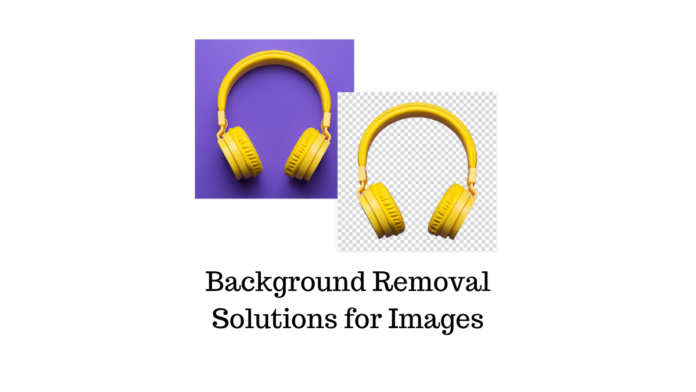










Great article, you have described the top three solutions for removing the background from any product images. Also, there are a few more on the list but I have found it valuable as you have suggested the cost too.