Last updated - November 10, 2023
An effective WooCommerce POS (Point of Sale) may help you manage your business effectively by centralizing all of your sales, business operations, and marketing campaigns. Whether you sell in-person, online, or both, POS systems can be beneficial to your operation.
Operating an eCommerce business frequently requires you to be involved in a variety of responsibilities, from marketing to inventory control to creating monthly sales reports. When you have both an online store and a physical presence, an advanced POS system like FooSales can save you time while allowing you to expand your business.
What is a Point of Sale?


The ‘point’ where a customer purchases something and the payment is handled is referred to as the point of sale, or point of purchase (POP). The point of sale can happen when clients approach your counter in your store, proceed to a checkout screen online, or choose an item from your booth at a pop-up shop or festival.
The term “POS system” was previously used to describe a store’s cash register. You can check out a customer wherever you are because modern POS systems are fully digital today.
Simply said, a POS system computes the price of a product, including any sales taxes, and then adjusts your inventory count to reflect the sale of the product. But, cutting-edge POS systems go well beyond this to act as the organization’s nerve center and manage a wide range of crucial duties, including sales, customer and inventory management, reporting, pricing adjustments, and much more.
Point of Sale for WooCommerce
Most traditional point-of-sale systems are stand-alone systems and are not designed to natively work with eCommerce. They rely on bridging plugins to sync product catalogs between WooCommerce and their own catalog management systems.
On the other hand, WooCommerce POS systems such as FooSales, connect directly to WooCommerce and use it as a central database, making it possible for WooCommerce store owners to also sell WooCommerce products in-person while keeping sales, inventory, and customer information up to date.
FooSales – A Secure Point of Sale Tool for WooCommerce
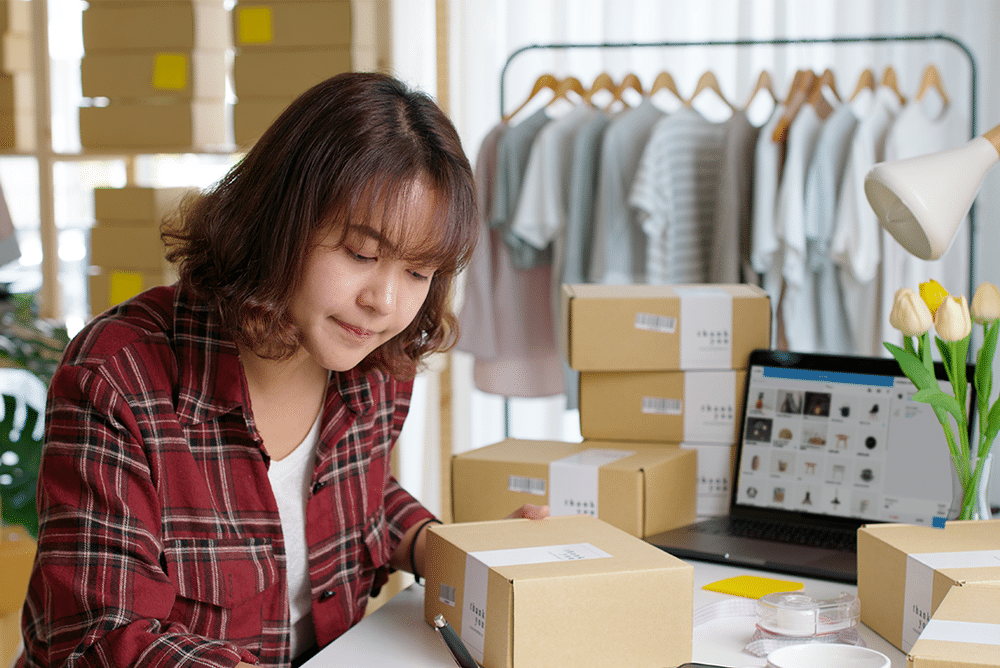
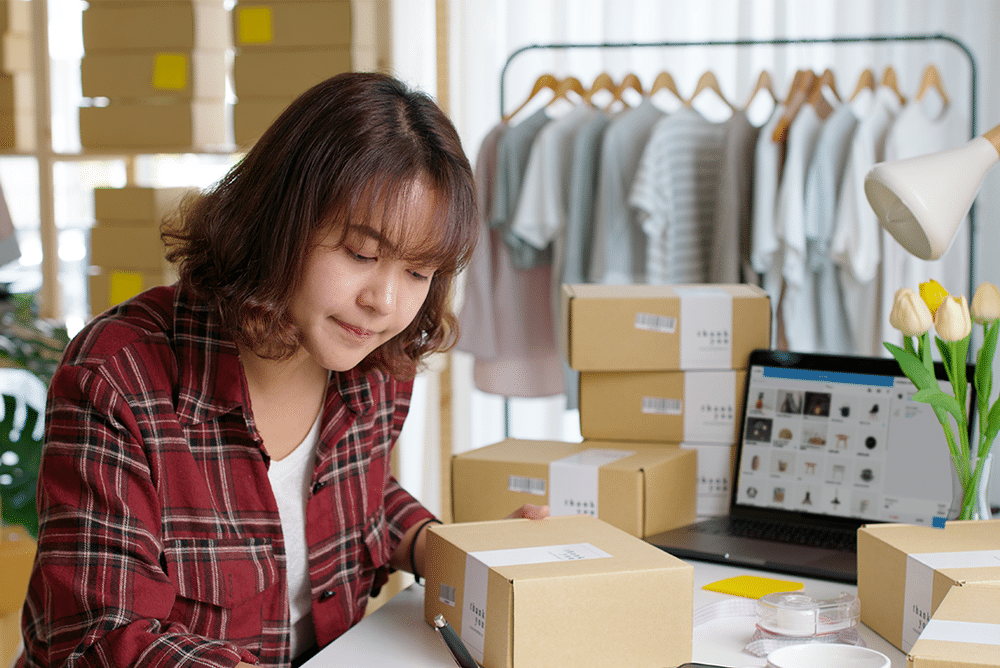
FooSales has everything it takes to be your go-to POS system. By connecting to your WooCommerce store and using the information about your products, stock, product variations, customers, and tax in real-time, it executes perfect sales every single time and keeps track of the sales. Whether you want to review your sales for the day, week, or even month, you can do so since FooSales keeps your sales record intact.
If you own an online as well as a physical store, then you would know how much effort it takes to keep track of the sales of both stores, let alone sync them. The FooSales apps were built for Woocommerce and connect directly to your WooCommerce store which means no more clumsy catalog syncing between different systems.
Types of Stores Compatible with FooSales
The list of stores that can use the FooSales POS system is pretty long and here is an overview of it.
- Clothing & Apparel
- Restaurants
- Homeware Stores
- Jewelry Stores
- Hardware Stores
- Health & Wellness Stores
- Dispensaries
- Food Trucks
- Hardware Stores
- Vape Stores
- Coffee Shops & Roasteries
- Grocery Stores
- Sporting Goods
- Bakeries
- Florists
- Pet Food and Accessory Shops
- Book Stores
- Events and Activities
- Merchandise and Souvenir Shops
- Specialist Equipment Stores
- Music Stores
Stand Out Features of FooSales
Works on Web, iPad and Android Tablet apps
FooSales is not just a WordPress plugin. It is one of the WooCommerce POS systems that is app-based and is available on iPad, Android tablet, and the web. The apps are free to download however you will need a FooSales account in order to use them.
A wide variety of products
In most cases, stores use dedicated POS systems based on the products they offer. However, FooSales is designed to support any product that can be sold through WooCommerce and also support WooCommerce variations. The list includes some of the most popular niches to even the rarest such as clothing, food, groceries, equipment, construction tools, home decor, apparel, footwear, biking essentials, medical products, etc.
Offline POS availability
The most common fear of business owners is downtime and the unavailability of a POS system during such times. You don’t have to worry about your sales when offline because FooSales includes a built-in offline mode. With this feature being integrated the system executes sales and keeps track of them even when you are offline. When your internet connection is re-established, FooSales will automatically sync any changes with your WooCommerce store.
Supports quantities in decimals and custom units of measurement
FooSales adds support for products that are sold in decimal quantities of measurement such as items sold by weight, length, or other custom units of measurement. Another aspect of the FooSales POS system is the units of measurement. Not all products are sold as generic stock units, fortunately, FooSales includes the ability to set your own custom units of measurement such as grain, inch, bean, bead, gram, pound, kilogram, square meter, or yard.
Sell Tickets
FooSales integrates with FooEvents, which is a popular WooCommerce event and ticketing platform created by the same team. This makes it possible for business owners to sell tickets via their website as well as in person at their events using the FooSales POS interface. The use case is not limited to just events and activities, think of anything that has to do with selling tickets and FooSales has got you covered.
FooSales Payments


FooSales integrates with both Stripe and Square payments and supports most Stripe Readers, Square Readers, and Square Terminal. You can also manually enter card details which is perfect for taking payments over the phone or in person if you don’t have access to a Square or Stripe payment device. You can also accept payments using any other payment vendor by manually processing the transaction with a third-party card reader and setting the order payment method to “Card Payment” at checkout. Another added advantage is that you do not have to prepare or sync a separate product catalog to use the Square payments interface.
FooSales Hardware
This is one of the most important aspects of any POS system and FooSales has cleverly put together the best possible hardware for all your sales-related requirements. Some of the hardware it supports include
- Airprint and USB or wireless printers.
- Thermal printers for automatic receipt printing once the payment is successful.
- Barcode readers (both 1D and 2D)
- Cash register for automatic release of the cash register for in-person cash sales
FooSales Reports


Analytics is an important and nerve-wracking part of any business, let alone an eCommerce business. The amount of data that needs to be collected on a daily basis, the segregation of data, and then analyzing the data for sales insights, all prove to be a mammoth task for most business owners. Fortunately, FooSales integrates directly with your sites existing WooCommerce Analytics and allows you to filter order reports by online or POS orders.
Demo of FooSales
FooSales offers a comprehensive demo of their web version, which doesn’t require you to fill in a contact form, schedule a demo call, and then wait for the demo call with one of the members of the team. All you need to do is click the ‘Connect’ icon and the demo site connects to your store and you can check each and every feature by yourself. Convenience at its best!
You can also try out the iPad and Android tablet apps by signing up for the 30-day free trial.
Connect to Store
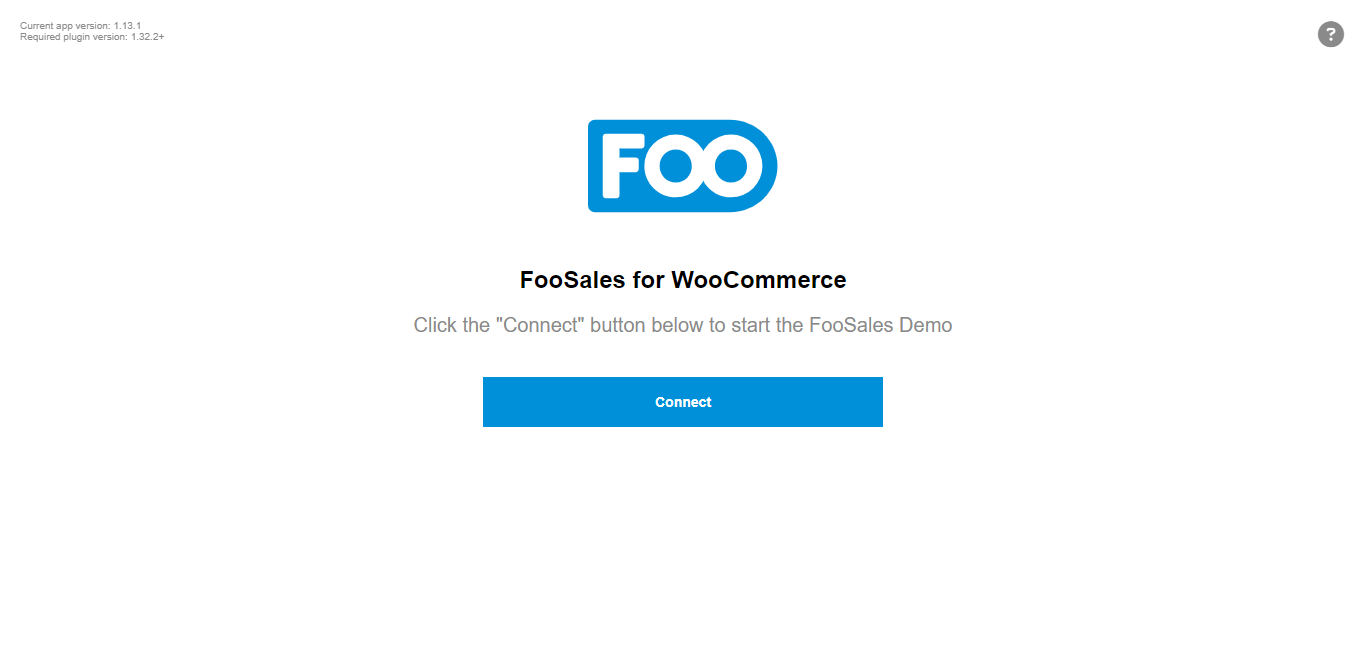
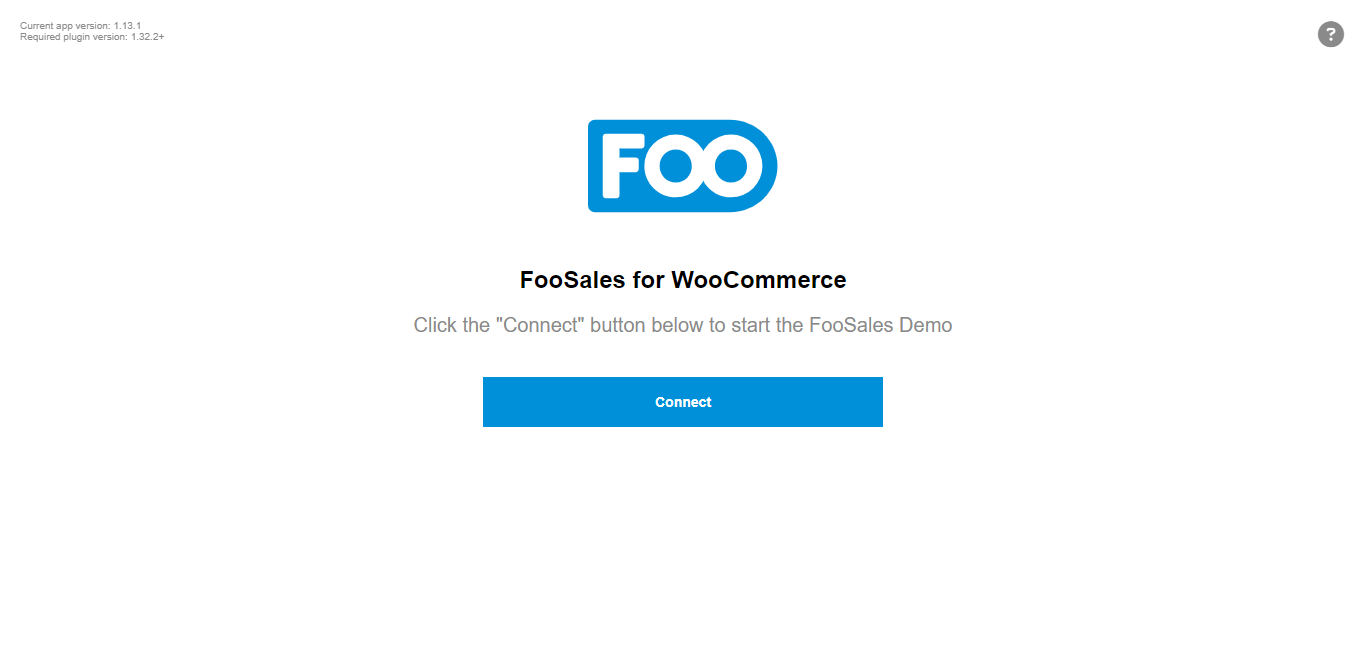
Just click the ‘Connect’ button and the FooSales site will automatically connect to your demo store, where you can test the tool. When using FooSales in a real-world scenario, the ‘Connect’ button is replaced with a login form where you would enter your site’s URL, WordPress username and WordPress password. FooSales will then connect directly to your site.
Navigation
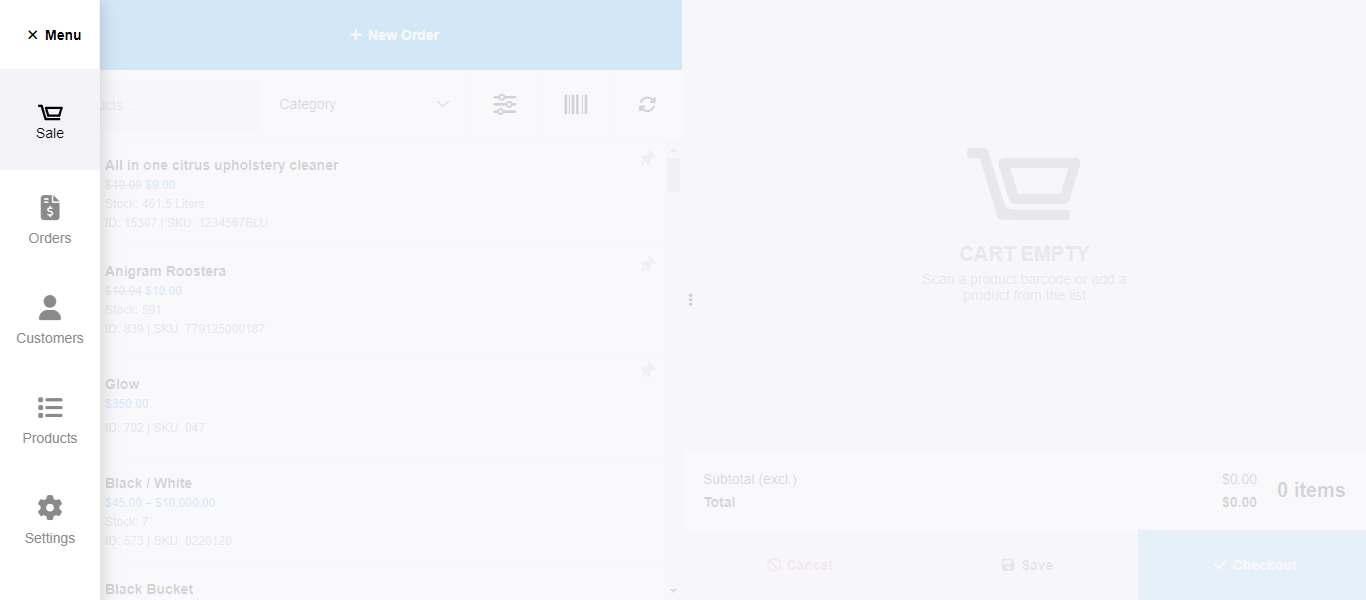
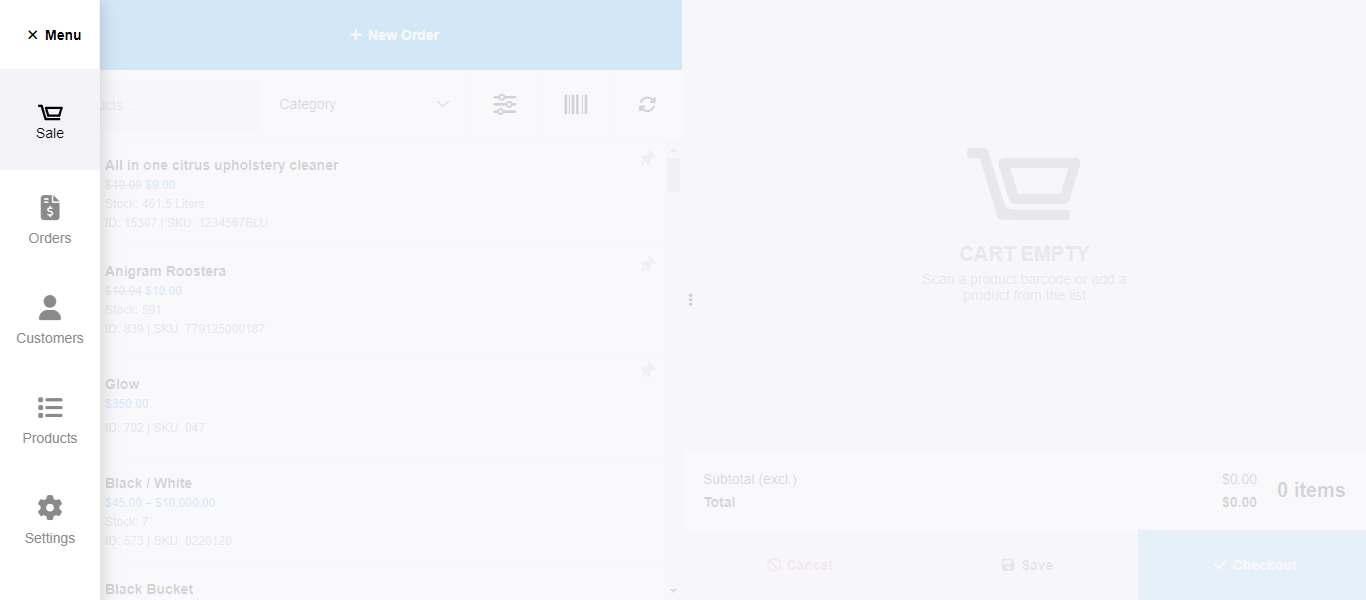
In order to access other areas of the FooSales POS system, click the Menu option on the left-top corner of the demo and then select the desired page you want to visit.
Sales Screen
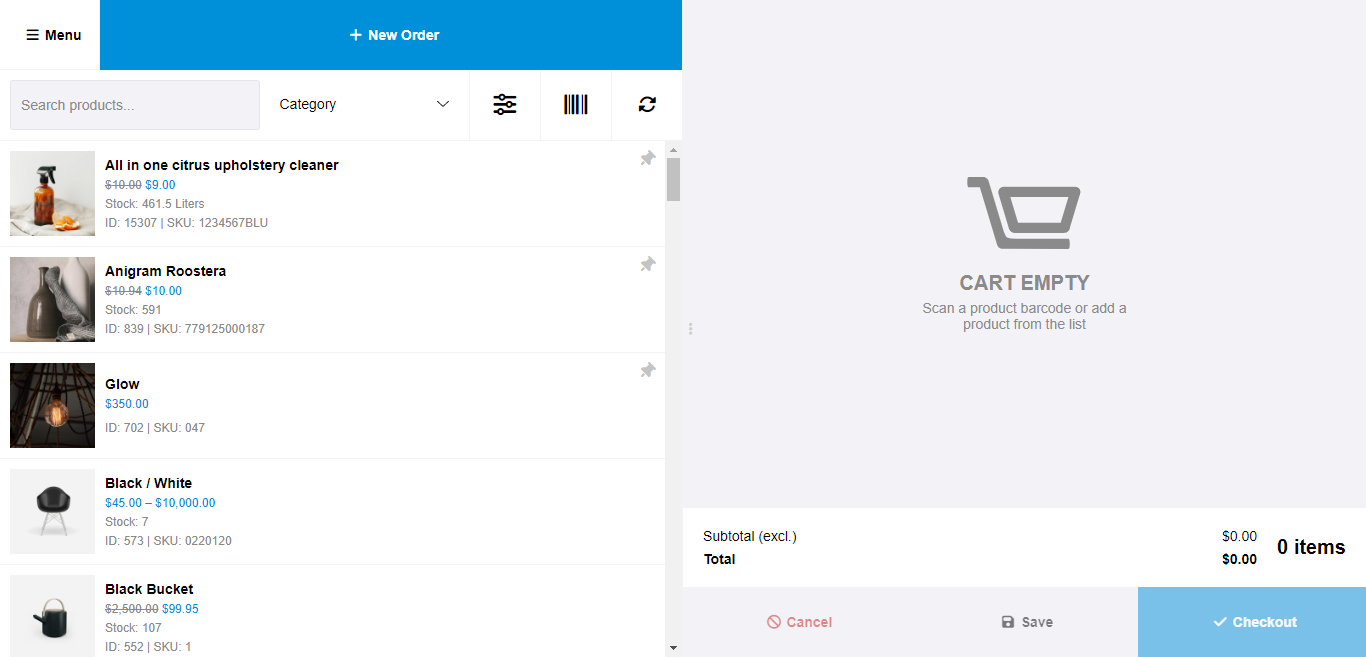
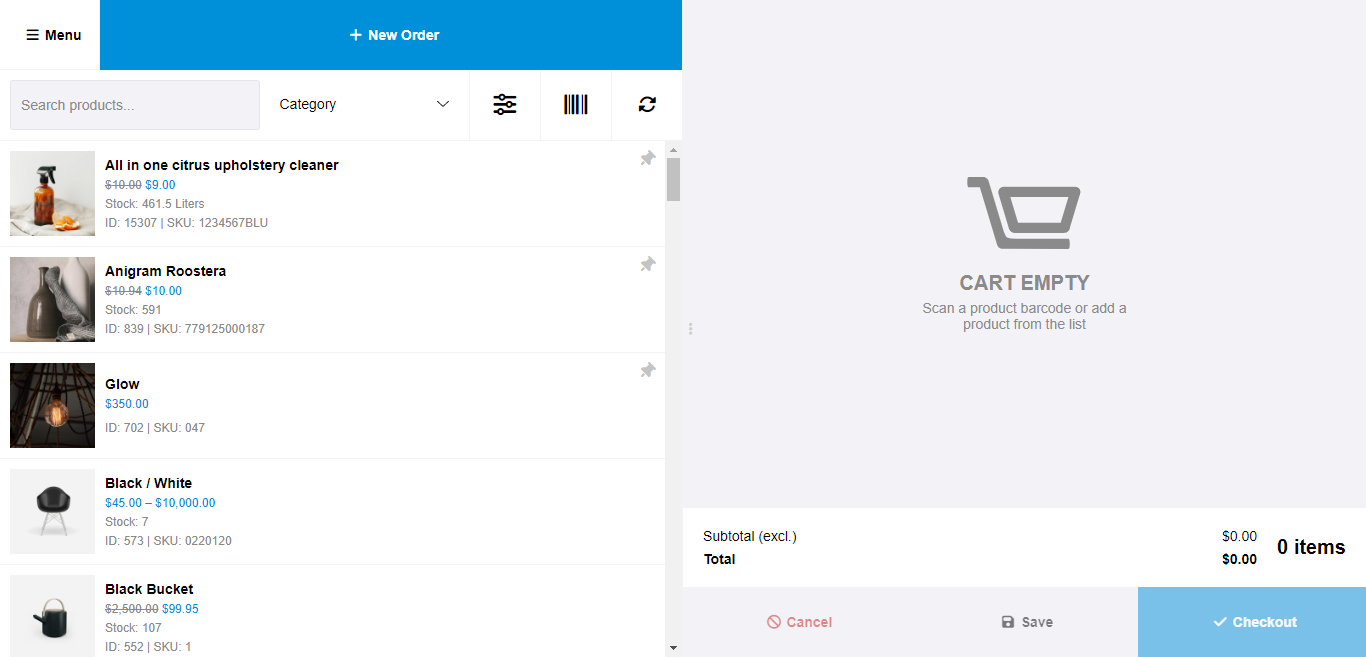
Once connected, FooSales will take you to the Sales screen, where you can view all the products and an overview of the stock available for each product. Here you can search for products using keywords or you can find products by connecting a barcode scanner device and scanning the barcode of the product. You can also filter and sort products as needed.
Checkout Screen
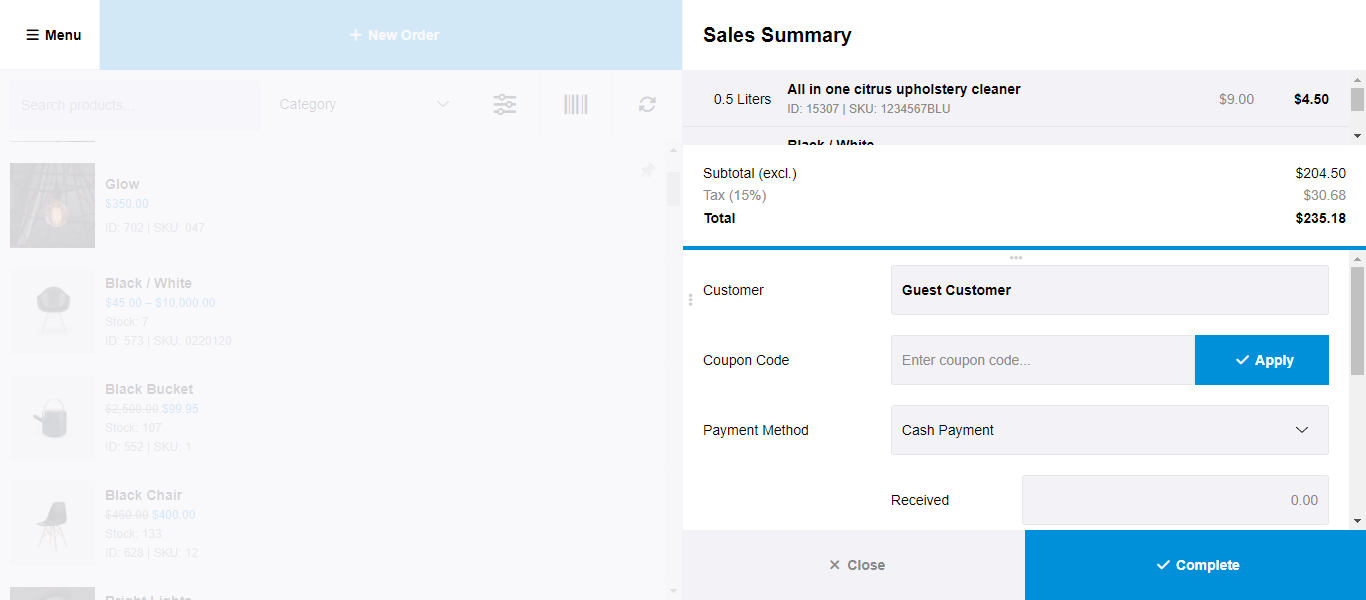
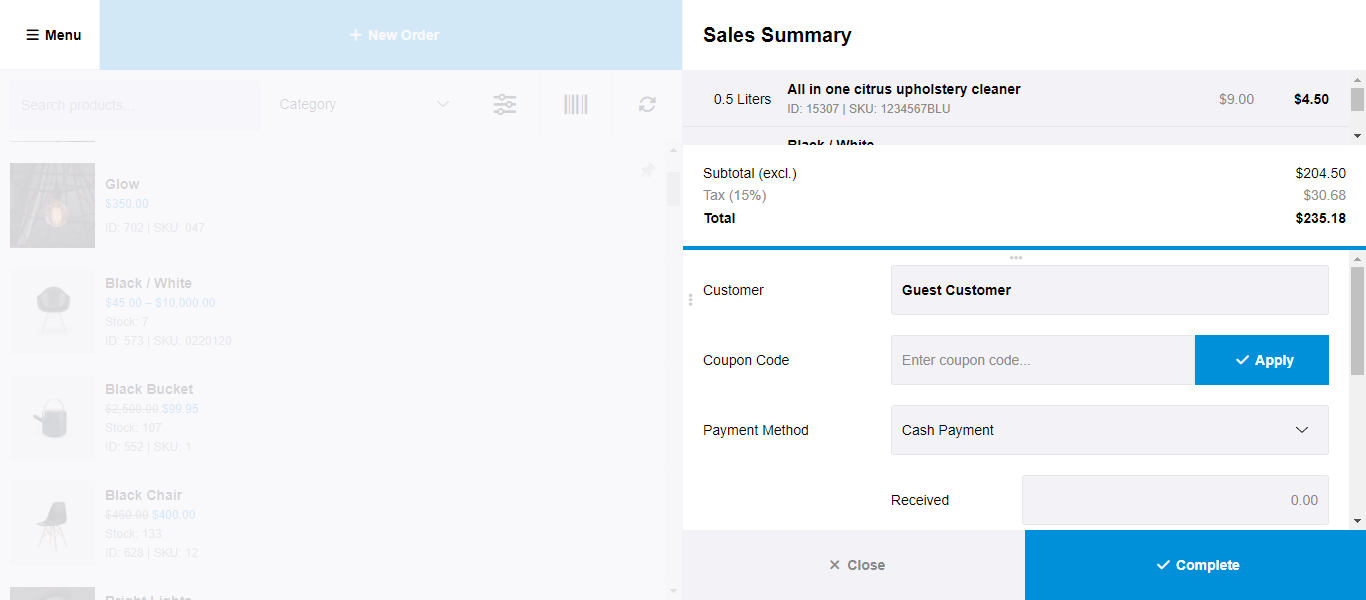
From the Sales screen, you can add products to the cart and proceed to checkout as illustrated above. Similar to the online checkout, you can enter the customer’s details, apply a coupon code, and complete payment.
Orders Screen
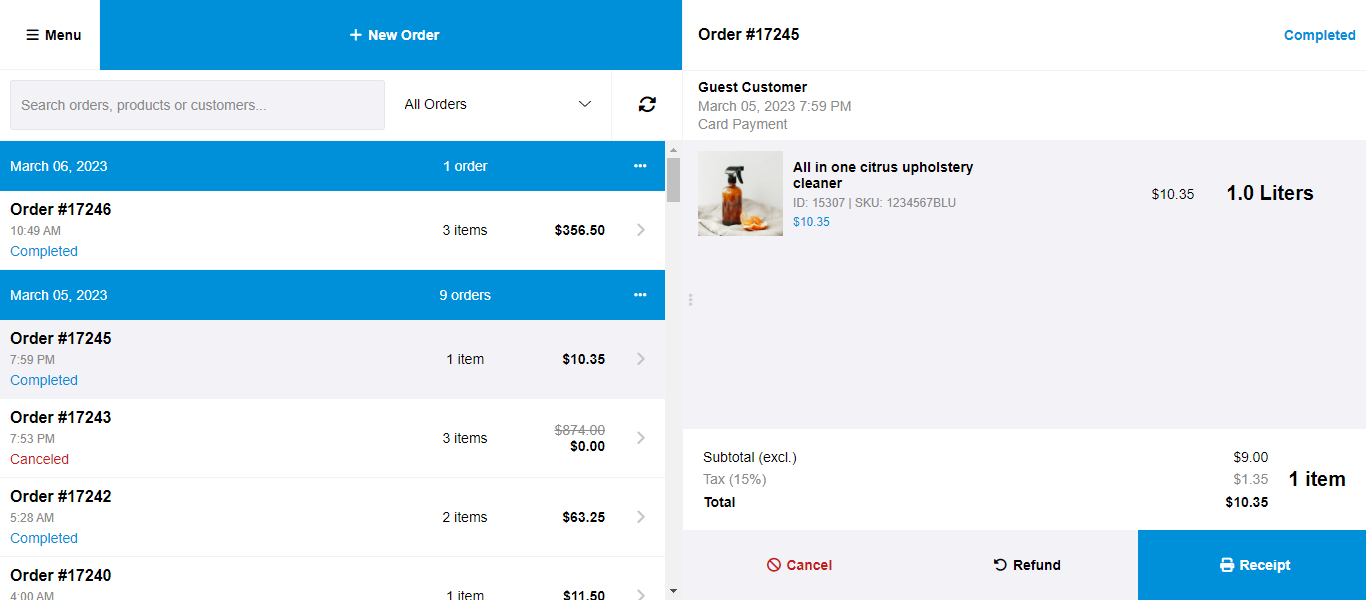
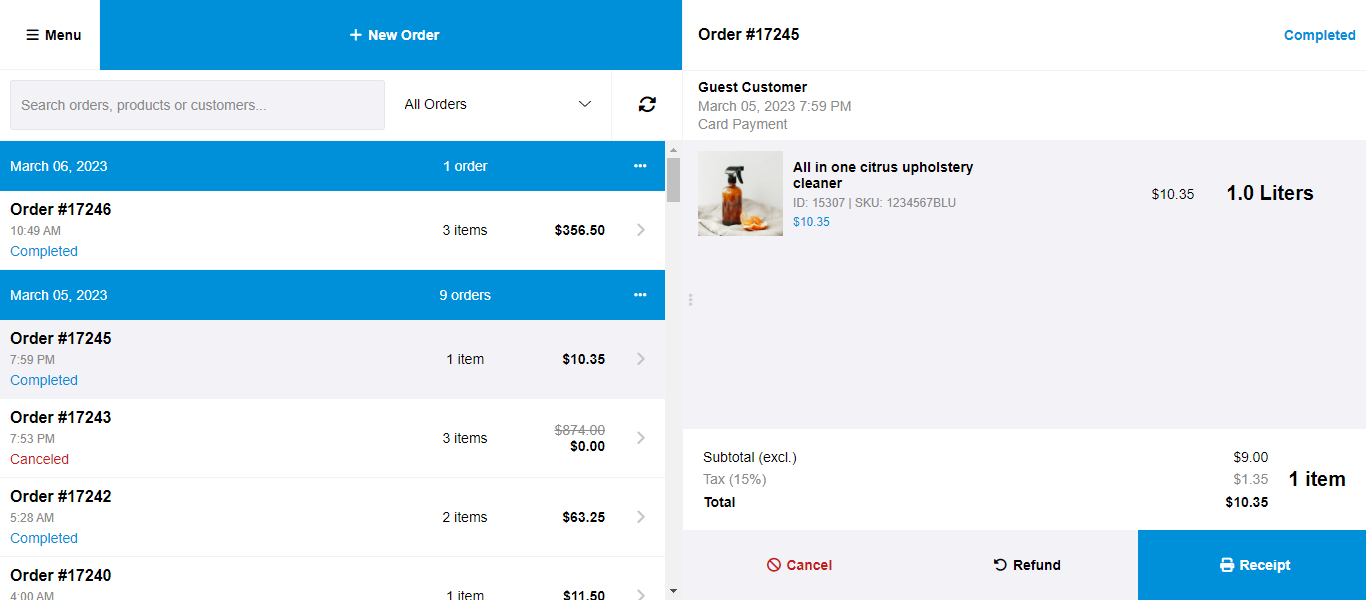
The Orders screen will give you complete details on every single order with the latest order at the top of the list. You can see vital information including order date, time, state, number of items per order, and total cart amount.
Click on a particular order and more details of that order will appear on the right side of the orders list. From here you can choose to cancel the order, process refunds, and print the receipt of the selected order.
Product Screen
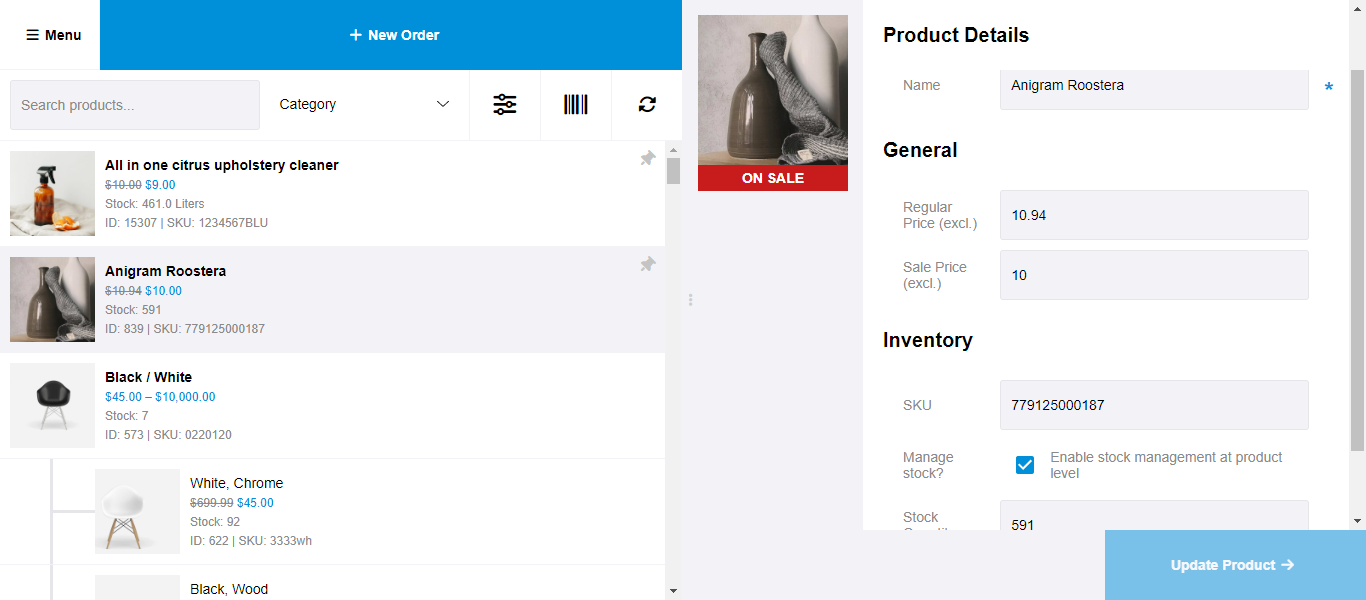
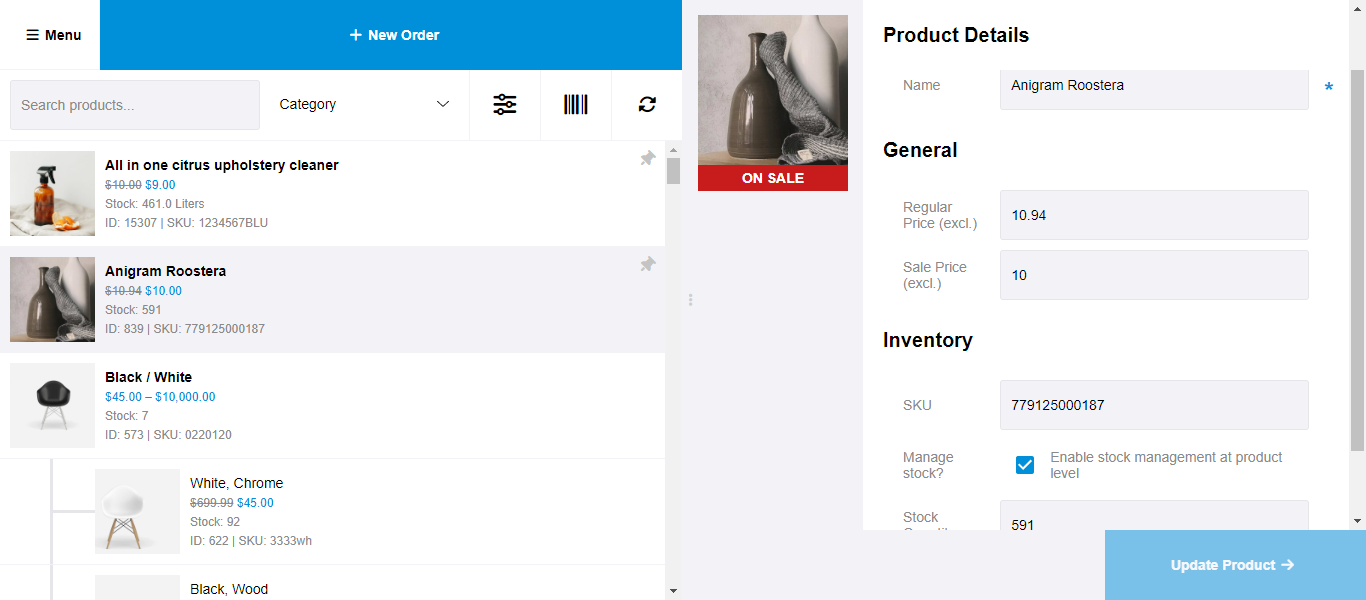
The Product screen displays all the products under a single scrollable page. Like all other pages, this screen is also split into two frames where the left side displays all the products and the right side will display the exploded vision of the product with all the necessary information.
Customer Screen
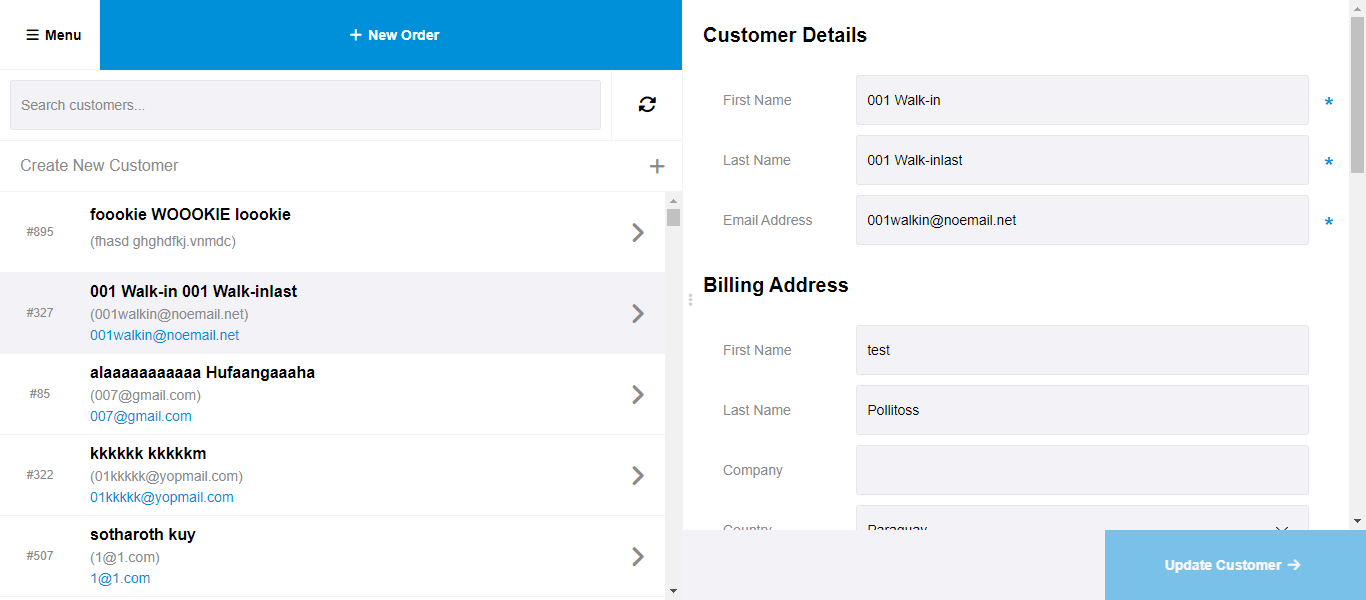
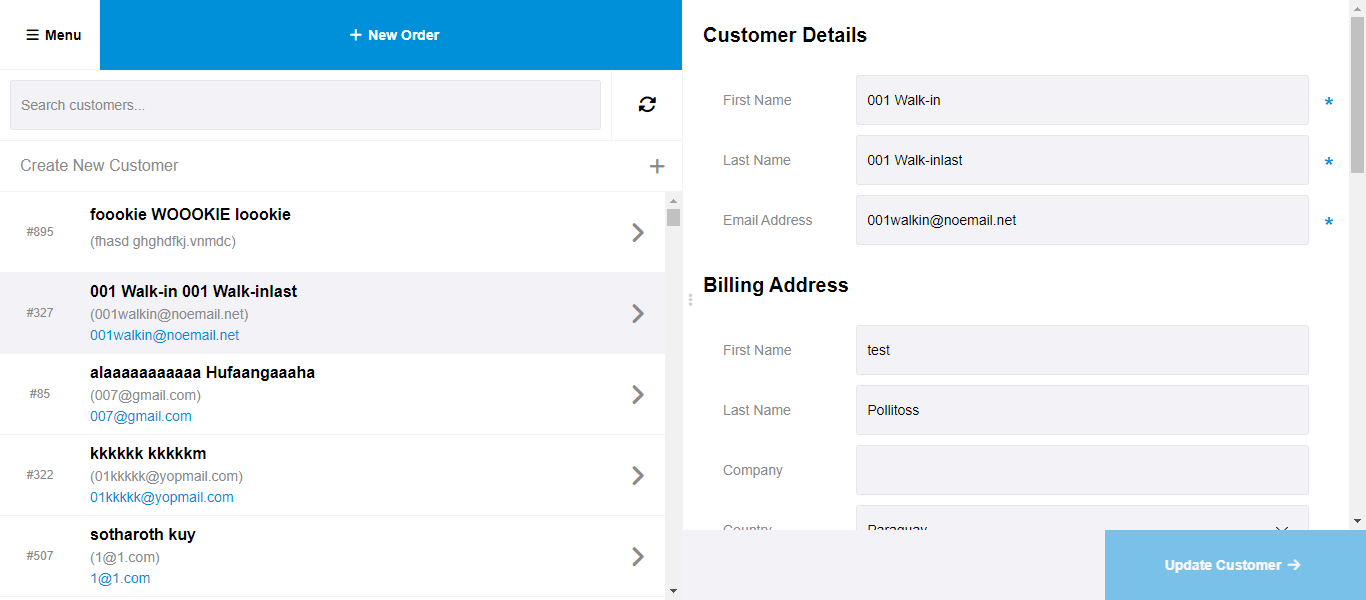
Here you can view the full list of customers of your eCommerce business and when you click a particular customer from the list you can view all their information including contact and billing information.
Settings Screen
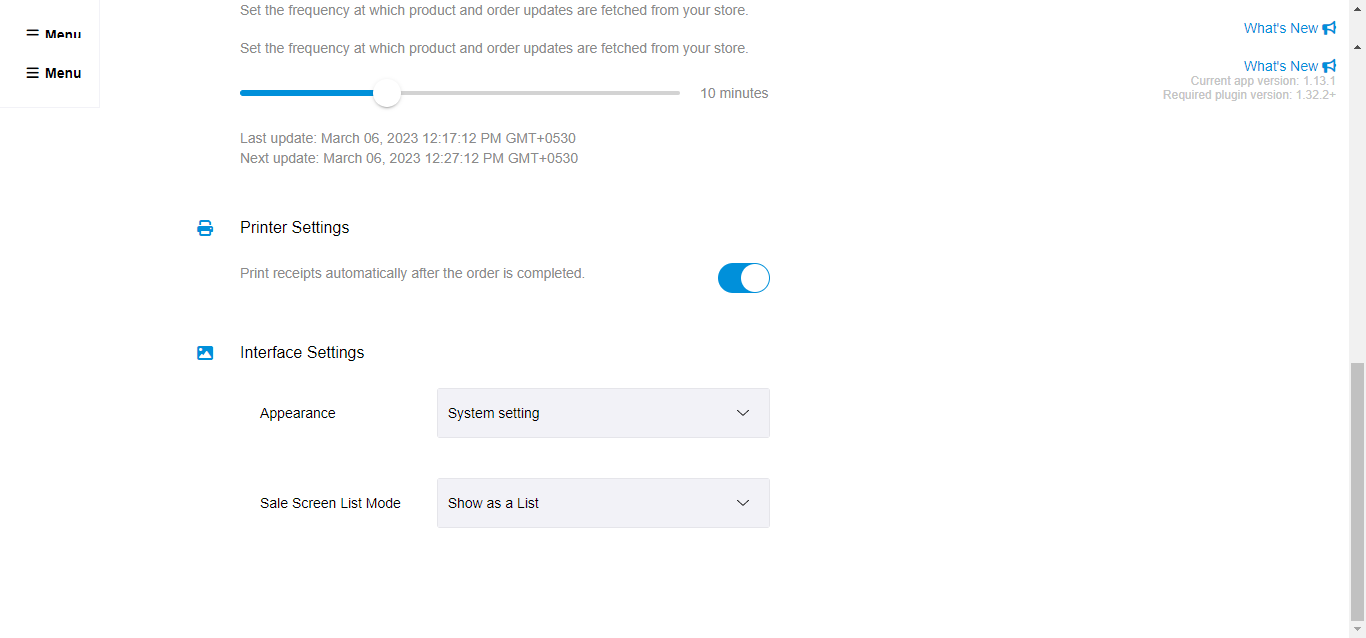
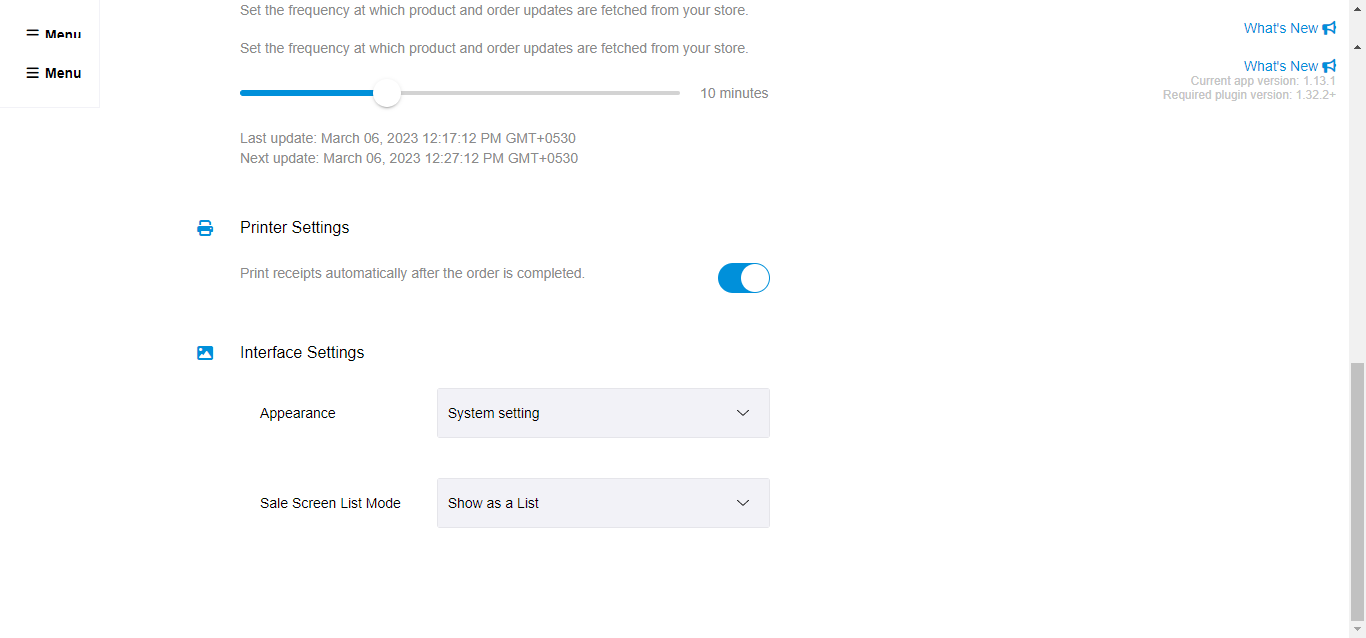
The Settings screen will allow you to manage, edit, and make changes to your eCommerce store and the POS system based on your preferences and the updates you make to your business.
Plugin Settings
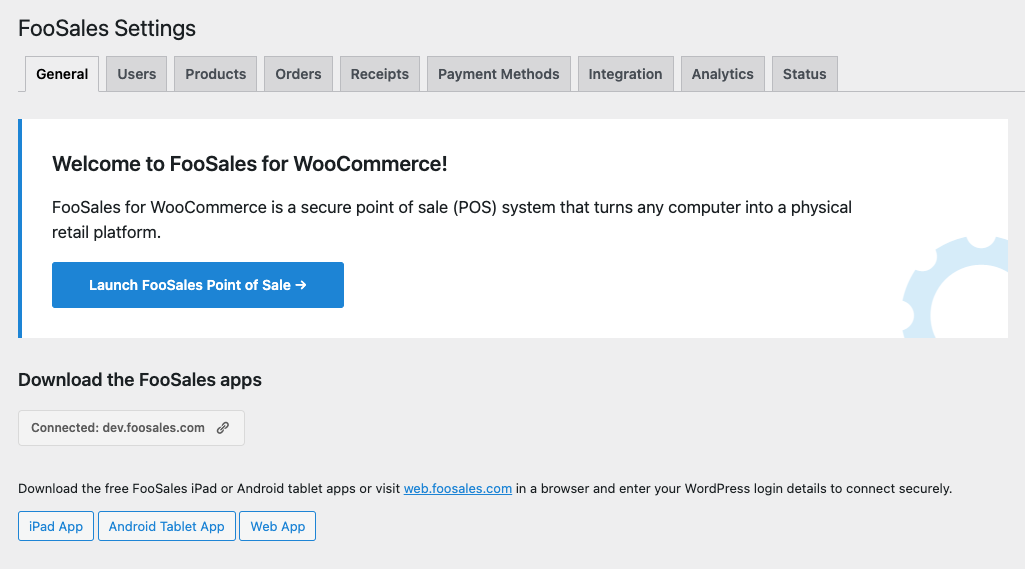
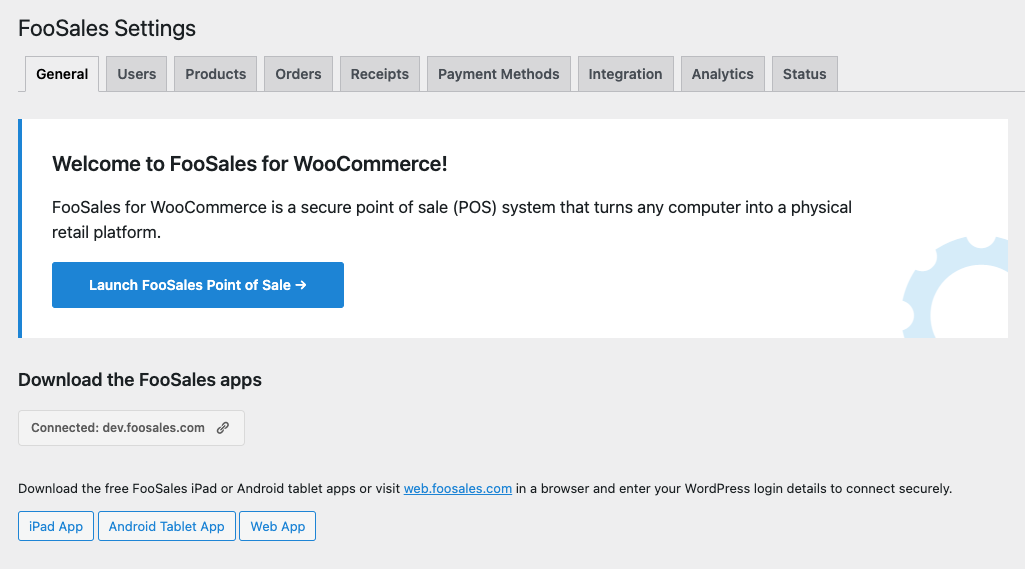
The FooSales plugin settings area includes various options that can be used to determine how products, orders, and customers are loaded into the POS interface. You can also customize the information displayed on printed receipts and manage your payment methods.
Pricing Plans of FooSales


To help you get started FooSales provides a 30-day free trial. You can also add Stripe and Square payments at $19 each for Single Domain Plan and $55 each for Multiple Domain Plan
FooSales Add-ons
FooSales offers four additional add-ons you can get along with their POS system. These add-ons are optional; however, they can enhance your eCommerce business with better efficiency and productivity.
Stripe Payments Add-on
Lets you process in-store card payments with the help of Stripe readers or by keying in the card details manually.
Square Payments Add-on
Enables you to accept card payments in-store either via Square readers or manually entering the card information.
FooSales User Add-on
Helps you increase the number of WordPress users who can connect to FooSales.
FooSales Device Add-on
Allows you to increase the number of devices that can use FooSales.











