In the vast landscape of web hosting options, the idea of hosting a blog website on Google Drive might sound unconventional. However, as we explore the possibilities, you’ll discover that Google Drive not only serves as a reliable file storage solution but can also be harnessed to host a blog website without incurring any costs.
In this in-depth guide, we’ll walk through the steps, benefits, and limitations of using Google Drive for hosting, making it an accessible option for aspiring bloggers and web enthusiasts.
Why Consider Google Drive?
Before delving into the nitty-gritty details, let’s address the fundamental question: why opt for Google Drive as a hosting solution? Firstly, and perhaps most enticingly, it’s free. With a generous offering of 15 gigabytes of storage, it provides ample space for hosting static websites. The user-friendly interface of Google Drive eliminates the need for additional FTP software, allowing users to manage their website files seamlessly.
Moreover, the platform supports the use of custom domain names, adding a professional touch to your online presence. However, it’s essential to acknowledge two limitations upfront: potentially slower speeds and the ability to host only static websites.
Limitations
While Google Drive might not be the go-to choice for high-performance websites, it proves invaluable in certain scenarios.
However, it comes with 2 limitations:
1. Speed Considerations
While Google Drive offers a cost-effective solution for hosting, one of its limitations lies in potential speed constraints. Due to the nature of the platform and the diverse range of users accessing Google Drive for various purposes, the speed of hosted websites might not match the velocity offered by dedicated hosting services. The latency could be noticeable, especially for dynamic and content-heavy websites. However, the good news is that this limitation can be effectively addressed by integrating a Content Delivery Network (CDN).
By leveraging the distributed network of servers offered by a CDN, static resources like images, stylesheets, and scripts can be cached and delivered from servers strategically located around the globe. This not only enhances the loading speed of your website but also ensures a smoother user experience for visitors across different geographical locations.
2. Static Website Restriction
Another constraint to be mindful of when considering Google Drive for hosting is its compatibility exclusively with static websites. Unlike dynamic websites that generate content on the server side in real-time, static websites present fixed content to users. While this limitation might seem restrictive for those requiring dynamic functionalities or real-time interactions, it is important to note that static websites have their own set of advantages. They are inherently secure, easy to deploy, and offer a straightforward, uncomplicated structure.
Despite the limitation on dynamic content, static websites are ideal for showcasing portfolios, blogs, or informational sites where constant updates are not a necessity. Therefore, the choice to host on Google Drive should be made with a clear understanding of the specific requirements of your project and the trade-offs involved in opting for a static approach.
Conditions when Google Drive can be considered for Website Hosting
While Google Drive might not be the go-to option for every web hosting need. Here are certain scenarios where it can emerge as the best solution offering a range of benefits that cater to particular requirements.
1. Showcasing Designs to Clients
Google Drive proves to be an excellent choice when you need to present and showcase design concepts to clients. If you’re a graphic designer, web designer, or creative professional looking to share visual elements, prototypes, or even full-fledged design projects, hosting them on Google Drive provides a simple and accessible way for clients to view and provide feedback. The intuitive interface of Google Drive facilitates easy navigation through folders, making it a convenient platform for clients to access and review your design work.
2. Testing a Website
In the early stages of web development or when implementing updates to an existing site, testing is a crucial phase. Google Drive offers a suitable environment for testing websites before deploying them to a live server. This is particularly advantageous when you want to assess the functionality, responsiveness, and overall user experience of your website in a controlled setting. By using Google Drive for testing purposes, you can ensure that everything works seamlessly before making your site publicly accessible.
3. Coding Practice and Learning
For those engaged in coding practice or learning web development, Google Drive provides a risk-free and cost-effective environment to experiment with code. You can host static websites created during coding exercises, allowing you to immediately see the results of your coding endeavors. This hands-on approach to coding practice is invaluable for beginners and aspiring developers who want to apply their skills in a real-world context without the complexities of traditional hosting setups.
4. Temporary Hosting Needs
In scenarios where the permanence of a dedicated hosting service is not necessary, Google Drive shines as a temporary hosting solution. If you’re working on a short-term project, need to share a prototype quickly, or are collaborating on a temporary website, the ease of use and zero-cost hosting on Google Drive make it an ideal choice. It provides a hassle-free way to share your work without the commitment of a long-term hosting subscription.
5. Low-Performance Requirement Websites
For websites where high performance is not a critical factor, Google Drive stands out as a reliable and cost-efficient solution. Blogs, portfolios, and informational websites that don’t demand complex server-side processing or real-time interactions can leverage Google Drive’s hosting capabilities effectively. This is especially beneficial for individuals or small businesses looking for a budget-friendly option without compromising on accessibility and ease of management.
In essence, while Google Drive may not be the optimal solution for every hosting need, it shines in specific contexts where simplicity, accessibility, and cost-effectiveness are paramount. Understanding your project requirements and considering the advantages and limitations of Google Drive will help you make an informed decision on whether it’s the right fit for your particular use case.
Step-by-Step Guide to Hosting on Google Drive
Access Website File
Commence the hosting journey by organizing your blog website files into a dedicated folder. Crucially, ensure that the folder’s name aligns with your desired domain name.


Open the folder and confirm the presence of the essential ‘index.html’ file.
Google Drive Setup
Create a new Google Drive account exclusively for hosting your website. Once the account is established, navigate to the left panel, click on ‘New,’ and select ‘Upload Folder.’
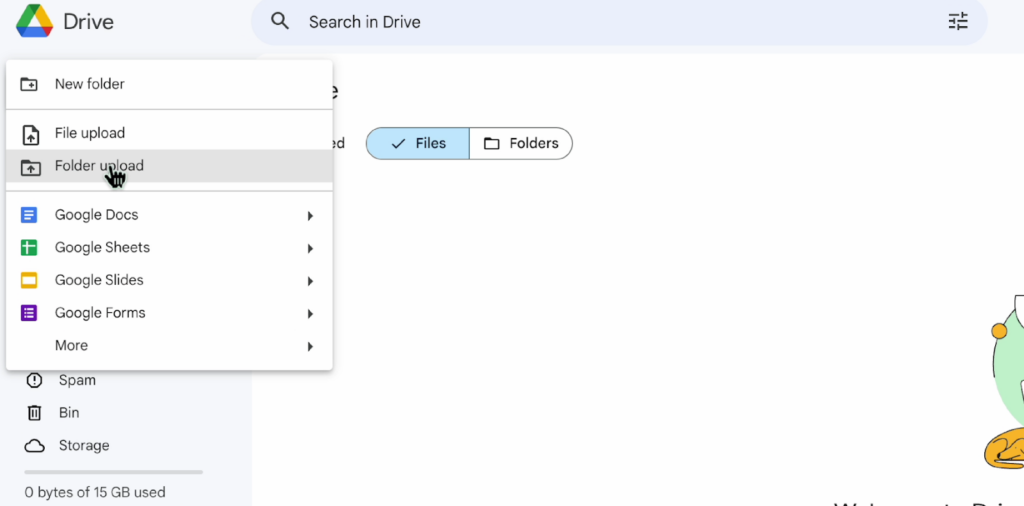
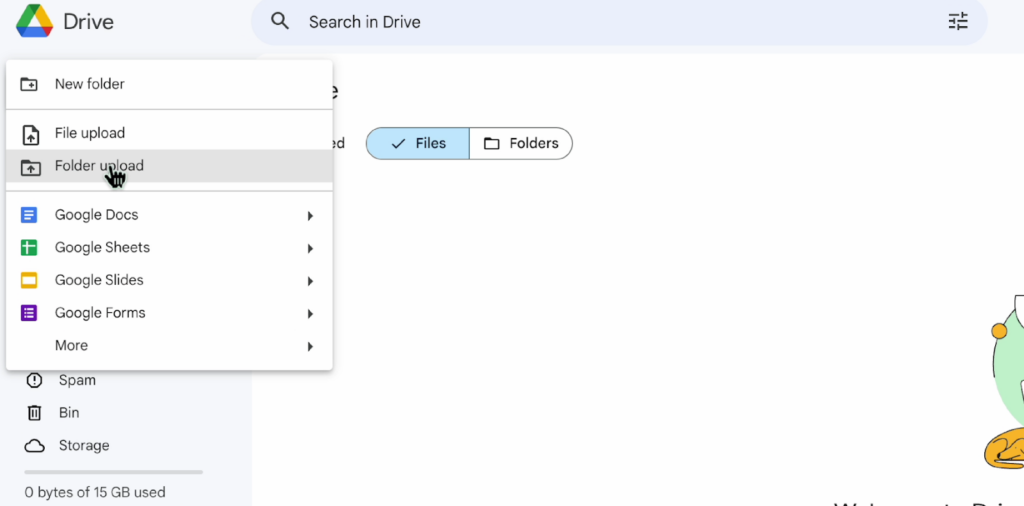
Upload your website folder, then right-click to rename the folder. Prefix the domain name with ‘www,’ and after renaming, click ‘Share.’
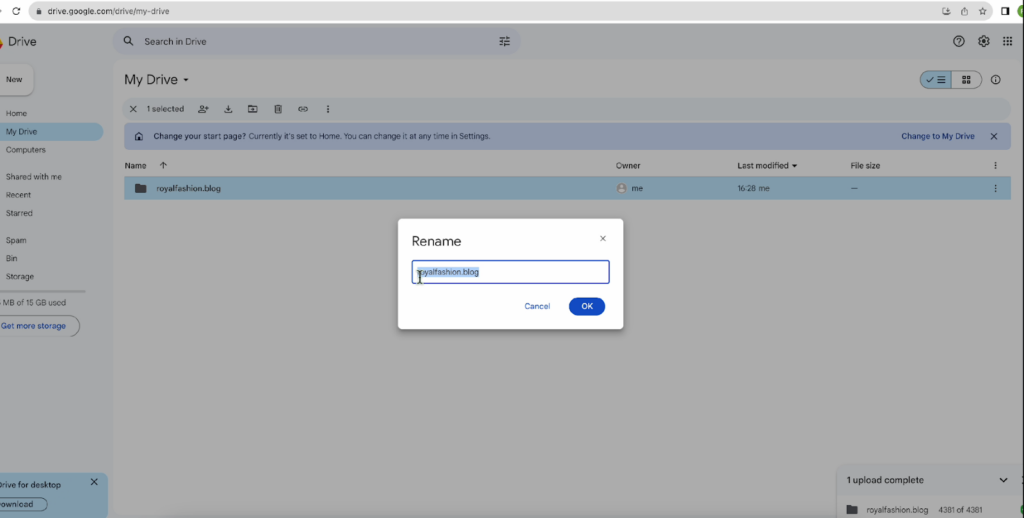
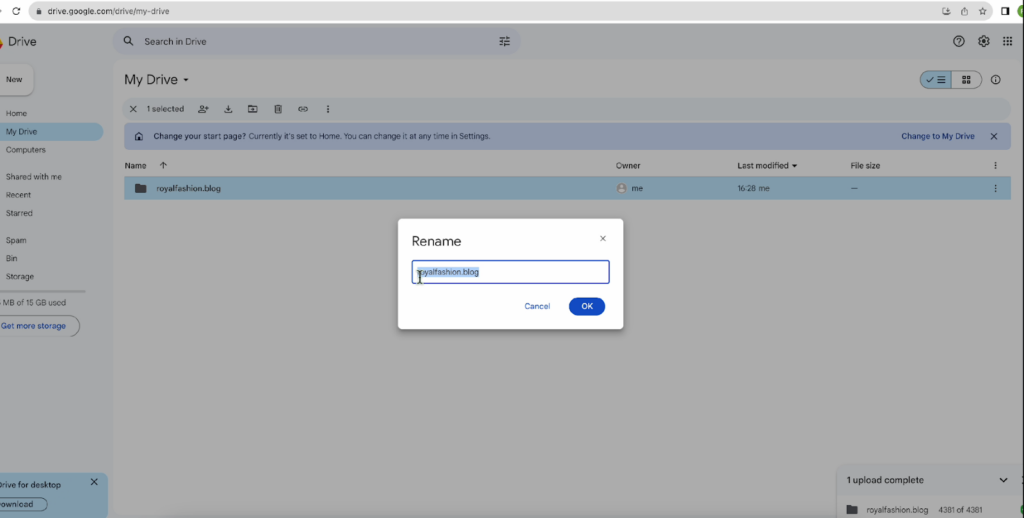
Change the access settings to “anyone with the link” and add your primary email address for convenient access.
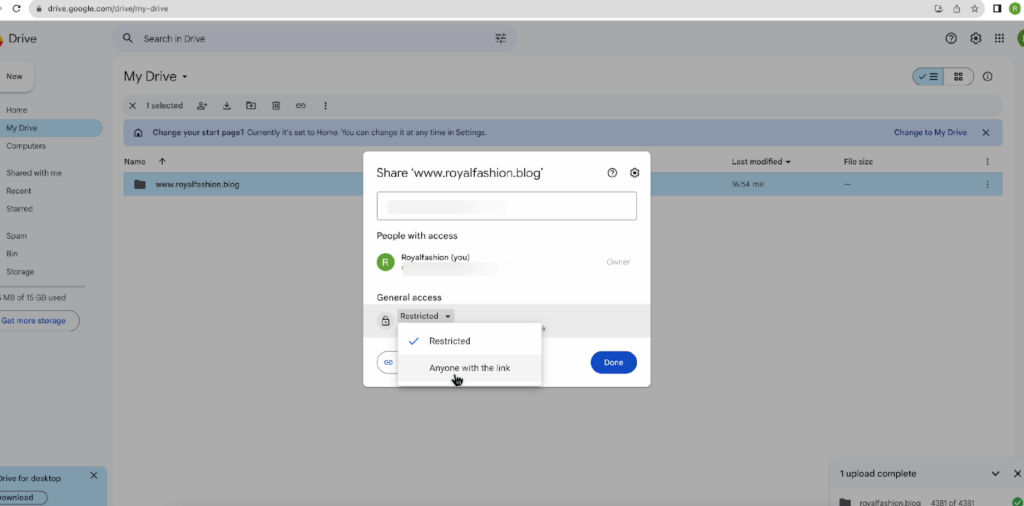
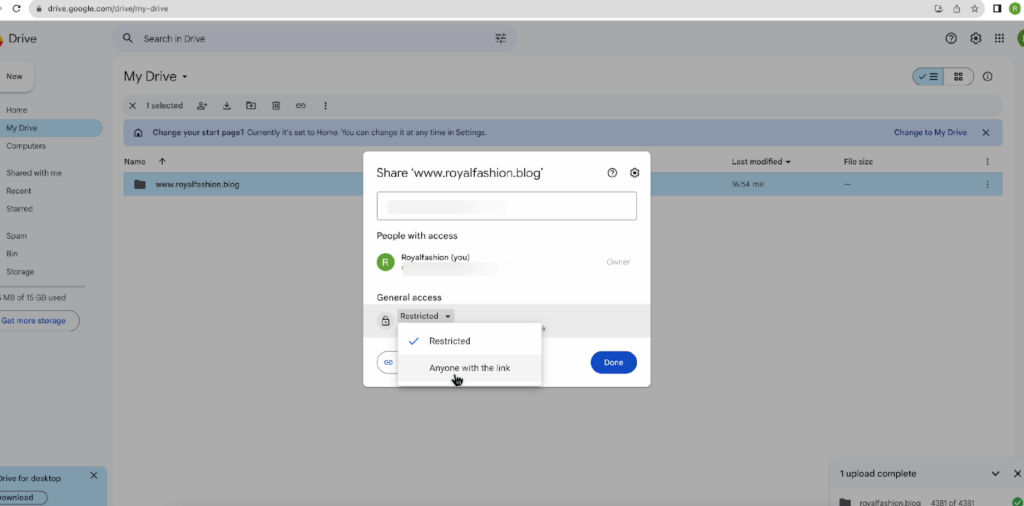
Drv.tw – Hosting Website on Google Drive
Open a new tab and visit drv.tw. Choose the option for hosting a website on Google Drive.
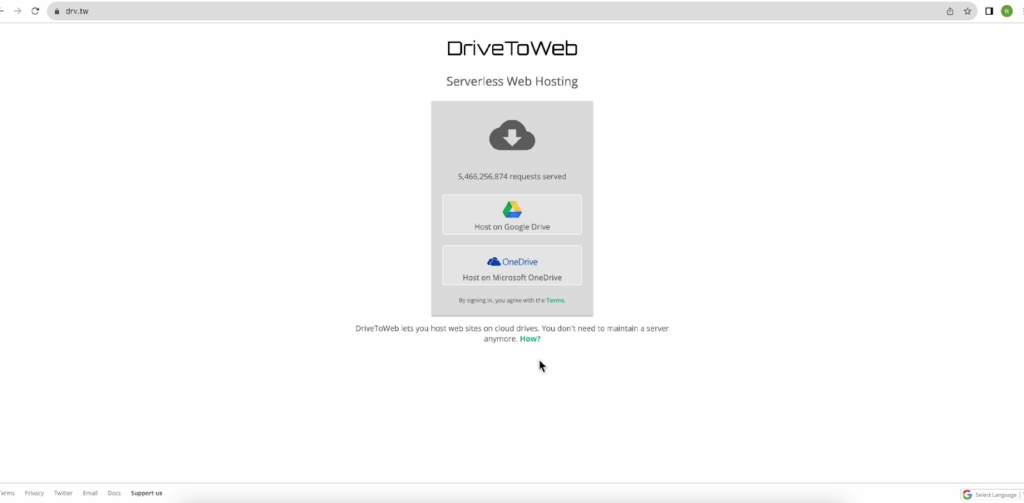
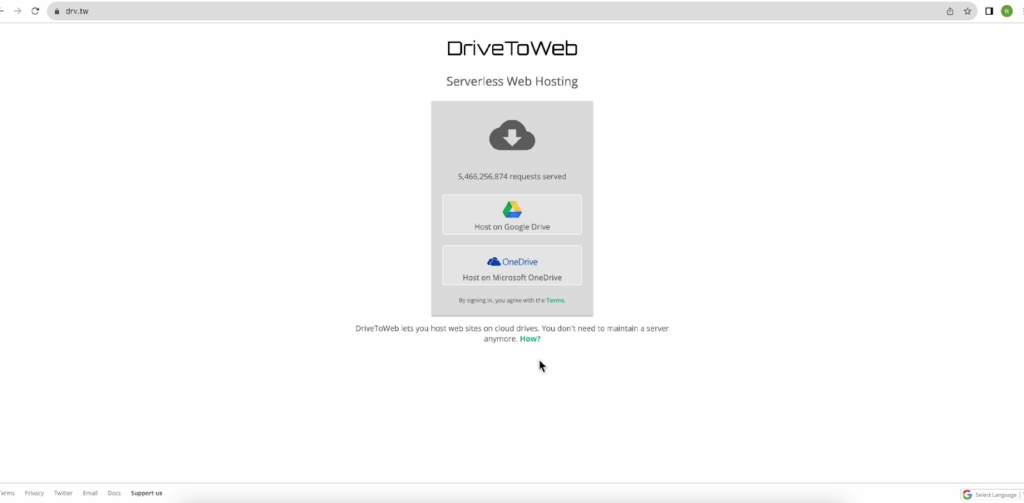
Sign in with the new Google account created for your website’s Google Drive. Allow the service to access your Google Drive, and you’ll receive your website’s URL.
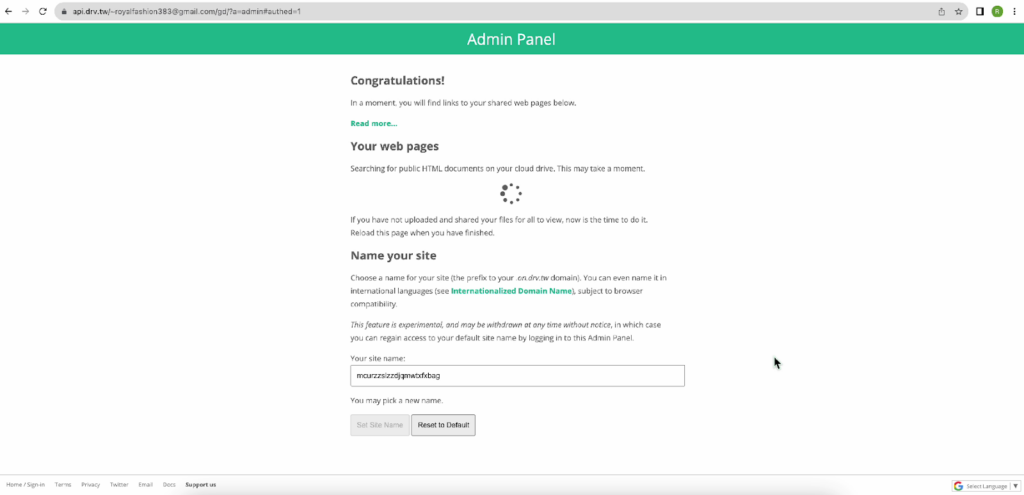
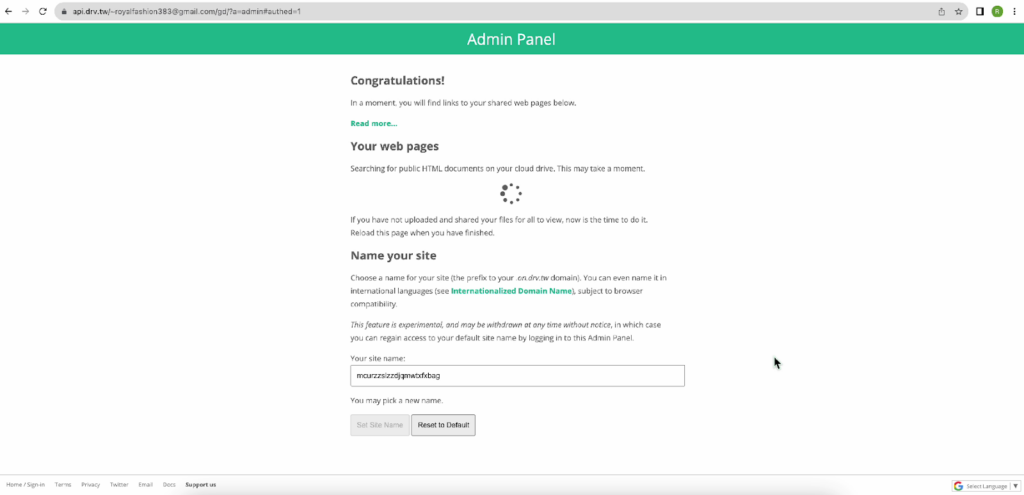
Copy the URL, open it in your browser, and witness your blog website go live.
Adding Your Unique Domain Name
If you’ve purchased a domain from a registrar like GoDaddy or Google Domains, log in to the registrar’s website.
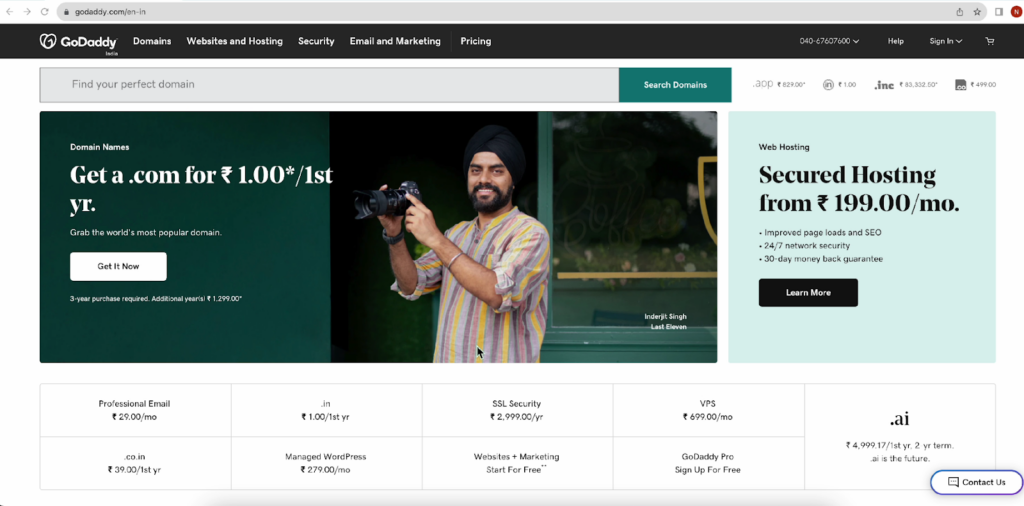
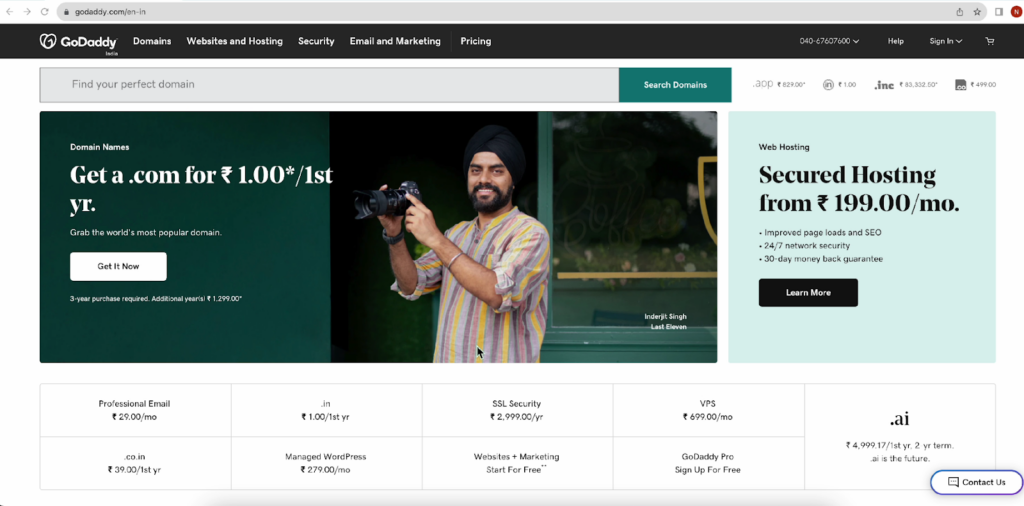
Access the DNS settings for your domain, and remove existing name servers.
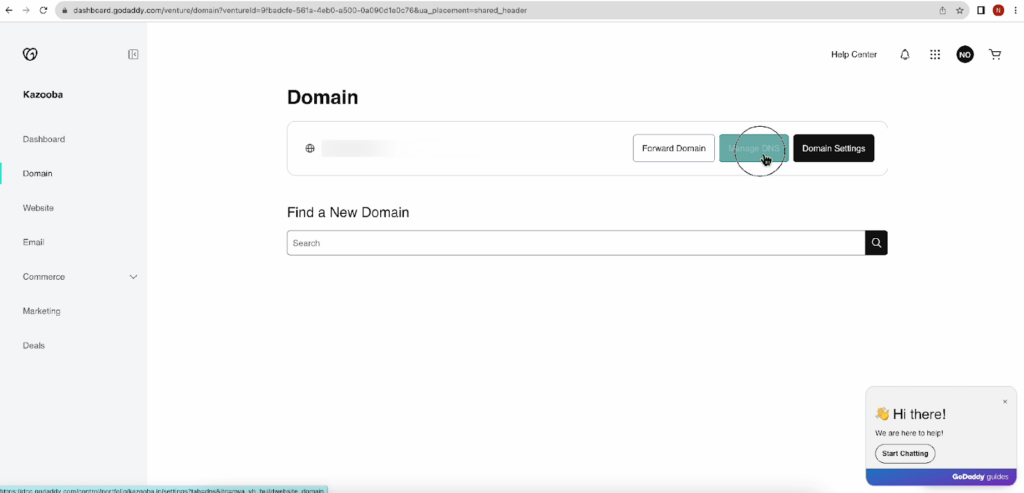
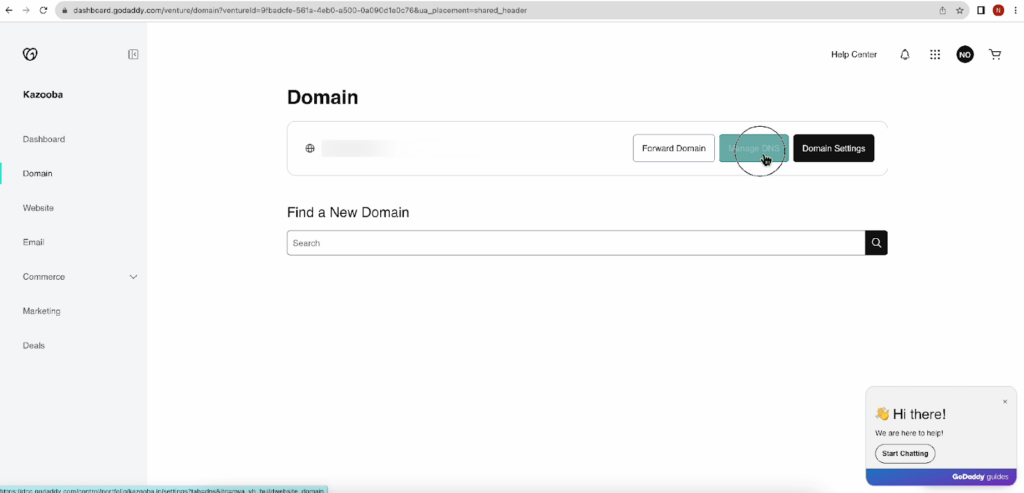
Next, you need to add a CNAME record. In the host field, input ‘WWW,’ and in the value field, paste the copied website URL, removing the HTTPS prefix and any extraneous characters. Save changes.
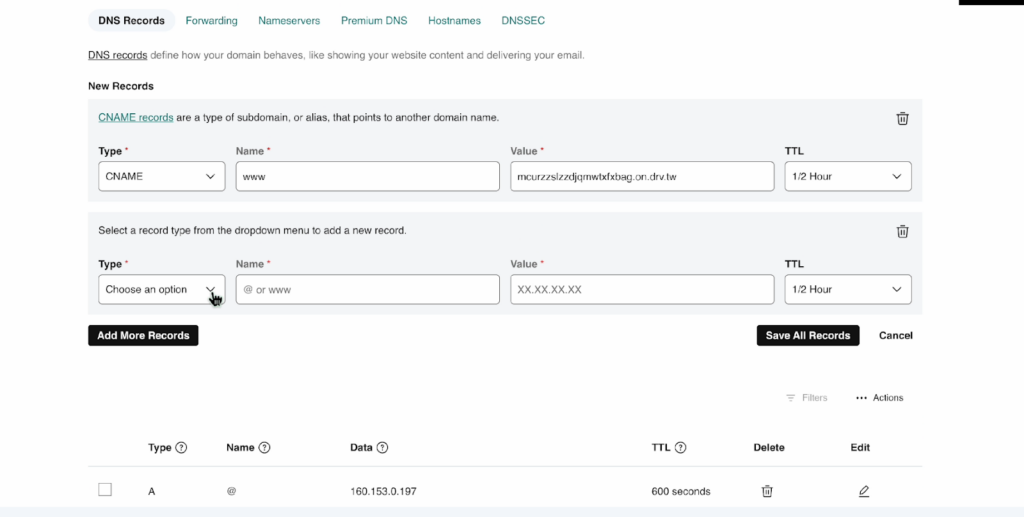
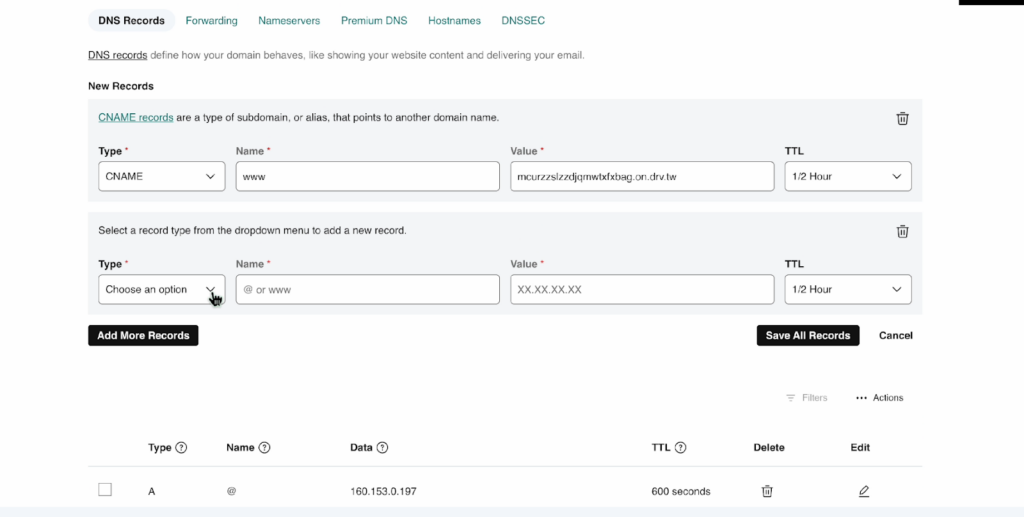
Create a Redirect record by adding a TXT record with ‘@’ in the host field and ‘HTTP’ followed by your domain name in the value field. Save changes again.
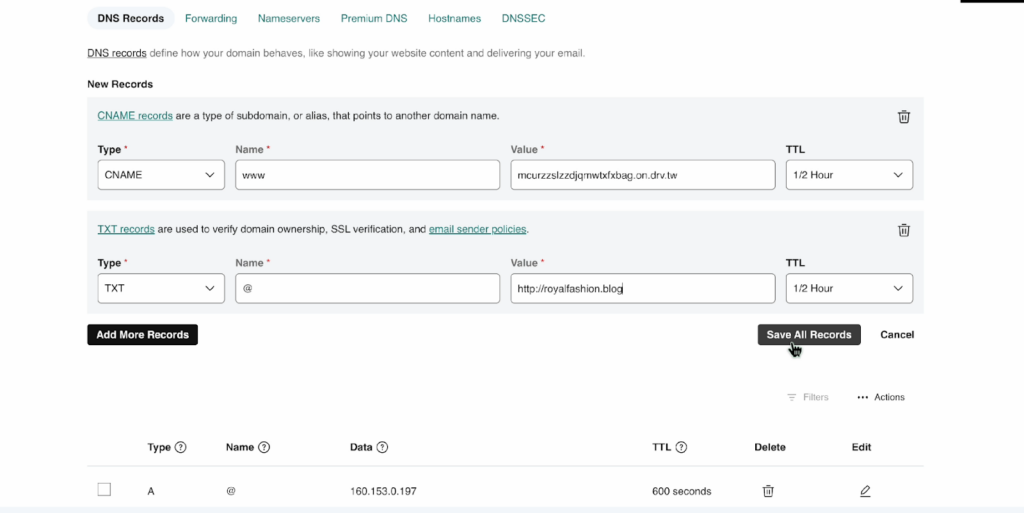
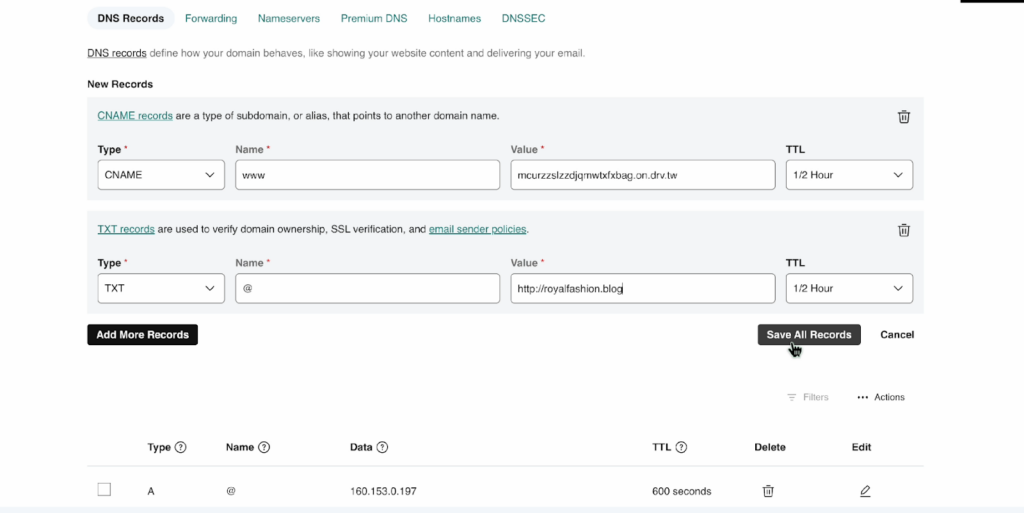
Following these steps, your website should be accessible by typing your domain name in a new tab.
Conclusion
And there you have it – a comprehensive guide on hosting your blog website on Google Drive for free. This unconventional approach caters to specific scenarios and provides an accessible avenue for bloggers, designers, and coding enthusiasts to showcase their work without the burden of hosting fees.
By following these detailed steps, you can seamlessly set up your blog website, leverage the user-friendly interface of Google Drive, and explore the possibilities of online presence without breaking the bank. Embrace the freedom of free hosting with Google Drive and bring your blog to life effortlessly. Happy blogging!
If you are more comfortable with video content, then here is a detailed video on how to host a blog website on Google Drive for free.
Further Readings











