Last updated - January 11, 2024
A Referral program is one of the easiest ways to acquire new customers for your Shopify store.
Not only acquiring new customers, but you can also foster loyalty by offering rewards and retain your existing customers too. Thus stabilizing your revenue.
Running a Referral program in your Shopify store will give you organic Word of mouth marketing like no other medium.
All you need is to choose the right Referral plugin and you are good to go. In this article, let’s see how to set up a Shopify Referral program using one such Referral plugin, Retainful.
What is a Shopify Referral program?
Shopify Referral program is an activity of running a Referral campaign in your Shopify store. Here you can turn your existing customers into brand advocates and acquire new customers through Word of mouth sales.

To run a Referral program in your Shopify store, you need a Referral plugin. The plugin must be automated and loaded with customer engagement features like Referral emails, Multiple Referral rewards and more.
As we said before, we are going to talk about Retainful, a Referral plugin that can help you set up and run a Referral program with ease.


You can offer a percentage discount, cash discount and Free shipping coupon as Referral rewards and increase customer loyalty.
Before we jump into the setup process, let’s take a quick look at why you need a Referral program in general.
Why do you need a Shopify Referral program in your store?
Alright, let’s imagine your Shopify store is up and running for a while and you’ve garnered enough loyal customers.
Now you are looking to build your customer base. So you need more customers.
You set up on a path to acquire new customers, then you realize how costly it is. Reports say that acquiring new customers by yourself can triple your expenses.


So now, you must look for a way to get new customers without spending much. This is where the Referral program comes into play.
Run a Referral program and ask your loyal existing customers to refer their friends to your store and earn exclusive rewards.
This will encourage your customers and they’ll start referring their friends.


By doing this you are achieving two things,
- You get new customers organically, without much expense. Because people believe in recommendations from their peers.
- The rewards you offer for every successful Referral will help you retain your existing customers and foster customer loyalty.
Now you’ve not only acquired new customers but also retained your existing customers in one smart move.
And this is why you need a Referral program in your Shopify store.
What are the benefits of a Shopify Referral program?
If you’re already enthralled with what a Referral program can bring to your store by reading the previous section, wait until you see this one.
Referral program is not limited to acquiring new customers, it offers more to a Shopify store and here is the list of them.
- Referral program boosts your customer retention rate.
- It makes your Shopify store more credible through Word of mouth.
- Shopify Referral program reduces your customer acquisition costs.
- It helps you engage with your customers better.
- Customer Referral programs have better ROI.
- It amplifies your Word of mouth marketing and sales.
- You can increase your customer loyalty.
- It helps you drive repeated sales in your Shopify store.
- Referred customers are more loyal to the store.
- Referred customers tend to purchase more.
These are the benefits that a Referral program can bring to your store.
Sounds great, doesn’t it?
Before your excitement fades down, let’s get to the process of setting up a Referral program so your store can reap the same benefits that we’ve listed.
How to Create a Referral Program in your Shopify store?
So far we’ve seen what is a Referral program and why your store needs one. Now let’s get to the actual process of creating a Referral program in your Shopify store using Retainful plugin.
It only takes a few simple steps to initiate a Referral campaign using this plugin, let’s get on with the installation.
Installation
- Go to Shopify Appstore, search for Retainful and click ‘Add app’.

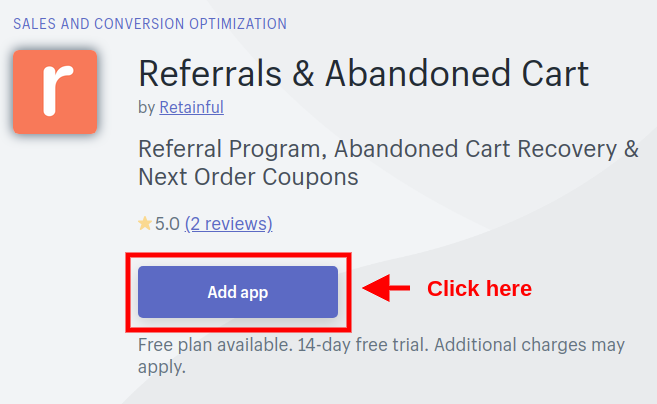
- ‘Login to your Shopify store’ popup will appear. Enter your store’s URL and click ‘Log In’.

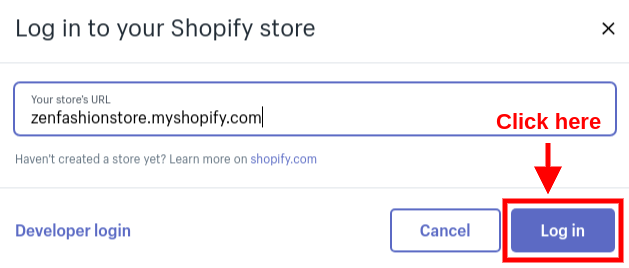
- Once you’re logged in, you’ll see this menu in your store. There is a crucial option to be enabled before you click ‘Install App’.

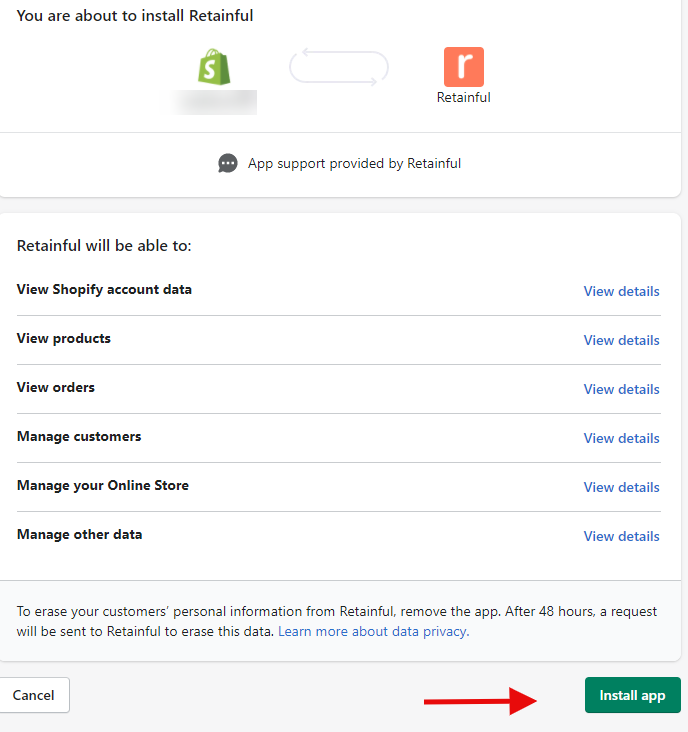
4.Navigate to Settings → Checkout → Customer accounts in your store.
Enable the ‘Accounts are optional’ option as seen in the below screenshot.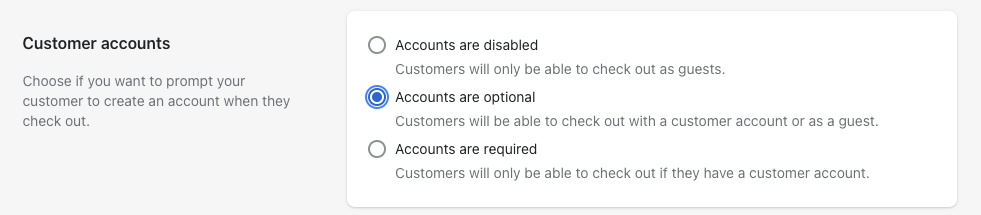
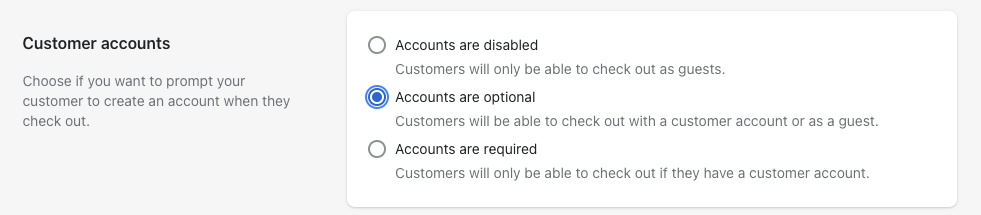
- After enabling it, click ‘install app’ to install Retainful in your Shopify store.
- Now you’ll be redirected to Retainful where ‘Create your account’ menu will be displayed.

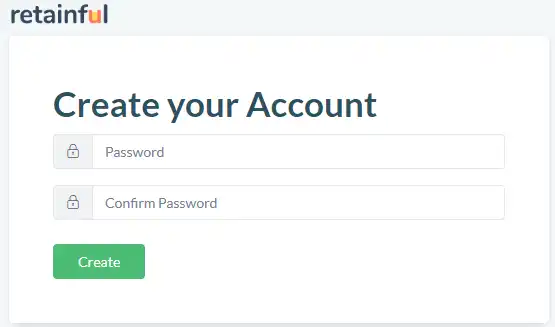
- Enter a password and click ‘Create’. Your account will be created and you’ll be redirected to the Retainful dashboard.

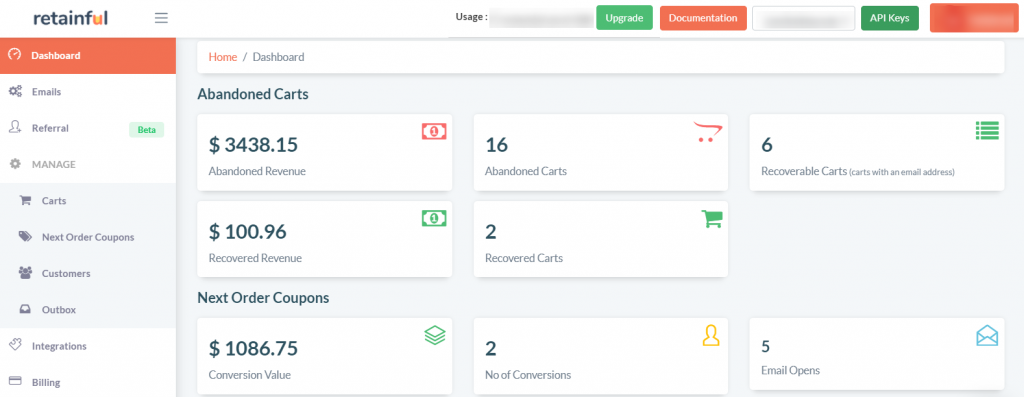
Alright, now that you’ve installed Retainful, you are just a few clicks away from creating a Referral program.
Creating the Referral Program
1.On the left side of your Retainful dashboard, click ‘Referrals’ to create a Referral program.

- A referral section will be displayed where you have to configure the rewards.

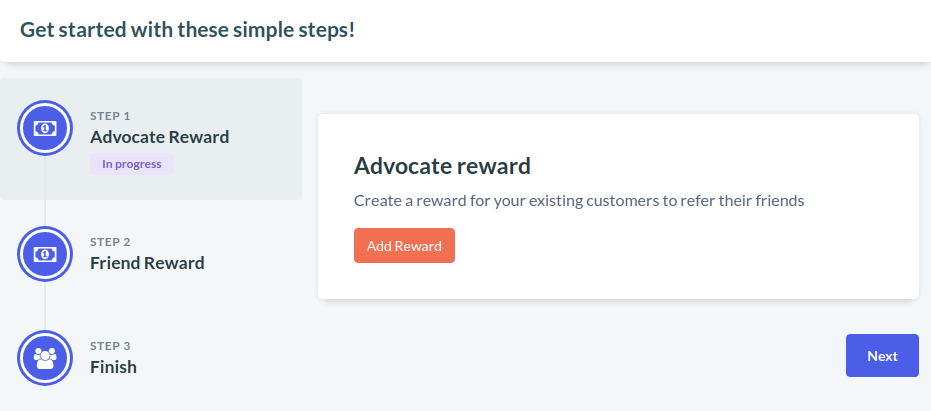
- You have to configure two rewards, the Advocate and the Friend reward.
- Advocate – Your existing customer who is going to refer his/her friend (Referrer).
- Friend – New customer who’ll enter your store through Referral link (Referral).
- Click ‘Add reward’ to create an Advocate reward.

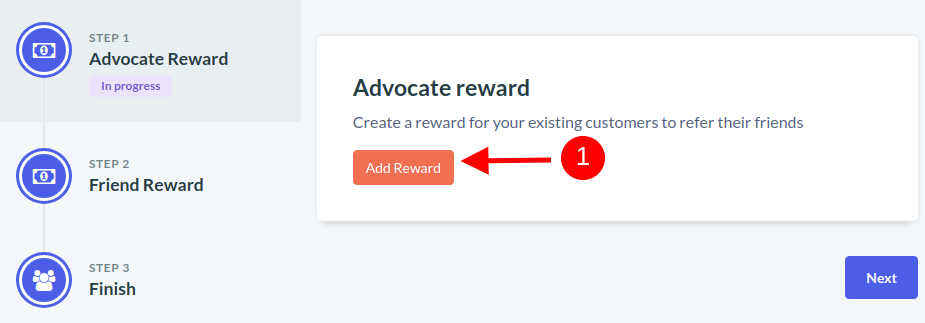
- A popup will be displayed where you have to choose the reward type.

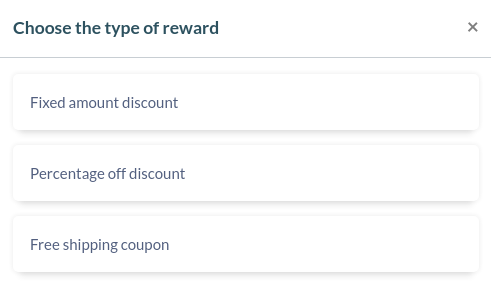
- Click on the reward you want to offer, its corresponding menu will appear where you can configure it.

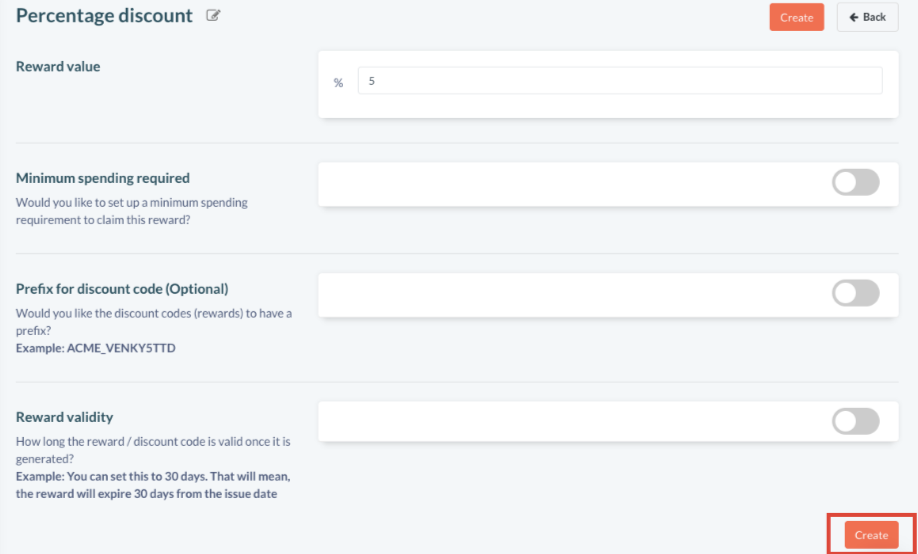
You can configure your reward on this screen,
- Reward Value – Set the percentage value you want to offer as a reward.
- Minimum spending required – You can set a minimum purchase limit for your reward.
- Prefix for Discount code – Set a coupon prefix to personalize it.
- Reward validity – Set an expiry date for your reward.
Once you are done configuring it, click ‘create’ to create the reward.

Advocate reward has been created.
- Now click ‘Add reward’ to create the Friend reward. The process is same as the steps 5 and 6.
Configure the reward and click ‘Create’ to create the Friend reward.

Friend reward has been created.
Enabling the Referral program
After creating the Friend reward, you can see the ‘Enable program’ option is visible.
Click on it to launch the Referral program.

Referral campaign will be launched and you’ll be redirected to the Referral dashboard.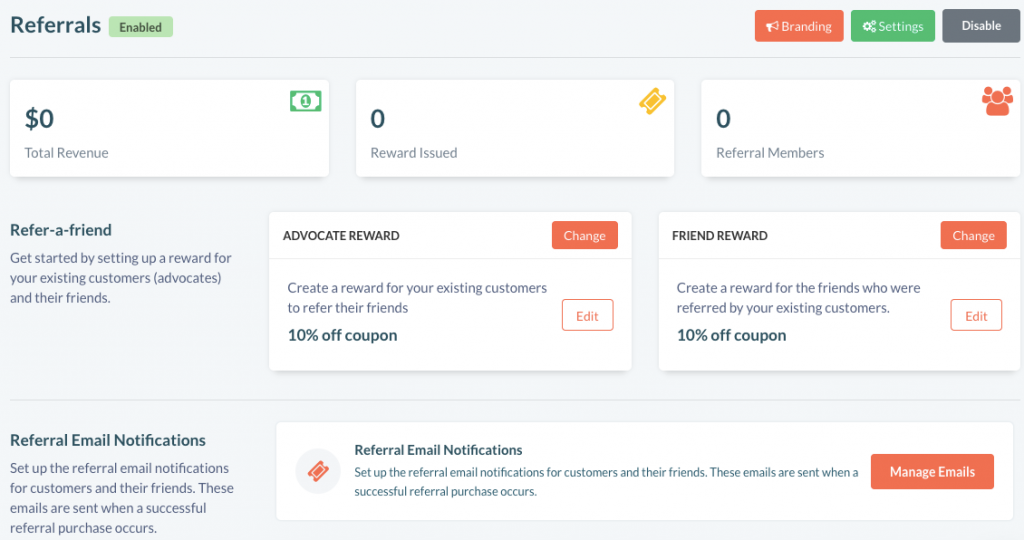
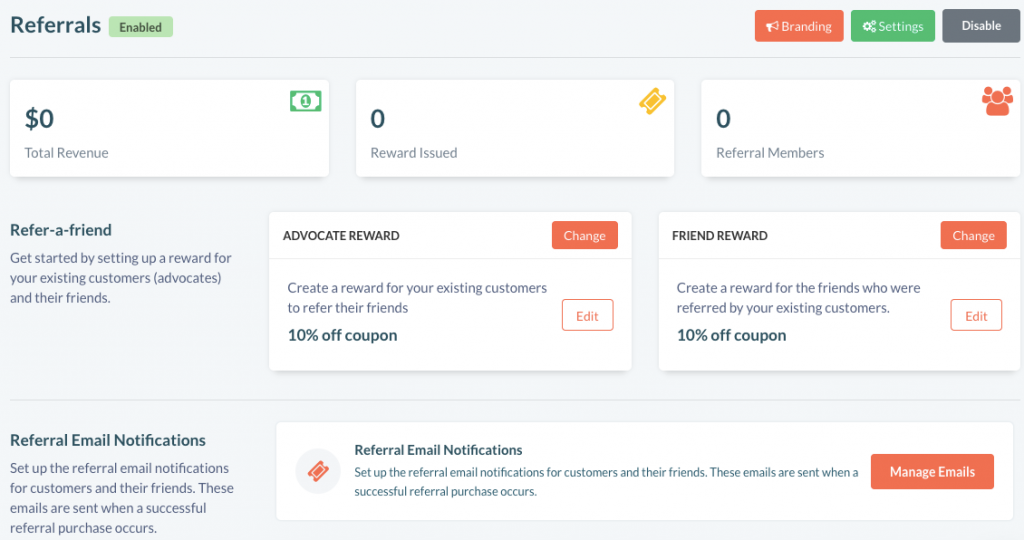
See, that’s how simple it is to setup a Shopify Referral program in your store. All you had to do is,
- Install the plugin.
- Configure the Referral rewards.
- Enable the program
You’ve launched your program in three simple steps.
Referral dashboard
Once your Referral program is up and running, your Referral dashboard will be live. Here’s what you can find in it,
General Referral statistics
The total revenue earned through Referrals, Referral members and total rewards issued will be displayed in this section in real-time.
This will be the first section of your dashboard. You can determine your Referral performance based on the data displayed here.

Refer a Friend
If you’ve already created the rewards but want to change them or revert them, you don’t need to start from the beginning. 

This section gives you a chance to edit your reward if you want to. The same reward configuration settings will appear here too.
Email Notifications
The next section is the Referral emails, Retainful lets you send email notifications to your customers after they complete a successful Referral purchase.

Click ‘Manage emails’ to view the email templates.
By default, there will be three email templates available, you can customize them by adding various blocks and elements. You can also personalize these emails using shortcodes.

Click ‘edit’ to customize the emails.
Email Customization
Once you click ‘Edit’, the Referral email template page will be displayed.
Here you can edit the subject lines, you can also use shortcodes to personalize it.

Click ‘customize’ to open the Drag & Drop email editor.

Once it is opened, on the right side of the editor, you’ll find the ‘Blocks’ and ‘Styles’ sections.
- Blocks section – Here you can find various elements like image blocks, text blocks, buttons and more. Just drag & drop it in your email template to customize it effortlessly.
- Styles Section – Here you can change the style, fonts, dimensions, typography, Icons, etc of your email template.
Once you’ve done editing your email template, click ‘Close’ on the top right corner. Referral template page will be displayed.

Click ‘Save & Set live’ to activate your Referral emails.
Once your customer completes his/her Referral purchase, Retainful will automatically send these emails to your customers.
Track the Referral performance
The last section in your Referral dashboard will be the activity section where you can get the details of the individuals involved in your Referral program.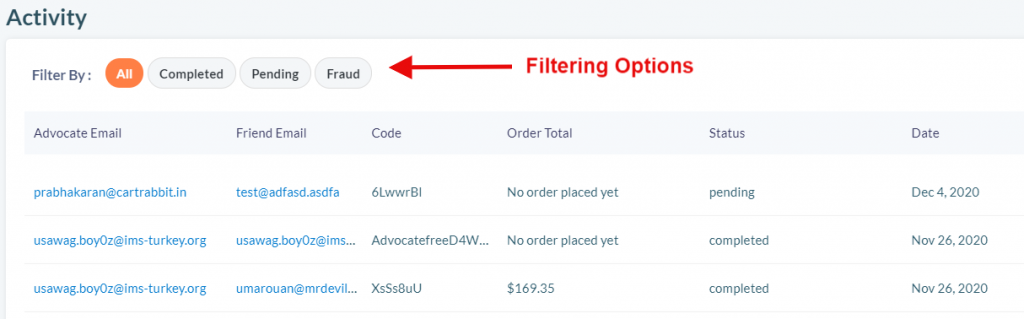
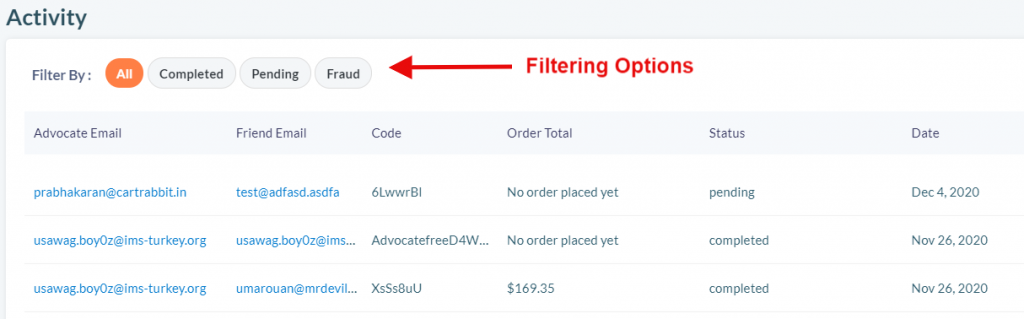
Your advocate email, the email of the friend he referred, referral code used, status of the referrals, date will be displayed here once a customer completes a successful Referral.
There are also filtering options like Completed, pending and fraud to give you accurate data of your customer’s Referral performance.
That’s it!
That’s everything you can view in your Referral dashboard.
So, what are you waiting for? Follow the steps discussed here to set up a Shopify Referral program in 2024 for your store and start acquiring new customers at low expense.
Conclusion
Acquiring new customers is costly, that’s why you need to run a Referral program in your store. Your existing customers will act as a brand advocate and bring in the Referrals for you. Reward both the Referrer and the Referral to foster customer loyalty in your store and boost your sales.
Many store owners think that launching a Referral program is hard, we wanted to show it isn’t as hard as they think.
That’s why we created this guide to show you how easy it is to implement a Referral program using a Referral plugin like Retainful.











