Last updated - December 4, 2023
Creating a website is a journey of creativity, much like sculpting a digital masterpiece from scratch. Mistakes, rather than obstacles, are a natural part of this creative process, serving as stepping stones for growth. Whether you’re a beginner finding your way or an experienced developer refining your skills, encountering challenges is a normal aspect of the learning curve.
In the world of WordPress, these mistakes, stemming from development errors, configuration missteps, or simple oversights, become a close part of your development journey. Now, Recognizing and learning how to avoid these common pitfalls is not just practical but also, a strategic move toward more efficient and refined website creation.
In this comprehensive guide, we highlight the most common WordPress mistakes that both beginners and experienced developers are likely to encounter. This guide will help you be equipped with the knowledge to gracefully navigate these common pitfalls and craft digital experiences with skill.
Common WordPress Mistakes to Avoid
1. Not Installing a Security Plugin: Fortifying Your Digital Fortress
Security stands as the cornerstone for any website owner’s priorities. The absence of a robust security plugin leads to hacking attempts, malware and other malicious activities. Prioritize your website’s security with a robust plugin to ward off these threats. To shield your digital fortress with reputable security plugins for WordPress. These tools offer an array of features such as firewall protection, malware scanning, and monitoring login attempts.
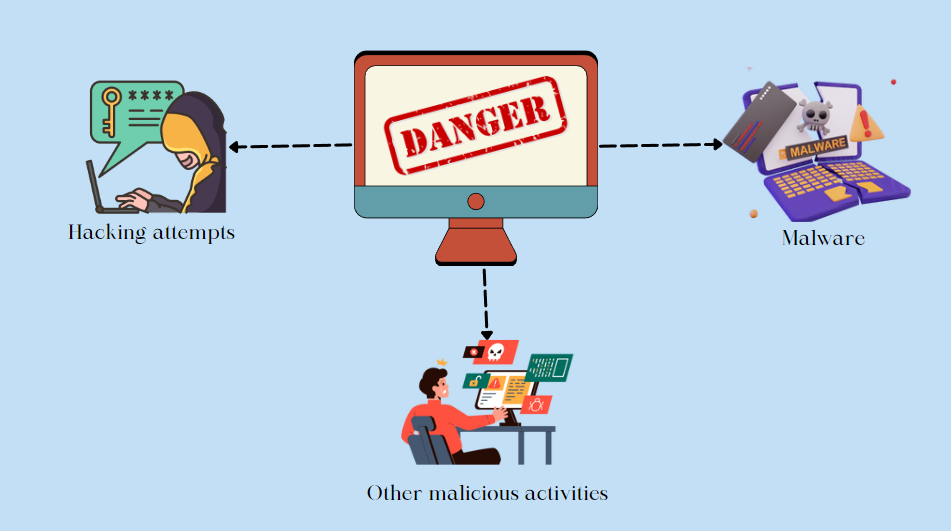
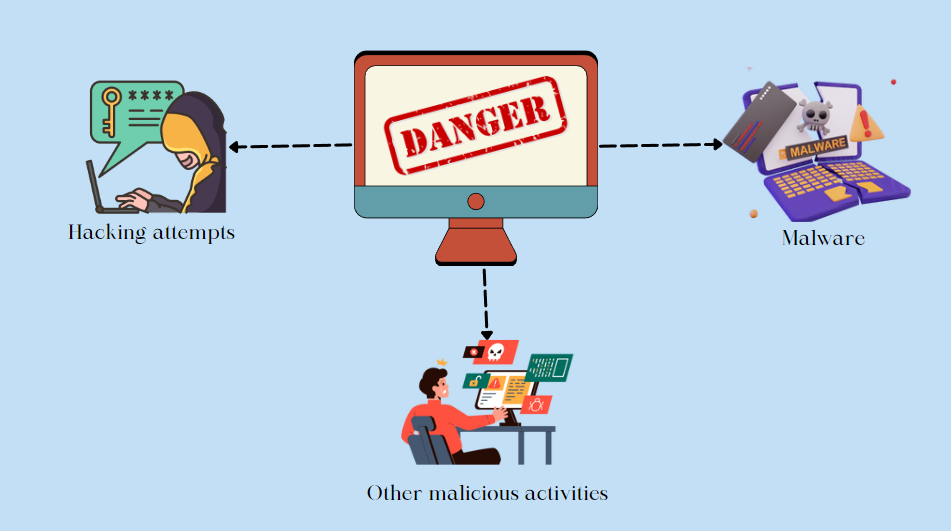
Choose a security plugin wisely, and crucially, keep it updated to establish an impenetrable barrier against potential threats. Among the top-tier security plugins for WordPress are stalwarts like Wordfence Security, iThemes Security, and All in One WP Security & Firewall.


2. Installing Too Many Plugins: Streamlining Functionality for Optimal Performance
While plugins undoubtedly augment your website’s functionality, an excess of these digital enhancements can lead to performance woes. Each plugin contributes to the overall complexity of your site and has the potential to clash with others. To maintain a streamlined and efficient website, conduct regular audits of your installed plugins.
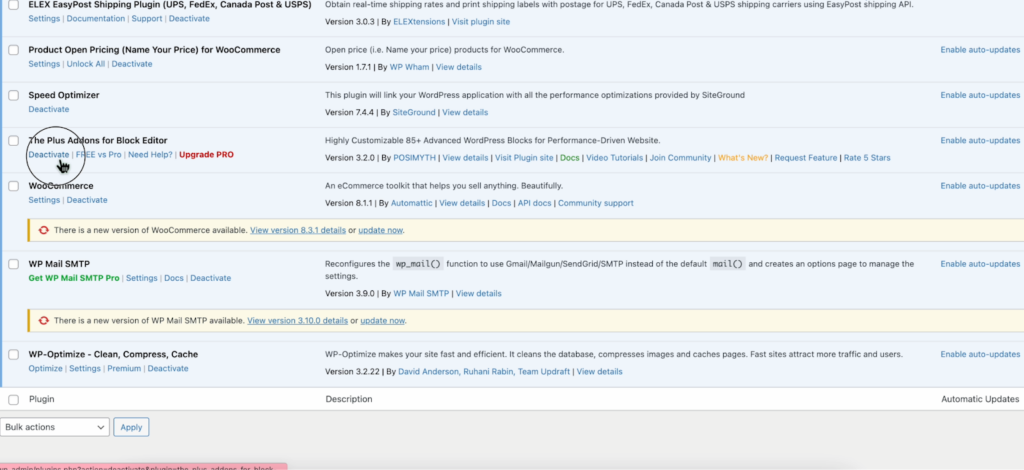
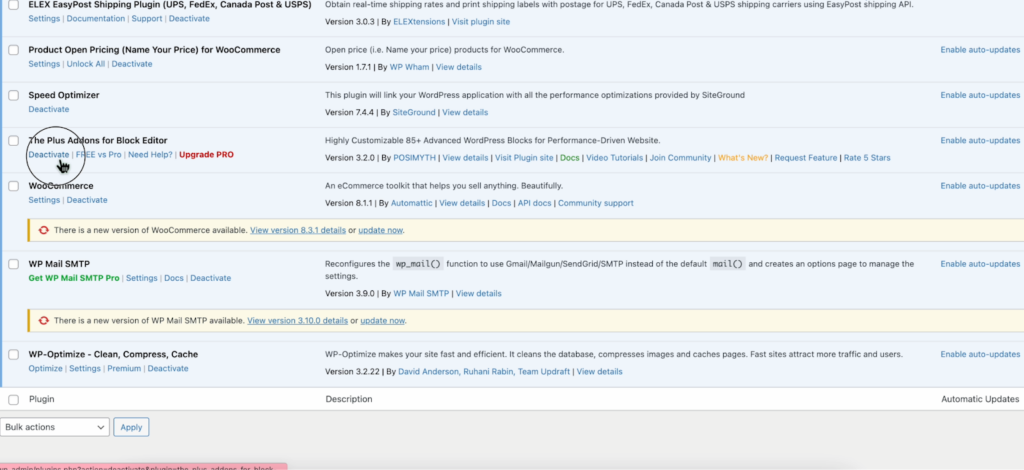
Prioritize quality over quantity, and ruthlessly remove any plugins that are unnecessary or redundant. By curating your plugin collection, you enhance not only your site’s performance but also its overall user experience.
3. Ignoring Updates
WordPress, along with its themes and plugins, undergoes regular updates designed to address security vulnerabilities, introduce new features, and improve performance. Ignoring these updates is akin to sailing without navigating the waves of innovation, leaving your website vulnerable to security breaches and compatibility issues.


Implement a proactive approach by setting up automatic updates or conducting regular manual checks for updates.
Consider utilizing plugins like ‘Easy Updates Manager‘ to configure automatic updates.
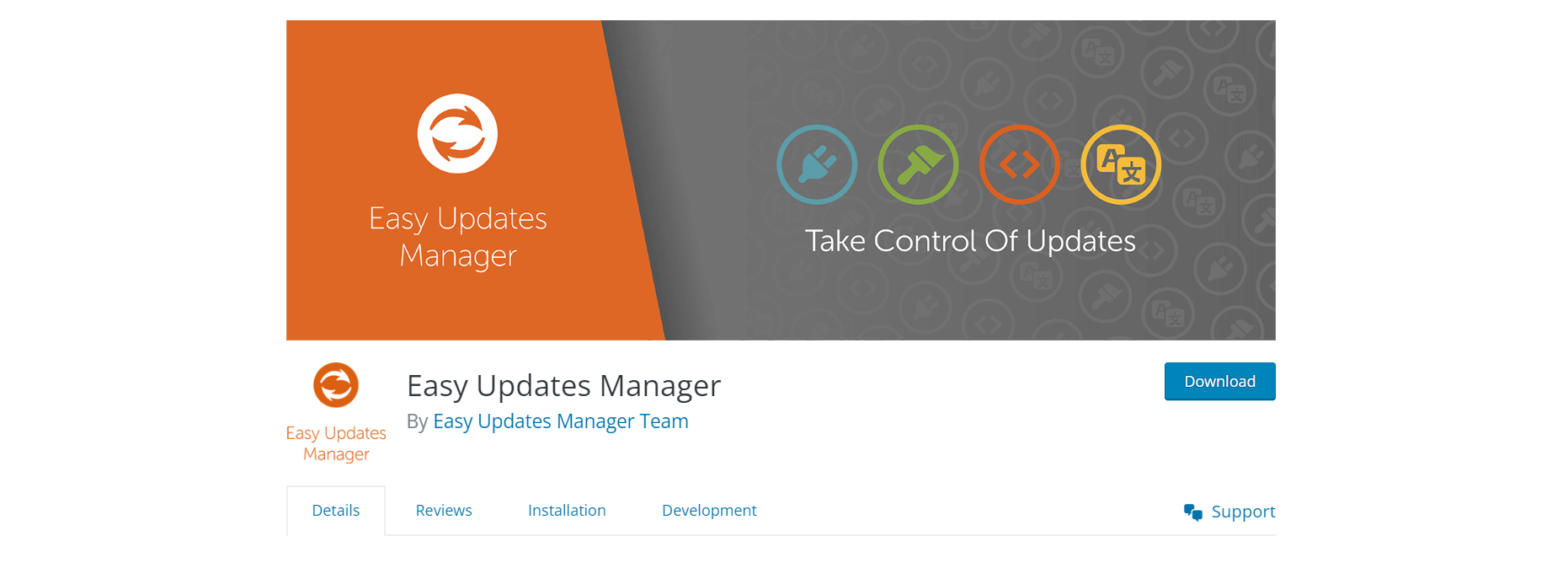
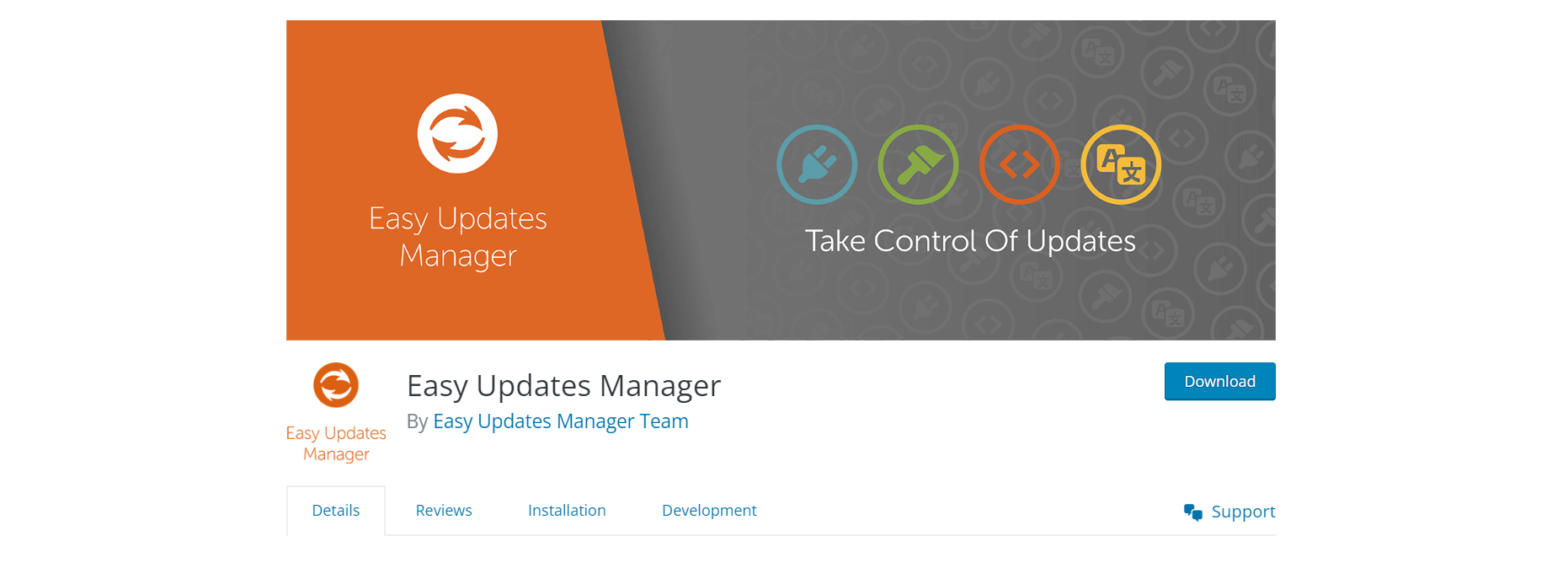
This plugin helps you to get automatic updates for WordPress core, themes, and plugins, ensuring your website sails smoothly through the ever-evolving digital landscape.
4. Not Choosing the Right Theme
The aesthetic appeal and functionality of your website hinge significantly on the theme you choose. However, basing your selection solely on aesthetics can lead to issues in the long run. Beyond visual allure, consider factors like responsiveness, page speed, and customization options.
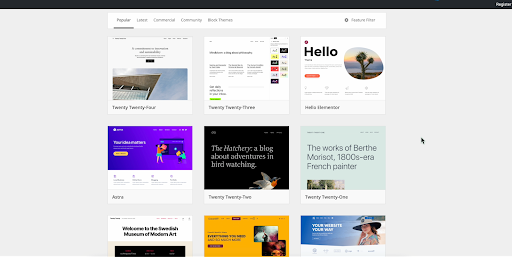
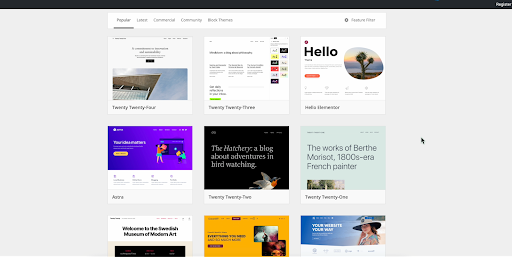
Research and opt for a theme aligned with your website’s goals, regularly updated by the developer, and compatible with the latest WordPress version.
5. Not Setting up Automatic Back-Ups
The specter of data loss looms large in the digital landscape, arising from server issues, human error, or malicious breaches. Failure to establish automatic backups places your valuable content and settings in a precarious position.


Deploy a reliable backup plugin, scheduling automatic backups to ensure a safety net for your website. This strategic move empowers you to swiftly restore your site to a previous state if needed.
Consider reputable backup plugins like Duplicator, UpdraftPlus, and Jetpack Vaultpress.


These plugins will assist you for comprehensive and reliable backup solutions.
6. Not Optimizing Media
Large image and media files can act as digital roadblocks, slowing down your website’s loading time and adversely affecting user experience and search engine rankings.


Embrace optimization techniques before uploading media to WordPress, by using compression tools or plugins.
Furthermore, explore the world of lazy loading—a technique that defers the loading of non-essential media until users scroll to the relevant content, thereby enhancing page load times.
Invest in optimization plugins like WP-Optimize, Smush, and reSmush.it.


These plugins will help you to pave a digital expressway for your users, ensuring a seamless and speedy browsing experience.
Conclusion
In mastering these aspects, your WordPress journey transforms from a potential minefield of mistakes to a well-charted course toward digital excellence. In conclusion, avoiding these common WordPress mistakes is essential for the success of your website.
By prioritizing security, managing plugins wisely, staying updated, choosing the right theme, implementing automatic backups, and optimizing media, you can ensure a smooth and prosperous WordPress website.
If you are someone who is more comfortable with video content, then here is a detailed video on 6 common WordPress mistakes that you must avoid for a successful website.











