WordPress Multisite may work for you. You can run multiple sites on one WordPress instance after creating a network. Consider WordPress.com, which runs millions of sites on WordPress Multisite. I’ll explain how to install and maximize WordPress Multisite in this article.
WordPress Multisite is complicated. It’s simple, and this article will teach you everything you need to run a WordPress multisite network.
Web developers find managing multiple WooCommerce stores difficult. Complex updates, user management, and site branding often cause inefficiencies. The powerful WordPress Multisite feature turns WordPress into a network where a single installation can host multiple sites. This guide will show web developers how to use WordPress Multisite to manage multiple WooCommerce stores, streamline operations, and maintain brand consistency.
What is a WordPress Multisite?
Multiple WordPress sites are added by WordPress Multisite. You can add it to new or existing WordPress sites. WordPress Multisite is activated by adding a few lines of code to two WordPress files (which I’ll demonstrate). You then create network sites. New sites are added on the top of the existing site, which retains its URL.
As a WooCommerce Multistore Business, what exactly is it?
A physical store starts with one branch and needs to open more if sales are good. Online store owners can “open” new stores to sell more products, attract more customers, offer more products, and sell them in different locations.
If you want to reach more customers with more specialized products and make more sales after a few years of online business, you may need to open more than one store. These new stores will have their websites that are part of a network of multiple sites. You can also manage each store like you did a single store but with more locations.
The WordPress platform enables the creation of a WooCommerce multisite network using a single domain and hosting plan combined. Therefore, you can “open” multiple stores, add products, and manage orders for each of those stores.
How Does WooCommerce Multisite Help?
Any eCommerce merchant wants more sales and customers. For that, WooCommerce Multisite exists.
Here are some highlighted features to show why WooCommerce Multisite is a good choice:
- Merchants save time with WooCommerce Multisite. One installation can create multiple stores. Multiple sites, extensions, themes, designs, and more can be managed. Multiple store management and customization are easy with WooCommerce Multi-site. Site administrators make shareable custom changes.
- WooCommerce Multisite lets you sell multiple product versions to customers.
- WooCommerce Multisite might help if you have a lot of products in different groups.
- The different levels of access in WooCommerce Multisite make management easier. A subsite administrator can access everything when a site is created. A super administrator with access to all sites will run the main site. Having a large website network will make this feature convenient.
Setting Up a WordPress Multisite for WooCommerce
Create a WordPress Multisite network. Web developers can do this by configuring network settings, creating wildcard subdomains or subdirectories, and laying the groundwork for future growth. Scalability and performance should be considered during setup to create a network that can grow with the business.
How to Setup a WooCommerce Multisite?
Step 1: Set up a WordPress Multisite
You must first back up your WordPress site. This is crucial to avoid losing data and settings.
Edit the wp-config.php file in an FTP client or cPanel file manager to enable WooCommerce Multisite.
Add the following code before the line code: /* That’s all. Stop editing! Happy blogging. */
/* WordPress Multisite enable command */
define( ‘WP_ALLOW_MULTISITE’, true );
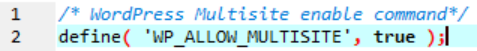
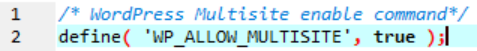
After saving, upload your wp-config.php file to the WordPress server for updates.
Step 2: Set Up Your WordPress Multisite Network
After enabling Multisite Network on WordPress, set up your network.
Deactivate all site plugins to make it work.
Select all plugins from Plugins » Installed Plugins. Click Apply after selecting Deactivate from Bulk Actions.
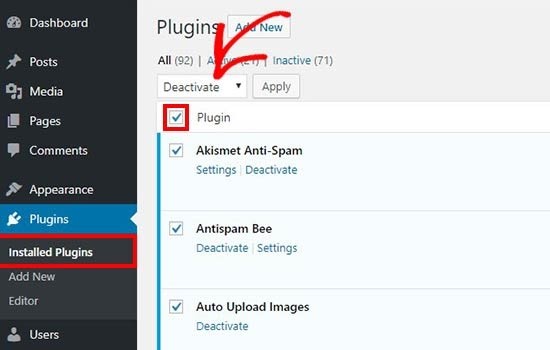
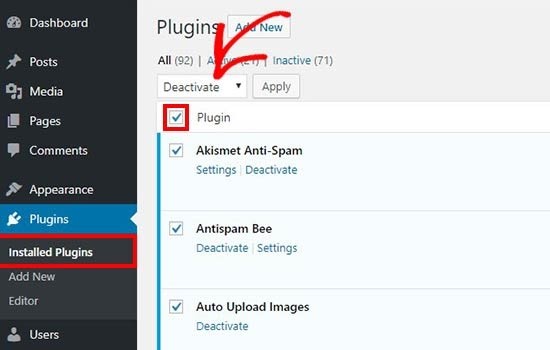
Step 3: Install WooCommerce
A WooCommerce multisite requires a WooCommerce installation. Set up WooCommerce and add your websites to your WordPress network in this step.
- Go to: Plugins > Add New.
- Search for WooCommerce.
- Click Install Now.
- Simply start the WooCommerce Wizard by clicking the Activate Now button.
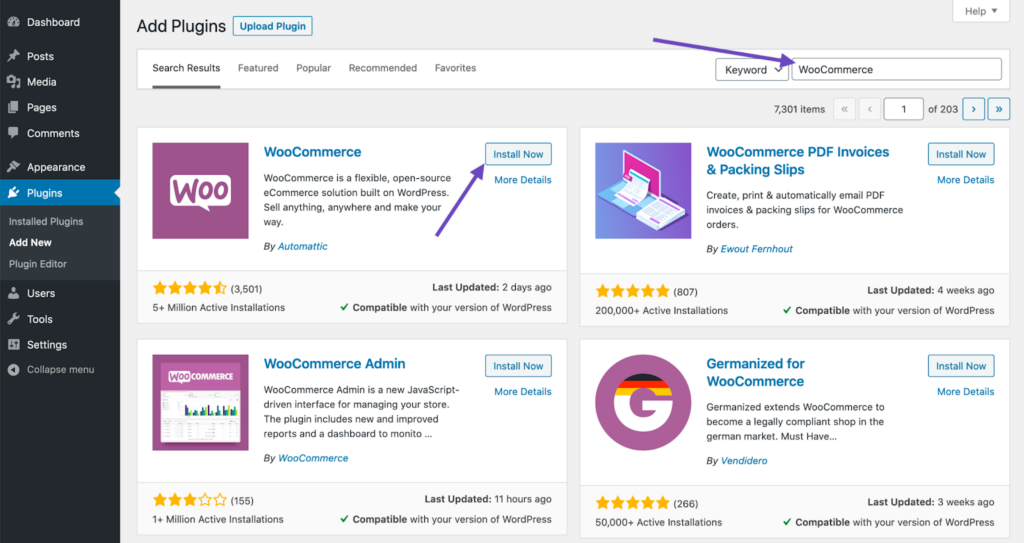
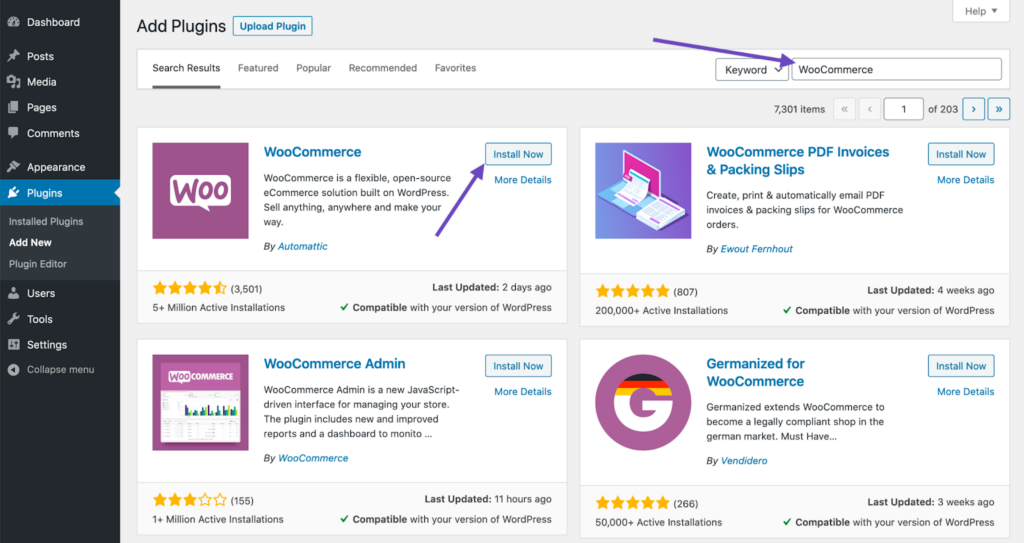
WooCommerce multi-sites are independent but networked. WooCommerce sites can be configured differently by purpose.
Step 4: Configure WooCommerce Settings
Select Administration >> Tool >> Network Setup from the WordPress sidebar menu to create a network of WordPress sites.
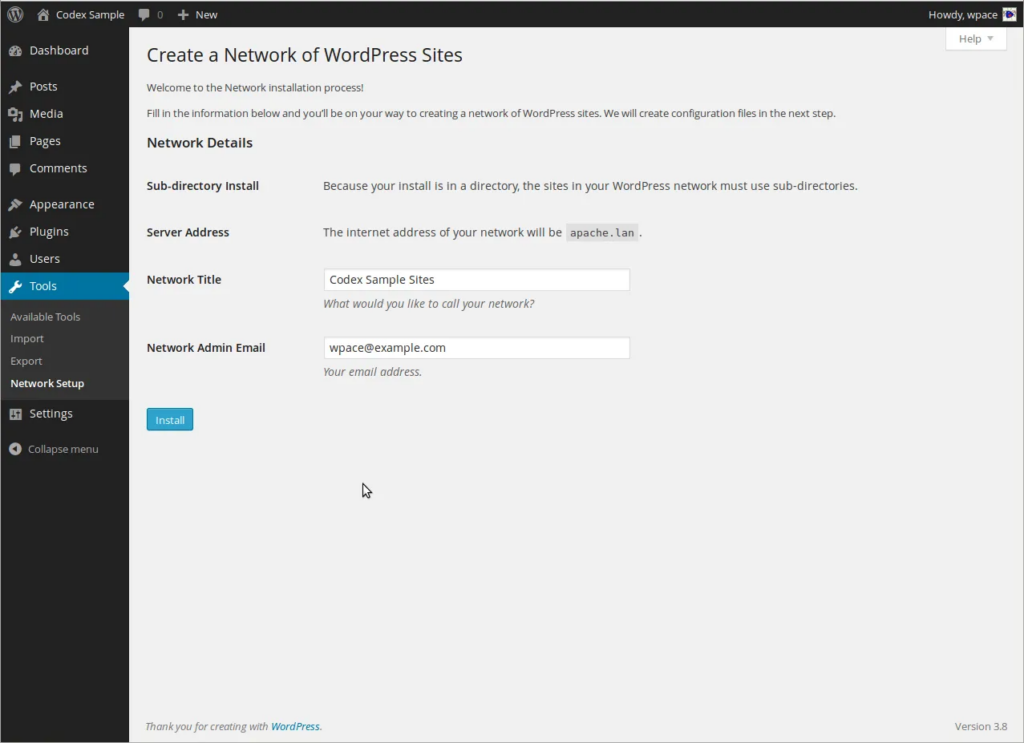
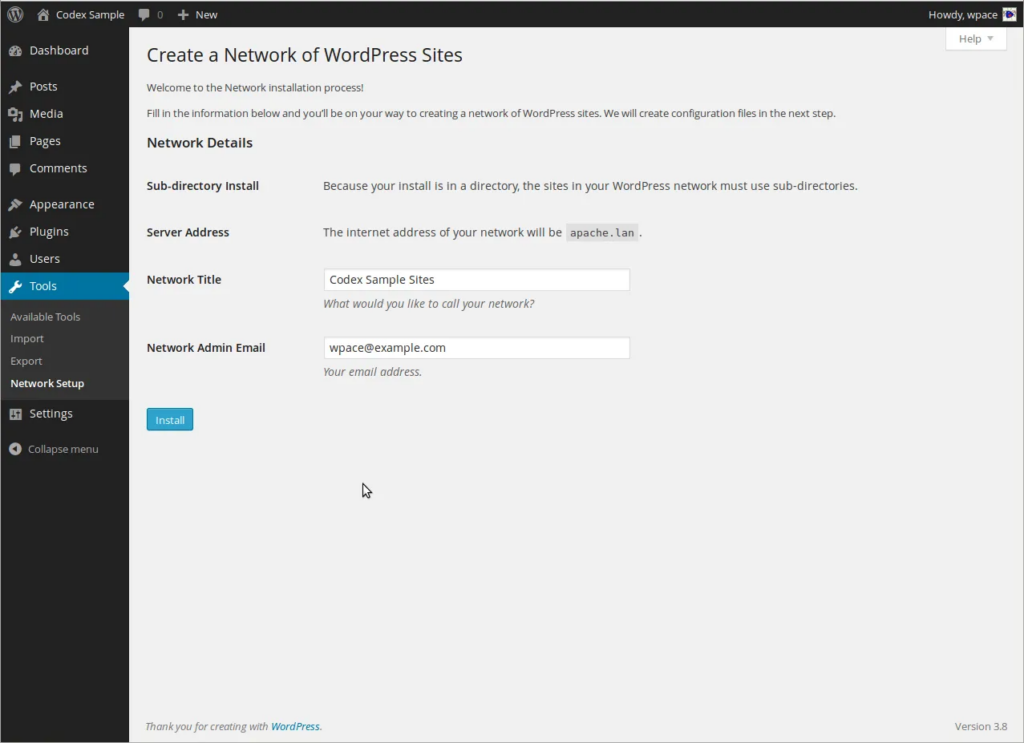
Your network domain can have sub-domains or sub-directories. Think carefully—this change is permanent.
- Path-based subdirectories are used by on-demand sites.
Enter your network name in Network Title and Details. Add the site admin’s email address, which is the network super admin’s. After checking your information, click Install.
Wp-config.php and .htaccess are WordPress’s coding paragraphs.
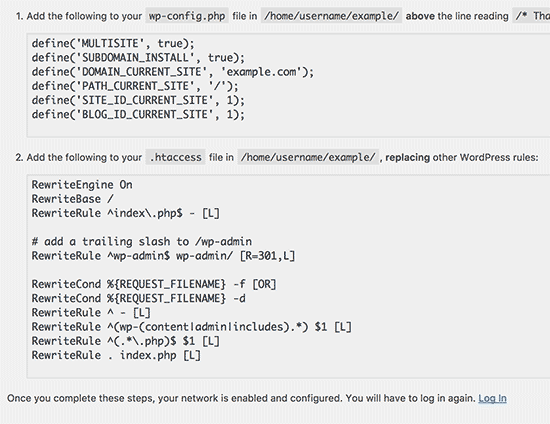
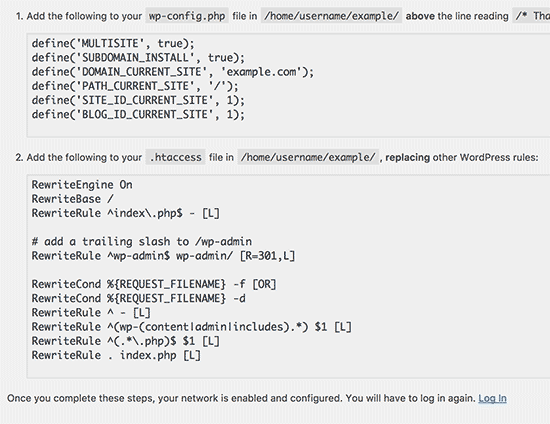
Centralized User Management and Roles
Centralized user management is a major benefit of WordPress Multisite. Web developers can assign roles and permissions to multiple WooCommerce stores from one dashboard, simplifying administration. This ensures each team member has the right access, improving security and simplifying user tasks.
Shared Plugins and Themes for Consistency
Multiple WooCommerce stores must be consistent for brand identity and user experience. WordPress Multisite lets developers share plugins and themes for centralized updates. This ensures uniform functionality and simplifies the introduction of new features or design elements across stores.
Top Plugins to Manage WooCommerce Multistore Businesses
After learning about WooCommerce multistore models and their benefits, let’s look at some plugins that can help you manage a large storefront.
Multi-Store Addons for WooCommerce
Manage inventory, pricing, shipping, and payment methods for all your WooCommerce multistore locations with the Multi Stores Addons. Thus, this plugin is ideal for multistore management.
The 8 sections of Multi Stores Addons for WC control different aspects of your WC store:
- Global Tab
- Products Tab
- Notifications Tab
- Labels Tab
- Shipping Zones tab
- Payment Method Tab
- Import/Export Tab
- Shipping Cost tab
Each section lets you manage product stock, discount prices, shipping regions, email notifications, store frontend features, etc. in your multistore network.
Agile Store Locator’s creators created this plugin with many powerful features to make managing WooCommerce multistore businesses easy.
Veeqo
- Veeqo is our next WooCommerce multistore manager plugin.
- Veeqo is our new WooCommerce multistore manager plugin.
- Veeqo manages multiple stores with inventory software. Veeqo enables inventory, order, shipping, and forecast reporting. Veeqo integrates with Shopify, Magento, Amazon, etc. Veeqo integrates with 21+ platforms, according to its website.
WooCommerce Multi-Warehouse Inventory
WC Multi Warehouse Inventory helps you manage product inventory in multiple warehouses to save time and money on shipping.
WooCommerce Multisite Duplicator
Adding and removing products one by one can be a pain when you have hundreds of thousands of products in many stores. However, WC Multisite Duplicator makes it easier to create or delete copies of your products across your multisite network, eliminating the previously mentioned problem.
WooCommerce Global Cart
WC Global Cart “unites” your multistore network with a single cart and checkout. Your customers will be able to add products from any store to a single cart, improving their shopping experience by eliminating the need to fill multiple carts or go through multiple checkout screens.
Troubleshooting, Debugging, and Security: Best Practices
No system is immune to problems, including WordPress Multisite. Web developers need troubleshooting and debugging skills to fix issues quickly. The network must be protected by user authentication, regular audits, and vulnerability monitoring.
WooCommerce Multisite Set Up – FAQs
What is WordPress Multisite?
WordPress Multisite allows multiple subsites creation for specific purposes. A network shares a file system and database between subsites. Most have similar domains. Clients choose a subdomain or subdirectory.
Subdomains and subdirectories can appear different despite having the same domain. Domain.com/subsite is a subdirectory.
Is WooCommerce compatible with the WordPress Multisite?
Single-site plugins don’t work on multi-site systems. WooCommerce is multisite-ready. All subsites can use WooCommerce if it’s ready on one. Stores are distinct because each site is independent. There is no impact on other site elements when modifying products or orders.
WooCommerce multisite syncs settings, options, and functions across all stores. Plugin required.
Conclusion
Finally, WordPress Multisite is a powerful tool for web developers managing multiple WooCommerce stores. In the ever-changing world of e-commerce, its ability to centralize control, streamline user management, and ensure site consistency makes it valuable. Web developers can streamline WooCommerce portfolio management, simplify operations, and scale growth with this tool.
WooCommerce multi-stores boost product visibility for online merchants. Learn how to create multiple stores in WordPress using WooCommerce and maximize their potential. WooCommerce is great for all businesses, especially large sellers. Use our WooCommerce Migration service to switch your business to WooCommerce.











