Last updated - October 27, 2022
Managing a WooCommerce store requires managing a lot of moving parts. You need to identify clients, persuade them to buy your items, deliver those things to them, and then give them assistance to have a positive experience.
Wouldn’t it be fantastic if you could automate some tasks to enhance your store’s marketing, user experience, administrative procedures, customer connections, and more?
With the right tools, you can potentially automate repetitive operations or a specific feature you wish to repeat.
We’ll discuss some top plugins in this post to help you automate your WooCommerce business. These plugins will assist you with various features and should benefit your store’s ability to operate with less manual effort.
Benefits of Automating your WooCommerce Stores
Your WooCommerce store may benefit from automation in a number of ways, including marketing, admin/fulfillment, and enhancing the shopping experience:
- Marketing – Marketing includes adding and tagging customers in your CRM, displaying targeted and relevant offers, sending discounts in exchange for important activities (such as completing a purchase or writing a review), sending marketing emails, SMS notifications, and much more.
- Administration and fulfillment – establish cards in Trello or Basecamp just for orders, send yourself updates through SMS or Slack whenever you receive a new order, and much more.
- Customer connection and support – link customers to your ticketing system, identify them in your CRM, provide purchase information to your accounting system, and much more.
Now that we have a basic understanding of automation and its necessity for your WooCommerce store, let us take a look at a few plugins that can help with the same.
ELEX Dynamic Pricing and Discounts plugin for WooCommerce
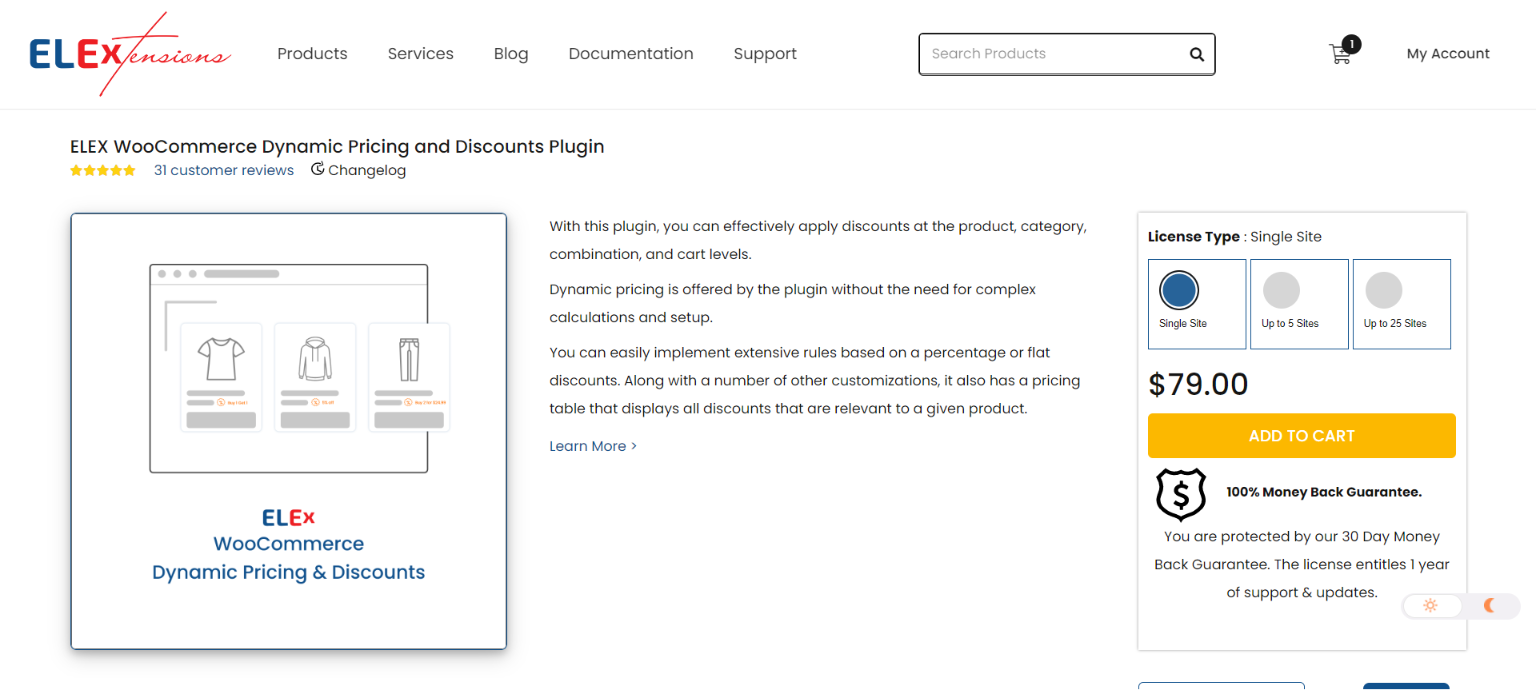
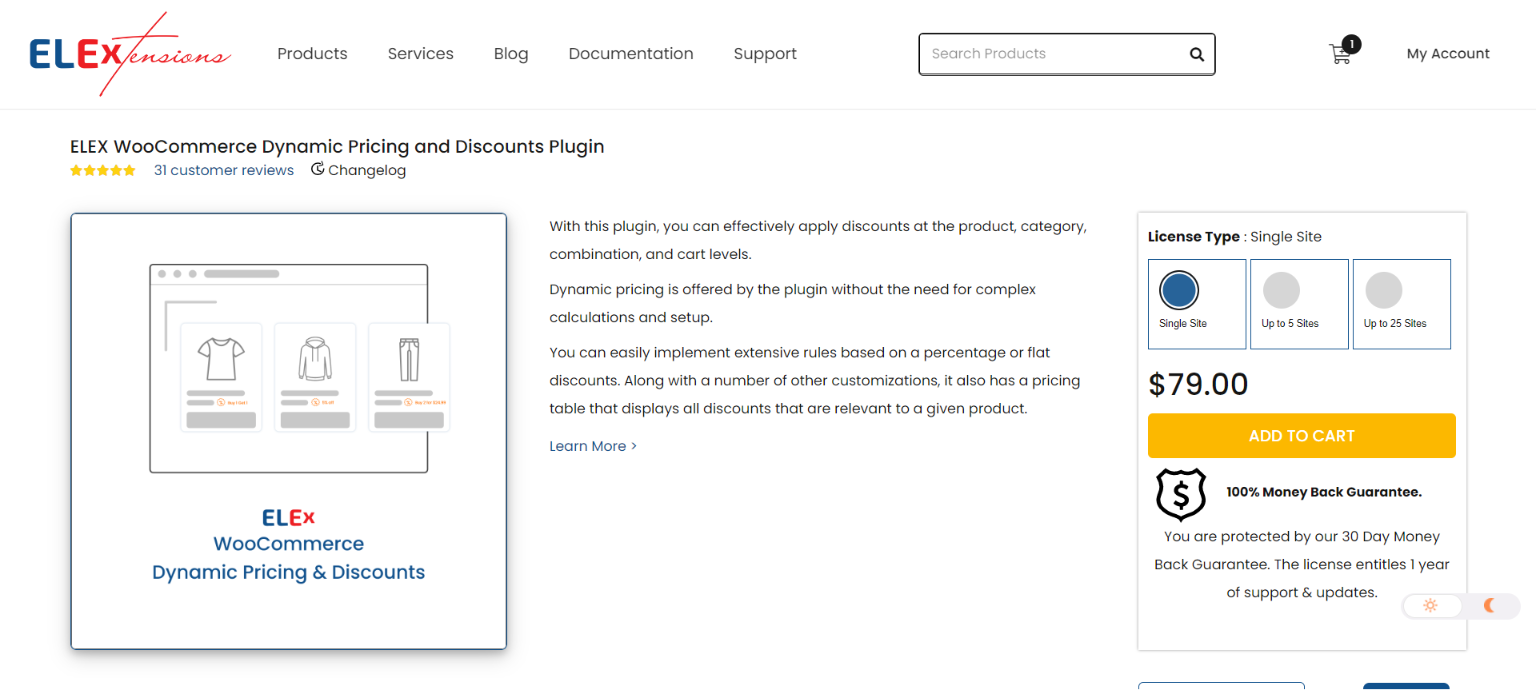
Here is a choice you may use to set up price modifications at the product, category, and cart levels if you don’t want the headaches of discount codes. With the aid of this plugin, you can set up dynamic pricing modifications for your store based on the preset discount criteria.
Setting up dynamic pricing and discounts in your business is easy with the help of the dynamic pricing plugin.
Features
- At the product, category, or cart levels, create flat rates or percentage discounts. Using this plugin, you can also set fixed pricing for your items.
- Possibility of formulating combo discounts to promote cross-selling.
- Provide consumers with customized discounts depending on their email address or user role. Using this plugin, you may set up discounts depending on a customer’s past purchases.
- Set up Buy One, Get One (BOGO) promotions such that the free item is immediately added to the shopping cart.
- Set up discounts for cart rules depending on an attribute, a delivery method, or a payment processor.
Smart Coupons
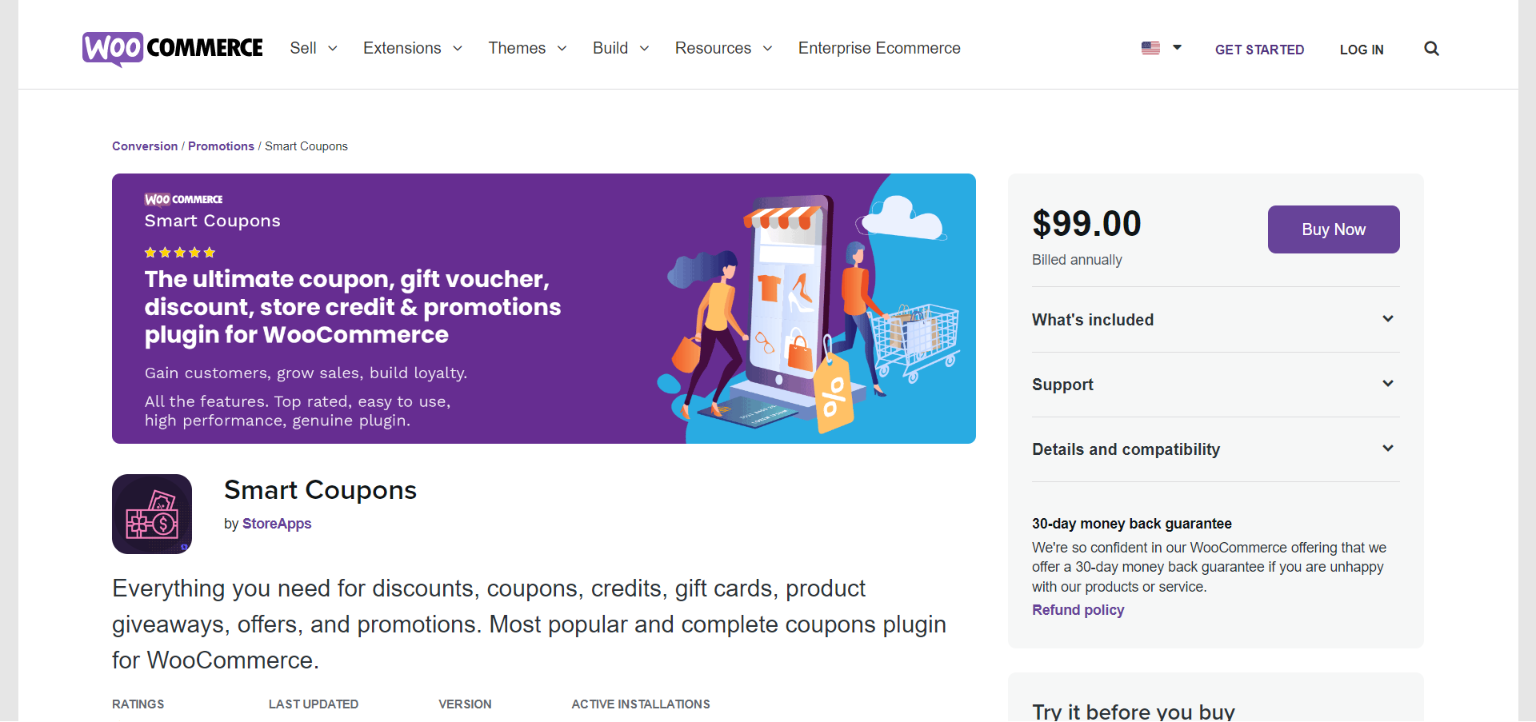
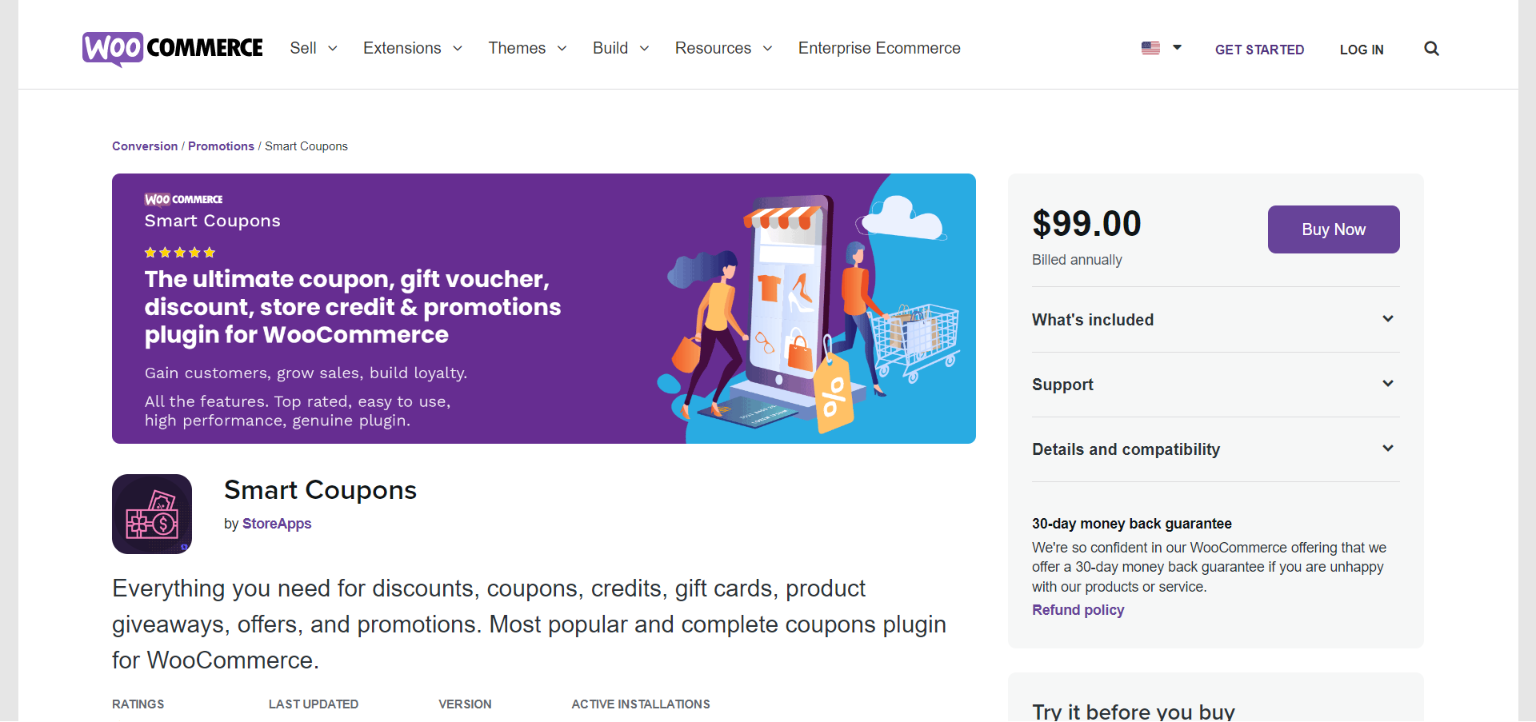
You may develop a comprehensive strategy for handling discount coupons in bulk on your WooCommerce store with the aid of this plugin. It will assist you in creating a sophisticated coupon plan for your shop to boost sales whenever necessary.
Use Smart Coupons to establish and manage a successful WooCommerce coupon strategy.
Features
- Create coupons in bulk, distribute them, and import or export them as CSV files.
- To encourage recurring business at your store, link discounts to certain products.
- Provides clients with a system of shop credit, so they can keep track of their fund level.
- Gift cards that may be personalized.
- Show available coupons on the My Account and Cart pages.
Mautic WooCommerce Integration
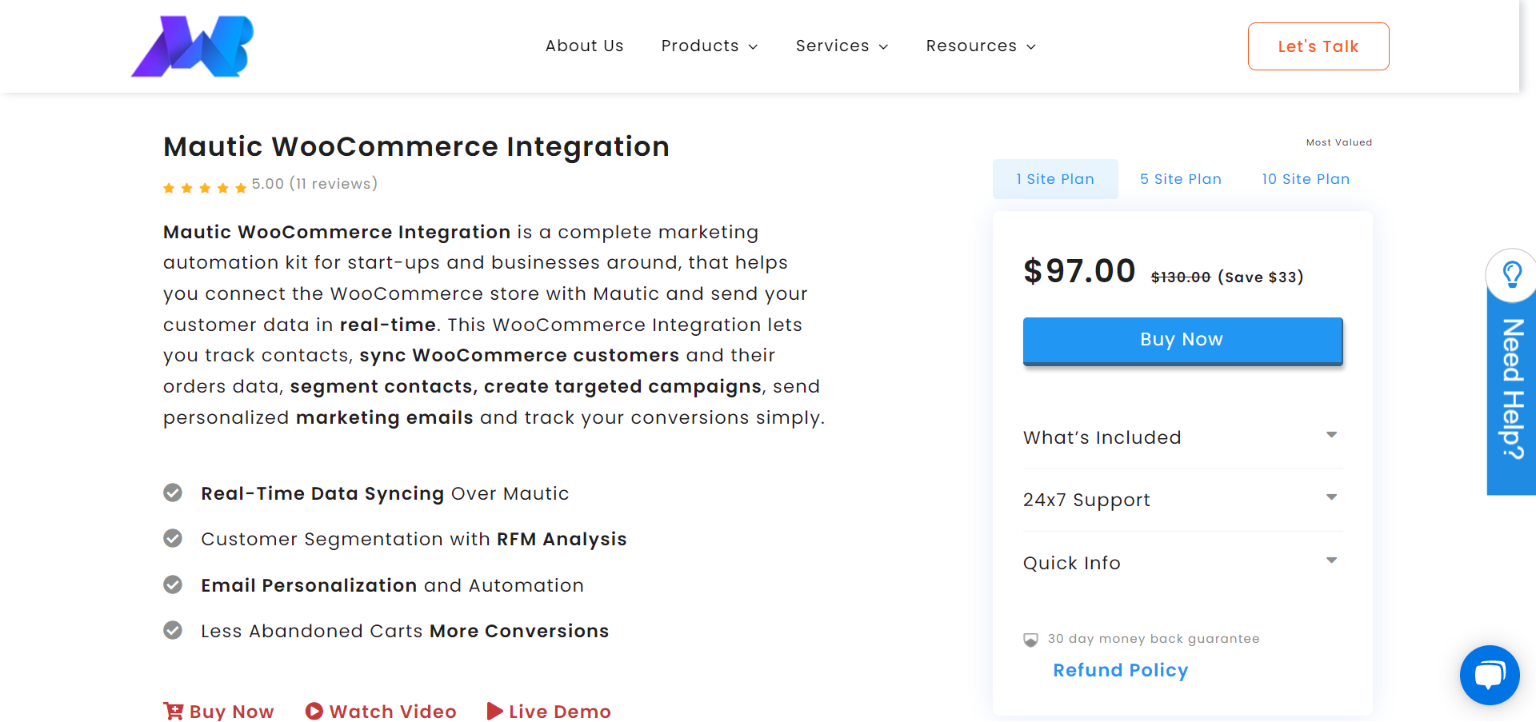
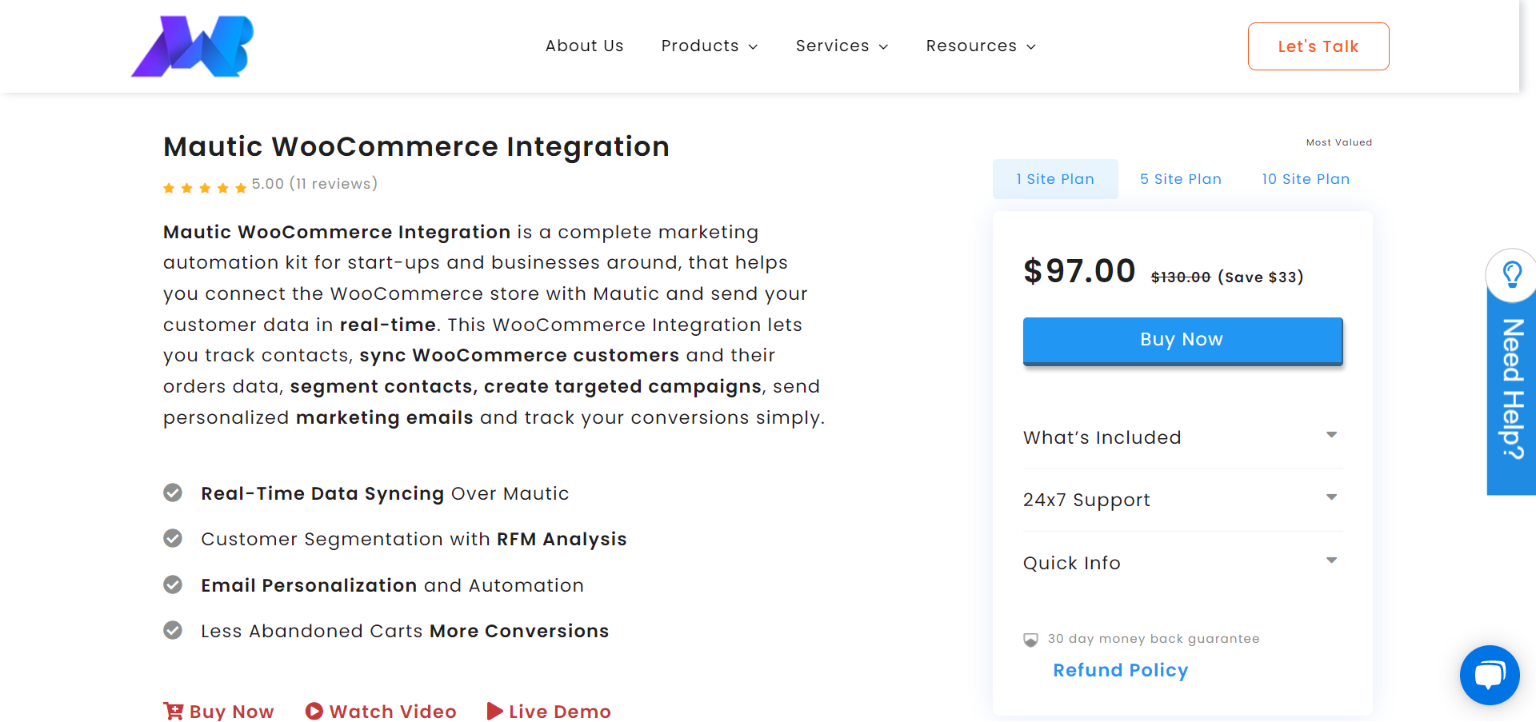
For WooCommerce business owners who wish to automate all of their tedious marketing tasks, the Mautic WooCommerce Integration plugin was created. It is simple to track contacts, segment contacts, create targeted campaigns, send personalized marketing emails, and measure conversions with this WooCommerce Mautic integration plugin.
The Mautic WooCommerce Integration plugin helps you save time and money by helping you create more effective marketing campaigns with pre-defined customer groups, fewer abandoned carts, and wiser purchases.
Features
- 70+ Best Practice Mautic Custom Fields are created.
- Make Sales from Abandoned Carts.
- Create automated campaigns that are targeted and effective.
- Customer Segmentation Using Pre-Defined Segments.
- Tags for the product’s attributes and the last payment method.
- Real-time Sync of Your WooCommerce Data Over Mautic.
ELEX WooCommerce Abandoned Cart Recovery
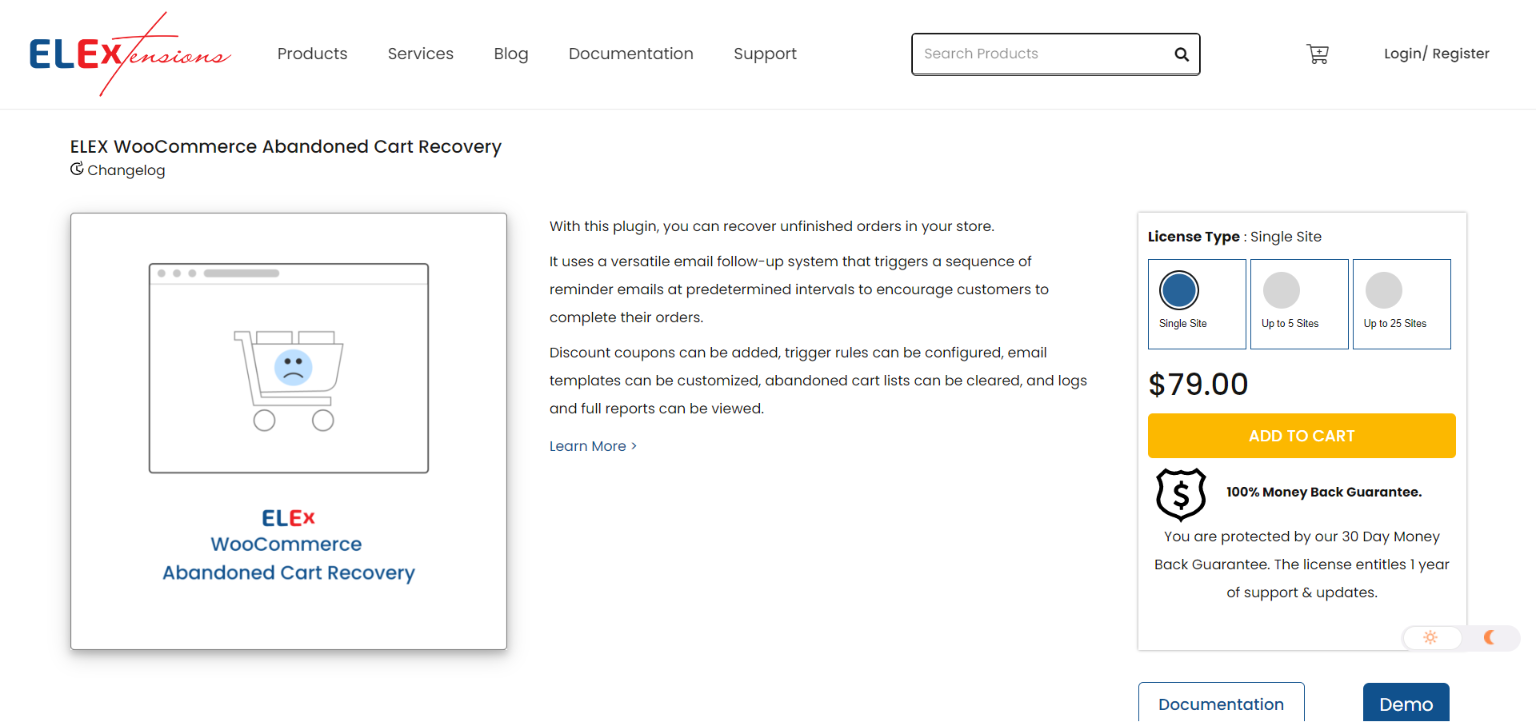
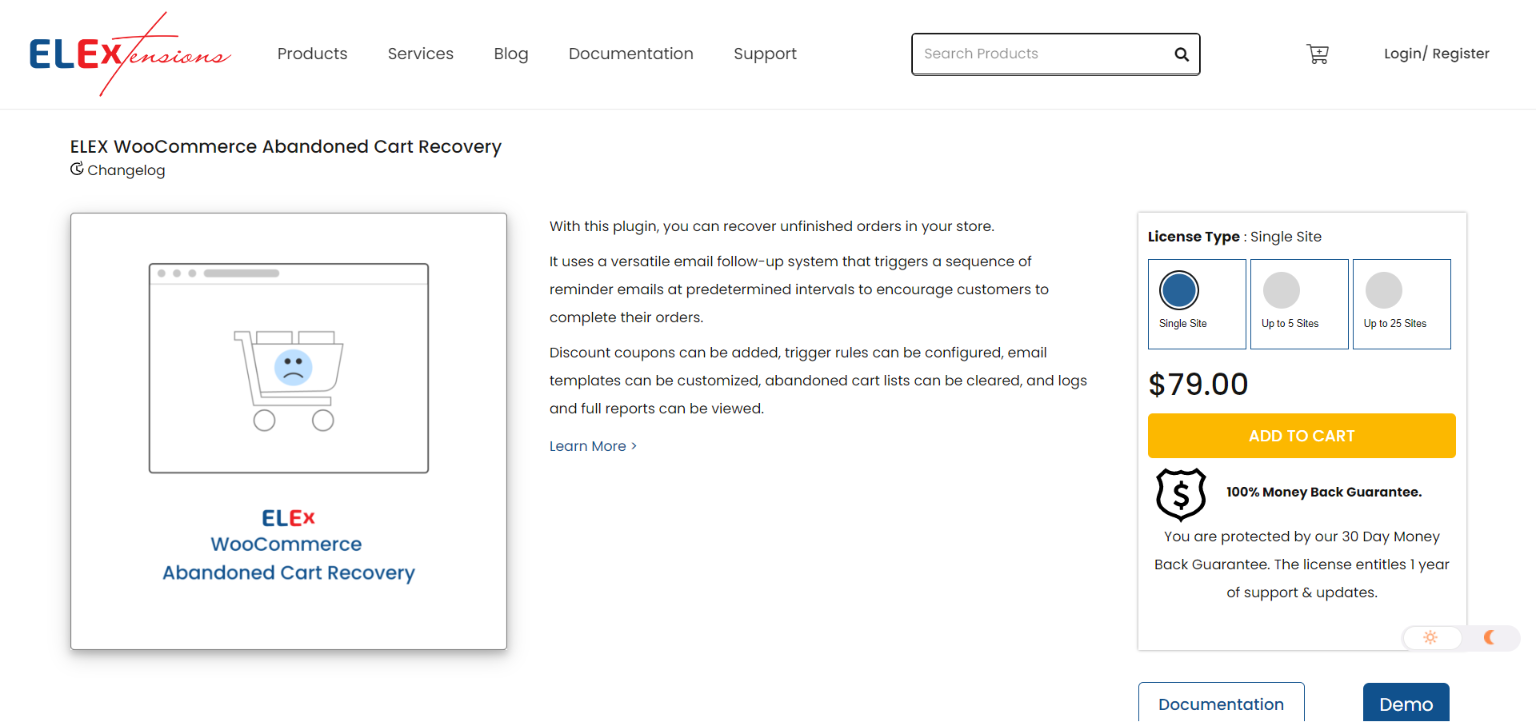
You may restore incomplete orders in your store with this plugin.
In order to motivate consumers to finish their orders, it makes use of a flexible email follow-up system that sends out a series of reminder emails at specified intervals.
There are options for adding discount coupons, configuring trigger rules, customizing email templates, deleting abandoned cart lists, and viewing logs and comprehensive reports.
Features
- Verify the information for every cart that has been retrieved or left unattended.
- The WooCommerce statuses that the cart will be regarded as recovered for can be chosen.
- When a certain period of time has passed, the plugin will automatically erase abandoned cart listings.
- Make rules depending on a variety of criteria, including user roles, the overall amount, the number of items, and product ID.
- Get notified via email when a cart is recovered.
- In the email sent to customers regarding the abandoned cart, offer coupons.
ELEX EasyPost Shipping Method Plugin for WooCommerce
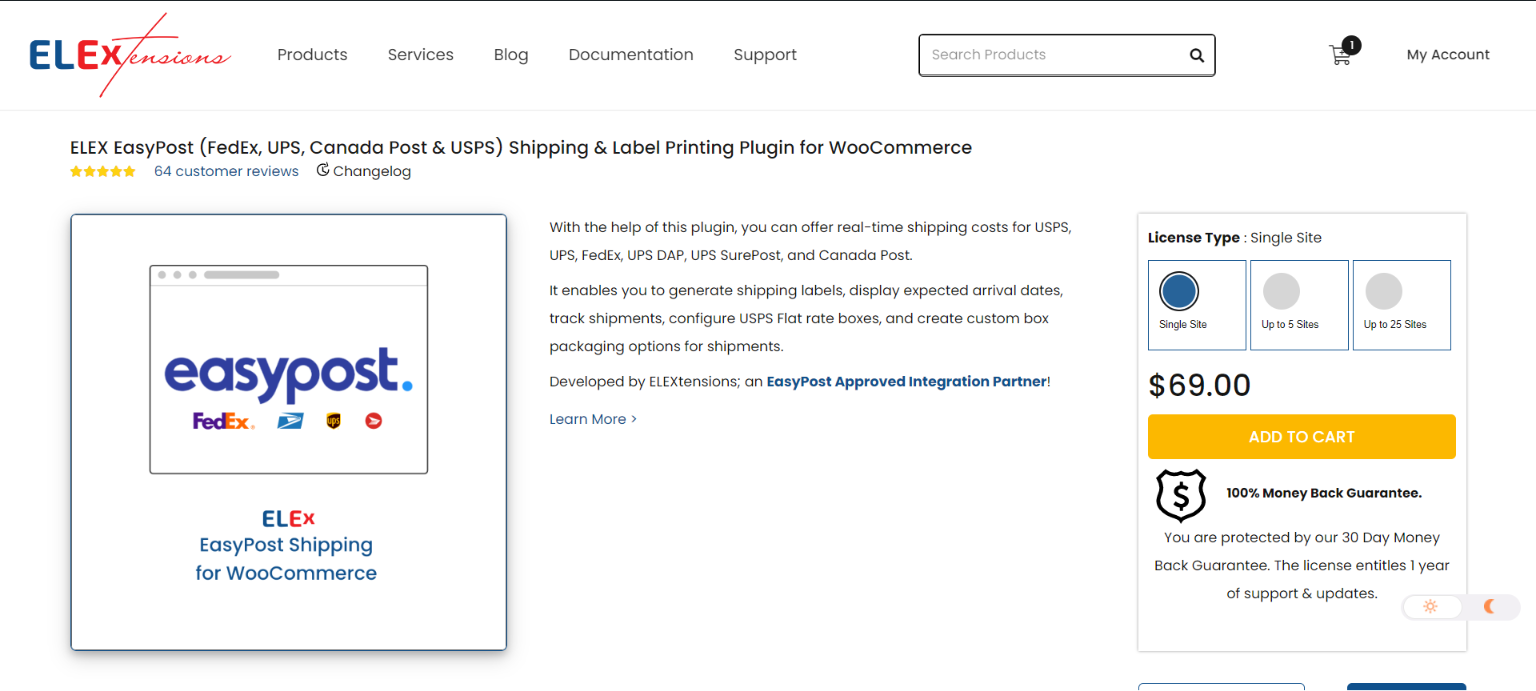
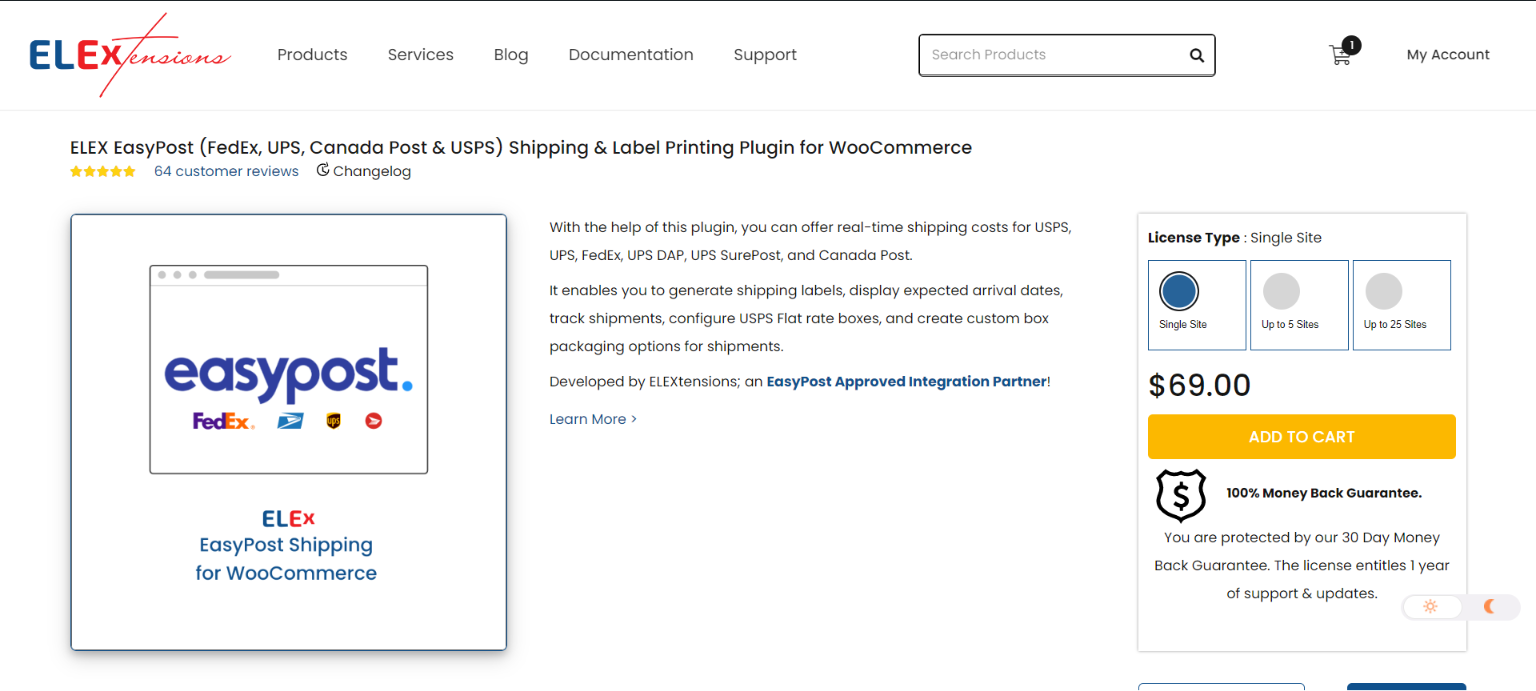
Another typical situation for business owners is integrating their WooCommerce site with a well-known shipping provider. You may incorporate FedEx, UPS, and USPS services on your WooCommerce store with the aid of the ELEX EasyPost plugin. The plugin allows you to print labels, display real-time shipping charges, and customize box packaging. The associated carrier account will be automatically charged postage for the labels you produce.
To show rates and print labels on your WooCommerce store, utilize this plugin’s EasyPost API.
Features
- Show the products and prices offered by FedEx, UPS, and USPS.
- Adjust the cost of each service.
- Print mailing labels with automated postage payment.
- Set up the box packaging to suit the needs of your items.
- Provide customers with a tracking code.
Zapier
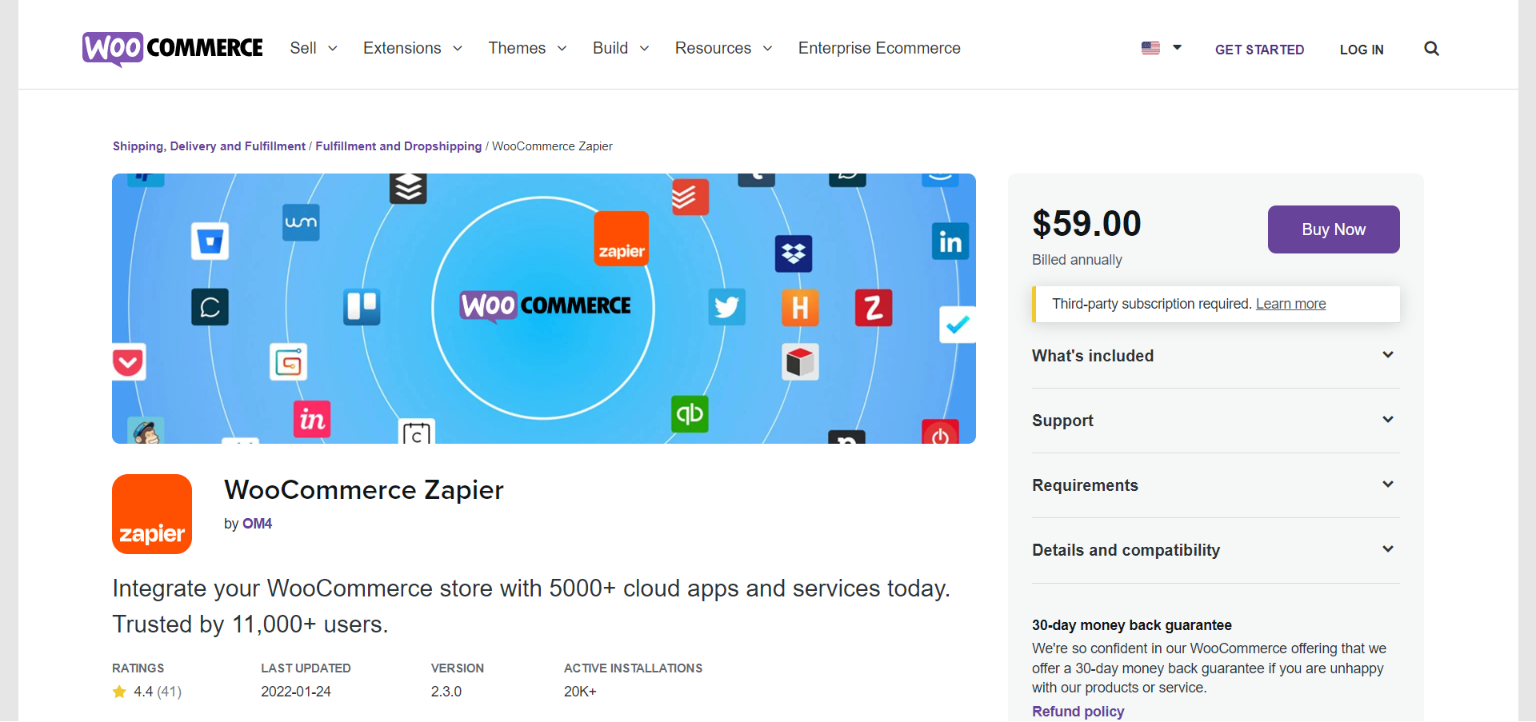
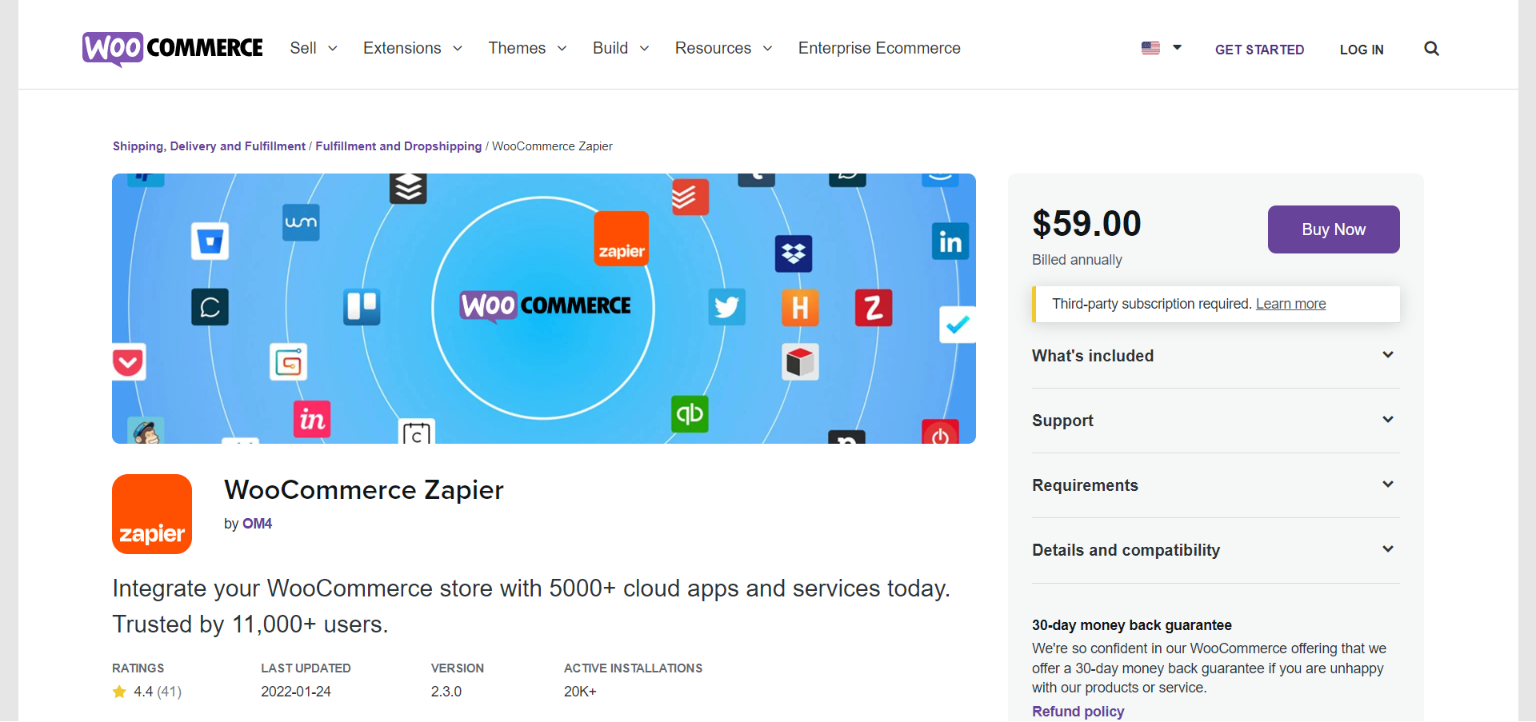
You can be managing your WooCommerce store with a variety of outside services. Your work of integrating each of these services could be challenging. With capabilities to transfer order, customer, and subscription data to several services, Zapier will be of assistance in this situation.
There would be significantly less manual effort if the many external services and apps you often use were to automatically integrate.
Features
- Add a number of external services, like Google Drive, MailChimp, Dropbox, and Zendesk, to your WooCommerce store.
- Automatically notify the chosen services about modifications to your shop. Events related to eCommerce, such as new orders, order status updates, new customers, etc., will be communicated.
- Assists you in taking the necessary actions to reduce cart abandonment.
- Inform team members for more effective fulfillment or restocking.
- To understand store performance, consult detailed reports.
QuickBooks
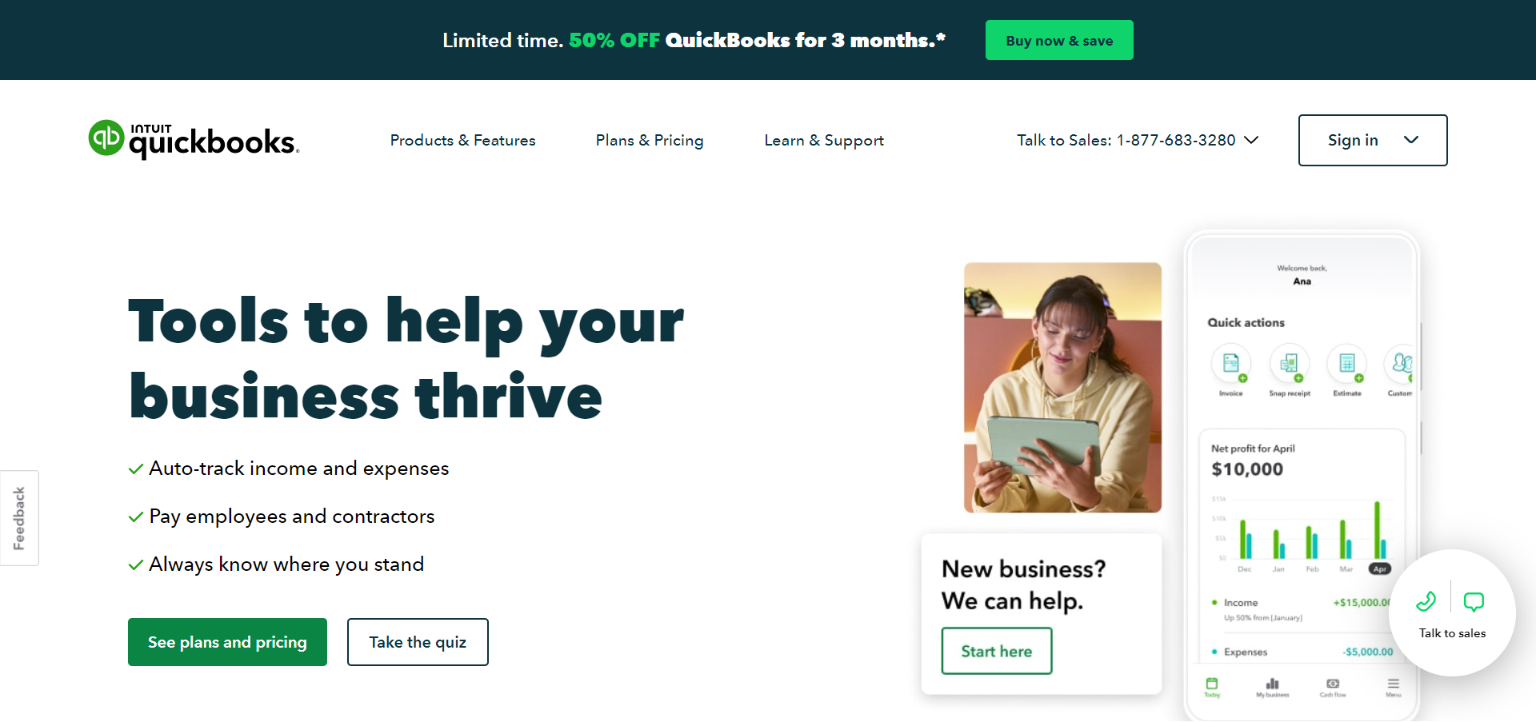
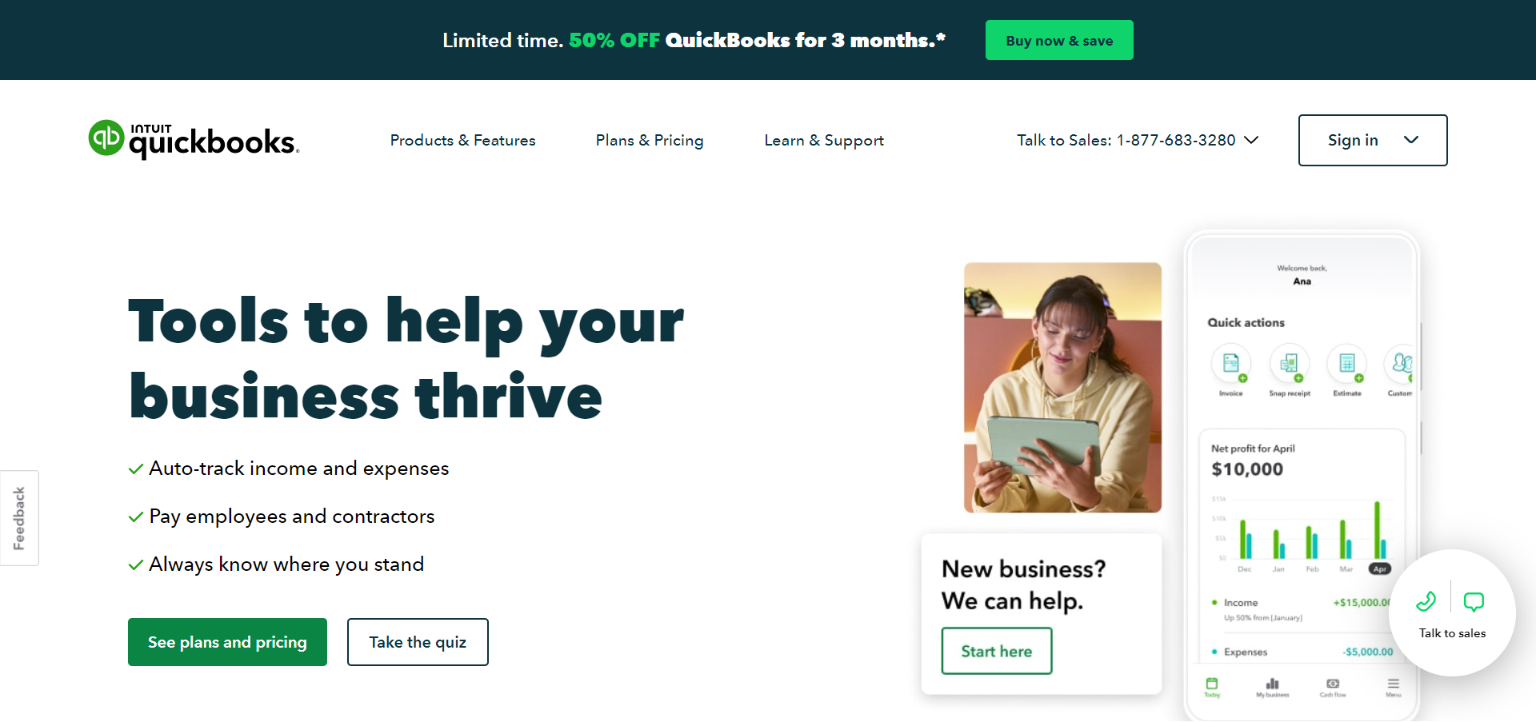
You may develop a centralized system to administer your store by combining it with QuickBooks. Invite your customers to make online purchases from a private, configurable B2B store to transform the way you manage wholesale orders.
Use Automation to streamline your order management and delivery processes for clever supply chain automation.
Features
- Explore other markets to widen your sales channel.
- Connecting to accounting services for your shop is simple.
- In order to automate order routing, create processes.
- The mobile app makes managing stocks easier.
WooCommerce Google Analytics Pro
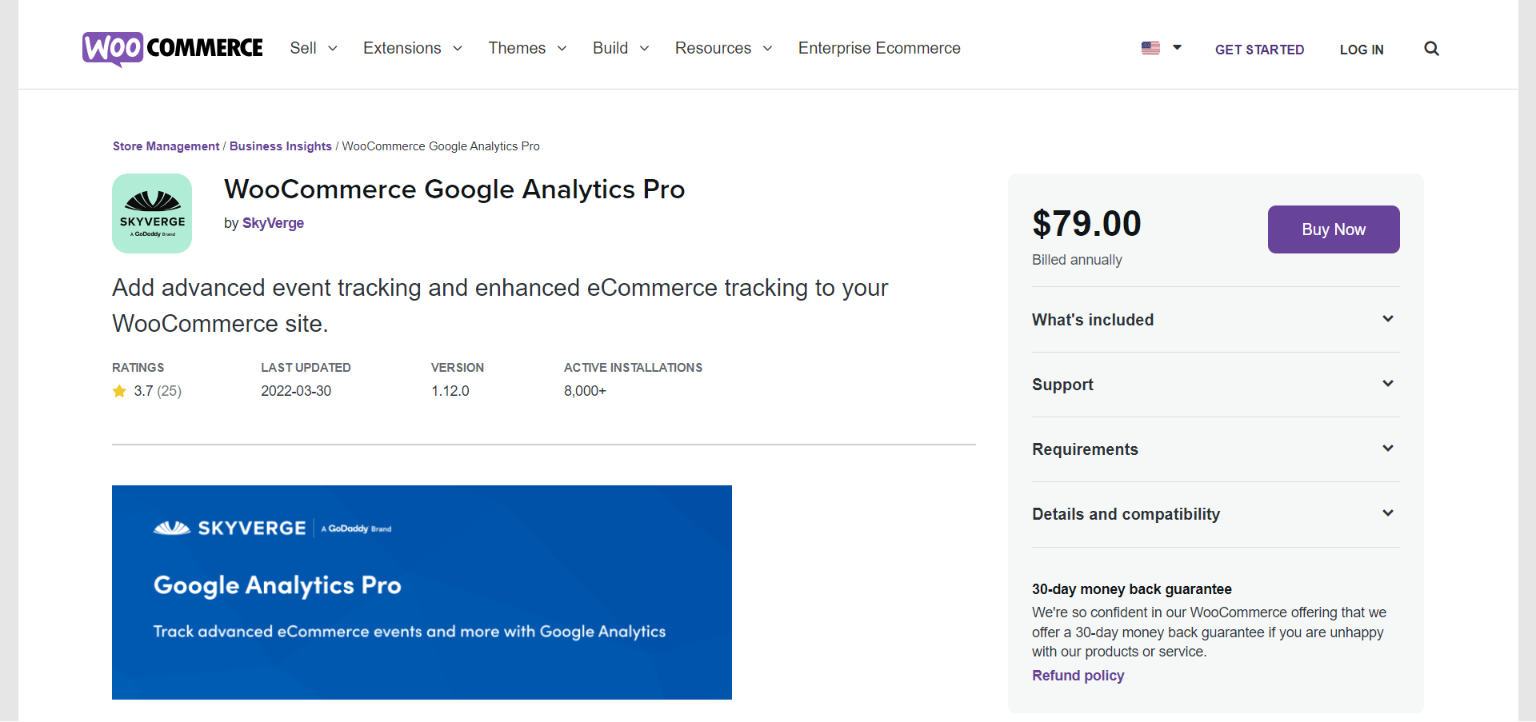
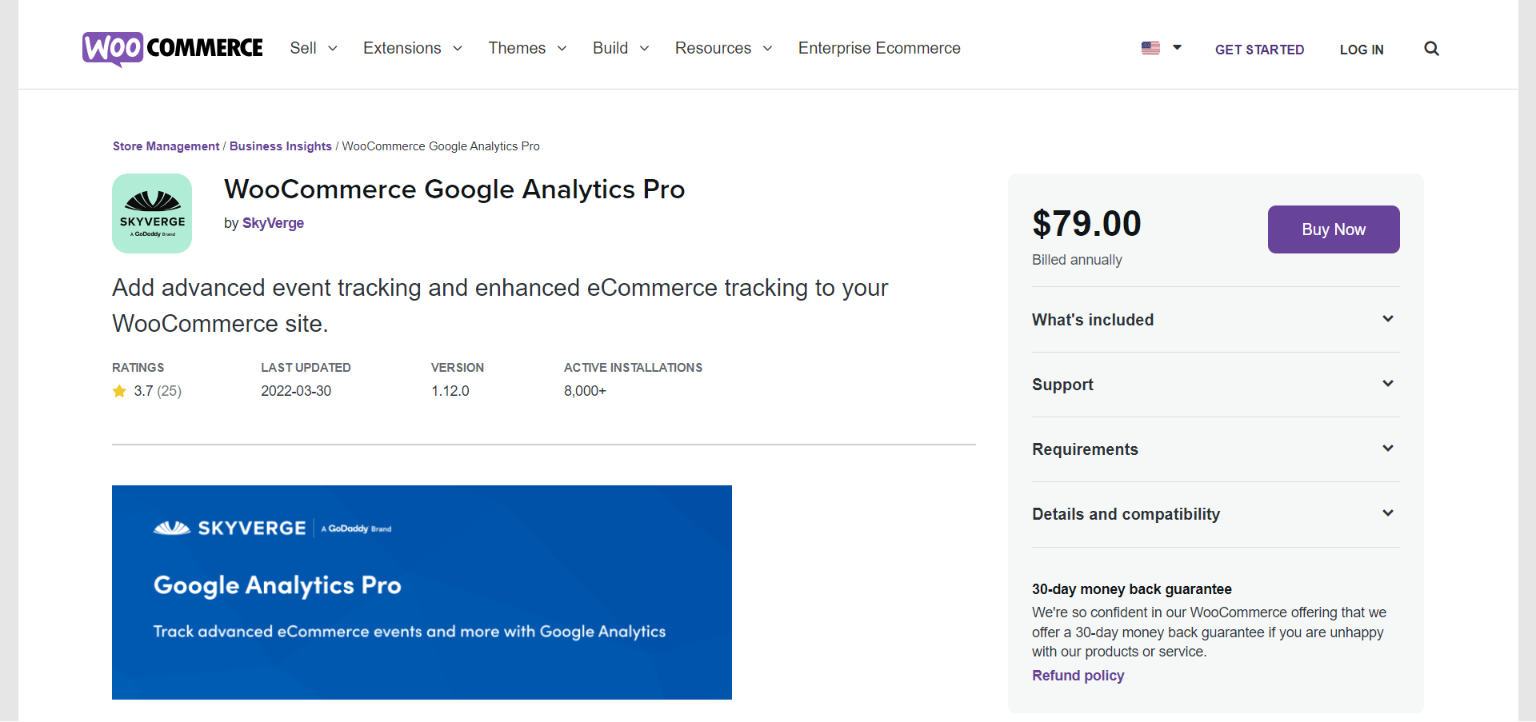
It’s crucial to monitor your website’s specialized eCommerce statistics. You may add such precise monitoring data to your analytics panel with the aid of this add-on. With the aid of this plugin, complex eCommerce events like changes to the quantity in the shopping cart or the inclusion of coupons may be monitored. Additionally, the plugin provides support for reporting on the analysis of purchasing and checkout activity.
Better interaction between your shop events and your analytics account is made possible with the WooCommerce Google Analytics Pro add-on.
Features
- Gives access to fundamental site tracking and analytics, such as pageviews or client sessions.
- Includes all the fantastic features found in the free edition, such as better eCommerce tracking and Universal Analytics, but with more sophisticated event monitoring.
- Allows you to restrict site administrators and store managers from tracking.
- Keep track of user IDs for more precise user counts.
LiveChat
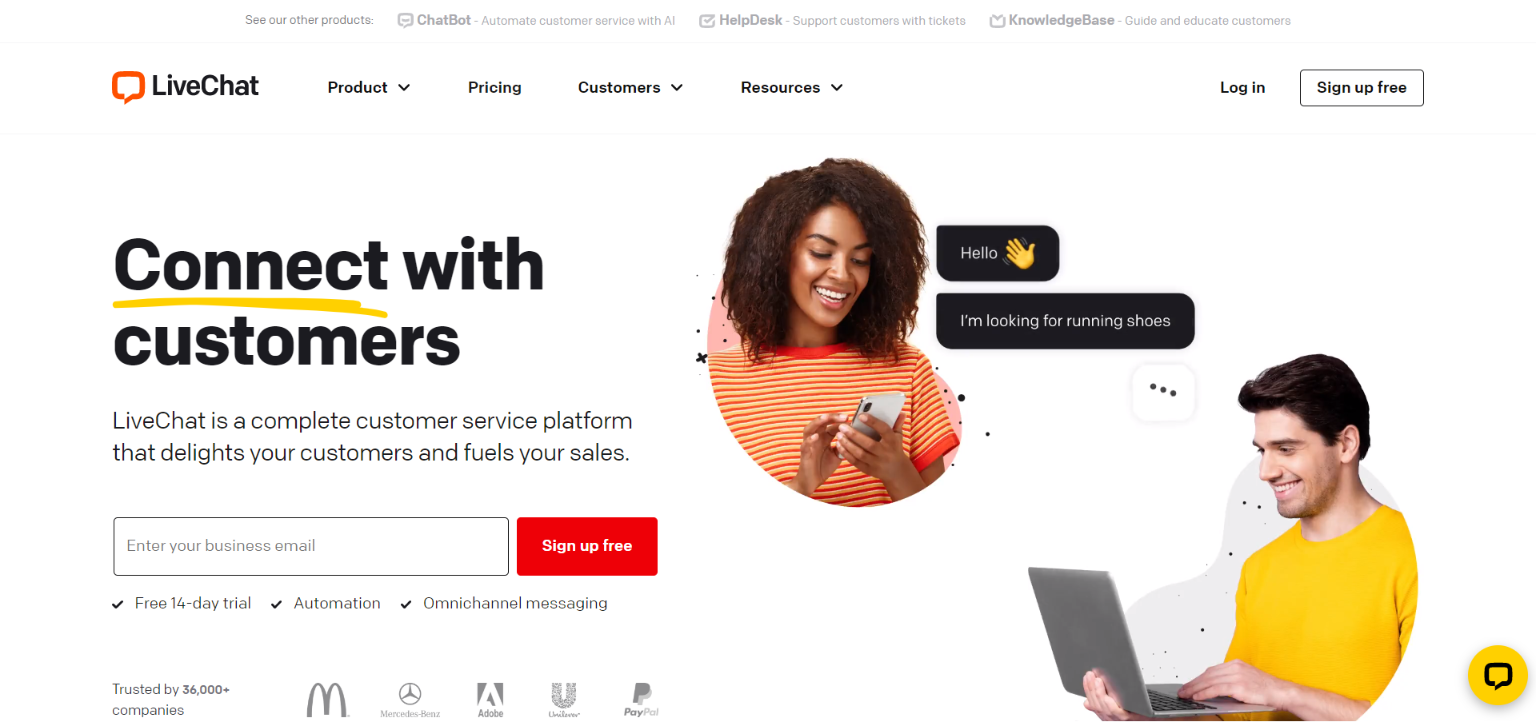
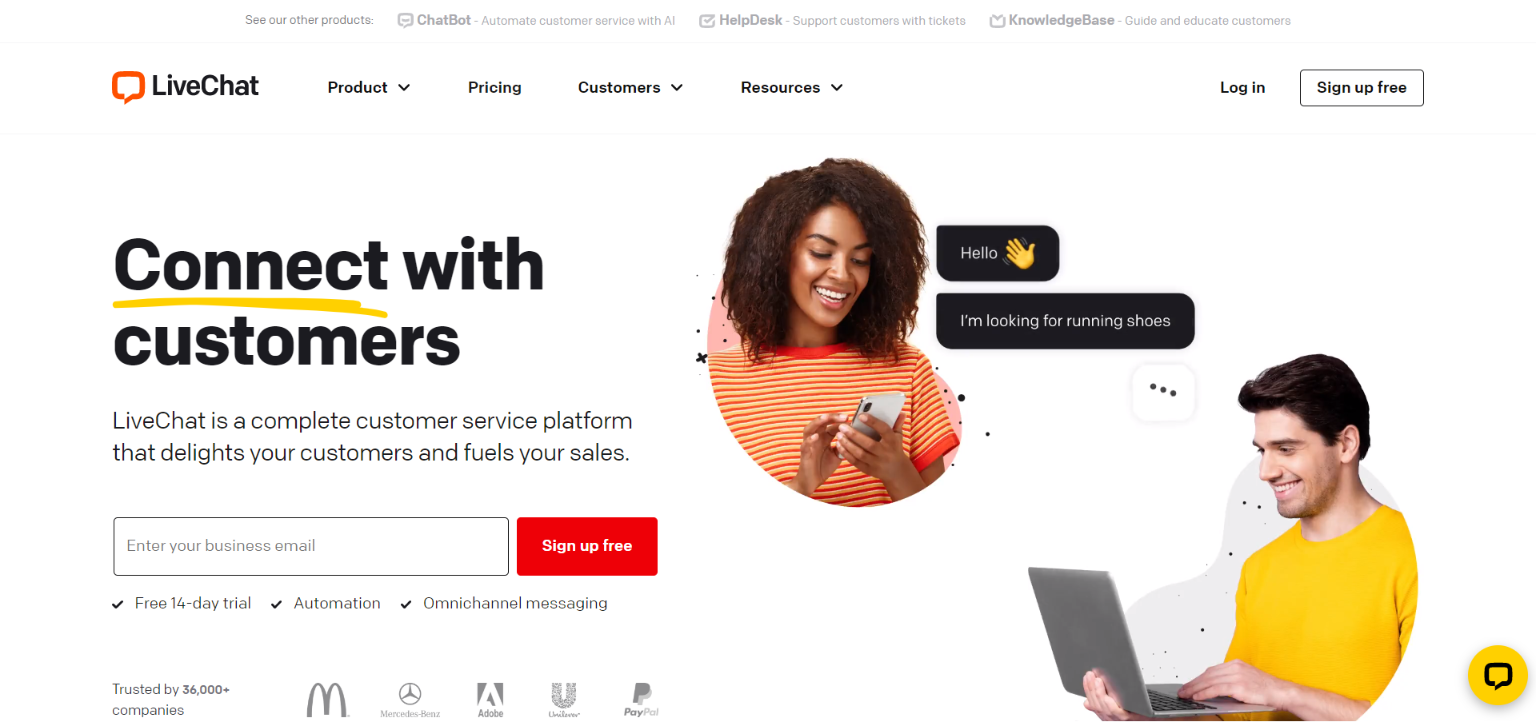
Through a live chat window, not only can you quickly respond to consumer inquiries but also provides excellent lead management solutions. On your website, you will be able to gather information on active users so that you may engage with them on sales leads. When handling eCommerce data, you could use a wide range of technologies, all of which are seamlessly integrated with LiveChat. With a straightforward UI, you’ll find it to be really simple to use.
You may personalize the chat window with your logo, customized text, and website colors in addition to choosing from 4 distinct themes.
Features
- Let chatbots generate leads, log support requests, and engage in cross-channel conversation.
- Utilize AI to welcome consumers and rapidly route dialogues.
- To better serve consumer demands, automatically categorize users depending on what they do on your website.
- Present your products with stylish product cards and increase sales while conversing.
- Online lead qualification using personalized forms and chatbot automation.
- Automatically track sales and company objectives to determine how conversations affect revenue and return on investment.
Gravity Forms
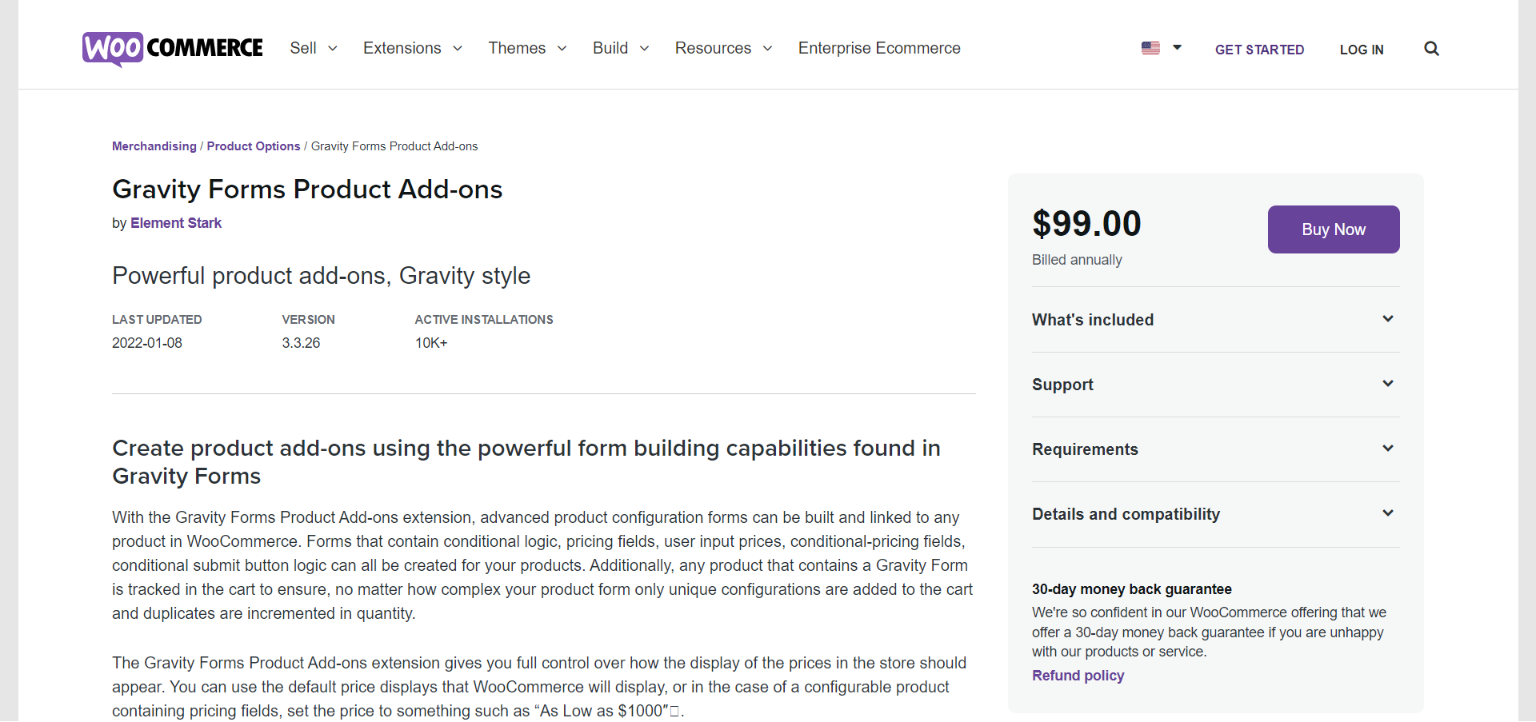
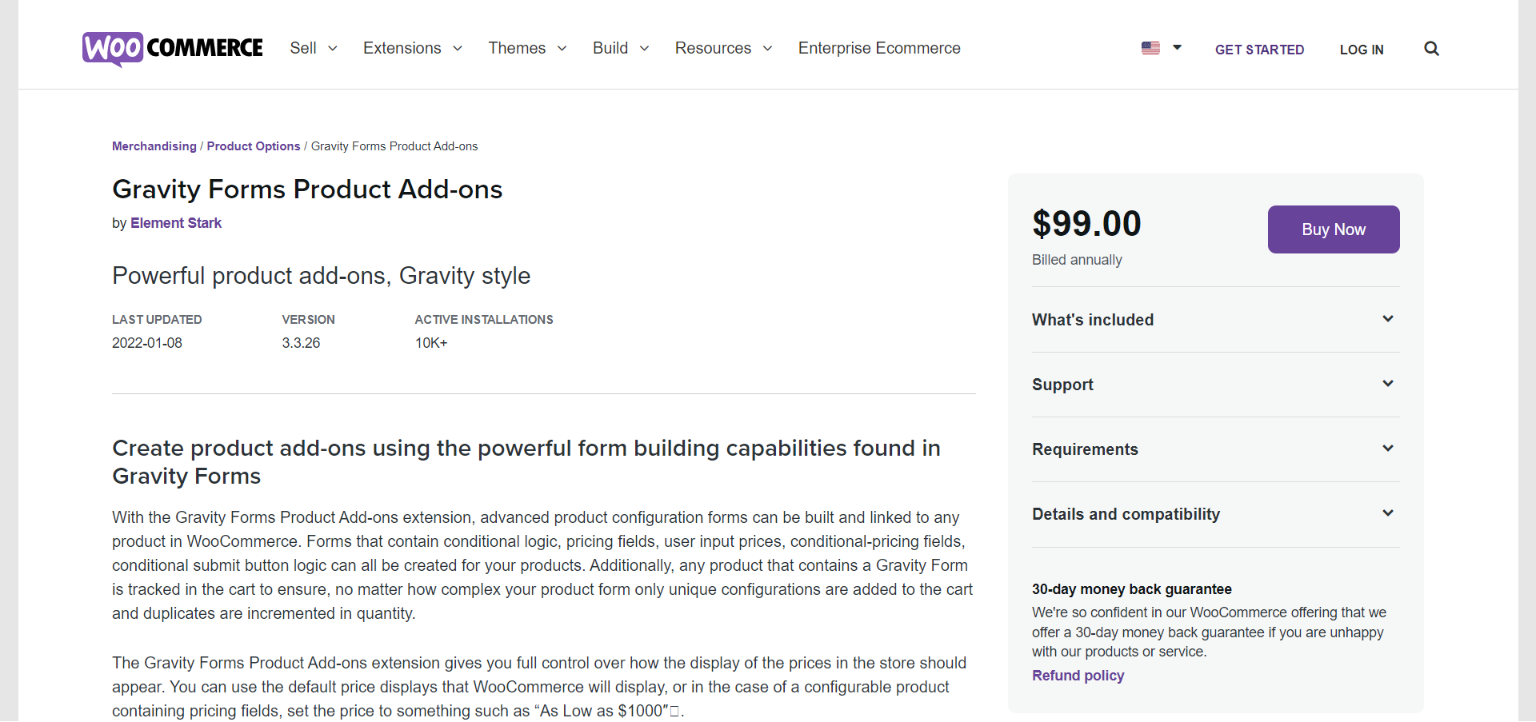
Advanced product configuration forms may be created and connected to any product in WooCommerce using the Gravity Forms Product Add-ons plugin. For your items, you may construct forms with conditional logic, pricing fields, user-inputted prices, conditional-pricing fields, and conditional submit button logic. To ensure that, regardless of how complicated your product form is, only unique configurations are loaded to the cart and duplicates are increased in quantity, every product that has a Gravity Form is monitored in the cart.
Additionally, you may decide whether to display the built-in automated pricing computation and can customize each label separately.
Features
- Utilize our user-friendly drag-and-drop building tools to quickly design and create your WordPress forms.
- Using our straightforward import and export tools, you may quickly create new forms or back up your existing ones.
- For your users’ discounts to be calculated automatically, create and maintain special codes.
- Using automated processes and your selected payment processor, you may manage subscriptions and recurring payments.
Order Status Rules for WooCommerce


The Order Status Rules for WooCommerce plugin lets you schedule automatic WooCommerce order status changes. For example: automatically change the order status to cancelled, when 24 hours have passed since the order status was set to pending.
Features
- Order status from.
- Order status to.
- Time trigger (in seconds, minutes, hours, days, or weeks).
- Minimum and maximum order amount and order quantity.
- Required payment gateways.
- Required shipping methods.
- Required billing and shipping countries.
- Required products, product categories, product tags, or product stock status.
- Required users, user roles, or billing emails.
- Required coupons.
- And more…
Conclusion
You can save a ton of time by adding automation to your WooCommerce store. Time is a valuable resource for business entrepreneurs.
Finding, implementing, and automating WooCommerce businesses will save you from a variety of little but time-consuming sales and marketing jobs, letting you focus more on activities that support your primary issue.
We hope this article has helped you find the right plugins to automate your eCommerce store.











