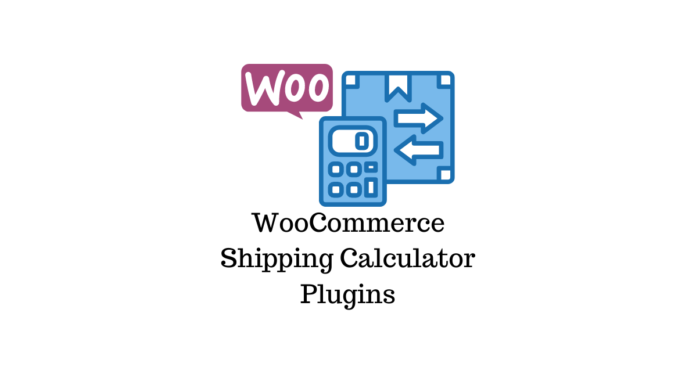Last updated - June 17, 2022
Transparent shipping costs are an essential requirement for eCommerce stores. When customers are not aware of applicable shipping charges early in the sales funnel, they are more likely to abandon the purchase. Offering free shipping could be an enticing prospect, but in a lot of cases, it causes a dent in the profit. An ideal solution, agreeable to both customers and shop owners, would be to present accurate shipping costs, preferably from popular shipping carriers. In this article, we will discuss some of the best WooCommerce shipping calculator plugins that will help you display shipping costs at different stages of the sales funnel.
Default WooCommerce Shipping Calculator on Cart page
WooCommerce offers a default shipping calculator on the Cart page. This enables customers to add different locations and check for the differences in shipping cost. As shipping rates generally tend to change based on the location, this could be helpful for customers to get an estimate before going to the Checkout page.
You can choose to display this shipping calculator by going to WooCommerce > Settings > Shipping > Shipping options.
Under Calculations, you can tick the option to “Enable the shipping calculator on the cart page”.
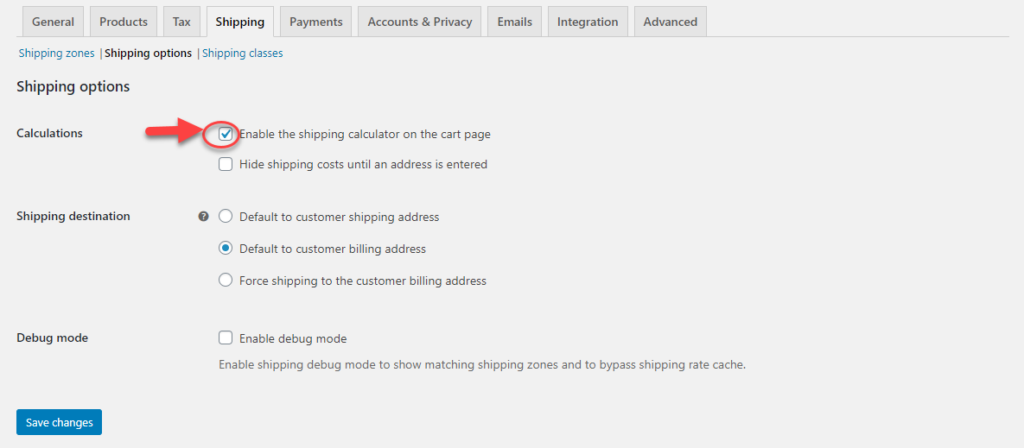
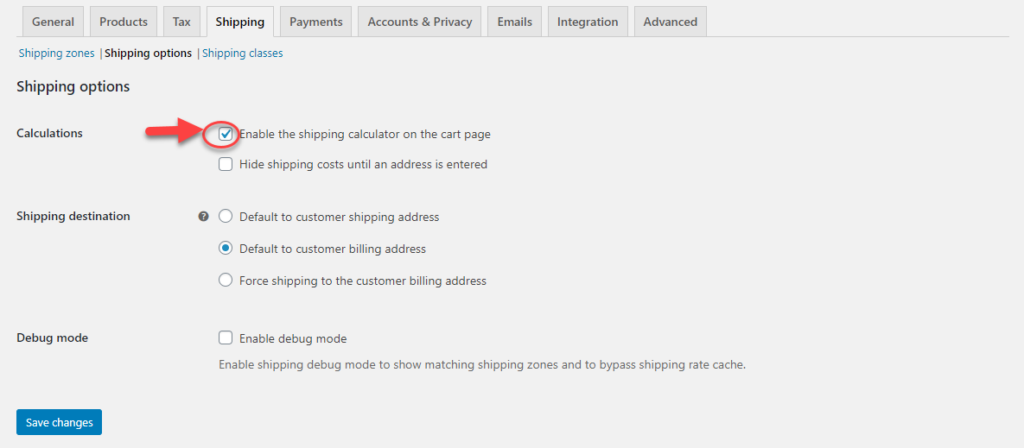
Once you have enabled the options, the shipping calculator will be available on the Cart page.
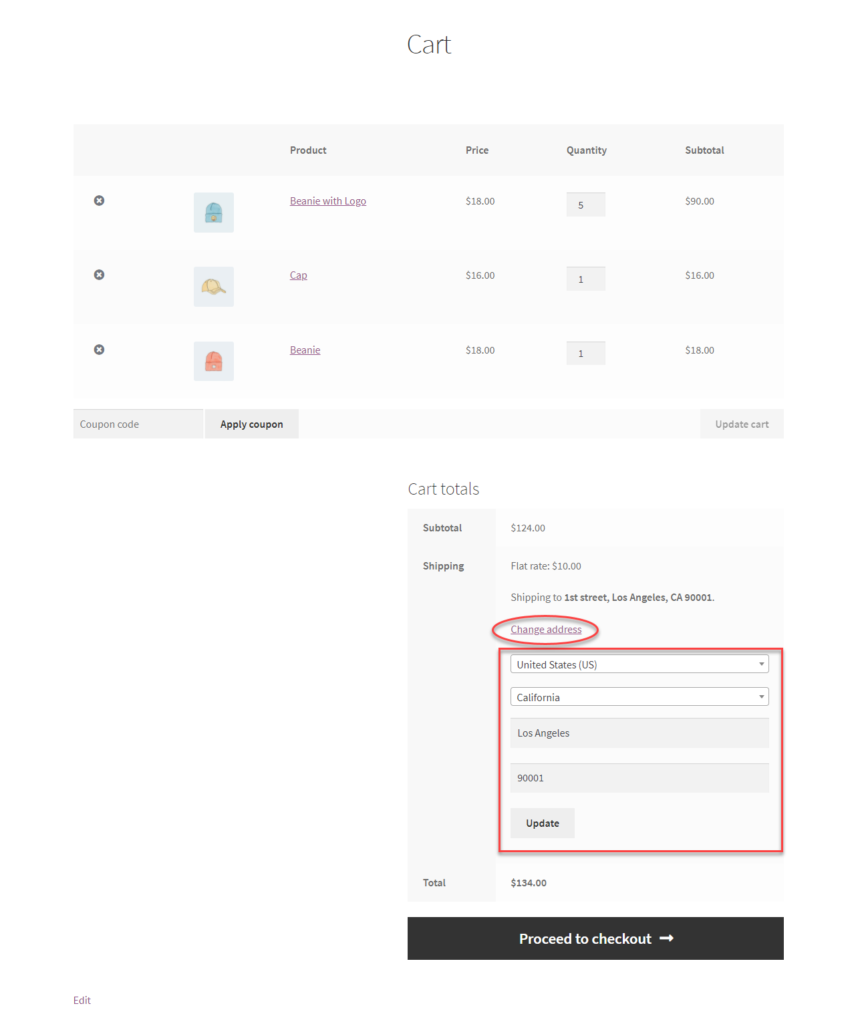
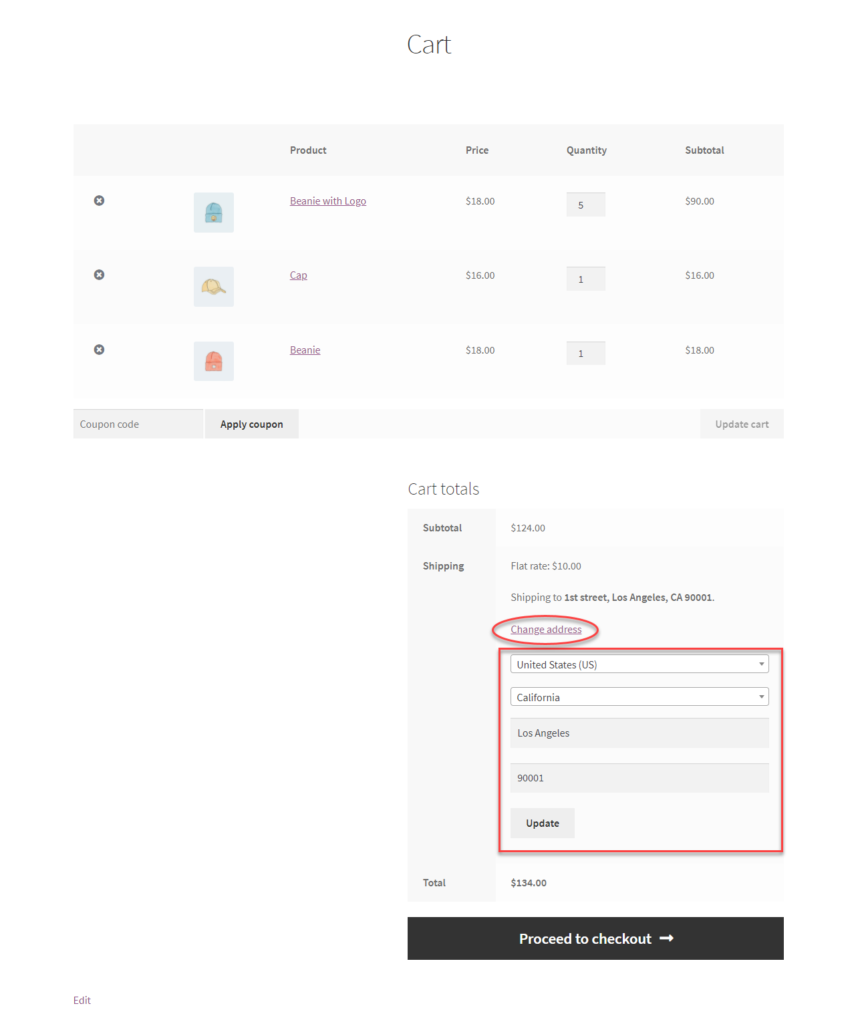
Adding a shipping calculator with carrier rates on cart and checkout pages
Now, with the default options of WooCommerce, you can set up flat rate shipping costs and display them on Cart and Checkout pages based on the location of the customer. How will you display shipping costs of popular shipping carriers instead?
You can make use of the following plugins to display available shipping rates of popular shipping carriers such as USPS, FedEx, DHL, etc.
FedEx Shipping Method
Customers will be able to view the live rates from FedEx with the help of this plugin. On the WooCommerce shipping calculator, they will be able to change the address to check shipping costs, and also on the Checkout page they will be able to see the live rates. A wide range of both domestic and international services of FedEx will be available with the plugin. Please note this plugin does not offer the option to print shipping labels.
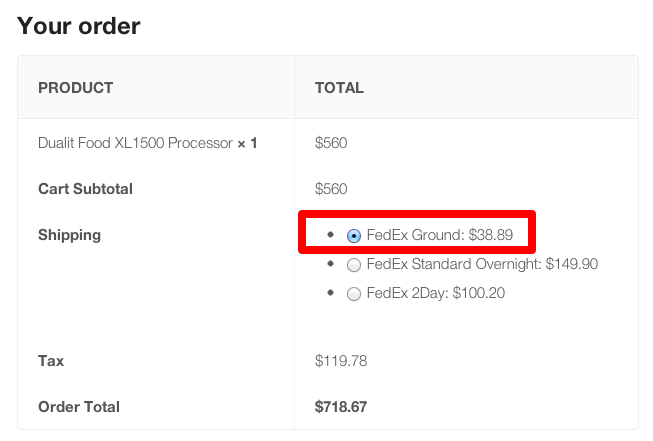
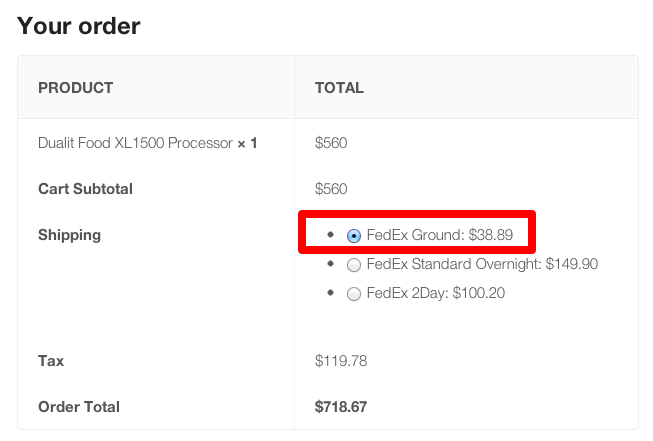
ELEX EasyPost (FedEx, UPS, Canada Post & USPS) Shipping & Label Printing Plugin for WooCommerce
With this plugin, you will be able to display live rates of multiple carriers such as FedEx, UPS, USPS and Canada Post on the Cart page shipping calculator as well as on the Checkout page. You will be able to choose the services to be displayed from the available domestic and international options. In addition, the plugin offers the capability to print shipping labels and to get tracking links from the respective carrier. You can also display an estimated delivery time for each service so that customers will have an informed choice.
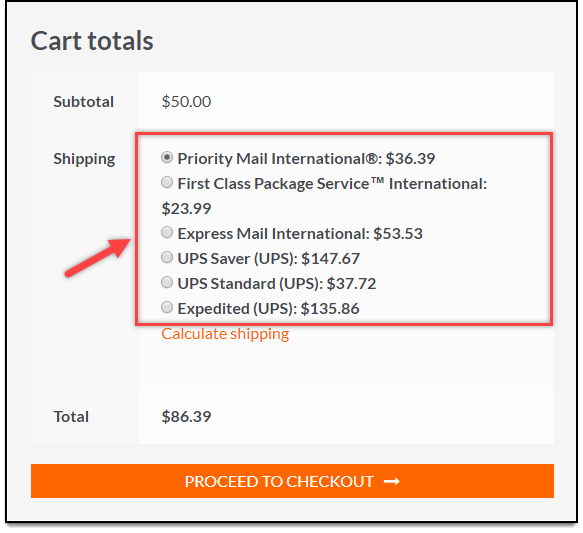
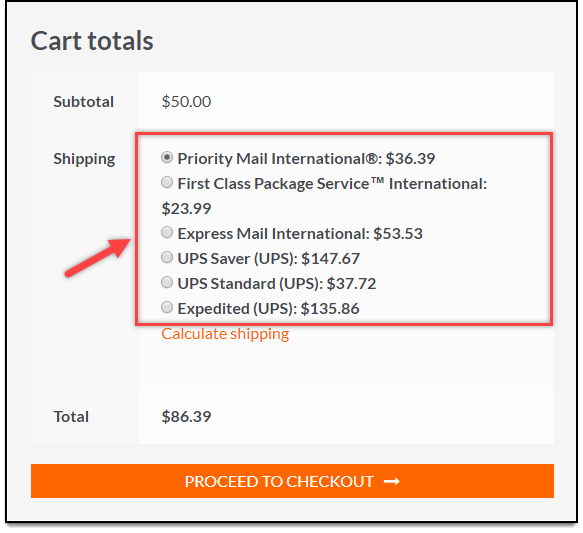
WooCommerce UPS Shipping Plugin with Print Label
With this plugin, you will be able to display the shipping rates of UPS services on your store’s Cart and Checkout pages. On the Cart page, customers will be able to change the address and check the rates. A wide range of services are available with this plugin, including UPS SurePost and Freight services. Moreover, you can print UPS labels from the WooCommerce admin page, and provide tracking details to customers using this plugin.
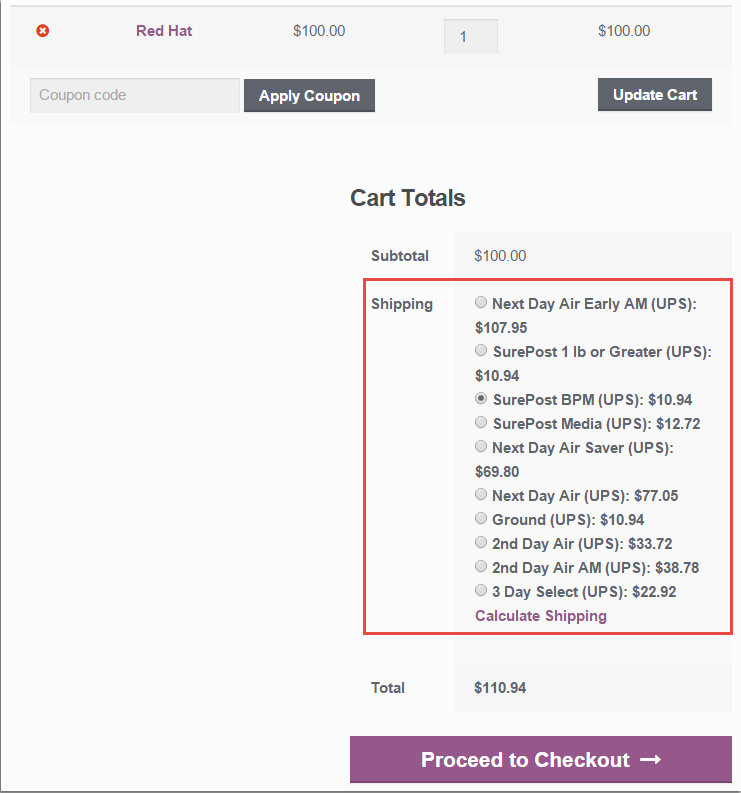
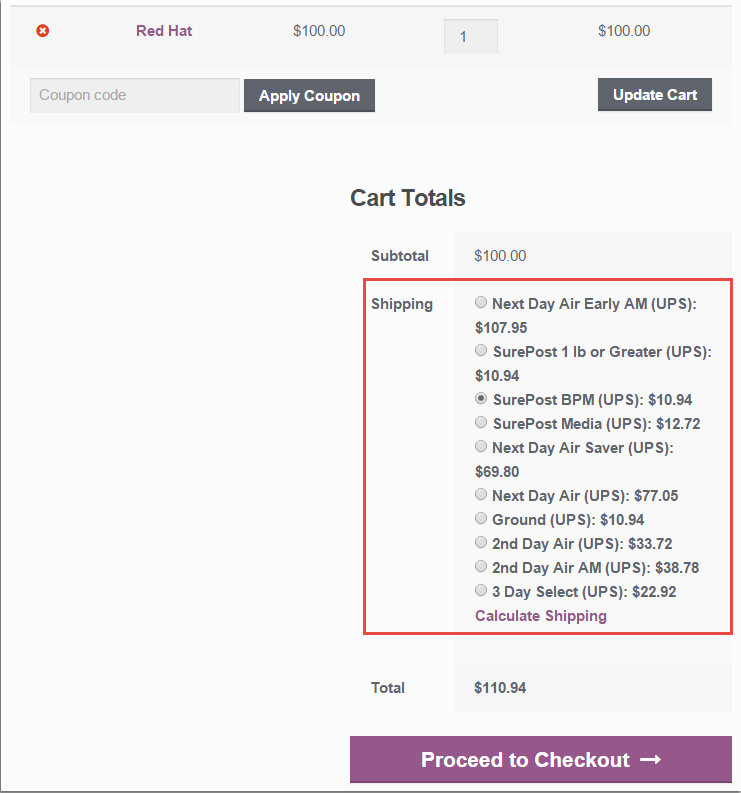
ELEX WooCommerce DHL Express / eCommerce / Paket Shipping Plugin with Print Label
DHL is a globally popular shipping carrier, and your store’s customer experience can benefit strongly from providing an integration with it. With this plugin, you will be able to display the shipping calculator on the WooCommerce Cart page with DHL services and rates. The plugin offers the services of DHL Express, Paket and eCommerce. In addition to displaying live rates, you can use the plugin to print shipping labels, return labels, commercial invoice and more. The plugin also helps you with smooth shipment tracking as well.
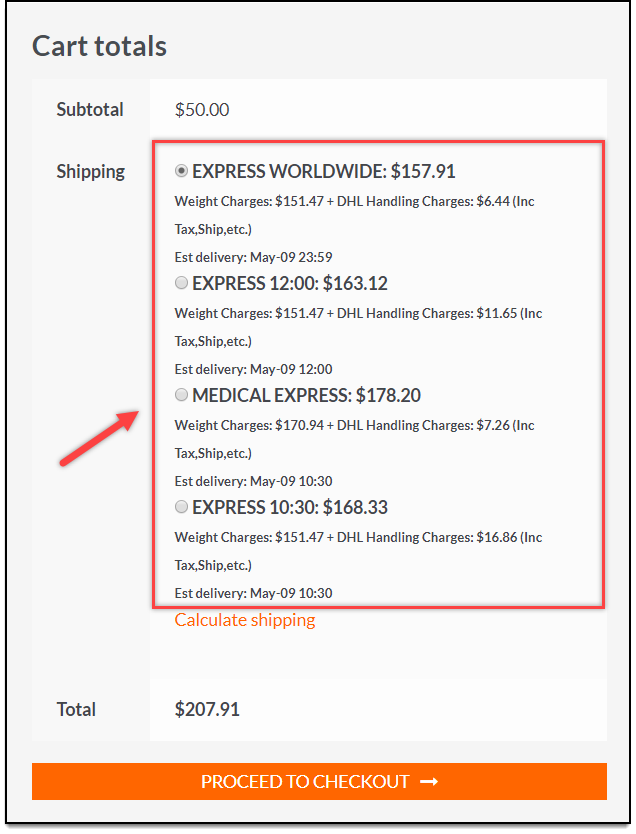
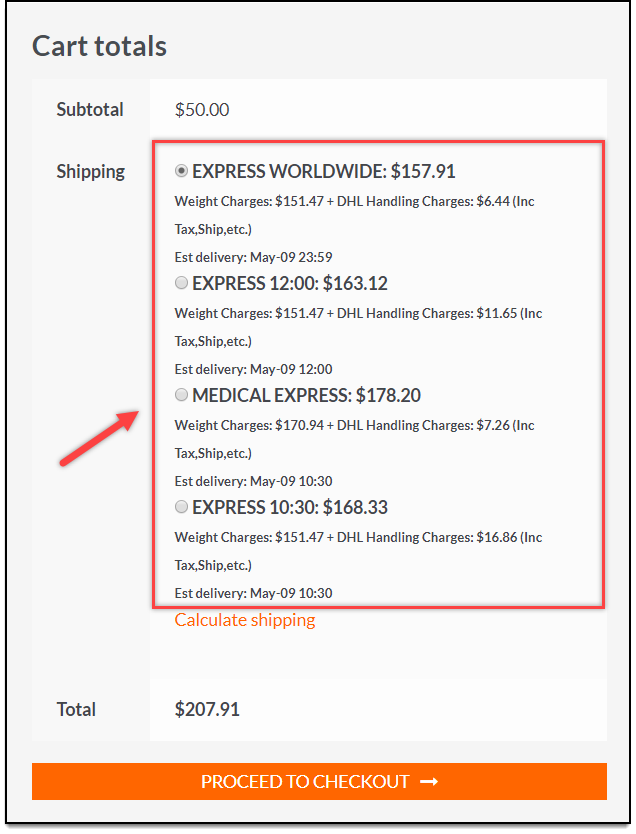
Royal Mail
You can use this plugin to display a shipping calculator on your WooCommerce store with international and domestic services of Royal Mail. The plugin also offers different box packing options, which you can set up in the plugin settings. In addition, you will be able to use custom names for the services, and also add additional costs if needed.
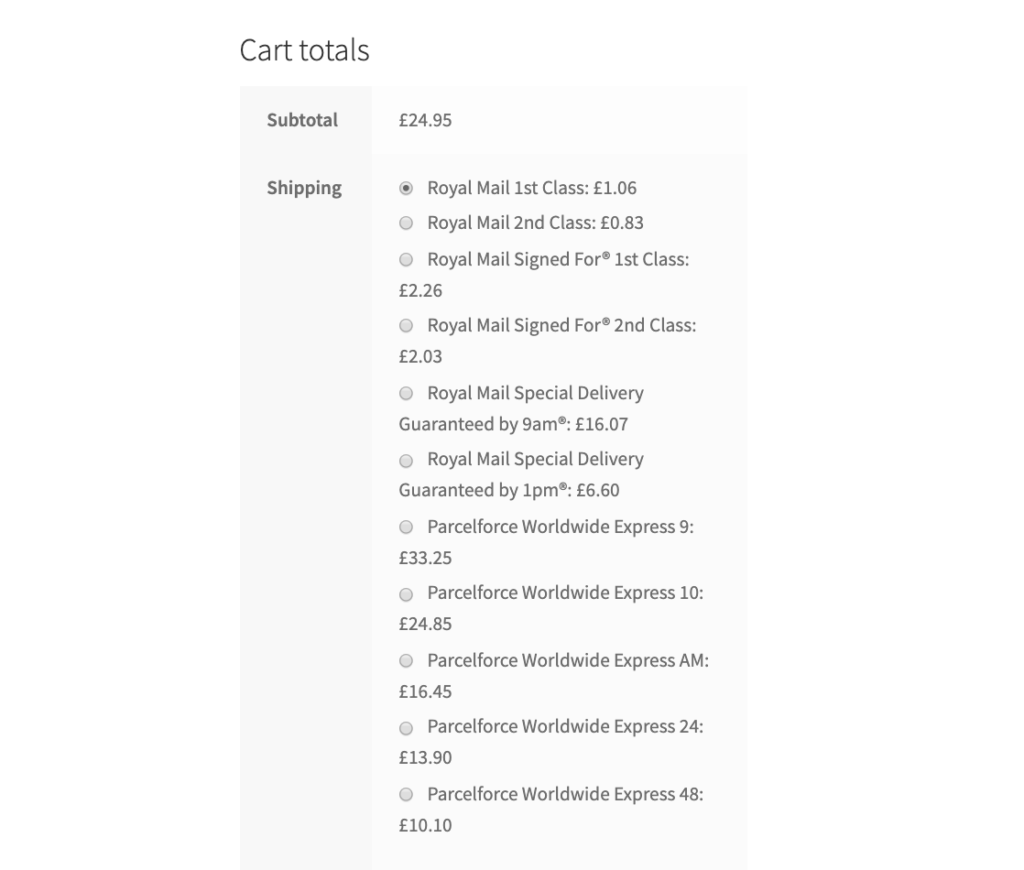
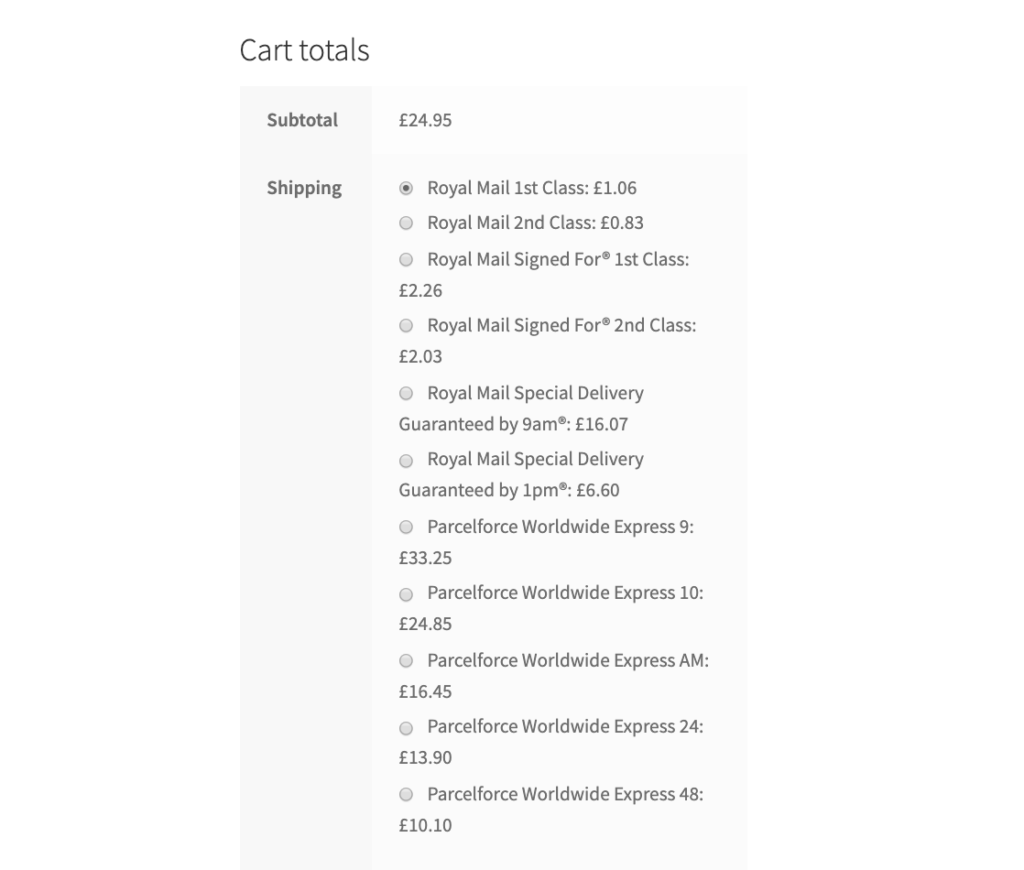
ELEX WooCommerce Australia Post Shipping Plugin with Print Label & Tracking
You will be able to offer Australia Post services and rates on your Cart page shipping calculator with this plugin. It also integrates eParcel and StarTrack courier services. The plugin offers options to print shipping labels as well as provide tracking information to customers. It also helps you offer estimated delivery dates for each service, and offers box packing as well.
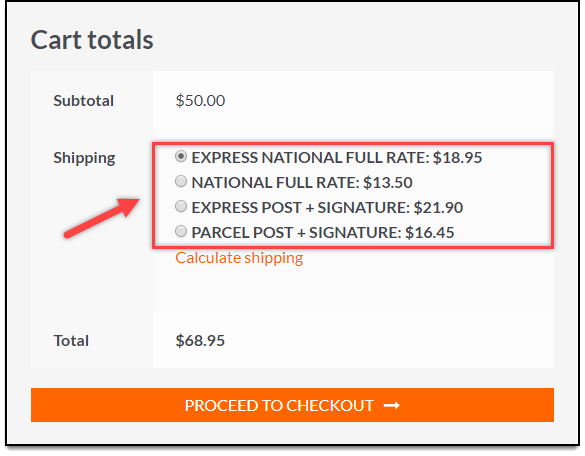
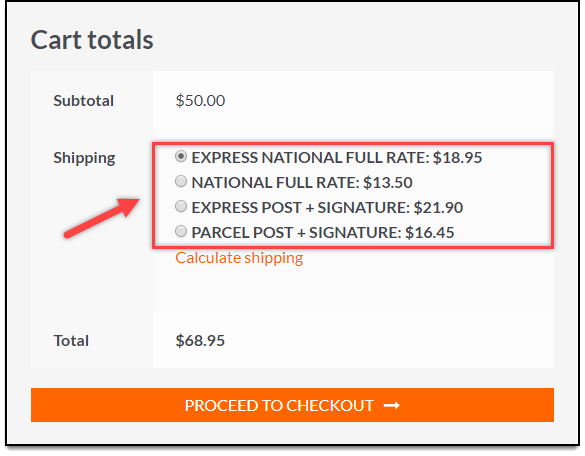
Adding a shipping calculator on product pages
When you are selling products that has special requirements for shipping, it will be a good idea to display a shipping calculator on the product page itself. It will contribute to better customer experience and thereby lesser cart abandonment. Here are some of the plugins that let you manage this easily.
Woocommerce Shipping Calculator On Product Page
With this plugin, you will be able to display a shipping calculator on the product page so that customers will have a clear idea about the costs involved. The plugin also offers a shortcode to display the shipping calculator on other locations as well. Another interesting feature of this plugin is that it helps to display a custom message for the shipping calculator. Furthermore, you will find options to apply the calculator only for specific products and also to customize its appearance.
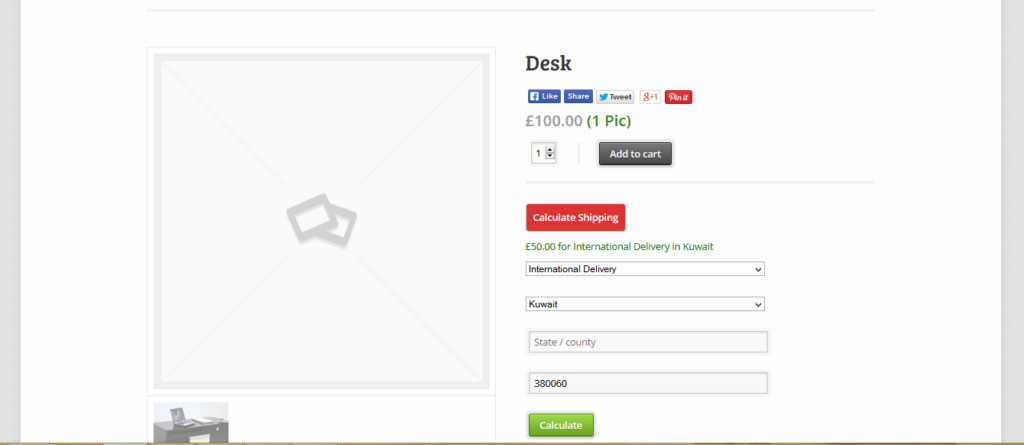
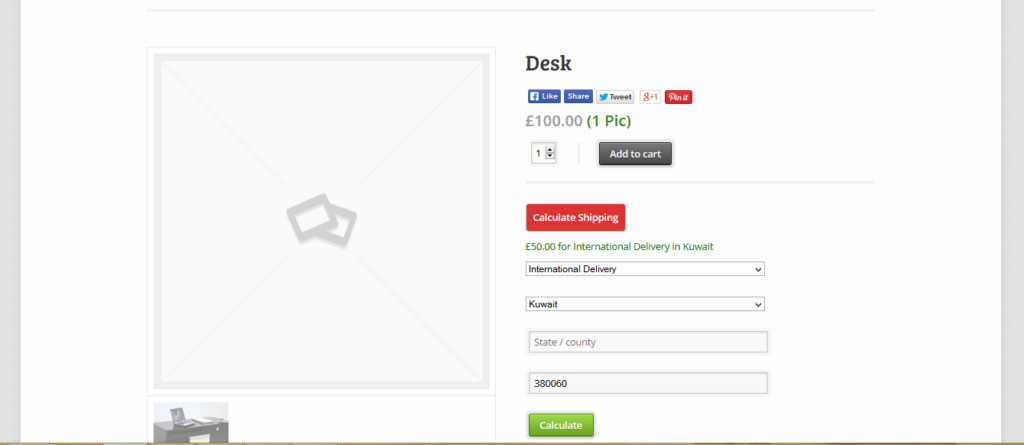
YITH Product Shipping for WooCommerce
You will be able to set shipping rates for individual products on your store using this plugin. For each product, you will be able to add custom rates for different locations. In addition, you can display a custom text on the product page, so that customers will be aware of the applicable shipping costs. You can also set shipping costs based on user roles. When customers place an order, they will be able to view the shipping charges for each product in the order.
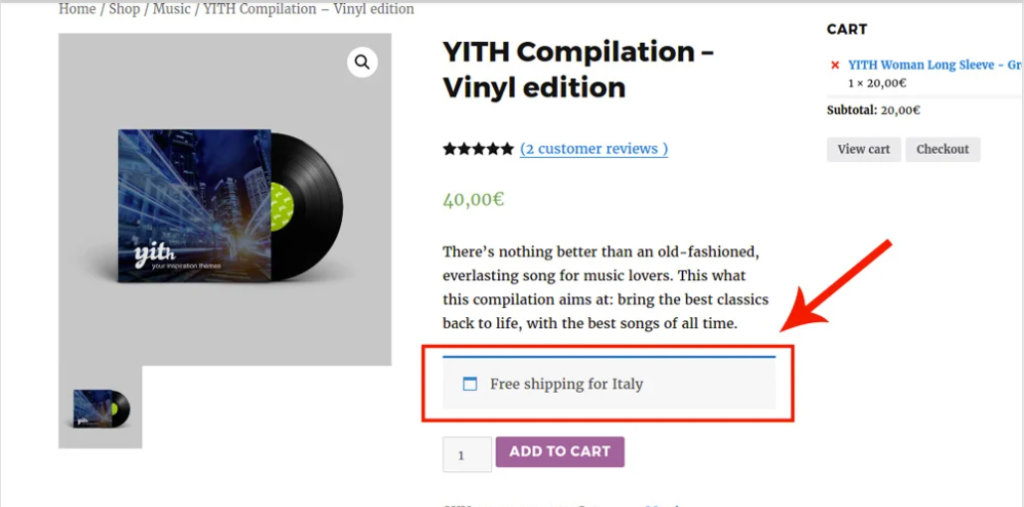
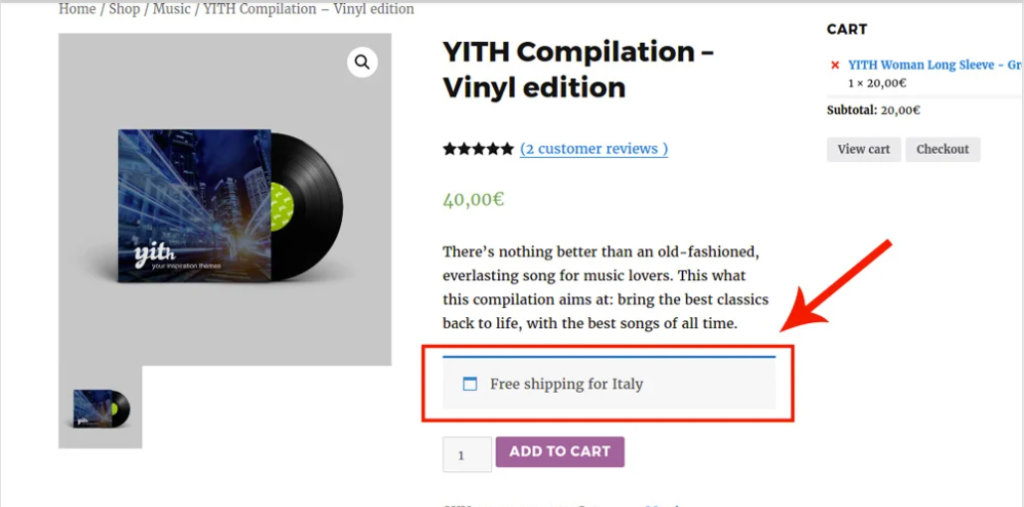
Product page shipping calculator for WooCommerce
If the customer is aware of the feasibility and cost of the shipping on the product page itself, it could boost the overall customer experience. This plugin offers a simple option to display the available shipping methods on the product page. Customers will be able to easily change the location and check the difference in rates. The plugin is enabled with Ajax, and ensures really smooth shipping rate calculation. Also, it is quite easy to change the position of the shipping calculator on the product page.
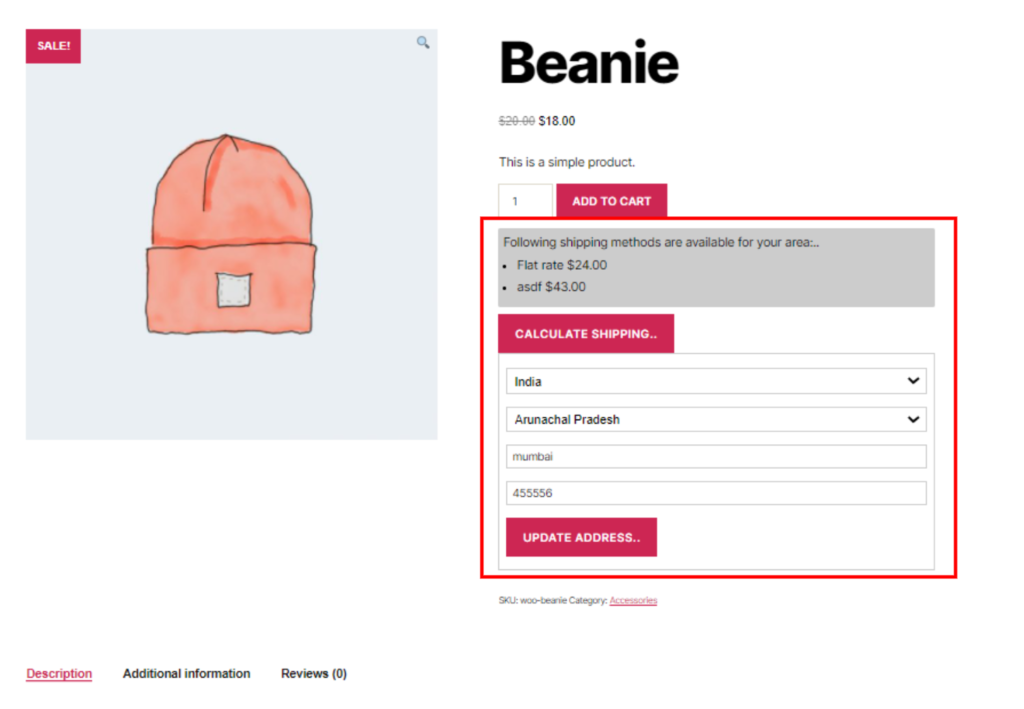
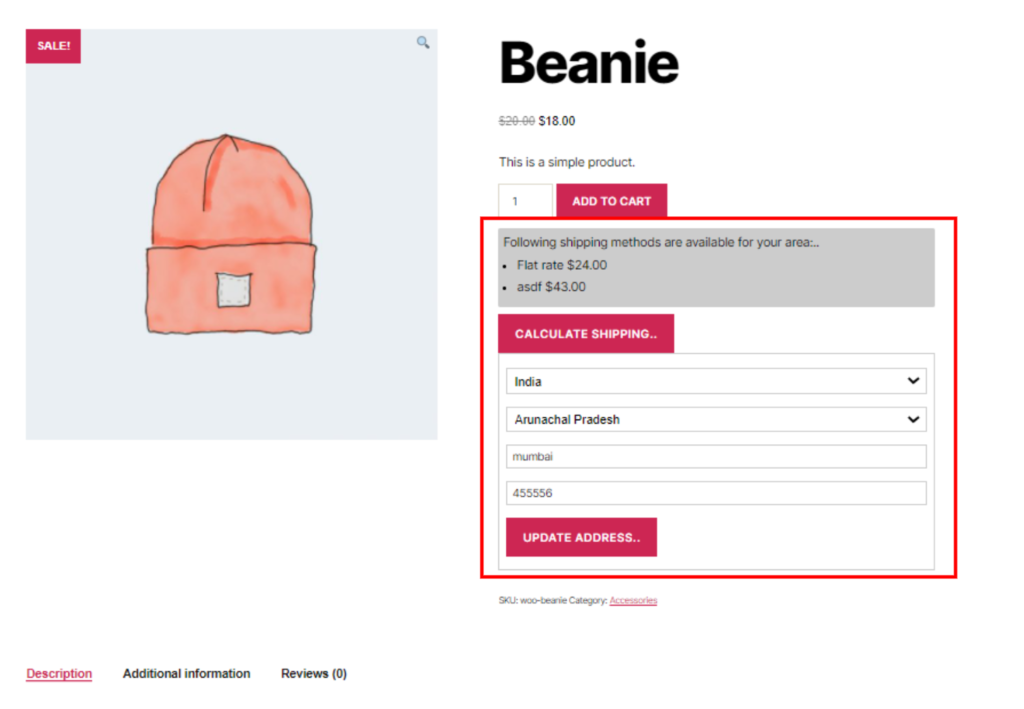
Adding a shipping calculator separately on the website
For several businesses, it is a requirement to offer a separate shipping calculator based on the location and product dimensions. This is especially useful for businesses like repair services, where customers need to send products to the store.
ELEX WooCommerce Shipping Calculator, Purchase Shipping Label & Tracking for Customers
The plugin lets you create a user-friendly shipping calculator that effortlessly calculate shipping rates of popular carriers based on the location and product dimensions. The store owners can integrate their shipping accounts, and choose the services they want to make available for customers. Customers will be able to choose from the available services after they enter the shipping location, and the package details. Moreover, the plugin automatically sends the shipping label and tracking link to the specified addresses. You can easily display the shipping calculator on a dedicated page, and also provide restricted access to it. The plugin offers several customization options to control the appearance of the shipping calculator as well.
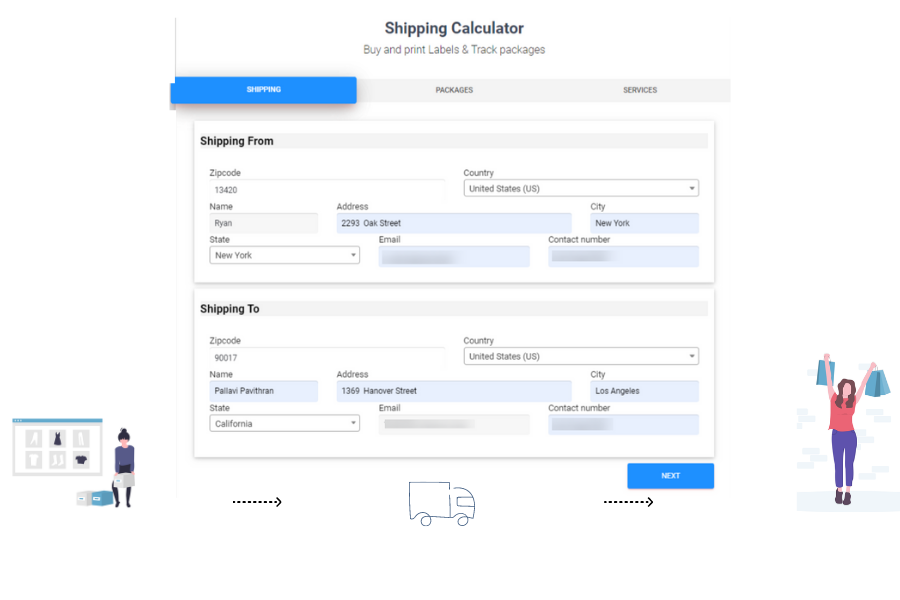
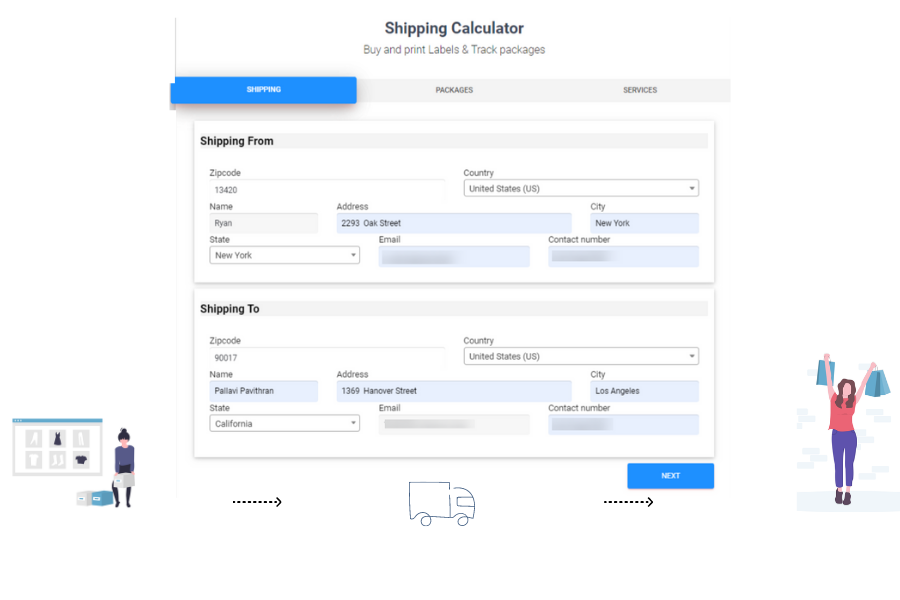
We hope this article has offered you a few interesting plugins to integrate a WooCommerce Shipping calculator on your eCommerce store. For any queries or concerns, feel free to leave a comment in the below section.