Payment fraud could be a nagging concern for eCommerce merchants. Investing in a solution to detect and prevent fraudulent transactions will be in the top of your mind if you are an online store owner. However, it is also important to ensure that your fraud detection measures are not preventing a smooth checkout for legitimate customers. In this review, we will introduce you to FraudLabs Pro, an innovative solution that will help you prevent fraudulent transactions in your eCommerce store.
FraudLabs Pro – An Overview
FraudLabs Pro is an advanced solution that will help eCommerce merchants to reduce payment frauds in their stores. The core engine ensures a complete validation of different vulnerable elements on an eCommerce store such as credit card, email, geolocation, etc. Here is a list of all the different validations that is performed by FraudLabs Pro:


- IP address
- User account
- Email address
- Billing and shipping address
- Anonymous proxy
- Freight forwarder address
- Credit card
- Transaction
- Device
In addition, FraudLabs Pro maintains a database of blacklisted records from merchants all over the world that will enable you to take preventive action. If a fraudulent transaction is reported by a merchant in the network, that will be useful for all other merchants in the network as well. In addition, machine learning is also employed to predict new fraud patterns. Moreover, FraudLabs Pro impacts only fraudulent transactions, and legit users will be able to complete their purchase without interruptions. It offers seamless integration with all popular eCommerce platforms such as WooCommerce, Shopify, WHMCS, Magento, BigCommerce, etc.
Major advantages
FraudLabs offers advanced technology to offer some of the best security features for your eCommerce store. Here is a look at some of the benefits you will get from using it.
Accurate fraud detection
FraudLabs Pro validates multiple elements in your store to ensure that orders placed on your store are through legitimate transactions. In addition, the blacklist database helps you identify and block a large number of possible fraudulent transactions before it goes through.
Flexible validation strategies
You will get a score that will help you make decisions more easily about your strategies. Also, you are able to set up unique validation rules that suit your business strategies. As a result, you will have greater peace of mind.
Seamless integration
FraudLabs Pro integrates with almost all popular eCommerce platforms (more than 20 integrations). In addition, if you want to create a custom integration, the REST API will help you manage it easily.
Boost sales
As the store owner, you no longer have to worry about detecting the legitimacy of orders on your store after the integration with FraudLabs Pro. This means that you can focus more on strategies to boost sales.
How does FraudLabs Pro work?
Before getting into more details, we will explain how FraudLabs Pro works in your eCommerce store in simple steps.
- Step 1 – A customer places an order and checks out from your store.
- Step 2 – FraudLabs Pro assigns a fraud risk score for the transactions. For higher scores, the fraud risk too will be higher. The score is assigned by the combined action of three different modules of FraudLabs Pro – Core Engine, Merchant Network and Machine Learning.
- Step 3 – You can create custom validation rules. There are more than 50 validation rules that you can choose from. You can also decide three possible actions for each validation rule – Approve, Reject, or Review.
- Step4 – The validation rule will be executed automatically for the customer’s next transaction.
How to integrate FraudLabs Pro for WooCommerce?
For the review, we will try to integrate FraudLabs Pro with our WooCommerce store, and see how it can be configured. First, you have to install and activate the FraudLabs Pro for WooCommerce plugin on your store.
You can install and activate the plugin. Check our article on How to install and set up a WordPress plugin.
Once the plugin is installed, it will ask to enter the license information.
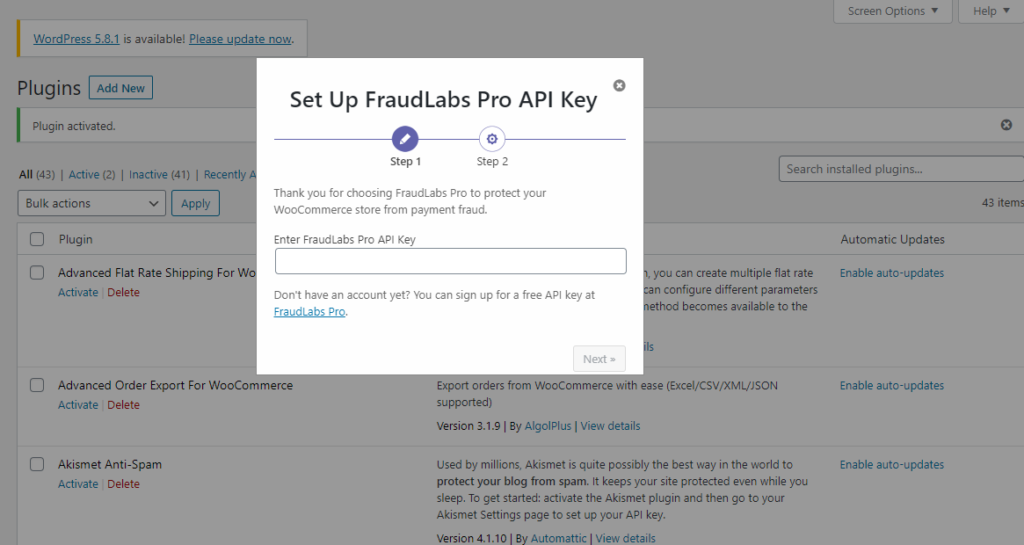
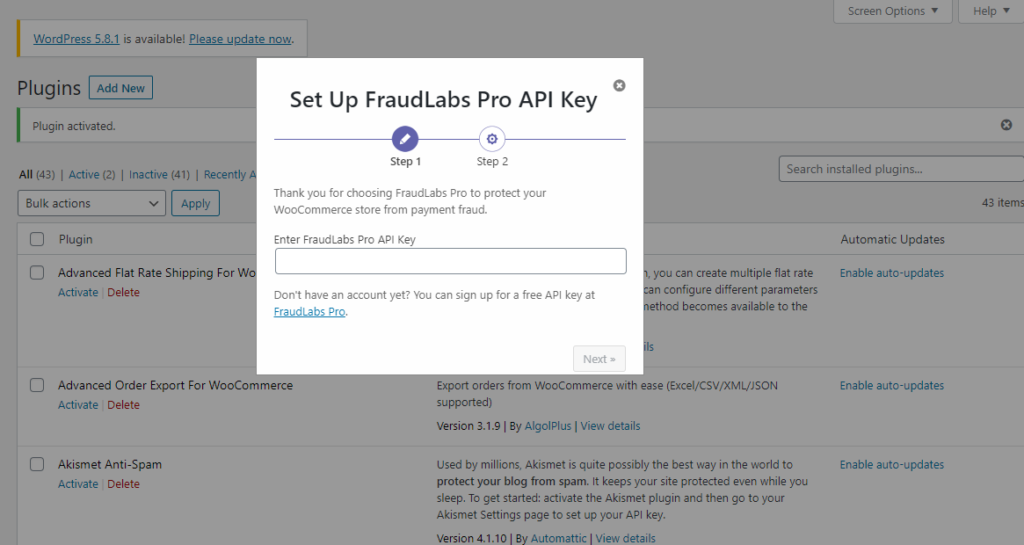
Enable FraudLabs Pro
If you have not already created an account, you can click the link in the popup to create a new account with FraudLabs Pro. While creating the account, you can select the eCommerce platform from a dropdown. In this example, we will select ‘WooCommerce’. Once you are signed in for a plan, you will find the license key from Merchant Area > Accounts > Licenses. If your transactions are less than 500 per month, you can choose the Micro Plan, which is totally free. We will describe all the pricing plans below.
Once the license key is added, you can enable FraudLabs Pro validation by ticking the checkbox
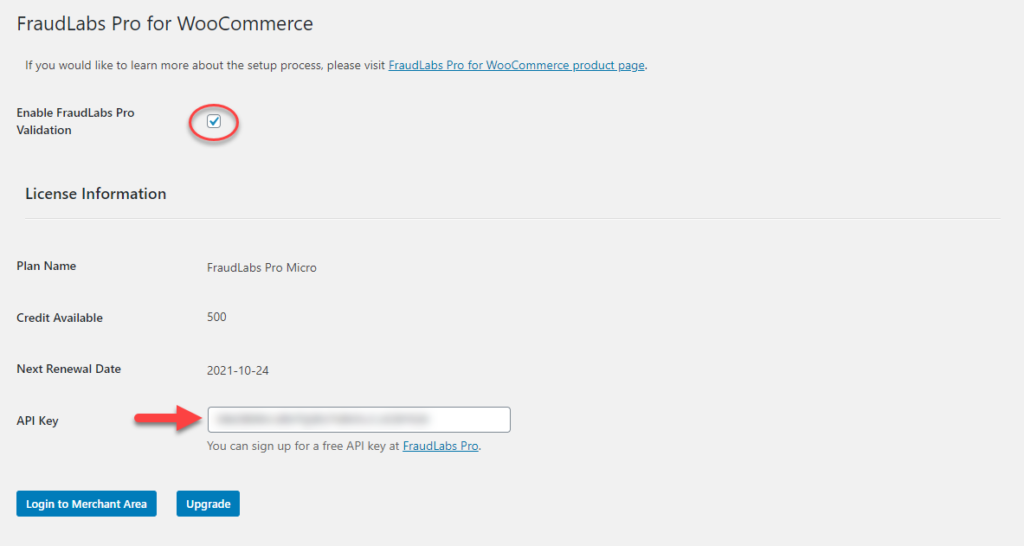
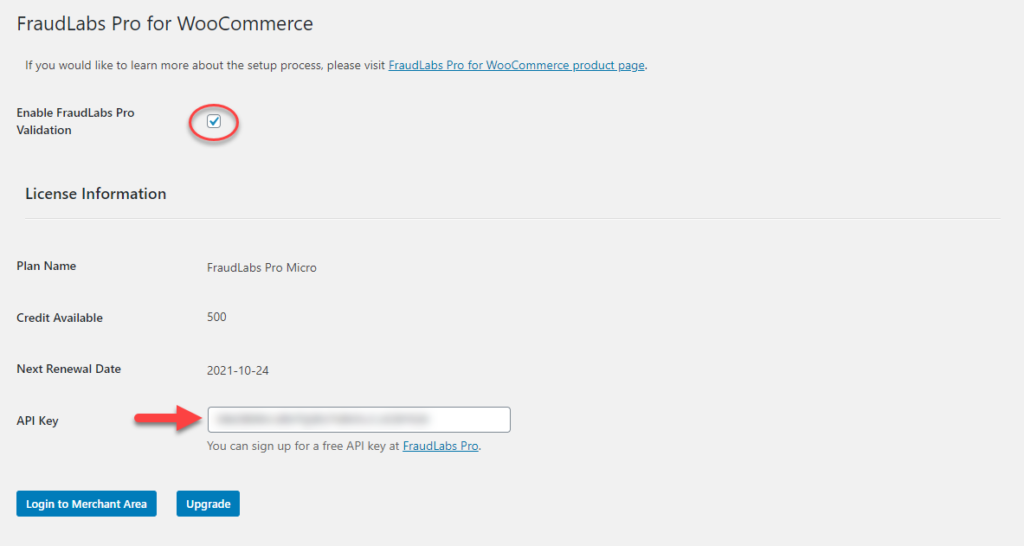
Validation settings
On the plugin settings page, you can set a Validation Trigger Point to specify whether validation should be before or after payment. Then you can specify the order statuses for each validation action in the Core Engine (Approve, Reject, Review). Here you can also set an internal order status, in scenarios where FraudLabs Pro is not able to perform the fraud validation.
You can set a custom message to be displayed to customers when their order is rejected. Please note, this option is available only if the Validation Trigger Point is set to “Before submit order to payment gateway”. This page also offers an option to simulate IP addresses of visitors.
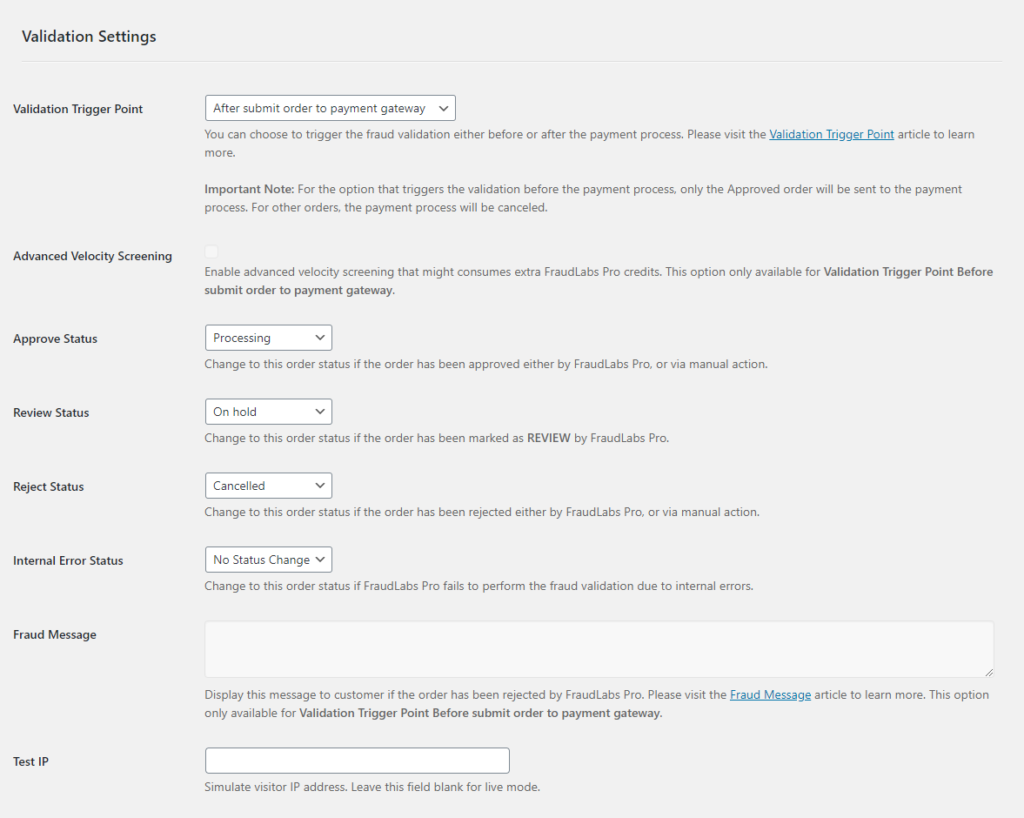
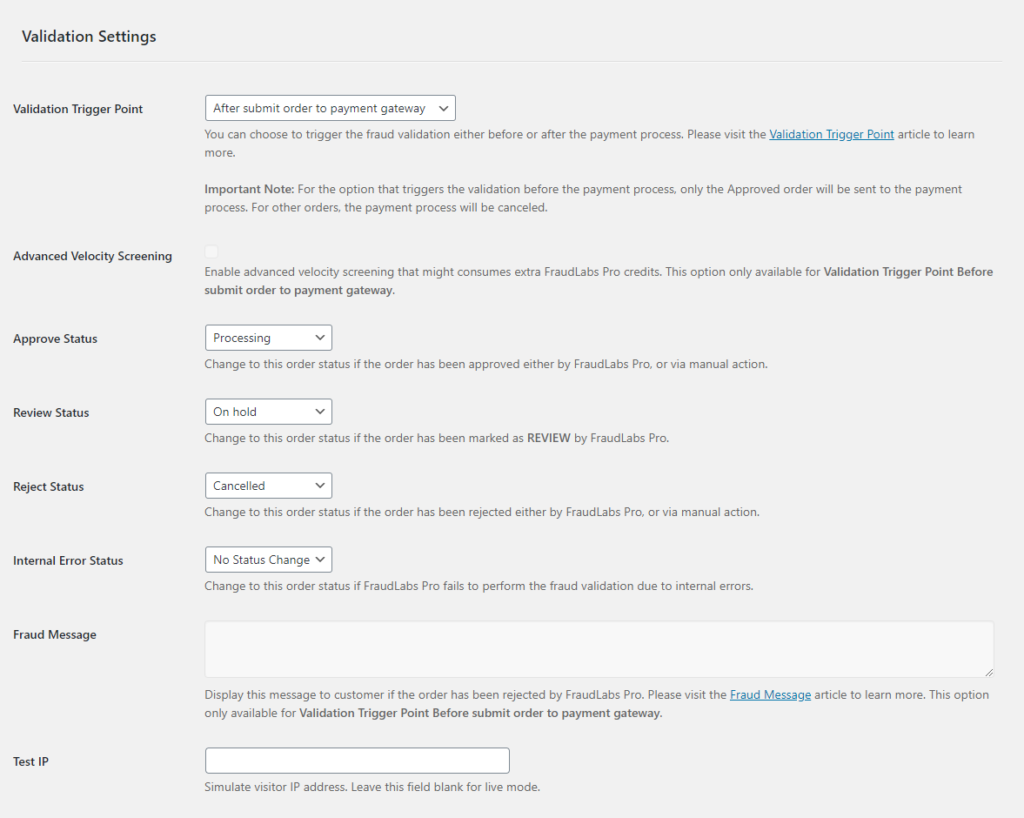
Configuring validation rules
You can configure fraud validation rules from the Merchant Area. To access the settings, go to the Rules section. With the free Micro plan, you can configure up to 5 rules. You will see 5 default rules already set, which you can change according to the specific nature of your transaction. By dragging a rule, you can rearrange the validation order. You can delete rules and create new ones as well using the available options. With higher plans, you will be able to get more validation rules.
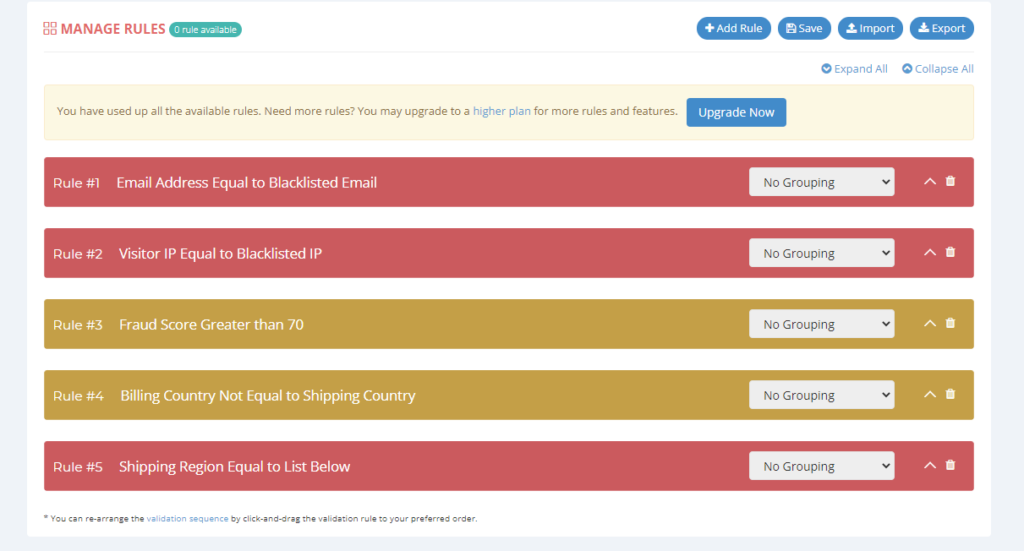
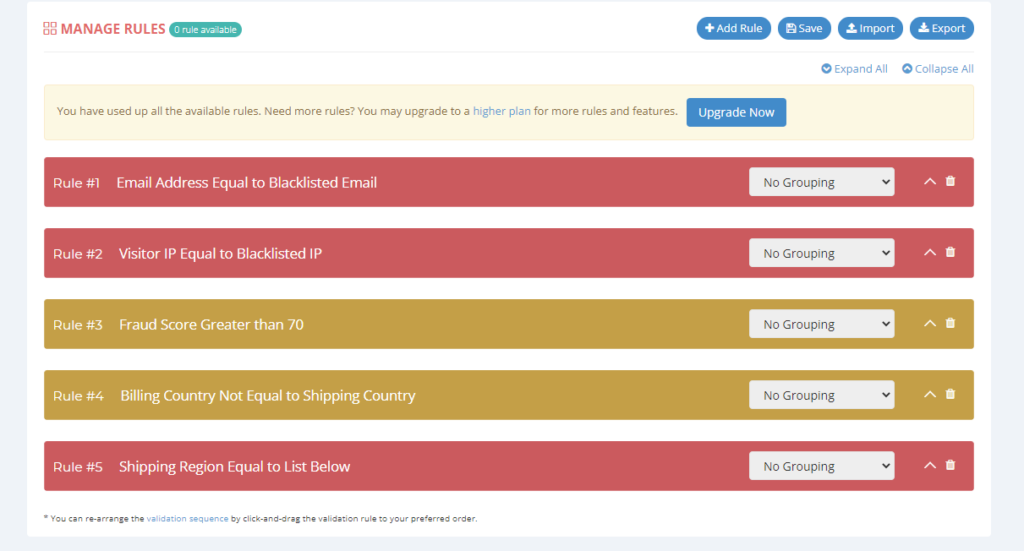
View transactions
You can view transactions from the Merchant area. Simply go to the Transactions section and you will be able to view the transactions. Click a particular transaction and you will be able to view its FraudLabs Score and also the validation information. You will also get information such as Order details, Device information and Rule Matching Logs.
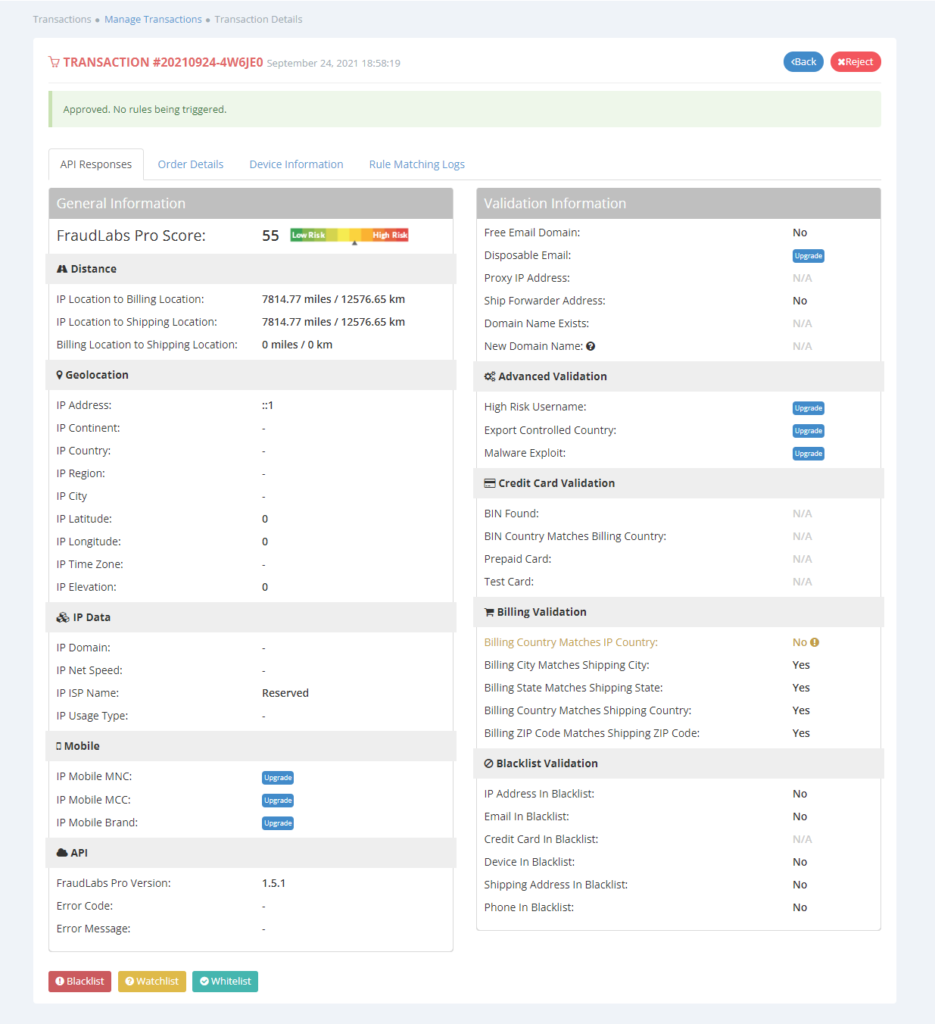
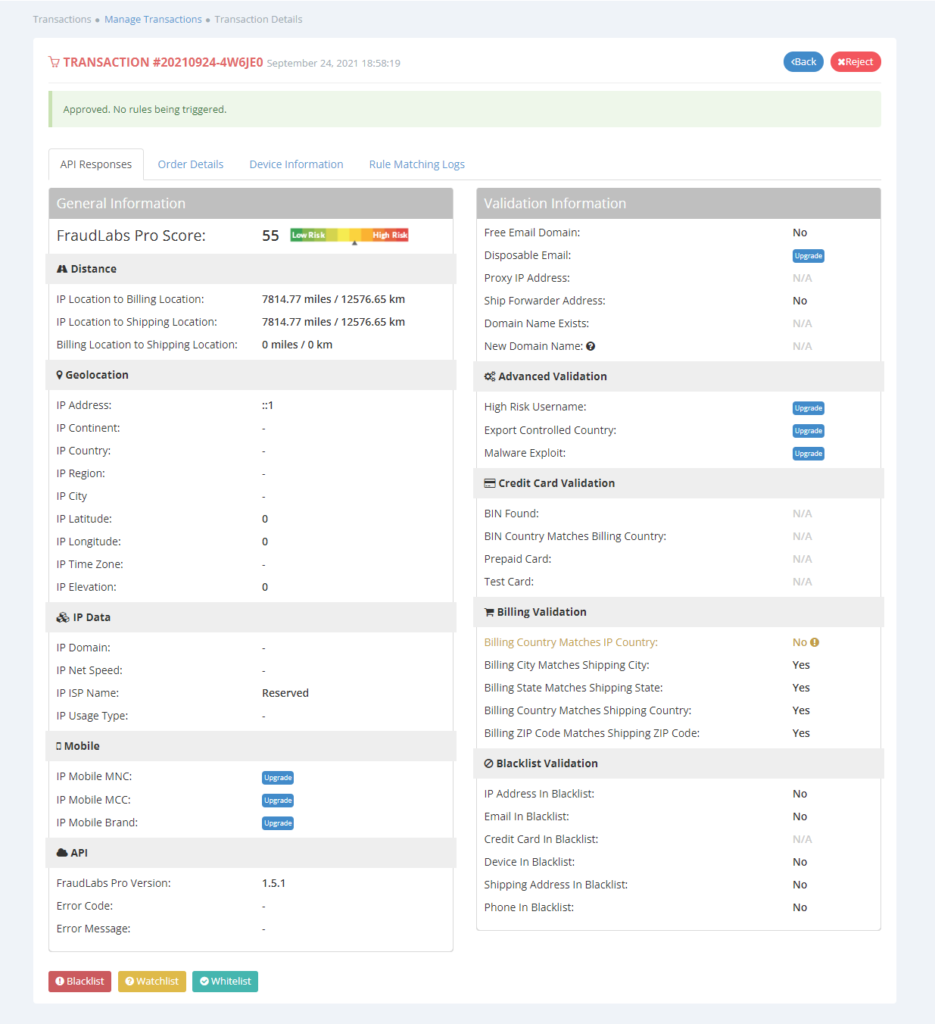
You have the option to Reject a transaction here. At the bottom of the Transaction section, you will find three buttons you can use to Blacklist, Watchlist or Whitelist a transaction. If you notice any discrepancy with a transaction, you can choose one of these options as well.
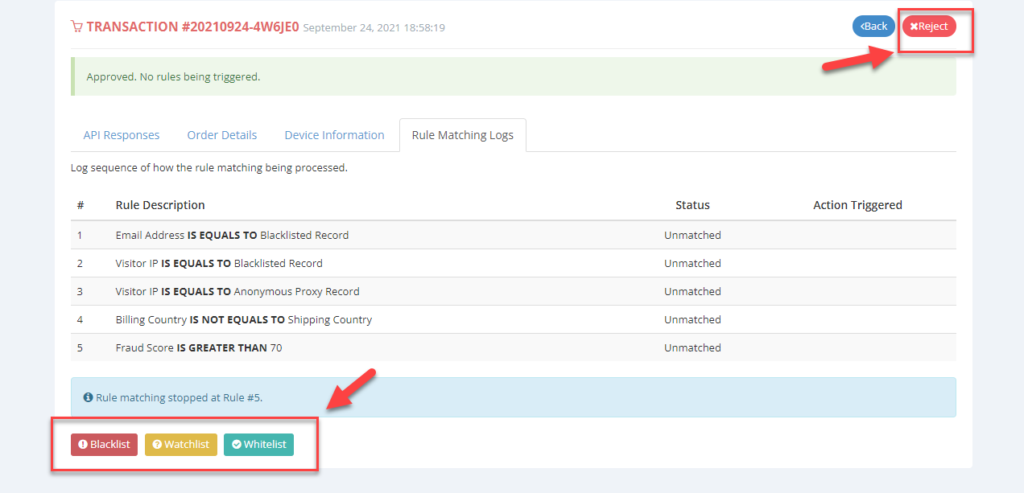
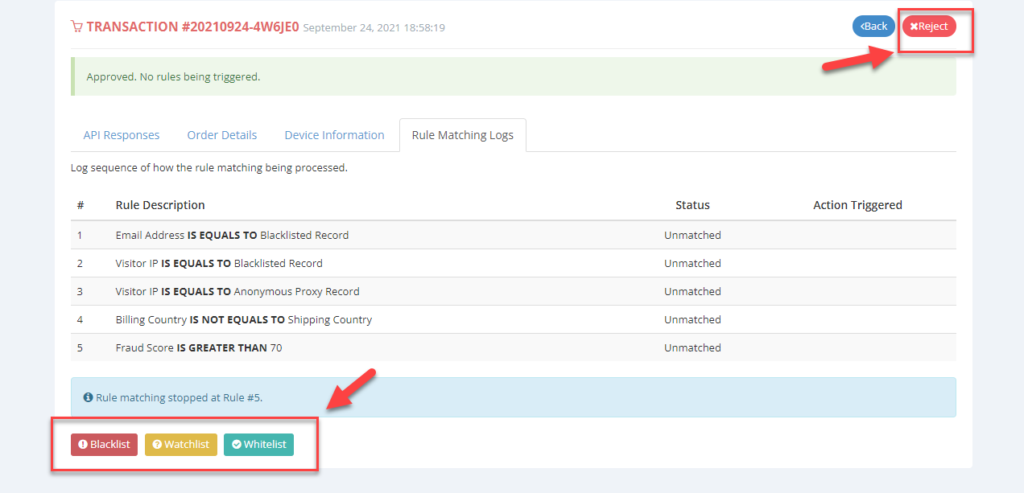
Under the Customers section, you can view and manage details of customers in the blacklist, watchlist and whitelist.
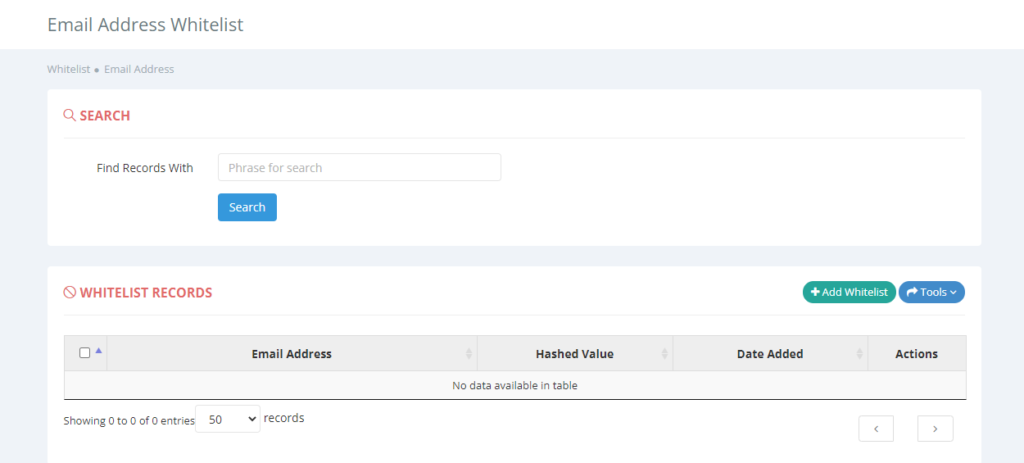
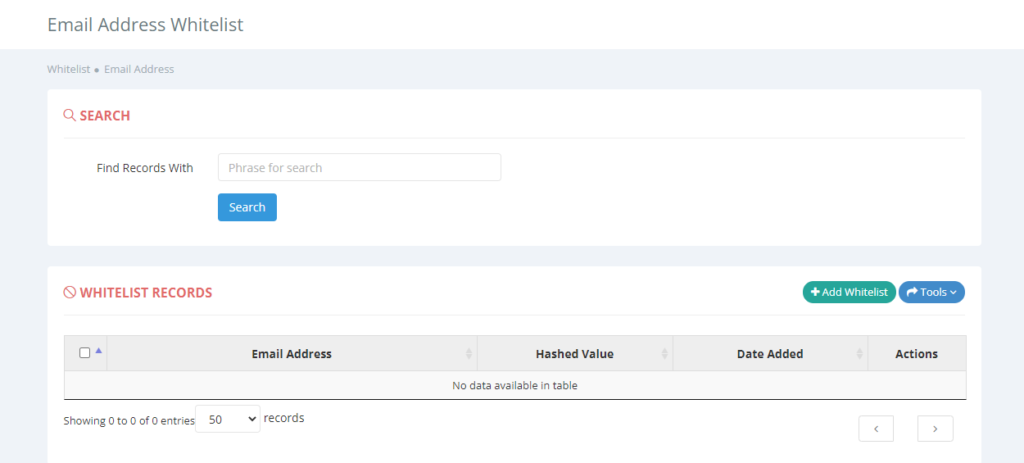
Notifications
Admin notifications can be set in the Merchant Area. You can add admin email id(s) and also specify for which action it should be triggered.
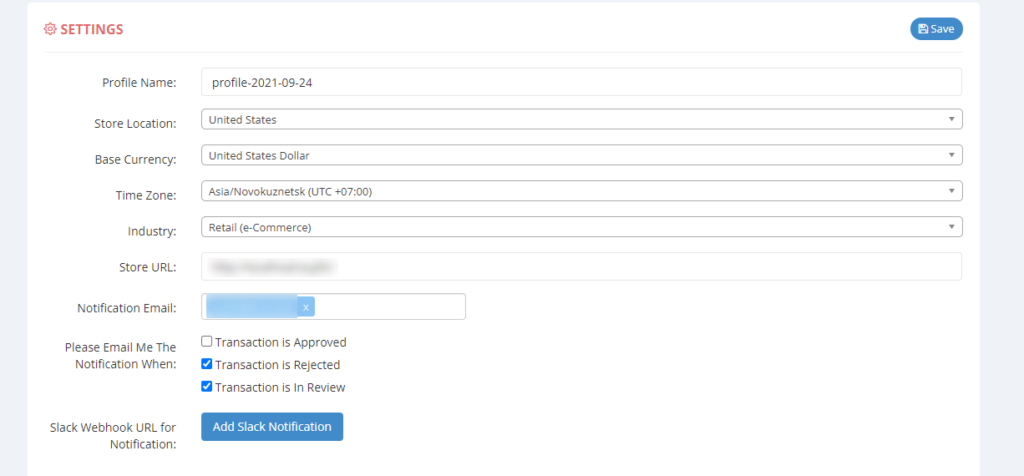
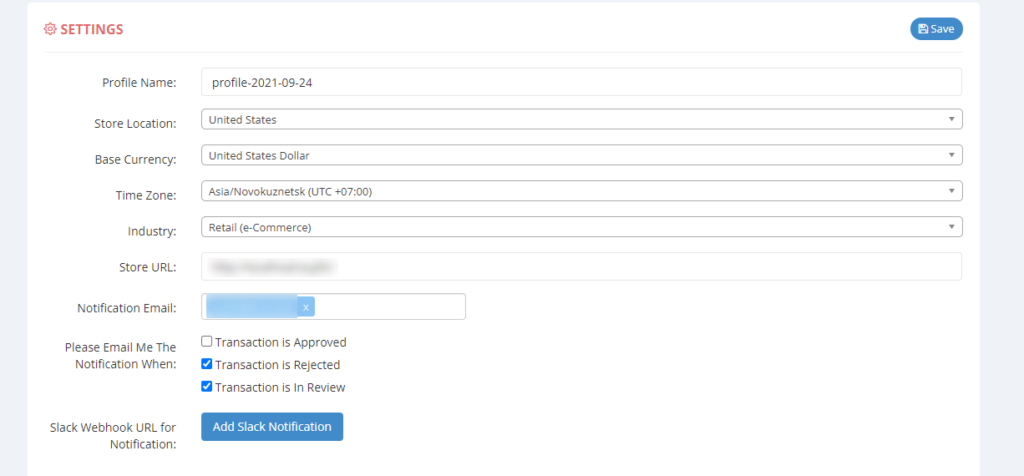
From the plugin settings, you can also manage notifications configured using Zapier.
Reports
From the Reports section, you will find 5 different metrics as follows:
- Summary
- Location
- Hourbased
- Fraud Score Distribution
- Validation Rules Triggered
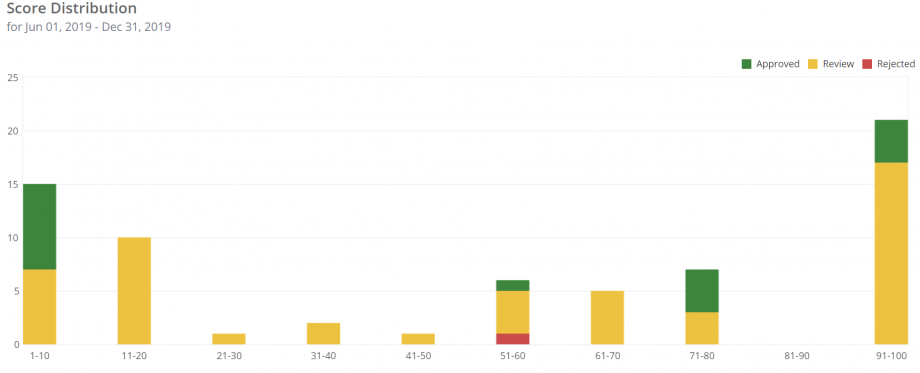
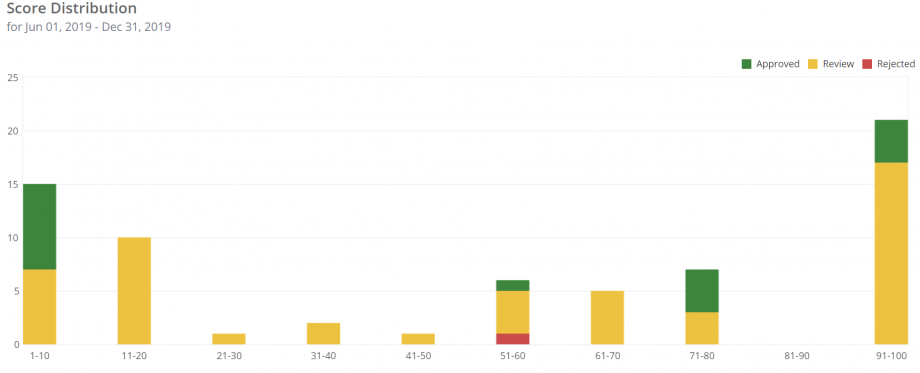
Please note, you will get access to the Reports section only if you have signed up for Mini or above.
Pricing details
| Plan | Cost ($ per month) | Feature highlights |
|---|---|---|
| Micro | Free | 500 queries per month 5 validation rules Basic notification options |
| Mini | 29.95 | 1500 queries per month 5 validation rules Email validity check Insight reports |
| Small | 99.95 | 5000 queries per month 10 validation rules Email validity check Insight reports Import & Export Rules |
| Medium | 249.95 | 25000 queries per month 20 validation rules Email validity check Insight reports Import & Export Rules |
| Large | 499.95 | 100,000 queries per month 30 validation rules Email validity check Insight reports Import & Export Rules |
| Enterprise | 1249.95 | 500,000 queries per month 40 validation rules Email validity check Insight reports Import & Export Rules |
What do we think about FraudLabs Pro?
FraudLabs Pro is an effective solution that will help eCommerce merchants to minimize fraudulent transactions and cashbacks on their store. It has ready-made integrations with all the popular eCommerce platforms and offers custom integrations as well. Moreover, it is easy to configure the tool as it has flexible options to set up fraud prevention strategies without disrupting the checkout flow of legitimate transactions. We tested it on our WooCommerce demo store, and found it to be simple to configure and quite effective in fraud detection and prevention.
We hope this review has offered you a good overview on FraudLabs Pro and the different approaches you can adopt to reduce fraudulent transactions. Feel free to leave us a comment if you have a query.











