Last updated - November 16, 2023
Many professionals agree that remaining competitive in the job market is challenging. Even though statistically, people work much less than ever before, it looks like the day is always a few hours short of finishing all planned tasks. It’s especially true in dynamic industries like IT or e-commerce, where tasks emerge before the end of the day scheduled for the upcoming noon.
Organization and time management skills are crucial to avoid setbacks and overburning. Whether you’re a renowned CEO or a senior-level programmer – squeezing the most out of your day can be a game changer. Even the smallest several minutes amount to an extra hour or two of additional time during the week, but you need the plan to save them.
As with everything today, there are apps to help you. From time management to psychological support, they assist with numerous daily tasks that would otherwise interrupt your workflow. This list will cover the best apps and tools to help every busy professional stay on top of the game.
What are Time Management Tools?


Over the last few decades, the complexity of a professional’s daily routine has increased several times. They must stay up-to-date with technological trends, keep up with the fast innovation pace, participate in numerous meetings, and often work globally. Senior-level programmers, digital marketing experts, startup execs, and others manage dozens of different tasks daily.
Time management apps are developed to assist with routine organizational tasks. Imagine them as personal assistants without the need to hire one. You can categorize them by use cases: organizational apps, time and task management, scheduling, task automation, and collaboration apps. However, we will add two more apps – cybersecurity and psychological support – because they indirectly contribute to better productivity.
Choosing the required software based on your weak spots would be best. For example, scheduling apps will do it for you if you have trouble organizing or remembering important meetings. Meanwhile, programmers will make the most out of task automation apps because they often have routine tasks requiring attention.
One way or another, each workplace is different, and you will have a personalized toolkit to improve your performance. Below you will find six tools and apps we found to be helpful for most busy professionals.
Trello
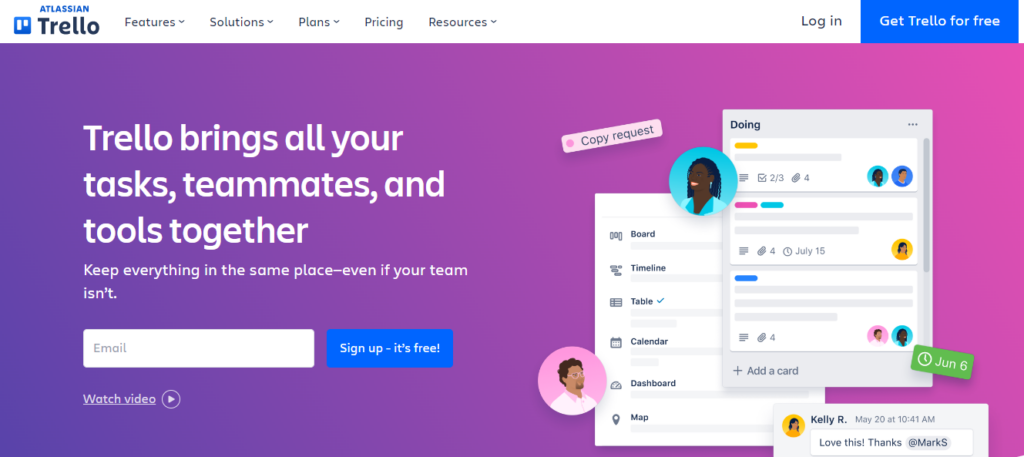
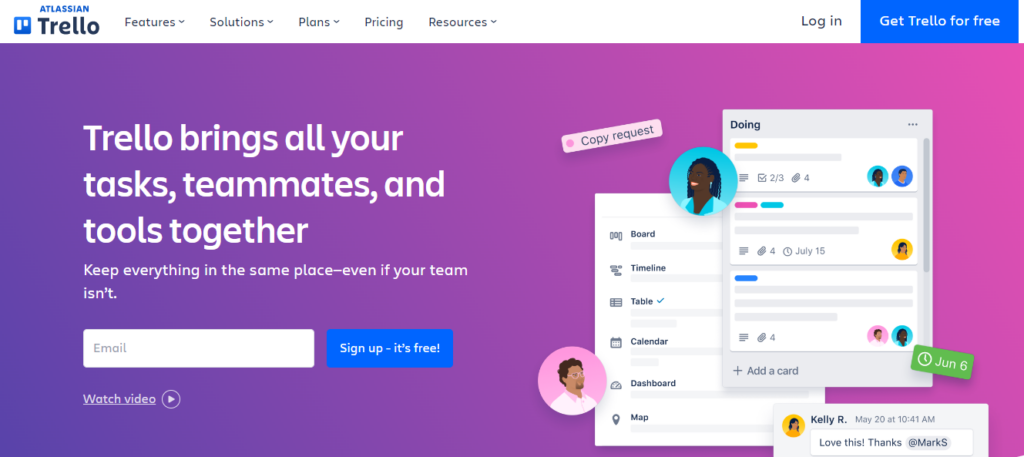
Trello is a popular project management tool used by beginners and professionals alike. Moreover, it has a decent free plan, so you can get used to the software before making a long-term commitment.
Trello is primarily a kanban board optimized for agile project management, data visualization, and work-in-progress control, so it’s a well-known tool for software developers. If you have ever participated in a project managed over Google Sheets, then using Trello will be a game changer.
Trello allows you to set up tasks and assign cards to them with various specifics. You can add documents and images to cards, but they cannot exceed 10MB in size on a free version. Furthermore, Trello offers numerous proprietary and third-party power-ups that add additional functionality, like Slack, GitHub, or Google Drive integrations.
Previously, the free version was limited to one power-up, which was a dealbreaker to many users. However, the limit has been removed, so it’s an excellent opportunity to give Trello a second chance.
Pomodoro Timer
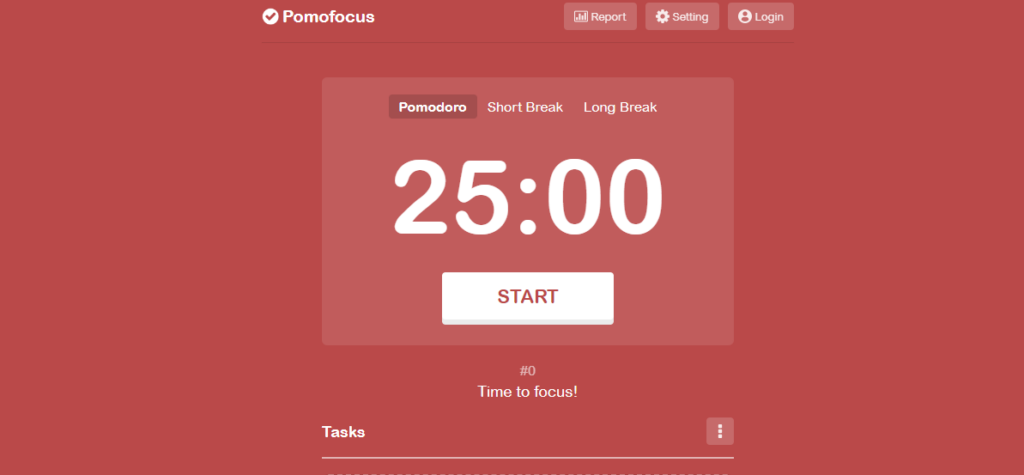
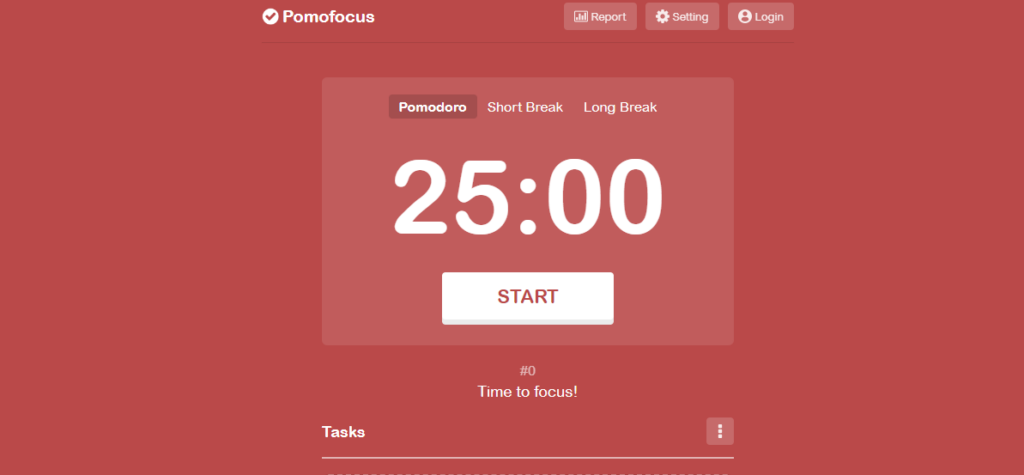
Pomodoro is often the first introduction to time-management apps. There’s beauty in this technique’s simplicity, which has been around since the late 80s, helping people organize their time. The initial idea was to segment the work into 25-minute intervals with 5-minute breaks. After four cycles are finished, you can take a longer break of twenty to thirty minutes.
It’s motivating to hear how Lex Fridman manages three 4-hours uninterrupted work cycles per day. However, it takes practice and effort because the brain also requires continuous exercise. Starting at 25 minutes should be effortless for most busy professionals, and you can increase the cycle duration soon afterward. However, slow increments work the best, and if you manage to do one uninterrupted 4-hours cycle within a few months, you should consider it a genuine success.
The Pomodoro technique requires self-discipline and preparation. Make sure there are no distractions to interrupt your working session. Moreover, taking breaks is crucial even if you feel like going on. It strengthens motivation and trains your brain to work in cycles, which are mandatory for long-term productivity.
The technique works perfectly fine with a mechanical timer, pencil, and paper. However, an Apple App for iOS users and a web version are available to everybody. They are simplistic, allowing you to modify cycle duration, set ringtones, long break intervals, and so on. Pomodoro is one of the best tools for beginners that want to get used to a challenging and demanding work environment.
Forest
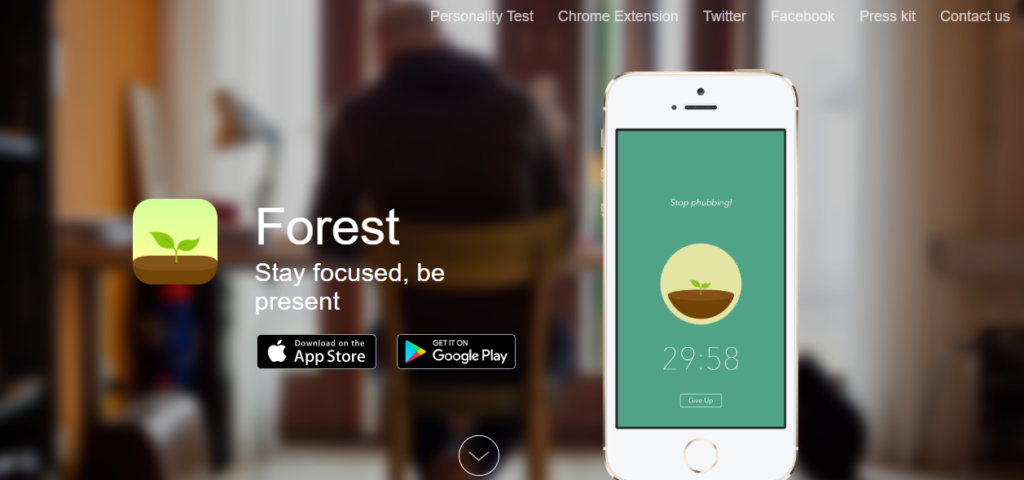
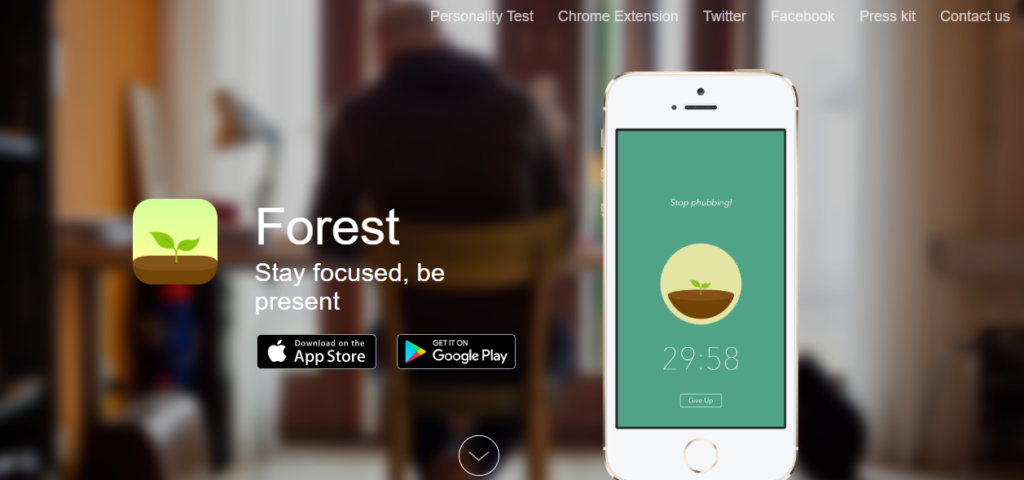
Forest is a popular time-management app designed to control phone time with a motivational twist. It works similarly to the Pomodoro Timer technique but provides a more game-like design with eco-friendly bonus points.
Forest users grow virtual trees to get in-app coins. Once they gather 2500 coins, the company will take them and plant a real tree in Africa, collaborating with the Trees for the Future nonprofit. That’s right; you can help produce oxygen and stop procrastinating at the same time. People love this method – the app has 10M+ downloads on Google Play with a 4.8-star rating.
To grow virtual trees, you select a specific time period during which you cannot use your phone. You can choose between 10 to 120 minutes and be rewarded accordingly. You will get 43 coins for a two-hour phone-free time, so it takes quite some time to grow a real tree. You must keep the app open because if you close it down or switch to something else, the cycle fails, and your virtual tree dies.
This app is excellent for self-motivation. Using the Pomodoro logic, it introduces the game-like mechanics that many find attractive. It’s been proven that people react better to playful stimuli, and the growing of trees is something all of us can get behind.
Cybersecurity Apps


You will not find many cybersecurity recommendations for better time management. However, the two have a direct relation, and it’s safe to assume that cybersecurity software will be as common as a Netflix or Spotify account.
Firstly, to be productive, employees need to feel safe. If you have ever held a position that deals with important and confidential business data, you should remember how stressful it is to worry about its security. After all, exposing business secrets to competitors can ruin the company’s reputation, so you spend countless additional hours over encryption guides.
Second, Covid-19 introduced Work From Home (WFH) policies that opened several new vulnerabilities. Cybercriminals can attack unprotected home networks hoping to reach business intranets for more severe damage. Below are a few software recommendations for protecting your devices without sacrificing comfort and productivity.
You need easy and secure access to work-related data when you switch between home and office spaces. You can use Cloud storage services for secure data management wherever you work. Instead of saving the files locally, upload them to a Cloud server accessible from any place with an Internet connection.
Cloud service is an excellent way to save time because you can keep all your information in one place. Moreover, because people use several work-related devices, cross-platform data access is a significant advantage. Keeping your data in a secure online Cloud will prevent a data leak if your device gets hacked or stolen.
During the Covid-19 pandemic, many companies rushed to secure employee devices with tough passwords. It is particularly important while working from home because a password leak could grant unauthorized access to critical infrastructure. However, using multiple long and hard-to-remember passwords could have the opposite effect: employees will switch back to “password123” combos if they find it quicker to log in.
An effective solution is to subscribe to a business password manager and train the employees on using one. Instead of remembering dozens of different passwords, they only have to remember a single master password. It unlocks the encrypted vault where all other passwords are hidden. Currently, it’s the best way to secure passwords without sacrificing user comfort. Required passwords can be retrieved with a few clicks, and the autofill feature ensures there’s no time lost typing them manually.
Buffer
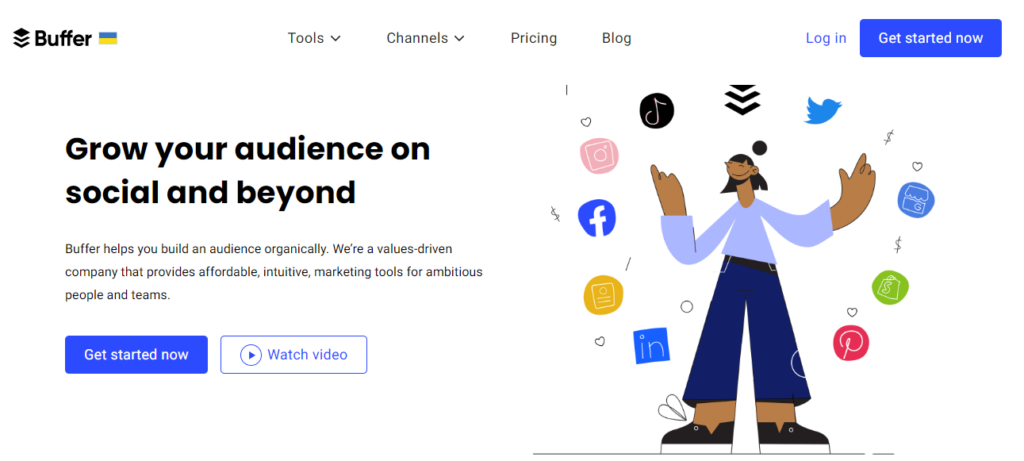
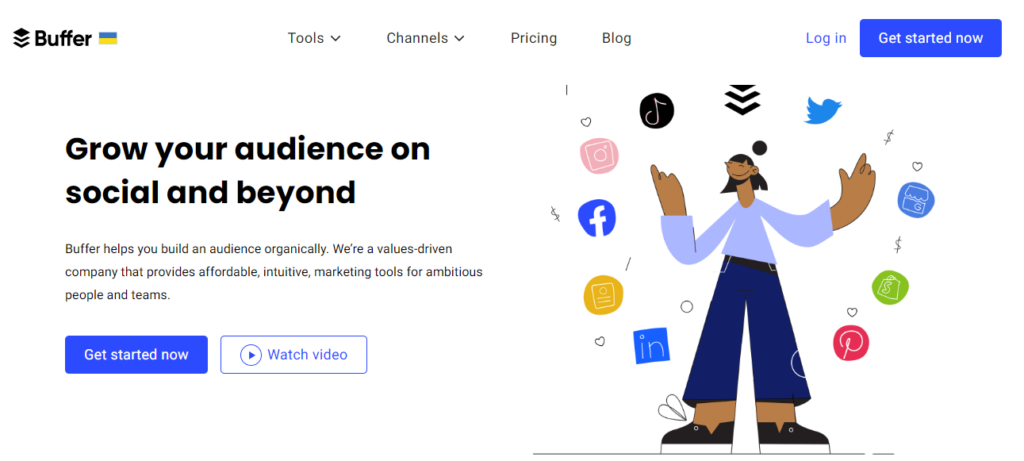
A buffer is an automation tool for social media managers. It’s particularly easy to use and will help with small-to-medium business (SMB) operations. It lacks more advanced features compared to some corporate-level counterparts, but make sure to use QuickBooks for multi-billion projects.
Buffer excels at simplicity. Right now, it offers three services under its umbrella: Buffer Publish, Buffer Reply, and Buffer Analyze. They are quite self-explanatory. Buffer Publish is amazing for posting planned content. You can preview your post, attach a first comment content on Instagram, post on multiple social media networks simultaneously, etc. Buffer supports Facebook, Instagram, Twitter, LinkedIn, and Pinterest.
Buffer Reply manages the communication part. It gathers all social network feeds in an organized inbox and produces reports on response time. Furthermore, the premium features allow setting up keywords for comments for monitoring and immediate action – excellent for customer support and brand protection. Lastly, Buffer Analytics provides aggregated data. It cannot compete with Google Analytics but offers a more social-media-oriented approach, giving it a slight advantage.
Notion
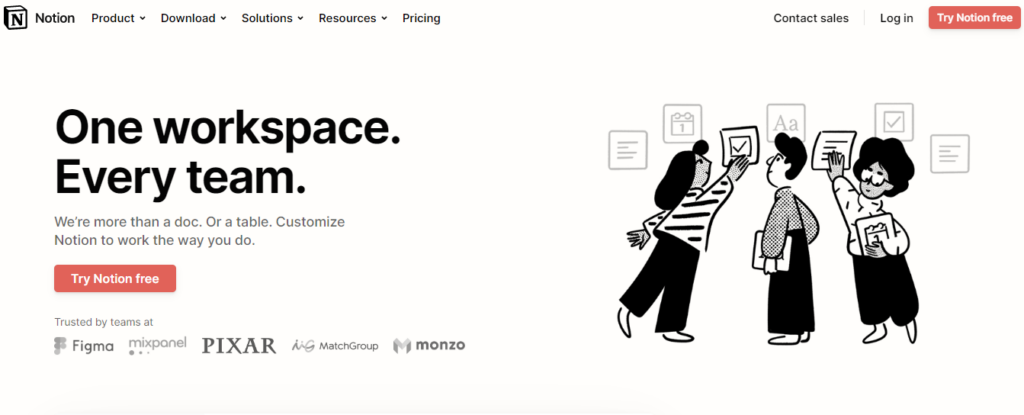
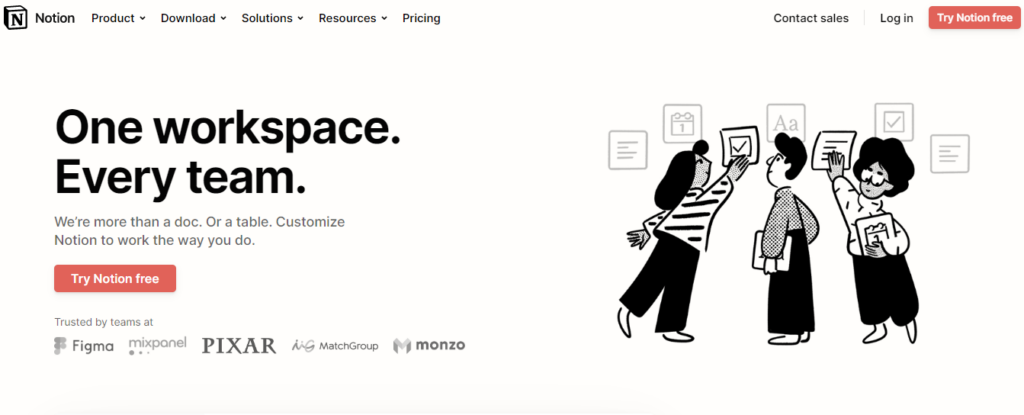
Notion began as a simple note-taking app but improved to become a fully-developed project management tool. It comes close to an all-in-one model, so if you’re looking for a single software with the most features, this might be your top choice.
Firstly, Notion has a permanently free version with sufficient features to try it out. If you’re new to project management or need to improve your personal workflow, learning how to use it will have long-lasting results.
You can use Notion to create and interlink organized pages with vast customization options. You can insert videos, to-do lists, maps, or anything else that will organize your tasks. The free version provides unlimited pages, link sharing, wiki-building options, a kanban board, a sync with GitHub, and more.
Notion stands out by offering a “Share to web” function. You can use it to create wiki pages or basic websites – a good starting point for emerging brands. However, this service is not known for its robust cybersecurity tools. So if you decide to use it for online website tasks, ensure you use additional protection tools to safeguard your data.
Honorable Mentions
Your productivity depends on many various factors. As a busy professional, you know very well that hard work is never a sprint but a marathon. So it’s just as important to nourish your long-term cognitive functions as to increase short-term productivity.
Taking advice from many C-level experts, we have included a meditation app to restore your mental batteries. Working online has its specifics: abundant information, flashy advertising, and thousands of people communicating concurrently. It’s much different from pre-digital work models and poses specific challenges.
Meditation apps like Headspace can help you restart after a tough task, improve sleep cycles, or prepare for upcoming challenges. It has various meditation courses for different occasions and offers three basic-level programs to get you started. Consider it as decluttering your mind. Before you switch to the next task, you will make room for it. The changes should be visible within a few weeks, giving you more concentration and energy.
Lastly, a healthy mind lives in a healthy body. Meal-planning apps like PlateJoy, MyFitnessPal, and Noom can help you stay in shape. An intense work environment can increase your anxiety levels, and you will be surprised to learn you can mitigate that by modifying your eating habits. Such apps will help you develop easy nutritious recipes and depend less on fast food Wolt orders.
Staying productive for a long time requires much consideration—healthcare, sleep, time management, and task automation must be considered. If you master a few tools on the list, you will perform much better in the long run, and those are the professionals businesses want the most!











