Last updated - July 8, 2022
Content strategy is crucial for any online business. It involves finding the right topics to create content, as well as making sure that the published content reaches the target audience. Search engines play a big role in getting your content reach your audience. So, when you create content on your website, you have to consider the accessibility of search engines as well. By optimizing your content so that search engine bots can crawl it easily, you are actually improving the possibility of your content reaching more people. In this article will discuss some on-page WordPress SEO tips that will simplify the content creation process for you.
Your site’s performance has a significant influence on your SEO efforts. If your site is slow for some reason, even with good on-page SEO, you may not be able to achieve desired results. So, it is imperative that you get quality web hosting service along with using a CDN service and a caching plugin. You need to make sure that your website is providing superior user experience above all. Continuous uptime is one of the crucial factors of user experience. Once the basic technical requirements are managed well, on-page SEO tips can get you improve your scope to rank high on Search Engine Results Pages (SERPs).
You can also check our video – ‘A Beginner’s Guide for WordPress SEO’ below:
Important On-page WordPress SEO Tips
Now, let us look at some actionable on-page WordPress SEO tips that you can implement while creating content on your site.
Focus on the title of the article
First and foremost, you need to use an informative title that is attractive enough. It should attract the attention of your target audience and at the same time should have the relevant keywords. Experts say if you can make it a blend of relevant keywords the outcome can be better. You need to use a keyword planner tool to find out the relevancy of your key words as well as their search volume.
A keyword with high search volume should be the way to go if you are confused between two. The trick is to make it relevant and interesting to the context, without straying into clickbait territory.
Meta Description
On the search engine results page, you will find a short description explaining what the page is all about. This is the meta description, which is set as an html tag with a limited set of characters. WordPress creates a default meta description for your posts, though it is not greatly effective. Experts advice to create meta descriptions manually for better outcomes. if you are using a plugin like Yoast SEO, there will be a field at the bottom of your post editor to enter a meta description manually.
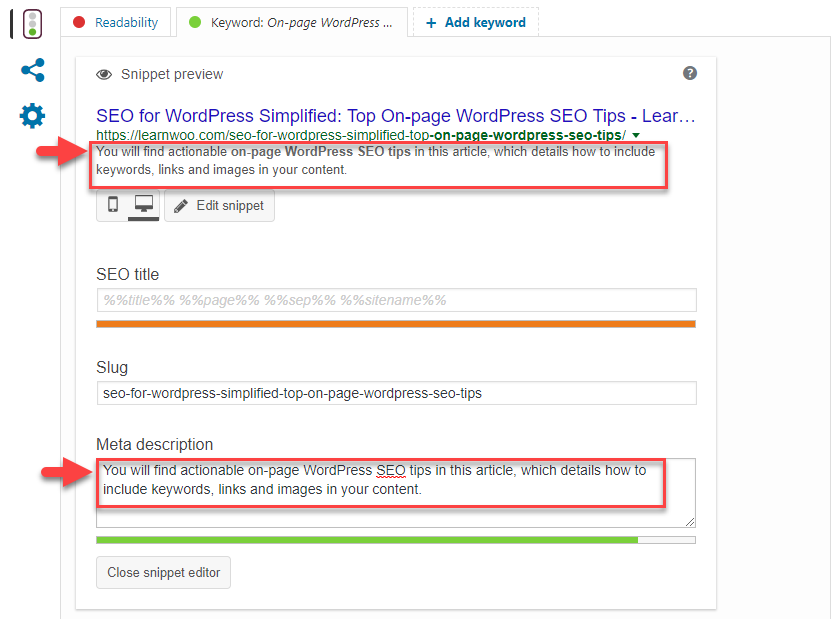
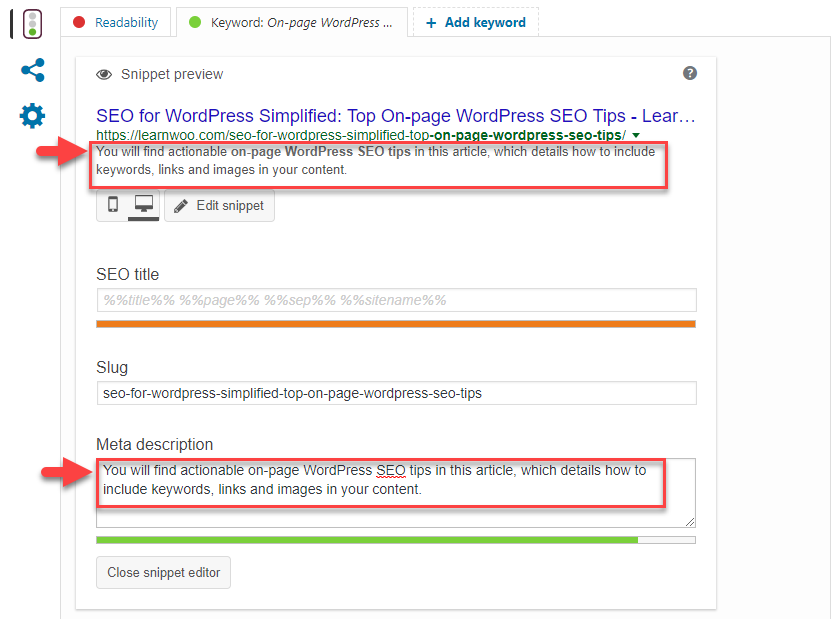
Permalink structure
The permalink structure of your posts is a major factor in SEO. The default permalink structure set by WordPress is not so desirable according to experts. So, one of the first things you need to ensure is your permalink structure is set favorably.
You can do this by going to the Permalinks settings page (Settings > Permalinks). The default option will be ‘Plain’. You can change it to ‘Post name’ for an optimized permalink structure.


Also, it is better to edit the permalink to optimize it. Ideally, it should not be really long. You can also remove stop words from the slug to make it look crisper. The idea is to make your permalinks more presentable for users and to make them easy to share. Another thing to pay attention is when you update permalinks of already published posts. You need to redirect the old url to the new url in such a scenario.
Keyword density
You need to repeat the primary keyword in an optimal way throughout the article. However, while doing this, keep in mind that keyword stuffing or overusing the keyword in the article is a strict no-no. According to Yoast, you need to include your keyword in different places in the post. These are post title, slug, first paragraph, sub headings, alt text, meta description, etc.
If you are using a plugin like Yoast, you will be able to see the keyword density and adjust the mentions to make it optimal.
Avoid Plagiarism
Plagiarism needs to be completely avoided if you are expecting good visibility to your content. Search engines will identify plagiarized content and avoids such posts. So, you need to take care that you are not plagiarizing content knowingly or unknowingly. There are several online plagiarism tools that you can rely as well such Grammarly, SmallSEOTools, etc.


Internal Links
Interlinking with your own content is one of the essential steps in on-page SEO. By creating internal links to older posts on your website, you are creating a network of related pages. It will give a clear idea to search engines that these pages are related to each other and can help the user gain more information.
The anchor text you use while linking to an internal page is also important. According to Yoast, the anchor text should adequately describe the page which you are linking to. This is will give a better context to search engines about the relevance of the page.
Optimize images to reduce load time
The way you handle images determine the success of your SEO efforts. If the images you upload are relatively large sized, it can affect the page loading speed. So, optimizing images before uploading them may be a good idea. You can use a plugin like Smush to manage this. Similarly, while embedding videos too, you can make sure to follow a basic set of optimization strategies.
You can also make your images and media SEO friendly by naming them accurately and also by using appropriate file formats. Search engines also welcome texts describing the content of media as it provides more accessibility.
Alt text for images will also help to improve your SEO efforts. The ideal length of alt text can be 4-5 words and you can include your primary keyword here as well.
Nofollow attribute for links that are not important
When you are using external links on your content, you are in effect recommending another page to the search engines. By default, all the external links on WordPress are dofollow. That means the link can influence the search engine ranking of the page you are linking to. You can add a nofollow tag to the link and tell the search engines to not consider it for page ranking.
Basically, this is a strategy to control spam. You are telling the search engines that you are not really sure about the credibility of the link source. If you are mentioning important and trusted sources as external links, you don’t need to use this tag. However, if you are linking to any sources whose credibility you are not sure of, then you can use nofollow. Generally, blog comments, social media posts, and links from forum posts are nofollow.
Keeping distance from black hat SEO strategies
As you are aware of the importance of SEO, you might be tempted to overdo it at times. This can lead to black hat SEO strategies, or practices that are against search engine guidelines. Some of the black hat strategies adopted by online businesses are keyword stuffing, low quality content, paid linking, etc. They might even bring you some short term results but search engines are smart enough to detect them. If you are caught by search engines as practicing black hat SEO strategies, they will penalize your site.
Readability of your content
Another important aspect is readability of your content. You have to make sure the content is readable from a user perspective. You have to focus on keeping appropriate font size, suitable font color and balanced use of white space. Links in your text should be easily distinguishable for the users.
Also, keeping the content and vocabulary simple can help in improving readability. Yoast recommends shorter line lengths over longer ones as it makes it easier for users to read and perceive information.
Overall, when you are focusing on better user experience, search engines will reward you with better ranking.
Promote your content
Engagement is the watchword of content success. The value of online content is often perceived by the engagement around it. How can you make content more engaging? One of the first steps can be choosing topics that your target audience is already discussing. Promoting content that answers specific questions or provides resolution to common problems will be easier.
Moreover, sharing content on social media will significantly improve the chances of conversion. And, search engines will take notice when a particular post or article is consistently active on social media. You can keep social media share button on your posts to encourage sharing.


Yoast SEO Plugin
Yoast is one of the most popular names that can help you with your WordPress SEO strategies. It helps you optimize your content with actionable tips at different stages of content development.


Let’s take a quick look at some of the standout features of Yoast plugin:
- Helps you set meta descriptions and titles manually.
- Schema implementation for better search engine visibility.
- Canonical urls to avoid duplicate content.
- Tool to give you an estimate of keyword density.
- Snippet preview of your post’s appearance on search engine results page.
- Internal linking suggestions.
The premium version offers more advanced features like social page previews, automatic internal linking, automatic redirect, grammar suggestions, etc.
Use on-page WordPress SEO tips for better visibility
Hope these on-page WordPress SEO tips help you achieve better visibility and user engagement for your content. Leave us a comment to share an insight or query.











