Last updated - November 20, 2023
Introduction
In the ever-expanding expanse of the internet, websites strive to strike a delicate balance between gaining maximum visibility on search engines and safeguarding sensitive data and resources.
Navigating this digital landscape can be a formidable task, but fortunately, there exists a powerful tool to aid website administrators in this endeavor — the “robots.txt” file. Serving as a virtual gatekeeper, the robots.txt file empowers website owners to dictate how web robots, also known as web crawlers or spiders, engage with their site’s content. Understanding the nuances of robots.txt is crucial for any website owner or manager, as it not only impacts a site’s search engine ranking but also plays a vital role in privacy, security, and overall website performance.
In this comprehensive article, we will delve into the intricacies of robots.txt, elucidate its significance, and equip you with the knowledge to define and utilize it effectively for your website’s success.
What is Robots.txt?
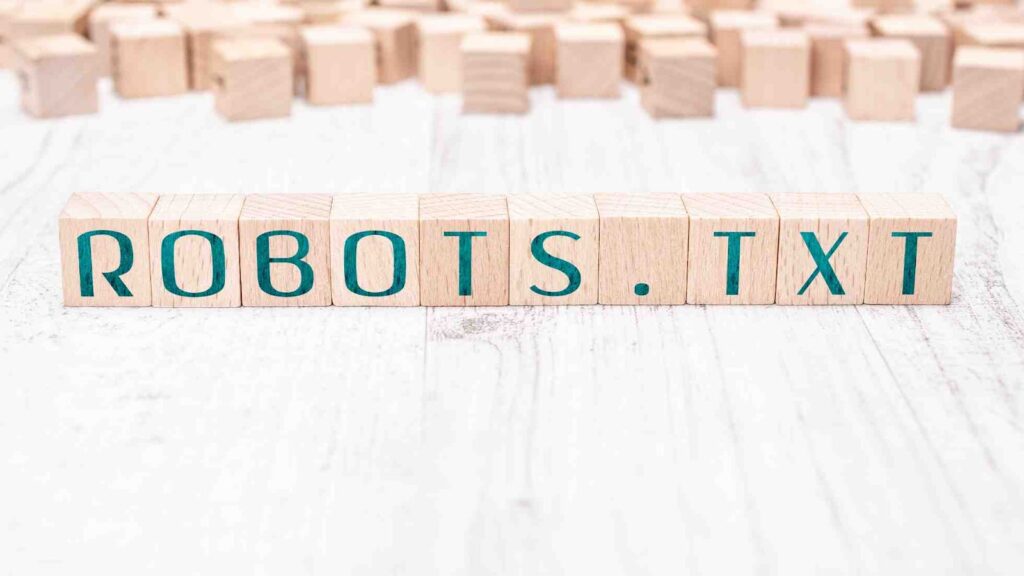
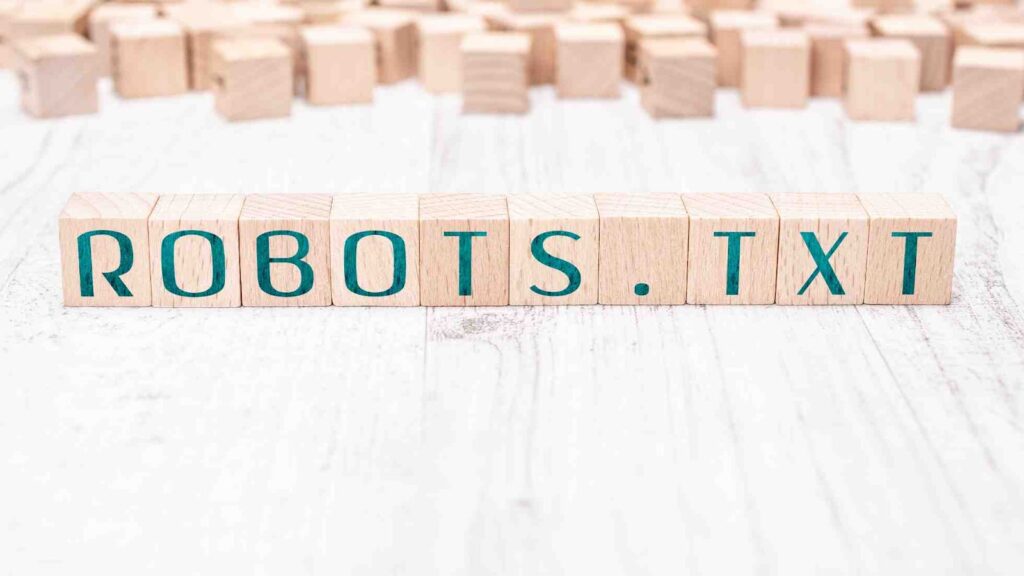
Robots.txt is an invaluable protocol that acts as a bridge of communication between website administrators and web robots or crawlers, which are automated programs employed by search engines like Google, Bing, and others. It is essentially a plain text file residing in the root directory of a website, meticulously crafted to provide specific instructions to these web robots on how they should navigate and interact with the site’s content.
By following the guidelines outlined in the robots.txt file, webmasters can regulate which portions of their websites are accessible to crawlers and which areas should be restricted from indexing. The file operates on a fundamental principle of “Allow” or “Disallow,” allowing website owners to dictate precisely which pages or directories should be indexed and displayed in search engine results and which ones should remain hidden from public view.
As a core component of website management, understanding the nuances of robots.txt empowers administrators to strike a delicate balance between optimizing their site’s search engine visibility while safeguarding private information and preventing unnecessary server load.
By wielding the power of robots.txt effectively, website owners can enhance their site’s performance, bolster cybersecurity, and tailor their online presence to align seamlessly with their unique goals and objectives. In the subsequent sections, we will delve deeper into the significance of robots.txt and explore the best practices for defining and utilizing it to maximize the potential of your website.
10 Reasons Why Robots.txt is Important?


- Search Engine Optimization (SEO): A well-crafted robots.txt file is a crucial tool in your SEO arsenal. By instructing web crawlers which pages to access and index, you can ensure that only relevant and valuable content is considered for search engine rankings. This targeted approach helps improve your website’s visibility in search results, driving more organic traffic to your site.
Also Read: How to Improve your SEO Rankings - Bandwidth and Server Load Optimization: Web crawlers consume server resources as they navigate through your website. By strategically using robots.txt to block access to non-essential or resource-heavy directories, you can alleviate server strain and optimize website performance. This is particularly beneficial for websites hosted on shared servers or those with limited resources.
- Privacy and Security: Certain areas of your website may contain sensitive data or confidential information that you don’t want publicly indexed. Robots.txt allows you to safeguard this data by disallowing search engines from crawling and exposing such content. It acts as a protective barrier against potential security breaches or unauthorized access.
- Preventing Duplicate Content Issues: Search engines frown upon duplicate content across websites. By controlling the pages that crawlers can access, you can avoid unintentional duplication of content and potential SEO penalties associated with it.
- Faster Indexing of Important Pages: Robots.txt helps prioritize indexing efforts. By allowing search engines to focus on essential pages, you can ensure that your most critical content is indexed and made available to users more quickly.
- Enhanced User Experience: A well-organized robots.txt file can positively impact user experience. By preventing crawlers from accessing irrelevant or outdated content, you can improve the overall user experience on your website, making it more user-friendly and easy to navigate.
- Crawl Budget Management: Search engines allocate a crawl budget to each website, determining how frequently and extensively they crawl it. By using robots.txt to guide crawlers to the most important sections of your site, you can effectively manage your crawl budget and ensure that it is utilized optimally.
- Indexing Control during Website Development: When you are developing or redesigning your website, you might not want search engines to index certain sections until they are fully complete. Robots.txt can be used to disallow access to these areas temporarily, preventing unfinished or work-in-progress content from being indexed prematurely.
- Managing Site Versions: In cases where you have multiple versions of your website (e.g., desktop and mobile versions), you can use robots.txt to direct crawlers to the appropriate version, avoiding confusion and ensuring that the correct version is indexed and displayed in search results.
- Sitemap Indexing: By including references to your XML sitemap in the robots.txt file, you can guide search engines to discover and index your sitemap more efficiently. This can lead to better overall crawlability and visibility of your website’s pages.
How to Define Robots.txt Rules?


Crafting an effective robots.txt file requires a clear understanding of your website’s structure and your goals for search engine indexing. Here are some essential guidelines to keep in mind while defining rules:
Identify User-agents
User-agents refer to specific web robots that crawl your website. Common examples include Googlebot (Google’s crawler) and Bingbot (Bing’s crawler). Different crawlers may have specific needs, so you can create rules tailored to each user-agent.
Basic Syntax
The syntax of a robots.txt rule is straightforward. Each rule consists of a user-agent line, followed by one or more “Disallow” or “Allow” directives. For example:
“`
User-agent: Googlebot
Disallow: /private/
Allow: /public/
“`
In this example, we disallow the “Googlebot” from accessing the “/private/” directory while allowing it to access the “/public/” directory.
Wildcards and Path Matching:
You can use wildcards such as “*” to apply rules to multiple URLs. For instance:
“`
User-agent: *
Disallow: /temp-*
“`
This rule blocks access to all URLs that start with “/temp-.”
Specific Pages vs. Entire Directories
Be cautious when using “Disallow: /” to block the entire site, as this might prevent search engines from accessing any of your content. Instead, use “Disallow” to target specific directories or files.
Crawl Delay
For websites with limited server resources, you can use the “Crawl-delay” directive to control the speed at which crawlers access your site. For example:
“`
User-agent: *
Crawl-delay: 5
“`
This sets a delay of 5 seconds between successive requests from any user-agent.
Case Sensitivity
Robots.txt is case-sensitive. Ensure you use the correct case when specifying directories or filenames.
How to Use Robots.txt Effectively?
While robots.txt is a powerful tool, using it incorrectly can lead to unintended consequences. Follow these best practices to ensure you’re using robots.txt effectively:
- Regular Updates: As your website evolves, so should your robots.txt file. Regularly review and update the file to accommodate changes in your site’s structure, content, or SEO strategy. This ensures that search engines can access and index your latest and most relevant pages.
- Test and Validate: Before deploying a new robots.txt file or making significant changes, thoroughly test and validate your rules using tools like the robots.txt testing tool provided by Google Search Console. This helps identify potential issues or unintended consequences that could negatively impact your website’s visibility.
- Identify User-agents: Different web robots may have specific requirements for crawling your site. Identify the major user agents relevant to your website, such as Googlebot, Bingbot, or other search engine crawlers, and create tailored rules for each one if needed.
- Balancing Indexing and Security: While it’s essential to protect sensitive areas of your website, be cautious not to over-restrict crawlers. Blocking too much content can harm your website’s SEO efforts and result in reduced visibility in search results. Strike a balance between indexability and security.
- Use Disallow Sparingly: Be selective when using the “Disallow” directive. Only block access to pages or directories that you genuinely don’t want to appear in search results. Overusing “Disallow” could inadvertently hide valuable content from search engines.
- Specify Specific Pages or Directories: Instead of using “Disallow: /” to block the entire site, which can prevent search engines from accessing any content, specify individual pages or directories that should be disallowed.
- Combine with Meta Tags: Consider using “meta” tags like “noindex” and “nofollow” in conjunction with robots.txt rules for fine-tuning search engine behavior. These meta tags provide additional instructions to search engines, reinforcing the rules set in robots.txt.
- Case Sensitivity: Keep in mind that robots.txt is case-sensitive. Ensure you use the correct case when specifying directories or filenames, as even minor typos can lead to unintended consequences.
- Crawl Delay: For websites with limited server resources, you can use the “Crawl-delay” directive to control the speed at which crawlers access your site. Setting a crawl delay helps prevent excessive server load and ensures a smoother user experience.
- Monitor Server Logs: Regularly review your server logs to observe how web crawlers interact with your site. Monitoring server logs can provide valuable insights into potential issues with the robots.txt file and identify any unexpected crawling behavior.
- Educate Yourself: Stay informed about the latest developments in web crawling and search engine guidelines. Familiarize yourself with any changes in how web robots operate, and adapt your robots.txt file accordingly.
By following these best practices, you can harness the full potential of robots.txt to optimize search engine indexing, safeguard sensitive data, and enhance the overall performance and user experience of your website.
It remains a crucial tool in your website management toolkit, enabling you to strike the right balance between search engine visibility and control over your website’s content.
Conclusion
In conclusion, the robots.txt file plays a vital role in managing how web crawlers interact with your website, making it an indispensable tool for website administrators and digital marketing agencies alike.
By defining clear and effective rules, you can optimize search engine indexing, protect sensitive information, and ensure a smooth user experience for your website’s visitors. Understanding the nuances of crafting a well-structured robots.txt file is crucial for every website administrator and digital marketing agency, as it directly impacts a site’s visibility and performance in search engine results.
Remember that improper configurations can unintentionally block search engines from accessing your site, potentially leading to a decline in organic traffic and search engine rankings.
Therefore, it is essential to proceed with caution when implementing changes to the robots.txt file, and always double-check the file to avoid any negative impacts on your website’s online presence and overall digital marketing efforts. With a well-maintained and optimized robots.txt file, you can unleash the true potential of your website and enhance its visibility in the vast digital landscape.











