Last updated - March 21, 2022
Sure, you have stumbled across the ‘Content is King’ phrase which never seems to lose its relevance.
And why not, to succeed in the digital market, you gotta engage visitors with meaningful and well-researched SEO-friendly content. But is that it?
The Content-first approach ruled the roost for ages and the concept is centered around the belief that the text serves as the linchpin of the success of a blog.
However, truth to be told the content layout matters as much as the text itself or to explain it better – the content which includes text, images, videos, and other elements that come together to form what we refer to as ‘Content’. So, this brings us to the pivotal point of this post- Content Layout.
Undoubtedly, there are several content layout options available for you and surely you want to pick the best WordPress content layout for your blog; however, it is easy to get overwhelmed by so many choices. So, if you are wondering where to begin, this post will help you get started.
Let’s first take a look at the most popular content layouts and how they work.
Grid Content Layout
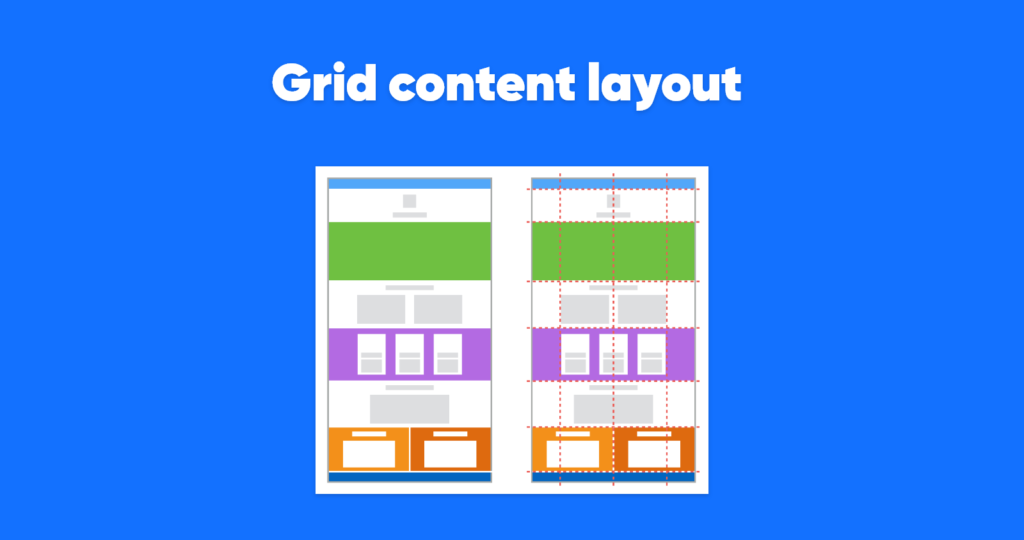
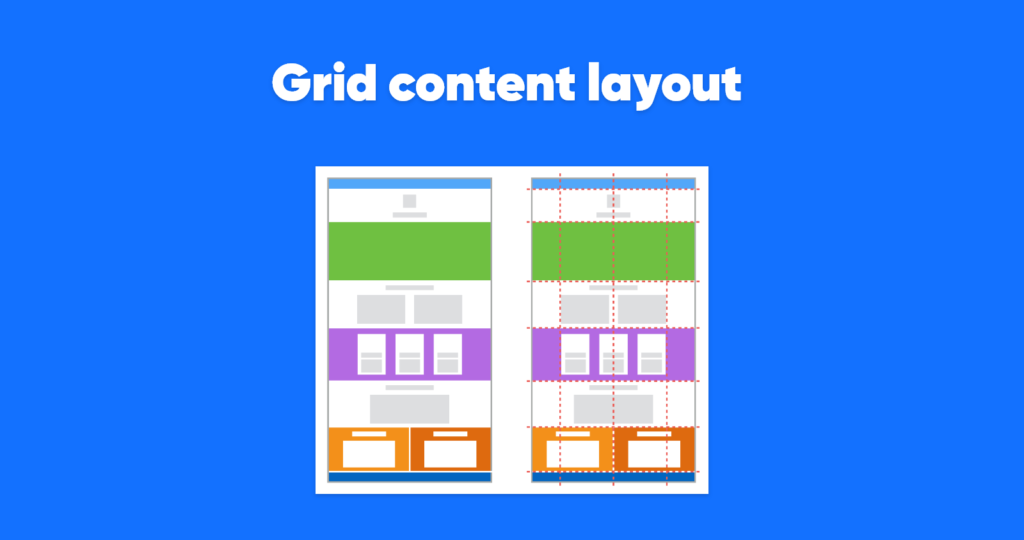
Custom WordPress development cannot be imagined without grid content layout and that pretty much explains how popular it is. This type of WordPress content layout enables you to make optimum use of the space on your website.
With blogs displayed next to each other with featured photos and excerpts of each blog, this card-based format can do wonders to your content layout when used correctly.
Posts are added in rows and columns and by using a customized background you can draw the visitors’ attention to the section that carries the most value.
Masonry Content Layout
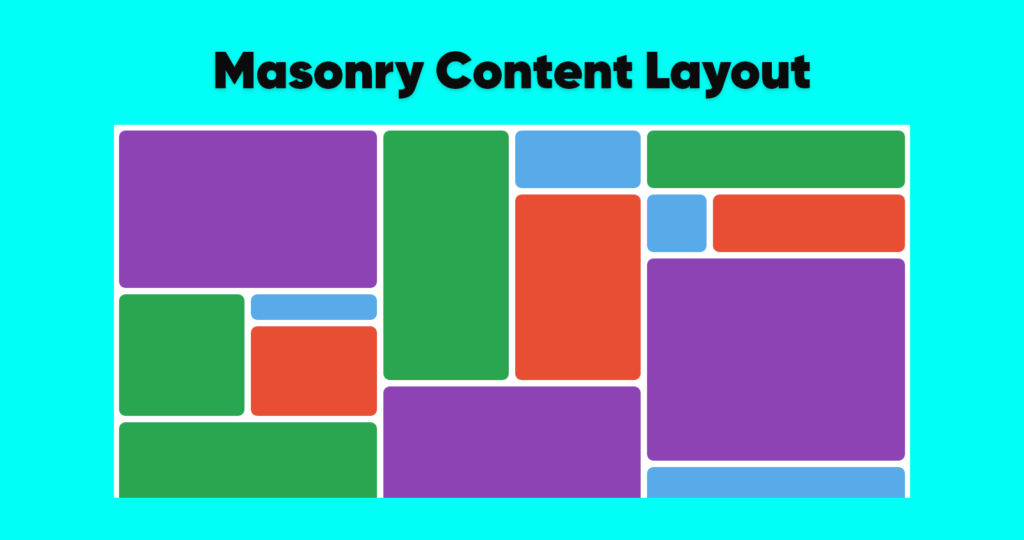
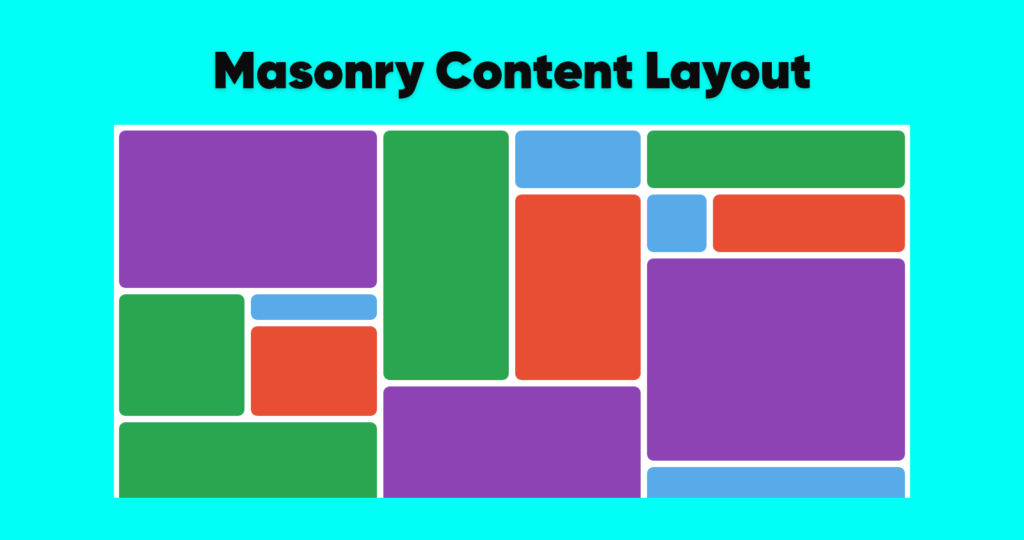
Next up is masonry content layout and blog post layout renders better visitor engagement as it has a uniquely designed format encompassing grid boxes of various sizes. Displaying your content with a touch of visual appeal makes it stand out. You can have the leeway of adding high-quality images to your content and convey the message quite convincingly. There are myriads of benefits of this content layout; however, if you cannot do without excerpts, you may need to resort to the other content layouts as this format doesn’t facilitate the inclusion of excerpts.
Full-Page Content Layout
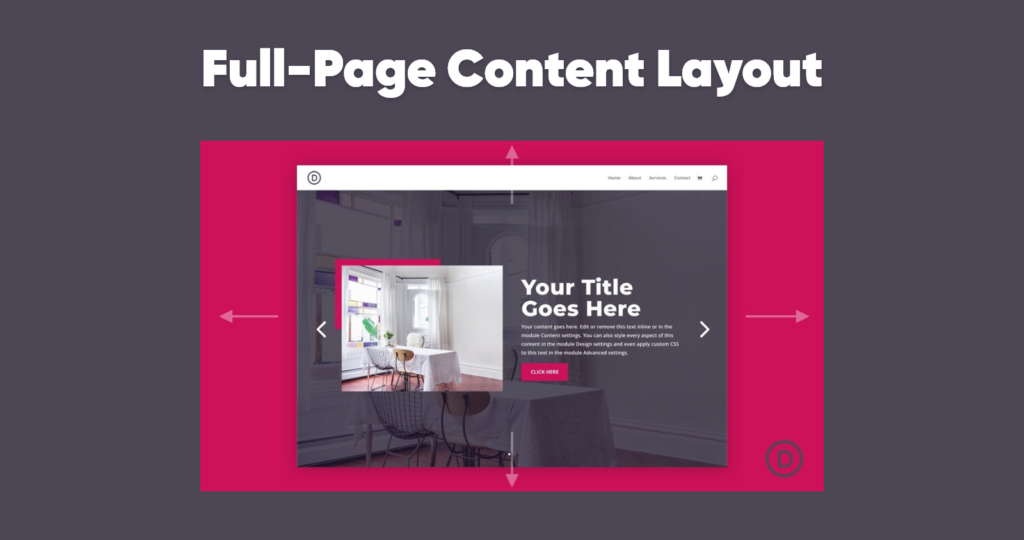
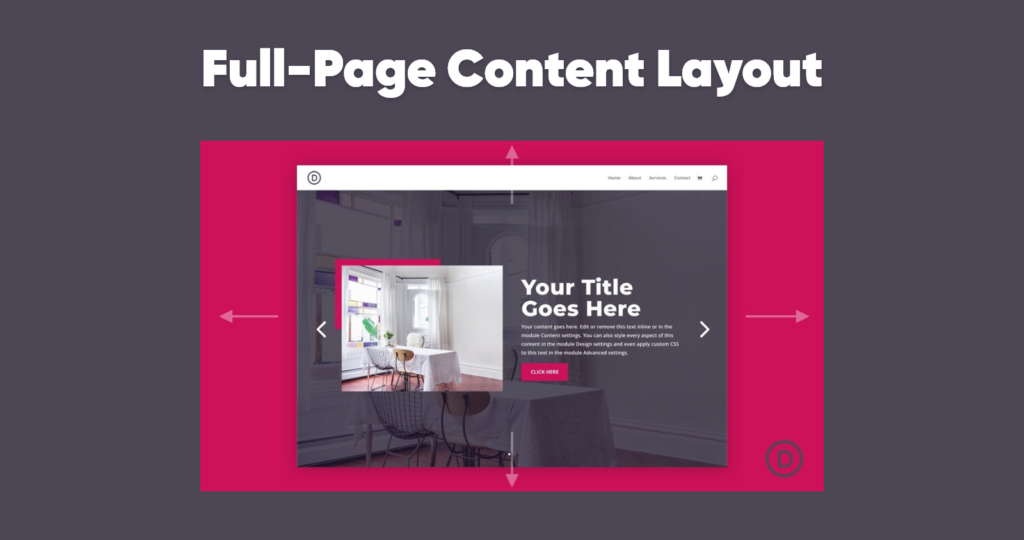
Large-sized & appealing featured images and display of blog posts on the entire page are the hallmarks of this remarkable WordPress content layout. It not only enhances readability but also powers your blog with several other advantages including-
- No-fuss navigation across the website.
- Flexibility to use unique font and color styles.
- Use high-resolution images to grab your audience’s attention.
Improved accessibility and readability boosts conversion rates and hence full-page content layout is ideal for personal and travels blogs.
List Content Layout
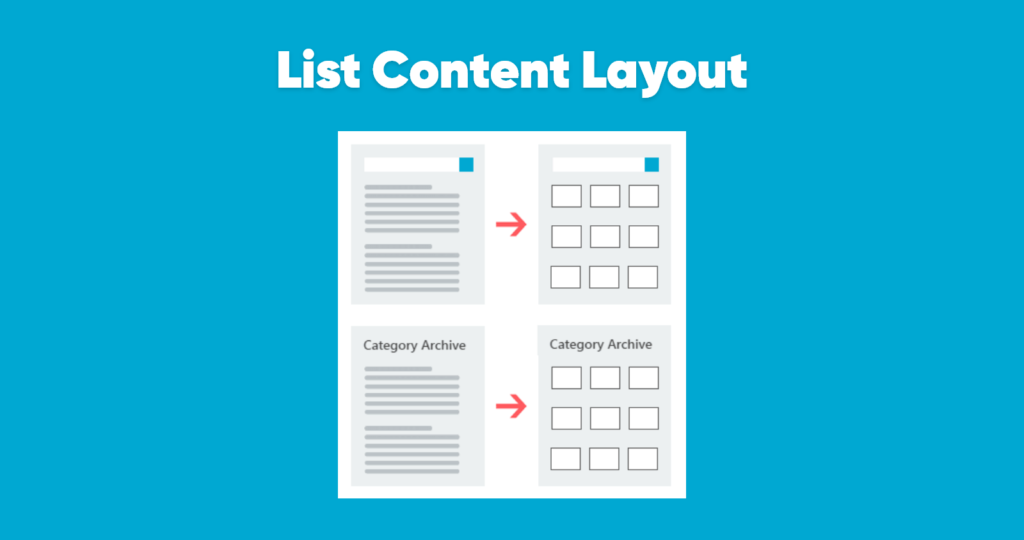
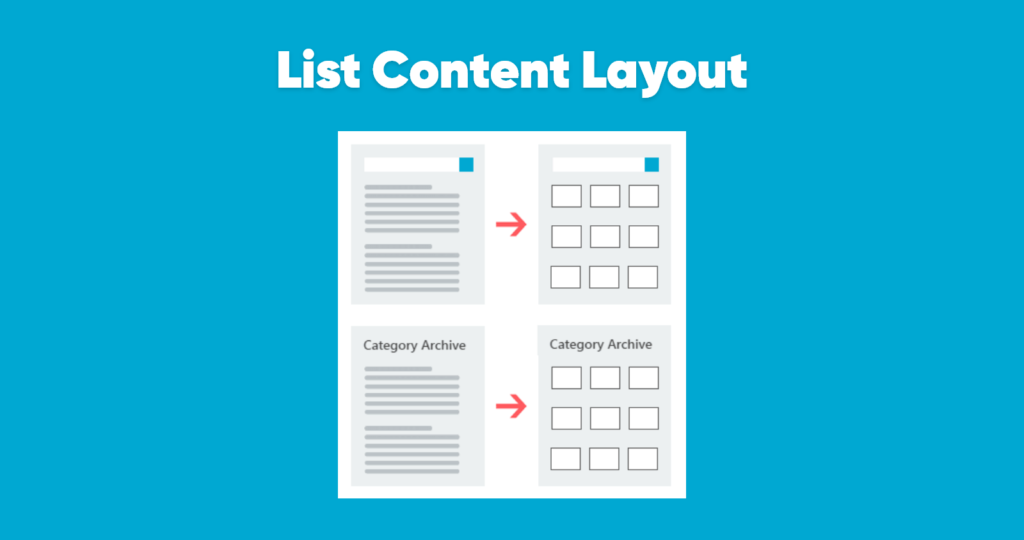
List Content Layout is the last one on our list. This is apt for those who are looking for super-easy navigation and better content readability. It boasts an uncomplicated design that cuts the clutter to help your readers skim through the content much faster.
Besides, you can adjust the width of the list as you please to enhance the content readability on different types of devices.
It is a mobile-friendly design and since most of the content consumption is happening via hand-held devices, you need a layout that supports vertical navigation. That’s where the list content layout really excels.
Leverage WordPress Content Layout Plugins for Seamless Layout Creation
If you think you need to burn your pocket for such features, you couldn’t be more wrong as there are plenty of WordPress content layout plugins available in the market. Two noteworthy blog post layout plugins are:
Blog Designer – Post & Widget


Blog Designer – Post & Widget is a self-sufficient content layout plugin with immense capabilities. This blog designer plugin lets you display your content in the grid, grid box, list, masonry, and slider formats. There are a plethora of pre-built customizable elements and you can also add a custom link to your post.
Plenty of other features:
- More than 50 blog post grid layout designs
- More than 25 list and grid box designs
- More than 24 masonry content layout designs
- Blog ticker
- Compatibility with all latest WordPress themes & versions
- Fully responsive and SEO optimized
- Choose to display the number of posts as per your preferences
- Drag and drop feature
- Use of shortcodes
- Multi-lingual
- Custom CSS editor
WP Featured Content & Slider
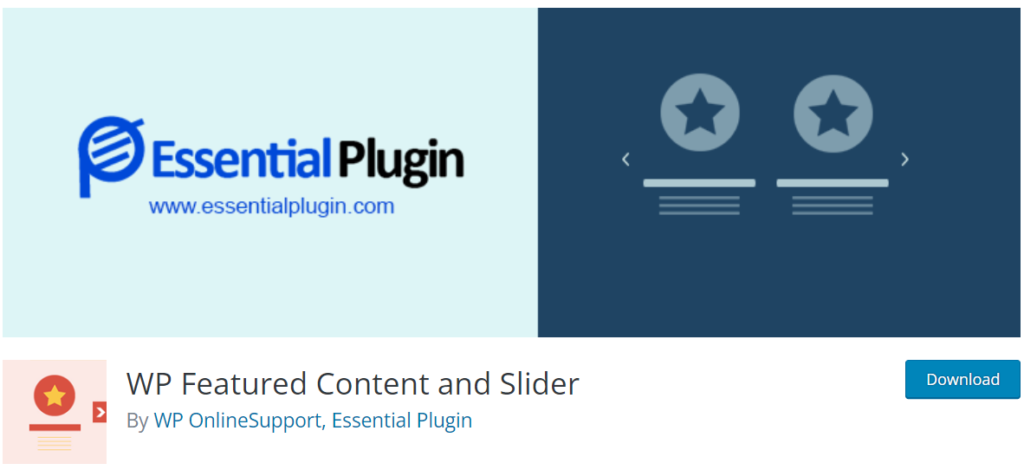
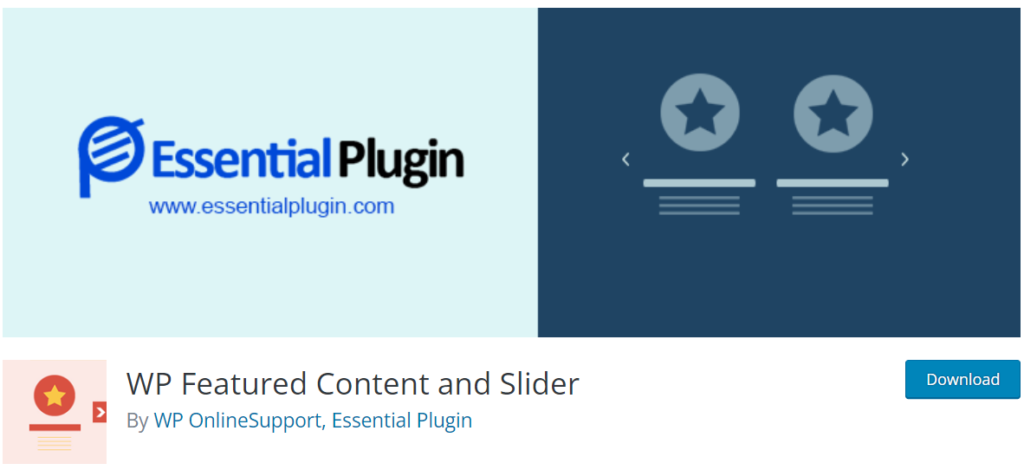
WP Featured Content & Slider is one of the most sought-after WordPress layout plugins with exceptional and awe-inspiring capabilities. This WordPress Content Slider plugin is deemed advantageous owing to its 3 layouts with more than 20 irresistible design options. No matter how picky or finicky you are in terms of styling and content placement, this plugin is all you need.
More Features
- Touch-based slider.
- Custom link to your blog post.
- Center mode- True/False.
- RTL support.
- Compatibility with all WordPress themes and versions.
- Choose to include or exclude multiple posts.
- Drag and drop feature.
- Display posts according to categories.
Conclusion
So, now you are well-versed with variegated content layouts and how you can use easy-to-install and use WordPress content layout plugins to your advantage to create content layouts according to your preferences.
Make sure to keep a few vital points in mind while choosing a layout though. If you are clear about your objectives, your target audience, and how your audience will interact with your content, you can boost the conversion rate at a rapid speed.











