Last updated - November 10, 2023
The eCommerce industry is growing in leaps and bounds, and along with it, the wholesale business is growing at an equal pace. As a matter of fact, the two industries are interconnected and work in tandem. Therefore, since the need for eCommerce businesses is increasing, the need for robust wholesale stores is also increasing.
Even as business entrepreneurs and aspirants look to start their own wholesale business, there are things that need to be understood. And one of the primary aspects that need to be understood is “how to build a wholesale store”.
While there are many ways to do it, using a robust tool like B2BKing makes it easier. In this blog, we will go over the details of how you can build a wholesale store using B2BKing and how much it would cost.
An Overview of the Wholesale Business
Buying huge amounts of products in bulk from producers or distributors and reselling them to other companies at a discount is known as wholesale. Wholesalers still make money from the sale even though they sell their products for less because their selling price is higher than their original purchase price.
For instance, a wholesaler might spend $2,000 on 1,000 pairs of socks at $2 each. Then, for three times the initial fee of $6 per pair, they could sell each 100 pairs of socks to ten different retailers. They can wind up with sizable profits after discounting the cost of storage and delivery.
Differences Between Wholesalers and Retailers
Wholesalers
A wholesaler is a person — a middleman — who purchases items in large quantities from a distributor and then resells them to a retailer at a discount. Wholesalers might hold a broad selection of inventory destined for retailers in a variety of industries, or they can specialize in a particular product category, such as shoes, men’s wear, women’s accessories, and much more. Distributors are wholesalers who solely deal in non-competing goods.
Wholesalers may additionally put together goods as part of the process, in addition to dividing bulk orders into smaller amounts. In contrast to distributors, wholesalers usually keep merchandise in their warehouses for shorter periods of time, typically up to six months.
Retailers
Retailers are people who own and operate for-profit companies that sell items to customers directly. Finding a wholesaler or distributor who offers goods in the correct quantity and at the right price is necessary for a retailer to turn a profit.
Retailers typically generate money by buying products in small quantities at a wholesale price from wholesalers and reselling them at a relatively high price to pay advertising expenditures and other costs, such as staff salaries, rent, electricity bills, etc.
Building a Wholesale Store Using B2BKing
The B2BKing plugin for WooCommerce is one of the best wholesale and B2B (business-to-business) plugins that leverages the power of WooCommerce to help business owners build a robust and sophisticated wholesale store.
In the recent past, the B2BKing plugin has grown in popularity to become the best-selling B2B and wholesale plugin of all time on the Envato market. It has also become the top-rated wholesale solution on CodeCanyon.
The B2BKing wholesale plugin comes packed with 137+ features and is likely one of the most feature-rich B2B plugins available on the market. B2BKing has three times more features than other wholesale plugins on the market.
Business Registration
Easy business registration setup. The B2BKing plugin comes with nine types of custom fields and much more. Registering your wholesale business on WooCommerce using B2BKing is both an easy and highly customizable process.
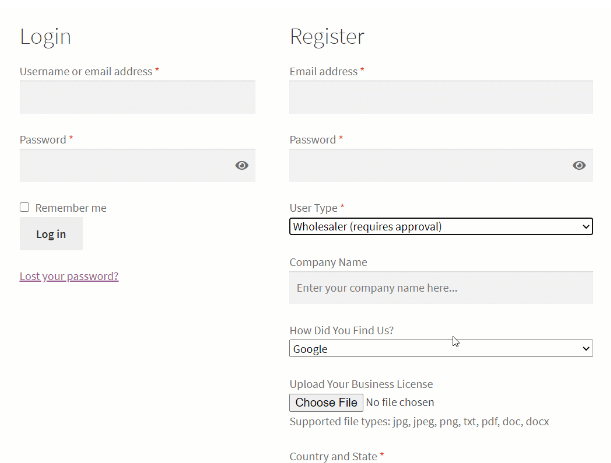
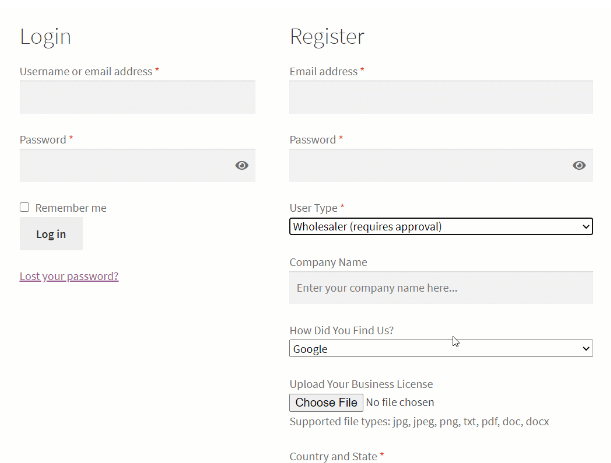
Begin New Conversation
With the help of the subaccounts feature, numerous people within the same business can participate in business operations. The conversations feature facilitates chatting, quote requests, negotiations, email notifications, and much more, thus making the business operation a seamless experience for the wholesaler as well as the retailer.
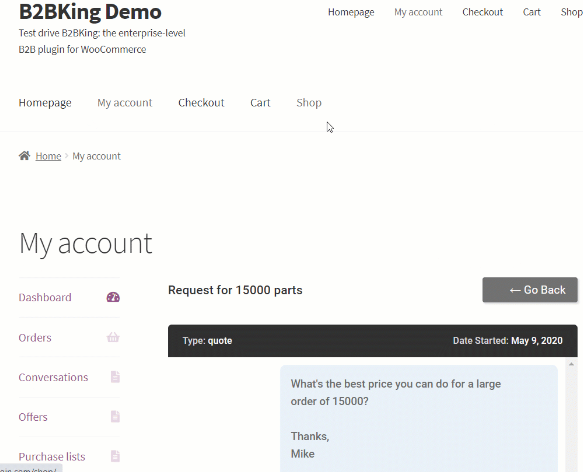
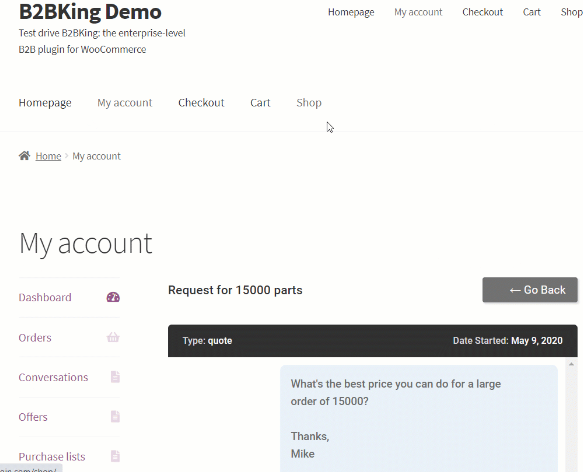
Order Form
AJAX Search, SKU Search, Save form as buy list, and more features are available on the wholesale order form. There are three gorgeous themes to pick from on the order form, each with its own set of settings and graphics. With the B2BKing plugin, placing an order is quick and easy.
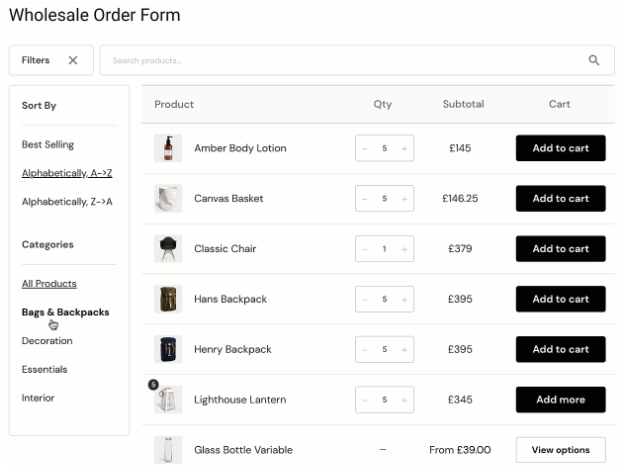
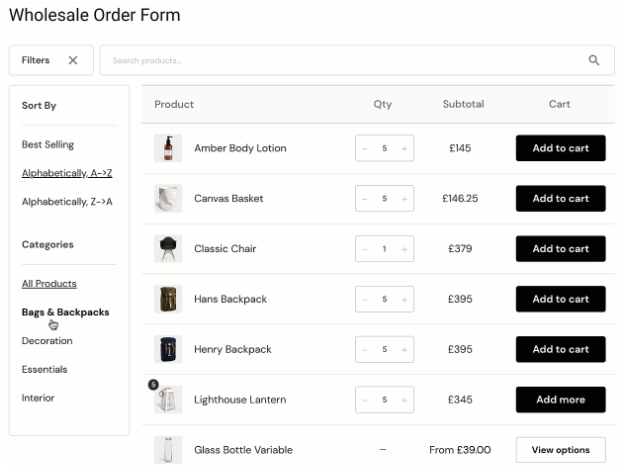
Subaccounts
Each organization can create and manage many users with the help of the subaccounts function, which also lets you give each user customized access. In a conversation, several people can take part. Each order’s “placed by” column identifies the user who placed it, thus helping all the members track orders better.
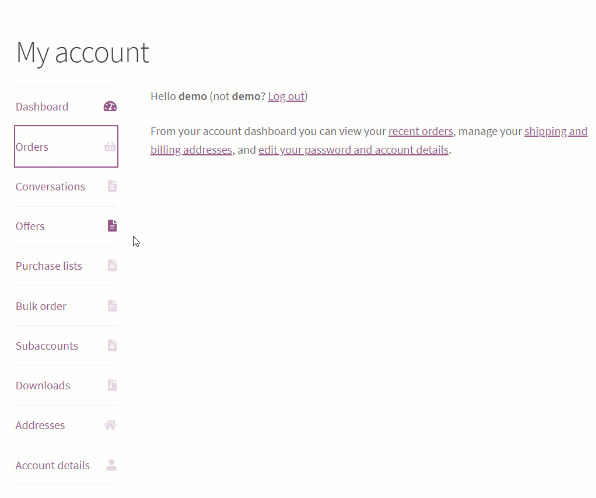
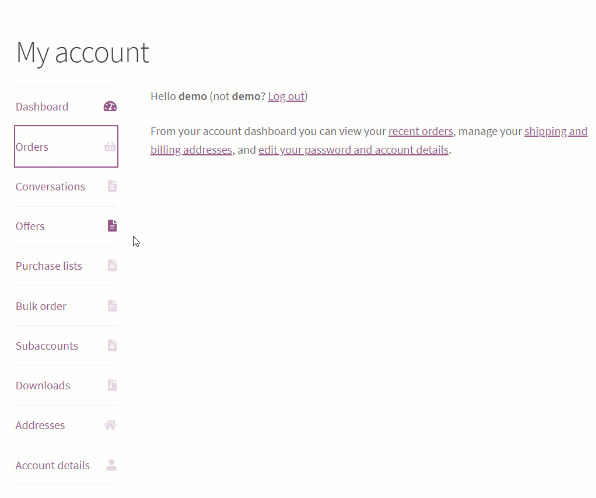
Tiered Pricing
Input price tiers and volume pricing in the backend, and the plugin will create a pricing hierarchy table for you. By utilizing the table class for the theme, the table design may be customized for any theme. The plugin supports a variety of goods.
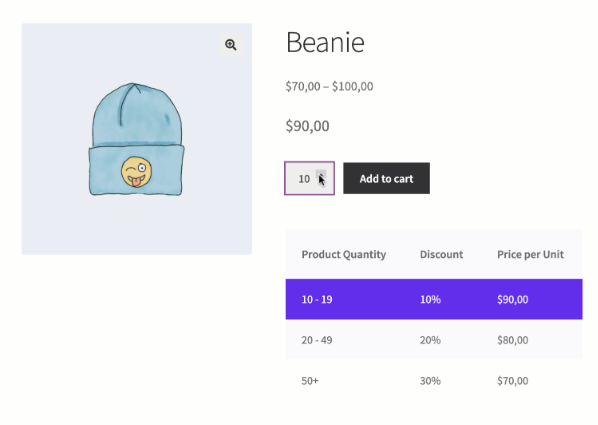
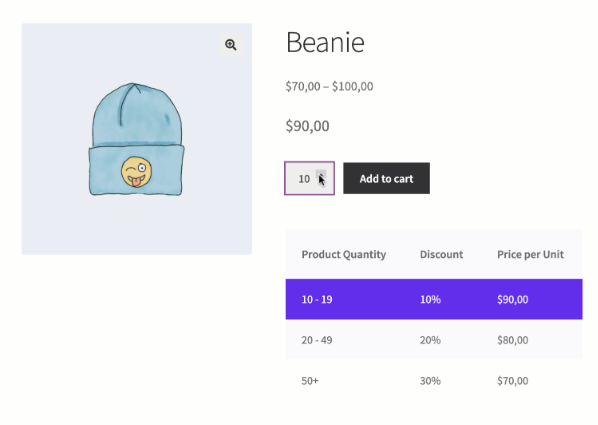
Standout Features of B2BKing Wholesale Plugin
Product Visibility
A wholesale store is known to have a large itinerary, thus making product visibility a difficult task. The B2BKing wholesale plugin comes with a product visibility feature, which allows wholesale traders to enable products to be visible to retailers based on product categories, metadata, and much more.
Tax Exemptions
Depending on the user’s chosen country, businesses can provide their VAT number, which may or may not be necessary. If a business doesn’t have a current VAT number, you might decide not to let them register or check out. Additionally, you can decide to offer a tax exemption and display pricing exempt from taxes for customers who have a valid VAT number.
Quick Orders by CSV
Customers can quickly add products to their cart with the “Quick Orders by CSV” feature by submitting a 2-column CSV with SKU and Quantity. The [b2bking_csvorder] shortcode can be added to any page to use the CSV order form. The CSV file must have the SKU numbers in the first column and the quantity in the second column in order to be accepted by the form.
Tiered Price Rules
With the help of the robust Tiered Pricing Discount & Table function in B2BKing, you can apply tiered discounts to your products that are attractively presented to clients and simple to comprehend. The B2BKing solution now has the capability to swiftly set tiered discounts for numerous products at once through the use of “Tiered Price Rules.”
Send Quotes
Additionally, quotations can now be enabled for specific products or categories. All users may have quotes enabled for only a selected group of users or individuals. The consumer begins by adding the item to their shopping basket as usual.
However, they have the option to use the “Request custom quote” button rather than continuing with the order as usual. The user can add a message to the quote request as well. This allows the user, for instance, to specify the particulars of their requirements and circumstances.
Order Approval
Subaccount/company order approval is a new feature of the B2BKing solution. In essence, this enables WooCommerce customers to request authorization each time one of their subaccounts submits an order.
Orders placed by subaccounts must be reviewed and approved by the main account before being processed. Following notification, the order is reviewed by the principal account, which decides whether to accept it or not. When the order has been approved, the main account may pay for it while it is still processing.
Why You Should Choose B2BKing
Keep B2B and B2C Inventories Separate
You can have and maintain separate inventories for B2B and B2C business accounts. This can be helpful in the long run for wholesale business owners, as it reduces business friction and ensures a seamless business operation.
Send Offers by Email
Guest users can also utilize this. For instance, you can quickly turn a user’s request for a quote into an offer that is sent to their email address.
Change the Group Based On Total Purchase Value
When “B2B” members make $100,000 in purchases, for instance, you can automatically move them to the “VIP” group. Using ranks with discounts at higher levels, for instance, you might use this to entice customers.
Cost of Building a Wholesale Store Using B2BKing
Building a wholesale store using B2BKing does not require a massive investment.
Here are the pricing packages for B2BKing.
Annual Pricing Plans
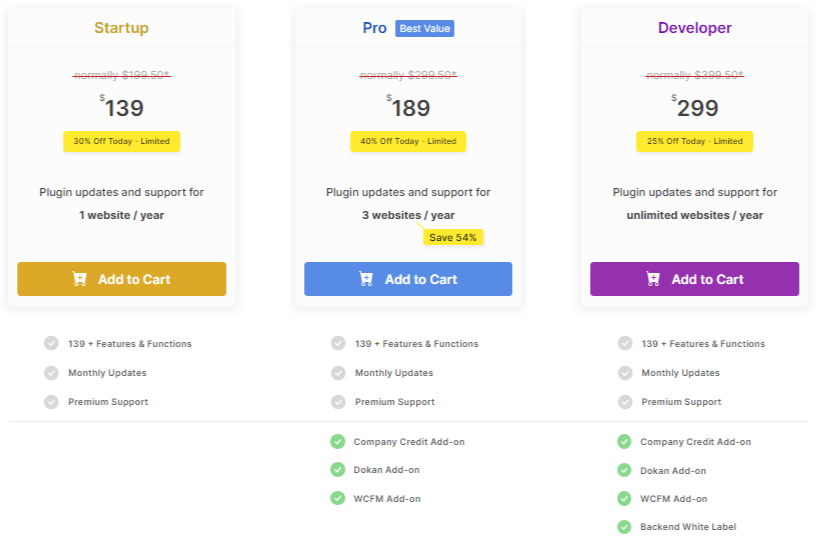
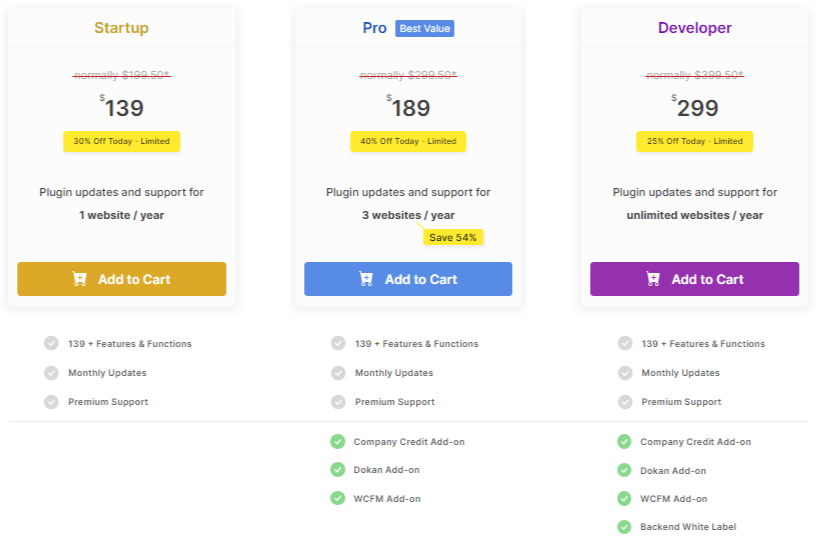
Lifetime Pricing Plans
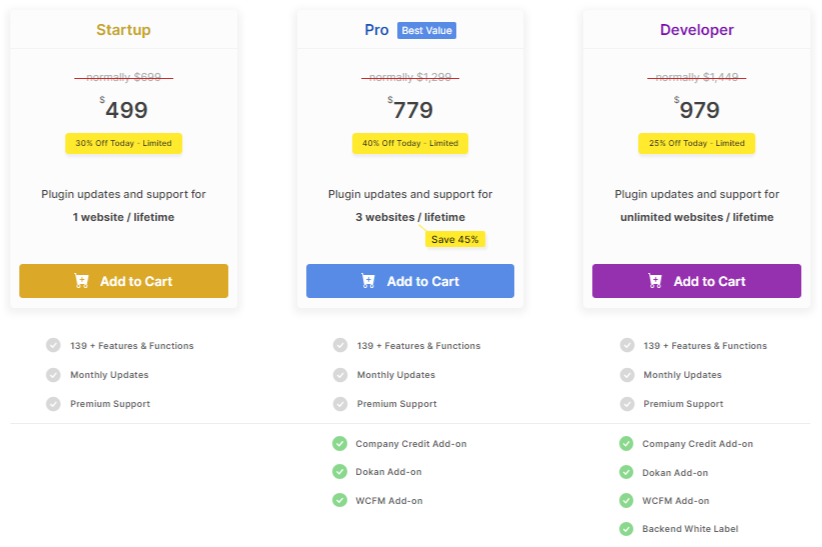
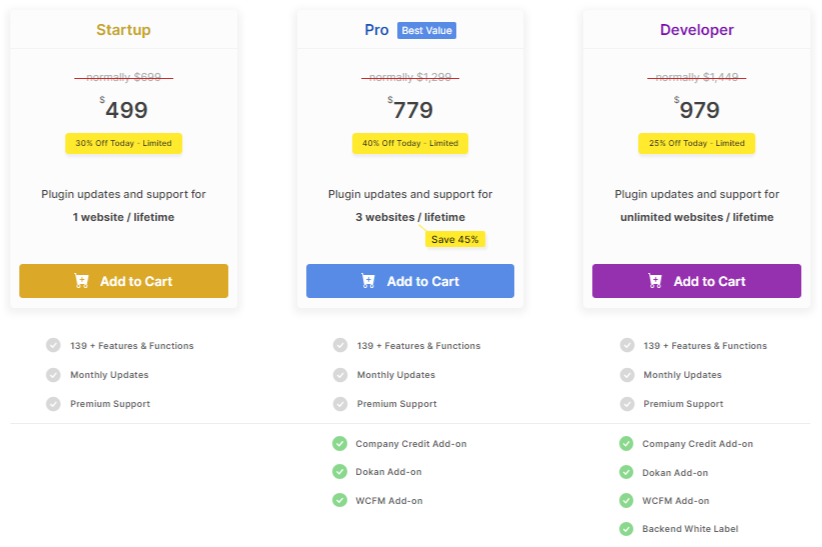
If you are someone who prefers a video over a blog article, then we’ve got you covered.
Conclusion
Since you’re working with high order numbers, wholesale has the greatest advantage of allowing you to make enormous profits. Other significant benefits include increased inventory turnover and decreased fulfillment costs. Working with a WooCommerce solution like B2BKing can streamline your business processes if you intend to go the wholesale path. To simplify wholesale fulfillment, you can make use of the services for fulfillment and the strong proprietary software.











