Last updated - July 8, 2021
The cost of acquiring new customers is 5x times more than retaining your existing customer.
Without a loyal customer base, it will be difficult for you to anchor your marketing campaign. So, how can you foster customer loyalty? What will your customers get for their loyalty?
A simple solution is, by running the best WooCommerce loyalty program. Yes, run a WordPress loyalty program in your store and retain your existing customers by offering exclusive customer loyalty rewards.
In this article, we’ll discuss how to offer ultimate WooCommerce points and customer loyalty rewards using the WooCommerce rewards plugin.
What are WooCommerce loyalty points and rewards?
WooCommerce loyalty point and reward is an act of acknowledging a customer’s loyalty towards a store and offering them exclusive points and WooCommerce rewards using the WordPress loyalty program. Customer loyalty is crucial for the success of a business. So, it is essential for store owners to acknowledge customer values through constant efforts to make their shopping experience memorable.
How to boost customer loyalty?
Around 82% of start-ups have stated that customer loyalty is the main source of their growth. It is clearly evident that you need to invest lots of time and effort to gain their trust and foster loyalty. But, you may ask, why do I need loyal customers?
Loyal customers are necessary because they spend more on their purchase than new customers and also loyal customers can stabilize your revenue. Here are a few tips to boost customer loyalty,
- Run the best WooCommerce loyalty program.
- Engage with your customers better.
- Listen to your customer’s feedback.
- Don’t hide anything from them, more transparency brings more trust.
- Running a dynamic referral program.
- Offer customer-specific discounts.
- Provide the best customer service.
Why referral program is necessary for your store?
Convert your loyal customers into brand advocates using the WooCommerce referral points plugin. Offer them exclusive rewards for every successful referral. Referral programs favor both customers and store owners, want to know how?
Customers are more likely to purchase a product that was recommended by their friends, this increases your sales. And for every successful referral, your loyal customer gets a reward. Let’s look at a few more reasons on why it is necessary,
- It provides effortless promotion.
- Boosts your sales.
- Exposes your business to new frontiers.
- Consumes very little of your investment.
- Elevates your ROI value.
- Increases your customer retention.
- Foster better customer engagement.
How to download WooCommerce loyalty rewards and setup loyalty points plugin for WooCommerce?
Increase customer engagement and sales by offering exclusive points for customer loyalty, and rewards for every successful referral. Referral programs can expose your WooCommerce store to new customers, which can boost your sales. Offering rewards for both the referrer and referral will boost your brand value.
Download Flycart’s WooCommerce loyalty rewards and referral plugin for WooCommerce and run your customized loyalty and referral program with ease.
Let’s discuss the installation of the plugin in sequential steps,
Step 1 – Login to your WordPress admin and navigate to the dashboard → Plugins
Step 2 – Click ‘Add new’
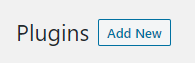
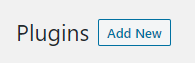
You’ll be prompted with ‘Upload plugin’, click it.
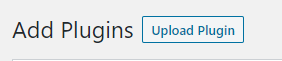
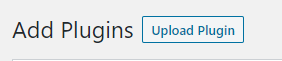
Step 3 – Now you’ll be landed in the upload plugin section, click ‘browse file’ and select the plugin zip file you downloaded.
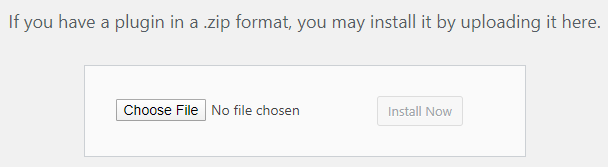
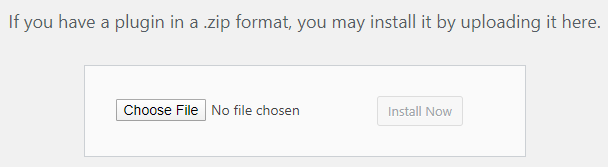
Once you’ve selected the zip file, click ‘install now’. This will install the Loyalty points and rewards plugin.
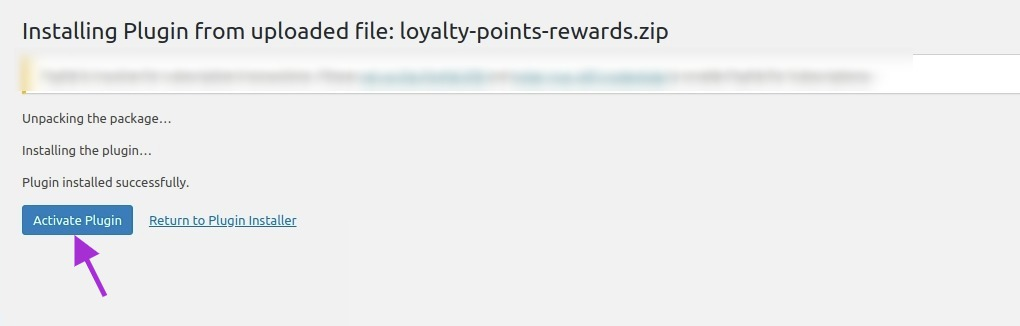
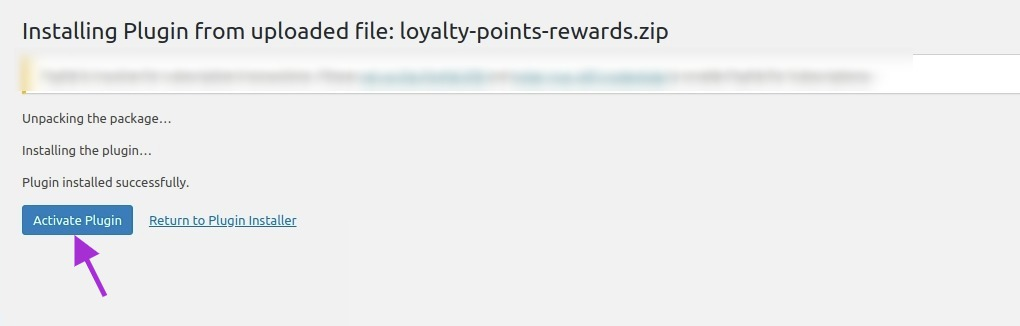
Once the plugin is installed, click ‘activate plugin’ to activate it. It should show up on your dashboard once it is activated. You can receive automatic updates and support by activating the license key.
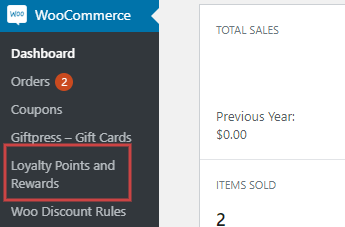
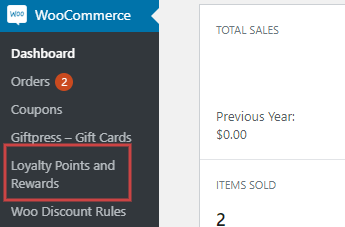
Now that you have activated the plugin you can initiate your WooCommerce loyalty program.
Creating global loyalty points in your store
Rewards point to your customers for their current purchase which can be used as a discount for their next purchase.
Offering customer loyalty rewards like this will encourage your customer to return to your store to drive repeated purchases.
Navigate to Loyalty points and rewards → Settings
Earn points for purchase action:
You can set how many points a customer can earn based on the amount of their purchase.
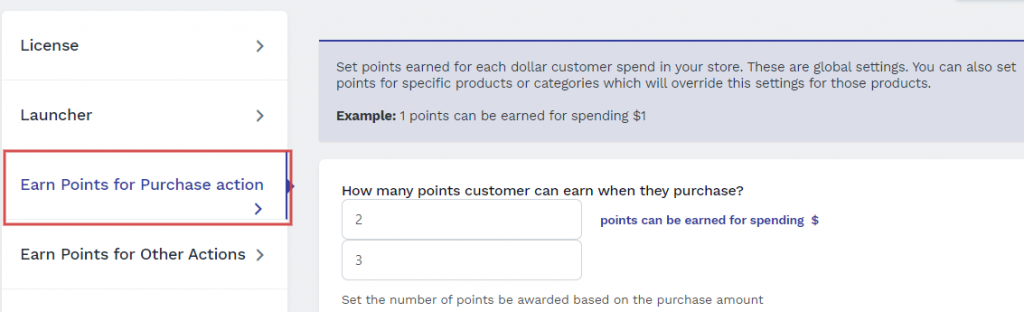
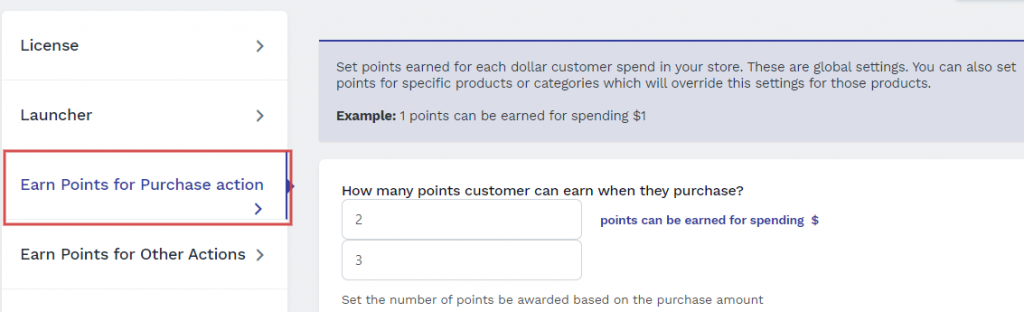
Enter the necessary setting and click ‘save’.
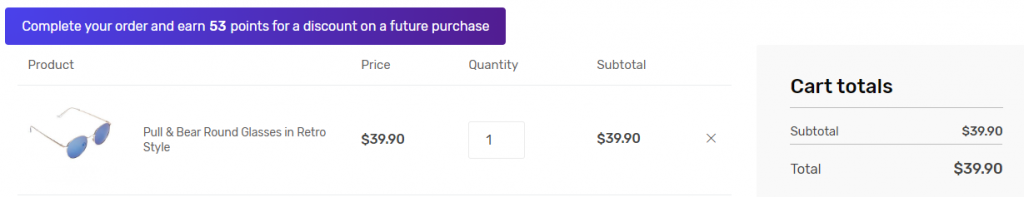
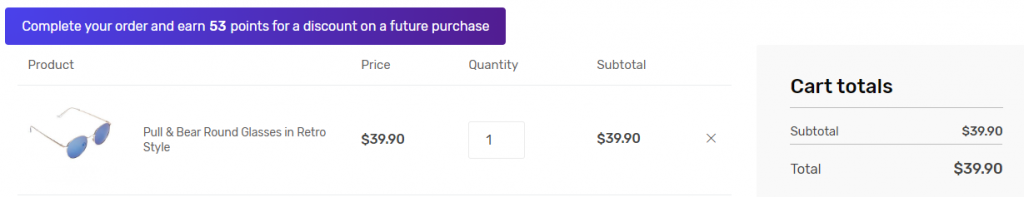
In the above illustration, you can clearly see the points offered for the next purchase when you complete a current purchase.
Earn points for other action
With this WordPress loyalty plugin, you can also offer points when the customer performs specific actions other than purchasing a product like signing up or writing a review.
Navigate to Loyalty points and rewards → Settings
Select ‘Earn points for other actions’
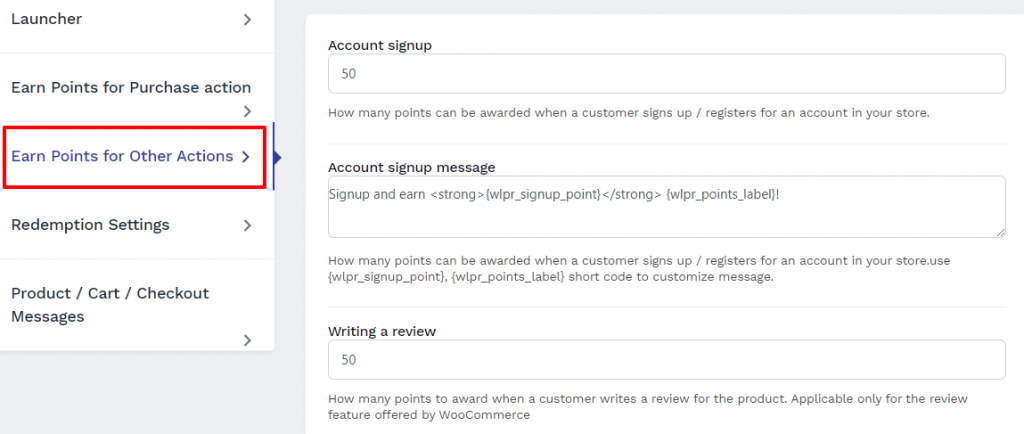
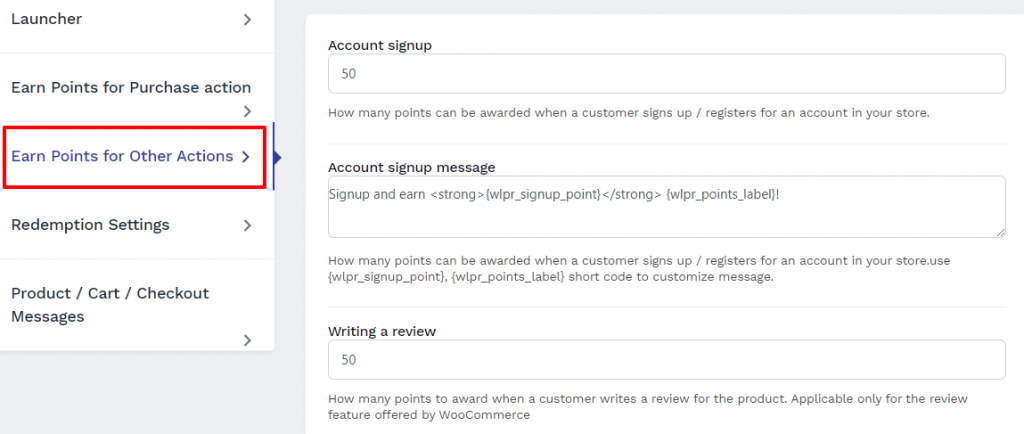
You can set the WooCommerce ultimate points and rewards you want to offer for signing and writing a review and click ok.
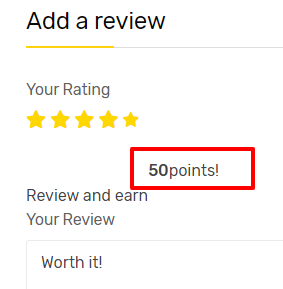
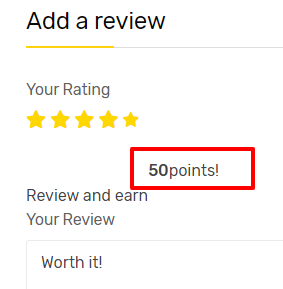
In the above image, you can see the specified points a customer can earn when they write a review.
Create product based loyalty points
With this plugin, you can offer higher loyalty points for a specific product. You can set it on product configuration which will override your global settings for that product.
Navigate to your dashboard → Products
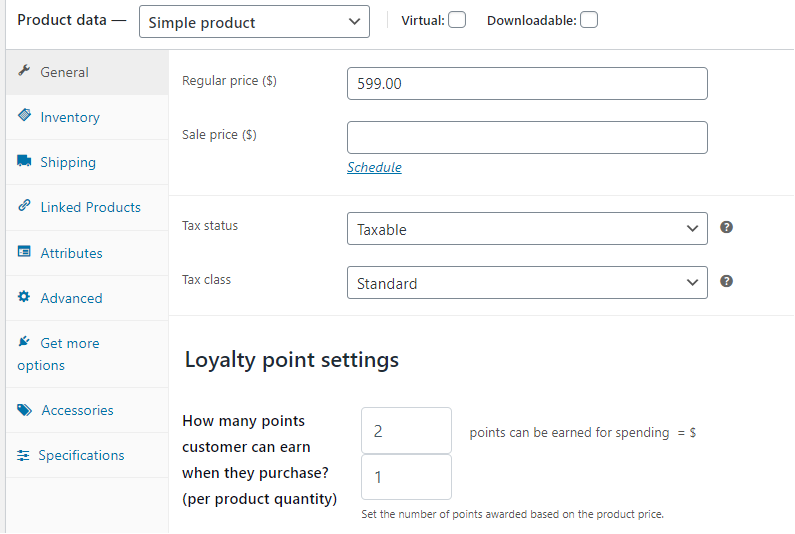
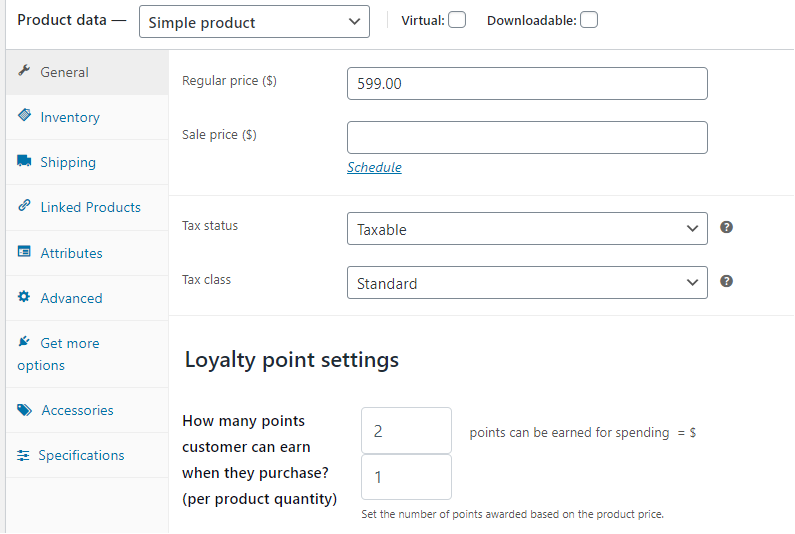
Select a specific product and enter the points a customer can earn when they purchase that product.
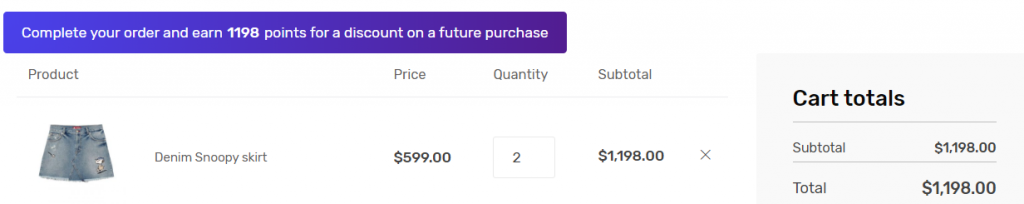
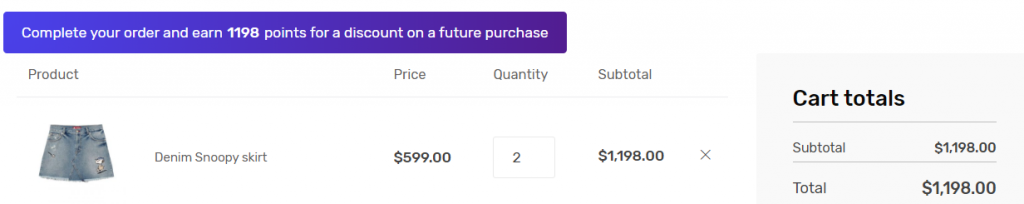
In the cart page, you can see that 2 points were awarded for each dollar spent, which brings us to a total of 1198 points offered using this plugin.
Creating category based loyalty points
With Loyalty points and rewards plugin, you can also offer loyalty points based on category.
Navigate to Products → Categories
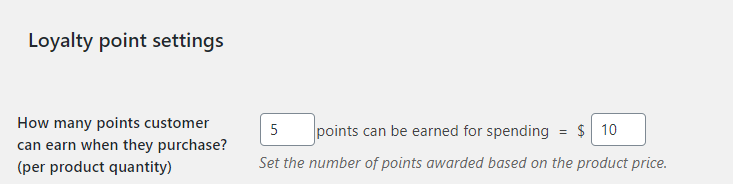
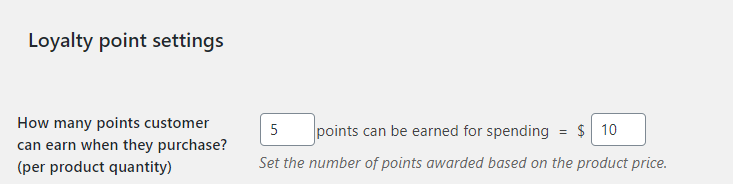
Enter the number of points you want to offer when you purchase a product from a specific category.
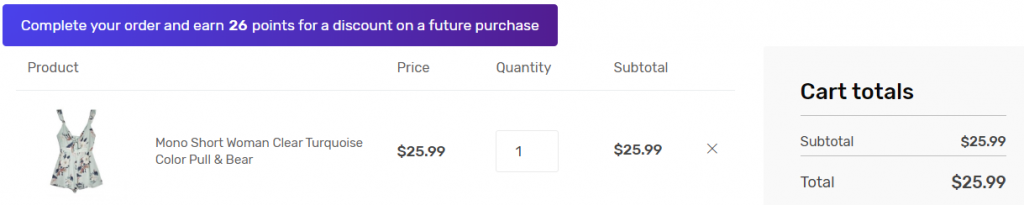
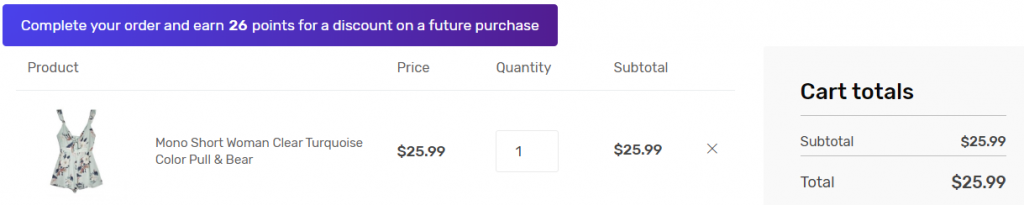
In this illustration, you can see the number of points a customer can earn when they purchase a product from a specific category.
How to create a referral program in your WooCommerce store?
Turn your loyal customers into brand advocates and offer them WooCommerce rewards using loyalty points and referral plugins when they complete a successful referral.
A distinct feature of this plugin is that you can offer both advocates and their friends with exclusive points.
Navigate to WooCommerce → Loyalty points and rewards → Referral
There are two ways to set up a referral program,
- Bonus loyalty points to both the Referral and the Referee.
- Dynamic bonus points based on rues.
How to create bonus points for referrals?
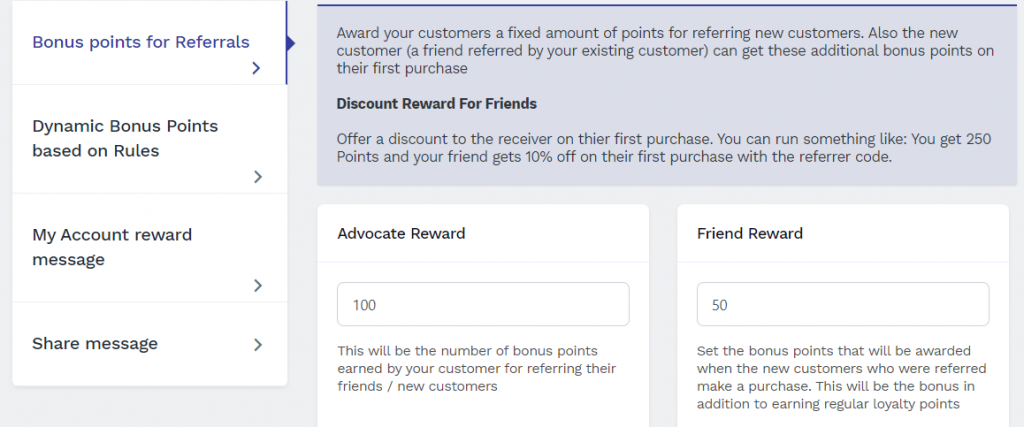
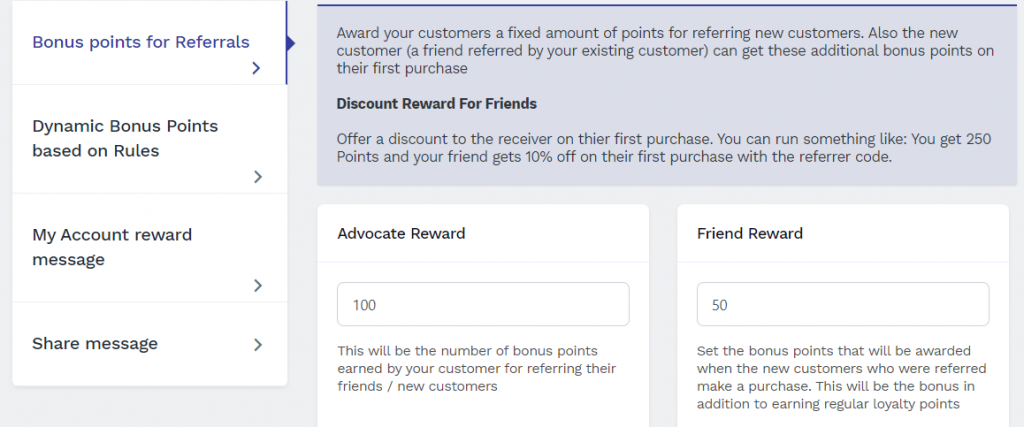
Enter the number of points the advocate and the friend can earn after making a purchase. After mentioning the required settings click ‘save’.
Dynamic bonus points based on rules
Based on their cart subtotal award bonus points for both the sender and the friend.
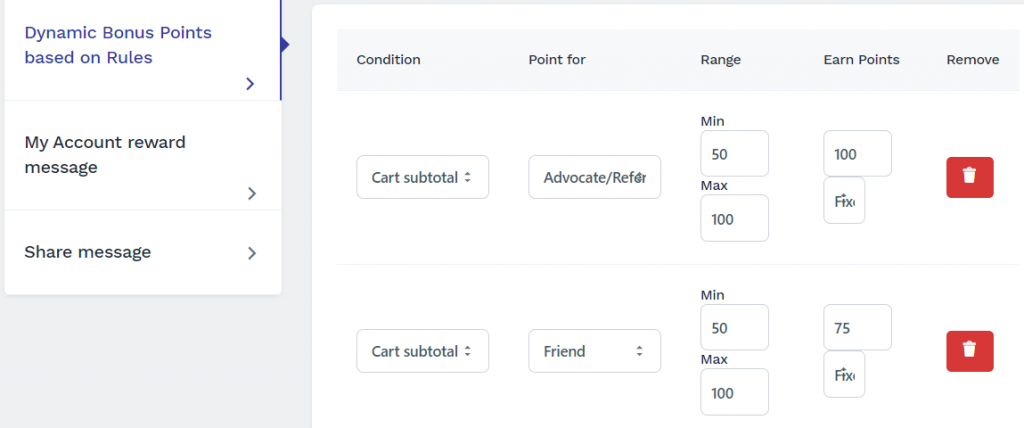
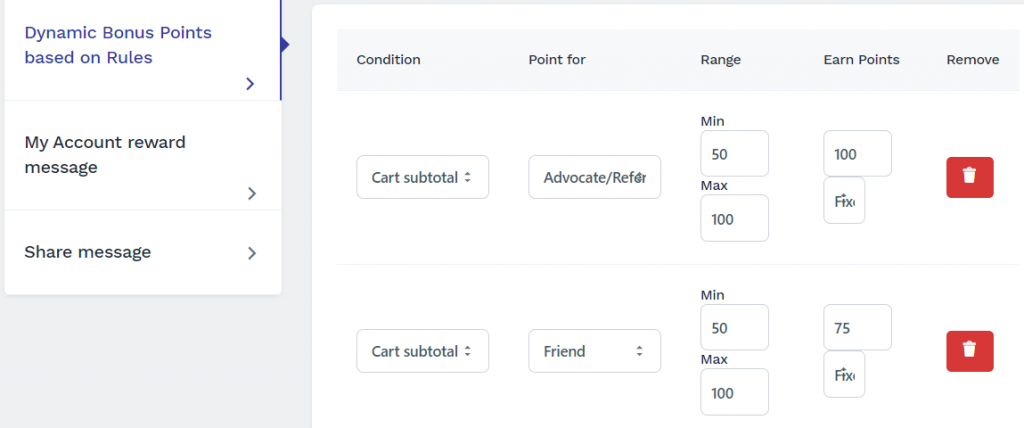
Both referrer and the friend can earn points based on the cart subtotal.
The referee will only get rewarded after the referral completes his first order. You can also offer a discount instead of points to the new user.
How to offer a discount for a new user?
Navigate to Loyalty points and rewards → Referrals → Bonus points for referrals.
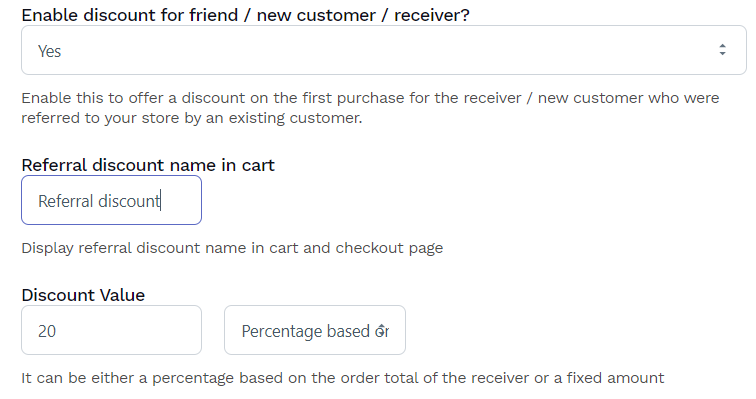
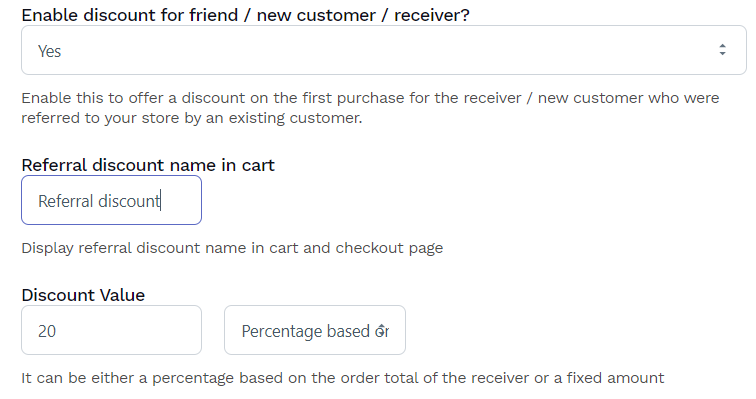
You can offer either a fixed or percentage discount when the friend makes his first purchase.
Example – You can earn 200 points and your friend gets a discount of 20% when he completes his first purchase.
How to share a referral code?
You can share your referral code with your friends via social media platforms.
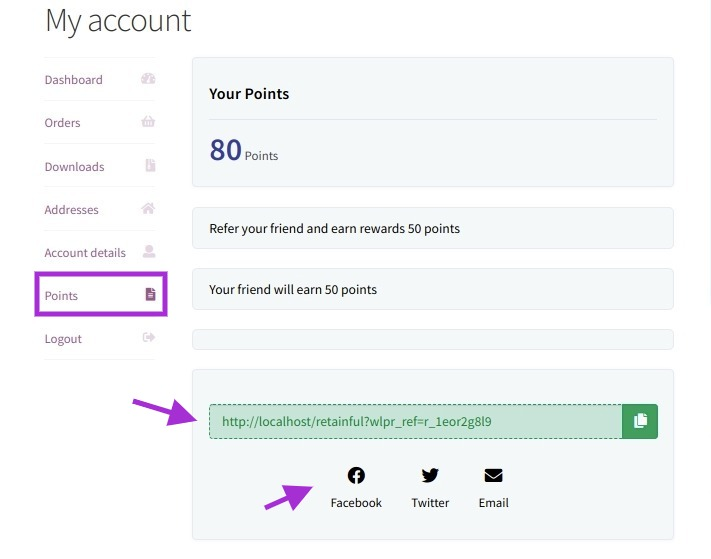
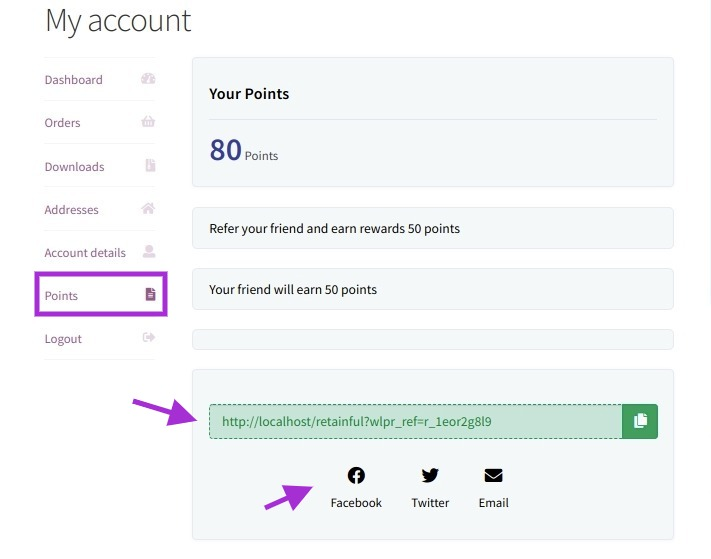
Referral code can be used as a coupon code by the friend to avail of the discount when he makes the first purchase.
Benefits of Loyalty and Referral program
Loyalty and referral programs are implemented with the intention to provide the best service for customers. WooCommerce has an ecosystem of loyalty and referral plugins to make the shopping experience memorable for the customers. Here are some of the benefits these programs offer,
Boost your revenue
With WordPress loyalty programs you can achieve maximum customer retention in your store. When customers are retained it will spontaneously increase your revenue because loyal customers trust your brand and will spend more than new customers.
Customers feel acknowledged
When you offer WooCommerce ultimate points and rewards for their loyalty or when they refer a new customer they will feel they have a purpose in your store. They will feel appreciated and they will stand by you even when there are a few mishaps in your sales.
Better engagement
Running the best WooCommerce loyalty programs will foster better communication with your customers. You can ask for suggestions and feedback to make changes to your store and make it more consumer-friendly. Customers will also be more confident to address their issues so you can strategize your services accordingly.
Attract new leads
When you are offering rewards and points in your store for loyalty, it will increase the curiosity of new customers. When you offer points for signing up then you can easily add people to your email list to boost your conversions. Loyal customers will turn into brand advocates and attract new leads through referral programs.
Increased sales
Customers are likely to shop more to earn more points through loyalty programs which increases your sales. You can also effectively clear out your inventory by offering category specific points. Referral programs expose your store to new customers and offering discounts for their first purchase will increase your traffic and boost your sales exponentially.
Wrapping up!
Retain your customers effectively by acknowledging their loyalty and reward them with points using WordPress loyalty plugin. In this article, We’ve illustrated how to download WooCommerce loyalty rewards and how to run an effective loyalty and referral program using the Loyalty, rewards and referral plugin for WooCommerce.
What are you waiting for? It’s time to run a WooCommerce loyalty program and retain your customers.












Thanks for your article. I find the reporting feature of this plugin a bit limited, though. For example, we haven’t figured how to pull a report of number of points available per customer.