Last updated - July 8, 2021
When you are maintaining a WooCommerce store, you need to consistently measure its progress. A lot of businesses are monitoring the user behavior on their site real time and making instant adjustments. This will help you evolve pretty fast to the changing demands of your customers. Moreover, you will be able to identify gaps in your sales funnel and effectively close them. Fundamentally, if you are able to consistently provide a better customer experience, your sales and conversions should soar. In this article, we will explore how WooCommerce reporting extensions can be useful for your store’s sales and conversions.
Best WooCommerce Reporting Extensions
First, let’s take a look at some of the popular WooCommerce reporting extensions and their standout features.
Kissmetrics
Kissmetrics is a popular analytics tool that gives you extensive reporting options. Now, with the help of this extension, you can easily integrate kissmetrics and receive crucial insights. You can personalize the dashboard so that you will have all the relevant information always handy. With the help of this tool, you will be able to get deep insights through sales funnel reports, real-time customer interactions on your site, etc.
Moreover, the plugin spares you from tedious configuration process, and will be ready for tracking pretty quickly. Remember, you need to sign up for a Kissmetrics accounts separately while using this extension. You can make use of the 14-day trial option of Kissmetrics to make sure that it is really useful for your store. Once you get a Kissmetrics account, you will see various metrics, from which you can drag and drop the relevant ones.


Kissmetrics will help you understand the performance of your store by closely tracking your incoming revenue. You will be able to analyze the revenue segmented by parameters like product, category, etc. You can even understand the average revenue per customer to see how well your marketing initiatives are making a difference. Moreover, it gives an accurate picture of your sales funnel with a percentage of users at each stage. This would help you a lot in improving your checkout strategies. The single site subscription of the plugin is priced at $149.
Mixpanel
Mixpanel integration helps you get all the required reporting features on your WooCommerce site. You will be able to consistently track revenue, and visualize your sales funnel for possible improvements. The reports can be customized to suit the specific requirement of various departments like product development, marketing, analytics, etc. As a result, you will see significant improvements and results from each of these teams.
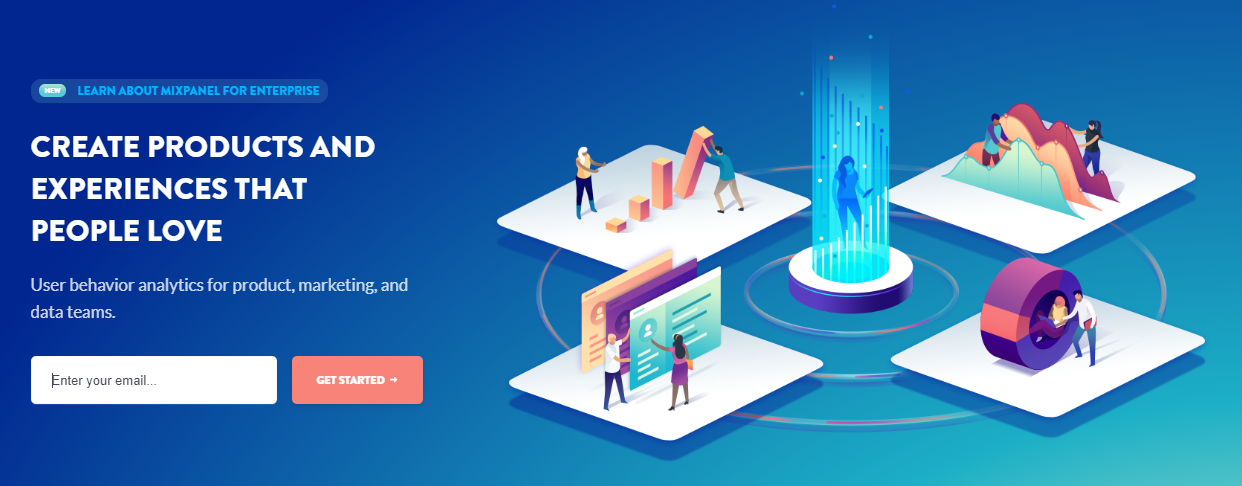
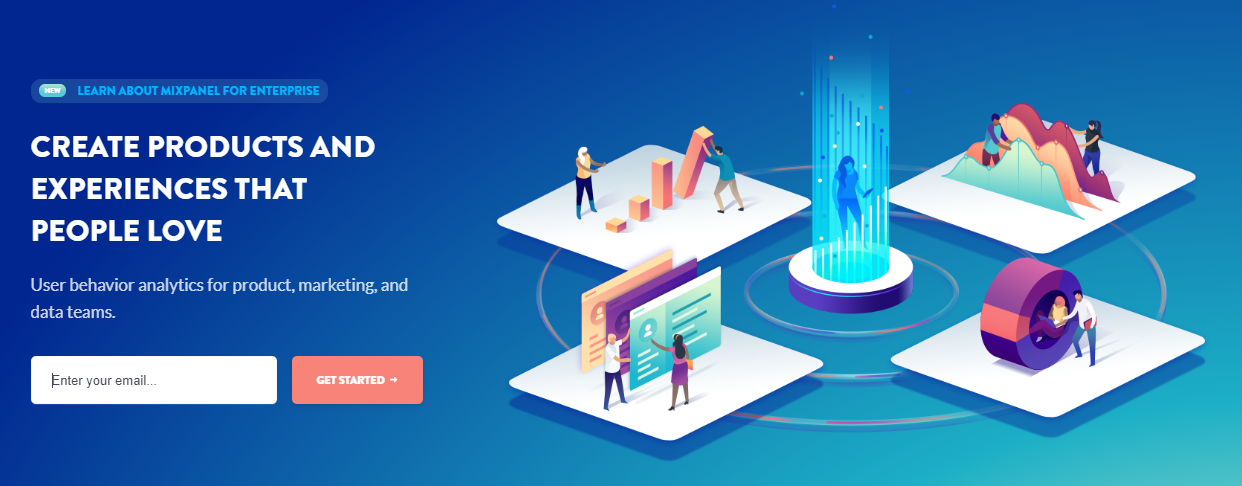
As you might have guessed, you need to have a Mixpanel account for this integration to work. They have different packages in the freemium model. For a particular number of event tracking instances, you can get it for free. After that limit, you might have to pay depending on your usage.
Mixpanel helps you build sales funnel visualizations that would be specifically helpful to your strategies. It will help you analyze even complicated funnels pretty easily. Moreover, it helps you customize names of eCommerce events according to your choice. With the help of a code snippet, you can even track custom events on your site. The single site subscription of WooCommerce Mixpanel extension would cost you $149.
Segment.io Integration
Tracking data and events on your site is one thing, and making them accessible to other tools is another. Now, you can track all your site events and eCommerce events automatically. Furthermore, you will be able to send them to a large number of external applications as well. Without any coding efforts, or manipulations of the theme file, you can achieve all this with WooCommerce segment.io integration.


With the help of this integration, you can send analytics data to a service of your choice, without having to specifically integrate with each. As it stores data for later use, you can easily switch between services without hassles. Some of the important eCommerce events tracked by this tool are the following:
- Product viewed
- Added to cart
- Removed from cart
- Applied coupon
- Checkout started
- Payment started
- Completed purchase
Check out the product page to know about the complete set of events that can be tracked by this tool. A single site subscription of this plugin would cost you $79. The 5-site subscription is $99 and the 25-site subscription is $199. You can get a free developer account with Segment.io, and the paid plans start at $120 per month base.
Cart Reports
If you are interested only in the real time tracking of abandoned shopping carts, this plugin can be quite handy for you. It can prove to be a great tool to help you manage your cart abandonment woes. The plugin is quite easy to install and configure. Once activated, you can easily create customized reports and display them on the dashboard for easier access. It also offers a particular view where you can view the products on the cart, and the time they were last updated.


More importantly, this plugin enables you to contact your registered customers when they abandon their cart. This will help you improve the conversion rate on your store quite significantly. Basically, the plugin will display the cart reports as an additional tab on the WooCommerce Reports section. You can simply find all the necessary details by filtering with cart date, status customer, etc. Moreover, there are two widgets available to help you get a quick overview of cart trends on your store.
The plugin would cost you $79 for a single site subscription. The 5-site subscription would be $99 and 25-site subscription would be $199.
WooCommerce Customer History
The way your customers interact with your site can provide key details to help with your conversion rates. WooCommerce Customer History plugin will provide details of different page visits by customers before a purchase. In addition, it will give you details of a particular customer’s contribution to your revenue. This would enable you to approach customers more efficiently with targeted offers and discounts.


The single site subscription of this plugin would cost you $49. The 5-site subscription is $99, and the 25-site subscription would cost you $149.
How to choose reports for your store?
With so many reporting parameters and tools, business owners are often left in the dark regarding what all metrics to track. Depending on the size of your store, number of products, strength of the team, etc., you might have to improvise your strategies. Let’s take a look at some of the important metrics that you need to track as a WooCommerce store owner.
Start from cart insights
When you start optimizing your store strategies, experts advise to start from the basic parameters. If you start from the insights you derive from your cart, you will get the foundation right. Then you can get into more complicated strategies including the acquisition of new customers as well as updates to the product.
When you thoroughly analyze patterns related to your cart, you can find several actionable insights to improve your checkout flow. You can read more about checkout flow optimization here.
Let’s look at some metrics that are important when we talk about cart insights.
Your conversion rate
The overall conversion rate on your site will instantly give you an idea on the efficiency of your checkout flow. If you find alarmingly low rates, you can focus all your energy in identifying and rectifying problems with your checkout flow. Because, if there is a basic issue that is preventing users from completing a purchase on your store, all your other efforts will be wasted.
Dig deeper through your checkout steps
Rather than simply tracking the number of visits to cart or checkout pages, you can focus more on specific actions on these pages. This would be more useful to identify specific causes that are preventing customers from completing a purchase. For example, most advanced tools help you track events like ‘shipping price calculated’, ‘coupon applied’, ‘payment initiated’, etc. Such micro-level analysis of your checkout flow will equip you a lot more to implement successful strategies.
Customer satisfaction rate
Another important metrics that you can focus on at the basic level would be a measure of customer satisfaction. Getting a feedback from your actual customers would help you a lot in identifying strategies to retain them. There are several strategies for this including surveys, encouraging for product reviews or referring friends, etc. By compiling the available feedback from different channels, you can measure customer satisfaction rate too.
Combine different metrics
It is pretty easy to get simple data like total sales or revenue over a period of time. However, if you combine these metrics with certain other relevant data, you will have a better perspective on a lot of things. For example, if you track total sales resulted from a set of customers directed through a particular source, that might be more useful to your marketing team. This sort of tracking is especially useful, and that is where you need to use some of the sophisticated reporting tools.
Segment your customers
We have repeatedly written about the necessity of identifying the target audience for your store. You can read some useful insights to identify target audience here. Now, if you are focusing on specific customer segments with your tracking efforts, you will be able to derive conclusions more readily. Basically, when your reporting tools are optimized to bring in data from specific customer segments, you will find them more effective while implementing.
Now, let us take a look at some of the useful customer segments that you can work on:
Returning customers
Naturally, you will be interested in acquiring new customers on your store. And your marketing would be probably tracking that already. However, returning customers add more value than new users according to eCommerce experts. This is because you are not spending as much money to bring in a customer who already know about your business. That is where customer experience becomes a determining factor for the success of your store.
Prospective users
One aspect that businesses miss to track is the number of prospective buyers, who has visited your site, but actually has not made a purchase. Often, the focus is more on conversions and successful sales. However, the data of customers who have actually not completed a purchase can give you valuable insights too. There might be significant data that is spread across various stages of your sales funnel. With the help of some of the tools discussed above, you can effectively track this to gain actionable ideas.
Follow up customers
Now, you probably have sent follow up mails to a lot of prospective customers who visited your store, or abandoned their carts. Tracking the behavior of these customers to who you have already sent follow up mails would be another significant aspect that you need to track.
Avoid tracking mistakes
It is especially important to periodically check if your analytics implementation strategies are alright. Because, if there are mistakes in the report setup, you will be left with incomplete, or even more dangerously, wrong data. You can ensure this is not happening by conducting analytics audits regularly on your site.
WooCommerce Reporting Extensions to improve sales
Fortunately, you will find a plethora of great tools if you are in the WooCommerce environment. The important thing is to identify the best one from the lot. We hope you will be able to choose the right reporting tool for your WooCommerce store after reading this article. Please leave a comment if you have some insights on the matter.











