Customer support is a crucial aspect of every business, and when it comes to running a WooCommerce website, having a reliable help desk plugin can greatly enhance the customer experience.
With so many plugins out there, which solution is right for you? Don’t worry, we’ve got you covered. We found 8 of the best WooCommerce help desk plugins to help you scale your store’s customer service and take it to the next level.
With the help of these support plugins, you’ll be able to provide quick, helpful answers to all of your customers’ questions and take your store’s customer experience from good to great. Read on to find the WooCommerce help desk plugin that’s perfect for your needs.
Why do You Need a Help Desk Plugin for Your WooCommerce Website?
Customer support is an essential part of every business, and providing a seamless support experience can make all the difference in customer satisfaction and retention. A help desk plugin enables you to efficiently manage customer support requests, track tickets, and provide timely and personalized assistance to your users. With the right help desk plugin, you can:
- Centralize Support: A help desk plugin allows you to consolidate all customer support requests in one place, making it easier for your team to manage and respond to inquiries.
- Improve Efficiency: With automation features and customizable workflows, help desk plugins streamline your support process, allowing your team to handle a higher volume of tickets with ease.
- Enhance Customer Experience: Help desk plugins provide a seamless and organized support experience for your customers, ensuring that all inquiries are addressed promptly and effectively.
- Track Performance: Help desk plugins offer advanced reporting and analytics features, allowing you to monitor ticket response times, agent performance, and customer satisfaction levels.
- Increase Productivity: By automating repetitive tasks and providing a centralized platform for support, help desk plugins help your team save time and focus on more critical support issues.
Now that you’ve understand the importance of a help desk plugin, let’s take a look at the factors to consider when choosing one before we dive into our top picks for the best WooCommerce help desk plugins available in the market.
How to Choose the Best WooCommerce Help Desk Plugin
Choosing the best help desk plugin for your WooCommerce store is important to provide great customer service. Here are some factors to consider.
Features
Look for a plugin with essential features like a ticketing system, knowledge base, live chat, and email integration. Some offer more advanced features like customer portals, SMS messaging, and social media integration. Choose features that meet your needs.
Ease of Use
The plugin should be easy to set up, configure, and use on a daily basis. Look for an intuitive interface with built-in documentation and tutorials. Some plugins may require technical expertise to fully configure.
Integrations
See what other platforms the plugin integrates with, like your CRM, email marketing, or analytics tools. The more integrations offered, the more powerful the plugin can be. However, having too many choices might make things more difficult.
Pricing
Plugin pricing varies widely from free to hundreds of dollars per month. Consider your budget and how much you can invest in customer service. Often, paid plugins offer more features, customization options, and dedicated support.
Reviews
Read reviews from other users to determine the best plugin based on your needs. Look for highly-rated plugins with mostly positive reviews mentioning useful features, great support, ease of use, and value.
With the above factors in mind, you’ll be able to find the perfect WooCommerce help desk plugin to transform your store’s customer service!
Top 8 WooCommerce Help Desk Plugins
We reviewed a number of help desk plugins and compiled a list of our eight favorites ones. The plugins described below will assist with everything from live chat integration to the building and organizing of knowledge bases.
WSDesk
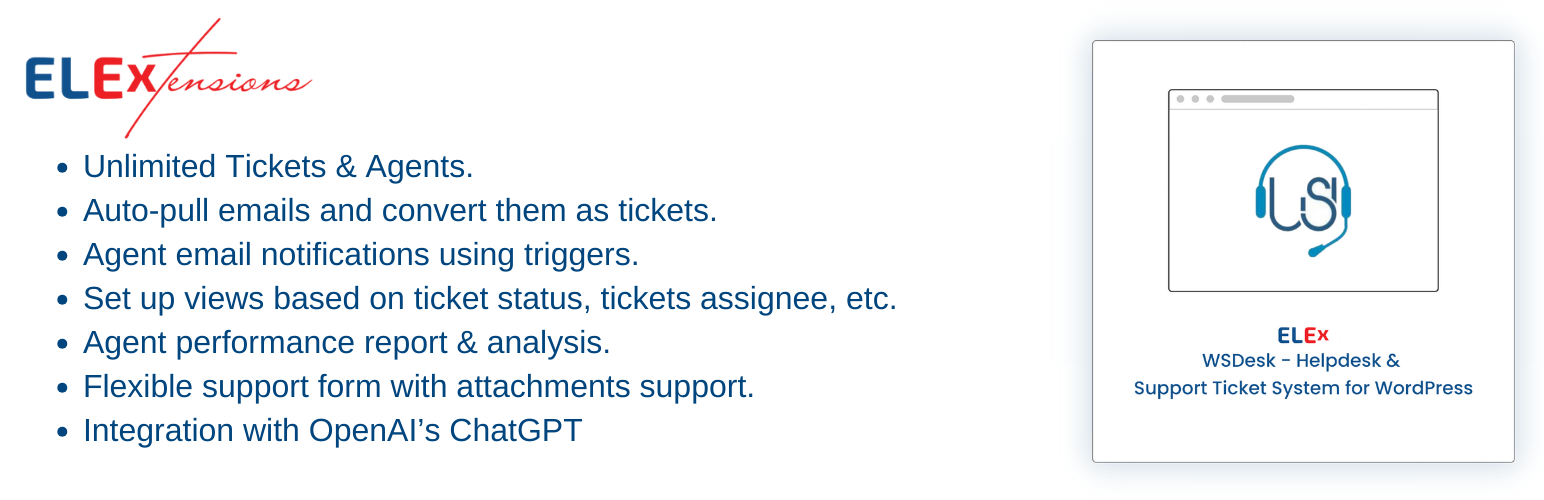
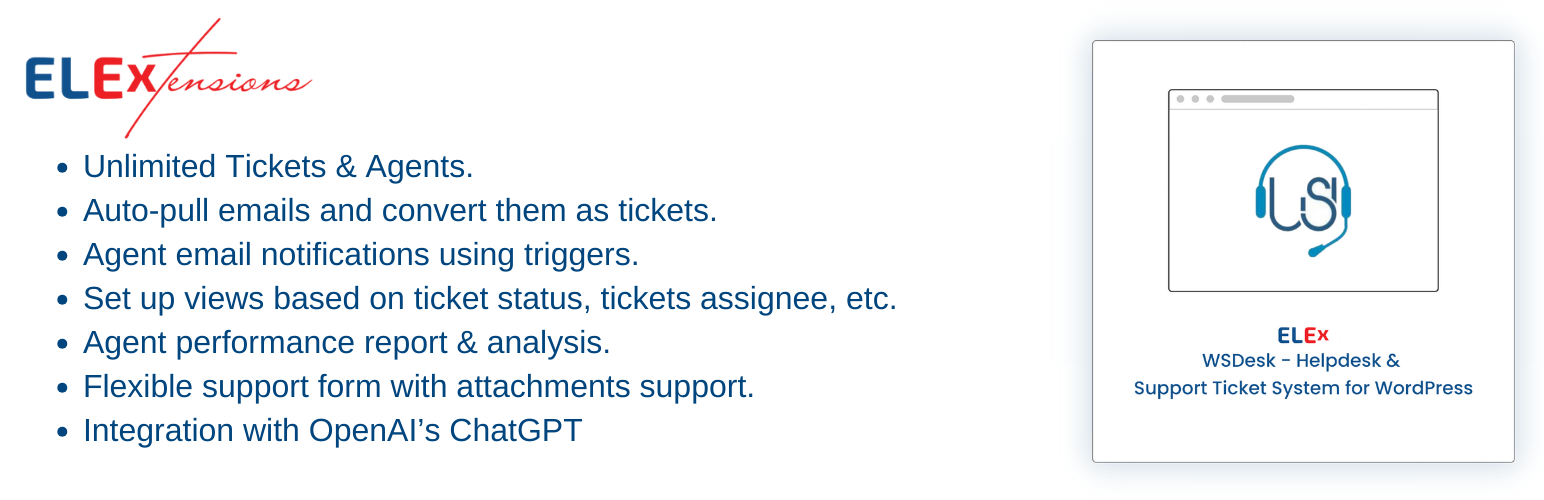
The WSDesk plugin is a feature-rich help desk solution for WordPress websites including WooCommerce stores. With WSDesk, you can add a fully customizable support system to your WordPress site and efficiently manage customer support requests.
Key Features of WSDesk:
- Add as many agents and supervisors as needed to handle support tickets effectively.
- Enjoy easy access to support tickets with a user-friendly and responsive interface with its AJAX-based design
- Automate actions based on conditions with triggers, saving time and increasing efficiency.
- Use your own domain’s dedicated email address for seamless integration with your support system.
- Customize the agent ticket view to suit individual preferences and workflows.
- Deliver knowledgeable and relevant replies, double-check for grammar, and respond in a professional tone using OpenAI’s ChatGPT integration.
- Analyze and improve your services with the help of in-depth reports and analytics.
- Utilize Google Chat to keep your customer service staff informed about every ticket.
- Charge for support services and convert them into credits.
WSDesk offers a comprehensive set of features to enhance your support operations and improve customer satisfaction. With its robust capabilities, you can provide efficient and personalized support to your WooCommerce customers.
JS Help Desk
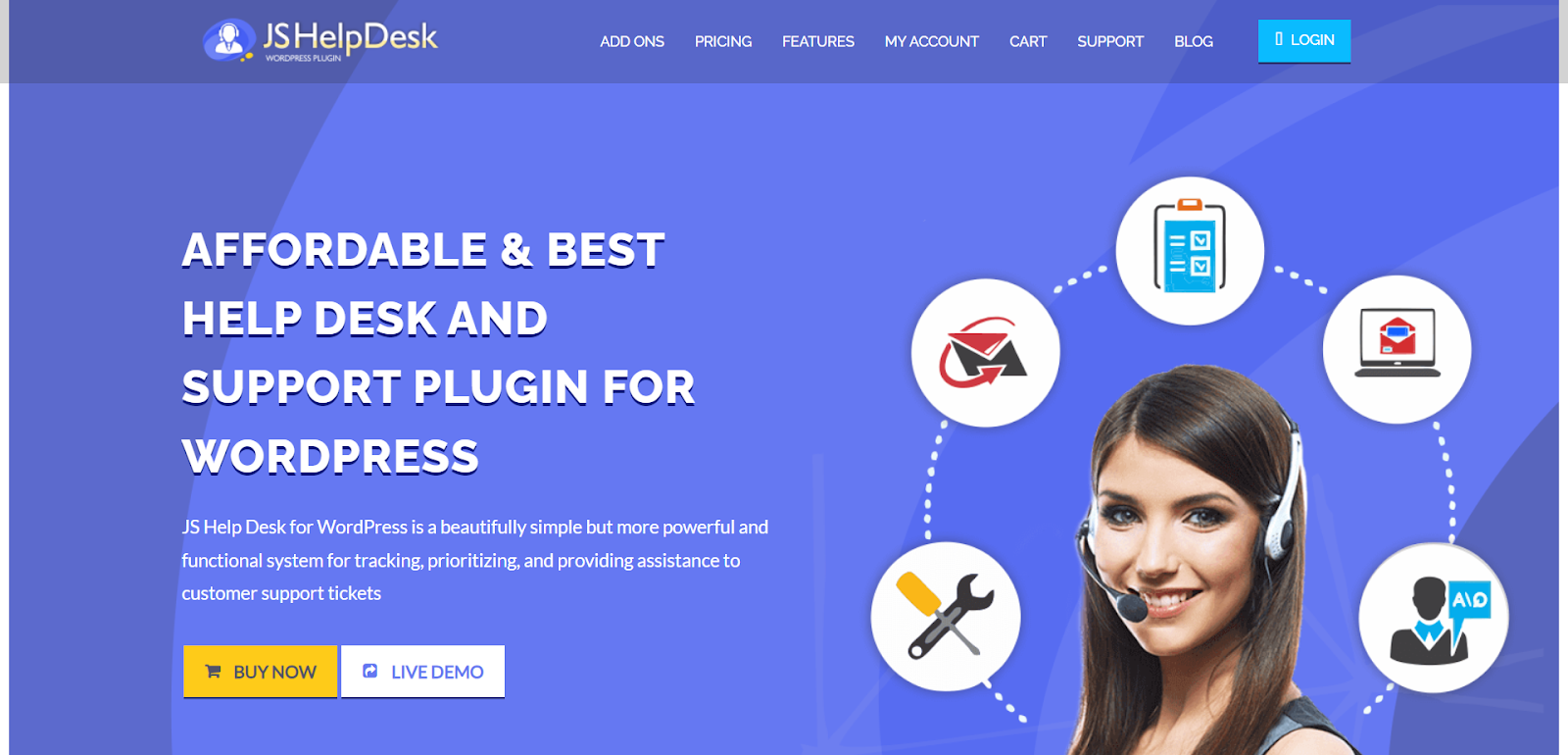
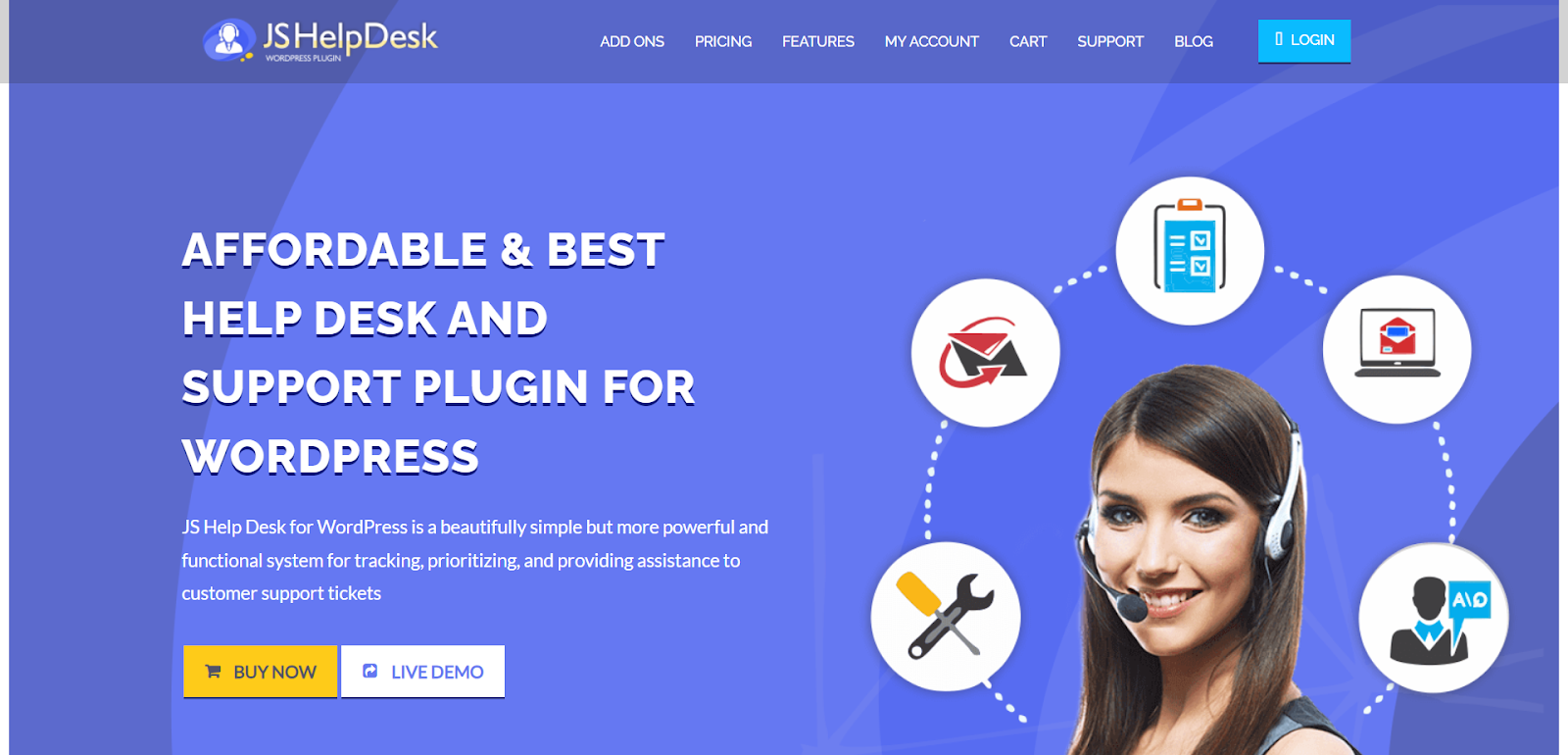
The JS Help Desk plugin is a powerful and user-friendly solution for managing customer support on your WooCommerce website. With its intuitive interface and robust features, this plugin makes it easy for your customers to submit support tickets directly from the front end.
Key Features of JS Help Desk:
- Customers can easily create support tickets without the need for backend access.
- Customers, agents, and administrators can attach files to support tickets, ensuring all relevant information is in one place.
- Tailor the support form to your specific needs and display it anywhere on your site.
- Add and manage an unlimited number of agents or departments to handle support tickets effectively.
- Ensure compliance with data privacy regulations by anonymizing or erasing user data upon request.
The JS Help Desk plugin offers a comprehensive solution for managing customer support, empowering your team to provide efficient and personalized assistance to your WooCommerce customers.
KB Support
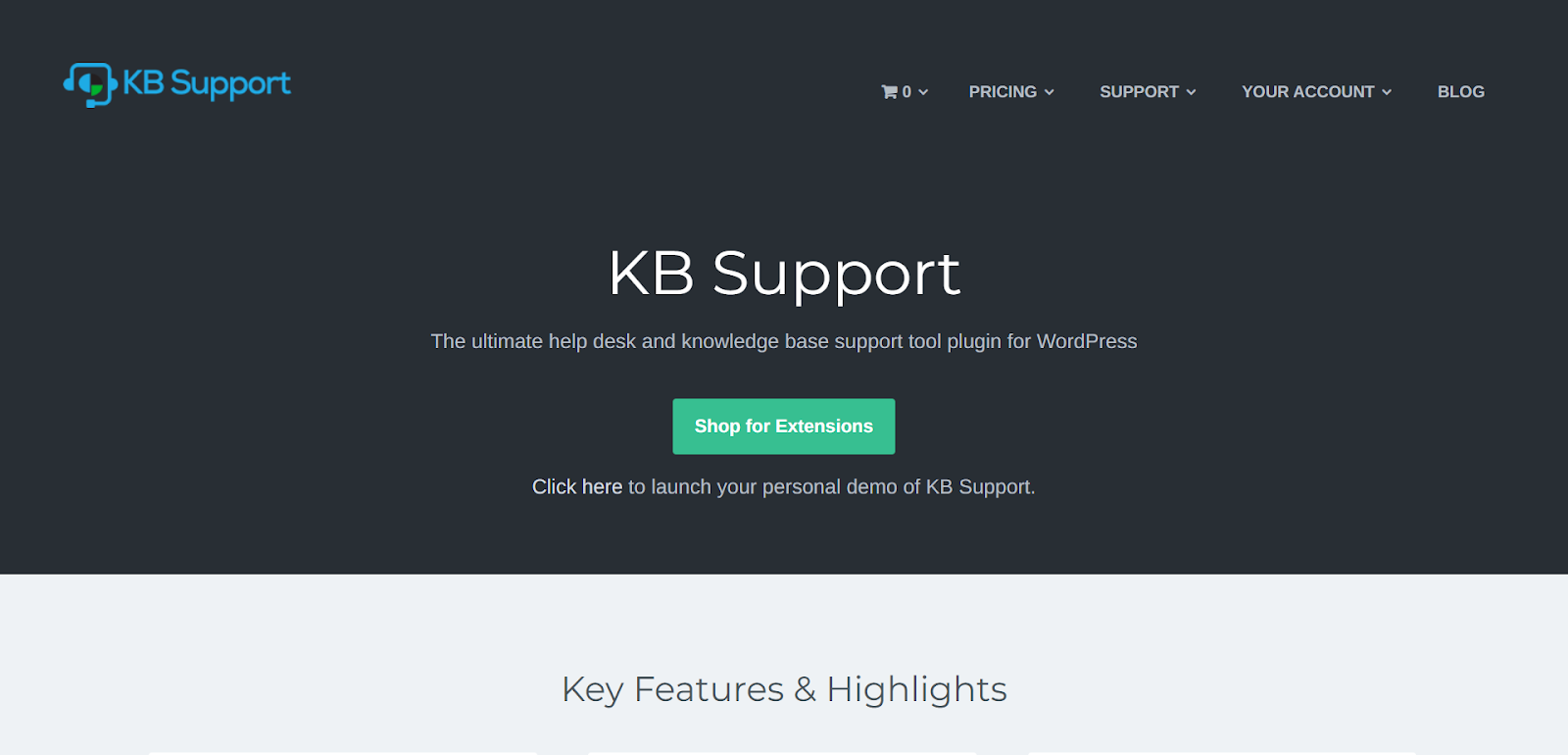
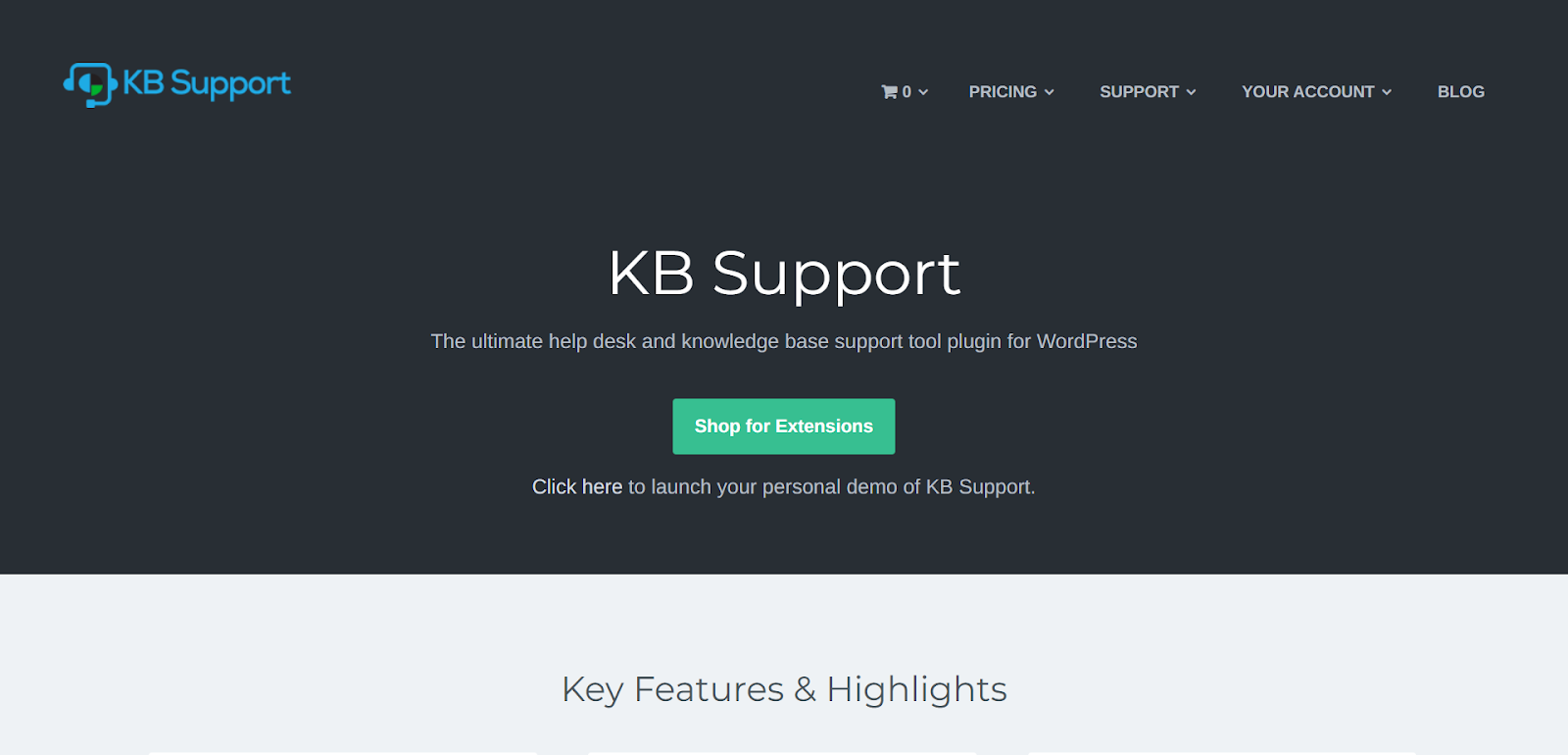
If you’re looking for a simple yet powerful help desk and knowledge base support solution for your WooCommerce website, the KB Support plugin is a perfect choice. With its customizable submission forms and email support module, you can provide comprehensive support to your customers.
Key Features of KB Support:
- Stay informed about ticket updates and respond promptly to customer inquiries with email notifications.
- Tailor the submission forms to your specific needs and capture all necessary information from customers.
- Control access to specific knowledge base articles, allowing only logged-in users to view certain content.
- Easily manage support tickets for different departments within your organization.
- Extend the functionality of your support system by integrating with your favorite applications through Zapier.
KB Support offers an intuitive and user-friendly interface, enabling you to provide efficient customer support while maintaining full control over your tickets and knowledge base articles.
Tidio Live Chat
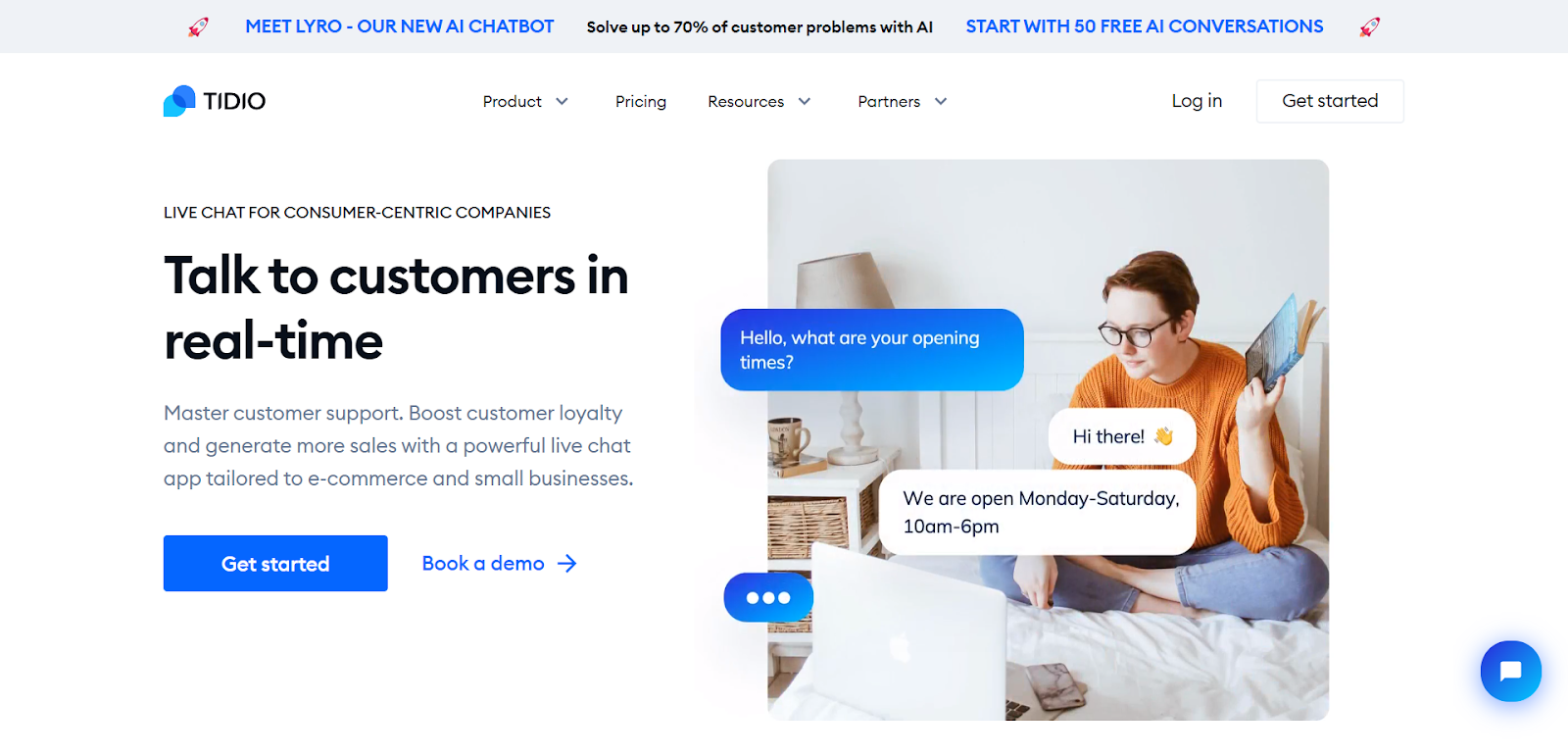
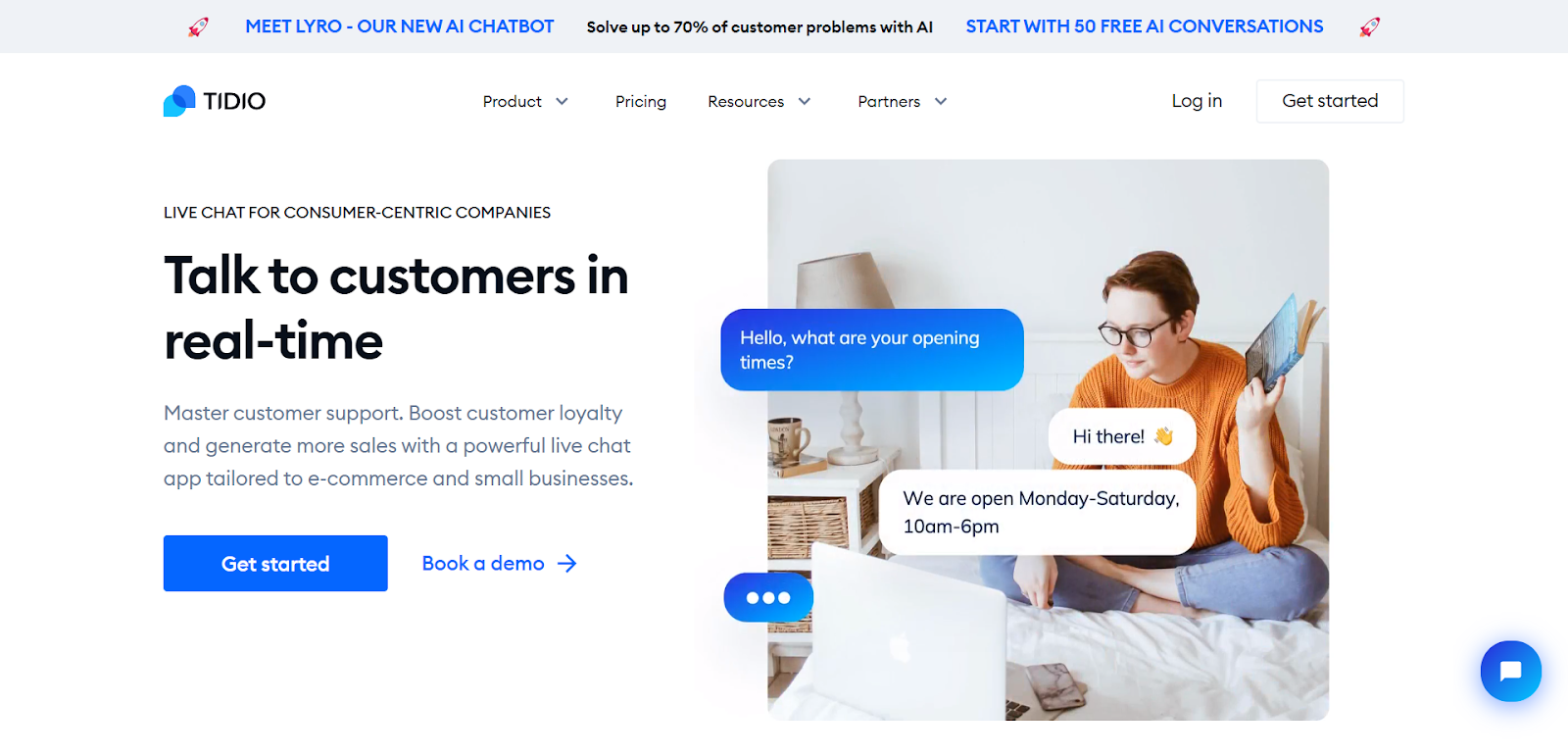
Offering live chat support on your WooCommerce store is key to providing great customer service. With Tidio Live Chat, you can respond to customers instantly and directly in your store. This plugin allows you to give customers the real-time help they want and build loyalty through amazing support experiences.
Key Features of Tidio Live Chat:
- Tidio Live Chat lets you see when visitors are browsing your store and start a conversation with them.
- Chat with multiple customers at once and view customer purchase history to provide the best support.
- View customer responses before they send them and reply with canned messages to help speed up response time.
- Integrate Tidio Live Chat directly into your WooCommerce store for a native experience. Customers can get support without leaving your site.
- Match the design to your store’s branding for a seamless feel.
- Tidio Live Chat helps you provide quick answers, recommendations, and solutions.
- Offer support at any time with Tidio’s 24/7 live chat coverage and multi-agent support.
Overall, Tidio Live Chat is a feature-rich live chat solution perfect for WooCommerce stores. This plugin enables you to provide real-time support, boost sales, and deliver amazing customer experiences.
Awesome Support
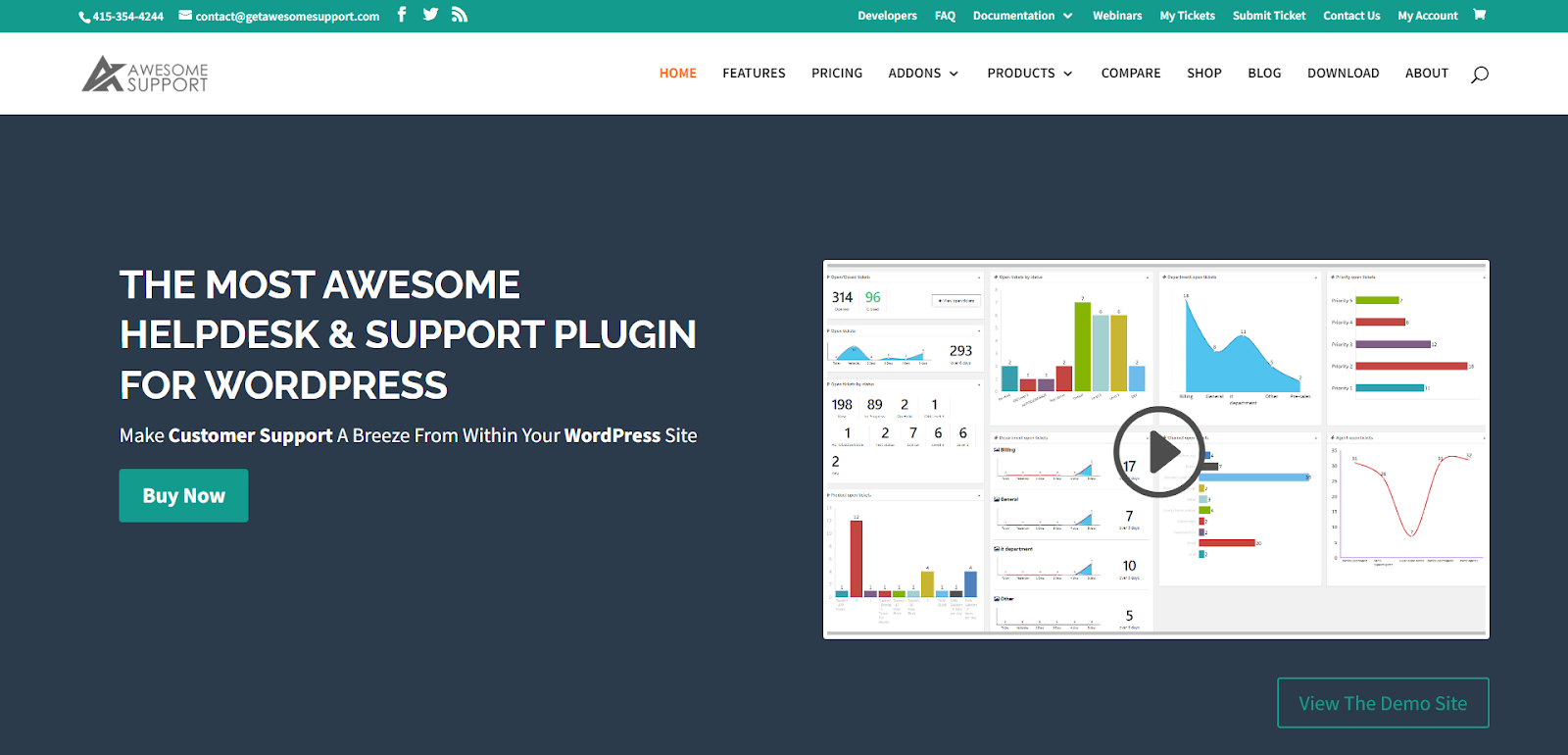
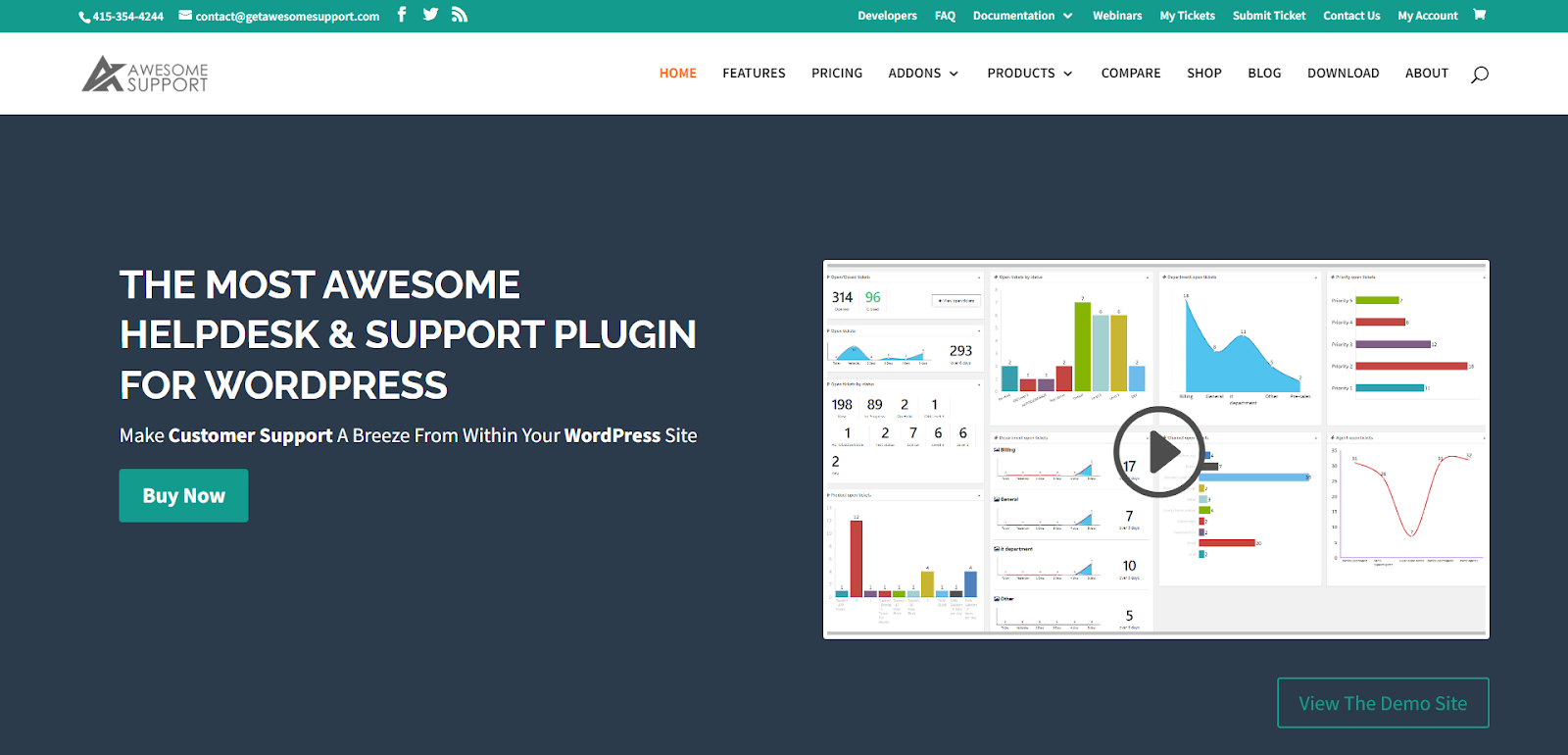
Awesome Support is a feature-rich support plugin that integrates seamlessly with most WordPress themes. With Awesome Support, you can handle multiple products, assign multiple agents to tickets, and provide timely support to your customers.
Key Features of Awesome Support:
- Attach and upload unlimited files to your support tickets.
- Integrate your support system with WooCommerce products, ensuring that your responses reflect your customers’ product knowledge.
- Provide private correspondence between customers and agents as well as add private notes to each ticket for internal information.
- Import tickets from Zendesk, Helpscout, and Ticksy for seamless transition.
- Customizable email notifications with automated triggers.
- Supervise agents and the time they take per ticket to increase efficiency.
- Increase the plugin’s functionality with over 28 additional add-ons.
With its flexible customization options and user-friendly interface, Awesome Support is an excellent choice for businesses looking for a comprehensive support plugin for their WordPress website.
Richpanel
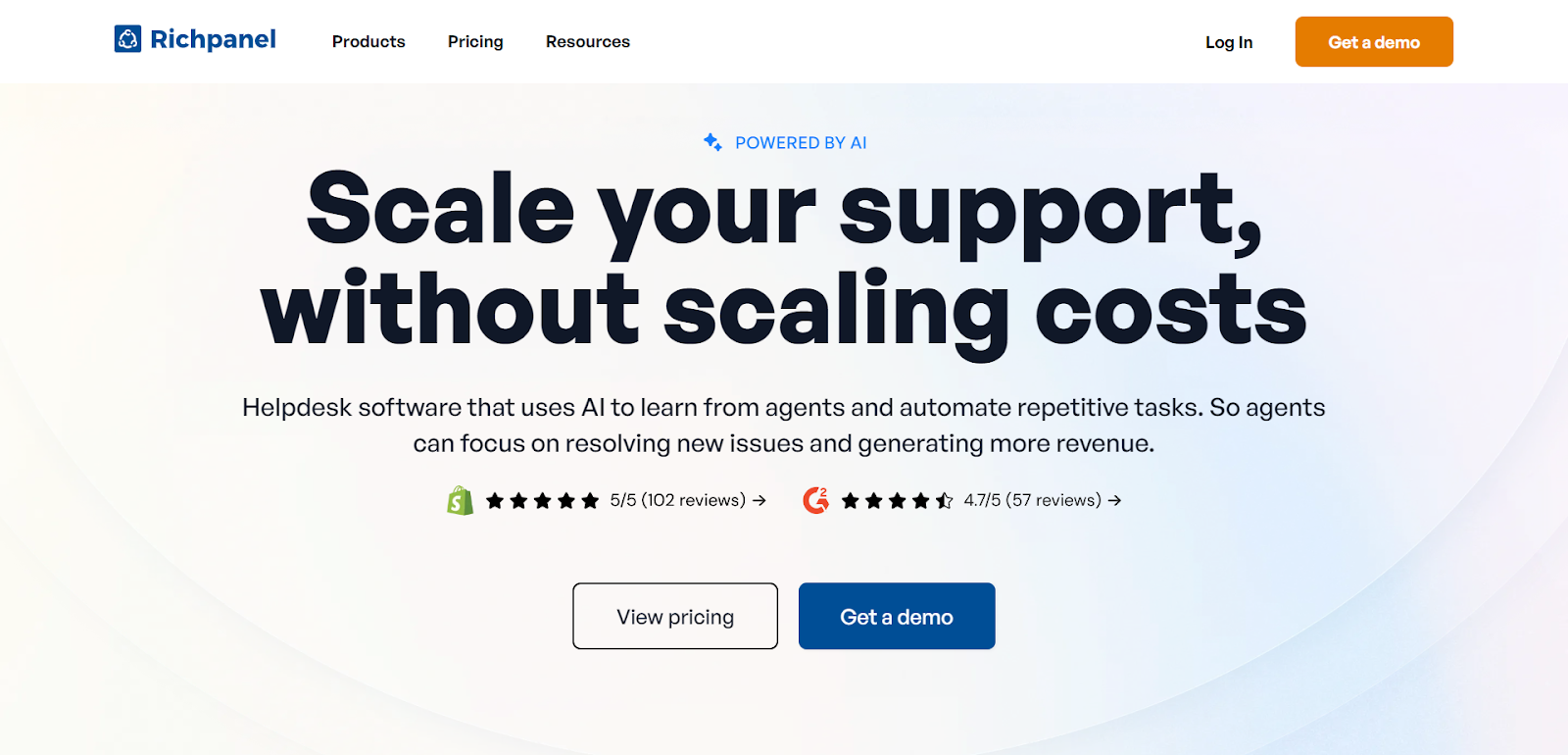
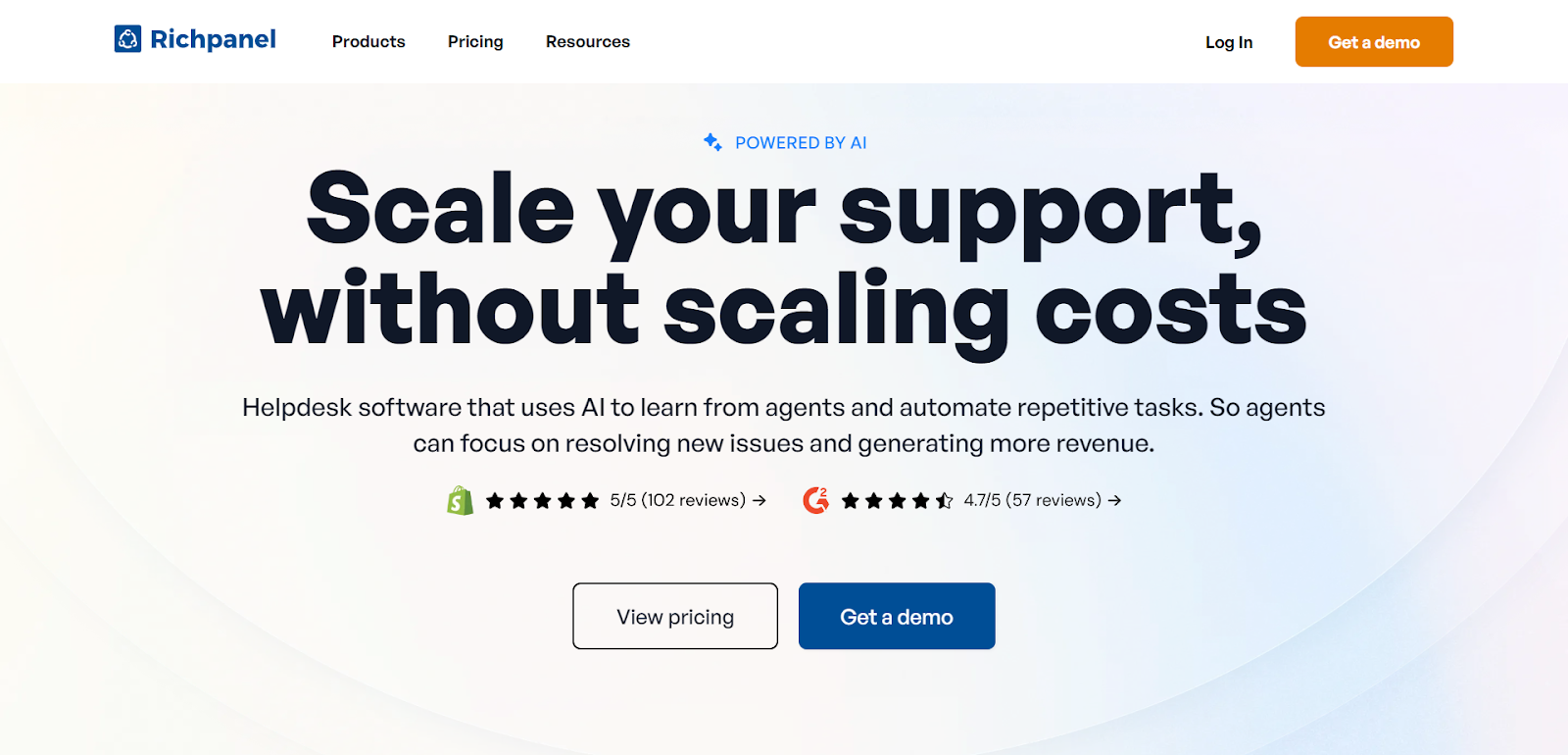
Richpanel Customer Support Helpdesk & Chat plugin is an all-in-one customer support solution that combines advanced customer management tools with WooCommerce.
Key Features of Richpanel:
- Integration with WooCommerce for seamless support ticket creation.
- Live chat support for real-time customer assistance.
- Automatically create customer profiles with order details, website activity, and more for personalized support.
- Advanced analytics and reporting for tracking and improving customer interactions.
- Automatic conversation summaries using AI for easy and accurate customer-agent interactions.
- Integrate with Zendesk, Segment, Salesforce, Whatsapp, Facebook, and more.
The Richpanel plugin provides a comprehensive solution for managing customer support related to orders and general inquiries, ensuring a seamless support experience for your WooCommerce customers.
Zendesk
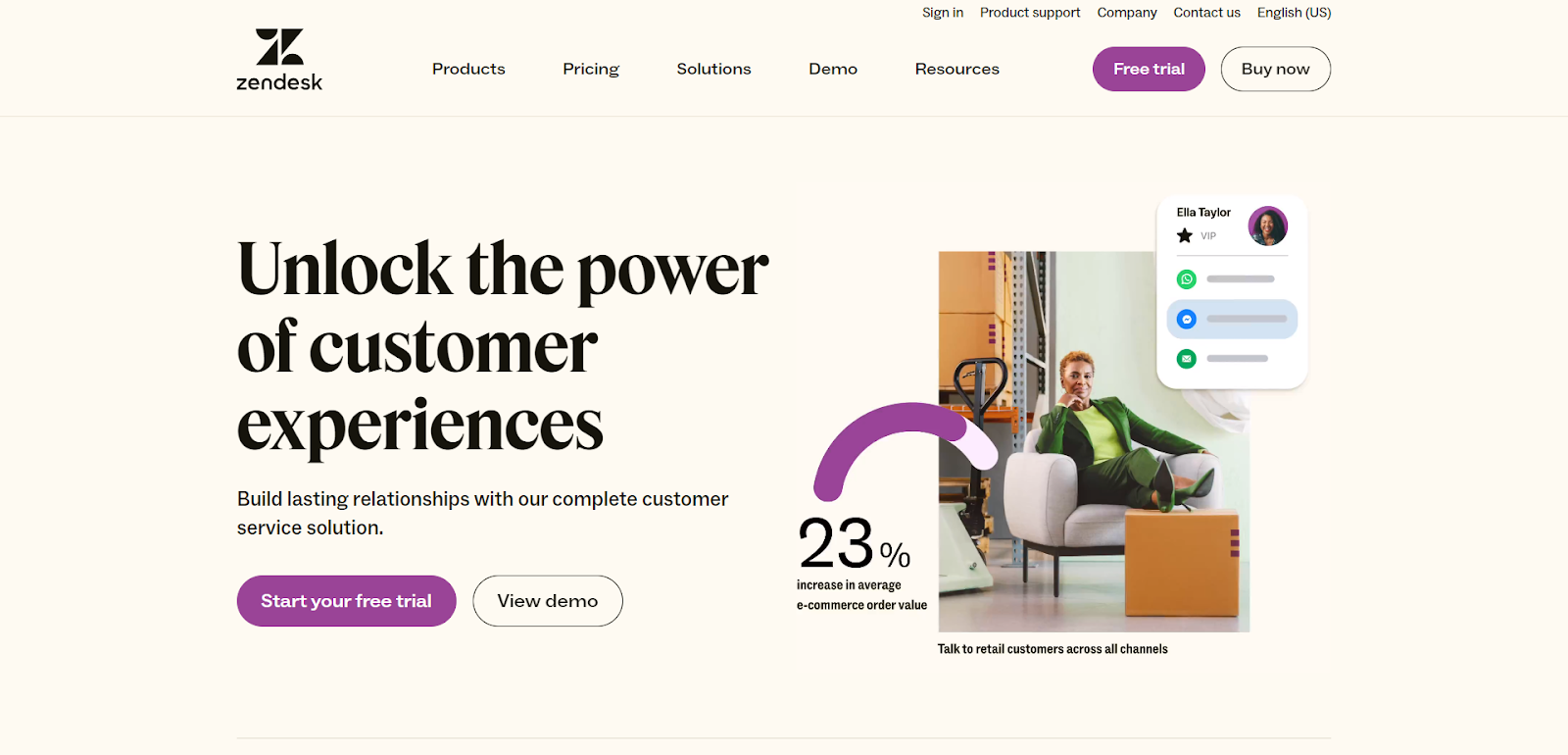
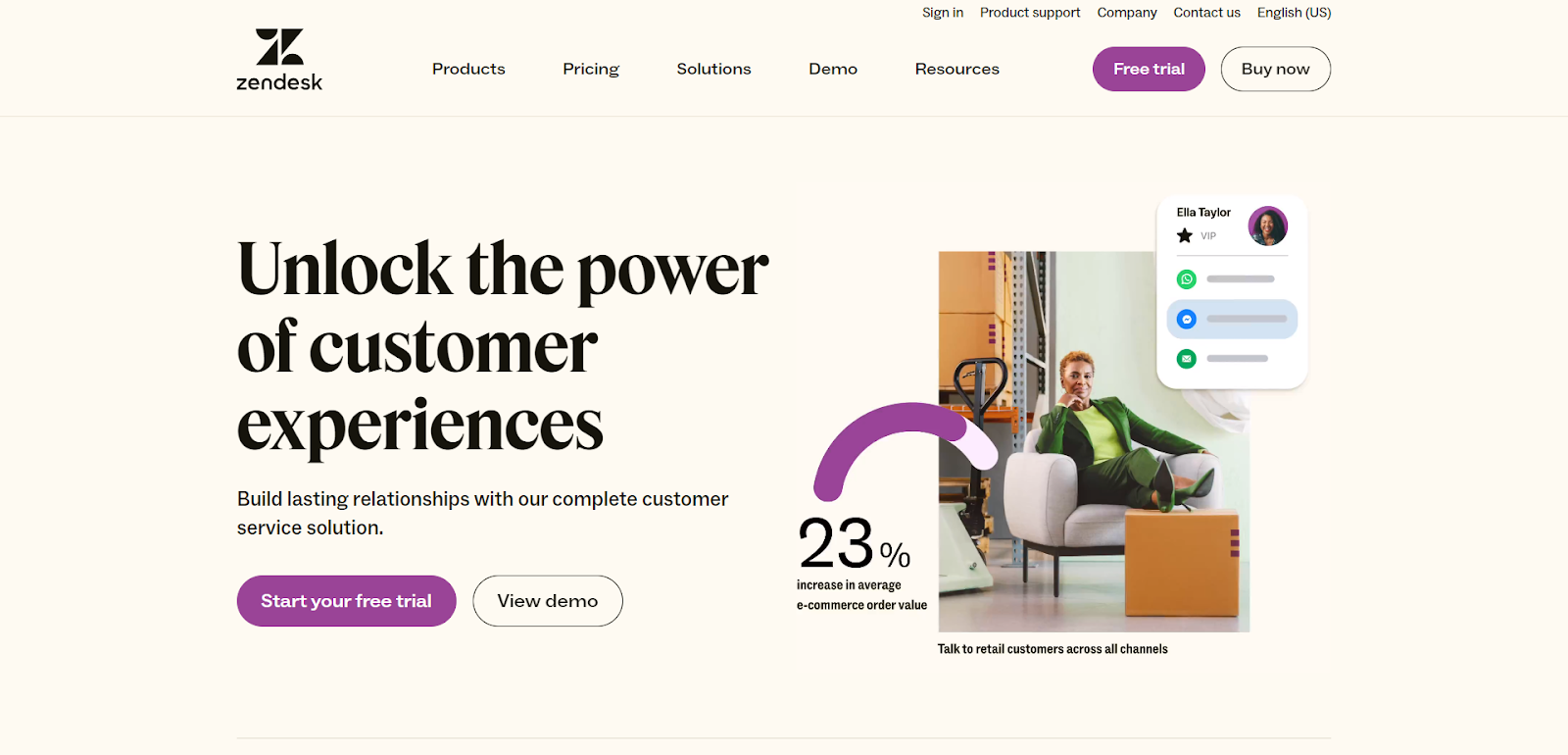
Zendesk is a popular help desk solution that provides an efficient way to manage customer support. This plugin offers a comprehensive customer support solution for your WooCommerce website, allowing you to engage with your customers in real-time.
Key Features of Zendesk:
- You can set up triggers and automation to assign tickets to the right agents, notify customers, and keep your team on the same page.
- Agents can quickly view customer histories, past tickets, and internal notes to resolve issues faster.
- You can create and organize a knowledge base for common customer inquiries.
- Zendesk’s reporting and analytics tools provide key metrics about your customer service operation such as ticket volume, resolution times, satisfaction scores, and agent performance.
- In addition to email, Zendesk supports live chat, voice, social media, and mobile channels.
- Zendesk integrates with OpenAI’s ChatGPT and other language models to provide an automated workflow and generate appropriate responses.
Zendesk is a feature-rich yet intuitive help desk solution suitable for most eCommerce stores. With affordable plans for businesses of all sizes, Zendesk can help transform your customer service and build loyalty through great support experiences.
HappyFox
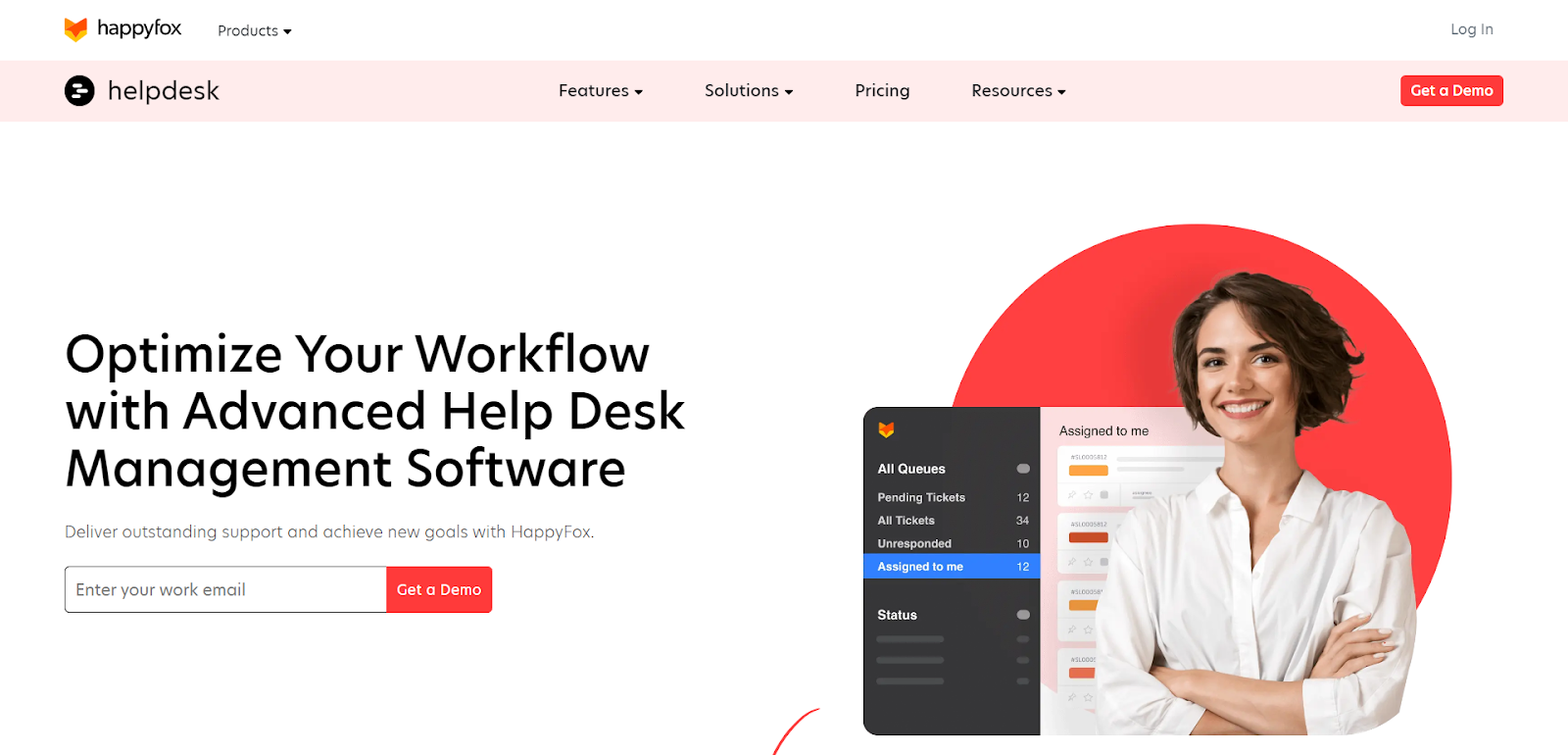
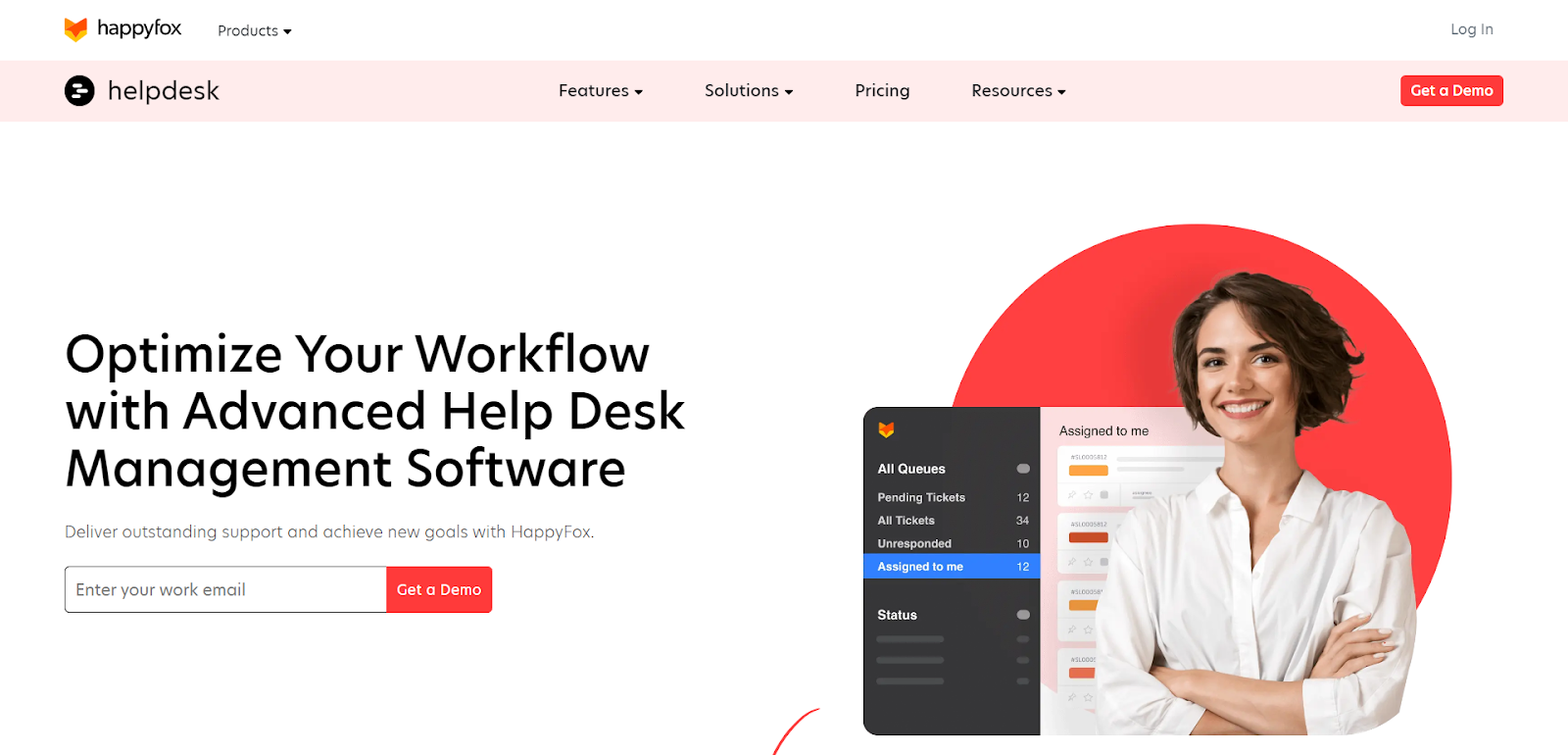
HappyFox is a popular help desk tool that streamlines and automates ticket management. Using HappyFox, you can easily keep track of support tickets from customers and stay on top of your customer service operations.
Some of the main features of HappyFox include:
- Set up automated responses and workflows to handle common support requests.
- Create an online database of support articles, FAQs, and how-to guides.
- Gain insights into your support team’s performance and metrics like average response time, ticket volume, and customer satisfaction.
- The HappyFox mobile app allows support agents to manage tickets, respond to customers, and access knowledge base content on the go using their mobile devices.
- HappyFox integrates with many popular eCommerce platforms, live chat tools, and cloud phone systems.
- Organize all email, SMS, social media, and web requests into a single dashboard for easy access.
Using a dedicated and comprehensive help desk solution like HappyFox to handle support for your WooCommerce store will make a huge difference in your ability to provide fast, helpful customer service.
Conclusion
You now have 8 of the best WooCommerce help desk plugins to choose from to transform your store’s customer service. Any of these options will allow you to provide fast, effective support to keep your customers happy and coming back. With live chat, ticketing systems, automation, and more, you’ll have all the tools you need to scale your support as your business grows.
What are you waiting for? Pick a plugin and start providing the amazing support your customers deserve. Your store’s success depends on the experience you provide, and customer service is one of the most important parts. Take that extra step to show you care, and your customers will thank you for it.
We hope this post has helped you find the perfect help desk solution for your WooCommerce store!











