Last updated - February 24, 2020
Letting customers know everything about their products is an important concern of eCommerce store owners. Customers need to know all the details of your product so that they can make an informed purchase decision. And it is also important that you are able to do that in a professional and organized manner on your product pages. If your eCommerce store is powered by the WooCommerce platform, there are several useful plugins to help you with this. In this article, we will discuss some of the best WooCommerce tab manager plugins that will help you organize information on product pages.
WooCommerce Tab Manager
This is one of the most popular options that will help you set up informative and organized tabs on your WooCommerce product pages. You will be able to create new tabs for your products easily using this plugins. And if needed, you will be able to share tabs between multiple products. It has a great drag and drop interface, which will help you manage and rearrange product tabs without the need for coding.
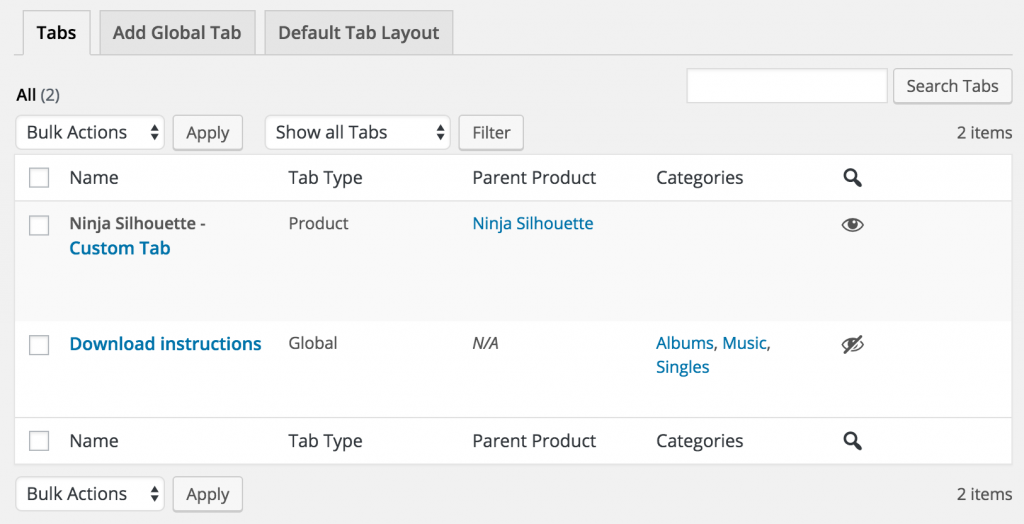
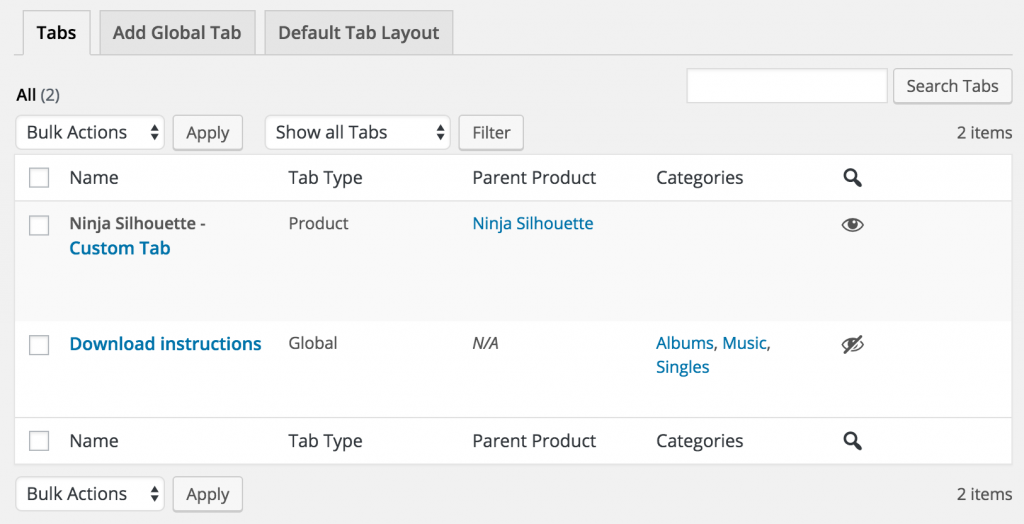
The plugin will help you rearrange the order of the default WooCommerce product tabs as well. It even works with other third party plugins that create product tabs, so that you can organize those as well. Furthermore, you will be able to add global tags on your store, specific to only certain categories. Also, wherever needed, you can override default product settings to customize individual products.
Features
- Create tabs for individual products or globally where multiple products can use them.
- Restrict global tabs so that they are only visible to categories that you specify.
- Rename, rearrange or remove core WooCommerce product tabs.
- Rearrange WooCommerce product tabs created by other third party plugins.
- No limits on the number of custom product tabs that can be added.
- Allows to make product information in tabs searchable to make your products more reachable.
- Embed videos and images, or use shortcodes to display custom content in the product tabs.
The single site subscriptions of the plugin will cost you $99.
YITH WooCommerce Tab Manager
This plugin will help you configure customized product tabs so that you are able to provide detailed information to your customers. The plugin makes it extremely easy to incorporate information in the form of technical guides, user manuals, video tutorials, FAQs, etc., effectively on your product pages. Moreover, you can use product page tabs to promote your products as well as for up sells and cross sells.
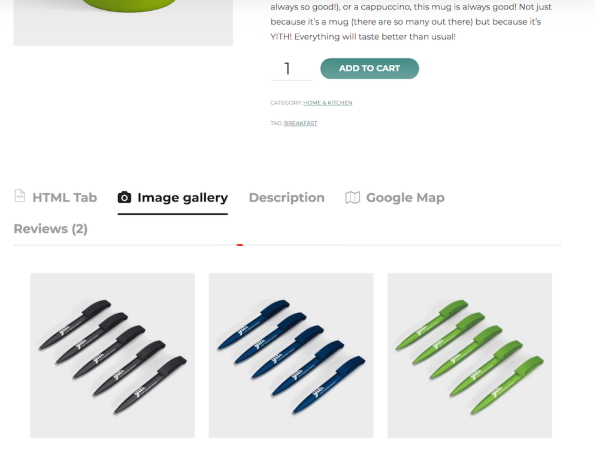
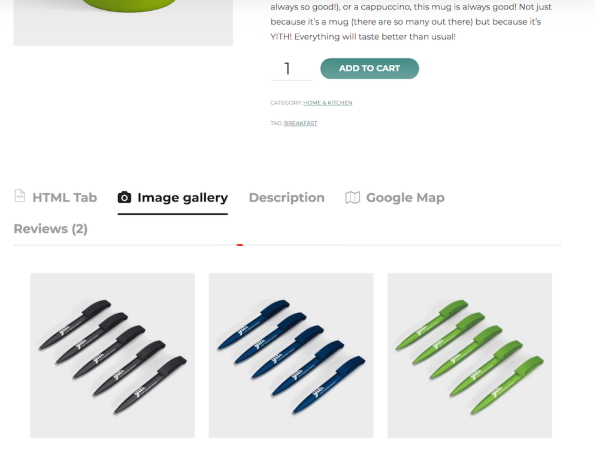
You can be really creative with these tabs, and add any kind of information that deem helpful to the customer to make a purchase decision. Overall, when you are providing as much information as possible, customers will find it easy to make a purchase decision.
Features
- Create new tabs and place them at a convenient location with respect to the default fields on WooCommerce product pages.
- Create tabs available only for specific products, categories or for the entire store.
- Customize the tabs to make them visually clear by adding icons for each.
- For global tabs, the content can be customized according to the specific needs of individual products.
- Visually re-organize the tabs in 8 different layouts with the help of screenshots.
- Option to make the tabs available only for high resolution devices and not on mobile devices.
You can get a single site subscription of this plugin at $69.99
WooCommerce Product Tabs Manager
With the help of this plugin, you will be able to present information more effectively on your WooCommerce product pages. As seen in the above plugins, you can create tabs that can be used by all products, or create custom tabs only for specific products or categories. And, you will be able to rename and rearrange custom tabs as well as the default tabs part of WooCommerce. The plugin lets you use shortcodes and HTML to customize the content displayed on your product tabs.
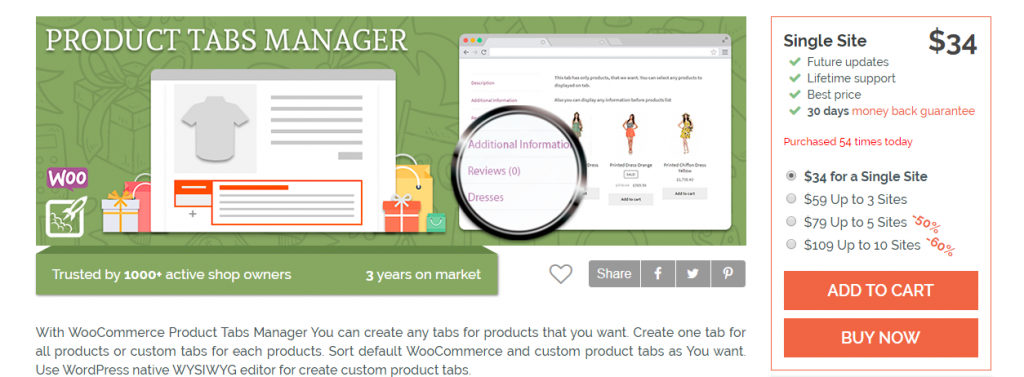
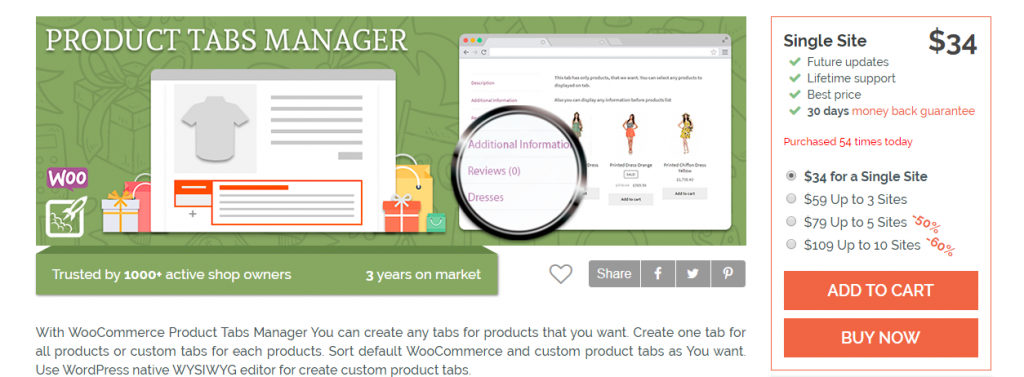
Moreover, the plugin is compatible with WPML and allows different settings for different languages. For a single site, you can get this plugin at a price of $34.
Custom Tabs for WooCommerce Pro Plugin
Custom Tabs for WooCommerce Pro will help you make your product pages information rich with the help of well-organized tabs. You will be able to include videos and image galleries in a more organized manner on your product pages. Also, it makes it easier to include product documentation, user manuals, discussion forums, or frequently asked questions on your product pages. You can even offer live product support as well as display social media links on these product tabs.


The custom tabs you create using this plugin will look similar to the default tabs available on WooCommerce product pages. As seen above, you can make these tabs available to all products or to specific categories. The plugin provides the same editor you see for WooCommerce product pages, and as a result you have great flexibility on the content you can add on the product tabs. You will get this plugin at $23 for a single site license.
WooCommerce Tabs – Ultimate Custom Product Tabs
This is an easy option that will give you a lot of flexibility to manage and organize information on your product pages. You can create new, custom tabs as well as reorganize and rename existing tabs on your WooCommerce pages. The plugin lets you configure a custom title and priority for each of the new tabs that you create on your WooCommerce store. Like the other plugins, you can create tabs specific for products or categories using this plugin as well.
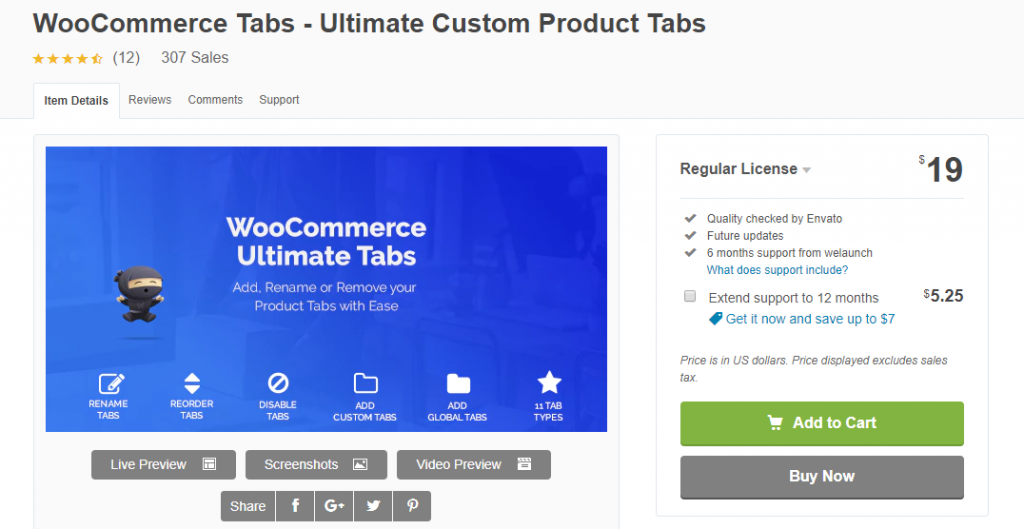
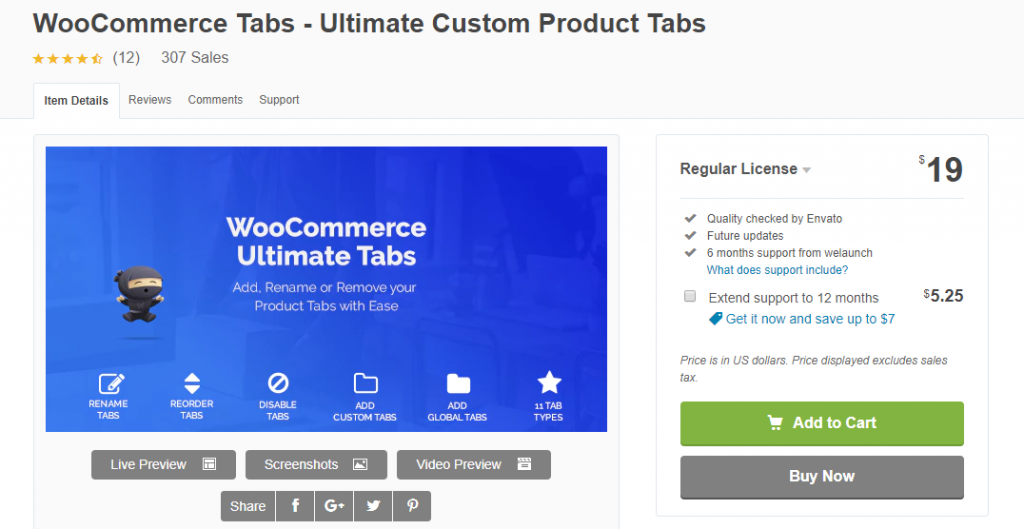
In addition, you can create different custom callbacks using this plugin to display content in the product tabs. For example, you will be able to show best selling, related, featured or sale products on these tabs. It even allows you to set limits on the number of products that will be displayed on the tab. The plugin helps you display contact forms or order tracking information on these tabs.
The regular license of the plugin will cost you $19.
Elegant Tabs for WooCommerce
You can create custom tabs on WooCommerce product pages using this plugin as well. Moroever, it will help you with more than 10 tab styles that will help you experiment with the way they look. You will be able to assign custom tabs to all products or only to specific products. And the plugin gives you great control over tabs with options to allow switching tabs by just hovering over them. The plugin also helps you arrange tabs on your product pages vertically.
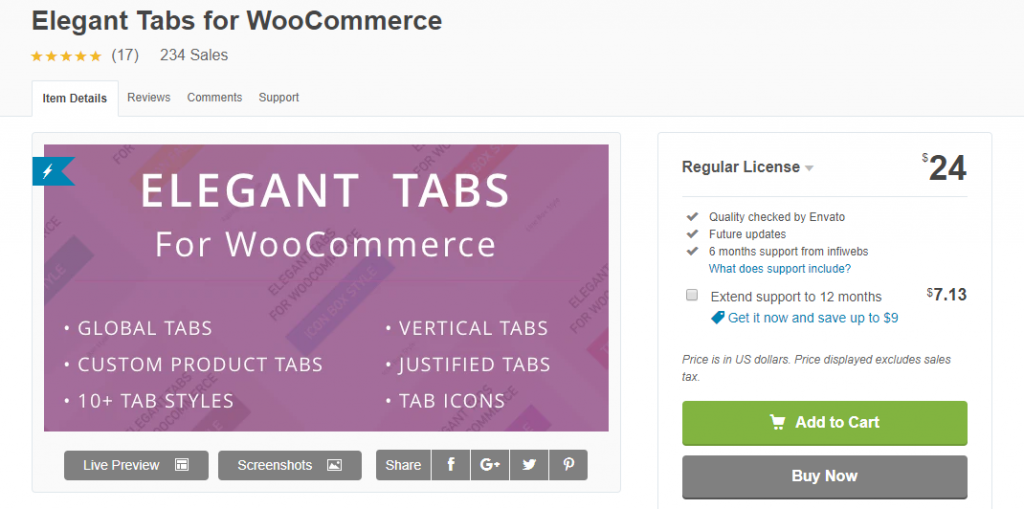
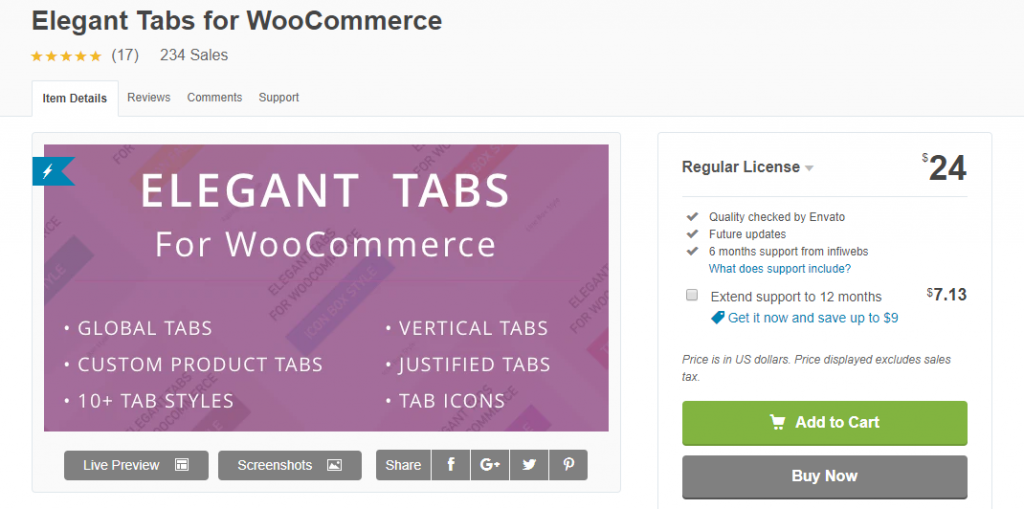
If needed, you will be able to disable default tabs of WooCommerce product pages as well. And for mobile devices, you can convert the tabs to be displayed as a drop-down. The regular license of the plugin is available at a price of $24.
Custom Product Tabs Pro
This is another user-friendly plugin that will help you create custom tabs on your WooCommerce product pages. The plugin helps you make custom tags accessible to all your products or only to those part of specific categories or tags. You can use the bulk edit option of WordPress to assign tabs to multiple products simultaneously.
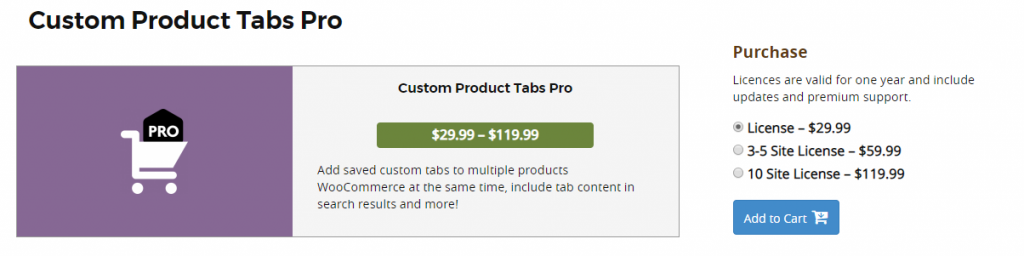
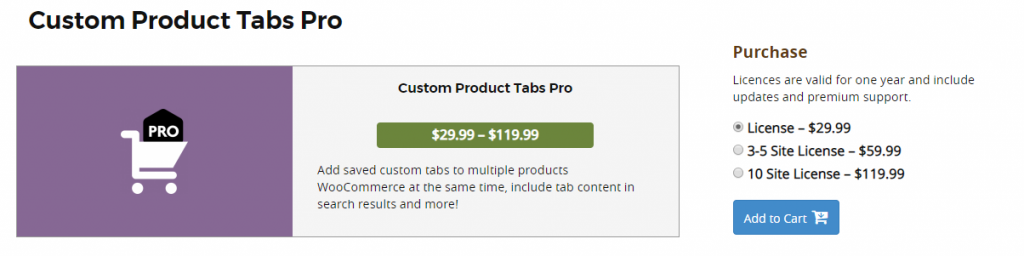
Moreover, using this plugin, you will be able to rearrange (and even remove) the core tabs available on WooCommerce product pages. It also makes the content in custom tabs searchable and as a result, it will be easier for customers and search engines to find specific product information. You can easily manage different custom tabs as the plugin offers a option to view all the product using a particular tab.
Single site license is priced at $29.99.
WPB WooCommerce Custom Tab Manager Pro
This is an easy-to-use plugin to customize product pages by adding and rearranging tabs. You will be able to create custom tabs specific to products, categories or tags. Moreover, it offers an option to create conditional tabs, which will be displayed based on whether the user is logged in or not. The content displayed in a product tab can be customized with the help of a shortcode while using this plugin.
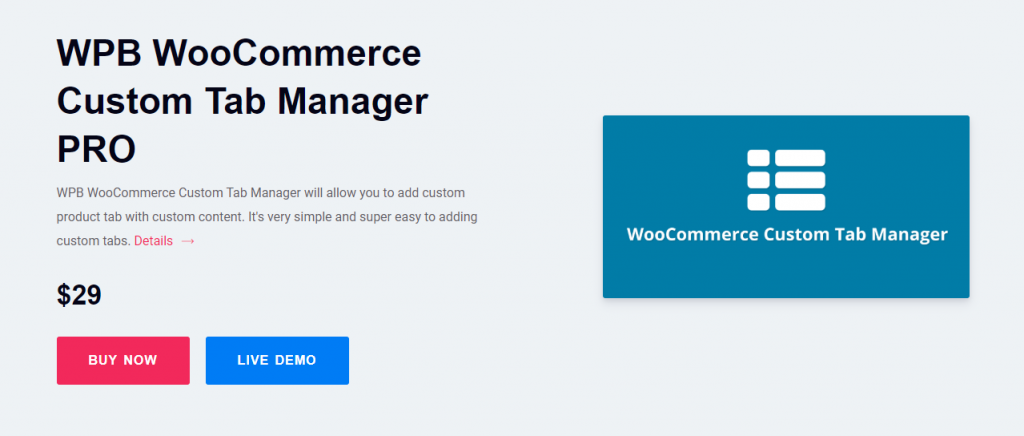
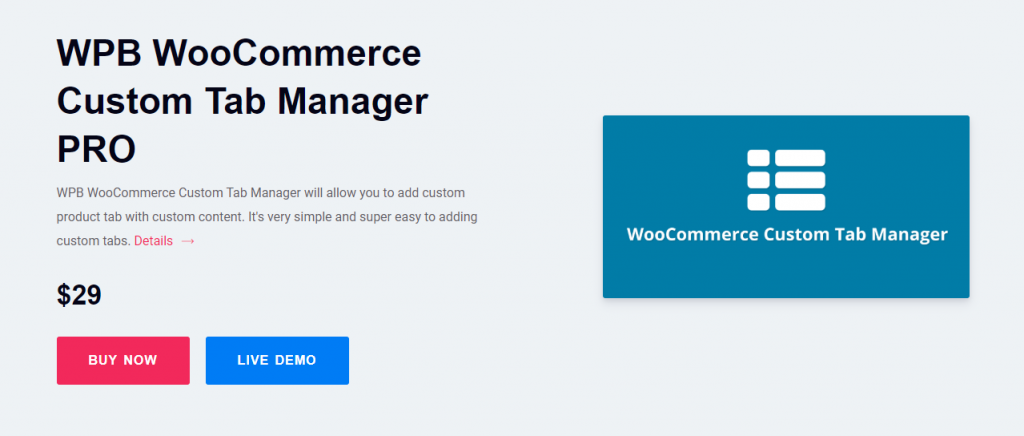
You can disable the default WooCommerce product tabs or disable them selectively for specific products. Moreover, you can customize the visual appearance of tabs with the help of multiple theme options as well as support for Visual Composer. Also, you will find quality support and extensive documentation available with the plugin.
The single site license of the plugin will cost you $29.
Hopefully, this article has provided you with some of the best WooCommerce tab manager plugins that you can use on your store. Please leave us a comment if you have a query.











