As per data, online users most likely abandon websites or web pages with poor loading speed. Hence, website speed can be considered as the first trigger point for your audience to either choose you or leave you. This is the place where a CDN service comes into play. In this article let us learn about CDN and avail of a list of best WordPress CDN plugins to improve website performance.
What is a WordPress CDN Plugin?
Imagine your website is a bustling bakery with delicious treats. But what if interested customers face long waiting periods and delays due to a single oven? That’s the frustration of relying solely on your server to deliver website content. With a WordPress CDN plugin as your secret ingredient, you can upgrade your website for speed and reach.
A Content Delivery Network or CDN acts as a network of servers that helps deliver your website’s static content to visitors from the closest location. These content files may include images, scripts, CSS files, etc. Thus, resulting in lightning-fast website loading and a smoother user experience. Here it is important to remember two key facts:
- Best WordPress CDN includes KeyCDN, BunnyCDN, StackPath, Sucuri CDN, and WP Rocket – each with unique strengths and pricing.
- The benefits of WordPress CDN are better site speed, improved SEO, enhanced security, global reach, and simplified management.
Hence by integrating a WordPress CDN, you’re transforming your bakery into a globally efficient operation, serving freshly baked content instantly to customers worldwide. So go beyond the limitations of a single server and unlock the true potential of your website with the power of a WordPress CDN plugin.
5 Best WordPress CDN Plugins For Best Results
You can choose either free WordPress CDN or a paid one as per your business needs. Check your website speed and follow the list below for the top WordPress CDN plugins to improve your website speed.
1. KeyCDN
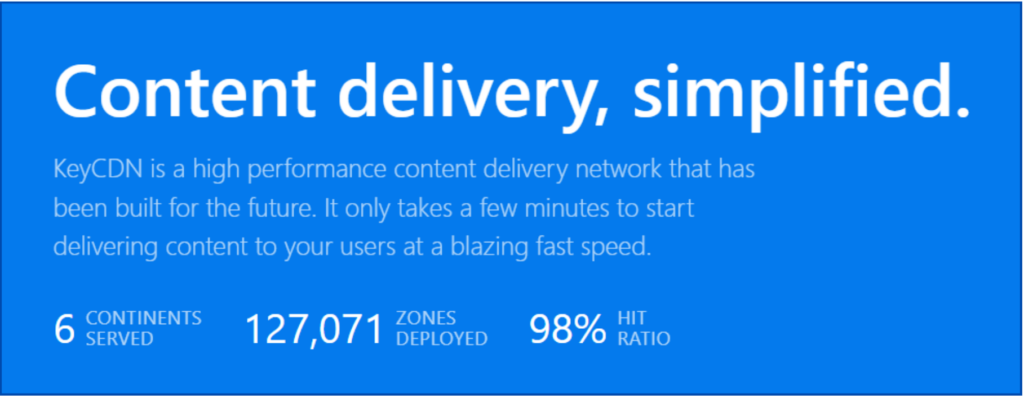
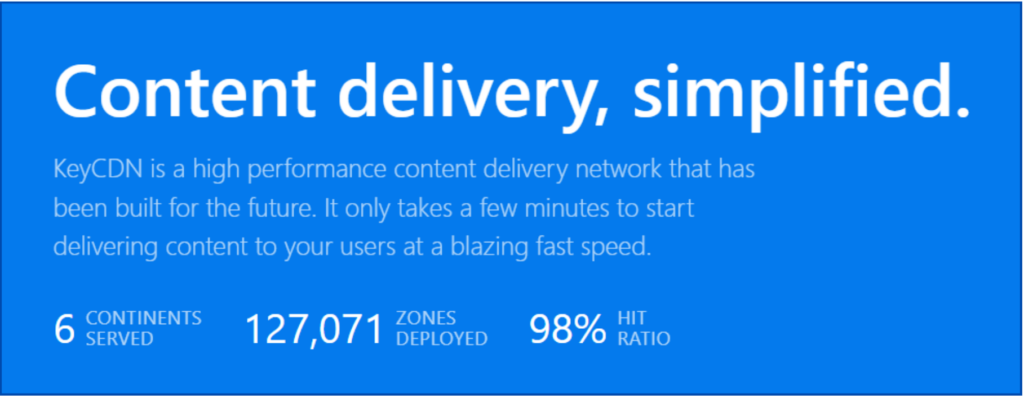
The key features of this CDN include a global network of PoPs, advanced security features, and detailed analytics. The main benefits KeyCDN offers are high performance, excellent uptime, and flexible pricing plans.
Pros: Easy integration with major WordPress plugins, with developer-friendly features.
Cons: Paid plans can be expensive for high-traffic websites.
Simplify your content delivery with KeyCDN services.
2. BunnyCDN
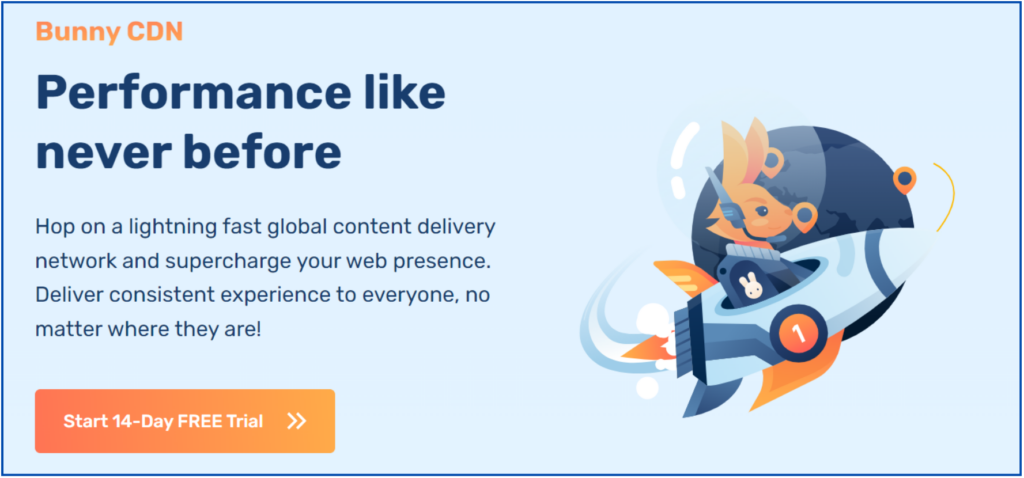
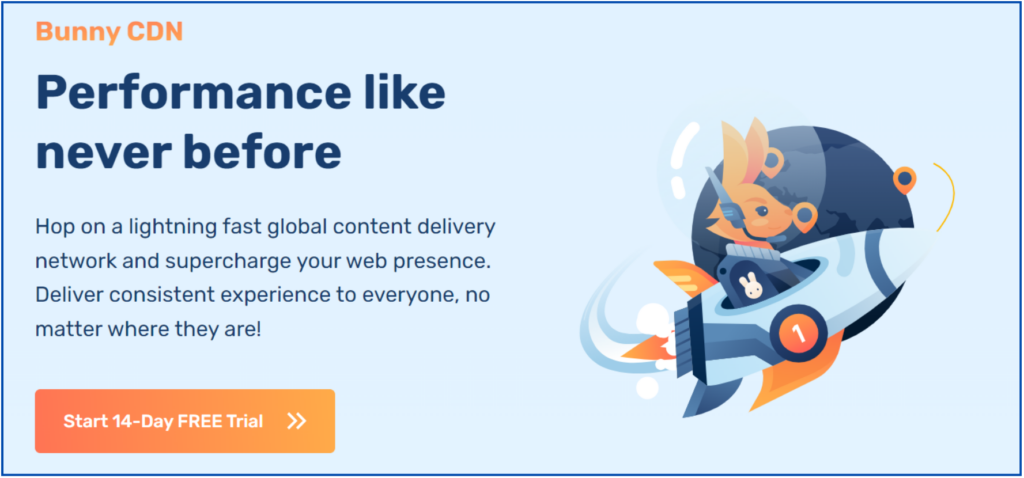
The main features of BunnyCDN are affordable pricing, focused video streaming optimization, and API access. With benefits like cost-effectiveness, support for video-heavy content, and comprehensive developer tools, this WordPress CDN plugin is going to serve you well.
Pros: Pay-as-you-go pricing, custom configurations, good customer support.
Cons: Limited network compared to some competitors, fewer advanced features.
Deliver exceptional website performance with BunnyCDN.
3. StackPath
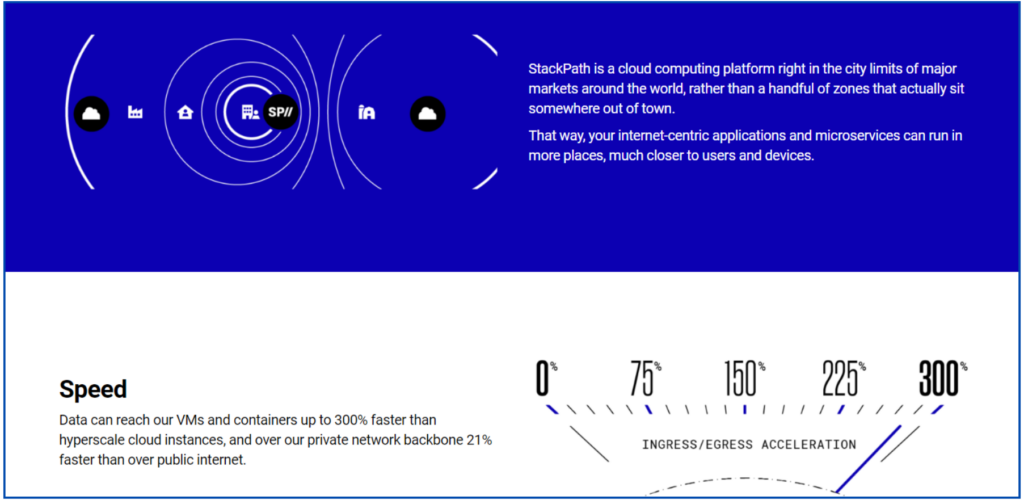
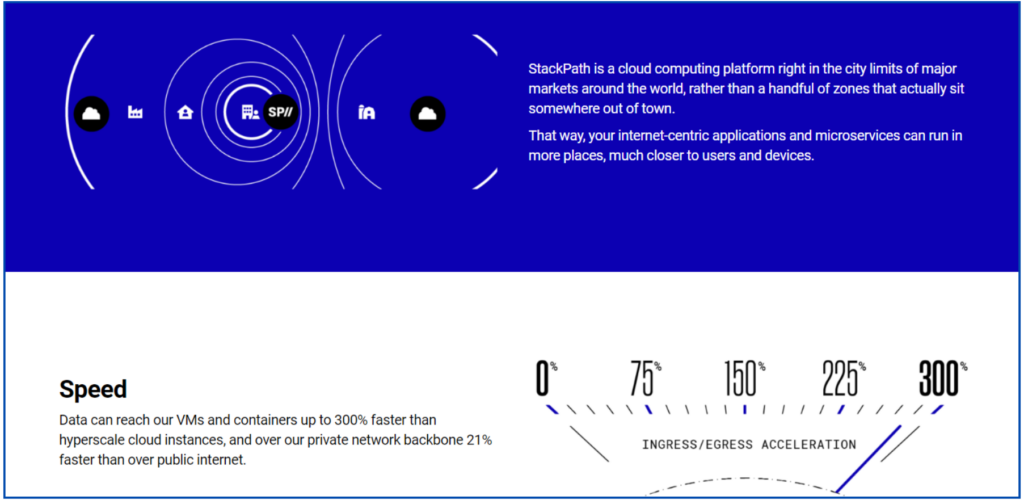
With StackPath you can avail of features like high-performance network, DDoS protection, and advanced security options. It benefits you with excellent speed and security, offers a wide range of features, and is good for larger websites.
Pros: Customizable plans, multi-CDN failover, 24/7 support.
Cons: More expensive than some other options, complex setup for beginners.
Upgrade site speed and scalability with StackPath services.
4. Sucuri CDN
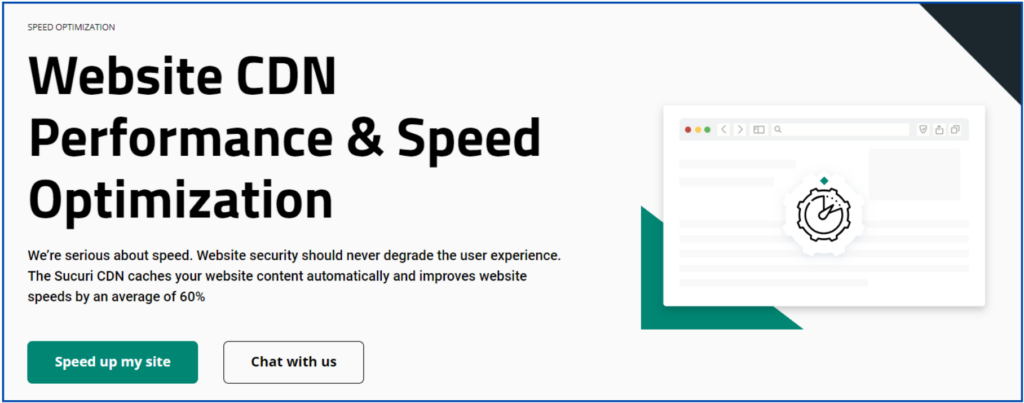
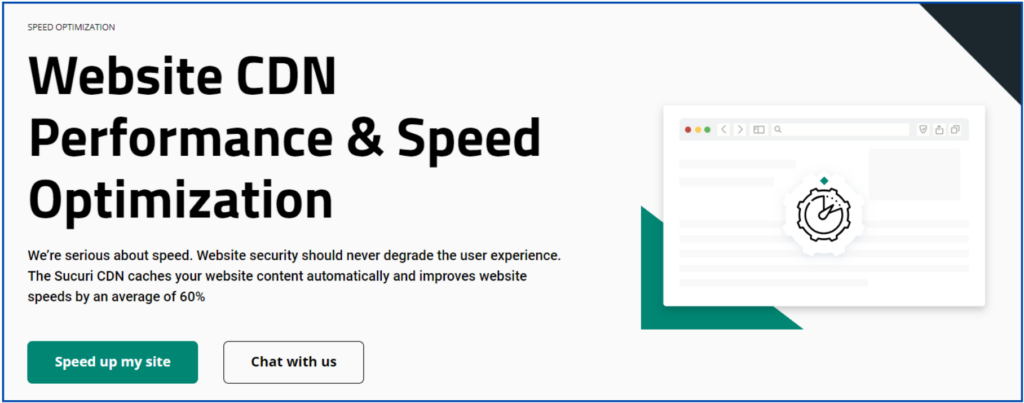
The key features of Sucuri include focused website security, global network, DDoS protection, and WAF. The main benefits of this WordPress CDN ensures security and are highly recommended for security-conscious sites.
Pros: Easy integration with Sucuri security products, good value for security features.
Cons: Limited customization options, may not be necessary for all websites.
Achieve reliable website uptime and improved loading time with Sucuri CDN.
5. WP Rocket


The main features of WP Rocket include CDN integration, image optimization, caching, and minification. It makes an all-in-one solution for your website speed optimization and comes with an easy-to-use interface.
Pros: Bundled with other performance optimization features, good for beginners.
Cons: Limited CDN features compared to dedicated CDN providers, higher cost for larger sites.
Optimize your website performance with WP Rocket.
Key Features to Consider While Choosing a CDN Provider
With a variety of CDN plugins available, choosing the right one totally depends on your business needs and budget. Factors like website traffic, desired features, ease of use, cost, and security are a must to consider. Apart from the basic functionality of the WordPress CDN, make sure to consider other features like performance, security, ease of use, and return on your investment.
The top CDN providers must offer the following features:
- Easy Integration: A CDN must be designed to easily integrate with WordPress for a hassle-free setup.
- High Cache Hit Ratio: Cache hit ratio is the percentage of content requests that a CDN provider can serve from its cache rather than querying from the original server. With a high Cache hit ratio, the CDN serves content faster with reliability to the visitors of your website.
- DDoS Protection: This feature successfully helps protect a targeted server or network from a DDoS(or Distributed Denial of Service) attack.
- WAF Integration: A web application firewall or WAF integration helps block the attacks on web applications, keeping both the site and the users secure. Without a WAF, websites are prone to attacks that put data and users at risk. A CDN already proxies the entire traffic to a website and therefore inspects and blocks any attacks.
- Cache Static and Dynamic Content: The static content is the one that does not change but the dynamic content changes based on information about the user, time, location, and more. A WordPress CDN must offer the ability to cache both static and dynamic content.
- Global Presence: This feature will help a CDN to cater faster to all website visitors, without any restriction on their location.
Conclusion
Today in the fast-paced digital landscape, website speed is no longer a luxury, but a necessity. Slow page loading can hamper your user experience, adversely affect your search engine ranking, and ultimately, hinder your website performance. But fear not, by harnessing the power of the best WordPress CDN plugins, you can transform your website with optimum loading speed. And eventually, lead to better content delivery and improved user engagement. Choose a WordPress CDN that suits your unique needs and aligns with your business goals. Also, consider factors like traffic volume, budget, desired features, and technical expertise. Finally, invest in a quality CDN as an investment to upgrade your website’s future.
FAQ’s
Q1. What are the best free WordPress CDN plugins for beginners?
Ans: As a beginner, you can begin your speed optimization journey with Cloudflare, Optimole, CommonWP, Amazon AWS CDN, Google Cloud CDN, etc. as the best free resources.
Q2. What features should I look for in a CDN plugin?
Ans: The key features you should consider are performance, security, DDoS protection, speed optimization, caching, SEO advantages, and cost.
Q3. How much do WordPress CDN plugins typically cost?
Ans: A WordPress CDN plugin’s monthly charges start at around $20 on average for a small website with less traffic. But these charges will increase as the website grows.
Q4. Will a CDN plugin impact the security of my website?
Ans: A CDN provider improves the security of your website by providing DDoS protection, improvement to security certificates, and other optimizations.
Q5. Can I use a CDN plugin with my existing WordPress caching plugin?
Ans: Yes, you can use a WordPress CDN with your existing caching plugins. But these plugins will support caching plugins only for media files such as CSS, JS, images, and videos.
Further Reading,
8 Essential WordPress Maintenance Tasks for a Smooth-Running Website
Best Free WordPress Database Optimization Plugins in 2024
Most Common WordPress Mistakes to Avoid for a Successful Website
Configure CDN with WordPress using Amazon Web Services (AWS)











