So you’ve got an interesting video on YouTube that you want to share on your WordPress site. You know embedding a YouTube video is easy enough, but you want options like the ability to customize the player, add related videos, choose an optimal size, and maybe even create a playlist. For that, you’ll want to use a dedicated YouTube embed plugin.
These plugins give you way more control and features for displaying your YouTube videos in WordPress. We have done the research for you and found some of the best YouTube embed plugins out there.
In this article, we’ll share our top six YouTube embed video plugins for WordPress so you can start embedding your videos without any hassle. Let’s get started!
Why do You Need a YouTube Embed Plugin for Your WordPress Site?
If you have a WordPress site, you need to embed YouTube videos. Here are a few reasons why:
- Engagement: Nothing grabs attention like a video. Embedding YouTube videos is an easy way to boost engagement and keep visitors on your site longer.
- SEO: Videos, especially YouTube videos, are great for search engine optimization. When you embed a video, it gives search engines more content to index and rank on your page.
- Credibility: Posting videos from an established source like YouTube helps establish your credibility and expertise. Your readers will appreciate the additional resources.
- Ease of use: Embedding YouTube videos is extremely easy. Most page builders and plugins have options to quickly paste a YouTube video link and it does the rest.
With millions of videos to choose from, you’ll have no trouble finding relevant content to enhance your blog posts and web pages. Your readers and search rankings will thank you!
How to Choose the Best YouTube Embed Plugin
When choosing a YouTube embed plugin, there are a few factors to consider:
Ease of Use
Look for a plugin that is simple to set up and use. You should be able to quickly embed videos without hassle. Things like 1-click embedding, drag and drop options, and preview modes are helpful.
Customization
Choose a plugin with options to customize the appearance of embedded videos. Things like resizing, adding captions or a custom thumbnail image, and showing additional info like channel name or video length are useful. The more customization settings the better.
Responsiveness
Make sure the plugin you choose creates embedded videos that scale seamlessly to any screen size. Nobody wants embedded videos that only look good on desktop or only on mobile. Responsive embedding is a must.
Additional Features
Some plugins offer extras like playlists, channels, live streams, and video galleries to embed. Think about what other types of YouTube content you may want to display. More features usually mean a more robust plugin.
Support and Updates
Look for an actively developed plugin with good ongoing support. Things change quickly, so you must look for a plugin that keeps up with updates from WordPress and YouTube. Accessible and swift support will help you resolve any issues that come up.
With the right YouTube embed plugin choice, adding videos to your posts and pages should be a breeze. Compare a few options and find what works for your needs. Your viewers will thank you!
ELEX WordPress Embed YouTube Video Gallery
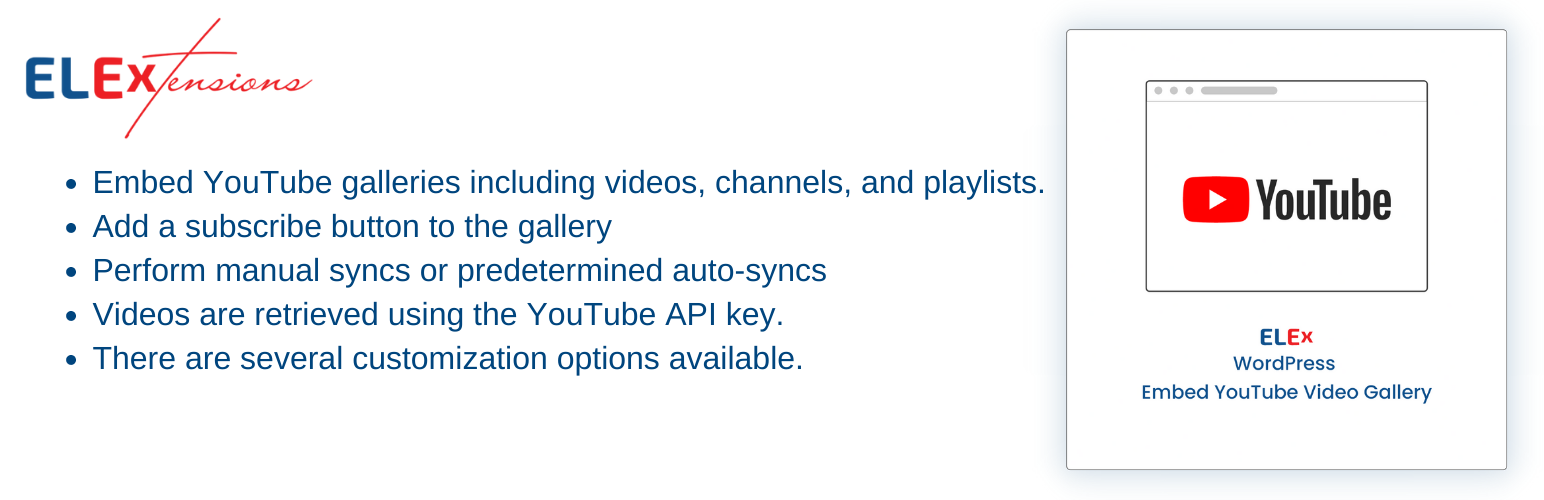
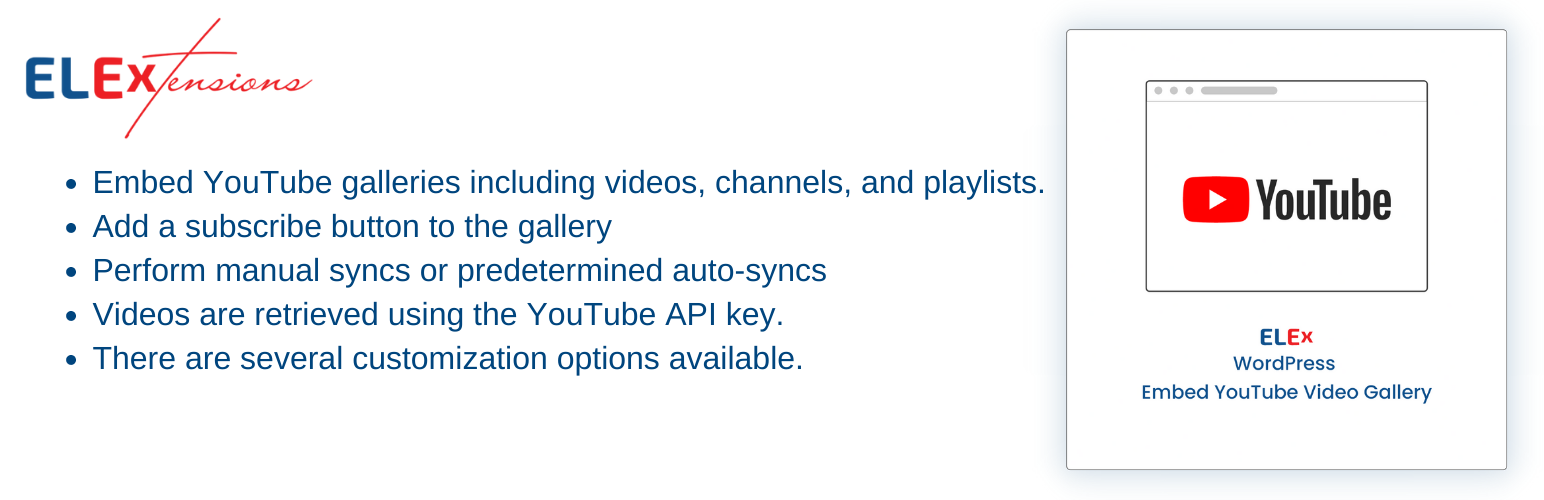
The ELEX WordPress Embed YouTube Video Gallery plugin is an excellent option if you want to showcase multiple YouTube videos on your WordPress site. You can display your videos in a grid, carousel, or list format. The grid and carousel options are eye-catching, allowing viewers to easily scan through video thumbnails.
This plugin also gives you complete control over the video information displayed, such as the title, views, comments, and likes. You can choose to display or hide any of these details for a clean, uncluttered look. With its extensive functionality, the plugin is a one-size-fits-all solution for both novices and professionals.
A few of the plugin’s main features are:
- With this plugin, adding YouTube videos to your gallery is a simple and quick procedure.
- Your gallery can be automatically updated on a daily, weekly, biweekly, or monthly basis.
- You can customize the videos by adding shadows, changing the colors, navigation controls, play button types, backgrounds, icons, hover animations, and more.
- With this plugin, you can add an intro video on top of the video gallery.
- You may use the live preview tool while creating your gallery to see changes in real-time.
- The videos are highly responsive to all device types such as mobiles, tablets, and desktops.
The ELEX WordPress Embed YouTube Video Gallery plugin offers an intuitive, user-friendly experience for adding and managing your YouTube videos. With its multiple display options and customization features, you can seamlessly integrate video content into your site in an attractive way.
YouTube WordPress Plugin by EmbedPlus
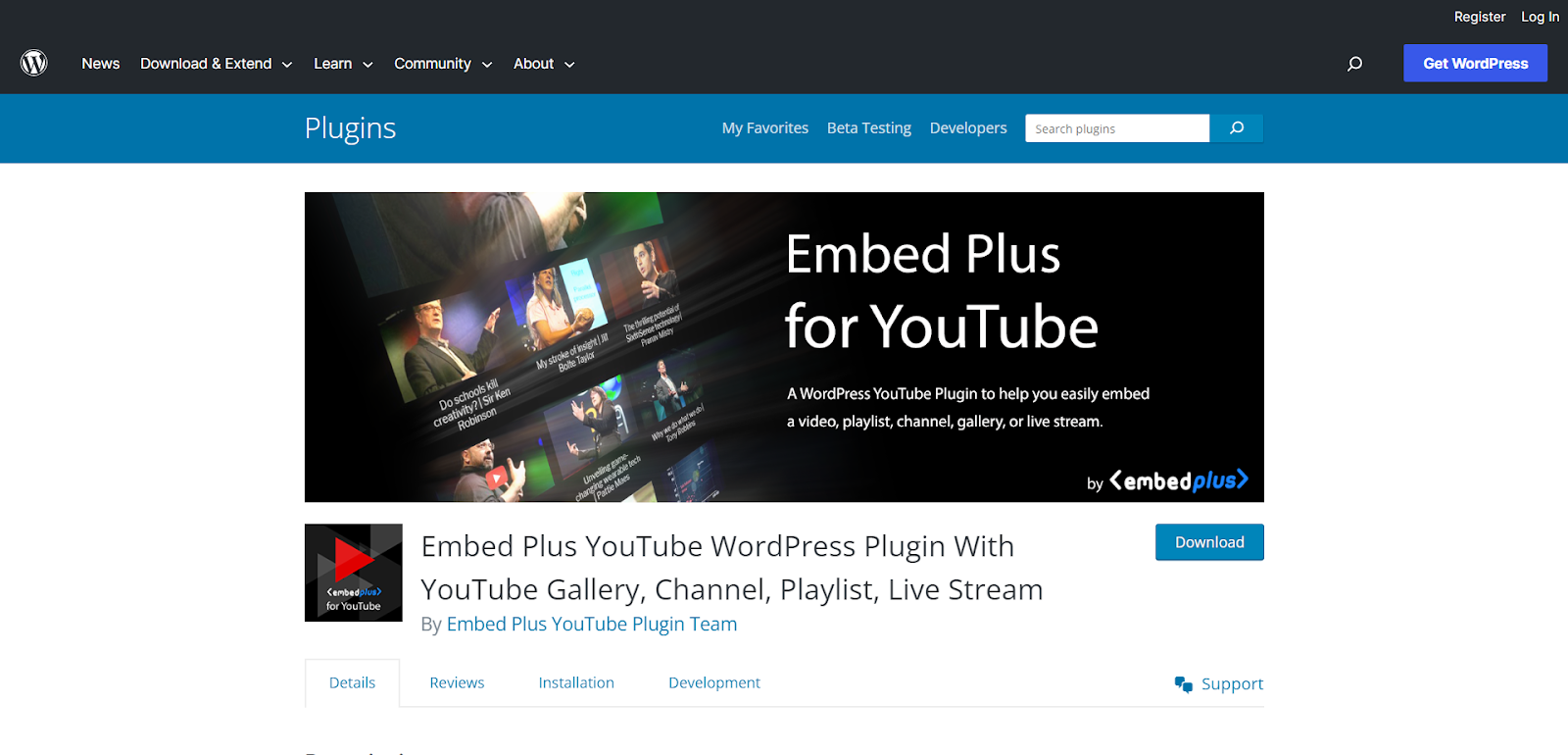
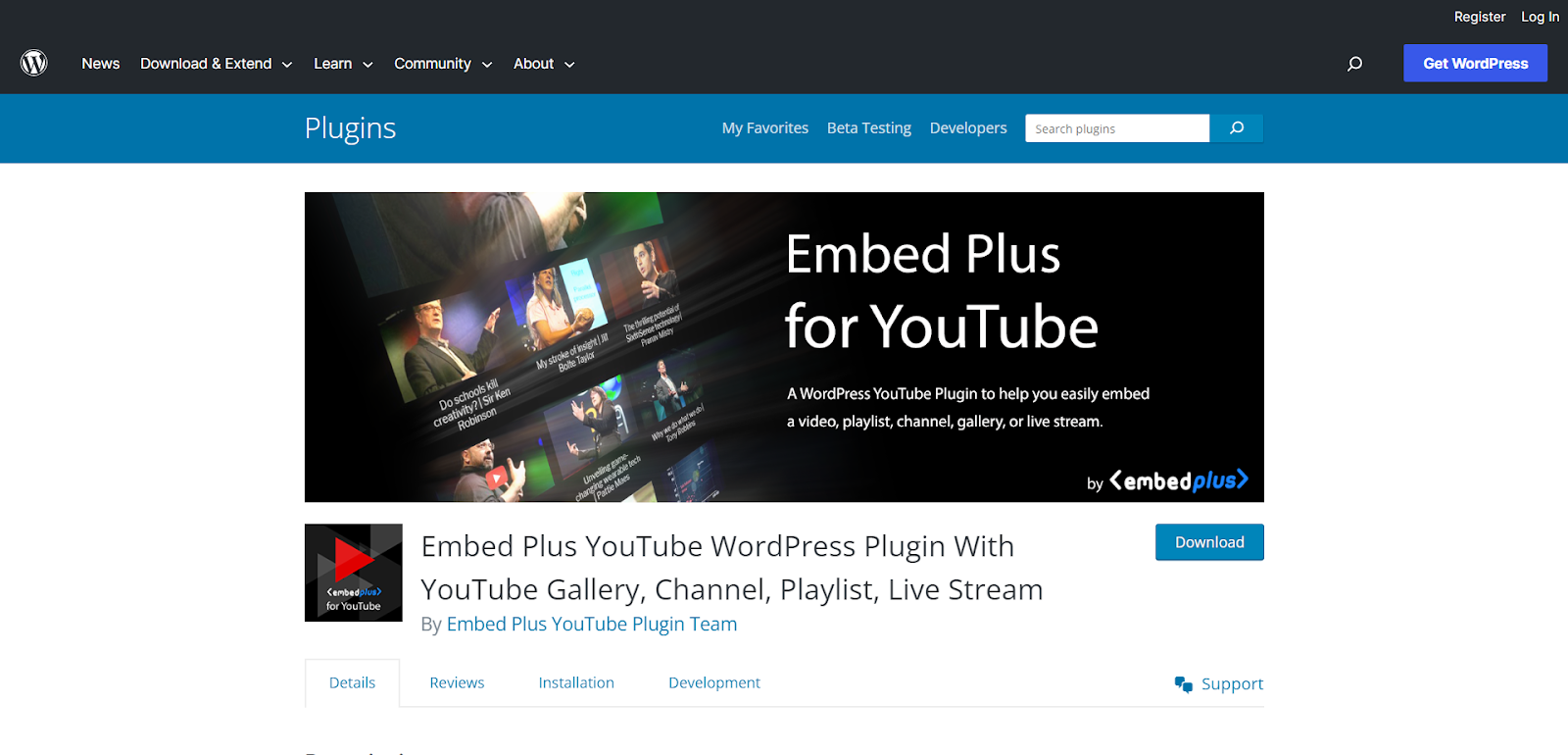
The YouTube WordPress Plugin by EmbedPlus is one of the most popular free plugins for embedding YouTube videos into your WordPress posts and pages. This plugin makes it incredibly easy to add YouTube videos to your content.
If you want more control over embedding your videos, the plugin comes packed with more features than you’ll need. You can customize the video play modes, the dimensions, select the player size, choose an autoplay option, and more.
A few of the plugin’s main features are:
- You can include a table of contents for all the videos in a gallery or playlist.
- The plugin allows you to play videos in a lightbox.
- The plugin allows you to embed a YouTube channel’s live stream with ease.
- You may enable or disable visitors from having several videos playing simultaneously on the same page.
- You can enable videos in a gallery or playlist to play one after the other without being clicked on.
- The plugin supports facade mode, which enhances the speed of the video player and the page by loading a lighter version of the player unless clicked on.
Whether you have a few YouTube videos you want to showcase or your site’s content strategy relies heavily on videos, the YouTube WordPress Plugin by EmbedPlus is an essential tool to have in your WordPress toolkit. And since it has a free version on the WordPress repository, there’s no reason not to give this robust plugin a try.
WP YouTube Lyte
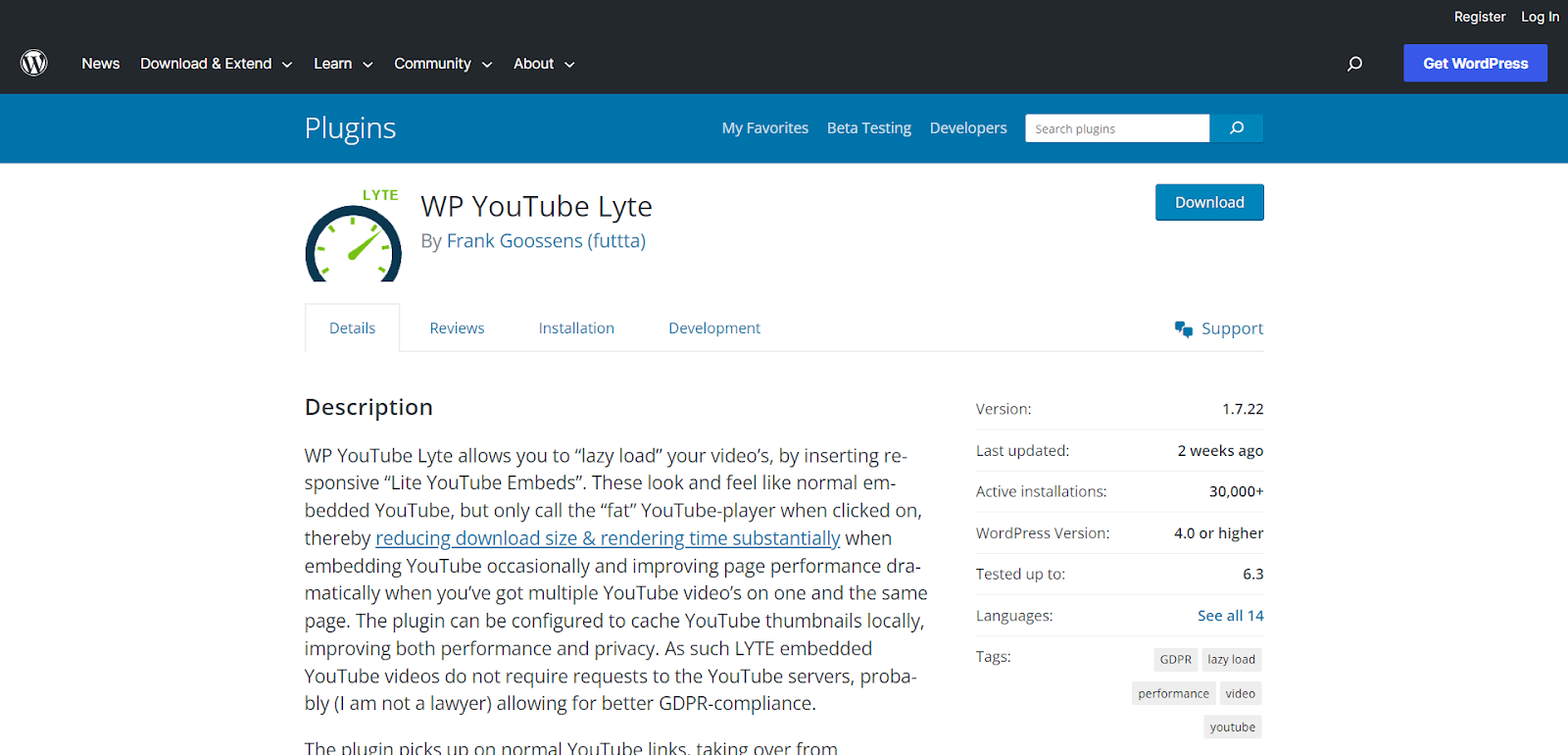
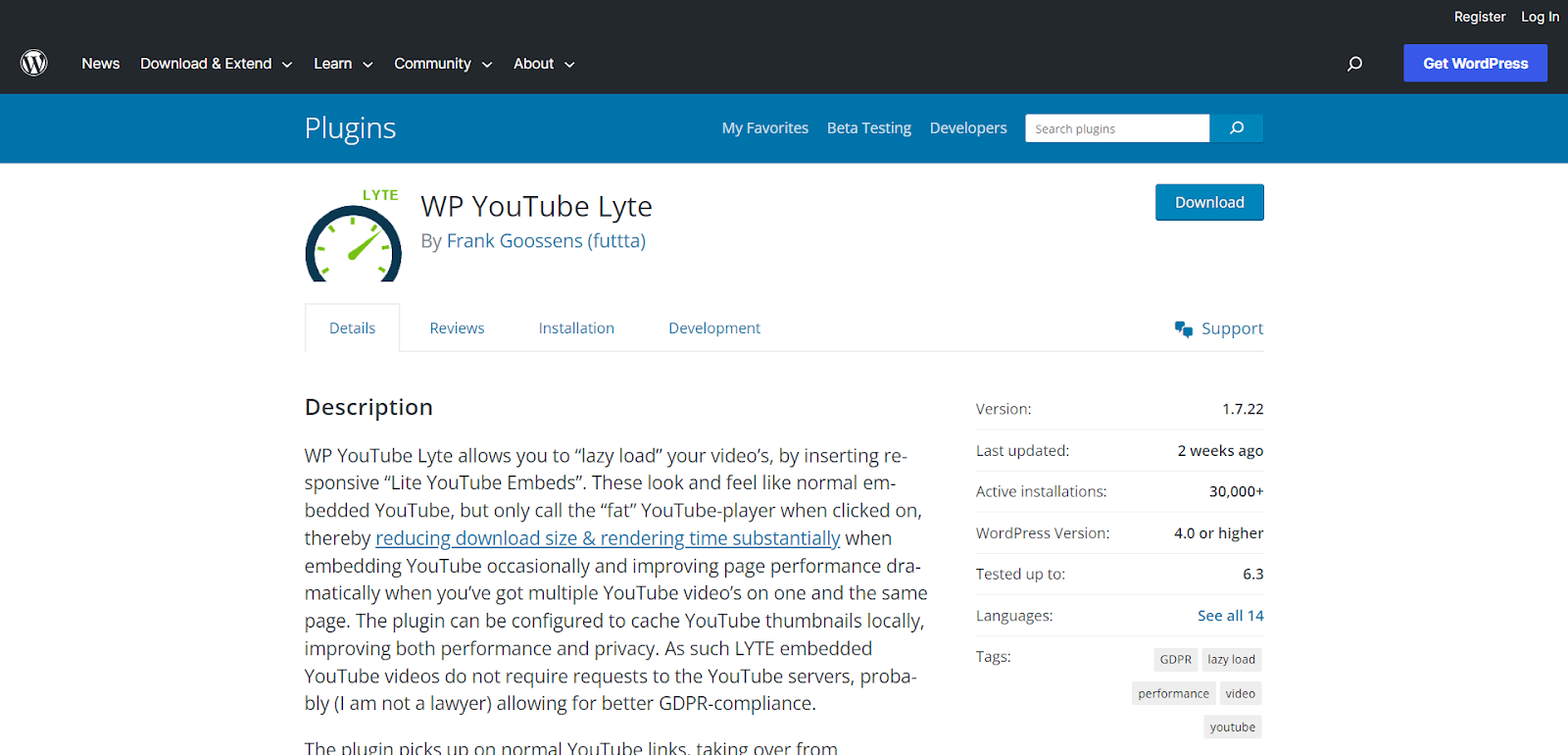
WP YouTube Lyte is a fantastic WordPress plugin that offers a unique feature called LazyLoad. This feature allows you to embed YouTube videos in a way that only loads the heavy YouTube player when the video is clicked on, significantly improving page loading speed.
The plugin also offers customization options such as thumbnail caching, and more. WP YouTube Lyte ensures highly responsive embeds and supports videoObject microdata. It is also cross-browser-compatible and multilingual.
A few of the plugin’s main features are:
- The plugin is built to allow the embeds to stay highly responsive.
- The plugin supports 14 languages.
- The plugin’s ability to locally cache YouTube thumbnails enhances both performance and privacy.
- The Lite YouTube Embeds have the same appearance and feel as a normal embed, but they only launch the main player when clicked.
- The lite embeds make GDPR compliance easier.
- The plugin automatically finds and replaces non-optimized embeds with ones that are optimized.
Performance and speed are factors that play an important role in keeping visitors satisfied on your website. The WP YouTube Lyte plugin is a well-reviewed and reputed plugin in the field of YouTube embed optimization. The plugin is a go-to choice with its impressive functionality and seamless WordPress integration.
Video Gallery – YouTube Playlist, Channel Gallery by YotuWP
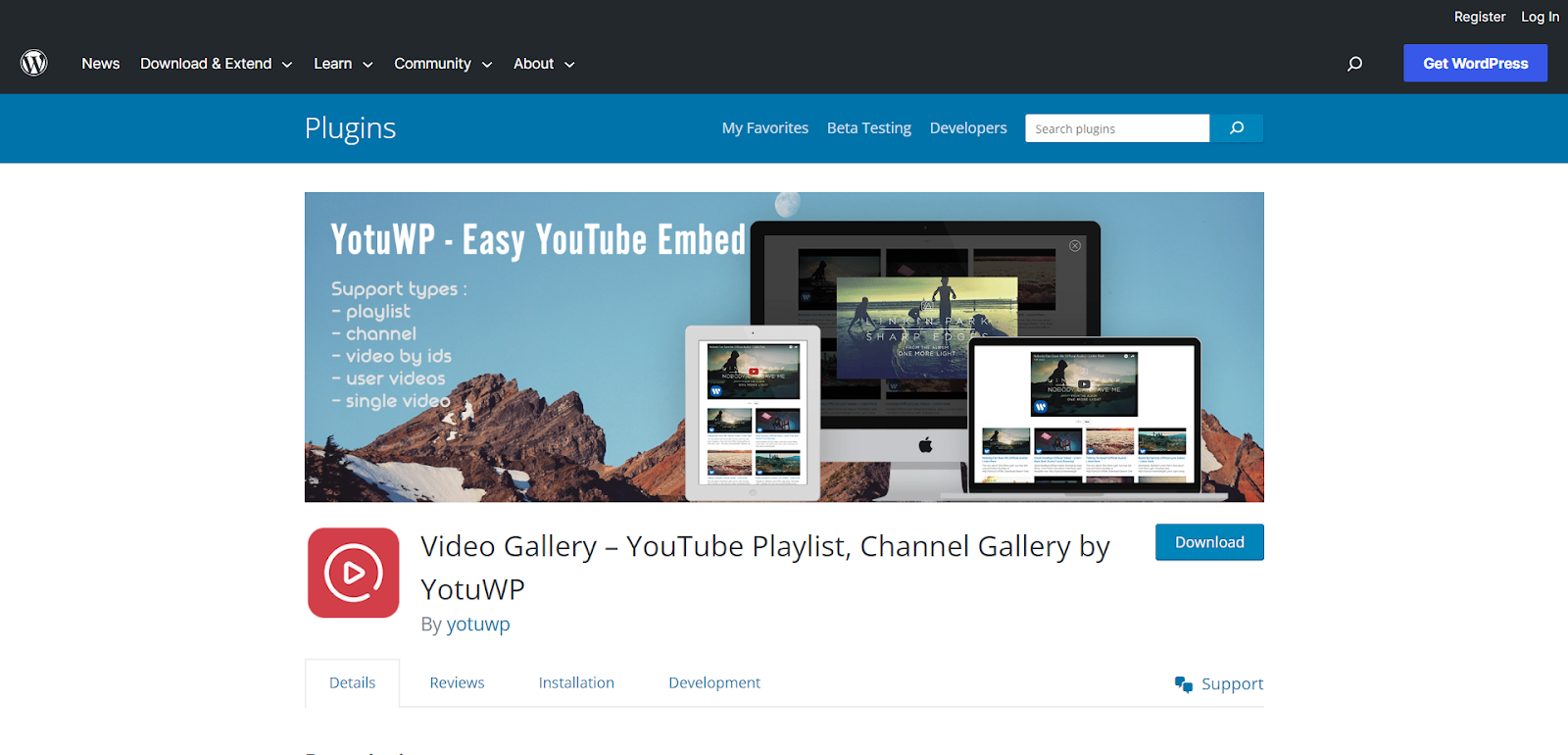
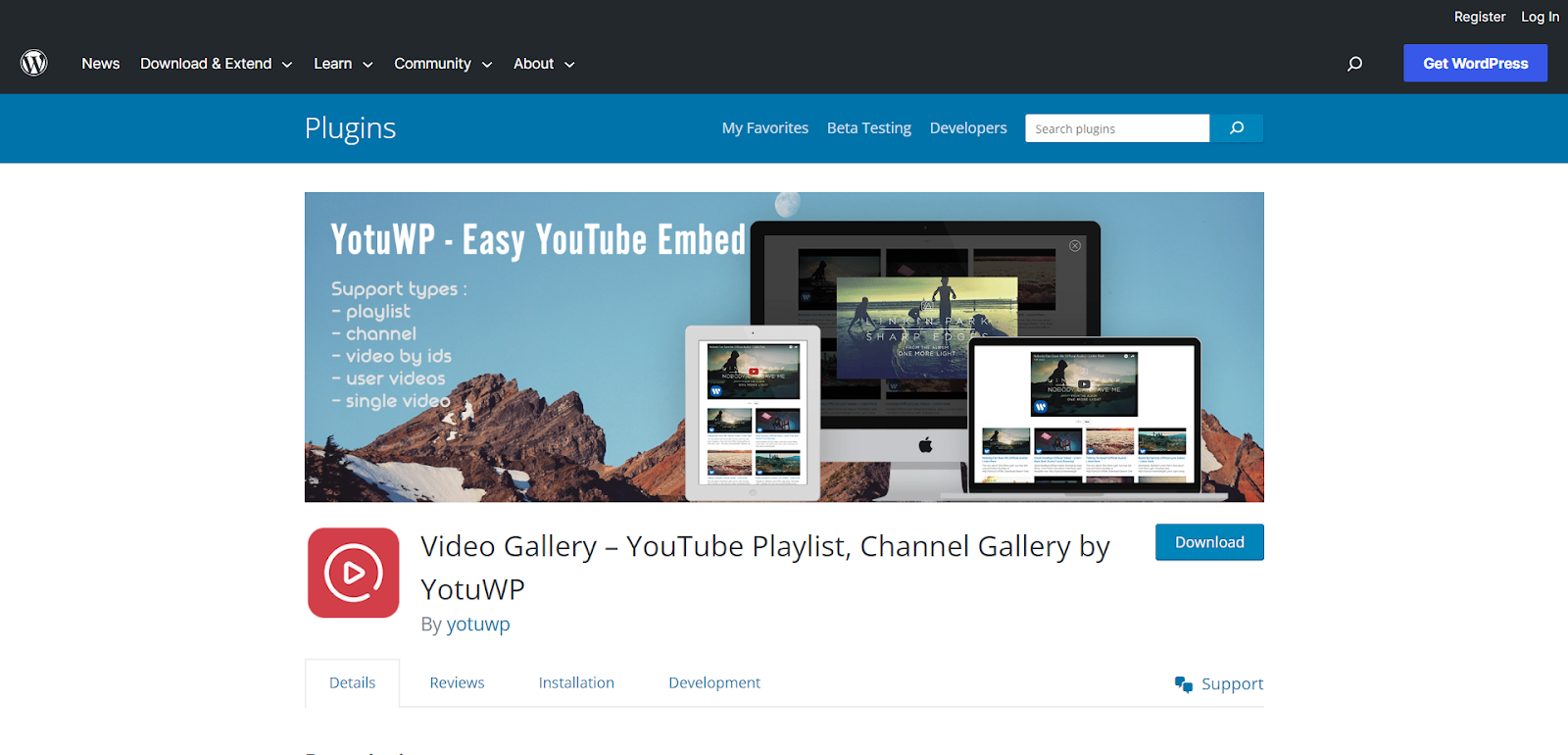
Video Gallery by YotuWP is a flexible and responsive video gallery plugin for WordPress. With this plugin, you can easily import YouTube videos from channels, playlists, or usernames into your WordPress site. The plugin offers highly customizable layout options, allowing you to create video galleries that suit your website’s design.
Video Gallery by YotuWP supports popup/lightbox/modal with thumbnails and ensures a highly responsive viewing experience on all devices. The plugin also provides compatibility with page builders through its shortcode generator.
A few of the plugin’s main features are:
- The plugin allows the embedding of entire channels and playlists.
- The plugin lets you customize the grid and layout of the videos.
- The YouTube embeds are highly responsive as the player and video gallery are optimized for speed and performance.
- The plugin has a lot of customization offers when it comes to button designs.
- The premium version of the plugin offers a lot more features such as hover animations, styling for descriptions and titles, video metadata, and video effects.
This plugin makes it easy to show YouTube videos on your WordPress website. You may change the appearance and feel of the videos as well as optimize them to some extent. Using this plugin to embed videos will result in more traffic and decrease in bounce rates.
WP YouTube Hub
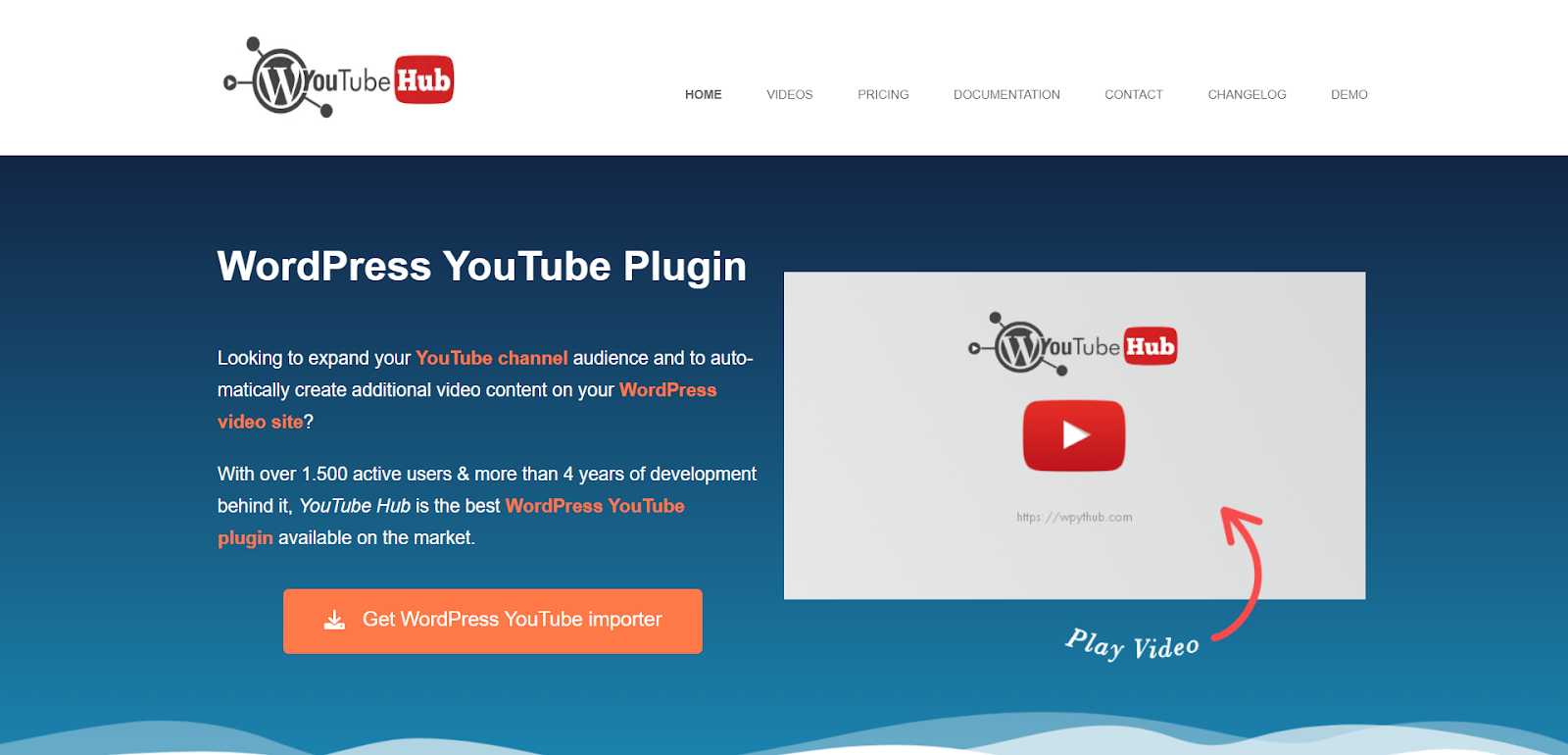
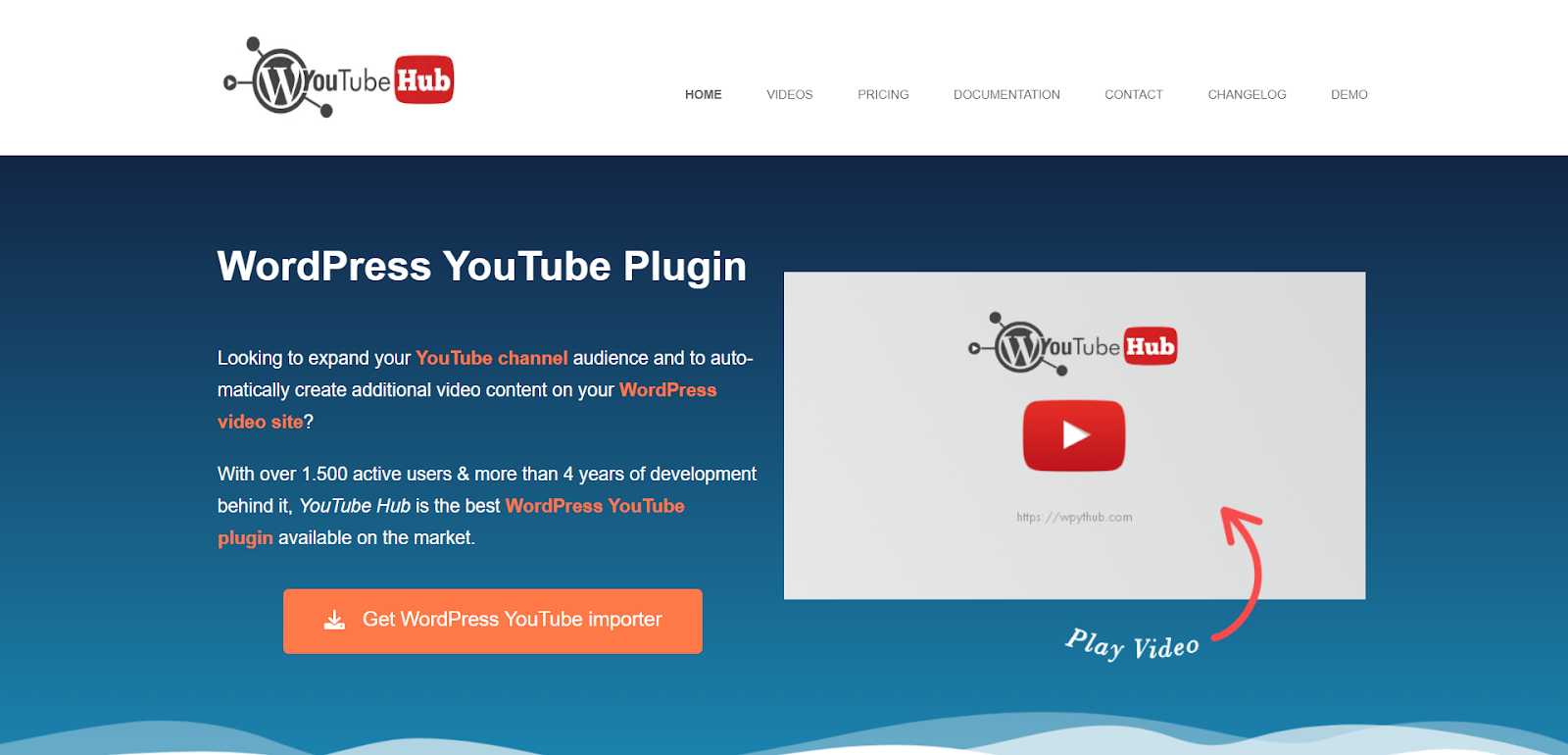
WP YouTube Hub is a premium WordPress plugin that offers advanced features for importing YouTube videos into your WordPress posts. The plugin allows you to import videos from YouTube searches, channels, playlists, and more, directly into your posts without the need for manual entry.
WP YouTube Hub can automatically synchronize your WordPress site with a YouTube channel, saving you valuable time. The plugin also enables you to create playlists on your site for effective video display. With its bulk video import and scheduled import feature, you can ensure your website stays up to date with the latest YouTube content. WP YouTube Hub is SEO-friendly, and touch-friendly, and offers responsive video and playlist designs.
A few of the plugin’s main features are:
- You may save a lot of time by using the WordPress YouTube plugin to automatically create video posts.
- By automatically classifying video postings into predetermined categories, you can keep your content organized for SEO purposes.
- You can control the video imports by modifying filters and actions.
- With the vast array of features provided by the plugin, you can easily customize the look and feel of your videos.
- Your video posts can be generated automatically, and be put into the appropriate categories.
The WP YouTube Hub plugin is an easy way to keep your users engaged with fresh video content. Displaying a curated selection of top videos from channels your target audience cares about is a great way to keep them on your site longer.
Essential Grid Gallery
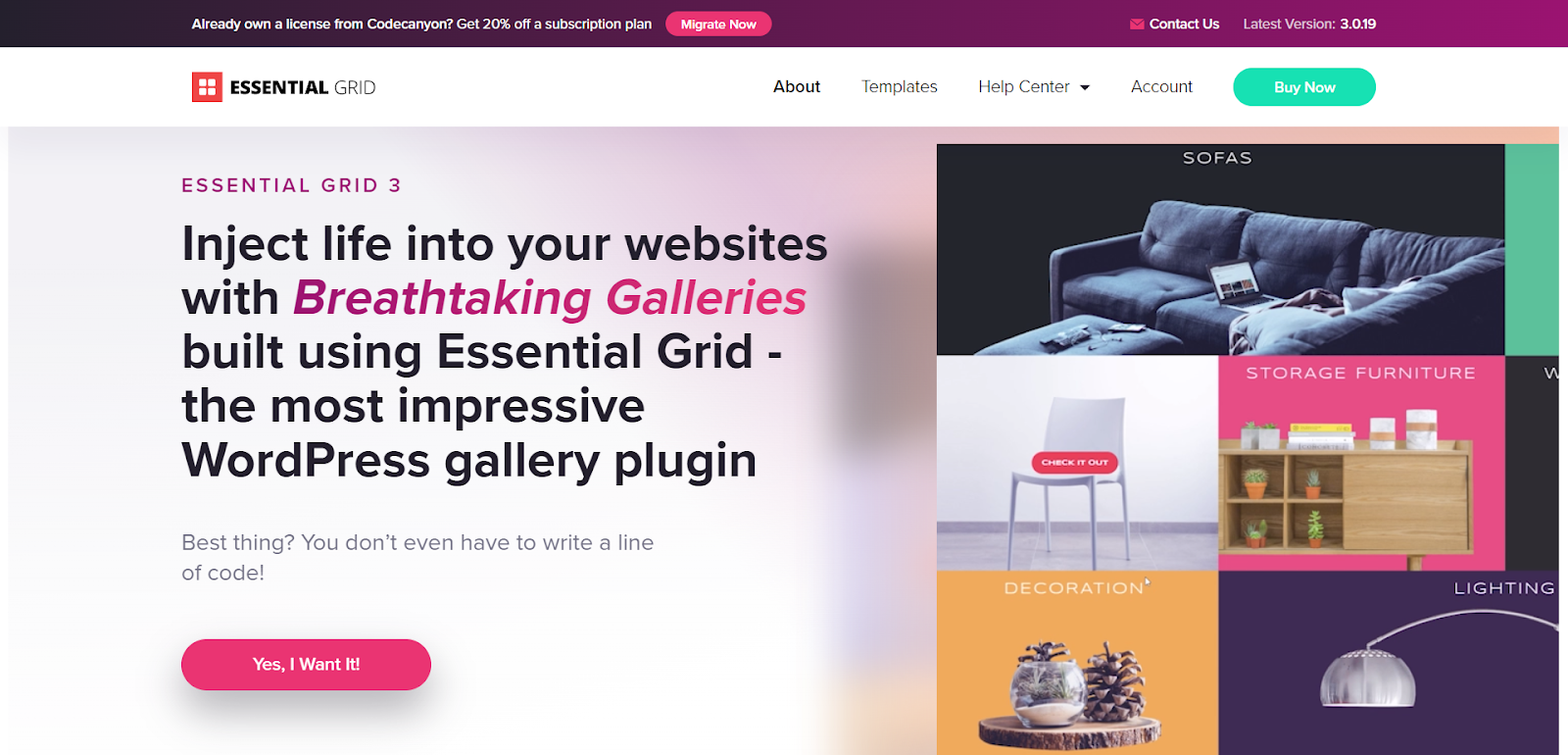
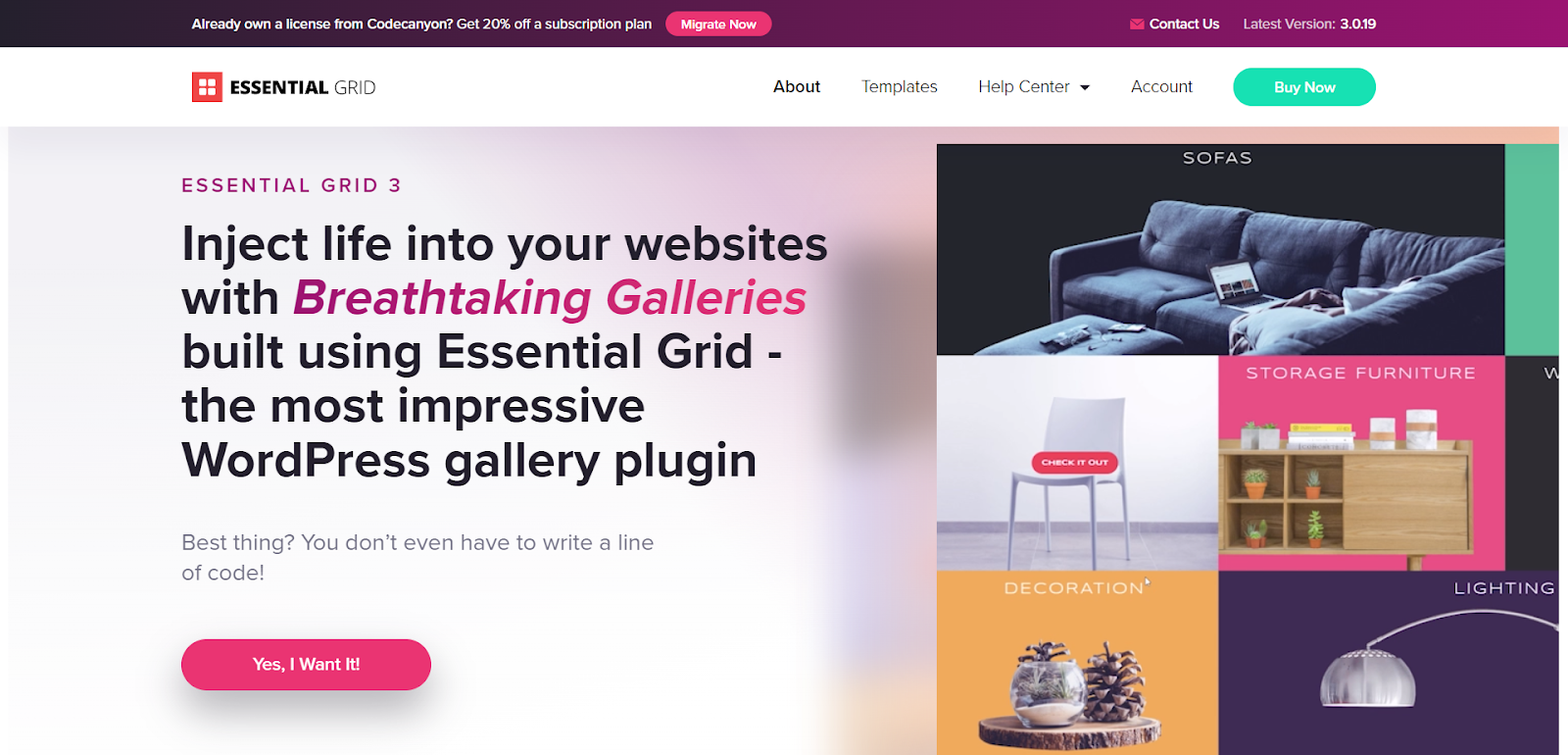
Essential Grid Gallery is a premium WordPress plugin that allows you to create clean and elegant video galleries for your website. With its wide range of skins and layouts, you can easily customize your video galleries to suit your branding. Essential Grid Gallery offers a visual skin editor, allowing you to create and customize your own unique skins.
The plugin supports mansory, cobble, boxed, full-width, and full-screen layouts, and allows you to adjust rows, columns, and spacings. You can choose from various animation types and preloaders to make your galleries more engaging. Essential Grid Gallery is responsive, mobile-optimized, and offers efficient server performance optimization.
A few of the plugin’s main features are:
- The plugin offers a user-friendly drag-and-drop builder so you can quickly embed and customize your video galleries.
- The plugin offers more than 50 editable themes that you can use to customize the appearance and feel of your galleries.
- The plugin is designed to provide galleries and designs that are optimized and responsive.
- The plugin can automatically post content to your website from sites like Facebook, Instagram, and YouTube. This can help keep your content up to date.
- The video embeds have right-click and watermark protection built in.
Utilizing video content on your website is essential in today’s digital environment for attracting visitors and improving user experience. The Grid Gallery plugin makes it incredibly simple to embed YouTube videos into your website without affecting site speed and while maintaining complete control over your video gallery’s appearance.
Conclusion
So there you have it – six of the very best YouTube embed video plugins to add to your WordPress site. Whether you want to embed a single video or create an entire video gallery, there’s an option for you.
No more uploading videos to your own server and worrying about bandwidth and storage space. With these plugins, you can tap into YouTube’s huge video library and embed videos instantly. Your visitors will appreciate the high-quality, familiar YouTube player and you’ll appreciate how much easier it is to add videos to your posts and pages.
We hope this post has helped you find the right YouTube embed plugin for your website!











