Last updated - April 13, 2023
Discounts and offers always help increase sales and this is true for eCommerce stores as well. Not only do discounted prices and freebies convince customers to purchase, but when used right they can also be used as a way to clear stocks. While WooCommerce does not offer a lot of variety in the type of offers you can provide your customers, you can do so with plugins.
In this article, let us see how you can give Buy One Get One offers to your customers in your WooCommerce store with the help of the ELEX Dynamic Pricing and Discounts plugin.
You can purchase the premium version of the plugin from the above link or check out the basic version with limited features in the WordPress plugin store to get an idea of the plugin before going for the premium version.
Either way, install and activate the plugin to create Buy One Get One offers in your WooCommerce store. In X simple steps, you can get it done.
Creating a New Buy One Get One Rule
Once installed, open the plugin from your WordPress dashboard. The ELEX Dynamic Pricing and Discount plugin offers a variety of pricing and discount features but for the purpose of this article, let us focus on the Buy One Get One part.


Click on the BOGO Product Rules to get started. Here you can add the rules for your Buy One Get One products and how your customers can avail of them, the conditions to be met for them to avail of the offer, etc.
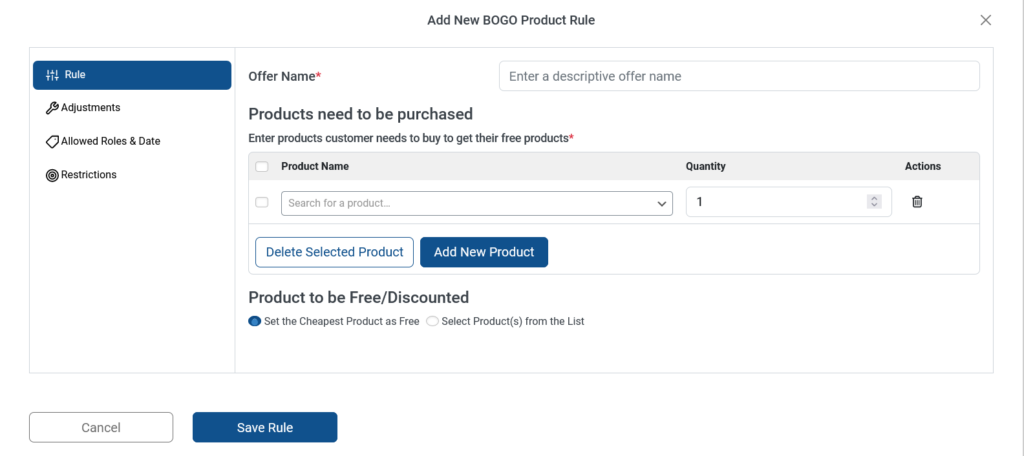
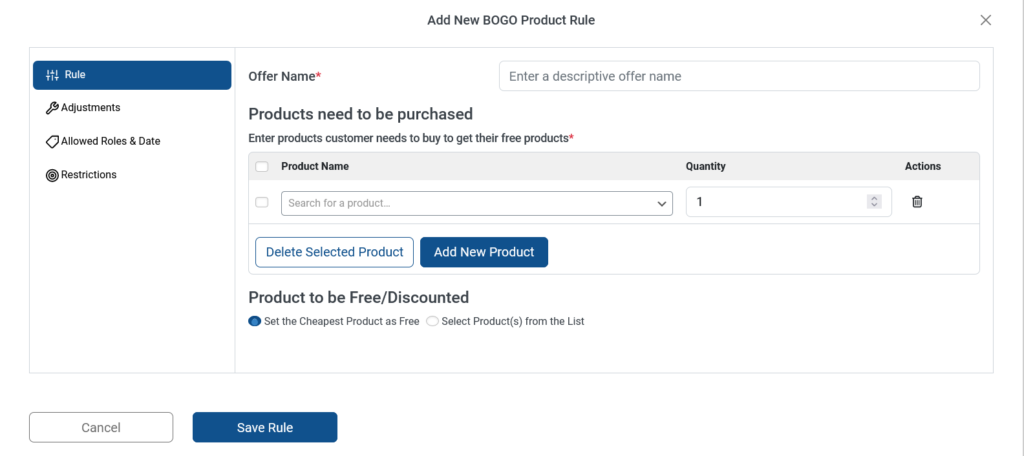
Note that you can create any number of rules custom for products as you wish. For simplicity’s sake, let us see a simple Buy One Get One offer for a sample product. First, you need to choose the product for which you are providing the BOGO (Buy One Get One) offer and you can also optionally select the cheapest product to be given as the freebie.
Let’s now see a sample rule.
To start with, give your offer a suitable name to make it identifiable in your store.


Here I have given a product for which the same product is given as a freebie. You can also choose a different product and set rules for the number of products to be purchased and the number of freebies. So even though this is a Buy One Get One rule, you can change the quantity of the product and the freebie, making it a Buy X Get Y rule in practice.
Since we are creating an one for one offer, I am going with a single product and a single freebie.
Rule Adjustments
You can make further adjustments to the offer in the “Adjustments” menu in the top left corner.
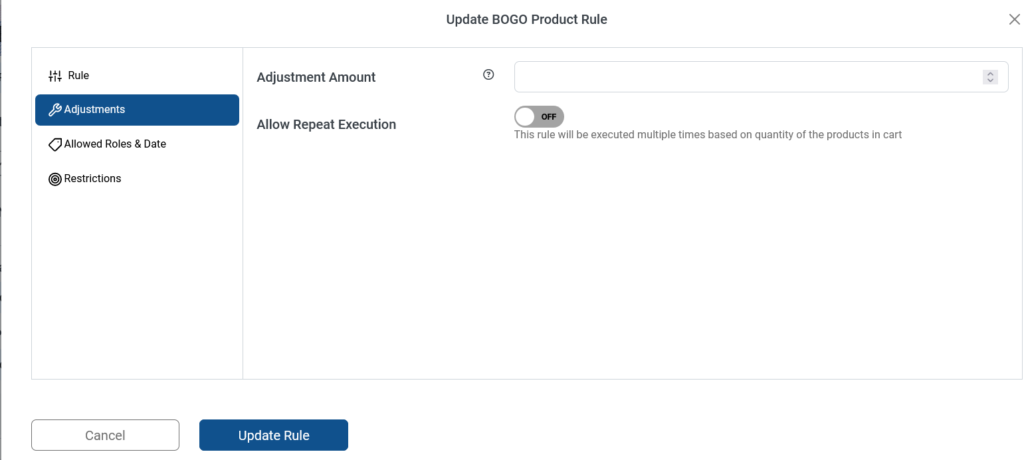
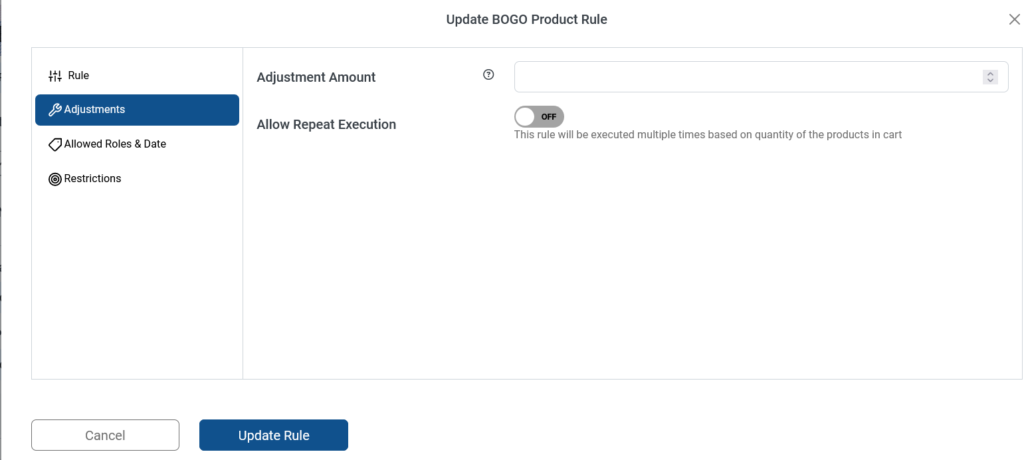
You can set the adjustment amount for your offers and choose whether or not you want to allow repeated execution of offers based on the number of products in the cart.
Allowed Roles and Dates
Next, you can also customize the roles of the visitors who are eligible to get the offers as well as the dates of availability and expiry of the offer in the “Allowed Roles & Dates” menu which can be found below the “Adjustments” menu.


Choose them as you wish and next move to the “Restrictions” menu.
Restrictions


Here, you can create a list of allowed email addresses that can avail that offer from your website visitor’s email list, and the minimum number of orders done by a customer in order to avail of the offer as well as the minimum spending made by the customer that can make them eligible to get the offer as well.
Having set the rules, save and close the rule. Now your ELEX Dynamic Pricing and Discounts Plugin page will look like the image shown below.
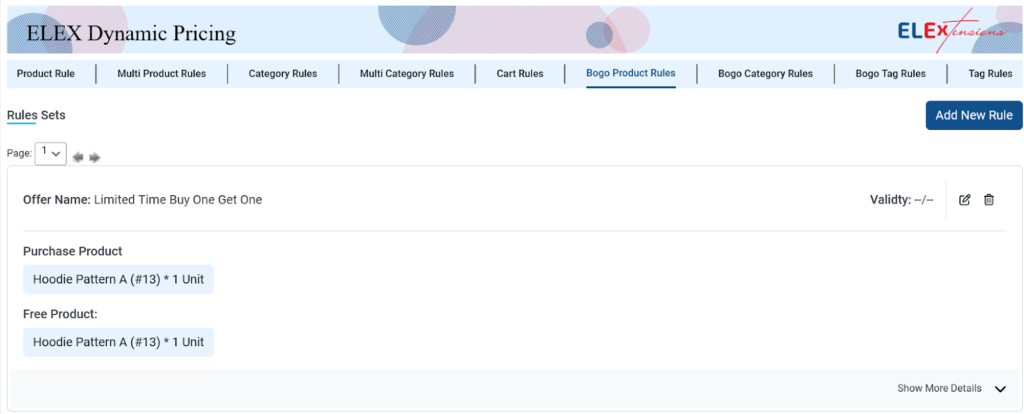
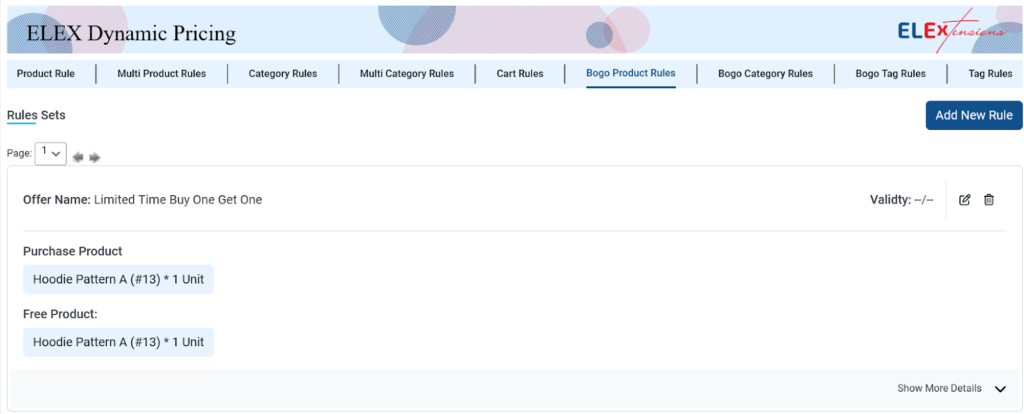
You can not only add more Buy One Get One offer rules for the products in your store, but you can also combine them with the regular product rules, multi-product rules, category rules, and multi-category rules to make for a dynamic eCommerce website that offers specific pricing to customers based on their past activity as well as cart value and product types.
Another thing to note is that you can also create additional Buy One Get One based on the product category and tags respectively.
Buy One Get One Category Rules
To add Buy One Get One rules based on category, click on “BOGO Category Rules”.


This rule creation is similar to the BOGO Product Rule creation, where you can offer Buy One Get One or other quantity freebies based on the product category.
Buy One Get One Tag Rules
Likewise, there is also the BOGO Tag rule which lets you give offers to customers based on product tags.
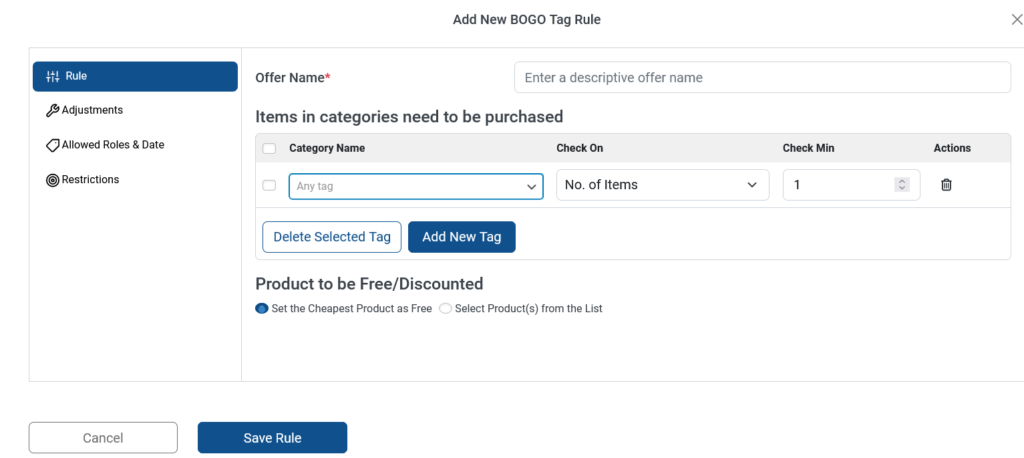
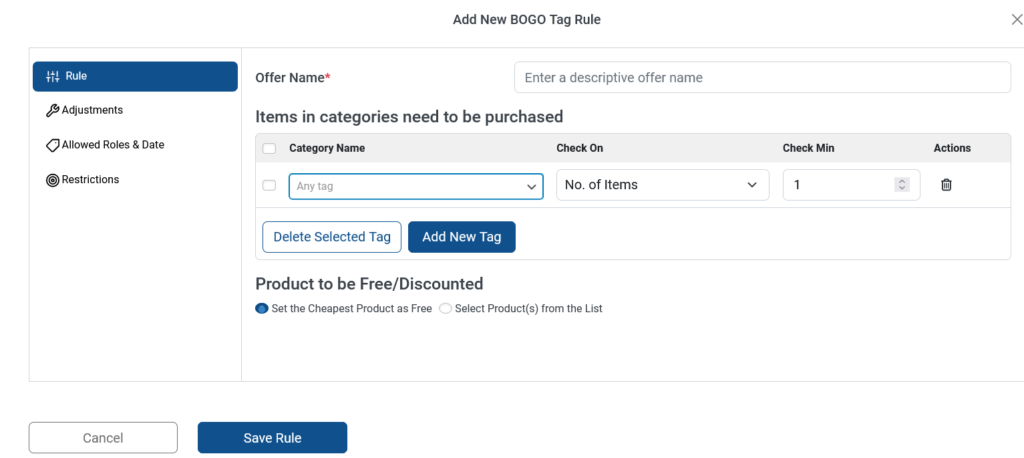
The rule settings remain similar with the only difference being why you are giving the Buy One Get One offers, be it by product, the product category, or the product tag. This makes the ELEX Dynamic Pricing and Discounts plugin a versatile and comprehensive solution to offer different kinds of offers on your WooCommerce store with a single plugin.
To know more about the dynamic pricing functionalities of this plugin, check out this article to see how you can give other offers besides BOGO and how your WooCommerce store can benefit from it.











