Last updated - April 18, 2024
YouTube is an excellent platform for millions of videos across countless niches. To stand out in such a competitive space, you need to have a unique selling point. And your video’s thumbnail is that key ingredient to help you achieve massive visibility in no time.
An impressive thumbnail for your YouTube videos can make a considerable difference to your audience and your brand. A thumbnail is indeed the first impression of a video and hence it must be visually appealing, relevant to your video content, and in line with your branding.
A compelling thumbnail for YouTube can significantly impact click-through rates and attract more viewers to your videos. Now, let us embark on the basics of a YouTube thumbnail and understand the process of making an impressive design. By following these simple steps, even a beginner can start with their YouTube journey.
What is a YouTube thumbnail?
A YouTube thumbnail is a small, clickable image that makes a visual gateway to your video content. It makes the initial point of contact between your video and potential viewers through a visual preview or snapshot of the video. It often plays a crucial role in attracting viewers and encouraging them to click on the video content.


Also, with an alluring thumbnail design, you can gain high CTR for your YouTube videos. These images appear alongside video titles and descriptions in search results, on the YouTube homepage, and users’ subscription feeds. Thus, making them a crucial element for video marketing as well.
Benefits of an Impressive Video Thumbnail
Eye-catching thumbnails are an excellent way to attract traffic to your videos. Some of the key benefits of these video marketing elements are as follows:
- Improve CTR of Your Videos: YouTube thumbnails affect the Click-Through Rate(CTR) and further boost the traffic of your videos significantly.
- Create Competitive Edge: A unique and alluring thumbnail will give you an edge in the highly competitive domain of video creation.
- Improve Engagement with Potential Viewers: With the strategic use of images and text, your thumbnail can encapsulate the essence of your video. This approach further improves the probability of clicks by the potential viewers.
- Consistency Helps in Brand Building: With a uniform design and style, you can create a recognizable and authentic visual identity for your channel.
- Build Credibility: If you create a thumbnail aligned with the content of your video and do not mislead the audience, you are bound to earn the trust of your viewers.
- Receive Higher Visibility and Organic Traffic: A high CTR, driven by compelling thumbnails, signals the YouTube algorithm that your video is relevant and engaging.
Checklist to Follow for a Decent YouTube Thumbnail
A few pointers to keep in mind while creating a simple and effective thumbnail for YouTube are as follows,
- Follow a consistent style or template to build a standard design.
- Prefer visible font size and standard color combination to stand out in a sea of videos.
- Include faces, emotions, or images that are relevant to the tone of the video.
- Make the thumbnail visually appealing through contrast and optimum brightness.
- Use images to convey the gist of key highlights of the video; avoid clutter.
- Integrate branded elements like logo, color scheme, etc to reinforce your channel identity.
- Prefer using high-resolution images for clarity(even on smaller screens).
8 Simple Steps to Create a YouTube Thumbnail from Scratch
In the crowded ecosystem of YouTube, staying on top is a challenge that every content creator experiences. With the following set of steps, let us create some impressive thumbnail designs that even a beginner can create:
1. Define Standards for Your Brand
It is always a good idea to begin with the tone of your brand. Design elements like logo, color scheme, format, size, etc. need to be predefined and must go in alignment with your brand. You can reiterate these elements based on the engagement, competitor research, and trending thumbnails in your domain.
You can even go for A/B Testing to choose a design that best performs. But staying consistent with the standards will surely help build a recognizable, and authentic brand identity.
2. Choose an Online Thumbnail Maker
There are several online tools that you can use to create enticing YouTube thumbnails. These tools are accessible through web browsers, eliminating the need for software installation. They provide a user-friendly experience, even for individuals with limited graphic design skills.
Here are three popular and user-friendly online thumbnail makers for creating compelling YouTube thumbnails for your videos,
Canva
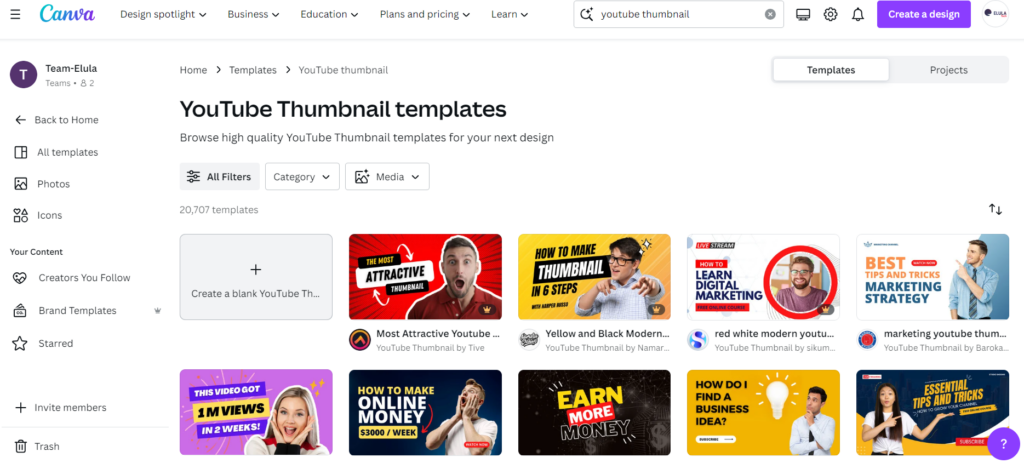
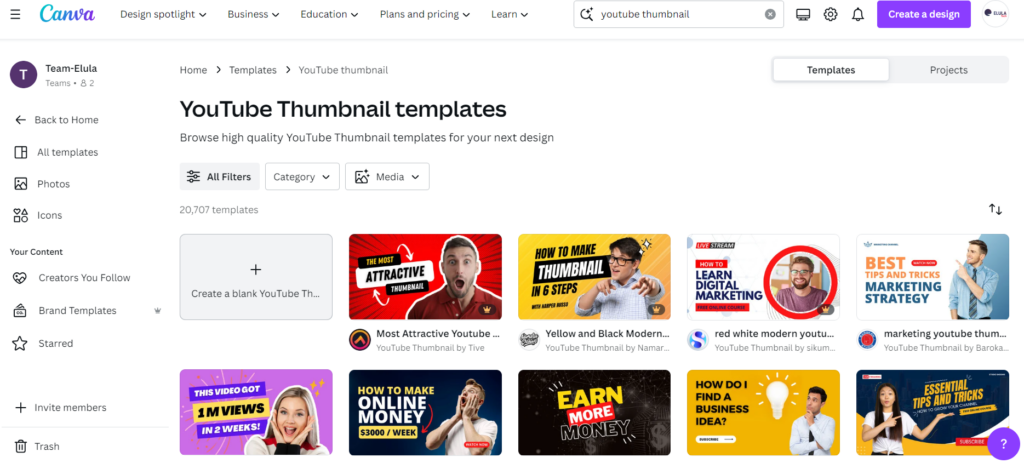
The following are the key features of Canva,
- Canva is a versatile graphic design tool that offers a variety of dedicated templates for YouTube thumbnail
- It provides a wide range of customizable templates, graphics, text options, and elements
- Users can choose from various fonts, colors, and images to create a professional-looking thumbnail
- Canva is user-friendly and suitable for both beginners and experienced designers
Snappa
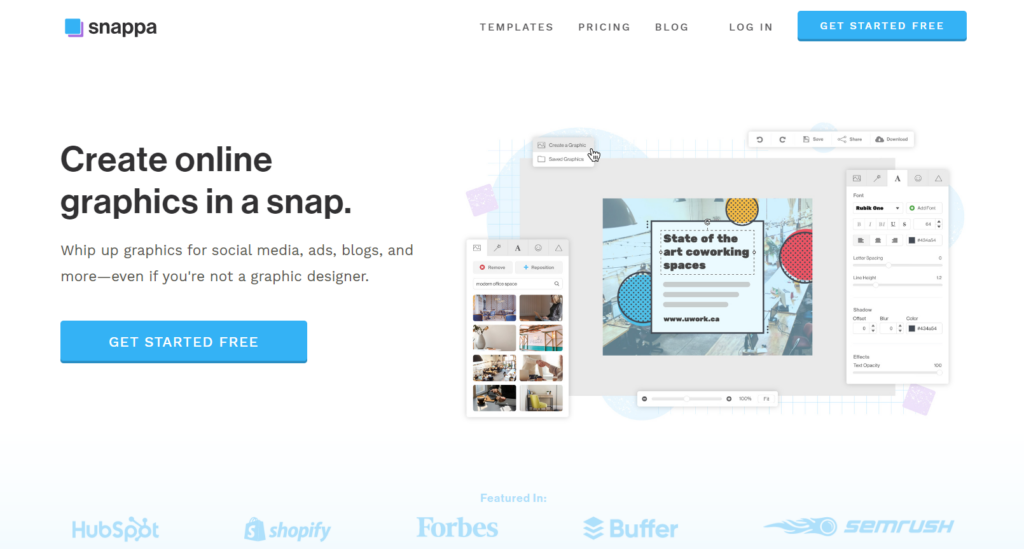
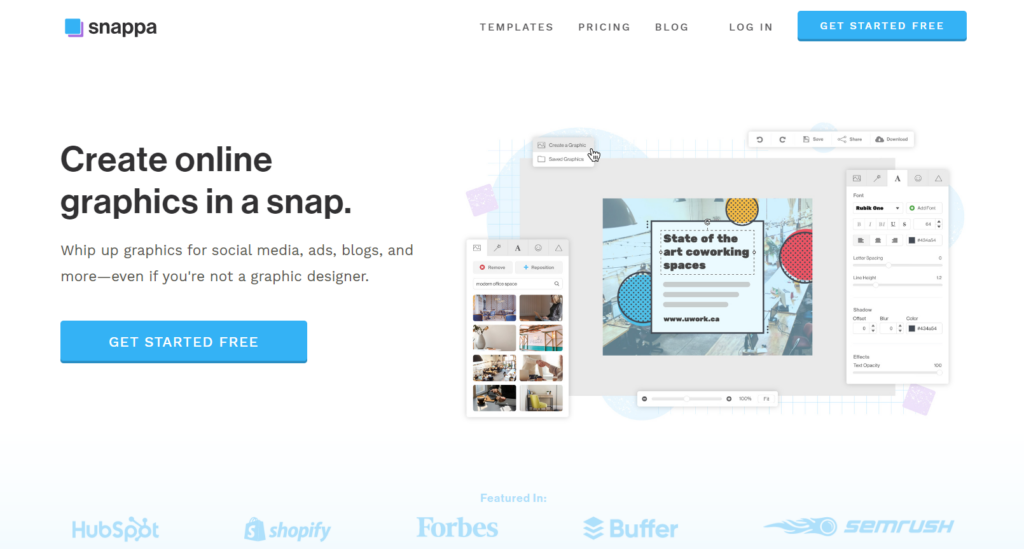
The following are the key features of Snappa,
- Snappa is an easy-to-use graphic design tool with a YouTube thumbnail template
- It offers a drag-and-drop interface, making it convenient for users to create thumbnails without extensive design skills
- Snappa provides access to a library of high-quality images, graphics, and templates
- The platform allows you to customize dimensions, add text, and choose from various design elements
Adobe Express
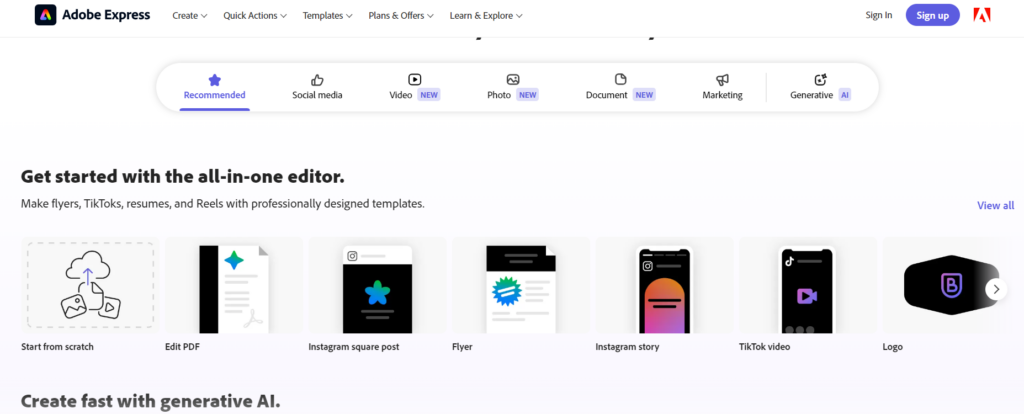
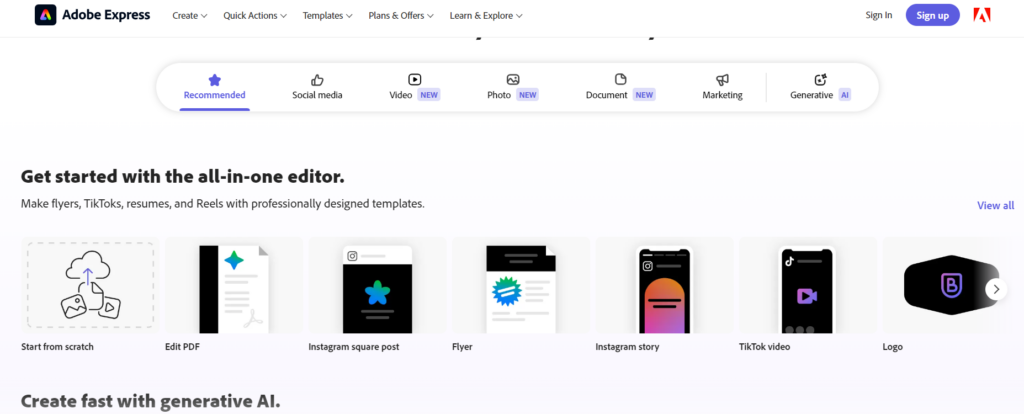
The following are the key features of Adobe Express,
- Adobe Express is an online design tool that includes a YouTube thumbnail template
- It provides a range of customization options, including layout adjustments, text styles, and image uploads
- Users can also access a library of free stock photos and design assets
- Adobe Express offers a straightforward and intuitive interface
3. Upload a High-Quality Image
Once you have decided which platform to use, upload a photo of decent quality from your computer as your video’s thumbnail. In case you are making a thumbnail without using a template then your thumbnail image must follow YouTube policy and parameters,
- The image resolution must be 1280*720 pixels
- Minimum width of 640 pixels
- Format as a JPEG, GIF, or PNG file
- File size must be less than 2MB
- An aspect ratio of 16:9
Many templates will have these parameters pre-defined in them but it is always better to check them again for better resolution and layout.
4. Add a Background to Your Thumbnail
Generally, the background image consumes most of the thumbnail space and speaks a lot about the content of the video. Hence, always look for a frame that’s representative of the video without giving away too much information. You can also consider how the text will appear against the background image. Also, do follow the color scheme of the brand or pick up the background image that adheres to the existing style.
5. Add Crisp and Catchy Text for Engagement
With an interesting and crisp text, your audience will perceive the context of the video even before clicking it. Thus, the text on the thumbnail also plays a major role in building the interest of your viewers. Make sure to include an engaging and relevant title that communicates the purpose of the video to potential viewers who aren’t familiar with your content.
Also, due to the limitation of space in the thumbnail, try to keep the content short and simple. Further, highlight the text with a striking color that is in contrast to the background image. The contrast will surely make the thumbnail more visually appealing.
6. Analyze Your Competitor’s Thumbnail
To rank better among thousands of videos, it is important to analyze your competitor’s existing content. You may even find inspiration for your thumbnail by researching thumbnails of other videos that have a compelling design. This research will help you understand the existing design trends that are showing results with engagement. You can make your research run around elements like background image, text, font, color, and contrast.
7. Create a Standard Template Design
Once you are done with your research and have built a basic idea of the expected thumbnail that aligns with your brand, make sure to use these inputs to create a standard thumbnail template. You can reuse this template for future videos thus helping you improve your efficiency with uniformity across all your videos. This eventually gives your channel a more branded and professional look.
With a standard template, your audience will also get visual cues whenever you post a blog. For example, while releasing a series of videos you can use a similar thumbnail template to help your viewers to recognize your content while searching for your videos.
8. Upload the Final YouTube Thumbnail
Once you have finalized the standard template, use the layout to design the thumbnail for your existing video. Later, you can follow a handful of steps to upload the design in your YouTube Video. You can simply select the image and upload it in the Thumbnail section of the video upload section.
In case you have already posted the video, follow the steps below to change the thumbnail:
- In your YouTube account, on the left-hand side of the browser, select “Content” from the panel of options.
- Find the video you want to add a new thumbnail to and click on its preset thumbnail or title. Further, you can make respective changes in settings by clicking the video that appears.
- In the “Settings” dialog box, there’s a section labeled “Thumbnails” with preset thumbnail options. Select “Upload Thumbnail” on the left side of the options and add a custom thumbnail.
- When you click on “Custom Thumbnail,” a dialog box appears. Further, select the file that you want to use as your thumbnail and upload it.
- Once you are done uploading the file, click “Save,” causing the dialog box to disappear and the thumbnail to update with your new image.
- Finally, review the thumbnail to ensure the correctness of proportions and colors.
| #Tips for Beginners a) Use Professional themes for a sophisticated thumbnail design b) Try A/B Testing for optimizing your thumbnails and maximizing impact c) You can try Split Testing your YouTube thumbnails for higher CTR d) Monitor thumbnail trends to stay updated and look original with new design ideas e) Your thumbnail must comply with YouTube’s community guidelines f) Create a Thumbnail that is Mobile-friendly i.e. make it clear and compelling even for smaller screens |
Grow With Your Audience
With the above post, you must have obtained a clear insight into the importance of a visually appealing thumbnail and how to create one for your videos. A well-designed YouTube thumbnail is an essential part of a video’s marketing strategy and it serves as a visual hook that entices your viewers to click on the video. Thus as a creator, you must experiment with different thumbnail designs to understand what resonates best with your audience and drives higher click-through rates. This approach will ultimately contribute to increased views and engagement. For more such valuable posts, stay connected with LearnWoo.
Check out the Related Video,
You can also read the following posts for tools and insights on YouTube,
YouTube Shorts Monetization Explained with a Step-by-Step Guide
Why Short-form Video is the Most Powerful Marketing Tool in 2024











